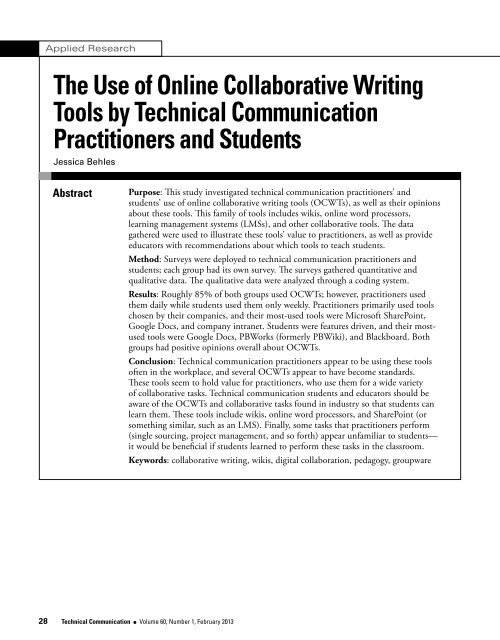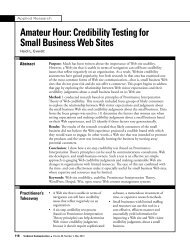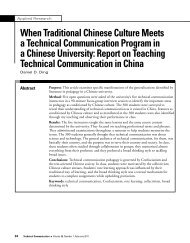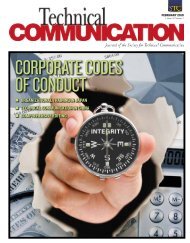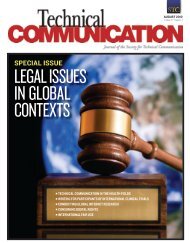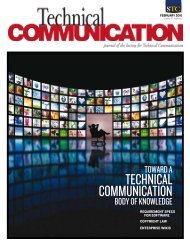The Use of Online Collaborative Writing Tools by Technical ...
The Use of Online Collaborative Writing Tools by Technical ...
The Use of Online Collaborative Writing Tools by Technical ...
Create successful ePaper yourself
Turn your PDF publications into a flip-book with our unique Google optimized e-Paper software.
Applied Research<strong>The</strong> <strong>Use</strong> <strong>of</strong> <strong>Online</strong> <strong>Collaborative</strong> <strong>Writing</strong><strong>Tools</strong> <strong>by</strong> <strong>Technical</strong> CommunicationPractitioners and StudentsJessica BehlesAbstractPurpose: This study investigated technical communication practitioners’ andstudents’ use <strong>of</strong> online collaborative writing tools (OCWTs), as well as their opinionsabout these tools. This family <strong>of</strong> tools includes wikis, online word processors,learning management systems (LMSs), and other collaborative tools. <strong>The</strong> datagathered were used to illustrate these tools’ value to practitioners, as well as provideeducators with recommendations about which tools to teach students.Method: Surveys were deployed to technical communication practitioners andstudents; each group had its own survey. <strong>The</strong> surveys gathered quantitative andqualitative data. <strong>The</strong> qualitative data were analyzed through a coding system.Results: Roughly 85% <strong>of</strong> both groups used OCWTs; however, practitioners usedthem daily while students used them only weekly. Practitioners primarily used toolschosen <strong>by</strong> their companies, and their most-used tools were Micros<strong>of</strong>t SharePoint,Google Docs, and company intranet. Students were features driven, and their mostusedtools were Google Docs, PBWorks (formerly PBWiki), and Blackboard. Bothgroups had positive opinions overall about OCWTs.Conclusion: <strong>Technical</strong> communication practitioners appear to be using these tools<strong>of</strong>ten in the workplace, and several OCWTs appear to have become standards.<strong>The</strong>se tools seem to hold value for practitioners, who use them for a wide variety<strong>of</strong> collaborative tasks. <strong>Technical</strong> communication students and educators should beaware <strong>of</strong> the OCWTs and collaborative tasks found in industry so that students canlearn them. <strong>The</strong>se tools include wikis, online word processors, and SharePoint (orsomething similar, such as an LMS). Finally, some tasks that practitioners perform(single sourcing, project management, and so forth) appear unfamiliar to students—it would be beneficial if students learned to perform these tasks in the classroom.Keywords: collaborative writing, wikis, digital collaboration, pedagogy, groupware28 <strong>Technical</strong> Communication l Volume 60, Number 1, February 2013
Applied ResearchJessica BehlesPractitioner’sTakeaway• <strong>The</strong> use <strong>of</strong> online collaborativewriting tools (OCWTs) hasbecome widespread in the technicalcommunication field, with roughly85% <strong>of</strong> practitioners using them—and 57% <strong>of</strong> those on a daily basis.• Particular tools (for example,Micros<strong>of</strong>t SharePoint and GoogleDocs) are becoming standards in sometechnical communication workplaces.<strong>The</strong>refore, it may be advisable forpractitioners to embrace these tools, ifthey have not already.• Students are using OCWTs, but mostonly use them on a weekly basis.Some do not see the relevance <strong>of</strong> usingthese tools in the classroom.• Students should be familiarizedwith not only the OCWTs usedin the technical communicationworkplace but also the tasks for whichpractitioners are using them.• Students should also be informed<strong>of</strong> practitioners’ use <strong>of</strong> these tools sothat using them in the classroom feelsrelevant, rather than a waste <strong>of</strong> time.IntroductionIn a 2007 survey <strong>of</strong> 1790 technical communicators,Jones (2007) discovered “that technical communicatorsengage in a wide variety <strong>of</strong> collaborative writingactivities” (p. 290); however, the importance <strong>of</strong>collaborative writing is no secret to anyone within thefield. Equal importance should be placed on the toolsand methods <strong>of</strong> collaborative writing. In fact, afterstudying 55 articles about collaboration in technicalcommunication, Thompson (2001) concluded that“discussions <strong>of</strong> collaboration are likely to occur withdiscussions <strong>of</strong> other important issues in technicalcommunication, for example, electronic technology”(p. 166). Indeed, as the Internet has become aneveryday tool for technical communicators, theprevalence <strong>of</strong> collaboration via electronic technologyhas increased. According to an American Business<strong>Collaborative</strong> study cited <strong>by</strong> Brown, Huettner, andJames-Tanny (2007), 80% <strong>of</strong> workers are somehowinvolved in virtual teams (p. xi). This statistic illustratesthat technical communicators may already beembracing the tools <strong>of</strong> digital collaboration.But what tools are they using and to what extent?Unfortunately, these questions are not easily answered—little research exists on the topic <strong>of</strong> digital collaborationin general, and most <strong>of</strong> it focuses on managingvirtual teams and similar topics, rather than the toolsthemselves. Additionally, empirical quantitative dataregarding technical communicators’ use <strong>of</strong> these toolsis lacking. Various sources claim, based on authorexperience and anecdotes, that their use on the rise, yetthere are few statistics to back these claims.As Thompson (2001) concluded, “Collaborationas a research issue… seems firmly rooted in technicalcommunication as a discipline” (p. 167). This wellestablished need for research about collaborationwithin the field, combined with the aforementionedhigh level <strong>of</strong> worker involvement in virtual teams,suggests a need for research in the area <strong>of</strong> technicalcommunicators’ collaborative work within the context<strong>of</strong> the modern digital era. This research necessarilyencompasses the tools technical communicators employto work collaboratively via digital media. Such tools mayinclude groupware, wikis (Web pages characterized <strong>by</strong>distributed authorship), online word processors, andother technologies allowing practitioners <strong>of</strong> technicalcommunication to write collaboratively with others overthe Internet (or another network type).Further, the use <strong>of</strong> these tools seems to be on therise in academia, yet “despite the increasing frequency<strong>of</strong> their use in composition classrooms, wikis havebeen largely absent from the published conversationin the computers and writing field” (Lundin, 2008, p.434). However, much like the case with practitioners,there is little empirical information about technicalcommunication students’ use <strong>of</strong> wikis and othercollaboration tools in the classroom. In fact, Riceobserved that instructors “<strong>of</strong>ten overlook the rhetoricaland dynamic opportunities Web 2.0 technologiesVolume 60, Number 1, February 2013 l <strong>Technical</strong> Communication 29
Applied Research<strong>Use</strong> <strong>of</strong> <strong>Online</strong> <strong>Collaborative</strong> <strong>Writing</strong> <strong>Tools</strong><strong>of</strong>fer students’ technical writing practices” (p. 303).This oversight may be caused <strong>by</strong> the lack <strong>of</strong> empiricalknowledge about the tools used <strong>by</strong> practitioners.This article is the result <strong>of</strong> a study conducted toaddress the lack <strong>of</strong> empirical data about the use <strong>of</strong> onlinecollaborative writing tools <strong>by</strong> technical communicationpractitioners and students alike. Specifically, I studied theuse <strong>of</strong> tools from a family I dubbed “online collaborativewriting tools” (OCWTs). My definition for this familyincludes tools that allow users to work collaborativelyon writing projects through digital media. <strong>Tools</strong> in thisfamily can range from real-time collaboration toolsto tools that include communication or schedulingfunctionalities. Some tools within this group aresometimes referred to as Web 2.0 tools; however, not allWeb 2.0 tools are OCWTs. Because collaborative writingis so vital in technical communication, it was the focus <strong>of</strong>my study. <strong>The</strong>refore, the study excluded tools used solelyfor communication (such as e-mail, instant messaging, orvoice over Internet protocol programs).To address the need for empirical data concerningOCWT use, I developed surveys for technicalcommunication practitioners and students to investigatethese groups’ tool use. In this article, I discuss OCWTsand their relationship to both technical communicationindustry and education, and then I describe themethodology used to generate, distribute, and analyzethe surveys. <strong>The</strong> subsequent two sections are devotedto the results <strong>of</strong> both surveys and a discussion <strong>of</strong> thoseresults, followed <strong>by</strong> some recommendations based on thedata found in the surveys. Finally, I conclude with otherpossible avenues <strong>of</strong> research to expand on this study.Industry and OCWTs“As technical communication has evolved over the last20 years, it is likely that writing processes—includingmethods <strong>of</strong> collaboration—have evolved with them,”stated Jones in 1997 (p. 292). Indeed, within thetechnical communication industry, the tools andmethods <strong>of</strong> collaboration have evolved alongside thefield as it embraced the Internet and other digitaltechnologies. Thompson (2011) pointed out that digitalcollaboration tools emerged as early as 1995, after which“all researchers publishing articles… agree that electronictechnology is integral to collaboration” (p. 166),underscoring the early relationship between collaborativewriting and technology.Further, throughout the last decade, increasingnumbers <strong>of</strong> references have been made to technologiessimilar to some <strong>of</strong> today’s primary digital collaborationtools. For example, Ray and Ray (2000) discussedpredecessors to today’s online collaborative technologies,such as early groupware, which “allows team members(or only selected team members) to create, review,revise, annotate, or otherwise contribute to documents,”enabling “the entire team to participate in the documentdevelopment process easily yet provide for specifiedlevels <strong>of</strong> document security” (p. 123). Salopek (2000)provided an example <strong>of</strong> the expectations for these types<strong>of</strong> tools: “<strong>The</strong> trend is toward a browser-based client,easy to use, with little or no training required” (p. 43).Both descriptions sound similar to some technologies inuse today, including wikis.Finally, to underscore the recent prevalenceand importance <strong>of</strong> OCWTs, Wagner and Shroederlegitimized the use <strong>of</strong> wikis as collaboration toolsin their 2010 article, in which they analyze wikitechnology within frameworks <strong>of</strong>fered <strong>by</strong> acceptedmedia choice theories, and then compare thistechnology to others that have been previously analyzedwithin these frameworks. <strong>The</strong> authors concluded,“Wiki-based collaborative content creation enablesnew communication practices…. Wikis support aconsiderable variety <strong>of</strong> communication activitiesand provide a credible alternative to other businesscommunication technologies currently in use” (p. 68).<strong>The</strong>se sources seem to indicate that wikis, andOCWTs as a whole, have evolved over the past decadesto become both legitimate and necessary within thetechnical communication field. In light <strong>of</strong> this evolution,the lack <strong>of</strong> empirical data about OCWTs is bothsurprising and perplexing.Education and OCWTsWhile it is easy to see the importance <strong>of</strong> researchingtechnical communication practitioners’ use <strong>of</strong> OCWTs,it is less obvious why students’ use <strong>of</strong> these tools shouldalso be studied. <strong>The</strong> first reason is the existence <strong>of</strong> areflective relationship between the field’s industry andpedagogy. Thompson (2001) argued that industryand education tend to look toward each other whendeciding the field’s standards. She concluded from herstudy <strong>of</strong> collaboration in technical communicationworkplaces and classrooms that “courses should comply30 <strong>Technical</strong> Communication l Volume 60, Number 1, February 2013
Applied ResearchJessica Behleswith workplace practices and focus on the skills andattitudes required to excel at a job. <strong>The</strong> best determiner<strong>of</strong> these skills and attitudes is the workplace” (p. 168).Conversely, she also pointed out that “a few classroombasedresearchers suggest that workplace practitionersshould look to the classroom for advice. Researchabout classroom collaboration can have functionalvalue for the workplace” (p. 168). This mirror imagebetween industry and education suggests that technicalcommunication research should reflect both <strong>of</strong> theseaspects because anything affecting one side <strong>of</strong> the mirrorwill affect the other.In her 2010 article about incorporating wikitechnology into the university classroom, Walsh drewsimilar conclusions about the relationship betweenindustry and education. She states, “Familiarity withstandard workplace technologies recurs in nearly everydefinition <strong>of</strong> expertise for technical communicators”(p. 190), which points to industry’s technology use asa guide for pedagogy. Additionally, West and West(2009) emphasize the importance <strong>of</strong> implementingthe collaborative tools found in the workplace intotechnical communication pedagogy: “Students whoengage in online collaboration and wiki work duringtheir education will be well prepared for the challenges <strong>of</strong>the virtual workplace” (p. 127). <strong>The</strong>se sources both lendfurther support to the idea that technical communicationindustry and pedagogy are closely related.Based on this mirrored relationship and the apparentrise <strong>of</strong> OCWT use <strong>by</strong> technical communicationpractitioners, educators have recently begun deployingthese tools in the classroom (Rice, 2009; Tharp, 2010;Walsh, 2010; West and West, 2009). <strong>The</strong>se efforts havebeen met with varying levels <strong>of</strong> success.After implementing the Web 2.0 technologiesinto the classroom collaboration setting, Rice (2009)received mixed results from students. Some hadextremely positive experiences, saying things like, “Wewrite collaboratively so that we get good experiencewith how others write…. I also thought the Web 2.0technologies helped show how writing doesn’t exist in avacuum” (p. 312). Unfortunately, other students wereless enthusiastic, with comments such as, “I won’t useWeb 2.0 technology in my internship or future job.Why do I need to learn something that I’ll probablynever use in my pr<strong>of</strong>ession?” and, “This course would bebetter if more time were spent learning technical writingmethods and less on writing collaboratively on the Web”(p. 313). <strong>The</strong>se statements have the vital implication thatstudents think they will not be using these technologiesin their future careers.Unfortunately, because there exists little specificempirical research about OCWT use in industry, it isdifficult to disprove these students’ assumption that theywill not use these tools during their careers. <strong>The</strong> veryexistence <strong>of</strong> literature about these tools implies they areused, but this implication does not replace the needfor empirical data. Nobody really seems to know howmuch, which, or for what purposes OCWTs are used inthe technical communication workplace.<strong>The</strong>refore, specific research about OCWTs inthis vein is essential; empirical data could justify theinclusion (or exclusion) <strong>of</strong> these tools within technicalcommunication pedagogy. If technical communicationpractitioners do in fact use these tools frequently, thisinformation could be relayed to students to increasetheir enthusiasm for the technology. However, giventhe opposite discovery, the teaching <strong>of</strong> OCWTs couldbe replaced with more practical topics, or (true toThompson’s 2001 observation that “the workplacecan learn from the classroom,” p. 167) the technicalcommunication industry could take its cue fromeducation and begin using the tools that the studentshave already become accustomed to using.MethodsThis section discusses the research questions that drovethis study and the methods used to conduct the surveysas well as code and analyze the results.Research QuestionsI used the following questions to frame my research andgenerate the survey questions.• Who is using OCWTs (specifically, practitioners orstudents)?• How <strong>of</strong>ten do they use them?• Which tools are they using?• Why did they choose these tools?• What tasks do they perform using these tools?• How do they feel about the tools they use?Volume 60, Number 1, February 2013 l <strong>Technical</strong> Communication 31
Applied Research<strong>Use</strong> <strong>of</strong> <strong>Online</strong> <strong>Collaborative</strong> <strong>Writing</strong> <strong>Tools</strong>SurveysBecause <strong>of</strong> the mirrored relationship between educationand industry, the primary targets for my researchwere both practitioners and students <strong>of</strong> technicalcommunication. Targeting both groups would enableme to make observations about and comparisonsbetween their uses <strong>of</strong> OCWTs. I wanted to includeeverything from wikis to groupware, yet excludecommunication tools (like chat programs or e-mail) andsocial media. To this end, I explicitly defined the termwithin my survey to attempt to limit responses to thoserelevant within the scope <strong>of</strong> my research.<strong>The</strong> surveys were comprised <strong>of</strong> multiple choiceand open-ended questions. <strong>The</strong> purpose <strong>of</strong> themultiple choice questions was to establish respondents’demographics, whether they had used OCWTs before,and, if so, how <strong>of</strong>ten they used the tools. <strong>The</strong> open-endedquestions were used to discover qualitative informationabout the groups’ tool use. <strong>The</strong> questions from bothsurveys can be found in Appendix A: Survey Questions.<strong>The</strong> surveys were published via the online surveysite Zoomerang (www.zoomerang.com). Both surveyswere deployed on 29 December 2010 and closed on23 February 2011. I distributed the practitioner surveyvia STC special interest groups, the TECHWR-Le-mail discussion list, STC’s LinkedIn page, and word<strong>of</strong> mouth. <strong>The</strong> student survey was distributed viathe Council for Programs in <strong>Technical</strong> and ScientificCommunication listserv as well as via educators intechnical communication programs across the country.Coding the Qualitative ResponsesMy first step was to sort through all <strong>of</strong> the responses anddisregard any for which the responses were conflictingor otherwise incorrectly completed. Some examples<strong>of</strong> discarded (hereafter known as anomalous) surveysincluded student surveys filled out <strong>by</strong> pr<strong>of</strong>essors, asurvey in which the respondent said he or she hadnever used OCWTs but answered the other questionsanyway, a survey in which the respondent had used onlyWikipedia (for research rather than collaboration), andother similar circumstances.I then examined all responses to the open-endedsurvey questions (questions 7-12) and discarded anytools that did not fit the provided definition <strong>of</strong> “onlinecollaborative writing tools.” For example, I discarded aGoogle Scholar response to question 7 (“list the toolsyou use/have used”) because the respondent said sheused it for “looking up information, research,” which isnot within the scope <strong>of</strong> this study.Next, I coded the responses to open-ended questions10 (“briefly explain why you chose each tool”), 11(“describe the activities for which you used each”), and12 (“give your impressions <strong>of</strong> each”). Following themethodology <strong>of</strong>fered <strong>by</strong> Hughes and Hayhoe (2008), Idefined codes at the phrase and word levels. <strong>The</strong> highestlevel categories were reasons, uses, and opinions, whichrelate to questions 10, 11, and 12, respectively. However,please note that I grouped the codes into these categoriesbased on the code itself, and not according to thequestion for which it was originally given.Table 1. General Coding ExampleResponse Reason code(s) <strong>Use</strong> code(s) Opinion code(s)“Like. Several people can edit the samedocument at the same time, and you canwatch what each person is changing.Document permissions are very helpful.”featuressimultaneoususers;features-userpermissions;synchronouspositive; positivefeaturerich“Highly useful for real-time editing/collaboration. Document types arerestrictive, and formatting does not transferwell to other formats (e.g., gdoc to MSWord); the free price is excellent though.Space is limited for storage, which could bea problem in the future.”price-free;synchronous;editingneutral; positiveuseful;negativelacksfeatures32 <strong>Technical</strong> Communication l Volume 60, Number 1, February 2013
Applied ResearchJessica BehlesTable 2. Opinion Coding ExampleResponse“Like it overall. Onlything I dislike isoccasional glitchinesson certain computers.”“Easy to edit pages andleave comments, hardto navigate.”Firstcoding(overalltone)PositiveNeutralSecondcoding(specificopinions)NegativeglitchyPositive-userfriendly;negativeunintuitiveTable 1 shows two examples <strong>of</strong> coding based onanswers two respondents gave to question 12. Notethat although the responses were given specifically forthat question, the codes were categorized independently(that is, reason, use, and opinion codes were assigned,even though question 12 only asks respondents for theiropinions).<strong>The</strong> coding <strong>of</strong> the reasons and uses categories werestraightforward and based directly on the responsesgiven. I took a different approach to the more subjectiveopinion category. I first approached question 12 at theresponse level, assigning each response negative, positive,or neutral based on the overall tone <strong>of</strong> the answer given.<strong>The</strong>n I coded question 12 responses again, this timeat the word and phrase levels, and then categorizedthis second set <strong>of</strong> codes into the negative and positivesubcategories, as appropriate.Table 2 shows an example <strong>of</strong> how I double coded astudent’s responses to question 12. Note how I assignedthe overall positive code at the response level despite thenegative-glitchy code assigned at the word level.I approached opinions in this way to expressrespondents’ particular praises or criticisms <strong>of</strong> the toolswhile still illuminating their overall attitudes. Thisrespondent is a good example <strong>of</strong> this: She criticized thetool’s “glitchiness” yet liked it as a whole.Results<strong>The</strong> following section focuses on the survey results.I briefly address the quantitative (multiple choice)questions, followed <strong>by</strong> a more detailed discussion<strong>of</strong> the qualitative (open ended) data. A more indepthtreatment <strong>of</strong> these results can be found in thesubsequent discussion section.Multiple Choice QuestionsAfter discarding any anomalous responses (as explainedin Methods), I received 95 practitioner and 69 studentresponses; however, not all respondents answered allquestions, so results differ <strong>by</strong> question.For question 4 (“Have you used OCWTs?”) 90practitioners responded, and 77 (87%) said they haveused OCWTs. Out <strong>of</strong> 67 student responses, 57 (85%)said they have used them. Figure 1 shows the frequencywith which practitioners and students used OCWTs.Out <strong>of</strong> 56 responses, 32 practitioners said they usedOCWTs daily. Interestingly, a similar number (30)<strong>of</strong> the 59 student respondents used these tools on aweekly basis.Figure 1. Frequency <strong>of</strong> OCWT <strong>Use</strong>Figure 2. Student Usage <strong>of</strong> OCWTsVolume 60, Number 1, February 2013 l <strong>Technical</strong> Communication 33
Applied Research<strong>Use</strong> <strong>of</strong> <strong>Online</strong> <strong>Collaborative</strong> <strong>Writing</strong> <strong>Tools</strong>Figure 2 shows the respondents’ answers to question5 on the student survey. As seen in the figure, studentsused the tools primarily for classes—more than halfused them for mostly or only class work—while fewused OCWTs solely for pr<strong>of</strong>essional work. I received 59student responses to this question.Open-Ended Questions<strong>The</strong> survey’s open-ended questions focused on whichOCWTs the respondents were using, why they chosethose tools, how they used those tools, and how theyfelt about the tools. <strong>The</strong>se questions were the same forpractitioners and students alike. In this section, I willintroduce the practitioners’ and students’ responsesto these questions, beginning with a general overview<strong>of</strong> the codes I extracted from responses, followed <strong>by</strong>a discussion <strong>of</strong> some <strong>of</strong> the most popular OCWTsmentioned.Overview <strong>of</strong> qualitative responses. I assigneda total <strong>of</strong> 529 practitioner codes, extracted from 57responses to questions 10, 11, and 12. <strong>The</strong>re were atotal <strong>of</strong> 145 reason codes, and the most common reasoncategory was required (48 mentions) followed <strong>by</strong> features(41 mentions). In terms <strong>of</strong> individual codes, the mostlisted were required-organization/company (24 mentions),features-versioning (17 mentions), and price-free (12mentions).For students, I assigned a total <strong>of</strong> 471 codes from 41responses. <strong>The</strong> students’ most common reason category(out <strong>of</strong> 133) was features, which was tied with requiredat 34 mentions each. Additionally, the most commonindividual codes were price-free (16 mentions), requiredclass/school(16 mentions), features-security (13 mentions),and features-comments (7 mentions). Figure 3 showsthe relative amount <strong>of</strong> practitioner and student reasoncategory responses.Out <strong>of</strong> 200 practitioner use codes, the mostcommon category was collaboration, which had 102codes, and then document management with 53 codes.<strong>The</strong> most common individual codes were collaborationwritingwith 35 mentions, document storage with 29mentions, and asynchronous with 22 mentions.Out <strong>of</strong> 185 student use codes, the most commonuse category was collaboration. Specifically, the mostcommon individual codes were collaboration-writing(35 mentions), with document management-documentstorage (34 mentions) and collaboration-asynchronous(33 mentions) immediately behind. Figure 4 shows thebreakdown <strong>of</strong> practitioner and student use categories.For practitioners, there were a total <strong>of</strong> 184 opinioncodes. Recall that I coded these responses twice: oncein terms <strong>of</strong> the overall tone <strong>of</strong> the response (positive,negative, and neutral) and again in terms <strong>of</strong> specificcodes. For the first coding, the overall attitudes <strong>of</strong> thepractitioners toward the tools were mostly positive with49 responses (59%), while neutral and negative had 17(21%) responses each. <strong>The</strong> students had 153 opinionsfrom the first coding. In terms <strong>of</strong> overall tone, thestudents gave 44 positive (46%), 14 neutral (20%), and11 negative (16%) responses.Figure 3. Reason Code CategoriesFigure 4. <strong>Use</strong> Code Categories34 <strong>Technical</strong> Communication l Volume 60, Number 1, February 2013
Applied ResearchJessica BehlesFigure 5. Most <strong>Use</strong>d OCWTs (Practitioners)In terms <strong>of</strong> the practitioners’ specific responses(second coding), the opinion code positive-user friendlywas the most common at 24 mentions. <strong>The</strong> next mostcommon codes were unintuitive at 12 mentions andclunky at 8 mentions. Of these codes, 49% were positive.For students, 56% <strong>of</strong> the opinion codes werepositive. Positive-user friendly was the most commonspecific opinion code with 25 mentions. Other commoncodes included negative-lacks features (12 mentions),negative-unintuitive (8 mentions), and positive-useful(7 mentions). According to these results, practitionersappear to feel less positive about OCWTs than theirstudent counterparts.Commonly mentioned OCWTs. This sectionpresents detailed results for the tools themselves.Practitioners mentioned a total <strong>of</strong> 45 unique OCWTs,not including those I discarded for not fitting thedefinition provided in question 4 <strong>of</strong> both surveys (forexample, Google Wave). Figure 5 shows the relative andtotal usage for tools mentioned three or more times.A full list <strong>of</strong> all OCWTs mentioned <strong>by</strong> respondents isavailable in Appendix B: Student and Practitioner <strong>Tools</strong>.From left to right, the segments <strong>of</strong> each barrepresent the number <strong>of</strong> times each tool was mentionedas the most used, second most used, and third mostused, respectively. <strong>The</strong> rightmost segment representsinstances where the tool was reported but did not appearas one <strong>of</strong> the three most used.As seen in the figure, the five tools used most <strong>by</strong>practitioners were Micros<strong>of</strong>t SharePoint, Google Docs,company intranet, MediaWiki, and shared databases.Micros<strong>of</strong>t SharePoint, mentioned <strong>by</strong> 22respondents, is a centralized content managementsystem for collaboration and document management.In addition to a number <strong>of</strong> communication functions,Figure 6. Most <strong>Use</strong>d OCWTs (Students)it has a wiki feature and can be run on an intranetor on the Web. This tool is a company standard inmany organizations; therefore, the company’s or theorganization’s IT/engineering team is <strong>of</strong>ten responsiblefor choosing this tool. Practitioners used SharePointprimarily for document storage and sharing and projectmanagement. <strong>The</strong> overall responses were positive, with13 positive, 6 neutral, and 0 negative responses. Positiveuserfriendly was the most common opinion code, whileunintuitive was the most frequently named negativecode.With 19 practitioner respondents naming it, GoogleDocs (an online word processor) was the second mostcommonly used OCWT. Respondents chose it becauseit was free and convenient, and they used it mostcommonly for real-time and asynchronous collaborativewriting. Much like SharePoint, the reaction to GoogleDocs was positive. In terms <strong>of</strong> overall attitudes, 9 werepositive, 1 was neutral, and 1 was negative. Additionally,there were 9 positive codes and 4 negative codes. <strong>Use</strong>rfriendly was the most common positive code, anddisruptive was the most common negative code.Another apparent standard, company intranetwas mentioned <strong>by</strong> 13 respondents. <strong>The</strong> respondents’organization/company chose this tool to be used fordocument storage, scheduling, and collaborative writing.<strong>The</strong> overall response here was, again, mostly positive:there were 4 positive, 2 neutral, and 1 negative. In terms<strong>of</strong> individual codes, positive-user friendly had 2 mentions,making it the most common opinion code for this tool.Ten respondents named MediaWiki. This OCWTwas actually one <strong>of</strong> the earliest wikis, and it is theplatform upon which the popular Wikipedia is run.Often chosen <strong>by</strong> the organization/company, this toolwas used <strong>by</strong> practitioners for asynchronous collaborativeVolume 60, Number 1, February 2013 l <strong>Technical</strong> Communication 35
Applied Research<strong>Use</strong> <strong>of</strong> <strong>Online</strong> <strong>Collaborative</strong> <strong>Writing</strong> <strong>Tools</strong>writing and policies and procedures development.Overall, practitioners liked this tool less than the morecommonly used tools; it received 3 positive, 3 neutral,and 2 negative overall responses. However, it received7 negative codes (it is most seen as inconvenient andunintuitive) and only 3 positive ones.Little can be said about shared databases becausethis OCWT suffers from a lack <strong>of</strong> data, and fewobservations can be made. Regardless, it appears disliked<strong>by</strong> practitioners. In terms <strong>of</strong> overall reactions, it received4 negative responses, 1 neutral response, and 0 positiveresponses. Out <strong>of</strong> the negative codes, lacks features wasmentioned most.For students, there were 31 unique tools fittingthe survey’s scope. <strong>The</strong> total and relative numbers <strong>of</strong>responses are shown in Figure 6.As seen in the figure, the five most <strong>of</strong>ten usedtools listed <strong>by</strong> students were Google Docs, PBWorks,Blackboard, Moodle, and wikis (general)—that is, wikiswith no particular brand named.Google Docs was mentioned <strong>by</strong> 32 respondents andwas chosen primarily because it was free, had an easyto-useinterface, and had commenting and file sharingfeatures. Students used it primarily for document storageas well as real-time and asynchronous collaborativewriting. <strong>The</strong> general opinion <strong>of</strong> Google Docs waspositive overall (17 positive, 5 negative, and 4 neutraloverall responses). In addition, there were 20 positivecodes (the most common being user friendly, convenient,and functional) and 13 negative codes (with lacks featuresas the most common). <strong>The</strong>se data suggest that studentusers <strong>of</strong> Google Docs were pleased with the tool.<strong>The</strong> second most mentioned tool (named 14 times)was PBWorks, a wiki formerly known as PBWiki.Students chose it for its commenting feature, for itseasy-to-use interface, and because it was required <strong>by</strong>pr<strong>of</strong>essors. This tool was used primarily for documentstorage and asynchronous collaboration. Finally,respondents felt slightly positive toward PBWorks, withoverall responses consisting <strong>of</strong> 4 positive, 4 neutral, and 2negative. <strong>The</strong> most common positive code (out <strong>of</strong> 6) wasuser friendly, and the most common negative code (alsoout <strong>of</strong> 6) was unintuitive—an interesting contradiction.Blackboard is a learning management system (LMS)<strong>of</strong>ten used <strong>by</strong> educational institutions. In addition tocommunication and document storage tools, Blackboardalso has wiki functionality. Seven respondents listedthis tool and frequently chose it because it was requiredfor a class. It was used most <strong>of</strong>ten for asynchronouscollaboration and document storage. Although theoverall responses were slightly positive, with 3 positive,3 neutral, and 1 negative, students mentioned 5 negativecodes (the most common being lacks features) and only 3positive codes. <strong>The</strong>se data imply a more neutral opinion<strong>of</strong> Blackboard.Similar to Blackboard, Moodle is an open sourceLMS; it was mentioned <strong>by</strong> 6 respondents. Studentsused it because it was required for class; they also used itfor document storage and discussions. Students viewedMoodle positively, with 2 positive, 2 neutral, and 0negative overall responses. Among the 5 positive codeswere feature rich and user friendly; conversely, clunky wasthe only negative code for this tool.Wikis (general) were the fifth most mentioned tools,mentioned <strong>by</strong> 6 students. Unfortunately, they weretypically listed as third or “other” in terms <strong>of</strong> relativefrequency, so they have few codes associated with them.All <strong>of</strong> the opinion responses and opinion codes werepositive, yet because the sample size is so small, it isunclear whether this is an accurate representation <strong>of</strong>students’ opinions <strong>of</strong> this tool.DiscussionWithin this section, I analyze in more detail theobservations I have drawn from the data presentedin the previous section. I open the section with adiscussion <strong>of</strong> certain considerations that readers shouldbe aware <strong>of</strong> when examining my results. I then discussthe practitioners’ responses, followed <strong>by</strong> the students’,and close the section with a comparative look at bothsets <strong>of</strong> data.ConsiderationsThis section contains the considerations for andlimitations <strong>of</strong> my survey results in terms <strong>of</strong> theiraccuracy and representation <strong>of</strong> technical communicationstudents and practitioners.<strong>The</strong>re may have been some skewing <strong>of</strong> my resultsdue to the surveys being circulated within specificcommunities like schools and companies. For instance,if a school required students to use Blackboard, everyrespondent from that school would list it, possibly36 <strong>Technical</strong> Communication l Volume 60, Number 1, February 2013
Applied ResearchJessica Behlesgiving an unrealistic impression <strong>of</strong> how many people useit. Similarly, if a company’s policy was to use an internalwiki, every respondent from that company would saythey used internal wikis, possibly inflating the usage forthat tool. Despite this issue, the most commonly listedtools and codes were mentioned both <strong>of</strong>ten enough andfar enough apart (in terms <strong>of</strong> respondent numbering)that this phenomenon likely impacted the results onlyminimally, if at all.Additionally, I allowed no consideration forrespondents’ technological capabilities. For example, ifrespondents were using their home Internet connectionsor computers, their impressions <strong>of</strong> the tools may differfrom those gained using the systems and connections attheir places <strong>of</strong> work. As a result, if a tool was describedas slow, clunky, or glitchy, it may have been due to aslow computer or Internet connection, rather than theperformance <strong>of</strong> the tool itself. However, this issue wouldprimarily affect the opinion codes, which I viewed andcoded much more broadly than the other code categories.<strong>The</strong> final, and possibly most problematic, concernwith this study was its small sample size. With fewerthan two hundred respondents in total (and no notion<strong>of</strong> response rates due to the use <strong>of</strong> discussion lists), it isdifficult and possibly misleading to overstate conclusionsabout either group. As with any study, a larger samplesize would have been better; however, the informationgathered in this study represents more knowledge thanpreviously existed about this topic. <strong>The</strong>refore, it is bestto think <strong>of</strong> this research as preliminary data for what hasthe potential to become an expanded study in the future.Practitioner ResponsesAccording to practitioner responses, OCWTs werechosen because they are required <strong>by</strong> respondents’companies, IT/engineering teams, or bosses/supervisors.However, practitioners also chose tools for their features,especially versioning (which includes version control andbackup/restoration functionality), which was the mostpopular feature. Budgetary concerns were also drivingforces in OCWT choice, especially for free tools. Sometools were also chosen because they were open source—areason completely unmentioned <strong>by</strong> students. Anotherpractitioner-only reason for choosing a tool was for theability to reuse content; however, it was mentioned onlytwice, so this result’s real interest lies in the fact thatstudents did not mention it.Practitioners had a much wider range <strong>of</strong> usesthan did the student respondents; many uses wentcompletely unmentioned <strong>by</strong> any student participants.<strong>The</strong>se included the entire internal subcategory, whichincluded project management, policies and proceduresdevelopment, project tracking, and best practicescreation. Other practitioner-specific uses were singlesourcing, collaborative planning, document maintenanceand publishing, and information sharing. Despite theseadditional uses, asynchronous collaborative writing wasstill the most common use among practitioners; OCWTuse for real-time collaboration was roughly half that <strong>of</strong>asynchronous.Practitioner respondents appear to have an overallneutral-to-positive opinion <strong>of</strong> OCWTs. Usability isa very important factor to these respondents—theirprimary praise was user friendliness, while their twolargest criticisms were unintuitiveness and clunkiness.Additionally, some practitioners mentioned that a toolwas inadequate for their needs. This may be a result<strong>of</strong> tools being chosen <strong>by</strong> somebody else within thecompany, rather than <strong>by</strong> the practitioners who actuallyuse them.<strong>The</strong> most mentioned practitioner OCWT, Micros<strong>of</strong>tSharePoint, seems to emerge as an industry standard intechnical communication for companies that leveragecollaboration among technical communicators. In fact,somebody other than the respondent frequently choseit. This tool was used surprisingly little for collaborativewriting itself. Rather, practitioners used it primarilyfor document storage and project management. Interms <strong>of</strong> collaboration, SharePoint was used more forcoordinating collaboration via communication, such asthrough information sharing and scheduling. <strong>The</strong> factthat the practitioners used their most commonly listedonline collaborative writing tool for purposes other than(but related to) collaborative writing begs the question<strong>of</strong> whether practitioners possess a wider definition <strong>of</strong>collaborative writing than students.<strong>The</strong>re exists an interesting contrast betweenMicros<strong>of</strong>t SharePoint and Google Docs, which waspractitioners’ second most used OCWT. Google Docs,unlike SharePoint, was only rarely chosen <strong>by</strong> somebodywithin the company—perhaps implying that, given thechoice, technical communication practitioners wouldchoose Google Docs over SharePoint for collaborativewriting. Practitioners chose this tool because itVolume 60, Number 1, February 2013 l <strong>Technical</strong> Communication 37
Applied Research<strong>Use</strong> <strong>of</strong> <strong>Online</strong> <strong>Collaborative</strong> <strong>Writing</strong> <strong>Tools</strong>was free, convenient, and easy to use. Also unlikeSharePoint, practitioners used Google Docs primarilyfor collaborative writing and equally for real-time andasynchronous collaboration. Respondents performedsome document management and communicationactivities with this tool, but its use was mainly forcollaborative writing. Practitioner opinion <strong>of</strong> GoogleDocs seemed very positive because it was seen asuser friendly; however, some users pointed out somedisruptive aspects they encountered when using the tool,such as printing and formatting issues.Student ResponsesAs a whole, technical communication students seemedto have positive attitudes toward OCWTs, despite theirdownsides, such as formatting issues. Most studentsused these tools on a weekly basis, with some dailyand monthly use <strong>by</strong> a smaller number <strong>of</strong> respondents.<strong>The</strong>se data suggest that these tools are familiar tostudents. Further, there seems to be some correlationbetween OCWT use outside the classroom andincreased frequency <strong>of</strong> use, suggesting that studentsmay encounter these tools more outside their curricula.It must be noted, however, that this observation couldbe attributed to the small sample size, so it cannot berepresented as fact.When OCWTs were not chosen to meet workor class requirements, students chose tools based onfeatures and price (for example, free). Some <strong>of</strong> themost common features were in the features-securitysubcategory, which included not only privacy but alsoaspects like user permissions. Student respondentsalso focused on esthetics, mentioning how simple,customizable, or attractive the tools’ interfaces were.Student respondents used OCWTs nearly equallyfor document storage and asynchronous collaborativewriting. In addition, the tools were used for real-timecollaboration roughly half as <strong>of</strong>ten as asynchronouswork. Another major use was discussion, which likelystemmed from using these tools within the classenvironment.Students seemed to feel quite positive toward toolsthat are user friendly and useful (that is, fitting theirneeds), yet they are turned <strong>of</strong>f <strong>by</strong> a lack <strong>of</strong> featuresand a clunky, unintuitive interface that is difficult tonavigate or search. Interestingly, these respondentshave negative opinions when features are lacking, butrarely mention positive opinions focused specifically onfeatures. Regardless, judging from their choices <strong>of</strong> toolsbased on available features and their negative opinions <strong>of</strong>tools they see as lacking features, it seems that technicalcommunication students are very features driven.Google Docs is clearly the most popular tool amongstudent respondents. It is both the most frequentlylisted tool overall, as well as being mentioned <strong>of</strong>ten asstudents’ most-used tool. Students have overall positiveopinions about Google Docs despite a few complaints.Students used this tool nearly equally for real-time andasynchronous collaboration, and they also used it asa document repository. Respondents chose this toolbecause it was free, but in some cases, they chose it forspecific features or because it was required for class orwork. One student mentioned choosing this tool wasbecause group members already had Google accounts—an interesting reason that was not listed for any othertools.<strong>The</strong> second most mentioned OCWT, PBWorks(formerly PBWiki), is interesting in that it was rarelymentioned as students’ most used tool. It was <strong>of</strong>tena secondary, or even tertiary, tool for students. Itwas frequently a requirement for class or work, oreven an arbitrary choice. Most respondents usedit as a document repository, but others used it forasynchronous collaboration and to provide commentsand feedback on peers’ work. Students’ opinions aboutPBWorks are slightly on the positive side <strong>of</strong> neutral;although it fit their needs, respondents found this tooldifficult to use.Blackboard, Moodle, and other LMSs accountedfor a reasonably large number <strong>of</strong> student-used OCWTs.This result is interesting not only because it wasrestricted only to student responses, but also becauseLMSs were never mentioned on the survey, nor didI encounter them within my secondary research. Yetseveral students mentioned using them for documentmanagement, collaboration, and communicationwithout any external prompting. However, LMSsshare many functionalities with other OCWTs, sotheir inclusion <strong>by</strong> student respondents is reasonable.In fact, several students mentioned specifically usingLMS wiki functions. Predictably, these OCWTs wereused primarily because <strong>of</strong> class requirements. Studentreactions to Blackboard (the most mentioned LMS)were barely on the negative side <strong>of</strong> neutral (a lack38 <strong>Technical</strong> Communication l Volume 60, Number 1, February 2013
Applied ResearchJessica Behles<strong>of</strong> features and hard-to-use interface being its majordrawbacks), while students felt much more positiveabout more and feature-rich LMS Moodle.ComparisonOverall, the reasons various OCWTs were chosen, theways they were utilized, and the way respondents feltabout them were generally similar across both groups.Both groups felt positive about the tools as a whole, yetthe students seemed to have better specific opinions<strong>of</strong> them. This difference may stem from the fact thatthe student respondents had more freedom to choosetheir own OCWTs, whereas in many cases, practitionerrespondents’ tool use was dictated <strong>by</strong> companyauthorities.One <strong>of</strong> the most interesting results from this studyis the fact that roughly 85% <strong>of</strong> both respondent groupssaid they had used OCWTs. This result suggests thateducation and industry do indeed tend to mirror eachother, as discussed earlier in this article. However,although similar numbers <strong>of</strong> respondents had usedthe tools, the frequency <strong>of</strong> use varied. Half <strong>of</strong> thepractitioners said they used OCWTs on a daily basis,while slightly more than half <strong>of</strong> the student respondentsused the tools on only a weekly basis. This suggests thatalthough the same percentage <strong>of</strong> respondents said theyhad used the tools at all, practitioners seem to use themmore frequently. <strong>The</strong> disparity in frequency betweenthe groups may also indicate that there is a slight lagbetween education and industry in the use <strong>of</strong> these tools.Another distinction between the two groups’responses lies in the assigned codes, which reveal someinteresting differences between the groups. First, thepractitioner respondents have fewer reasons for choosingvarious OCWTs—possibly stemming their relative lack<strong>of</strong> freedom in choosing the tools they use. However,the practitioners utilize the tools for a wider variety <strong>of</strong>purposes than the students. <strong>The</strong> practitioners’ widerrange <strong>of</strong> OCWT uses may be the reason this group usesthe tools on a daily basis, compared to the students’weekly use.One surprising result is that students seemed t<strong>of</strong>ocus more on security aspects than did the practitioners.This may be because some practitioners work forcompanies with their own security measures. <strong>The</strong>refore,this result may suggest that practitioners take security forgranted while at work, whereas the students need to takeextra precautions. Another difference is the students’focus on OCWT esthetics. Students mentioned aspectssuch as attractive, simple, or customizable interfacesmore than practitioners—in fact, practitioners onlymentioned customizability and not any <strong>of</strong> the otheraesthetic traits students listed. Much like other casesmentioned here, this disparity may link back to thestudents’ relative freedom in choosing OCWTs; ifpractitioners are generally unable to choose their tools,esthetics may be considered a nonissue.Finally, when it comes to OCWTs chosen <strong>by</strong>respondents (rather than <strong>by</strong> somebody else, such as apr<strong>of</strong>essor or supervisor), Google Docs seems to be theoverall most popular tool for both groups. In addition,although SharePoint was the most used tool amongpractitioners, it was used for tasks beyond collaborativewriting. This may suggest that Google Docs is bothgroups’ most popular tool used specifically for onlinecollaborative writing. Despite some conflicting opinions,such as, “Like the app; works well; has lots <strong>of</strong> features,”and, “I hate the reformatting because it interferes withpro<strong>of</strong>reading. Also, I dislike the lack <strong>of</strong> commentsfeatures,” both groups had overall positive responsesto this tool. Students and practitioners alike foundGoogle Docs to be user friendly and convenient—and,<strong>of</strong> course, free. However, despite this praise, severalrespondents from both groups mentioned problemsworking with this tool. For example, they had difficultiesediting, reformatting, converting/exporting to otherfile formats, and printing. Regardless, Google Docsappears to be a popular and useful OCWT for studentsand practitioners alike who are involved in onlinecollaborative writing. One student response particularlysummed up respondents’ overall opinion <strong>of</strong> GoogleDocs: “LOVE! Free!”RecommendationsAlthough this study may only be a pilot, the resultsnevertheless imply that OCWTs are indeed prevalentin the field <strong>of</strong> technical communication. <strong>The</strong>y alsosuggest that some <strong>of</strong> these tools have become companystandards and, as such, are here to stay. Furthermore,these data empirically support past claims to this effectmade in the field’s literature. To reiterate the findings,practitioners are using OCWTs on a daily basis forVolume 60, Number 1, February 2013 l <strong>Technical</strong> Communication 39
Applied Research<strong>Use</strong> <strong>of</strong> <strong>Online</strong> <strong>Collaborative</strong> <strong>Writing</strong> <strong>Tools</strong>collaborative writing and other collaboration-relatedtasks (such as scheduling, document sharing, and more).Students, <strong>by</strong> comparison, use them weekly and primarilyfor collaborative writing specifically.<strong>The</strong> results <strong>of</strong> this study suggest that technicalcommunication practitioners are using OCWTs<strong>of</strong>ten, implying that these tools hold much value forthem. This value can be seen in the wide variety <strong>of</strong>collaborative tasks for which these tools are used. In abusiness climate in which 80% <strong>of</strong> workers participate invirtual teams on a weekly basis (Salopek, 2000, p. 39), itseems vital that practitioners embrace the tools that bestenable collaborative teams to work efficiently.In fact, in an older article about considerations formatching team needs with appropriate collaborationtechnologies, Ray and Ray (2000) note, “Perhapsthe most notable for technical communicators… arethe extensive document management features thatgroupware <strong>of</strong>fers” (p. 123). <strong>The</strong>y suggest that some <strong>of</strong>the vital traits for collaboration technologies are useraccess controls, searchability, information sharing,and communication. <strong>The</strong> results <strong>of</strong> this research seemto underscore the importance <strong>of</strong> these traits. Indeed,technical communicators are using OCWTs for similarpurposes today. Further, Ray and Ray mention somedrawbacks <strong>of</strong> early groupware programs—they wereexpensive, required training, and were inflexible—whichhave largely been negated over the past decade. Recallthat the OCWTs most used <strong>by</strong> practitioners in thisstudy were preferred because they are free, intuitiveor easy to use, and <strong>of</strong>ten customizable. <strong>The</strong>refore, theresults suggest that OCWTs do, in fact, meet the needs<strong>of</strong> today’s collaborative teams.Additionally, these results seem to indicate that someOCWTs have become company standards within theindustry. With roughly 57% <strong>of</strong> practitioner respondentsusing these tools on a daily basis, it appears that they areon the rise in the workplace. Practitioners already usingthese tools appear to be on the right track, while the restmay find themselves struggling to catch up as OCWTs’prevalence increases in the workplace.Finally, consider the mirror image relationshipbetween technical communication industry andpedagogy. <strong>The</strong> results <strong>of</strong> this study suggest that 85%<strong>of</strong> students are encountering these OCWTs, both inand out <strong>of</strong> the classroom—these students are alreadylearning how to use these tools. Once these studentsenter the technical communication workplace, they willlikely continue to use them, reinforcing the apparentexisting standard <strong>of</strong> using these tools. One can surmisethat OCWT use in industry will further increase withthe influx <strong>of</strong> students who have already been exposed tothe tools.<strong>The</strong>refore, it seems that the best course fortechnical communicators is to continue to embracingthese tools. Practitioners currently using these toolsshould refine how OCWTs are best used for technicalcommunication, as well as assess how each meetsthe needs <strong>of</strong> the technical communication team.For holdouts who perhaps have not yet accepted theusefulness <strong>of</strong> OCWTs, hopefully these results willillustrate the value <strong>of</strong> incorporating these tools into theworkplace.Regarding technical communication students,educators have long understood the importance <strong>of</strong>preparing them to collaborate in the workplace. <strong>The</strong>results <strong>of</strong> this study suggest that practitioners in thetechnical communication workplace use OCWTs fortheir collaborative activities—and educators shouldprepare students to meet that expectation. In otherwords, students must be exposed to these tools inand out <strong>of</strong> the classroom so they will be able to usethem effectively and efficiently in the workplace. Thisassessment agrees with the following statement <strong>by</strong>Walsh (2010): “Because preparing students for theworkplace has remained a perennial concern <strong>of</strong> technicalcommunication educators, incorporating wiki pedagogyin the technical writing classroom seems like a naturalstep” (p. 184)—however, wikis are only a single toolwithin the spectrum <strong>of</strong> OCWTs, and educators shouldnot neglect the other options.Specifically, educators should focus on the toolsused most commonly within industry. In addition towikis, educators should prepare students to use GoogleDocs and Micros<strong>of</strong>t SharePoint (or tools with similarfunctionalities). <strong>The</strong>se three types <strong>of</strong> tools appearto represent the bulk <strong>of</strong> OCWTs used <strong>by</strong> technicalcommunication practitioners. Wikis and Google Docsare already seeing some utilization in the classroom;however, SharePoint may be more <strong>of</strong> a priority becausethis study shows that this OCWT is more widely used<strong>by</strong> practitioners. Because it may be difficult for educatorsto implement SharePoint in an educational setting,LMSs may serve as alternatives. SharePoint and LMSs40 <strong>Technical</strong> Communication l Volume 60, Number 1, February 2013
Applied ResearchJessica Behlesshare many functionalities, such as wikis, documentstorage space, communication and scheduling tools,and more. Also, LMSs are already implemented inmany educational institutions, making them ideal forfamiliarizing students with this family <strong>of</strong> tool.Furthermore, students should be instructed in thespecific types <strong>of</strong> collaborative tasks performed in theworkplace using OCWTs: real-time and asynchronouscollaboration; discussion and scheduling; documentstoring, sharing, and maintenance; informationsharing; distance collaboration; project managementand tracking; and others. This study also revealedtasks performed within the technical communicationworkplace that are apparently unfamiliar to students,given that no students mentioned them. <strong>The</strong>seactivities include controlling versions and revisionsfor documents with multiple authors, single sourcing,authoring best practices, and managing and trackingprojects.ConclusionBeing a pilot, this study is obviously not all inclusive,but I have endeavored to fairly and accurately representthe technical communication field despite the limitednumber <strong>of</strong> responses I received. Further, although thelimited scope <strong>of</strong> this study did not allow me to examineevery facet <strong>of</strong> the data I gathered from the surveys,I strove to analyze the most relevant and applicableaspects. That said, in addition to repeating this studywith a larger sample size, there are several ways thisresearch might be expanded upon in subsequent studies.For example, I should have asked practitioners for thesize <strong>of</strong> the companies they worked for, which wouldhave given me a more accurate picture <strong>of</strong> the varioussituations in which OCWTs are used.Another possible research avenue focuses on yetanother group vital to the technical communicationfield: educators. Even though this study has producedknowledge useful to technical communicationeducators, it would be valuable indeed to determinetheir use <strong>of</strong> and opinions regarding OCWTs in theclassroom, as well as how they are preparing studentsto meet tool-related challenges in the technicalcommunication workplace.In fact, a number <strong>of</strong> educators responded to mysurvey. Unfortunately, those responses were discardedfrom the main data set because they were outside thestudy’s scope. However, I <strong>of</strong>fer some examples here toprovide a taste <strong>of</strong> what this group has to <strong>of</strong>fer. Severaleducators (who responded to the student survey) saidthey were using the Blackboard LMS and a number <strong>of</strong>different wikis (Wikispaces and PBWorks, primarily)in their classrooms. Also represented were Google Docs(mentioned <strong>by</strong> the sole practitioner-educator) andGoogle Sites. In general, those who used Blackboarddid so because it was already implemented at the school,while wikis were chosen because they were free andconvenient. <strong>The</strong> educators as a whole were generallypleased with these tools, but there was some frustrationwith certain aspects (such as not enough space to storedocuments, printing problems, and so forth). However,this is a very small sample, and it cannot be said that itis representative <strong>of</strong> technical communication educatorsas a whole.An expanded study on educators’ use <strong>of</strong> OCWTs inthe classroom would provide valuable insight into howand why educators are (or are not) using these tools toteach technical communication students. Additionally,such a study may reveal whether educators are awarethat OCWTs are widely used in industry—and, if so,whether they are capitalizing on that knowledge. Finally,it could also determine if educators are shying awayfrom these tools. As Lundin (2008) states, “Despite[wikis’] popularity, academia <strong>of</strong>ten lags behind, both inits acceptance <strong>of</strong> resources such as Wikipedia and in itsuse <strong>of</strong> wiki s<strong>of</strong>tware” (p. 433). One could surmise thatwiki popularity in particular lags in education due toWikipedia’s poor academic reputation—to many, theword “wiki” is synonymous with Wikipedia.To summarize, the results <strong>of</strong> the student andpractitioner surveys suggest that 1) technicalcommunication practitioners have not only embracedOCWTs as effective for workplace and virtualcollaboration, but they should continue to do so; and2) technical communication students must becomemore exposed to OCWTs because these tools will befrequently encountered in the workplace. In closing, I<strong>of</strong>fer the following thought from Salopek (2000): “<strong>The</strong>tools will inevitably come along. <strong>The</strong> real question is,will we come along with the tools?” (p. 39).Volume 60, Number 1, February 2013 l <strong>Technical</strong> Communication 41
Applied Research<strong>Use</strong> <strong>of</strong> <strong>Online</strong> <strong>Collaborative</strong> <strong>Writing</strong> <strong>Tools</strong>ReferencesBrown, K. M., Huettner, B., & James-Tanny, C. (2007).Managing virtual teams: Getting the most fromwikis, blogs, and other collaborative tools. Plano, TX:Wordware Publishing.Hughes, M. A., & Hayhoe, G. F. (2008). A researchprimer for technical communication. New York, NY:Lawrence Erlbaum.Jones, S. L. (2007). How we collaborate: Reportedfrequency <strong>of</strong> technical communicators’ collaborativewriting activities. <strong>Technical</strong> Communication, 54,283–294.Lundin, R. W. (2008). Teaching with wikis: Toward anetworked pedagogy. Computers and Composition,25, 432–448.Ray, D. S., & Ray, E. J. (2000). Matching collaborationtechnologies to team needs: Accommodatingdocument management and communication goals.<strong>Technical</strong> Communication, 47, 122–126.Rice, J. A. (2009). Devising collective knowledges forthe technical writing classroom: A course-basedapproach to using Web 2.0 writing technologies incollaborative work. IEEE Transactions on Pr<strong>of</strong>essionalCommunication, 52, 303–315.Salopek, J. J. (2000). Digital collaboration. Training &Development, 54(6), 37–43.Tharp, T. L. (2010). ‘Wiki, wiki, wiki – WHAT?’Assessing online collaborative writing. EnglishJournal, 99(5), 40–46.Thompson, I. (2001). Collaboration in technicalcommunication: A qualitative content analysis <strong>of</strong>journal articles, 1990-1999. IEEE Transactions onPr<strong>of</strong>essional Communication, 44, 161–173.Wagner, C., & Schroeder, A. (2010). Capabilitiesand roles <strong>of</strong> enterprise wikis in organizationalcommunication. <strong>Technical</strong> Communication, 57,68–89.Walsh, L. (2010). Constructive interference: Wikis andservice learning in the technical communicationclassroom. <strong>Technical</strong> Communication Quarterly, 19,184–211.West, J. A., & West, M. L. (2009). Using wikis for onlinecollaboration: <strong>The</strong> power <strong>of</strong> the read-write Web. SanFrancisco, CA: Jossey-Bass.About the AuthorJessica Behles graduated in 2011 with a B.S. in<strong>Technical</strong> Communication from the New MexicoInstitute <strong>of</strong> Mining and Technology. She recently movedfrom New Mexico to realize her childhood dream <strong>of</strong>living in downtown Chicago. Jessica is interested in theapparent disconnect between academia and industry in<strong>Technical</strong> Communication and its effects on students’preparedness for the workplace. Contact: j.e.behles@gmail.com.Manuscript received 13 May 2011; revised 5 October 2012;accepted 16 October 2012.42 <strong>Technical</strong> Communication l Volume 60, Number 1, February 2013
Applied ResearchJessica BehlesAppendix A: Survey QuestionsQuestion # Practitioner Student1 How old are you?2 Please indicate your gender.3 What is the highest level <strong>of</strong> educationyou have completed?4 What is your job title (and/or primaryduties)?What best describes your student status?Have you ever used online collaborative writing tools?5 Which <strong>of</strong> the following describes your use <strong>of</strong> collaborative tools?6 On average, how <strong>of</strong>ten do you use (or have you used) online collaborative writing tools?7 Please list the online collaborative writing tools you have used and/or are currently using.8 If you listed multiple tools in Question 7, please list them in order <strong>of</strong> relative use, with most used at thetop <strong>of</strong> the list.9 If you listed a proprietary tool (or tools) in Question 7, please briefly describe it (or them) in terms <strong>of</strong>relevant features and primary uses.10 For the three most commonly used tools you listed in Question 8, please briefly explain why you choseeach tools.11 For the three most commonly used tools you listed in Question 8, please describe or list the activities forwhich you used each.12 For the three most commonly used tools you listed in Question 8, please give your impressions for each.Volume 60, Number 1, February 2013 l <strong>Technical</strong> Communication 43
Applied Research<strong>Use</strong> <strong>of</strong> <strong>Online</strong> <strong>Collaborative</strong> <strong>Writing</strong> <strong>Tools</strong>Appendix B: Student and Practitioner <strong>Tools</strong>This section contains the lists <strong>of</strong> all applicable OCWTs mentioned. <strong>The</strong> tools are listed in order <strong>of</strong> most commonlynamed to least.Student and Practitioner <strong>Tools</strong>StudentGoogle DocsPBWorksBlackboardMoodlewiki (general)Google GroupsGoogle Sitesshared databasesWordpressDropboxinternal wikiintranetMediawikiMicros<strong>of</strong>t SharePointWikispacesWeb CTAppleDocsConfluenceDokuwikiJoomla!Lotus NotesMicros<strong>of</strong>t ProjectMicros<strong>of</strong>t WebAppsPMWikiProprietarySakaiWebBoardWetpaintYahoo GroupsYammerMOOPractitionerMicros<strong>of</strong>t SharePointGoogle Docscompany intranetMediaWikishared databaseswiki (general)Author-ItConfluenceproprietaryPBWorksTikiWikiTwikiLotus NotesRoboHelpDocumentumBasecamp WhiteboardCheckVistDekiWikiDITAEtherpadexpeDITAGroupShareGoogle WaveHelp MagicianIMB Web ContentManagerinternal wikiinterwovenJive SBSMoinMoinMicros<strong>of</strong>t TeamFoundation SystemSchema ST4StarTeamSubversionTeamWorksTracTraction TeamPageVasontWetpaintWindows SkyDriveXerox DocushareYahoo GroupsZoho Docs44 <strong>Technical</strong> Communication l Volume 60, Number 1, February 2013