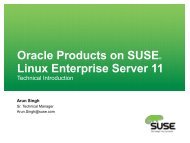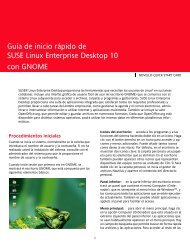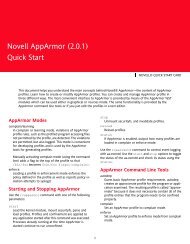- Page 1 and 2: SUSE Manager 1.7 November 28, 2012
- Page 3 and 4: Contents About This Guide vii 1 Ava
- Page 5 and 6: 6.7 Admin > Users .................
- Page 7 and 8: About This Guide SUSE® Manager ena
- Page 9: User Comments We want to hear your
- Page 12 and 13: 2 Reference Guide 1.1 Management In
- Page 14 and 15: 4 Reference Guide Monitoring allows
- Page 17 and 18: Package Update Tools (SLE and RHEL)
- Page 19 and 20: Novell provides updates with differ
- Page 21 and 22: Figure 2.3: YaST Online Update Patc
- Page 23 and 24: Additionally, you can choose from o
- Page 25 and 26: zypper install -emacs +vim # Wrong
- Page 27 and 28: zypper list-patches Lists all neede
- Page 29: | Yes | Yes 3 | broadcomdrv | Broad
- Page 33 and 34: Figure 2.5: Package Dependency Clic
- Page 35 and 36: cies so they may be installed toget
- Page 37 and 38: • For Red Hat Enterprise Linux 5:
- Page 39 and 40: 2.3.2 Registration Before you can i
- Page 41 and 42: 2.3.2.4 Retrieving Packages The Red
- Page 43 and 44: Option --firstboot --get --get-sour
- Page 45 and 46: Option --show-channels --show-orpha
- Page 47 and 48: To install them, change to the dire
- Page 49 and 50: Figure 2.9: Retrieval/Installation
- Page 51 and 52: Figure 2.10: Package Exceptions Set
- Page 53 and 54: service level, and subscribe them t
- Page 55: For example: rhnreg_ks --user=sales
- Page 58 and 59: 48 Reference Guide 3.2 Viewing Stat
- Page 60 and 61: Some pages have subtabs. These tabs
- Page 62 and 63: 52 Reference Guide • Advanced Sea
- Page 64 and 65: 54 Reference Guide • Admin (visib
- Page 66 and 67: These systems can be selected in a
- Page 68 and 69: 58 Reference Guide • [Mon] — Cu
- Page 70 and 71: 60 Reference Guide IMPORTANT This s
- Page 72 and 73: 62 Reference Guide 4.4.2 Systems Th
- Page 74 and 75: 64 Reference Guide 4.4.2.2 Virtual
- Page 76 and 77: 4.4.2.8 Proxy The Proxy page displa
- Page 78 and 79: SUSE Manager System ID A unique ide
- Page 80 and 81:
When the client checks in after the
- Page 82 and 83:
72 Reference Guide Description By d
- Page 84 and 85:
74 Reference Guide (rhnsd) connects
- Page 86 and 87:
76 Reference Guide package name. Cl
- Page 88 and 89:
NOTE 78 Reference Guide To manage t
- Page 90 and 91:
80 Reference Guide The View/Modify
- Page 92 and 93:
precedence over distribution variab
- Page 94 and 95:
84 Reference Guide bership page. To
- Page 96 and 97:
86 Reference Guide Patch tab of its
- Page 98 and 99:
88 Reference Guide of the systems a
- Page 100 and 101:
90 Reference Guide package installa
- Page 102 and 103:
92 Reference Guide ated with any of
- Page 104 and 105:
94 Reference Guide tems will autoin
- Page 106 and 107:
96 Reference Guide • Receive Noti
- Page 108 and 109:
98 Reference Guide • Number of CP
- Page 110 and 111:
100 Reference Guide Procedure 4.1:
- Page 112 and 113:
102 Reference Guide Figure 4.6: Act
- Page 114 and 115:
4.4.8 Custom System Info — [Prov]
- Page 116 and 117:
106 Reference Guide In the upper ri
- Page 118 and 119:
108 Reference Guide Building Bootab
- Page 120 and 121:
110 Reference Guide 1. After being
- Page 122 and 123:
It is possible to change the distri
- Page 124 and 125:
Procedure 4.2: Creating a New Kicks
- Page 126 and 127:
116 Reference Guide • Change the
- Page 128 and 129:
118 Reference Guide Autoinstallatio
- Page 130 and 131:
Software > Package Groups — [Prov
- Page 132 and 133:
1 In the first line, enter a profil
- Page 134 and 135:
2b In the Tree Path field, paste th
- Page 136 and 137:
126 Reference Guide The Patches Ove
- Page 138 and 139:
IMPORTANT 128 Reference Guide If yo
- Page 140 and 141:
Figure 4.15: Patches Search • All
- Page 142 and 143:
4.6.1.2 Child Channels A child chan
- Page 144 and 145:
Software Channel Details > Details
- Page 146 and 147:
136 Reference Guide 4.6.2 Package S
- Page 148 and 149:
138 Reference Guide You must either
- Page 150 and 151:
140 Reference Guide 4.7 Configurati
- Page 152 and 153:
142 Reference Guide Click on the na
- Page 154 and 155:
144 Reference Guide Enter the User
- Page 156 and 157:
Click the Path of the file to see i
- Page 158 and 159:
4.7.6 Systems This page displays st
- Page 160 and 161:
150 Reference Guide Figure 4.18: Sc
- Page 162 and 163:
4.9.1.1 User List > Active > User D
- Page 164 and 165:
154 Reference Guide Configuration >
- Page 166 and 167:
156 Reference Guide User List > Act
- Page 168 and 169:
The following list describes each s
- Page 170 and 171:
160 Reference Guide To view a repor
- Page 172 and 173:
162 Reference Guide 8. Match Output
- Page 174 and 175:
4 Click the Delete probes from Prob
- Page 176 and 177:
166 Reference Guide 4.11.2.1 Admin
- Page 178 and 179:
168 Reference Guide 4.12.2 SUSE Man
- Page 180 and 181:
170 Reference Guide • Content —
- Page 182 and 183:
• SUSE Manager with monitoring
- Page 184 and 185:
5.2.2 Installing the SUSE Manager M
- Page 186 and 187:
176 Reference Guide 4. On the Syste
- Page 188 and 189:
178 Reference Guide 5.4.2 Receiving
- Page 190 and 191:
3. On the User Details > Notificati
- Page 192 and 193:
5.5.2 Establishing Thresholds Many
- Page 194 and 195:
Run as: Unix::CPU.pm --critical=90
- Page 197 and 198:
Multiple Organizations With SUSE Ma
- Page 199 and 200:
Figure 6.1: Centralized SUSE Manage
- Page 201 and 202:
Figure 6.2: Decentralized SUSE Mana
- Page 203 and 204:
1 Open the /etc/rhn/rhn.conf file a
- Page 205 and 206:
• Configuration Channels — The
- Page 207 and 208:
3c Click the Delete Organization li
- Page 209 and 210:
6.4.1 Admin > Subscriptions > Softw
- Page 211 and 212:
1. Registering Using Login and Pass
- Page 213 and 214:
2 Click on the Channels tab. 3 On t
- Page 215 and 216:
have shell access to the SUSE Manag
- Page 217:
If you are the organization adminis
- Page 220 and 221:
In order to automatically register
- Page 222 and 223:
212 Reference Guide Kernel Options
- Page 224 and 225:
214 Reference Guide 3 Choose a Base
- Page 226 and 227:
216 Reference Guide 7.1.2 VM Host S
- Page 228 and 229:
218 Reference Guide Autoinstallatio
- Page 230 and 231:
220 Reference Guide NOTE: Automatic
- Page 232 and 233:
Product SLES11 SP2 222 Reference Gu
- Page 234 and 235:
224 Reference Guide 2c Choose your
- Page 236 and 237:
226 Reference Guide server /etc/dhc
- Page 238 and 239:
WARNING 228 Reference Guide Do not
- Page 240 and 241:
230 Reference Guide a specific cont
- Page 242 and 243:
232 Reference Guide Kickstart snipp
- Page 244 and 245:
234 Reference Guide This command, r
- Page 246 and 247:
hn/allowed-actions/ directory. Due
- Page 248 and 249:
238 Reference Guide and observe the
- Page 250 and 251:
modified /etc/example-config.txt /v
- Page 252 and 253:
mgrcfg-manager add --channel=channe
- Page 254 and 255:
The output resembles the following:
- Page 256 and 257:
Option -h, --help Description Show
- Page 258 and 259:
Table A.10: mgrcfg-manager update o
- Page 261 and 262:
Probes As described in Section 4.10
- Page 263 and 264:
For this reason, it is strongly rec
- Page 265 and 266:
The ExtendedStatus directive in the
- Page 267 and 268:
If the host to be probed is a manag
- Page 269 and 270:
Field SNMP Version* BEA Domain Admi
- Page 271 and 272:
Field BEA Domain Admin Server BEA S
- Page 273 and 274:
Table B.9: General::Remote Program
- Page 275 and 276:
Field SNMP Port* SNMP Version* Time
- Page 277 and 278:
B.4.6 General::Uptime (SNMP) The Ge
- Page 279 and 280:
Table B.16: Linux::Disk IO Throughp
- Page 281 and 282:
Table B.18: Linux::Inodes settings
- Page 283 and 284:
B.5.7 Linux::Memory Usage The Linux
- Page 285 and 286:
Requirements — The SUSE Manager m
- Page 287 and 288:
Field Warning Maximum Virtual Memor
- Page 289 and 290:
• SYN_RCVD — The connection req
- Page 291 and 292:
Field Critical Maximum Users Warnin
- Page 293 and 294:
Table B.30: LogAgent::Log Pattern M
- Page 295 and 296:
Field Warning Maximum Line Rate War
- Page 297 and 298:
Field Password MySQL Port* Timeout
- Page 299 and 300:
time allotted to the timeout period
- Page 301 and 302:
Field Expect* Timeout* Critical Max
- Page 303 and 304:
Field Warning Maximum Round-Trip Av
- Page 305 and 306:
Field Warning Maximum Packet Loss V
- Page 307 and 308:
Field Password Timeout* HTTPS Port*
- Page 309 and 310:
Field Expect Content UserAgent* Use
- Page 311 and 312:
Field Critical Maximum Available Se
- Page 313 and 314:
Table B.51: Oracle::Buffer Cache se
- Page 315 and 316:
Field Oracle Username* Oracle Passw
- Page 317 and 318:
B.9.9 Oracle::Index Extents The Ora
- Page 319 and 320:
• Active Locks — The current nu
- Page 321 and 322:
In Oracle, table extents allow a ta
- Page 323 and 324:
B.9.15 Oracle::TNS Ping The Oracle:
- Page 325 and 326:
B.10.3 SUSE Manager::Interface Traf
- Page 327 and 328:
Table B.68: SUSE Manager::Probe Cou
- Page 329 and 330:
• Child Process Groups — The nu
- Page 331:
B.10.11 SUSE Manager::Swap The SUSE
- Page 334 and 335:
324 Reference Guide base false
- Page 336 and 337:
Command Line Tools The Spacewalk co
- Page 339:
Documentation Updates This section
- Page 342 and 343:
332 Reference Guide Channel Adminis
- Page 344 and 345:
334 Reference Guide Probe Suite Col
- Page 346 and 347:
336 Reference Guide the client syst