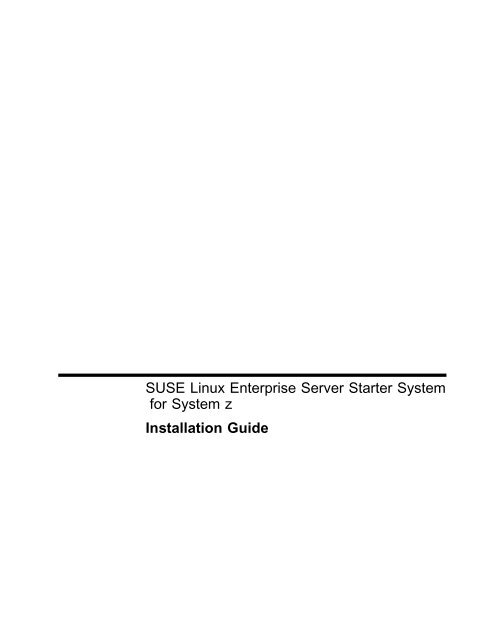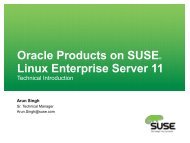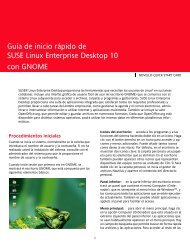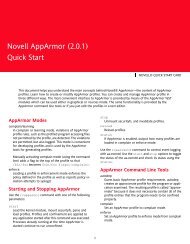SUSE Linux Enterprise Server Starter System for System z ...
SUSE Linux Enterprise Server Starter System for System z ...
SUSE Linux Enterprise Server Starter System for System z ...
You also want an ePaper? Increase the reach of your titles
YUMPU automatically turns print PDFs into web optimized ePapers that Google loves.
<strong>SUSE</strong> <strong>Linux</strong> <strong>Enterprise</strong> <strong>Server</strong> <strong>Starter</strong> <strong>System</strong><br />
<strong>for</strong> <strong>System</strong> z<br />
Installation Guide
<strong>SUSE</strong> <strong>Linux</strong> <strong>Enterprise</strong> <strong>Server</strong> <strong>Starter</strong> <strong>System</strong><br />
<strong>for</strong> <strong>System</strong> z<br />
Installation Guide
<strong>SUSE</strong> <strong>Linux</strong> <strong>Enterprise</strong> <strong>Server</strong> <strong>Starter</strong> <strong>System</strong> <strong>for</strong> <strong>System</strong> z<br />
Installation Guide<br />
November 29, 2007<br />
Novell, Inc.<br />
www.novell.com
ii Installing the <strong>SUSE</strong> <strong>Linux</strong> <strong>Enterprise</strong> <strong>Server</strong> <strong>Starter</strong> <strong>System</strong> <strong>for</strong> <strong>System</strong> z
Contents<br />
Preparing to Install the <strong>SUSE</strong> <strong>Linux</strong> <strong>Enterprise</strong> <strong>Server</strong> <strong>Starter</strong> <strong>System</strong> <strong>for</strong> <strong>System</strong> z . . . . 1<br />
Preparing to Install the <strong>SUSE</strong> <strong>Linux</strong> <strong>Enterprise</strong> <strong>Server</strong> <strong>Starter</strong> <strong>System</strong> <strong>for</strong> <strong>System</strong><br />
z . . . . . . . . . . . . . . . . . . . . . . . . . . . . . . . . . . . . . . . . . . . . . . . 2<br />
What You Need . . . . . . . . . . . . . . . . . . . . . . . . . . . . . . . . . . . . . . . 2<br />
Processor Requirements . . . . . . . . . . . . . . . . . . . . . . . . . . . . . . . . . . 2<br />
Networking Requirements . . . . . . . . . . . . . . . . . . . . . . . . . . . . . . . . 3<br />
Disk Requirements . . . . . . . . . . . . . . . . . . . . . . . . . . . . . . . . . . . . 3<br />
Permanent Disk Requirements . . . . . . . . . . . . . . . . . . . . . . . . . . . . 3<br />
Temporary Disk Requirements . . . . . . . . . . . . . . . . . . . . . . . . . . . . 3<br />
Operating <strong>System</strong> Requirements . . . . . . . . . . . . . . . . . . . . . . . . . . . . . . . 3<br />
Where to Get the Components . . . . . . . . . . . . . . . . . . . . . . . . . . . . . . 4<br />
Documentation . . . . . . . . . . . . . . . . . . . . . . . . . . . . . . . . . . . . . . . . 4<br />
Sample Directory Entry . . . . . . . . . . . . . . . . . . . . . . . . . . . . . . . . . . . 4<br />
CMS Utilities . . . . . . . . . . . . . . . . . . . . . . . . . . . . . . . . . . . . . . . . . 4<br />
<strong>Starter</strong> <strong>System</strong> Disk Images . . . . . . . . . . . . . . . . . . . . . . . . . . . . . . . . . 5<br />
<strong>SUSE</strong> <strong>Linux</strong> <strong>Enterprise</strong> <strong>Server</strong> <strong>Starter</strong> <strong>System</strong> <strong>for</strong> <strong>System</strong> z Planning Worksheet . 6<br />
Hardware Prerequisites . . . . . . . . . . . . . . . . . . . . . . . . . . . . . . . . . . . . 6<br />
Permanent Minidisks . . . . . . . . . . . . . . . . . . . . . . . . . . . . . . . . . . . 6<br />
Temporary Minidisk Work Area . . . . . . . . . . . . . . . . . . . . . . . . . . . . . 6<br />
Network Connection In<strong>for</strong>mation . . . . . . . . . . . . . . . . . . . . . . . . . . . . 7<br />
Downloaded Components . . . . . . . . . . . . . . . . . . . . . . . . . . . . . . . . . . 7<br />
Documentation Downloads . . . . . . . . . . . . . . . . . . . . . . . . . . . . . . . . 7<br />
Sample CP Directory Entry . . . . . . . . . . . . . . . . . . . . . . . . . . . . . . . 8<br />
Utility Downloads . . . . . . . . . . . . . . . . . . . . . . . . . . . . . . . . . . . . . 8<br />
Disk Image Downloads . . . . . . . . . . . . . . . . . . . . . . . . . . . . . . . . . . 8<br />
Installing the <strong>SUSE</strong> <strong>Linux</strong> <strong>Enterprise</strong> <strong>Server</strong> <strong>Starter</strong> <strong>System</strong> <strong>for</strong> <strong>System</strong> z . . . . . . . . . . . 9<br />
Installing the <strong>SUSE</strong> <strong>Linux</strong> <strong>Enterprise</strong> <strong>Server</strong> <strong>Starter</strong> <strong>System</strong> <strong>for</strong> <strong>System</strong> z . . . . 10<br />
Preparing the Virtual Machine . . . . . . . . . . . . . . . . . . . . . . . . . . . . . . . 10<br />
Per<strong>for</strong>ming the Installation . . . . . . . . . . . . . . . . . . . . . . . . . . . . . . . . . 11<br />
Configuring the <strong>SUSE</strong> <strong>Linux</strong> <strong>Enterprise</strong> <strong>Server</strong> <strong>Starter</strong> <strong>System</strong> <strong>for</strong> <strong>System</strong> z . . . . . . . . 21<br />
Configuring the <strong>SUSE</strong> <strong>Linux</strong> <strong>Enterprise</strong> <strong>Server</strong> <strong>Starter</strong> <strong>System</strong> <strong>for</strong> <strong>System</strong> z . . 22<br />
Configuring Network Connectivity to the <strong>Starter</strong> <strong>System</strong> . . . . . . . . . . . . . . . . 22<br />
Starting NOVSTART <strong>for</strong> the First Time . . . . . . . . . . . . . . . . . . . . . . . . . 24<br />
Other NOVSTART Maintenance Tasks . . . . . . . . . . . . . . . . . . . . . . . . . . 25<br />
Changing NOVSTART Root Password . . . . . . . . . . . . . . . . . . . . . . . . 25<br />
Disabling the Postfix MTA . . . . . . . . . . . . . . . . . . . . . . . . . . . . . . . 25<br />
Disabling Automatic Filesystem Checking <strong>for</strong> the Repository . . . . . . . . . . . . 25<br />
Recovering from a Damaged or Misconfigured Network Configuration . . . . . . 26<br />
Contents iii
Installing a New <strong>Linux</strong> Guest from the <strong>Starter</strong> <strong>System</strong> . . . . . . . . . . . . . . . . . . . . . . . . 27<br />
Installing a New Guest from the <strong>Starter</strong> <strong>System</strong> . . . . . . . . . . . . . . . . . . . 28<br />
CP Directory Entry Notes . . . . . . . . . . . . . . . . . . . . . . . . . . . . . . . . . 28<br />
Starting the Install Process . . . . . . . . . . . . . . . . . . . . . . . . . . . . . . . . . 30<br />
Specifying the Install <strong>Server</strong> Address and Install Method . . . . . . . . . . . . . . . . 31<br />
Additional In<strong>for</strong>mation About the Install Process . . . . . . . . . . . . . . . . . . . . 32<br />
If You Have Problems . . . . . . . . . . . . . . . . . . . . . . . . . . . . . . . . . . . . . . . . . . . . . . 33<br />
Common Problems and Solutions . . . . . . . . . . . . . . . . . . . . . . . . . . . . 34<br />
DDR reports CMS as a invalid operand. . . . . . . . . . . . . . . . . . . . . . . . . . 34<br />
The COUPLE command reports an error in the PROFILE EXEC on IPL . . . . . . . 34<br />
The temporary disk is too small to hold the starter system files. . . . . . . . . . . . . 35<br />
The FTP session is prompting <strong>for</strong> a write password. . . . . . . . . . . . . . . . . . . 35<br />
How to Report Problems With the <strong>Starter</strong> <strong>System</strong> . . . . . . . . . . . . . . . . . . 36<br />
What to Collect Be<strong>for</strong>e You Report A Problem . . . . . . . . . . . . . . . . . . . . . 36<br />
Where to Report A Problem . . . . . . . . . . . . . . . . . . . . . . . . . . . . . . . . 36<br />
Appendices . . . . . . . . . . . . . . . . . . . . . . . . . . . . . . . . . . . . . . . . . . . . . . . . . . . . . . 37<br />
Appendix A. Contents of <strong>Starter</strong> <strong>System</strong> Distribution Archives . . . . . . . . . . 38<br />
Appendix B. Copyright and License In<strong>for</strong>mation . . . . . . . . . . . . . . . . . . 39<br />
General Documentation License . . . . . . . . . . . . . . . . . . . . . . . . . . . . . . 39<br />
Availability of Source Code . . . . . . . . . . . . . . . . . . . . . . . . . . . . . . . . 39<br />
CMS Utility Licenses . . . . . . . . . . . . . . . . . . . . . . . . . . . . . . . . . . . 39<br />
Appendix C. IBM References . . . . . . . . . . . . . . . . . . . . . . . . . . . . . . 40<br />
z/VM Books and In<strong>for</strong>mation . . . . . . . . . . . . . . . . . . . . . . . . . . . . . . . 40<br />
Online Articles and References . . . . . . . . . . . . . . . . . . . . . . . . . . . . 40<br />
Appendix D. <strong>SUSE</strong> <strong>Linux</strong> <strong>Enterprise</strong> <strong>Server</strong> References . . . . . . . . . . . . . . 42<br />
<strong>SUSE</strong> <strong>Linux</strong> <strong>Enterprise</strong> <strong>Server</strong> <strong>for</strong> <strong>System</strong> z Books and In<strong>for</strong>mation . . . . . . . . . 42<br />
Online Articles and References . . . . . . . . . . . . . . . . . . . . . . . . . . . . . . 43<br />
iv Installing the <strong>SUSE</strong> <strong>Linux</strong> <strong>Enterprise</strong> <strong>Server</strong> <strong>Starter</strong> <strong>System</strong> <strong>for</strong> <strong>System</strong> z
Figures<br />
1. Disk Image Files . . . . . . . . . . . . . . . . . . . . . . . . . . . . . . . . . . . 5<br />
2. Example MDISK Entries with Passwords . . . . . . . . . . . . . . . . . . . . . 11<br />
3. Linking the NOVSTART Minidisks On Another Userid . . . . . . . . . . . . 11<br />
4. Formatting NOVSTART F00 For Use . . . . . . . . . . . . . . . . . . . . . . 12<br />
5. Sample FTP Session from a Workstation to z/VM . . . . . . . . . . . . . . . . 13<br />
6. Unpacking VMARC MODULE . . . . . . . . . . . . . . . . . . . . . . . . . . 14<br />
7. Unpacking CMSDDR . . . . . . . . . . . . . . . . . . . . . . . . . . . . . . . 14<br />
8. Unpacking NOV191 VMARC . . . . . . . . . . . . . . . . . . . . . . . . . . . 14<br />
9. Restoring NOV191 DISKIMG to NOVSTART 191 . . . . . . . . . . . . . . . 14<br />
10. Erasing NOV191 Image and Distribution Archives . . . . . . . . . . . . . . . 14<br />
11. Unpacking NOV19F VMARC . . . . . . . . . . . . . . . . . . . . . . . . . . . 14<br />
12. Restoring NOV19F DISKIMG to NOVSTART 19F . . . . . . . . . . . . . . . 15<br />
13. Erasing NOV19F Image and Distribution Archives . . . . . . . . . . . . . . . 15<br />
14. Erasing Tools Distribution Archives . . . . . . . . . . . . . . . . . . . . . . . 15<br />
15. Formatting NOVSTART 150 . . . . . . . . . . . . . . . . . . . . . . . . . . . 15<br />
16. Release R/W Access to NOVSTART 150 . . . . . . . . . . . . . . . . . . . . 15<br />
17. Sample FTP Session from a Workstation to z/VM (NOVSTART 151) . . . . 16<br />
18. Re-linking NOVSTART 150 On Another Userid . . . . . . . . . . . . . . . . 16<br />
19. Access NOVSTART Minidisks . . . . . . . . . . . . . . . . . . . . . . . . . . 16<br />
20. Unpacking NOV151 VMARC . . . . . . . . . . . . . . . . . . . . . . . . . . . 17<br />
21. Restoring NOV151 DISKIMG to NOVSTART 151 . . . . . . . . . . . . . . . 17<br />
22. Erasing NOV151 Image and Distribution Archives . . . . . . . . . . . . . . . 17<br />
23. Release R/W Access to NOVSTART F00 . . . . . . . . . . . . . . . . . . . . 17<br />
24. Sample FTP Session from a Workstation to z/VM (NOVSTART 150) . . . . 18<br />
25. Re-linking NOVSTART 150 On Another Userid . . . . . . . . . . . . . . . . 18<br />
26. Access NOVSTART Minidisks . . . . . . . . . . . . . . . . . . . . . . . . . . 18<br />
27. Unpacking NOV150 VMARC . . . . . . . . . . . . . . . . . . . . . . . . . . . 19<br />
28. Restoring NOV150 DISKIMG to NOVSTART 150 . . . . . . . . . . . . . . . 19<br />
29. Erasing NOV151 Image and Distribution Archives . . . . . . . . . . . . . . . 19<br />
30. Linking the NOVSTART Minidisks On Another Userid . . . . . . . . . . . . 22<br />
31. Sample NETWORK PARMS File . . . . . . . . . . . . . . . . . . . . . . . . . 23<br />
32. Updating PROFILE EXEC on NOVSTART 191 . . . . . . . . . . . . . . . . . 24<br />
33. Detaching All NOVSTART Minidisks . . . . . . . . . . . . . . . . . . . . . . 24<br />
34. Pinging the NOVSTART <strong>Starter</strong> <strong>System</strong> From z/VM . . . . . . . . . . . . . . 24<br />
35. Disabling the Postfix MTA . . . . . . . . . . . . . . . . . . . . . . . . . . . . 25<br />
36. Disabling Automatic Checking <strong>for</strong> Repository Filesystems . . . . . . . . . . . 25<br />
37. Resetting Network Configuration <strong>for</strong> the <strong>Starter</strong> <strong>System</strong> . . . . . . . . . . . . 26<br />
38. Sample CLIENT SAMPDIR . . . . . . . . . . . . . . . . . . . . . . . . . . . . 29<br />
39. Example of SET LAN <strong>for</strong> the NOVSTART User . . . . . . . . . . . . . . . . 34<br />
40. Example of SET VSWITCH <strong>for</strong> the NOVSTART User . . . . . . . . . . . . . 34<br />
41. Attempting to Transfer Files with FTP to an Accessed Minidisk . . . . . . . . 35<br />
Figures v
Tables<br />
1. Permanent Minidisk Requirements Worksheet . . . . . . . . . . . . . . . . . . . 6<br />
2. Temporary Minidisk Requirements Worksheet . . . . . . . . . . . . . . . . . . . 7<br />
3. Network Requirements Worksheet . . . . . . . . . . . . . . . . . . . . . . . . . 7<br />
4. Documentation File Checklist . . . . . . . . . . . . . . . . . . . . . . . . . . . . 7<br />
5. Sample Directory Entry Checklist . . . . . . . . . . . . . . . . . . . . . . . . . . 8<br />
6. CMS Utility Download Checklist . . . . . . . . . . . . . . . . . . . . . . . . . . 8<br />
7. Disk Image Download Checklist . . . . . . . . . . . . . . . . . . . . . . . . . . 8<br />
8. Channel Device Identifiers <strong>for</strong> Client Network-based Install . . . . . . . . . . 31<br />
9. Install Methods And Parameters . . . . . . . . . . . . . . . . . . . . . . . . . . 31<br />
10. <strong>Starter</strong> <strong>System</strong> Distribution Archive Contents . . . . . . . . . . . . . . . . . . 38<br />
vi Installing the <strong>SUSE</strong> <strong>Linux</strong> <strong>Enterprise</strong> <strong>Server</strong> <strong>Starter</strong> <strong>System</strong> <strong>for</strong> <strong>System</strong> z
Preparing to Install the <strong>SUSE</strong> <strong>Linux</strong> <strong>Enterprise</strong> <strong>Server</strong><br />
<strong>Starter</strong> <strong>System</strong> <strong>for</strong> <strong>System</strong> z<br />
Preparing to Install the <strong>SUSE</strong> <strong>Linux</strong> <strong>Enterprise</strong> <strong>Server</strong> <strong>Starter</strong> <strong>System</strong> <strong>for</strong> <strong>System</strong> z 1
Preparing to Install the <strong>SUSE</strong> <strong>Linux</strong> <strong>Enterprise</strong> <strong>Server</strong><br />
<strong>Starter</strong> <strong>System</strong> <strong>for</strong> <strong>System</strong> z<br />
What You Need<br />
The <strong>SUSE</strong> <strong>Linux</strong> <strong>Enterprise</strong> <strong>Server</strong> <strong>Starter</strong> <strong>System</strong> <strong>for</strong> <strong>System</strong> z is a pre-built installation<br />
server <strong>for</strong> <strong>SUSE</strong> <strong>Linux</strong> <strong>Enterprise</strong> <strong>Server</strong> <strong>for</strong> <strong>System</strong> z that can be installed on your z/VM<br />
system using CMS tools, eliminating the need <strong>for</strong> coordinating access to a separate <strong>Linux</strong><br />
or Unix system elsewhere on your network and minimizing the impact of network-based<br />
installation on your internal and external networks.<br />
The starter system includes:<br />
Utilities and configuration tools <strong>for</strong> quick installation of the starter system from a<br />
CMS terminal session<br />
Compressed disk images of the starter system, including a complete set of RPM<br />
packages as shipped with the <strong>SUSE</strong> <strong>Linux</strong> <strong>Enterprise</strong> <strong>Server</strong> <strong>for</strong> <strong>System</strong> z release.<br />
Utilities and configuration tools to assist with installation of additional <strong>Linux</strong> virtual<br />
machines from the starter system installation server. The configuration tools package<br />
also includes a "rescue" system that can be used to recover a <strong>SUSE</strong> <strong>Linux</strong> <strong>Enterprise</strong><br />
<strong>Server</strong> <strong>for</strong> <strong>System</strong> z virtual machine if there are problems that prevent the server<br />
from booting and connecting to the network <strong>for</strong> normal maintenance.<br />
This document describes the pieces you need to download and the resources needed to<br />
install the starter system. The instructions also include an example of how to install an<br />
additional <strong>Linux</strong> server from the starter system.<br />
The <strong>Starter</strong> <strong>System</strong> Is Not Suitable <strong>for</strong> General Use<br />
The starter system image has been highly customized <strong>for</strong> use as an installation server<br />
<strong>for</strong> other <strong>SUSE</strong> <strong>Linux</strong> <strong>Enterprise</strong> <strong>Server</strong> <strong>for</strong> <strong>System</strong> z based <strong>Linux</strong> servers running in<br />
virtual machines. The starter system is NOT suitable <strong>for</strong> general use and you should<br />
not attempt to use it <strong>for</strong> any other purpose.<br />
To install the starter system, you will need to ensure you have sufficient resources available<br />
on your system to complete the installation and obtain two CMS tools and the starter<br />
system disk images from the Internet.<br />
Processor Requirements<br />
The <strong>SUSE</strong> <strong>Linux</strong> <strong>Enterprise</strong> <strong>Server</strong> <strong>Starter</strong> <strong>System</strong> <strong>for</strong> <strong>System</strong> z and all <strong>SUSE</strong> <strong>Linux</strong><br />
<strong>Enterprise</strong> <strong>Server</strong> <strong>for</strong> <strong>System</strong> z <strong>Linux</strong> virtual machines require a z/Architecture-capable<br />
processor to operate. 31-bit processors such as any model of the 9672 and ESA/390 architecture<br />
processors are not supported, and will not function.<br />
2 Installing the <strong>SUSE</strong> <strong>Linux</strong> <strong>Enterprise</strong> <strong>Server</strong> <strong>Starter</strong> <strong>System</strong> <strong>for</strong> <strong>System</strong> z
Networking Requirements<br />
The starter system requires access to a VSWITCH defined on the z/VM system and one<br />
virtual NIC interface attached to that VSWITCH either in the CP directory entry <strong>for</strong> the<br />
virtual machine or via the CP COUPLE command. A guest LAN connection may also be<br />
used, however the VSWITCH is more flexible and is considered better practice <strong>for</strong> the<br />
future.<br />
Disk Requirements<br />
The starter system will require one unique IP address on the network connected to the<br />
VSWITCH, along with correct network mask, default gateway, and DNS server parameters<br />
<strong>for</strong> that network. You should obtain this in<strong>for</strong>mation from your local network administrator<br />
and record it on the network planning worksheet in section “Network Connection<br />
In<strong>for</strong>mation” on page 7.<br />
Permanent Disk Requirements<br />
The <strong>SUSE</strong> <strong>Linux</strong> <strong>Enterprise</strong> <strong>Server</strong> <strong>Starter</strong> <strong>System</strong> <strong>for</strong> <strong>System</strong> z requires permanent<br />
access to two full 3390 model 3 disk packs to hold the system image and the RPM repository.<br />
Use the sample directory entry NOVSTART SAMPDIR and your local directory<br />
and disk management practices to allocate the disk space as shown in the sample directory<br />
entry.<br />
Sites that use larger (model 9 or 27) volumes may combine the minidisks shown in the<br />
sample directory entry onto a single larger volume without impact.<br />
Temporary Disk Requirements<br />
During the installation process, the starter system installation will require an additional<br />
3390 model 3 disk pack or an equivalent amount of space <strong>for</strong> use in storing disk images<br />
be<strong>for</strong>e installation.<br />
Following installation of the starter system, this temporary space may be released <strong>for</strong><br />
other uses.<br />
Operating <strong>System</strong> Requirements<br />
The starter system is designed to work with z/VM release 5.1 and higher. z/VM must be<br />
installed be<strong>for</strong>e you begin the installation of the starter system. Refer to the IBM reference<br />
works listed in Appendix C, “IBM References” on page 40 <strong>for</strong> additional in<strong>for</strong>mation<br />
on installing and configuring z/VM.<br />
Preparing to Install the <strong>SUSE</strong> <strong>Linux</strong> <strong>Enterprise</strong> <strong>Server</strong> <strong>Starter</strong> <strong>System</strong> <strong>for</strong> <strong>System</strong> z 3
Where to Get the Components<br />
Documentation<br />
Sample Directory Entry<br />
CMS Utilities<br />
Once you have verified that your system can physically support the starter system<br />
requirements,you need to acquire the pieces of the starter system and the disk images.<br />
The following sections describe where to obtain each piece.<br />
Obtain All Pieces Be<strong>for</strong>e Beginning Installation<br />
Complete the planning worksheet and download all the components be<strong>for</strong>e you begin<br />
installing the starter system. Having all the parts at the beginning of installation<br />
avoids problems or missing data in the installation process.<br />
All of the following files can be obtained from:<br />
http://download.novell.com/Download?buildid=M5V5-w8h2M0-<br />
Any references in the following sections to file names or locations should refer to this<br />
location (e.g., prepend this URL path to the name of the listed file to download that file.<br />
The documentation (including this file) can be obtained from the download location noted<br />
above. Text and PDF versions of the document are available.<br />
A sample CP directory entry can be downloaded from the location referred to above. Two<br />
versions are available:<br />
NOVSTART SAMPDIR<br />
The sample directory entry in EBCDIC. This version is suitable <strong>for</strong> direct submission<br />
to directory managers or editing on CMS.<br />
NOVSTART SAMPASC<br />
The sample directory in ASCII. This version is provided <strong>for</strong> viewing on ASCII-based<br />
hosts. It can be used to preview what will need to be done be<strong>for</strong>e uploading the files<br />
to the VM system.<br />
The CMS utilities required provide the ability to compress and manage disk images. Both<br />
utilities shown below are available from the download location noted above.<br />
VMARC The VMARC file archive utility <strong>for</strong> CMS, which allows decompressing the<br />
disk image files be<strong>for</strong>e restoring.<br />
CMSDDR A modified version of the CMS DDR command which supports reading and<br />
writing disk image data to and from CMS files.<br />
The most current versions of these tools are also included inside the starter system disk<br />
images, and may be newer than the ones available from the Novell web site.<br />
4 Installing the <strong>SUSE</strong> <strong>Linux</strong> <strong>Enterprise</strong> <strong>Server</strong> <strong>Starter</strong> <strong>System</strong> <strong>for</strong> <strong>System</strong> z
<strong>Starter</strong> <strong>System</strong> Disk Images<br />
The starter system disk images can be downloaded from the download area noted above.<br />
There are 4 files.<br />
NOV191 VMARC<br />
NOV150 VMARC<br />
NOV151 VMARC<br />
NOV19F VMARC<br />
Figure 1. Disk Image Files<br />
Where to Get the Components 5
<strong>SUSE</strong> <strong>Linux</strong> <strong>Enterprise</strong> <strong>Server</strong> <strong>Starter</strong> <strong>System</strong> <strong>for</strong><br />
<strong>System</strong> z Planning Worksheet<br />
Hardware Prerequisites<br />
Permanent Minidisks<br />
Use the following worksheets to record important parameters <strong>for</strong> the starter system install<br />
process.<br />
Table 1. Permanent Minidisk Requirements Worksheet<br />
Virtual<br />
Address<br />
Minidisk<br />
Label<br />
Desc Device<br />
Type<br />
0191 NOV191 CMS<br />
startup<br />
and configuration<br />
utilities<br />
019F NOV19F <strong>Starter</strong><br />
<strong>System</strong><br />
installation<br />
and<br />
recovery<br />
tools <strong>for</strong><br />
new<br />
servers<br />
0150 n/a<br />
(Unix)<br />
0151 n/a<br />
(Unix)<br />
Temporary Minidisk Work Area<br />
<strong>Starter</strong><br />
<strong>System</strong><br />
Boot<br />
and<br />
User<br />
Data<br />
<strong>Starter</strong><br />
<strong>System</strong><br />
RPM<br />
Repository<br />
6 Installing the <strong>SUSE</strong> <strong>Linux</strong> <strong>Enterprise</strong> <strong>Server</strong> <strong>Starter</strong> <strong>System</strong> <strong>for</strong> <strong>System</strong> z<br />
Size Starting<br />
Cyl<br />
3390 5 cyl 1<br />
3390 50 cyl 6<br />
3390 3283 cyl 57<br />
3390 3338 cyl 1<br />
Located<br />
on CP<br />
VolID
Table 2. Temporary Minidisk Requirements Worksheet<br />
Virtual<br />
Address<br />
Minidisk<br />
Label<br />
F000 NOVTMP Temporary<br />
disk<br />
<strong>for</strong><br />
installation<br />
work<br />
area<br />
Network Connection In<strong>for</strong>mation<br />
Desc Device<br />
Type<br />
Table 3. Network Requirements Worksheet<br />
Size Starting<br />
Cyl<br />
3390 3338 cyl 1<br />
Attribute Adapter 1<br />
Virtual Address 0340<br />
VSWITCH Name<br />
DHCP? No<br />
IP Address<br />
Netmask<br />
Def. Gateway<br />
DNS <strong>Server</strong><br />
Downloaded Components<br />
Documentation Downloads<br />
All of the following files can be obtained from:<br />
http://download.novell.com/Download?buildid=M5V5-w8h2M0-<br />
Located<br />
on CP<br />
VolID<br />
Any references in the worksheets to file names or locations should refer to this location<br />
(e.g., prepend this URL path to the name of the listed file to download that file.<br />
Table 4. Documentation File Checklist<br />
File Name Location<br />
S10SP1 TXT s10sp1.txt<br />
S10SP1 PDFBIN s10sp1.pdf<br />
<strong>SUSE</strong> <strong>Linux</strong> <strong>Enterprise</strong> <strong>Server</strong> <strong>Starter</strong> <strong>System</strong> <strong>for</strong> <strong>System</strong> z Planning Worksheet 7
Sample CP Directory Entry<br />
Utility Downloads<br />
Disk Image Downloads<br />
Table 5. Sample Directory Entry Checklist<br />
File Name Location<br />
NOVSTART SAMPDIR novstart.sampdir<br />
NOVSTART SAMPASC novstart.sampasc<br />
Table 6. CMS Utility Download Checklist<br />
File Name Location<br />
VMAEXEC EXEC vmaexec.exec<br />
CMSDEXEC EXEC cmsdexec.exec<br />
Table 7. Disk Image Download Checklist<br />
File Name Location<br />
NOV191 VMARC nov191.vmarc<br />
NOV150 VMARC nov150.vmarc<br />
NOV151 VMARC nov151.vmarc<br />
NOV19F VMARC nov19f.vmarc<br />
8 Installing the <strong>SUSE</strong> <strong>Linux</strong> <strong>Enterprise</strong> <strong>Server</strong> <strong>Starter</strong> <strong>System</strong> <strong>for</strong> <strong>System</strong> z
Installing the <strong>SUSE</strong> <strong>Linux</strong> <strong>Enterprise</strong> <strong>Server</strong> <strong>Starter</strong><br />
<strong>System</strong> <strong>for</strong> <strong>System</strong> z<br />
Installing the <strong>SUSE</strong> <strong>Linux</strong> <strong>Enterprise</strong> <strong>Server</strong> <strong>Starter</strong> <strong>System</strong> <strong>for</strong> <strong>System</strong> z 9
Installing the <strong>SUSE</strong> <strong>Linux</strong> <strong>Enterprise</strong> <strong>Server</strong> <strong>Starter</strong><br />
<strong>System</strong> <strong>for</strong> <strong>System</strong> z<br />
This section describes a step by step installation of the <strong>SUSE</strong> <strong>Linux</strong> <strong>Enterprise</strong> <strong>Server</strong><br />
<strong>Starter</strong> <strong>System</strong> <strong>for</strong> <strong>System</strong> z.<br />
Be Sure to Read the Procedure Completely Be<strong>for</strong>e Beginning<br />
To make sure you understand the process and steps, read the entire procedure through<br />
at least one time from start to finish and ensure that you have completed the planning<br />
worksheets and have all the materials ready be<strong>for</strong>e beginning to install the starter<br />
system.<br />
For illustration purposes, the installation procedure assumes you will use VM userid<br />
NOVSTART <strong>for</strong> the starter system as shown in the sample CP directory entry file. Any<br />
userid may be used, however you will need to modify this procedure according to your<br />
local conventions.<br />
Preparing the Virtual Machine<br />
1. Create the virtual machine NOVSTART using your local CP directory maintenance<br />
procedures. Note that the MDISK entries in the sample directory entry are commented<br />
out, and should be used <strong>for</strong> guidance and disk sizing. The real entries will be<br />
added in a later step.<br />
Elevated CP Privileges Are Not Required<br />
The starter system virtual machine does not require any privileges beyond the<br />
normal class G privileges available to an ordinary z/VM user. You should not<br />
grant the starter system virtual machine any additional privileges unless you fully<br />
understand the results and risks associated.<br />
2. Add the minidisks specified in the worksheet using your local directory management<br />
procedures. You can use the comments in the sample directory entry or the planning<br />
worksheet values to estimate the amount of space needed.<br />
If using 3390 model 3 volumes, approximately two full volumes will be required. If<br />
using 3390 model 9 or 27 volumes, only a fraction of one volume will be required,<br />
however there will be a per<strong>for</strong>mance impact if all the minidisks are located on the<br />
same volume.<br />
If you are not using an external security manager such as RACF on your z/VM<br />
system, ensure that you add minidisk passwords to the minidisks. The 19F minidisk<br />
will need public access, and should be assigned a read password of ALL. Example<br />
MDISK entries might appear similar to these:<br />
10 Installing the <strong>SUSE</strong> <strong>Linux</strong> <strong>Enterprise</strong> <strong>Server</strong> <strong>Starter</strong> <strong>System</strong> <strong>for</strong> <strong>System</strong> z
MDISK 191 3390 xxxx yyyyyy MR RIAMSL WIAMSL MIAMSL<br />
MDISK 150 3390 xxxx yyyyyy MR RIAMSL WIAMSL MIAMSL<br />
MDISK 151 3390 xxxx yyyyyy MR RIAMSL WIAMSL MIAMSL<br />
MDISK 19F 3390 xxxx yyyyyy MR ALL WIAMSL MIAMSL<br />
MDISK F00 3390 xxxx yyyyyy MR RIAMSL WIAMSL MIAMSL<br />
Figure 2. Example MDISK Entries with Passwords<br />
Per<strong>for</strong>ming the Installation<br />
If you are using an external security manager on your z/VM system, consult the documentation<br />
<strong>for</strong> your ESM on how to provide similar function via rules.<br />
It is not necessary to <strong>for</strong>mat these minidisks using CMS FORMAT until requested as<br />
part of the installation process. The entire contents will be overwritten during the<br />
installation of the starter system, including label areas and other data. If you wish to<br />
per<strong>for</strong>m CMS FORMAT as a verification be<strong>for</strong>e beginning the install, it will do no<br />
harm, but will consume significant time due to the size of the repository minidisks.<br />
3. Ensure that users can create VDISKs by updating the settings in the z/VM SYSTEM<br />
CONFIG. file to permit creation of VDISKs. Consult the z/VM documentation in<br />
Appendix C, “IBM References” on page 40 <strong>for</strong> more in<strong>for</strong>mation on updating<br />
SYSTEM CONFIG.<br />
1. Ensure that the NOVSTART userid is not logged on to z/VM.<br />
2. Log into any other z/VM userid via a tn3270 session.<br />
3. Link the NOVSTART minidisks by typing:<br />
LINK NOVSTART 191 F191 MR<br />
LINK NOVSTART 150 F150 MR<br />
LINK NOVSTART 151 F151 MR<br />
LINK NOVSTART 19F F19F MR<br />
LINK NOVSTART F00 F000 MR<br />
Figure 3. Linking the NOVSTART Minidisks On Another Userid<br />
4. If your disk management tool does not automatically <strong>for</strong>mat minidisks <strong>for</strong> use with<br />
CMS, prepare the F000 minidisk <strong>for</strong> use.<br />
Some CMS disk and directory management tools do not automatically prepare minidisks<br />
<strong>for</strong> use with CMS. To do this, you need to use the CMS FORMAT command<br />
to prepare the disk <strong>for</strong> use. If your disk management tool automatically <strong>for</strong>mats your<br />
minidisks be<strong>for</strong>e making them available, skip this step.<br />
An example FORMAT command and execution should look similar to the following:<br />
Installing the <strong>SUSE</strong> <strong>Linux</strong> <strong>Enterprise</strong> <strong>Server</strong> <strong>Starter</strong> <strong>System</strong> <strong>for</strong> <strong>System</strong> z 11
You: FORMAT F000 G<br />
<strong>System</strong>: DMSFOR0603R FORMAT will erase all files on disk G(F000).<br />
Do you wish to continue? Enter 1 (YES) or 0 (NO).<br />
You: 1<br />
<strong>System</strong>: DMSFOR605R Enter disk label:<br />
You: NOVF00<br />
<strong>System</strong>: DMSFOR733I Formatting disk G<br />
Ready; T=0.02/0.18 15:50:35<br />
Figure 4. Formatting NOVSTART F00 For Use<br />
5. Release the F000 minidisk to allow the FTP server to access it.<br />
Once the minidisk is <strong>for</strong>matted, you need to release read/write access to it to allow<br />
the FTP server to write on it. To do this, type:<br />
RELEASE G ( DETACH<br />
6. Transfer the CMS tools and disk images <strong>for</strong> 191 and 19F to work disk.<br />
The images and CMS tools must be transferred via FTP in BINARY mode to ensure<br />
that the files are not modified in transit. Use the planning and installation worksheet<br />
as a checklist <strong>for</strong> the process of uploading the files to z/VM.<br />
The files can also be transferred using magnetic tape if a tape drive is available.<br />
Use BINARY Mode When Transferring with FTP<br />
If you use FTP to transfer the files, the files must be transferred using BINARY<br />
mode. Using the default ASCII transfer will corrupt the files and make them<br />
unusable.<br />
If transferring the files via tape, be certain to preserve file attributes such as<br />
LRECL, record <strong>for</strong>mat and block size. The CMS utilities expect the files to be<br />
in certain <strong>for</strong>mats, and will fail if not presented with the correct input.<br />
A FTP session might appear similar to the following example:<br />
12 Installing the <strong>SUSE</strong> <strong>Linux</strong> <strong>Enterprise</strong> <strong>Server</strong> <strong>Starter</strong> <strong>System</strong> <strong>for</strong> <strong>System</strong> z
<strong>System</strong>: c:\><br />
You: FTP ZVM.EXAMPLE.COM<br />
<strong>System</strong>: Connected to zvm.example.com<br />
220-FTPSERVE IBM VM Level 520 at zvm.example.com ...<br />
220 Connection will close if idle <strong>for</strong> more than 5 minutes.<br />
Name (zvm.example.com:novstart):<br />
You: NOVSTART<br />
<strong>System</strong>: 331 Send password please.<br />
Password:<br />
You: (password <strong>for</strong> NOVSTART)<br />
<strong>System</strong>: 230 NOVSTART logged in; working directory = NOVSTART 191<br />
Remote system type is VM<br />
ftp><br />
You: cd NOVSTART.F00<br />
<strong>System</strong>: 250 Working directory is NOVSTART F00<br />
ftp><br />
You: binary<br />
<strong>System</strong>: 200 Representation type is IMAGE.<br />
ftp><br />
You: site fix 80<br />
<strong>System</strong>: 200 Site command was accepted.<br />
ftp><br />
You: put vmaexec.exec vmaexec.exec<br />
<strong>System</strong>: ...transfer messages...<br />
ftp><br />
You: put cmsdexec.exec cmsdexec.exec<br />
<strong>System</strong>: ... transfer messages ...<br />
ftp><br />
You: put nov191.vmarc nov191.vmarc<br />
<strong>System</strong>: ... transfer messages ...<br />
ftp><br />
You: put nov19f.vmarc nov19f.vmarc<br />
<strong>System</strong>: ... transfer messages ...<br />
ftp><br />
You: quit<br />
<strong>System</strong>: 221 Quit command received. Goodbye.<br />
c:\><br />
Figure 5. Sample FTP Session from a Workstation to z/VM<br />
7. Relink the NOVSTART F00 minidisk following the data transfer by issuing the LINK<br />
NOVSTART F00 F000 MR command.<br />
8. Access the NOVSTART temporary disk as filemode A by typing ACCESS F000 A<br />
9. Access the VM TCPIP utilities by typing VMLINK TCPMAINT 592<br />
10. Unpack the VMARC MODULE file.<br />
To unpack VMARC, type:<br />
Installing the <strong>SUSE</strong> <strong>Linux</strong> <strong>Enterprise</strong> <strong>Server</strong> <strong>Starter</strong> <strong>System</strong> <strong>for</strong> <strong>System</strong> z 13
EXEC VMAEXEC EXTRACT A<br />
Figure 6. Unpacking VMARC MODULE<br />
11. Unpack CMSDDR<br />
To unpack CMSDDR, execute the following:<br />
EXEC CMSDEXEC EXTRACT A<br />
Figure 7. Unpacking CMSDDR<br />
12. Unpack NOV191 VMARC.<br />
To unpack NOV191 VMARC, type:<br />
VMARC UNPACK NOV191 VMARC A * * A<br />
Figure 8. Unpacking NOV191 VMARC<br />
The resulting file NOV191 DISKIMG is the contents of the NOVSTART 191 disk.<br />
13. Restore NOV191 DISKIMG to NOVSTART 191.<br />
To restore the NOV191 DISKIMG file to NOVSTART 191, type:<br />
CMSDDR RESTORE F191 NOV191 DISKIMG A<br />
Figure 9. Restoring NOV191 DISKIMG to NOVSTART 191<br />
14. Erase NOV191 DISKIMG and NOV191 VMARC.<br />
ERASE NOV191 DISKIMG A<br />
ERASE NOV191 VMARC A<br />
Figure 10. Erasing NOV191 Image and Distribution Archives<br />
15. Unpack NOV19F VMARC.<br />
To unpack NOV19F VMARC, type:<br />
VMARC UNPACK NOV19F VMARC A * * A<br />
Figure 11. Unpacking NOV19F VMARC<br />
The resulting file NOV19F DISKIMG is the contents of the NOVSTART 19F disk.<br />
16. Restore NOV19F DISKIMG to NOVSTART 19F.<br />
To restore the NOV19F DISKIMG file to NOVSTART 19F, type:<br />
14 Installing the <strong>SUSE</strong> <strong>Linux</strong> <strong>Enterprise</strong> <strong>Server</strong> <strong>Starter</strong> <strong>System</strong> <strong>for</strong> <strong>System</strong> z
CMSDDR RESTORE F19F NOV19F DISKIMG A<br />
Figure 12. Restoring NOV19F DISKIMG to NOVSTART 19F<br />
17. Erase NOV19F DISKIMG and NOV19F VMARC.<br />
ERASE NOV19F DISKIMG A<br />
ERASE NOV19F VMARC A<br />
Figure 13. Erasing NOV19F Image and Distribution Archives<br />
18. Erase VMAEXEC EXEC and CMSDEXEC EXEC.<br />
ERASE VMAEXEC EXEC A<br />
ERASE CMSDEXEC EXEC A<br />
Figure 14. Erasing Tools Distribution Archives<br />
19. Format NOVSTART 150.<br />
To <strong>for</strong>mat NOVSTART 150, type:<br />
You: FORMAT F150 G.<br />
<strong>System</strong>: DMSFOR0603R FORMAT will erase all files on disk G(F150).<br />
Do you wish to continue? Enter 1 (YES) or 0 (NO).<br />
You: 1<br />
<strong>System</strong>: DMSFOR605R Enter disk label:<br />
You: NOV150<br />
<strong>System</strong>: DMSFOR733I Formatting disk G<br />
Ready; T=0.02/0.18 15:50:35<br />
Figure 15. Formatting NOVSTART 150<br />
20. Release read/write access to NOVSTART 150<br />
RELEASE G ( DETACH<br />
Figure 16. Release R/W Access to NOVSTART 150<br />
21. Transfer NOV151 VMARC to NOVSTART 150<br />
Installing the <strong>SUSE</strong> <strong>Linux</strong> <strong>Enterprise</strong> <strong>Server</strong> <strong>Starter</strong> <strong>System</strong> <strong>for</strong> <strong>System</strong> z 15
<strong>System</strong>: c:\><br />
You: FTP ZVM.EXAMPLE.COM<br />
<strong>System</strong>: Connected to zvm.example.com<br />
220-FTPSERVE IBM VM Level 520 at zvm.example.com ...<br />
220 Connection will close if idle <strong>for</strong> more than 5 minutes.<br />
Name (zvm.example.com:novstart):<br />
You: NOVSTART<br />
<strong>System</strong>: 331 Send password please.<br />
Password:<br />
You: (password <strong>for</strong> NOVSTART)<br />
<strong>System</strong>: 230 NOVSTART logged in; working directory = NOVSTART 191<br />
Remote system type is VM<br />
ftp><br />
You: cd NOVSTART.150<br />
<strong>System</strong>: 250 Working directory is NOVSTART 150<br />
ftp><br />
You: binary<br />
<strong>System</strong>: 200 Representation type is IMAGE.<br />
ftp><br />
You: site fix 80<br />
<strong>System</strong>: 200 Site command was accepted.<br />
ftp><br />
You: put nov151.vmarc nov151.vmarc<br />
<strong>System</strong>:<br />
... transfer messages ...<br />
ftp><br />
You: quit<br />
<strong>System</strong>: 221 Quit command received. Goodbye.<br />
c:\><br />
Figure 17. Sample FTP Session from a Workstation to z/VM (NOVSTART 151)<br />
22. Relink NOVSTART 150 to your VM userid.<br />
LINK NOVSTART 150 F150 MR<br />
Figure 18. Re-linking NOVSTART 150 On Another Userid<br />
23. Access F150, F191 and F19F<br />
ACCESS F191 E<br />
ACCESS F19F F<br />
ACCESS F150 G<br />
Figure 19. Access NOVSTART Minidisks<br />
24. Unpack NOV151 VMARC<br />
To unpack NOV151 VMARC, type:<br />
16 Installing the <strong>SUSE</strong> <strong>Linux</strong> <strong>Enterprise</strong> <strong>Server</strong> <strong>Starter</strong> <strong>System</strong> <strong>for</strong> <strong>System</strong> z
VMARC UNPACK NOV151 VMARC G * * A<br />
Figure 20. Unpacking NOV151 VMARC<br />
The resulting file NOV151 DISKIMG is the contents of the NOVSTART 151 disk.<br />
25. Restore NOV151 DISKIMG to NOVSTART 151.<br />
To restore the NOV151 DISKIMG file to NOVSTART 151, type:<br />
CMSDDR RESTORE F151 NOV151 DISKIMG A<br />
Figure 21. Restoring NOV151 DISKIMG to NOVSTART 151<br />
26. Erase NOV151 DISKIMG and NOV151 VMARC.<br />
ERASE NOV151 DISKIMG A<br />
ERASE NOV151 VMARC G<br />
Figure 22. Erasing NOV151 Image and Distribution Archives<br />
27. Release read/write access to NOVSTART F00<br />
RELEASE A ( DETACH<br />
Figure 23. Release R/W Access to NOVSTART F00<br />
28. Transfer NOV150 VMARC to NOVSTART F00<br />
Installing the <strong>SUSE</strong> <strong>Linux</strong> <strong>Enterprise</strong> <strong>Server</strong> <strong>Starter</strong> <strong>System</strong> <strong>for</strong> <strong>System</strong> z 17
<strong>System</strong>: c:\><br />
You: FTP ZVM.EXAMPLE.COM<br />
<strong>System</strong>: Connected to zvm.example.com<br />
220-FTPSERVE IBM VM Level 520 at zvm.example.com ...<br />
220 Connection will close if idle <strong>for</strong> more than 5 minutes.<br />
Name (zvm.example.com:novstart):<br />
You: NOVSTART<br />
<strong>System</strong>: 331 Send password please.<br />
Password:<br />
You: (password <strong>for</strong> NOVSTART)<br />
<strong>System</strong>: 230 NOVSTART logged in; working directory = NOVSTART 191<br />
Remote system type is VM<br />
ftp><br />
You: cd NOVSTART.F00<br />
<strong>System</strong>: 250 Working directory is NOVSTART F00<br />
ftp><br />
You: binary<br />
<strong>System</strong>: 200 Representation type is IMAGE.<br />
ftp><br />
You: site fix 80<br />
<strong>System</strong>: 200 Site command was accepted.<br />
ftp><br />
You: put nov150.vmarc nov150.vmarc<br />
<strong>System</strong>:<br />
... transfer messages ...<br />
ftp><br />
You: quit<br />
<strong>System</strong>: 221 Quit command received. Goodbye.<br />
c:\><br />
Figure 24. Sample FTP Session from a Workstation to z/VM (NOVSTART 150)<br />
29. Relink NOVSTART F00 to your VM userid.<br />
LINK NOVSTART F00 F000 MR<br />
Figure 25. Re-linking NOVSTART 150 On Another Userid<br />
30. Access the F000 minidisk<br />
ACCESS F000 J<br />
ACCESS 191 A<br />
Figure 26. Access NOVSTART Minidisks<br />
31. Unpack NOV150 VMARC<br />
To unpack NOV150 VMARC, type:<br />
18 Installing the <strong>SUSE</strong> <strong>Linux</strong> <strong>Enterprise</strong> <strong>Server</strong> <strong>Starter</strong> <strong>System</strong> <strong>for</strong> <strong>System</strong> z
VMARC UNPACK NOV150 VMARC J * * J<br />
Figure 27. Unpacking NOV150 VMARC<br />
The resulting file NOV150 DISKIMG is the contents of the NOVSTART 150 disk.<br />
32. Restore NOV150 DISKIMG to NOVSTART 150.<br />
To restore the NOV150 DISKIMG file to NOVSTART 150, type:<br />
CMSDDR RESTORE F150 NOV150 DISKIMG J<br />
Figure 28. Restoring NOV150 DISKIMG to NOVSTART 150<br />
33. Erase NOV150 DISKIMG and NOV150 VMARC.<br />
ERASE NOV150 DISKIMG J<br />
ERASE NOV150 VMARC J<br />
Figure 29. Erasing NOV151 Image and Distribution Archives<br />
34. Release and detach the temporary work disk by typing:<br />
RELEASE J (DETACH<br />
NOVSTART F00 may now be deallocated and returned to the system <strong>for</strong> reuse.<br />
You have completed the installation of the starter system code. Remain logged into the<br />
second VM userid and refer to section “Configuring the <strong>SUSE</strong> <strong>Linux</strong> <strong>Enterprise</strong> <strong>Server</strong><br />
<strong>Starter</strong> <strong>System</strong> <strong>for</strong> <strong>System</strong> z” on page 22 <strong>for</strong> in<strong>for</strong>mation on how to configure the starter<br />
system.<br />
Installing the <strong>SUSE</strong> <strong>Linux</strong> <strong>Enterprise</strong> <strong>Server</strong> <strong>Starter</strong> <strong>System</strong> <strong>for</strong> <strong>System</strong> z 19
20 Installing the <strong>SUSE</strong> <strong>Linux</strong> <strong>Enterprise</strong> <strong>Server</strong> <strong>Starter</strong> <strong>System</strong> <strong>for</strong> <strong>System</strong> z
Configuring the <strong>SUSE</strong> <strong>Linux</strong> <strong>Enterprise</strong> <strong>Server</strong> <strong>Starter</strong><br />
<strong>System</strong> <strong>for</strong> <strong>System</strong> z<br />
Configuring the <strong>SUSE</strong> <strong>Linux</strong> <strong>Enterprise</strong> <strong>Server</strong> <strong>Starter</strong> <strong>System</strong> <strong>for</strong> <strong>System</strong> z 21
Configuring the <strong>SUSE</strong> <strong>Linux</strong> <strong>Enterprise</strong> <strong>Server</strong> <strong>Starter</strong><br />
<strong>System</strong> <strong>for</strong> <strong>System</strong> z<br />
The starter system is almost completely configured, however some in<strong>for</strong>mation about your<br />
local network needs to be supplied in order to properly connect and be usable.<br />
If you are continuing immediately after installing the code, skip to “Configuring Network<br />
Connectivity to the <strong>Starter</strong> <strong>System</strong>” If you need to set up the environment following an<br />
interruption, follow these steps:<br />
1. Ensure that the NOVSTART userid is not logged on to z/VM.<br />
2. Log into any other z/VM userid via a tn3270 session.<br />
3. Link the NOVSTART minidisks by typing:<br />
LINK NOVSTART 191 F191 MR<br />
LINK NOVSTART 150 F150 MR<br />
LINK NOVSTART 151 F151 MR<br />
LINK NOVSTART 19F F19F MR<br />
Figure 30. Linking the NOVSTART Minidisks On Another Userid<br />
Configuring Network Connectivity to the <strong>Starter</strong> <strong>System</strong><br />
The starter system uses a simplified <strong>for</strong>m of network configuration based on a CMS file.<br />
The starter system reads this file when the system is initialized and uses it to COUPLE<br />
the network adapter to the correct VSWITCH or guest LAN and provide network parameters<br />
to the <strong>Linux</strong> IP stack.<br />
To configure network connectivity <strong>for</strong> the starter system virtual machine, per<strong>for</strong>m these<br />
steps:<br />
1. Access NOVSTART 191 as filemode A by typing: ACCESS F191 A<br />
2. Edit NETWORK PARMS A using XEDIT by typing: XEDIT NETWORK PARMS A. The<br />
file should appear similar to Figure 31 on page 23.<br />
The Sample XEDIT Profile on NOVSTART Uses Different Defaults<br />
Note that the PROFILE XEDIT file on NOVSTART 191 (accessed as F191 in<br />
the above step) changes the default appearance of XEDIT. Moving the XEDIT<br />
prefix area to the right side allows easier updating of the important parts of the<br />
file without having to skip over the prefix area when moving the cursor.<br />
22 Installing the <strong>SUSE</strong> <strong>Linux</strong> <strong>Enterprise</strong> <strong>Server</strong> <strong>Starter</strong> <strong>System</strong> <strong>for</strong> <strong>System</strong> z
# NETWORK PARMS<br />
#<br />
# Network parameter file <strong>for</strong> the NOVSTART installation server<br />
# Lines beginning with "#" are comments; other lines are<br />
# key=value pairs<br />
#<br />
# If you have a layer 2 VSWITCH and a functioning DHCP server,<br />
# you can remove the # from column 1 of the following lines and<br />
# have a working configuration.<br />
#<br />
#LAYER2=Y<br />
#DHCP=Y<br />
#<br />
# Otherwise: IPADDR, NETWORK, NETMASK and BROADCAST are your basic<br />
# IP address parameters. Check with your local network administrator<br />
# to determine what these values should contain.<br />
#<br />
# IPADDR is the IP address of the starter system.<br />
#<br />
# NETMASK is the network mask used on this network.<br />
#<br />
# GATEWAY is the IP address of the router between your local network<br />
# and the rest of the world<br />
#<br />
# NAMESERVER is the IP address of your nameserver (if any)<br />
#<br />
# FQDN is your install server's fully-qualified host name<br />
#<br />
# LAYER2 indicates whether the VSWITCH is in layer 2 or layer 3 mode.<br />
# If you are using a guest LAN, LAYER2 should always be N.<br />
#<br />
# DHCP indicates whether the guest should attempt to use DHCP to<br />
# obtain network in<strong>for</strong>mation. Requires LAYER2=Y and a layer 2<br />
# VSWITCH to work.<br />
#<br />
IPADDR=10.0.0.2<br />
NETMASK=255.255.255.0<br />
GATEWAY=10.0.0.1<br />
NAMESERVER=10.0.0.23<br />
FQDN=novstart.example.com<br />
LAYER2=N<br />
DHCP=N<br />
Figure 31. Sample NETWORK PARMS File<br />
3. Modify the IPADDR, NETMASK, GATEWAY, NAMESERVER, FQDN, LAYER2,<br />
and DHCP entries by moving the cursor to the text and typing over the values.<br />
4. Press Enter to move the cursor to the XEDIT command line.<br />
5. Type FILE to save your changes and exit XEDIT.<br />
6. Next, you need to update the PROFILE EXEC stored on NOVSTART 191 by editing<br />
the file.<br />
7. Open the PROFILE EXEC file by typing XEDIT PROFILE EXEC A. Near the top of<br />
the file, you will see lines similar to the following:<br />
Configuring the <strong>SUSE</strong> <strong>Linux</strong> <strong>Enterprise</strong> <strong>Server</strong> <strong>Starter</strong> <strong>System</strong> <strong>for</strong> <strong>System</strong> z 23
* PROFILE EXEC <strong>for</strong> NOVSTART SLES Installation server */<br />
'CP SET PF12 RETRIEVE'<br />
'CP SPOOL CON TO MAINT'<br />
'CP SPOOL CON START'<br />
'ACCESS 19F D'<br />
'SWAPGEN 160 200000'<br />
/* Update the following variables to reflect the owner of the */<br />
/* guest LAN or VSWITCH you are using, and the name of the LAN */<br />
/* or switch. */<br />
owner = 'SYSTEM'<br />
lan_name = 'GLAN1'<br />
.<br />
Figure 32. Updating PROFILE EXEC on NOVSTART 191<br />
8. Modify the values by moving the cursor to the text and typing over the values <strong>for</strong><br />
owner and lan_name. Ensure the values are enclosed in single quotes (').<br />
9. Press Enter to move the cursor to the XEDIT command line.<br />
10. Type FILE to save your changes and exit XEDIT.<br />
11. Detach all NOVSTART minidisks and log off the z/VM userid.<br />
DETACH F191<br />
DETACH F150<br />
DETACH F151<br />
DETACH F19F<br />
Figure 33. Detaching All NOVSTART Minidisks<br />
Configuration is now complete.<br />
Starting NOVSTART <strong>for</strong> the First Time<br />
From OPERATOR or another privileged userid, type AUTOLOG NOVSTART. After a minute<br />
or so, you should be able to ping the IP address of your server from another workstation<br />
or the z/VM TCPIP stack.<br />
ping novstart.example.com<br />
Ping Level 520: Pinging host NOVSTART.EXAMPLE.COM (10.0.0.2). Enter<br />
#CP EXT to interrupt.<br />
PING: Ping #1 response took 0.001 seconds. Successes so far 1.<br />
PING: Ping #2 response took 0.001 seconds. Successes so far 2.<br />
Figure 34. Pinging the NOVSTART <strong>Starter</strong> <strong>System</strong> From z/VM<br />
You can also log in directly to the VM system as NOVSTART and watch the startup<br />
process on the virtual machine console directly. If you do this, you will notice the virtual<br />
machine boot <strong>Linux</strong>, reconfigure the network, and then reboot automatically. This is<br />
24 Installing the <strong>SUSE</strong> <strong>Linux</strong> <strong>Enterprise</strong> <strong>Server</strong> <strong>Starter</strong> <strong>System</strong> <strong>for</strong> <strong>System</strong> z
normal. The system will respond to ping after about a minute or so (perhaps less if you<br />
have a very fast processor).<br />
Other NOVSTART Maintenance Tasks<br />
Changing NOVSTART Root Password<br />
The starter system is shipped with a default root password of "rootpass" and should be<br />
changed immediately after installation. To change this password:<br />
1. Log in to the starter system as root from a SSH client such as PuTTY or another<br />
<strong>Linux</strong> system using the ssh command.<br />
2. Use the passwd command to change the password to your desired value.<br />
Disabling the Postfix MTA<br />
Some components of the starter system need a mail transport agent to deliver notifications<br />
to the administrative user about package installation and other configuration changes. As<br />
delivered, the starter system will accept mail from other systems to the administrative<br />
user of the starter system only. To disable receipt of any mail from outside the starter<br />
system, you can disable the Postfix daemon using the following commands while logged<br />
in as root on the starter system.<br />
To disable the Postfix installation, type:<br />
cd /etc/postfix<br />
cp main.cf main.cf.save<br />
sed '667d' main.cf > main.cf.new<br />
cp main.cf.new main.cf<br />
service postfix restart<br />
cd<br />
Figure 35. Disabling the Postfix MTA<br />
Disabling Automatic Filesystem Checking <strong>for</strong> the Repository<br />
<strong>Linux</strong> is normally configured to check all read-write filesystems periodically <strong>for</strong> consistency.<br />
Some organizations disable this check <strong>for</strong> servers that rarely change to save time on<br />
startup.<br />
If you would like to disable filesystem checking <strong>for</strong> the RPM repository filesystem<br />
(which is the largest part of the starter system package), you can use the following commands<br />
to do so.<br />
To disable automatic filesystem checking <strong>for</strong> the repository, type:<br />
tunefs -i0 -c0 /dev/system/repository<br />
Figure 36. Disabling Automatic Checking <strong>for</strong> Repository Filesystems<br />
Configuring the <strong>SUSE</strong> <strong>Linux</strong> <strong>Enterprise</strong> <strong>Server</strong> <strong>Starter</strong> <strong>System</strong> <strong>for</strong> <strong>System</strong> z 25
Note that automatic file system checks will still occur if the starter system kernel detects<br />
a problem with the filesystem.<br />
Recovering from a Damaged or Misconfigured Network Configuration<br />
If you need to change the network configuration of the starter system, use the following<br />
process:<br />
1. Log into the starter system as root and type:<br />
touch /unconfigured<br />
Figure 37. Resetting Network Configuration <strong>for</strong> the <strong>Starter</strong> <strong>System</strong><br />
2. Shut down the starter system by typing shutdown -r now.<br />
3. Log in to the NOVSTART id.<br />
4. Update NETWORK PARMS to reflect the new network in<strong>for</strong>mation. Refer to “Configuring<br />
Network Connectivity to the <strong>Starter</strong> <strong>System</strong>” on page 22 <strong>for</strong> steps to use to<br />
update NETWORK PARMS.<br />
5. Log off the NOVSTART id.<br />
6. Restart NOVSTART by typing XAUTOLOG NOVSTART from a privileged userid such as<br />
MAINT or OPERATOR.<br />
The starter system will update its network parameters as part of the restart.<br />
If the NETWORK PARMS file does not exist or is unreadable <strong>for</strong> some reason, the IPL<br />
process <strong>for</strong> NOVSTART will pause and allow entry of network parameters at the virtual<br />
machine console.<br />
Note that while YaST is available on this system, it is not functional in full-screen or text<br />
mode until the network is configured. If you have a functional network, you can connect<br />
to the starter system via ssh and update network addresses using YaST in the normal<br />
manner.<br />
As supplied, the system has no general user accounts defined. General users should be<br />
provisioned on virtual machine servers built from the starter system, and thus defining<br />
general users on the starter system is not recommended.<br />
26 Installing the <strong>SUSE</strong> <strong>Linux</strong> <strong>Enterprise</strong> <strong>Server</strong> <strong>Starter</strong> <strong>System</strong> <strong>for</strong> <strong>System</strong> z
Installing a New <strong>Linux</strong> Guest from the <strong>Starter</strong> <strong>System</strong><br />
Installing a New <strong>Linux</strong> Guest from the <strong>Starter</strong> <strong>System</strong> 27
Installing a New Guest from the <strong>Starter</strong> <strong>System</strong><br />
CP Directory Entry Notes<br />
Now that you have the starter system installed, you can use it to install additional virtual<br />
<strong>Linux</strong> servers quickly and easily without need <strong>for</strong> an external installation media server.<br />
The directions in this section describe how to install additional servers using the starter<br />
system as a source.<br />
When creating a new virtual server, the CLIENT SAMPDIR file on NOVSTART 19F can<br />
be used as a template CP directory entry. CLIENT SAMPDIR defines a basic set of<br />
virtual machine options and devices and can be used as a basic convention <strong>for</strong> installing<br />
all your virtual servers.<br />
The CLIENT SAMPDIR file supplied with the starter system is shown in Figure 38 on<br />
page 29.<br />
28 Installing the <strong>SUSE</strong> <strong>Linux</strong> <strong>Enterprise</strong> <strong>Server</strong> <strong>Starter</strong> <strong>System</strong> <strong>for</strong> <strong>System</strong> z
USER CLIENT password 512M 512M G<br />
*<br />
* Sample <strong>Linux</strong> virtual server CP directory entry.<br />
*<br />
* Following statements define the virtual machine console,<br />
* processors, machine mode and spooled unit record devices<br />
* simulated by z/VM.<br />
*<br />
CONSOLE 0009 3215 T CONLOG<br />
SPOOL 000C 2540 READER *<br />
SPOOL 000D 2540 PUNCH A<br />
SPOOL 000E 1403 A<br />
CPU 0<br />
CPU 1<br />
IPL CMS PARM AUTOCR<br />
MACHINE XA 2<br />
*<br />
* These statements link important components <strong>for</strong> use by<br />
* CMS during IPL<br />
*<br />
LINK MAINT 0190 0190 RR<br />
LINK MAINT 019E 019E RR<br />
LINK MAINT 019D 019D RR<br />
*<br />
* This statement links the starter system setup tools <strong>for</strong><br />
* use during <strong>Linux</strong> installation<br />
*<br />
LINK NOVSTART 019F 019F RR<br />
*<br />
* This statement defines a virtual network adapter <strong>for</strong> the<br />
* virtual machine. This example shows defining the connection to<br />
* a guest LAN in the CP directory entry if you so desire.<br />
*<br />
NICDEF 0340 TYPE QDIO LAN SYSTEM GLAN1<br />
*<br />
* These statements show examples of minidisk definitions <strong>for</strong> the<br />
* new virtual machine. The last token on each line is the CP label<br />
* of the DASD that will contain the minidisk. These should be<br />
* allocated using your local CP directory management process.<br />
*<br />
* MDISK 0191 3390 0001 0005 USER03<br />
* MDISK 0150 3390 0006 0050 USER03<br />
* MDISK 0151 3390 0056 3283 USER03<br />
* MDISK 0152 3390 0001 3338 USER04<br />
Figure 38. Sample CLIENT SAMPDIR<br />
The CLIENT SAMPDIR file defines the following options:<br />
2 virtual CPUs<br />
512M virtual storage<br />
One virtual NIC at address 340. You will need to update the NICDEF to reflect the<br />
guest LAN or VSWITCH to which you wish to connect the network adapter. For<br />
initial installation, it should be the same VSWITCH or guest LAN to which you<br />
attached the starter system.<br />
Installing a New Guest from the <strong>Starter</strong> <strong>System</strong> 29
A link to NOVSTART 19F (installation and helpful operations tools)<br />
A link to MAINT 190 (<strong>for</strong> use by CMS)<br />
Comments on recommended minidisk sizes and virtual address patterns.<br />
– 0191 (<strong>for</strong> CMS startup and configuration use)<br />
– 0150-015F (<strong>Linux</strong> disks)<br />
Starting the Install Process<br />
– 0160-016F (Swap space, created via DEFINE VDISK or SWAPGEN)<br />
– 0170-017F (Additional <strong>Linux</strong> disks if needed)<br />
Actual minidisks should be added using your local directory maintenance procedures.<br />
NOVSTART 19F also contains some helpful tools <strong>for</strong> starting the installation process:<br />
SLES Run this EXEC to send the standard installation kernel text decks to the<br />
virtual reader of the new guest and IPL from the virtual reader. This EXEC<br />
should be run from the new virtual machine you are installing.<br />
The SLES exec can also be used to start a damaged system to effect repairs.<br />
SWAPGEN SWAPGEN provides a simple method of <strong>for</strong>matting and utilizing virtual<br />
disk in memory (VDISK) <strong>for</strong> <strong>Linux</strong> swap space.<br />
These tools should be available to all <strong>Linux</strong> guests installed from the starter system.<br />
To start the install, follow these steps:<br />
1. Create a new z/VM userid based on CLIENT SAMPDIR (as described above).<br />
2. Log in as the new z/VM userid via tn3270.<br />
3. Format the minidisk at virtual address 0191 by typing:<br />
FORMAT 191 A<br />
The label of the minidisk is not important.<br />
4. Access NOVSTART 19F by typing ACCESS 19F Q<br />
5. Copy the sample PROFILE EXEC from NOVSTART 19F by typing: COPYFILE<br />
PROFILE SAMPEXEC Q PROFILE EXEC A<br />
6. Start the installation process by typing SLES<br />
The install process will begin.<br />
The remainder of the installation process will proceed as described in the Novell documentation.<br />
You should respond to the prompts similar to the following:<br />
Select 4) Start Installation of <strong>System</strong><br />
Select 1) Start Installation or Update<br />
Select 2) Network<br />
Select your desired installation method (see “Specifying the Install <strong>Server</strong> Address<br />
and Install Method” on page 31)<br />
Select 1) OSA-2 or OSA Express as the network device.<br />
30 Installing the <strong>SUSE</strong> <strong>Linux</strong> <strong>Enterprise</strong> <strong>Server</strong> <strong>Starter</strong> <strong>System</strong> <strong>for</strong> <strong>System</strong> z
Select 1) QDIO<br />
Select 1) Ethernet<br />
When prompted, enter the OSA address in<strong>for</strong>mation. For servers based on CLIENT<br />
SAMPDIR, these values should be:<br />
Table 8. Channel Device Identifiers <strong>for</strong> Client Network-based Install<br />
Channel ID Value<br />
Read 0.0.0340<br />
Write 0.0.0341<br />
Data 0.0.0342<br />
A port name is not necessary <strong>for</strong> virtual NICs.Enabling layer 2 support should reflect<br />
the definition of the guest LAN or VSWITCH to which the new server is connected.<br />
Specify the network address of the starter system server as the installation source.<br />
See “Specifying the Install <strong>Server</strong> Address and Install Method” <strong>for</strong> other in<strong>for</strong>mation<br />
specific to your installation method.<br />
Specifying the Install <strong>Server</strong> Address and Install Method<br />
The starter system provides NFS, FTP, SMB and HTTP-based installation support. When<br />
prompted <strong>for</strong> the address of the installation source, supply the IP address of the starter<br />
system virtual machine.<br />
You may choose any of the supported installation methods; all work equally well over the<br />
internal network provided by a guest LAN or VSWITCH.<br />
Each installation method will require some additional in<strong>for</strong>mation about how to locate the<br />
data used by that method. The following table describes additional parameters used by<br />
that method.<br />
Table 9. Install Methods And Parameters<br />
Method Parameters<br />
FTP User anonymous, directory is /<br />
HTTP Directory is /<br />
NFS Directory is /srv/repository<br />
SMB Workgroup REPOSITORY, share<br />
"repository", user guest Directory is /.<br />
No proxy server or application gateway specifications are required if using the starter<br />
system as the installation source.<br />
Installing a New Guest from the <strong>Starter</strong> <strong>System</strong> 31
Additional In<strong>for</strong>mation About the Install Process<br />
Following the completion of the install process, you will likely be able to reduce the<br />
amount of virtual storage required by the newly-installed virtual machine, although how<br />
much reduction is possible will be dictated by the applications and features you have<br />
installed. Smaller virtual machines typically help overall system per<strong>for</strong>mance by<br />
imposing a smaller memory footprint <strong>for</strong> z/VM to manage.<br />
You can add additional software to your installed virtual machine using YaST and the<br />
starter system as a installation source.<br />
32 Installing the <strong>SUSE</strong> <strong>Linux</strong> <strong>Enterprise</strong> <strong>Server</strong> <strong>Starter</strong> <strong>System</strong> <strong>for</strong> <strong>System</strong> z
If You Have Problems<br />
If You Have Problems 33
Common Problems and Solutions<br />
While we have tried to eliminate problems be<strong>for</strong>e they can cause you difficulty, you may<br />
encounter a problem or error message during your use of the starter system. This section<br />
describes some common error messages and how to resolve them. If your problem is not<br />
listed here, use the process described in “How to Report Problems With the <strong>Starter</strong><br />
<strong>System</strong>” on page 36 to report the problem to Novell.<br />
DDR reports CMS as a invalid operand.<br />
This error is caused by attempting to use the original IBM version of DDR instead of the<br />
version supplied in the CMSDDR package.<br />
The solution to this problem is to ensure that the minidisk containing the CMSDDR<br />
package (usually NOVSTART 19F) is accessed at a filemode prior to S (the location of<br />
the default IBM DDR module).<br />
The COUPLE command reports an error in the PROFILE<br />
EXEC on IPL<br />
This error is normally caused by specifying a VSWITCH or guest LAN in PROFILE<br />
EXEC or in the CP directory entry that does not exist or to which you do not have<br />
permission to connect.<br />
To solve this problem:<br />
1. Verify that you have spelled the VSWITCH or guest LAN name correctly in<br />
NETWORK PARMS on NOVSTART 191.<br />
2. Grant the guest permission to COUPLE to the guest LAN or VSWITCH using the<br />
SET LAN or SET VSWITCH commands. An example of the SET LAN command<br />
might appear similar to:<br />
SET LAN USERLAN GRANT NOVSTART<br />
Figure 39. Example of SET LAN <strong>for</strong> the NOVSTART User<br />
An example fo the SET VSWITCH command might appear similar to:<br />
SET VSWITCH USERSW GRANT NOVSTART<br />
Figure 40. Example of SET VSWITCH <strong>for</strong> the NOVSTART User<br />
SET LAN And SET VSWITCH Are Temporary<br />
The effects of SET LAN and SET VSWITCH are not permanent across IPL of<br />
the z/VM hipervisor. To make these changes permanent, you need to update<br />
SYSTEM CONFIG. Consult the z/VM documentation on how to make this<br />
change.<br />
34 Installing the <strong>SUSE</strong> <strong>Linux</strong> <strong>Enterprise</strong> <strong>Server</strong> <strong>Starter</strong> <strong>System</strong> <strong>for</strong> <strong>System</strong> z
The temporary disk is too small to hold the starter system<br />
files.<br />
This problem is caused by skipping the steps that erase the VMARC and DISKIMG files<br />
following each restore step.<br />
To solve this problem, backtrack your steps in the install process and verify that you have<br />
erased the temporary files that you have already restored to the minidisks owned by<br />
NOVSTART.<br />
If you have not skipped a step, report a problem as described in “How to Report Problems<br />
With the <strong>Starter</strong> <strong>System</strong>” on page 36<br />
The FTP session is prompting <strong>for</strong> a write password.<br />
This problem is usually indicated by receiving messages similar to the following:<br />
ftp> cd novstart.F00<br />
250-Working directory is NOVSTART F00 (ReadOnly)<br />
250 <strong>for</strong> write access, send 'ACCT minidisk-mult-password'<br />
Figure 41. Attempting to Transfer Files with FTP to an Accessed Minidisk<br />
The problem results from CMS not permitting multiple virtual machines to have a write<br />
link to the same minidisk at the same time (and thus to cause data corruption). The VM<br />
FTP server runs in a different virtual machine, and thus triggers this problem if the<br />
NOVSTART userid is logged on, or if you have the desired disk linked read/write from<br />
another userid.,<br />
To solve this problem, exit the FTP client and ensure that the NOVSTART userid is not<br />
logged on, and that you do not have the minidisk accessed or linked from your userid.<br />
The CMS QUERY USERID NOVSTART command will show you if the NOVSTART userid<br />
is logged on. The QUERY VIRTUAL DISK command will show you what minidisks you<br />
have linked at the time of execution.<br />
If the NOVSTART id is logged on, log it off. If you have the disk linked, use the DETACH<br />
command with the address shown to detach it from your userid.<br />
If you still have problems, report a problem as described in “How to Report Problems<br />
With the <strong>Starter</strong> <strong>System</strong>” on page 36<br />
Common Problems and Solutions 35
How to Report Problems With the <strong>Starter</strong> <strong>System</strong><br />
If the problem you are experiencing is not covered in the previous section, follow these<br />
steps to report a problem to Novell.<br />
What to Collect Be<strong>for</strong>e You Report A Problem<br />
You should collect the following in<strong>for</strong>mation be<strong>for</strong>e you report a problem to Novell:<br />
A console log showing the error. You can obtain this by typing #CP SPOOL CONSOLE<br />
TO * START and repeating the failing step.<br />
A short description of the problem. Explain what you are doing, and what you<br />
expected the outcome to be.<br />
How you want to be contacted.<br />
Where to Report A Problem<br />
Report your problem to the Novell Customer Center as described in the Novell Customer<br />
Center Users Guide. You can obtain a copy of the guide online. Consult the references<br />
provided in Appendix D, “<strong>SUSE</strong> <strong>Linux</strong> <strong>Enterprise</strong> <strong>Server</strong> References” on page 42 <strong>for</strong><br />
the location of this document and how to retrieve a copy.<br />
36 Installing the <strong>SUSE</strong> <strong>Linux</strong> <strong>Enterprise</strong> <strong>Server</strong> <strong>Starter</strong> <strong>System</strong> <strong>for</strong> <strong>System</strong> z
Appendices<br />
Appendices 37
Appendix A. Contents of <strong>Starter</strong> <strong>System</strong> Distribution<br />
Archives<br />
Table 10. <strong>Starter</strong> <strong>System</strong> Distribution Archive Contents<br />
Archive Contents<br />
VMAEXEC EXEC A self-extracting copy of VMARC<br />
MODULE<br />
CMSDEXEC EXEC A self-extracting copy of CMSDDR<br />
VMARC<br />
NOVSTART SAMPDIR The sample CP directory entry <strong>for</strong> the<br />
starter system in EBCDIC.<br />
NOVSTART SAMPASC The sample CP directory entry <strong>for</strong> the<br />
starter system in ASCII.<br />
NOV191 VMARC The sample PROFILE EXEC, PROFILE<br />
XEDIT and NETWORK PARMS <strong>for</strong> the<br />
starter system.<br />
NOV150 VMARC The bootable <strong>Linux</strong> image providing the<br />
installation functions and basic software<br />
<strong>for</strong> the FTP, HTTP, SMB and NFS<br />
servers.<br />
NOV151 VMARC The SLES 10 SP1 RPM repository<br />
NOV19F VMARC IPLable kernel data, the sample virtual<br />
server CP directory entry, helpful CMS<br />
tools <strong>for</strong> building <strong>Linux</strong> virtual servers.<br />
38 Installing the <strong>SUSE</strong> <strong>Linux</strong> <strong>Enterprise</strong> <strong>Server</strong> <strong>Starter</strong> <strong>System</strong> <strong>for</strong> <strong>System</strong> z
Appendix B. Copyright and License In<strong>for</strong>mation<br />
General Documentation License<br />
Legal Notice<br />
Availability of Source Code<br />
CMS Utility Licenses<br />
This manual is protected under Novell and others' intellectual property rights. By<br />
reproducing, duplicating or distributing this manual you explicitly con<strong>for</strong>m to the terms<br />
and conditions of this license agreement.<br />
This manual may be freely reproduced, duplicated and distributed either as such or as part<br />
of a bundled package in electronic and/or printed <strong>for</strong>m provided however that the following<br />
conditions are fulfilled:<br />
That this copyright notice and the names of authors and contributors appear clearly<br />
and distinctively on all reproduced, duplicated and distributed copies.<br />
That this manual, specifically <strong>for</strong> the printed <strong>for</strong>mat, is reproduced and/or distributed<br />
<strong>for</strong> noncommercial use only.<br />
The express authorization of Sine Nomine Associates and/or Novell, Inc must be<br />
obtained prior to any other use of any manual or thereof.<br />
For Novell trademarks, see the Novell Trademark and Service Mark list at:<br />
www.novell.com/company/legal/trademarks/tmlist.html<br />
<strong>Linux</strong>(*) is a registered trademark of Linus Torvalds. All other third party trademarks are<br />
the property of their respective owners. A trademark symbol (®;, ; etc.) denotes a<br />
Novell trademark; an asterisk (*) denotes a third party trademark.<br />
All in<strong>for</strong>mation found in this book has been compiled with utmost attention to detail.<br />
However, this does not guarantee complete accuracy. Neither Novell, Inc., <strong>SUSE</strong> LINUX<br />
Products GmbH, Sine Nomine Associates, the authors, nor the translators shall be held<br />
liable <strong>for</strong> possible errors or the consequences thereof.<br />
For size and simplification of installation, the source code to the utilities and programs<br />
included in the starter system has not been included in the disk images. Complete source<br />
code <strong>for</strong> all system components is available from<br />
http://www.novell.com/linux/source/.<br />
VMARC is copyright 1982 by John Fisher and is used here by permission of the author.<br />
CMSDDR is used here by permission of International Business Machines (IBM).<br />
Appendix B. Copyright and License In<strong>for</strong>mation 39
Appendix C. IBM References<br />
This section describes additional IBM and Novell books and online documentation that<br />
can help you plan, install, customize and administer your system. If you do not find the<br />
references you need please submit a written comment to support@sinenomine.net.<br />
z/VM Books and In<strong>for</strong>mation<br />
Most IBM manuals and z/VM books are available online at<br />
http://www.vm.ibm.com/library in HTML and PDF <strong>for</strong>mats.<br />
Planning<br />
– z/VM 5.3 General In<strong>for</strong>mation (GC24-6095)<br />
– z/VM 5.3 I/O Configuration (SC24-6100)<br />
– z/VM 5.3 Getting Started with <strong>Linux</strong> on <strong>System</strong> z9 and zSeries (SC24-6096)<br />
– z/VM 5.3 CP Planning and Administration (SC24-6083)<br />
– z/VM 5.3 Running Guest Operating <strong>System</strong>s (SC24-6115)<br />
Installation<br />
Refer to the z/VM program directory <strong>for</strong> a short installation overview.<br />
Customization<br />
– z/VM 5.1 CMS Primer (SC24-6137)<br />
– z/VM 5.1 XEDIT Commands and Macros Reference (SC24-6131)<br />
– z/VM 5.3 CP Commands and Utilities (SC24-6081)<br />
– z/VM 5.3 CMS Commands and Utilities Reference (SC24-6073)<br />
– z/VM 5.3 Directory Maintenance Facility Tailoring and Administration Guide<br />
(SC24-6135)<br />
– z/VM 5.3 TCP/IP Planning and Customization (SC24-6125)<br />
– z/VM 5.3 REXX/VM User's Guide (SC24-6114)<br />
Administration<br />
Online Articles and References<br />
Mailing Lists<br />
– z/VM 5.3 Per<strong>for</strong>mance (SC24-6109)<br />
– z/VM 5.3 Diagnosis Guide (GC24-6092)<br />
– z/VM 5.3 CP Messages and Codes (GC24-6119)<br />
– z/VM 5.3 CMS Messages and Codes (GC24-6118)<br />
– z/VM 5.3 VM Dump Tool (GC24-6129)<br />
– IBMVM@LISTSERV.UARK.EDU<br />
A helpful place to ask questions about z/VM and it's capabilities.<br />
z/VM WWW Sites<br />
40 Installing the <strong>SUSE</strong> <strong>Linux</strong> <strong>Enterprise</strong> <strong>Server</strong> <strong>Starter</strong> <strong>System</strong> <strong>for</strong> <strong>System</strong> z
– www.vm.ibm.com<br />
This is the main IBM WWW site <strong>for</strong> z/VM in<strong>for</strong>mation. The site contains in<strong>for</strong>mation<br />
about the z/VM hypervisor, documentation, white papers and other<br />
helpful configuration in<strong>for</strong>mation and tips.<br />
Appendix C. IBM References 41
Appendix D. <strong>SUSE</strong> <strong>Linux</strong> <strong>Enterprise</strong> <strong>Server</strong><br />
References<br />
Most <strong>SUSE</strong> <strong>Linux</strong> manuals and in<strong>for</strong>mation is available online at<br />
http://www.novell.com/documentation/sles10/. Individual manuals and documents<br />
you may find helpful are listed below.<br />
<strong>SUSE</strong> <strong>Linux</strong> <strong>Enterprise</strong> <strong>Server</strong> <strong>for</strong> <strong>System</strong> z Books and<br />
In<strong>for</strong>mation<br />
Planning<br />
– <strong>SUSE</strong> <strong>Linux</strong> <strong>Enterprise</strong> <strong>Server</strong> <strong>for</strong> <strong>System</strong> z Start-Up Guide<br />
www.novell.com/documentation/sles10/<br />
/startup/data/part_zseries.html<br />
Cookbook document describing the overall installation process <strong>for</strong> <strong>System</strong> z<br />
machines. Useful when per<strong>for</strong>ming installations from the starter system installation<br />
server.<br />
– Release Notes <strong>for</strong> <strong>SUSE</strong> <strong>Linux</strong> <strong>Enterprise</strong> <strong>Server</strong> <strong>for</strong> <strong>System</strong> z<br />
www.novell.com/linux/releasenotes/s390x/<strong>SUSE</strong>-SLES/10-SP1/<br />
RELEASE-NOTES.en.html (all one line)<br />
Release notes <strong>for</strong> the <strong>SUSE</strong> <strong>Linux</strong> <strong>Enterprise</strong> <strong>Server</strong> <strong>for</strong> <strong>System</strong> z environment.<br />
– Architecture-Specific In<strong>for</strong>mation (<strong>System</strong> z)<br />
www.novell.com/documentation/sles10/pdfdoc/<br />
sles_zseries/sles_zseries.pdf<br />
Installation<br />
Architecture specific notes on <strong>System</strong> z installation and planning.<br />
– <strong>SUSE</strong> <strong>Linux</strong> <strong>Enterprise</strong> <strong>Server</strong> <strong>for</strong> <strong>System</strong> z Installation and Administration<br />
Guide<br />
www.novell.com/documentation/sles10/sles_admin/sles_admin.pdf<br />
Comprehensive installation documentation, including planning and deployment<br />
strategies, YaST, remote installation, automated installation, and updating techniques.<br />
Customization<br />
– <strong>SUSE</strong> <strong>Linux</strong> <strong>Enterprise</strong> <strong>Server</strong> <strong>for</strong> <strong>System</strong> z Installation and Administration<br />
Guide<br />
www.novell.com/documentation/sles10/sles_admin/sles_admin.pdf<br />
Comprehensive installation documentation, including planning and deployment<br />
strategies, YaST, remote installation, automated installation, and updating techniques.<br />
Administration<br />
– <strong>SUSE</strong> <strong>Linux</strong> <strong>Enterprise</strong> <strong>Server</strong> <strong>for</strong> <strong>System</strong> z Installation and Administration<br />
Guide<br />
42 Installing the <strong>SUSE</strong> <strong>Linux</strong> <strong>Enterprise</strong> <strong>Server</strong> <strong>Starter</strong> <strong>System</strong> <strong>for</strong> <strong>System</strong> z
Online Articles and References<br />
www.novell.com/documentation/sles10/sles_admin/sles_admin.pdf<br />
Comprehensive installation documentation, including planning and deployment<br />
strategies, YaST, remote installation, automated installation, and updating techniques.<br />
– <strong>SUSE</strong> <strong>Linux</strong> <strong>Enterprise</strong> <strong>Server</strong> <strong>for</strong> <strong>System</strong> z Storage Administration Guide<br />
www.novell.com/documentation/sles10/pdfdoc/<br />
stor_evms/stor_evms.pdf<br />
Guide to using different disk storage management philosophies on <strong>SUSE</strong> <strong>Linux</strong><br />
<strong>Enterprise</strong> <strong>Server</strong> <strong>for</strong> <strong>System</strong> z and the various tools used to implement them.<br />
– Novell Customer Center User Guide<br />
www.novell.com/documentation/ncc/index.html<br />
A guide to using and contacting the Novell Customer Center. This document<br />
describes the procedures and contact in<strong>for</strong>mation <strong>for</strong> getting assistance with this<br />
and other Novell products.<br />
Mailing Lists<br />
– linux-390@vm.marist.edu<br />
The most popular electronic mailing list <strong>for</strong> discussing <strong>Linux</strong> on <strong>System</strong> z<br />
machines. To subscribe to the mailing list, send an email to<br />
listserv@vm.marist.edu with the words:<br />
SUBSCRIBE linux-390 <br />
in the BODY of the email message (where your text normally goes). You will<br />
begin to receive messages from the mailing list almost immediately.<br />
Note that this list is relatively high volume and may be quite technical in character.<br />
<strong>SUSE</strong> <strong>Linux</strong> <strong>Enterprise</strong> <strong>Server</strong> <strong>for</strong> <strong>System</strong> z Web Sites<br />
– http://www.novell.com/products/server<br />
Novell resources and in<strong>for</strong>mation about SLES.<br />
– www.novell.com/documentation/sles10<br />
The <strong>SUSE</strong> <strong>Linux</strong> <strong>Enterprise</strong> <strong>Server</strong> <strong>for</strong> <strong>System</strong> z documentation.<br />
– www.novell.com/linux/source<br />
Complete source code to <strong>SUSE</strong> <strong>Linux</strong> <strong>Enterprise</strong> <strong>Server</strong> <strong>for</strong> <strong>System</strong> z packages<br />
and applications.<br />
Appendix D. <strong>SUSE</strong> <strong>Linux</strong> <strong>Enterprise</strong> <strong>Server</strong> References 43
Printed in USA