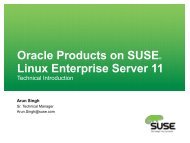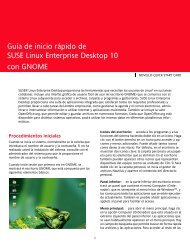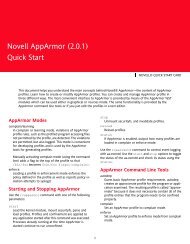SUSE Linux Enterprise Server Starter System for System z ...
SUSE Linux Enterprise Server Starter System for System z ...
SUSE Linux Enterprise Server Starter System for System z ...
You also want an ePaper? Increase the reach of your titles
YUMPU automatically turns print PDFs into web optimized ePapers that Google loves.
EXEC VMAEXEC EXTRACT A<br />
Figure 6. Unpacking VMARC MODULE<br />
11. Unpack CMSDDR<br />
To unpack CMSDDR, execute the following:<br />
EXEC CMSDEXEC EXTRACT A<br />
Figure 7. Unpacking CMSDDR<br />
12. Unpack NOV191 VMARC.<br />
To unpack NOV191 VMARC, type:<br />
VMARC UNPACK NOV191 VMARC A * * A<br />
Figure 8. Unpacking NOV191 VMARC<br />
The resulting file NOV191 DISKIMG is the contents of the NOVSTART 191 disk.<br />
13. Restore NOV191 DISKIMG to NOVSTART 191.<br />
To restore the NOV191 DISKIMG file to NOVSTART 191, type:<br />
CMSDDR RESTORE F191 NOV191 DISKIMG A<br />
Figure 9. Restoring NOV191 DISKIMG to NOVSTART 191<br />
14. Erase NOV191 DISKIMG and NOV191 VMARC.<br />
ERASE NOV191 DISKIMG A<br />
ERASE NOV191 VMARC A<br />
Figure 10. Erasing NOV191 Image and Distribution Archives<br />
15. Unpack NOV19F VMARC.<br />
To unpack NOV19F VMARC, type:<br />
VMARC UNPACK NOV19F VMARC A * * A<br />
Figure 11. Unpacking NOV19F VMARC<br />
The resulting file NOV19F DISKIMG is the contents of the NOVSTART 19F disk.<br />
16. Restore NOV19F DISKIMG to NOVSTART 19F.<br />
To restore the NOV19F DISKIMG file to NOVSTART 19F, type:<br />
14 Installing the <strong>SUSE</strong> <strong>Linux</strong> <strong>Enterprise</strong> <strong>Server</strong> <strong>Starter</strong> <strong>System</strong> <strong>for</strong> <strong>System</strong> z