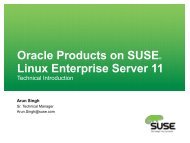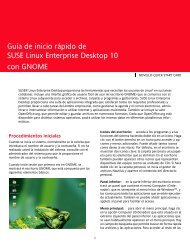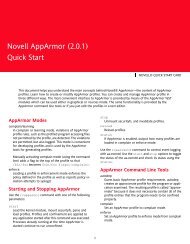SUSE Linux Enterprise Server Starter System for System z ...
SUSE Linux Enterprise Server Starter System for System z ...
SUSE Linux Enterprise Server Starter System for System z ...
You also want an ePaper? Increase the reach of your titles
YUMPU automatically turns print PDFs into web optimized ePapers that Google loves.
Where to Get the Components<br />
Documentation<br />
Sample Directory Entry<br />
CMS Utilities<br />
Once you have verified that your system can physically support the starter system<br />
requirements,you need to acquire the pieces of the starter system and the disk images.<br />
The following sections describe where to obtain each piece.<br />
Obtain All Pieces Be<strong>for</strong>e Beginning Installation<br />
Complete the planning worksheet and download all the components be<strong>for</strong>e you begin<br />
installing the starter system. Having all the parts at the beginning of installation<br />
avoids problems or missing data in the installation process.<br />
All of the following files can be obtained from:<br />
http://download.novell.com/Download?buildid=M5V5-w8h2M0-<br />
Any references in the following sections to file names or locations should refer to this<br />
location (e.g., prepend this URL path to the name of the listed file to download that file.<br />
The documentation (including this file) can be obtained from the download location noted<br />
above. Text and PDF versions of the document are available.<br />
A sample CP directory entry can be downloaded from the location referred to above. Two<br />
versions are available:<br />
NOVSTART SAMPDIR<br />
The sample directory entry in EBCDIC. This version is suitable <strong>for</strong> direct submission<br />
to directory managers or editing on CMS.<br />
NOVSTART SAMPASC<br />
The sample directory in ASCII. This version is provided <strong>for</strong> viewing on ASCII-based<br />
hosts. It can be used to preview what will need to be done be<strong>for</strong>e uploading the files<br />
to the VM system.<br />
The CMS utilities required provide the ability to compress and manage disk images. Both<br />
utilities shown below are available from the download location noted above.<br />
VMARC The VMARC file archive utility <strong>for</strong> CMS, which allows decompressing the<br />
disk image files be<strong>for</strong>e restoring.<br />
CMSDDR A modified version of the CMS DDR command which supports reading and<br />
writing disk image data to and from CMS files.<br />
The most current versions of these tools are also included inside the starter system disk<br />
images, and may be newer than the ones available from the Novell web site.<br />
4 Installing the <strong>SUSE</strong> <strong>Linux</strong> <strong>Enterprise</strong> <strong>Server</strong> <strong>Starter</strong> <strong>System</strong> <strong>for</strong> <strong>System</strong> z