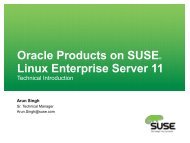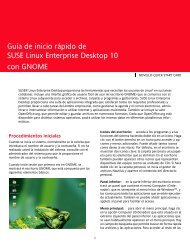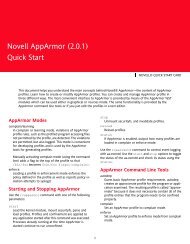SUSE Linux Enterprise Server Starter System for System z ...
SUSE Linux Enterprise Server Starter System for System z ...
SUSE Linux Enterprise Server Starter System for System z ...
You also want an ePaper? Increase the reach of your titles
YUMPU automatically turns print PDFs into web optimized ePapers that Google loves.
How to Report Problems With the <strong>Starter</strong> <strong>System</strong><br />
If the problem you are experiencing is not covered in the previous section, follow these<br />
steps to report a problem to Novell.<br />
What to Collect Be<strong>for</strong>e You Report A Problem<br />
You should collect the following in<strong>for</strong>mation be<strong>for</strong>e you report a problem to Novell:<br />
A console log showing the error. You can obtain this by typing #CP SPOOL CONSOLE<br />
TO * START and repeating the failing step.<br />
A short description of the problem. Explain what you are doing, and what you<br />
expected the outcome to be.<br />
How you want to be contacted.<br />
Where to Report A Problem<br />
Report your problem to the Novell Customer Center as described in the Novell Customer<br />
Center Users Guide. You can obtain a copy of the guide online. Consult the references<br />
provided in Appendix D, “<strong>SUSE</strong> <strong>Linux</strong> <strong>Enterprise</strong> <strong>Server</strong> References” on page 42 <strong>for</strong><br />
the location of this document and how to retrieve a copy.<br />
36 Installing the <strong>SUSE</strong> <strong>Linux</strong> <strong>Enterprise</strong> <strong>Server</strong> <strong>Starter</strong> <strong>System</strong> <strong>for</strong> <strong>System</strong> z