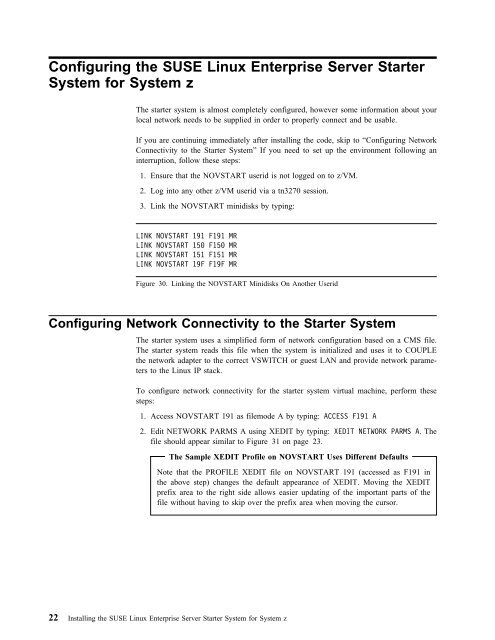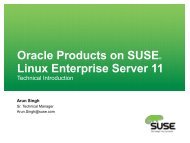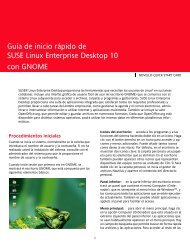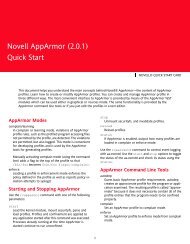SUSE Linux Enterprise Server Starter System for System z ...
SUSE Linux Enterprise Server Starter System for System z ...
SUSE Linux Enterprise Server Starter System for System z ...
You also want an ePaper? Increase the reach of your titles
YUMPU automatically turns print PDFs into web optimized ePapers that Google loves.
Configuring the <strong>SUSE</strong> <strong>Linux</strong> <strong>Enterprise</strong> <strong>Server</strong> <strong>Starter</strong><br />
<strong>System</strong> <strong>for</strong> <strong>System</strong> z<br />
The starter system is almost completely configured, however some in<strong>for</strong>mation about your<br />
local network needs to be supplied in order to properly connect and be usable.<br />
If you are continuing immediately after installing the code, skip to “Configuring Network<br />
Connectivity to the <strong>Starter</strong> <strong>System</strong>” If you need to set up the environment following an<br />
interruption, follow these steps:<br />
1. Ensure that the NOVSTART userid is not logged on to z/VM.<br />
2. Log into any other z/VM userid via a tn3270 session.<br />
3. Link the NOVSTART minidisks by typing:<br />
LINK NOVSTART 191 F191 MR<br />
LINK NOVSTART 150 F150 MR<br />
LINK NOVSTART 151 F151 MR<br />
LINK NOVSTART 19F F19F MR<br />
Figure 30. Linking the NOVSTART Minidisks On Another Userid<br />
Configuring Network Connectivity to the <strong>Starter</strong> <strong>System</strong><br />
The starter system uses a simplified <strong>for</strong>m of network configuration based on a CMS file.<br />
The starter system reads this file when the system is initialized and uses it to COUPLE<br />
the network adapter to the correct VSWITCH or guest LAN and provide network parameters<br />
to the <strong>Linux</strong> IP stack.<br />
To configure network connectivity <strong>for</strong> the starter system virtual machine, per<strong>for</strong>m these<br />
steps:<br />
1. Access NOVSTART 191 as filemode A by typing: ACCESS F191 A<br />
2. Edit NETWORK PARMS A using XEDIT by typing: XEDIT NETWORK PARMS A. The<br />
file should appear similar to Figure 31 on page 23.<br />
The Sample XEDIT Profile on NOVSTART Uses Different Defaults<br />
Note that the PROFILE XEDIT file on NOVSTART 191 (accessed as F191 in<br />
the above step) changes the default appearance of XEDIT. Moving the XEDIT<br />
prefix area to the right side allows easier updating of the important parts of the<br />
file without having to skip over the prefix area when moving the cursor.<br />
22 Installing the <strong>SUSE</strong> <strong>Linux</strong> <strong>Enterprise</strong> <strong>Server</strong> <strong>Starter</strong> <strong>System</strong> <strong>for</strong> <strong>System</strong> z