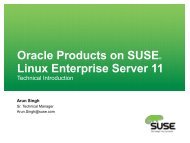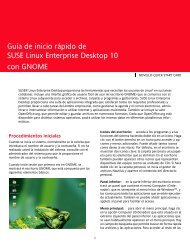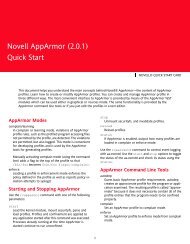SUSE Linux Enterprise Server Starter System for System z ...
SUSE Linux Enterprise Server Starter System for System z ...
SUSE Linux Enterprise Server Starter System for System z ...
You also want an ePaper? Increase the reach of your titles
YUMPU automatically turns print PDFs into web optimized ePapers that Google loves.
Note that automatic file system checks will still occur if the starter system kernel detects<br />
a problem with the filesystem.<br />
Recovering from a Damaged or Misconfigured Network Configuration<br />
If you need to change the network configuration of the starter system, use the following<br />
process:<br />
1. Log into the starter system as root and type:<br />
touch /unconfigured<br />
Figure 37. Resetting Network Configuration <strong>for</strong> the <strong>Starter</strong> <strong>System</strong><br />
2. Shut down the starter system by typing shutdown -r now.<br />
3. Log in to the NOVSTART id.<br />
4. Update NETWORK PARMS to reflect the new network in<strong>for</strong>mation. Refer to “Configuring<br />
Network Connectivity to the <strong>Starter</strong> <strong>System</strong>” on page 22 <strong>for</strong> steps to use to<br />
update NETWORK PARMS.<br />
5. Log off the NOVSTART id.<br />
6. Restart NOVSTART by typing XAUTOLOG NOVSTART from a privileged userid such as<br />
MAINT or OPERATOR.<br />
The starter system will update its network parameters as part of the restart.<br />
If the NETWORK PARMS file does not exist or is unreadable <strong>for</strong> some reason, the IPL<br />
process <strong>for</strong> NOVSTART will pause and allow entry of network parameters at the virtual<br />
machine console.<br />
Note that while YaST is available on this system, it is not functional in full-screen or text<br />
mode until the network is configured. If you have a functional network, you can connect<br />
to the starter system via ssh and update network addresses using YaST in the normal<br />
manner.<br />
As supplied, the system has no general user accounts defined. General users should be<br />
provisioned on virtual machine servers built from the starter system, and thus defining<br />
general users on the starter system is not recommended.<br />
26 Installing the <strong>SUSE</strong> <strong>Linux</strong> <strong>Enterprise</strong> <strong>Server</strong> <strong>Starter</strong> <strong>System</strong> <strong>for</strong> <strong>System</strong> z