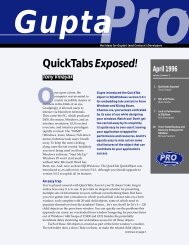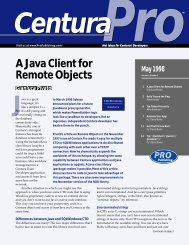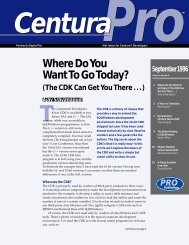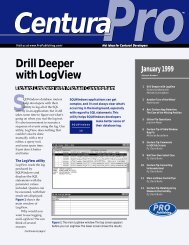Pro
February 1996 - JeffLuther.net
February 1996 - JeffLuther.net
- No tags were found...
Create successful ePaper yourself
Turn your PDF publications into a flip-book with our unique Google optimized e-Paper software.
it can be used as a label for another control, such as a datafield, a list box, or just about any other SQLWindowsControl. To take advantage of this feature, simply positionthe background text control to immediately precede thecomplementary control in the application outline, forexample:◆ Background Text: &Data Field◆ Data Field: df1◆ Message ActionsHere, the background text with the title “&Data Field”becomes a label for the data field df1 because itimmediately precedes df1 in the outline.The physical position of the background text on thedesign window in relation to the complementary controlis irrelevant to SQLWindows. It’s the application outlineorder that determines what control the background textbecomes a label for.Labels provide a mnemonickeyboard acceleratorNotice the ampersand (&) in the preceding example thatprecedes the “D” in “data field.” An ampersand in abackground text control does two things:1. The character following the ampersand is underlinedin the actual background text on the design window.2. SQLWindows automatically sets up a keyboardaccelerator for the complementary control allowingthe user to use Alt key in conjunction with thealphabetic key. In the example, if you pressed Alt-D,the focus would change to the data field df1 as thecomplementary control for the background text.Using an ampersand to set up a keyboard accelerator is astandard Windows technique. It also works for menuitems, push buttons, and group boxes.When you use a background text control as a label,SQLWindows provides additional programming supportto manipulate the label. Table 2 shows functions you canuse to manipulate a control and its label in one stroke.Table 2. Sal functions to manipulate controls and their labels.Function nameUseThere are advantages to using these functions. WhenbStaticsAsWindows is FALSE and background text ispainted, these functions are the only way you canmanipulate the label. When bStaticsAsWindows is TRUE,these functions manipulate the label along with thecomplementary control, eliminating the need to useSalGetFirstChild/SalGetNextChild to find the windowhandle of the background text.The SalGetWindowLabelText andSalSetWindowLabelText functions let you manipulate thetext of the label at runtime. You can even change thekeyboard accelerator by using an ampersand in your textwith SalSetWindowLabelString.The SQLWindows application STATIC2.APP (seePage 2 for details on obtaining it) demonstrates the use oflabels and the functions that manipulate the labels. It alsoreveals some interesting anomalies when using labels. Forexample, when bStaticsAsWindows is set to TRUE,picture controls fail to pick up their label from the outline.Why? Because Picture controls are always created last,regardless of their position in the application outline. IfbStaticsAsWindows is set to TRUE, the background textthat precedes the picture control is created before thepicture is aware of it and the picture ends up without alabel. With picture controls you also need to set itseditable customizer attribute to Yes so it can receive thefocus when the complementary accelerator is used. Figure3 shows the STATIC2.APP application.Another interesting note from the application is thatin order for custom controls to work with keyboardaccelerators, the tab stop setting in the custom control’scustomizer must be set to either tab or group. Leaving itat the default setting of None will exclude the customcontrol from receiving keyboard accelerators.Also note that radio buttons and check box controlsshow anomalous behavior when bStaticsAsWindows isset to FALSE. Keyboard accelerators for radio buttons areignored and check boxes get checked in this situation.Fortunately, you can put the accelerators right in thesecontrols to get around this problem. Actually, theSTATIC2.APP application is atypical in this regard, sinceyou don’t usually use labels with these types of controls.For the curious, I’ve included an undocumentedSQLWindows function called SalGetWindowLabel, whichreturns the window handle of the background text labelfor a specified control, for example:SalDisableWindowAndLabelSalEnableWindowAndLabelSalHideWindowAndLabelSalShowWindowAndLabelSalGetWindowLabelTextSalSetWindowLabelTextDisables the control and dims its labelEnables the control and normalizesits labelHides the control and its labelShows the control and its labelRetrieves the text of the label for acontrolSets the text of the label for a control◆ Set hWnd = SalGetWindowLabel( df1 )Upon return from this function, the variable hWnd willcontain the window handle of the background text controlthat is the label for df1. Of course, this only works whenbStaticsAsWindows is set to TRUE when the window wascreated. If bStaticsAsWindows was FALSE, the hWndvariable would have the value of hWndNULL.Gupta <strong>Pro</strong> PREMIER ISSUE 5