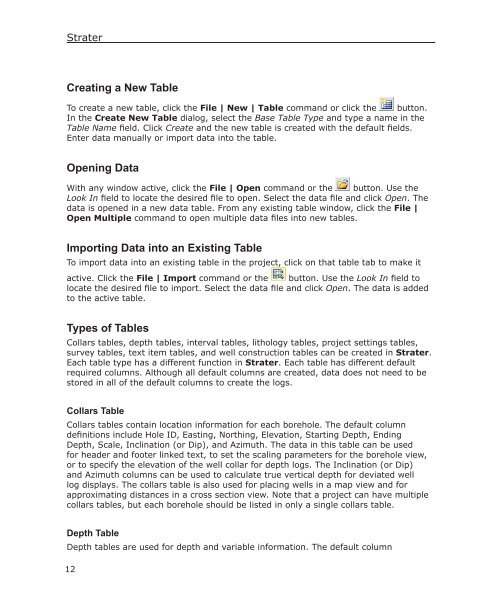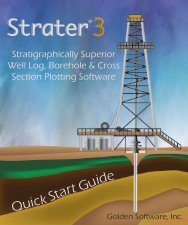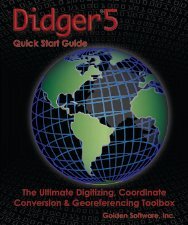Quick Start Guide
Strater 4 Quick Start Guide - Golden Software, Inc.
Strater 4 Quick Start Guide - Golden Software, Inc.
Create successful ePaper yourself
Turn your PDF publications into a flip-book with our unique Google optimized e-Paper software.
StraterCreating a New TableTo create a new table, click the File | New | Table command or click the button.In the Create New Table dialog, select the Base Table Type and type a name in theTable Name field. Click Create and the new table is created with the default fields.Enter data manually or import data into the table.Opening DataWith any window active, click the File | Open command or the button. Use theLook In field to locate the desired file to open. Select the data file and click Open. Thedata is opened in a new data table. From any existing table window, click the File |Open Multiple command to open multiple data files into new tables.Importing Data into an Existing TableTo import data into an existing table in the project, click on that table tab to make itactive. Click the File | Import command or the button. Use the Look In field tolocate the desired file to import. Select the data file and click Open. The data is addedto the active table.Types of TablesCollars tables, depth tables, interval tables, lithology tables, project settings tables,survey tables, text item tables, and well construction tables can be created in Strater.Each table type has a different function in Strater. Each table has different defaultrequired columns. Although all default columns are created, data does not need to bestored in all of the default columns to create the logs.Collars TableCollars tables contain location information for each borehole. The default columndefinitions include Hole ID, Easting, Northing, Elevation, <strong>Start</strong>ing Depth, EndingDepth, Scale, Inclination (or Dip), and Azimuth. The data in this table can be usedfor header and footer linked text, to set the scaling parameters for the borehole view,or to specify the elevation of the well collar for depth logs. The Inclination (or Dip)and Azimuth columns can be used to calculate true vertical depth for deviated welllog displays. The collars table is also used for placing wells in a map view and forapproximating distances in a cross section view. Note that a project can have multiplecollars tables, but each borehole should be listed in only a single collars table.Depth TableDepth tables are used for depth and variable information. The default column12