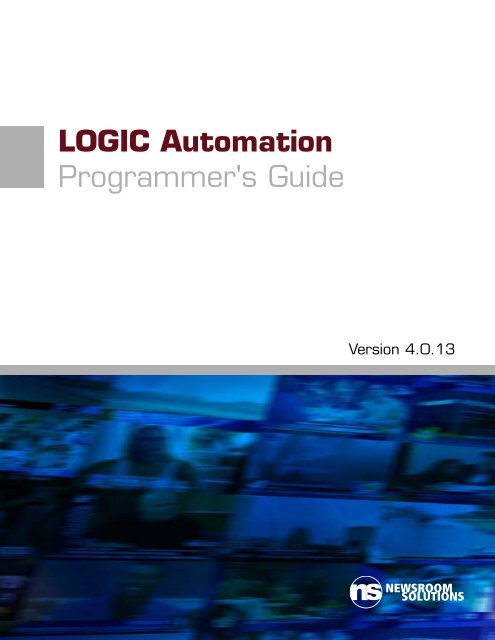LOGIC Automation Programmer's Guide
LOGIC Automation Programmer's Guide - Newsroom Solutions Vault
LOGIC Automation Programmer's Guide - Newsroom Solutions Vault
- No tags were found...
You also want an ePaper? Increase the reach of your titles
YUMPU automatically turns print PDFs into web optimized ePapers that Google loves.
<strong>LOGIC</strong> <strong>Automation</strong><strong>Programmer's</strong> <strong>Guide</strong>Version 4.0.13NEWSROOMSOLUTIONS
<strong>LOGIC</strong> <strong>Automation</strong> <strong>Programmer's</strong> <strong>Guide</strong>Version 4.0.13Last Revised: March, 2010© 1998-2010 Newsroom Solutions, LLC. All rights reserved.All brands, product names, company names, trademarks, and servicemarks used herein are the property of their respective owners.This document is for the use of licensed users only. Anyunauthorized copying, distribution, or disclosure of information is aviolation of copyright law and of the terms agreed to in theNewsTicker License Agreement.While every effort has been made to ensure technical accuracy,information in this document is subject to change without noticeand does not represent a commitment on the part ofNewsroom Solutions, LLC.Tel: (336) 784-0686support@newsroomsolutions.comwww.newsroomsolutions.com
3Table of Contents1: Introduction...................................................................................... 5Overview.............................................................................................5File Structure .......................................................................................6Editing Files .........................................................................................6Command Basics..................................................................................7Support ..............................................................................................112: Scalar Processing........................................................................... 12Overview...........................................................................................12Changing Case ...................................................................................13Numeric Operations ..........................................................................14Joining, Splitting and Trimming .........................................................14Special Characters...............................................................................16Grammar............................................................................................183: List Processing ............................................................................... 20Overview...........................................................................................20Creating Lists .....................................................................................21Loop Processing .................................................................................23Working with Parts of a List...............................................................25Re-Sorting a List................................................................................28Lists vs. Hashes...................................................................................304: Conditional Processing ................................................................. 335: Flow Control................................................................................... 36Advancing the Loop...........................................................................36Sleeping and Blocking........................................................................36Pausing and Stopping .........................................................................386: Date/Time/Temp Functions........................................................... 40Advanced Functions ...........................................................................417: Global Variables............................................................................. 448: Environment Information............................................................. 46Runlevel Information.........................................................................46Output Device ...................................................................................47
49: Advanced Functions ...................................................................... 4910: Data Elements & Filters .............................................................. 65Closings ............................................................................................66Currents ............................................................................................72Elections ...........................................................................................73Finance .............................................................................................76Forecasts ............................................................................................77Headlines ..........................................................................................78Lottery ..............................................................................................79SevereWx .........................................................................................79Ski ....................................................................................................89Sports ................................................................................................90Terrorism ..........................................................................................94TrafficMan thos.................................................................................9411: <strong>LOGIC</strong> Cookbook .......................................................................... 97A. Presentation Techniques and <strong>LOGIC</strong>-Writing Tips.......................97B. Responding to Real-Time Data Values........................................102C. Sorting, Filtering and Grouping...................................................110D. Working with Sponsor Logos......................................................116
511: IntroductionOverview<strong>LOGIC</strong> is NewsTicker’s powerful automation language. It is themiddleware between the automated and manually entered data inNewsTicker’s database, and the various destinations to which you wantthe data sent.At the core, NewsTicker is a content management system. Data isstored in a database unformatted. When it comes time to actually usethe data, that’s when the formatting takes place. This allows you topresent the information in an endless number of ways on-air, on theweb, even on a scrolling LED sign.To call <strong>LOGIC</strong> a formatting language would only be touching on thesurface of what it can do. It’s so powerful, it can allow you to establishreal-time decision-making trees so that NewsTicker will follow aprescribed action sequence. With it, you could rotate sponsors everythird sports score, use a “cold weather” sponsor if the currenttemperature drops below a certain threshold, or automatically removeall other content modules when the number of active school closingsmeets your specific requirement.Note We recommend you first familiarize yourself with NewsTicker byreading the NewsTicker User's <strong>Guide</strong> and any of the specialty moduledocumentation as it will familiarize yourself with other conventionsused in this book.
7To start the editor, ssh into the NewsTicker server and change into thedirectory where you wish to create or edit a file. Then, type:pico filename.fmtIf the file already exists, then Pico will open the file for editing. If itdoesn’t exist, it will be created as a new file.When Pico loads, you can begin typing your <strong>LOGIC</strong> file. You can movearound the file using the arrow keys. Along the bottom, you’ll see a listof commands, each preceded with the ^ symbol. The ^ symbol denotesthe Ctrl key. So, ^G for “Get Help” is accessed by typing the Ctrl-G keycombination.There are two ways to save your work. To save without exiting the file,which is useful for making a quick change and testing or for writing todisk what you’ve done so far, use the Ctrl-O (oh) command. Pico willsuggest a filename using the current name as a default. Simply pressEnter to save using the existing filename. To exit, use Ctrl-X. If changeshave been made to the file, you will be asked if you would like to savethe changes first. Type N to exit without saving your changes. Type Yfollowed by Enter to save them.Additional editing commands:Ctrl-A Move cursor to beginning of lineCtrl-E Move cursor to end of lineCtrl-V Move cursor forward a page of textCtrl-Y Move cursor backward a page of textCtrl-^ Mark the current cursor position as the start of atext selection (for copying or cutting)Ctrl-K Cut (delete) the current line or marked textCtrl-U Uncut (paste) the text that was last deleted, at thecurrent cursor position. By cutting in one location,moving the cursor to a new location, and thenuncutting, you can move text easily.Ctrl-L Redraw the screenCtrl-G Get Help (Display the Pico help file)For more in-depth tutorials, search the web for pico editor tutorial.Command Basics<strong>LOGIC</strong> files are a combination of output device commands and <strong>LOGIC</strong>commands. A character generator is the most common output devicefor NewsTicker, and CG-specific commands include those to changeinto a directory, write a page of data, display the page, etc. <strong>LOGIC</strong>-
8specific commands do things like iterate over a list of all headlines andput a crawl separator between each, or detect when a sports team haswon to turn it a different color.Within a <strong>LOGIC</strong> file, the most basic layout involves doing a series ofactions at the beginning of the file, then a series of actions based on thedata in the module, and finally a series of actions after the data in themodule has been shown.For example, let’s assume you want to show lottery results. In the<strong>LOGIC</strong> file, you tell NewsTicker to loop through all of the games andgive instructions on how to display them. If there are five lottery games,you do not need to tell NewsTicker how to display each oneindividually. Instead, you create what is called a FOREACH loop, sincewhat you are saying is “for each game, do this…” Then, within thatloop, you give generic instructions on where the name of the lotterygame should go, where the results should go, where it should save thedata, instructions on how to show the data, and then a command to tellit to sleep for a few seconds. If there are more games to show,NewsTicker will automatically loop back up to the beginning of theFOREACH loop and rerun your set of commands using the information forthe next lottery game.M\c:/Templates/Production\\[% CRLF %][% FOREACH game = Lottery %]W\1\Lotto\[% game.game_name %]\[% game.results %]\\[% CRLF %]Y\1\\[% CRLF %][% SLEEP(3) %][% END %]W\1\Lotto\More results on www.bignews.com\\[% CRLF %]Y\1\\[% CRLF %][% SLEEP(3) %]<strong>LOGIC</strong> directives are embedded within the character sequences [% and%]. Anything between those will be interpreted by the broadcast engineas a <strong>LOGIC</strong> command. Things not between those character sequencesare destined for the output device (CG in this case).The FOREACH command starts the loop. In this case, it could be read inhuman form as “For each game listed in the Lottery module, do thefollowing.” NewsTicker will do just that until it sees [% END %], which isNewsTicker’s cue to move to the next lottery game if there is anotherone and redo the code between the FOREACH and END. If not, it will dowhatever is next in the <strong>LOGIC</strong> file, if anything.
9Note that before the FOREACH command, it tells the CG to set the messagedirectory using the M automation command. This command is CGspecificbut is common among devices that emulate Chyron’s IntelligentInterface protocol. Next, it goes through each game and writes a pageto the CG using the W command, displays it using the Y command, andthen waits a couple of seconds before displaying the next game. Oncethey’ve all been displayed, it finally shows the station’s website address.Most NewsTicker <strong>LOGIC</strong> files will contain a FOREACH statement. Its veryname implies what it does – it takes a list and loops through each itemin the list and does something with it. In our example, Lottery is thename of the list (conveniently named the same as the module) and it hasas many items in the list as there are games to show results for.An important concept to understand is each item in the list has multipleattributes. Sports scores are the easiest way to visualize this. Each itemin the Sports list is a single game. Of course, for each game, there is aleague name, home team, home score, visiting team, visiting score,status, etc. Those are the various attributes. Since you are in control ofyour own <strong>LOGIC</strong> file, you get to specify the exact attributes you want todisplay. So, in the FOREACH loop, you set a temporary name for thecurrent game in the loop. In our example, that temporary name is game,but it could be anything you like that is syntactically correct. Then, youcan specify the attribute you want by using dot-notation where the leftside of the dot is the temporary name and the right side is the attributename, as in game.results.Note A complete list of attributes for each NewsTicker data module isprovided in Chapter 10. For advanced programmers, it may be easier tothink of Lottery above as being an ordered array where each item in thearray contains an associative array – put another way, an array ofhashes.The above example is clearly simplified since one of the big features thatsets NewsTicker apart from its competitors is <strong>LOGIC</strong>’s ability toperform arbitrary on-the-fly decision making at the time of broadcast.In fact, NewsTicker makes very few assumptions about how you willwant to show the information that is within the database. This allowsstations to completely customize the on-air appearance andcorresponding automation without any NewsTicker software changes.But even as your <strong>LOGIC</strong> files get more complex, they are all virtuallyconstructed the same way – using a FOREACH loop to present the maincontent portion of the module, and placing items before or after theloop to precede or follow the content.
10CommentsWhen writing <strong>LOGIC</strong> files, you may wish to annotate your work, ortemporarily disable a section of code. Comments allow you to do this.All comments are ignored by NewsTicker and processing continues asnormal after the comment is closed.Enclose comments within [%# and %]. For example:[%# Lottery <strong>LOGIC</strong> file, edited 5/1/05No sponsor/Morning show %][% FOREACH game = Lottery %]W\1\Lotto\[% game.game_name %]\[% game.results %]\\[% CRLF %]Y\1\\[% CRLF %][% SLEEP(3) %][% END %][%#W\1\Lotto\More results on www.bignews.com\\[% CRLF %]Y\1\\[% CRLF %][% SLEEP(3) %]%]In the above example, the highlighted code is not processed byNewsTicker since it is “commented out”.Log MessagesThere are times when debugging your <strong>LOGIC</strong> files that you may wish tosend messages to the server’s log file. This is especially useful if youwant to physically see the value of a particular data field or operationwithout sending it to the CG.To do this, use the | stderr notation. The string preceding the pipecharacter (|) will be sent into the log file, as in:[% x = 0 %][% FOREACH game = Lottery %][% 'The value of x is ' _ x _ '\n' | stderr %]W\1\Lotto\[% game.game_name %]\[% game.results %]\\[% CRLF %]Y\1\\[% CRLF %][% SLEEP(3) %][% x = x + 1 %][% END %]The log file would say The value of x is 0 on the first loop, andincrement from there. The \n notation simply inserts a new linecharacter (carriage return).If a runlevel is started from the web GUI, /var/log/httpd/error_log isused. If it is started from the intelliCommander, /web/logs/ic_air_log isused instead.
SupportAs with all of NewsTicker, support is available by emailingsupport@newsroomsolutions.com or calling (336) 784-0686.11
13maintain order so they are “keyed” on their position. Hashes don’tmaintain order and are accessed by using the scalar’s name.Changing CaseAs with most of the commands in this book, the STRING can be a physicalword or phrase entered directly into the <strong>LOGIC</strong> file surrounded bysingle or double quotes:[% LC('Make This Headline Lowercase!') %]Or, they can be the name of the variable, as described earlier, withoutany quotes:[% LC(sponsor) %]The above example would send the value of the sponsor scalar to the CG(or other output device). If you wish to execute the command but waitto use it, you can capture the result back into the variable, as in:[% sponsor = LC(sponsor) %]Do some other things here...[% sponsor %]This is true of most <strong>LOGIC</strong> commands.LCLC(STRING)Returns STRING in all lowercase letters.LCFIRSTLCFIRST(STRING)Returns STRING with the first letter lowercased.UCUC(STRING)Returns STRING in all uppercase letters.UCFIRSTUCFIRST(STRING)Returns STRING with the first letter uppercased.UCWORDSUCWORDS(STRING)Returns STRING with the first letter of each word uppercased. Forexample:
14[% UCWORDS('Here are the latest headlines ...') %]The above would print Here Are The Latest Headlines...Numeric OperationsGeneral arithmetic can be performed using + (add), - (subtract),* (multiply), / (divide), and % (modulo). The most common use ofarithmetic is in advancing an internal counter, such as:[% mycounter = mycounter + 1 %]The * and / work exactly as you would expect, multiplying or dividingtheir two operands. Division is done in floating point, unless you’veconverted the numbers to integers using INT. The % operator converts itsoperands to integers before finding the remainder according to integerdivision.COMMIFYCOMMIFY(NUMBER)This will return NUMBER with commas. For instance, if the volume of astock is 2581230, the result of COMMIFY is 2,581,230.INTINT(NUMBER)Returns the integer portion of NUMBER. For instance, [% INT(3.99) %]returns 3. You shouldn’t use this for rounding numbers because ittruncates towards 0.ROUNDROUND(PRECISION, NUMBER)Rounds a floating point number, NUMBER, to the number of decimalplaces specified in PRECISION. To round to a whole number, set PRECISIONto 0. Use 1 for tenths and 2 for hundredths, etc.lengthSTRING.lengthThis will return the number of characters in the given STRING.Joining, Splitting and TrimmingJoining StringsJoining multiple strings together can be useful, especially for repetitiveoperations. To perform a concatenation, use the _ operator, as in:[% data = stock.changeUpDown _ stock.changeAmount %]
15… or …[% name = candidate.last_name _ ', ' _candidate.first_name %]Note that you must include white space around the _ operator and thatit can include dynamic variables (like candidate.last_name) and static text(like the comma with a space).repeatSTRING.repeat(NUMBER)This will repeat STRING, NUMBER number of times.Splitting StringsThere are two basic ways to split strings – either by a specific characteror by a designated length.splitSTRING.split(PATTERN)Using the given PATTERN, it will split STRING into as many parts aspossible. PATTERN can be any legitimate regular expression. For instance,[% numbers = game.results.split('-') %] creates an array called numberswhere each slice of the array is a lottery number. With this, you couldput each number into its own graphical ball instead of showing theusual results separated by hyphens.Since PATTERN can also be a regular expression, you could split on morethan one character. See Chapter 9: Advanced Functions, Match/Replace,and consult documentation on regular expressions for more details.WRAPWRAP(STRING, LENGTH)Returns STRING broken into multiple lines where no line exceeds LENGTHnumber of characters. This is useful for older character generators thataren’t capable of word-wrapping. WRAP will not hyphen words – it willbreak on spaces. When assigning the output of WRAP to a variable, it willproduce an array where each slice of the array is a new line.WRAPWIDOWWRAPWIDOW(STRING, LENGTH)This command works just like WRAP except if the last line would result inonly a single word, commonly referred to in publishing as a widow,then it will move the last word of the previous line down too. Thisavoids a widow by creating a last line that contains two words.Trimming StringsDepending on the justification of your text objects, you may need totrim excessive white space on either side of the text string.
16LTRIMLTRIM(STRING)Returns STRING with leading white space removed.RTRIMRTRIM(STRING)Returns STRING with trailing white space removed.Or, you can trim actual characters from the end of a string if you wantto make sure a specific field is never longer than a specified number ofcharacters.substrSTRING.substr(OFFSET, LENGTH)This command returns a substring starting at OFFSET for LENGTH numberof characters. For example, [% game.forced_home_team.substr(0, 3) %]will return the first three letters of the home team’s name.Special CharactersTo allow you to format your code for readability, there are two types ofcharacters that are scrubbed from all lines of all <strong>LOGIC</strong> files prior toparsing: (1) leading and trailing spaces, and (2) carriage returns.SPACESPACE()When parsed, all spaces are removed between the last character of theprevious line and the first non-space character of the next line. Thisallows you to indent your <strong>LOGIC</strong> file commands for readability withoutphysically sending those indentations to the output device. Using theSPACE command will force a space at a spot where it would otherwise beremoved by the parser.This command is especially useful when you want to make sure the lackof content from a data element won’t prematurely end a commandsequence. For example, take this snippet of code:w\_pg\template\[% headline.display_line1 %]\[% headline.display_line2 %]\[% CLOCKTIME %]\\Here might be the command that goes to the CG:w\_pg\template\Line 1 data\Line 2 data\8:03\\
17But, assume for a second that the producer didn’t enter a second line oftext into the headline – that it is just the first line. The way thecommand is written, it would be sent to the CG as follows:w\_pg\template\Line 1 data\\8:03\\Note the double backslashes before the time. Since two backslashes istypically part of the “end of command sequence” for CGs, thecommand will have terminated before it sent the time.You could change the <strong>LOGIC</strong> command to include a regular space, asin:[% headline.display_line2 %] \But, since there is no second headline, the line will end up being a hardspace and a backslash. The parser will remove the leading spacethinking it is formatting indentation and you will be in the samesituation as you started. The solution is the SPACE command:[% headline.display_line2 %][% SPACE %]\Now, the command sent to the CG will be:w\_pg\template\Line 1 data\ \8:03\\You can also use the short circuit operator || (or), described in Chapter4, to display a space only if the headline does not exist:[% headline.display_line2 || SPACE %]\In the above example, the number zero would test false. So if you had ascore of zero, it would send a space instead of the zero. To make thecommand safe for a numeric value of zero, you should test for thenumber of characters in the scalar instead of the value:[% game.vt_score.length || SPACE %]\CRLFCRLF()Most character generators use two backslashes, a carriage return, and alinefeed as the command terminator sequence. Sending either of thosebefore you wish to end the automation command will terminate thesequence prematurely.Similar to spaces, carriage returns are useful for formatting the <strong>LOGIC</strong>file for readability. Therefore, all carriage returns and linefeeds areremoved from the file by NewsTicker’s pre-parser. To then specify thesending of a carriage return and linefeed, the CRLF command is used.w\_pg\template\[% headline.display_line1 %]\[% headline.display_line2 %][% SPACE %]\[% CLOCKTIME %]\\[% CRLF %]
18ZeroesA 0 (zero) on a line of its own should be avoided as it could interferewith the broadcast engine's post-parser. In programming parlance, zerois often used to represent false, as in the binary off state. When thepost-parser looks to see if there is data on the line to send to the outputdevice, and it encounters a zero by itself, it assumes there is no data andcontinues on.To avoid this, put another character on the line, such as a backslashwhen dealing with character generator automation. Or, force a spaceusing the SPACE command.ASCIIASCII(DECVAL)Some special characters, such as control characters or symbols, are moreeasily entered by using the decimal equivalent. The ASCII command willreturn the decimal value DECVAL as a character. DECVAL must be a fourdigitvalue, zero padded. For example, the following will produce thedegree symbol ° in most fonts:[% ASCII(0176) %]ASCII2HEXASCII2HEX(STRING)If given a STRING, this method will return the hex values of each string.This is used for LED signs that need to be sent hexadecimal valuesinstead of normal ASCII.GrammarThese functions are provided for convenience when grammaticallyformatting dynamic text.PLURALIZEPLURALIZE(NUMBER, SINGULAR, PLURAL, ZERO)This command lets you pass in a numeric value, as well as options forwhat it should return based on the value of that number. It is ideal formaking words plural at runtime.It looks at the value of NUMBER. If NUMBER is one, then it will return thestring passed into SINGULAR. If it is greater than one, it will return PLURAL.If NUMBER is zero, less than zero, or empty, it will return ZERO if present orPLURAL if ZERO is not present.The following is a contrived example showing the number of sportsgames being played today:
19[% num = Sports.size %]There [% PLURALIZE( num, 'is 1 game', 'are ' _ num _ ' games','are no games' %] being played tonight.Results, based on the number of games, would be as follows:0: There are no games being played tonight.1: There is 1 game being played tonight.2: There are 2 games being played tonight.VOWELPICKVOWELPICK(STRING, IFVOWEL, IFCONS, APPEND)To assist in building grammatically correct sentences using dynamicdata, the VOWELPICK command looks at the first letter of STRING andreturns IFVOWEL if the first letter is a vowel, or IFCONS is the first letter is aconsonant.The most useful case for this command is building a dynamic sentenceabout active severe weather:[% VOWELPICK( condition, 'An', 'A' %] [% condition %] is ineffect until ...If condition is “Tornado Watch”, it would print “A Tornado Watch is ineffect until …” If the condition is “Inland Hurricane Watch”, it wouldprint “An Inland Hurricane Watch is in effect until …”If the optional argument APPEND is Y, then STRING is appended to IFVOWELor IFCONS when the command is executed. So the above example couldhave been written more efficiently:[% VOWELPICK( condition, 'An ', 'A ', 'Y' %] is in effectuntil ...Note the space after the IFVOWEL and IFCONS strings above when APPEND isused.While this command works for all severe weather conditions, it’simportant to note it doesn’t completely follow the grammatical rule ofwhen to use “a” versus “an”. The true test is whether the word has aconsonant or vowel sound. Thus, “a” should be used before aconsonant sound (a U.N. resolution) and “an” should be used before avowel sound (an FDA directive).
2033: List ProcessingOverviewIf scalars are the most basic of programmatic elements, then lists are onestep above. In their most basic form, lists are simply a set of scalars puttogether in a prescribed order such that they can be removed one byone. They can be thought of as containers.As an example, imagine you have some 3” x 5” note cards in front ofyou. On each card, you enter a different headline. When you are done,you end up with 10 different cards, each with a different headline. In<strong>LOGIC</strong> terms, you have 10 scalars or strings. Now, take the cards andput them in the order you want them to appear on-air, perhapseditorially by importance, and staple them. In <strong>LOGIC</strong> terms, you havejust created a list of 10 elements because you have (1) grouped themtogether, and (2) defined an order.Obviously, the above example is a rather simplistic one. But if you keepin mind the basic concepts, you should be able to build on it as we getdeeper into how lists are used in NewsTicker and <strong>LOGIC</strong>.For those who have previous programming or scripting experience, a listis an array. As with any array, it is a set of sequentially indexedelements having the same data type. The array may simply contain aseries of strings, or a more complex data structure (such as anassociative array, also known as a hash).
21Creating ListsMost of the time, you will be dealing with existing lists in <strong>LOGIC</strong>. Afterall, the whole idea of the <strong>LOGIC</strong> automation layer is to take existinglists (headlines, sports scores, school closings) and merely format themfor air. But, there are times when you may wish to create your own listand they are simple to do.There is nothing inherent in the name of a list that tells <strong>LOGIC</strong> it is alist instead of a scalar. In fact, since scalars are far more prevalent thanlists, <strong>LOGIC</strong> will assume you are always working with scalars unlessyou specifically tell it otherwise. The practice of telling <strong>LOGIC</strong> youwish to create a list is known in programming circles as initializing thelist or array.[% sponsors = [] %]The special notation [] tells <strong>LOGIC</strong> that sponsors will be a list, not ascalar.push To add something to the list, you “push” it in. Pushing alwaysadds elements to the end of the list.[% sponsors.push('chevy.tga') %][% sponsors.push('ford.tga') %][% sponsors.push(GLOBAL2) %]So, the elements follow the order in which you add them.unshift The same way push appends things to the end of a list, unshiftprepends them to the start of a list. If chevy.tga is the first thing in thelist, and ford.tga is the second, and you:[% sponsors.unshift('chrysler.tga') %]The list is now, in order: chrysler.tga, chevy.tga, ford.tga.reverse You can reverse the entire array by using the reverse command.[% sponsors = sponsors.reverse %]The list is now, in order: ford.tga, chevy.tga, chrysler.tga.Populating at List InitializationYou can also create a list all at once. The following command willinitialize and generate the entire list at one time:[% sponsors = ['chrysler.tga', 'chevy.tga', 'ford.tga'] %]Or, if you prefer to format it for greater readability:[% sponsors = ['chrysler.tga','chevy.tga','ford.tga'
22%]]Even if you populate the list at the time of creation, like the exampleabove, you can continue to add elements by using push and unshift.You can use this same notion of (re-)initializing and populating at onceto empty your list after you’ve put values into it:[% sponsors = [] %] [%# sponsors list is now empty %]Combining ListsJust like strings, there isn’t a limit to the number of lists you can create –you can use whatever is necessary to get the job done.At some point, you may wish to merge two separate lists into one singlelist for further processing.merge Use merge to combine two or more lists together. You appendthe merge command to the first list, and send the other lists as argumentsin the order you want them appended. For example:[% header = ['You are watching News 2 Wake Up','Here is the latest news from News 2',]%][% trailer = ['For more news, visit us online',]%][% news = ['This is headline 1','This is headline 2','This is headline 3',]%][% headlines = header.merge(news, trailer) %]Now, headlines is a single list containing the follow strings in order:You are watching News 2 Wake UpHere is the latest news from News 2This is headline 1This is headline 2This is headline 3For more news, visit us online
23Loop ProcessingVirtually every <strong>LOGIC</strong> file will need to loop through data to display it.There are two main ways to loop: FOREACH and WHILE.FOREACH and WHILEAs we illustrated earlier, the FOREACH loop iterates through items in a list,processing each one until its corresponding END has been reached.[% FOREACH game = Lottery %]W\1\Lotto\[% game.game_name %]\[% game.results %]\\[% CRLF %]Y\1\\[% CRLF %][% SLEEP(3) %][% END %]Within the enclosing block, you can perform further tests based on theindividual record or its position in the loop.size This can be tested on the full list to determine the number of itemsin the list. It’s useful if you want to show some lead-in animation ortext but not if there is no data to display, as in:[% IF Sports.size > 0 %]w\1\news\Here are some scores...\\[% CRLF %]y\1\\[% CRLF %][% END %]If you are inside of a loop, you can also use loop.size to generically referto the current loop. But since this test is usually performed before theloop starts, the name of the list can be used instead.loop.count When inside of a loop, this will return the number of times ithas performed the loop, which means it starts at 1.loop.first This will evaluate true when used in an IF statement when thecurrent loop iteration is the first.loop.last This will evaluate true when used in an IF statement when thecurrent loop iteration is the last.loop.prev This will return the previous item in the list which is usefulfor performing A/B effects in VServer. (Expio is capable of rememberingthe previous data sent to a field for A/B effects.)loop.next This will return the next item in the list.[% IF loop.next.league != game.league %]The next game uses a different league[% END %]
24Note that returning the next item in the list doesn’t physically remove itfrom the list. So, it isn’t appropriate for advancing the list.WHILE loops repeatedly process a block while a conditional expressionevaluates true. The expression may be arbitrarily complex, but isgenerally used to make the same thing happen twice in the same <strong>LOGIC</strong>file, such as displaying a crawl twice:[% x = 0 %][% WHILE x < 2 %]Show a crawl.[% x = x + 1 %][% END %]<strong>LOGIC</strong> uses a failsafe counter to prevent runaway WHILE loops whichwould otherwise never terminate. If the loop exceeds 1,000 iterations, itwill automatically terminate.Inter-Loop Flow ControlNEXT The NEXT directive can be used in both FOREACH and WHILE loops tostart the next iteration. When an END is reached, it automaticallyperforms a NEXT, but there may be times when you wish to use somearbitrary logic to skip a record and thus wish to force the loop toproceed.[% FOREACH game = Sports %][% NEXT IF (game.league == 'NHL') %]Show all games but NHL.[% END %]LAST The LAST directive works similarly to the NEXT directive, butinstead of advancing the loop it exits it. BREAK can also be used as analias for LAST. When debugging a <strong>LOGIC</strong> file, LAST is quite useful if youwish to only show a couple of sports scores (or headlines, or forecasts,etc.).[% FOREACH game = Sports %][% LAST IF (loop.count == 5) %]Show only the first four games[% END %]STOP STOP can be used to tell NewsTicker to cease processing thecurrent <strong>LOGIC</strong> file. It’s like a LAST for the entire file. It won’t stop thebroadcast – it will just move NewsTicker on to the next module and<strong>LOGIC</strong> file in its list.Implied FOREACH using JOINThe join command performs an implicit FOREACH, returning the entire listwith a specified delimiter between each element. An example of wherethis may be used is in crawl text.w\1\news\[% headlines.join('') %]\\[% CRLF %]
25y\1\\[% CRLF %]The delimiter in this example is a crawl separator. If no delimiter isspecified, then a space is used instead.Note For join to work, the elements of the list must be scalars and nothashes. Hashes are standard for NewsTicker modules so you may needto perform pre-processing by creating a second list that just contains thestrings you need, in order.Working with Parts of a ListThe previous section discussed iterating over the entire list, which is apopular use of NewsTicker – you have a list of sports scores in the userinterface and want to show all of them, so you perform a FOREACH tocycle through the whole list.List elements can be accessed directly using the dot operator (.). Youfollow the list name with a dot and the element number you wish to use,starting at zero for the first element.[% sponsors.0 %] First element in the list sponsors[% sponsors.3 %] Fourth element in the list sponsorsIt is also possible to access elements from the list using a variable thatcontains the index value you wish to use. Simply prefix the variablewith a $ character:[% index = 2 %][% sponsors.$index %] Third element in the list sponsorsYou can also work with a subset of the list by extracting it out.popLIST.popThis returns and removes the last item from the list, thus shortening thelist by one.[% LIST = ['mcds.tga', 'bk.tga', 'wendys.tga'] %][% LIST.pop %]The pop command will write wendys.tga into the <strong>LOGIC</strong> file and makeLIST now contain only mcds.tga and bk.tga. Therefore, another popwould return bk.tga.shiftLIST.shiftSimilar to pop, this returns and removes the first item from the list, thusshortening the list by one.[% LIST = ['mcds.tga', 'bk.tga', 'wendys.tga'] %]
26[% LIST.pop %]The pop command will write mcds.tga into the <strong>LOGIC</strong> file and makebk.tga the new first item in the list.spliceLIST.splice(OFFSET, LENGTH, REPLACE)Whereas pop and shift remove single items at the end or start of a listrespectively, splice can selectively remove or replace part of a list.The first argument defines the OFFSET in the list of the part to beremoved, starting at 0 for the first item. With just that one argument,splice removes everything from that element onward, returning theremoved items in a new list.[% data = ['You are watching News 2 Wake Up','Here is the latest news from News 2','This is headline 1','This is headline 2','This is headline 3','For more news, visit us online']%]To return the three headlines and the trailer message:[% headlines = data.splice(2) %]You use 2 and not 3 since the first element is item 0, the second elementis item 1, etc. The list data would now contain only the first twoelements since splice removes the items it returns.OFFSET can also be specified as a negative number, in which case it iscounted backwards from the end of the list, with -1 being the last itemin the list, -2 being the second to last item, etc.:[% headlines = data.splice(-2) %]headlines now contains:This is headline 3For more news, visit us onlineIf the LENGTH value is provided, splice will only remove the specifiednumber of elements instead of the default, which is to removeeverything from the OFFSET forward:[% headlines = data.splice(2, 3) %]That will just remove and return the three headlines, changing data tobe:You are watching News 2 Wake UpHere is the latest news from News 2For more news, visit us online
27Finally, at the same time, you can replace the items you are removingwith new elements. The number of new elements need not match thenumber you are splicing. REPLACE can either be the name of an existinglist, or you can pass a list of items directly:[% olddata = data.splice(1, 2, 'Breaking News', 'Man lands onthe moon', 'Details to follow') %]The data list now contains:You are watching News 2 Wake UpBreaking NewsMan lands on the moonDetails to followThis is headline 3For more news, visit us onlineOr, using an existing array:[% newheader = ['News 2 is your safest place in bad weather','With exclusive 2-Trillion Doppler Radar',]%][% oldheader = data.splice(0, 2, newheader) %]data is now:News 2 is your safest place in bad weatherWith exclusive 2-Trillion Doppler RadarThis is headline 1This is headline 2This is headline 3For more news, visit us onlinesliceLIST.slice(FROM, TO)The slice command works similar to the splice command with twoexceptions: (1) it does not modify LIST since it returns the items withoutremoving them, thus (2) you can’t REPLACE with the command.It will return the items in the list between FROM and TO.You can perform a pop or shift without removing the element usingslice, as in:[% elements = LIST.slice(-1, -1) %][% elements = LIST.slice(0, 0) %]uniqueLIST.uniqueThis method returns a copy of LIST with all duplicate values removed.[% mylist = [ 1 2 2 4 3 3 4 5 6 6 1 ] %][% numbers = mylist.unique %]The numbers list would contain 1, 2, 4, 3, 5, 6.
30The next table illustrates the contents of Leagues based on the command[% Leagues = UNIQUEARRAYHASH(Sports, 'league') %]:0league vt_name1 vt_score ht_name1 ht_scoreNHL Detroit 3 Phoenix 11 MLB NY Yankees 6 Minneapolis 12 NFL Tampa Bay 20 Washington 14From the original array, elements 0, 2 and 3 were returned and 1, 4 and 5were skipped. In general, the command is only useful for examiningone element of a hash (league in this example) and its commoncounterparts as the other elements will only be a subset of the largerdata set.Lists vs. HashesWe’ve already defined a scalar as a variable that contains a single pieceof information – either a string or number. And, we’ve said a list is acollection of two or more scalars in a prescribed order. In a list, alsocalled an array, the name of the scalar is replaced with its numericposition in the list. So lists are useful when you want to group scalarsand order is important.Hashes, also called associative arrays, are like lists, except the names ofeach scalar are maintained. Since lists and hashes are two dimensional,you can’t have both a name and a position. Thus, hashes are usefulwhen you want to group scalars and be able to pull out values based onthe name of the contained scalar.Whereas lists are initialized using the [ ] notation, hashes are definedusing the { } construct.[% sponsors = {morning = 'chrysler.tga',noon = 'chevy.tga',5PM = 'ford.tga'}%]Within the { } construct is each scalar, with the name (also referred toas key) to the left of the = (or => if you prefer), and the value to the right.Each value can be accessed directly using dot notation, as shown twoways below:[% sponsors.morning %][% daypart = 'morning' %][% sponsors.$daypart %]
31As is probably obvious, hashes cannot contain duplicate field namessince the keys must be unique.From a visual perspective, here is how data is stored in a list versus ahash:LISTKey Value0 chrysler.tga1 chevy.tga2 ford.tgaHASHKeymorningnoon5PMValuechrysler.tgachevy.tgaford.tgaWhen writing <strong>LOGIC</strong> files, you work with both lists and hashes at thesame time. Module data is technically returned as a list of hashes. Hereis an example of the manner in which data is returned from NewsTickerfor the Sports module. (We’ve removed several fields to make theexample shorter and numbered each line for reference.)1 [% Sports = [2 { league = 'NFL',3 visit_team = 'Arizona',4 home_team = 'Kansas City',5 visit_score = '14',6 home_score = '24',7 period = 'F' },8 { league = 'NFL',9 visit_team = 'Minnesota',10 home_team = 'Baltimore',11 visit_score = '7',12 home_score = '3',13 period = '2' }14 ]15 %]You never see the data laid out like this in a <strong>LOGIC</strong> file since by thetime you go to use the sports information, the lists and hashes havealready been created. But, it is an example of how it would be laid out ifmanually written into the file.Line 1 starts the Sports array. It’s an array because the games need tomaintain a specific order. Because of this, you can perform a FOREACH onthe Sports list. In this example, there are only two elements in the Sportslist, and each element is itself a hash. They are a hash because (1) the
3344: Conditional ProcessingConditional processing is at the heart of making decisions based on realtimecontent and conditions.IF/UNLESS/ELSIF/ELSEThe IF and UNLESS directives can be used to process or ignore a block ofdirectives based on your own run-time condition.[% IF game.desc_line1 %]Show comments about a sports game[% END %][% UNLESS game.results %]Skip lottery results without any scores[% END %]Multiple conditions may be joined with ELSIF and/or ELSE blocks.[% IF game.alt_period %]Show alternate status of game[% ELSIF game.period %]Show status from drop-down box[% ELSE %]Show scheduled time of the game[% END %]The following conditional and Boolean operators may be used:== True if A is equal to B!= True if A is not equal to B< True if A is less than B
34> True if A is greater than B>= True if A is not less than B&& Use A if A is false, otherwise use Band Same as &&|| Use A if A is true, otherwise use Bor Same as ||! True if A is not truenot Same as !Note &&, || and ! are known as “short-circuit” operators because theyallow you to make decisions based on multiple criteria without usingnested IF statements. They skip (or short circuit) the evaluation of theirright argument if they decide the left argument has already suppliedenough information to decide the overall value. Instead of returningtrue or false, || and && actually return the last value evaluated. In thecase of ||, that lets you select the first of a series of scalar values thathappens to be true.Conditions may be arbitrarily complex using precedence-basedevaluation with parenthesis to explicitly determine evaluation order.[% IF (game.visit_score > game.home_score) &&(game.final == 'Y') %]Change color of visiting team yellow[% ELSIF (game.visit_score < game.home_score) &&(game.final == 'Y') %]Change color of home team yellow[% ELSE %]Do nothing[% END %]Be careful that you always use == when evaluating if something is true inan IF/ELSIF statement. If you accidentally use = when you mean ==,you’ll get unexpected behavior.SWITCH/CASEThe SWITCH/CASE construct can be used to perform a multi-wayconditional test. The SWITCH directive expects an expression which isfirst evaluated and then compared against each CASE statement in turn.Each CASE directive should contain a single value or a list of values whichshould match. CASE may also be left blank or written as [% CASE DEFAULT%] to specify a default match. Only one CASE matches – there is no dropthroughbetween CASE statements.[% SWITCH game.game_id %][% CASE 'WIPowerBall' %]Show animation for PowerBall game[% CASE ['WIPick3' 'WIPick4'] %]Show Pick animation for Pick 3 or Pick 4 game
35[% CASE 'WISuperCash' %]Show animation for SuperCash game[% CASE DEFAULT %]Show generic lottery animation[% END %]CASE works logically like an IF/ELSIF/ELSE statement, but isprogrammatically more efficient.
3655: Flow ControlAdvancing the LoopThere are two methods for arbitrarily moving around the runlevel loop:(1) by moving forward one module, or (2) by moving forward to thestart of the next loop.NEXTMODULENEXTMODULE()This advances NewsTicker to the next module in the runlevel, exitingthe current <strong>LOGIC</strong> file. The typical use of this command is ininitialization files where, after unpausing the loop, you wantNewsTicker to continue at the start of the next module versussomewhere in the middle of the previous one.RESETLOOPRESETLOOP()This forces the current NewsTicker broadcast to move to the start of thenext runlevel loop, or go back to the beginning of the current loopdepending on how you look at it, and continue broadcasting. If youwant to actually stop the broadcast, use STOPLOOP.Sleeping and BlockingAfter issuing commands to the character generator, you often need towait a fixed amount of time before proceeding to allow time for viewersto read the content, or to wait until you receive notification from theCG that the crawl has left the screen or completed a certain operation.
37SLEEPSLEEP(SECONDS)When performing cuts or “reads”, you typically send data to the CGand then do nothing for the length of time you want to display the data.SLEEP will wait the specified number of SECONDS before proceeding. Notethat SECONDS can be an integer or a floating-point number.In general, it is preferred to use WAITFOR commands (see below) that waitfor a string of text that will never arrive, with the length of the timeoutbeing the number of seconds you wish to sleep. This is because WAITFORreads from the character generator’s send buffer which, if never read,may fill up and crash the CG’s automation protocol. Also, whilesleeping, NewsTicker does not check to see if it has been paused orstopped whereas the WAITFOR command does.WAITFORWAITFOR(PATTERN, TIMEOUT)Used to wait for a specific response from the CG’s automation interfacebefore proceeding, WAITFOR takes a regular expression as the firstargument, and a timeout value for the second. NewsTicker will wait,monitoring the responses from the CG, until either the regularexpression is satisfied, or the timeout value (in seconds) has elapsed.For example:[% WAITFOR('RTA\*', '30') %]The above would wait 30 seconds for RTA* from the CG. (Note thatsince it is passed directly as a regular expression, you need to escape thestar. It also means you can do something like look for either RTA* orEOC*:[% WAITFOR('RTA\*|EOC\*', '30') %]If you have used SETTTBUG (see Chapter 6) to create a persistent time andtemperature display, you must explicitly tell the WAITFOR command youwish to use it while waiting. You do this by appending 111TT to the firstargument. The above commands, rewritten displaying a time/tempbug, would be:[% WAITFOR('RTA\*111TT', '30') %][% WAITFOR('RTA\*|EOC\*111TT', '30') %]As described earlier, a WAITFOR can be used as a SLEEP command bysetting the pattern to something that will never arrive, and using TIMEOUTas the length of time to sleep, as in:[% WAITFOR('nothing', '4') %]This is preferred since it will clear the CG’s response buffer on every callpreventing a back-up of response messages that you may otherwise notcare about, and can respond to a pause or stop command while waiting.
38Pausing and StoppingOnce a runlevel has started broadcasting, it will continuously displayinformation according to the <strong>LOGIC</strong> files unless a user (or automationcommand) instructs it otherwise.Pausing a runlevel tells NewsTicker to temporarily stop what it is doingwith the expectation that it will be resumed, such as during acommercial break or weather segment. Stopping a runlevel instructsNewsTicker to end the current runlevel and return to a state where anew runlevel can be started.Pausing, resuming, and stopping are events that can be triggered andprogrammatically responded to from within the <strong>LOGIC</strong> files. Thisallows you to do things like restore a DVE to fullscreen, animateelements off-screen, or advance to the next module instead of resumingmid-module.Command FormattingThe directives of what to do are typically set in the initialization file forthe runlevel, but can be changed at any point from within any <strong>LOGIC</strong>file.As you will see below, you will need to establish a BLOCK and PROCESS itinto the respective commands in order to send multiple lines ofinstructions, for example:[% BLOCK onstop %]B\1\\[% CRLF %][% SLEEP(3) %]D\\[% CRLF %][% END %][% onstopvalue = PROCESS onstop %][% nullval = SETONSTOP(onstopvalue) %]The block is compiled when NewsTicker loads the <strong>LOGIC</strong> file in whichit is contained. In the case of an initialization file, it will be compiled atthe start of the runlevel. Normally, this would stop you fromperforming any IF/THEN statements since the statement would beperformed once at compile-time (the start of the runlevel) instead ofeverytime the module is paused. To change that behavior, you can use from within the block, as in:[% BLOCK onpause %]Do something related to the 5 AM hourDo something related to the 6 AM hourDo something else[% END %]
39[% onpausevalue = PROCESS onpause %][% nullval = SETONPAUSE(onpausevalue) %]If you had used [% %] instead of , then it would have used the hourvalue (DATESTRING('H')) from the time in which the <strong>LOGIC</strong> file was firstlaunched versus the point at which the runlevel was actually paused.SETONPAUSE Sets commands to be executed when NewsTicker ispaused.SETOFFPAUSE Sets commands to be executed when NewsTicker isresumed after a previous pause.SETONSTOP Sets commands to be executed when NewsTicker isrunning and is then instructed to stop.SETONPAUSESTOP Sets commands to be executed when NewsTicker ispaused and then instructed to stop. This is separated from SETONSTOPbecause you are likely in a different state when you pause and then stopversus running and then stopping.Forcing StateIn addition to manually pausing or stopping NewsTicker via the webinterface or the intelliCommander, as well as automation control, youcan force a change in state through the <strong>LOGIC</strong> files.PAUSELOOPPAUSELOOP(SHOWONPAUSE, SHOWOFFPAUSE, RESUMETIME)This forces the current NewsTicker broadcast to pause. The commandtakes three optional arguments. SHOWONPAUSE (defaults to 1) is 1 if youwant the commands usually executed during a SETONPAUSE to bedisplayed upon pausing, or 0 if you want them suppressed. SHOWOFFPAUSE(defaults to 1) is 1 if you want the commands usually executed during aSETOFFPAUSE to be displayed when the display resumes, or 0 if you wantthem suppressed. RESUMETIME is the number of seconds you want it topause before resuming. If you don’t send this argument, NewsTickerwill wait indefinitely for an operator to unpause it.STOPLOOPSTOPLOOP()This immediately stops the runlevel, executing any commandspreviously established in SETONSTOP. This is typically used to stop aschool closing or severe weather display when there are no more activerecords or to terminate a “play once” runlevel like a snipe.
4066: Date/Time/Temp FunctionsNewsTicker has powerful built-in functions for integrating time andtemperature with your displays. This not only allows you to eliminate aseparate key from your broadcast chain, but opens possibilities forinteraction between your bug and content display.CURRENTTEMPCURRENTTEMP()This returns the current temperature of the city set in the Currentsmodule as the default city. The value is numeric (without a degreesymbol) for use in greater than/less than comparisons. In most fonts,you can display the degree symbol by appending [% ASCII(0176) %].CURRENTDATACURRENTDATA()This returns a reference to a hash containing all of the elements of thecity set in the Currents module to be the default city. This gives youaccess to more than just the temperature.[% curdat = CURRENTDATA %][% curdat.temperature %] (Same as [% CURRENTTEMP %])[% curdat.windchill %] |CLOCKTIMECLOCKTIME()The time of day read from the server’s internal time clock, synched withthe atomic clock. This time will reflect the time zone set up for yourNewsTicker server, including daylight savings time if that has beenselected.
41This time cannot be used to make real-time comparisons in IFstatements since it is inserted after all logic within the <strong>LOGIC</strong> file hasbeen compiled. See COMPARETIME and DATESTRING for functions that allowfor comparisons.SETTTBUGSETTTBUG(BUGCOMMANDS)Used in conjunction with WAITFOR, NewsTicker can continue to displayand update a time/temp bug while waiting for a response to a crawl.Without the use of this command, the time and temp wouldn’t beupdated until after the crawl is complete. Typically, you would use theSETTTBUG command in the initialization <strong>LOGIC</strong> file:[% BLOCK timetemp %]W\_tt\timetemp\\\\[% CRLF %]Y\_tt\\[% CRLF %][% END %][% timetempvalue = PROCESS timetemp %][% nullval = SETTTBUG(timetempvalue) %]You would then call for it within your individual <strong>LOGIC</strong> file WAITFORcommands by appending 111TT to the string you are waiting for. Forexample:[% WAITFOR('EOC 111TT', '30') %]This is the same as [% WAITFOR('EOC ', '30') %] but displays whateverwas assigned during the last SETTTBUG command.Advanced FunctionsNewsTicker supports additional data manipulations with date and timestrings, including the ability to specify a format and compare two datestamps.DATESTRINGDATESTRING(FORMAT)This returns a date string according to the FORMAT specifications. This isuseful for knowing what the current day of the week is, for instance,when performing IF/THEN commands based on that variable.NewsTicker only fetches this date and time at the beginning of each<strong>LOGIC</strong> file. So, if you were to ask for the current time, then sleep threeseconds and ask again, it will be the same. But, the next time the<strong>LOGIC</strong> file loads, it will reset the date and time.Here are the possible FORMAT options:Seq Description%% A literal %
42%a Abbreviated weekday name (Sun, Sat)%A Full weekday name (Sunday, Wednesday)%b Abbreviated month name (Jan, Dec)%B Full month name (January, April)%c Date and time as: Sat Nov 04 12:02:33 EST 1989%d Day of the month (01, 31)%-d Day of the month, no padding (1, 31)%D Date as mm/dd/yy (01/08/02) (See %x)%e Day of the month, blank padded ( 1, 31)%H Hour, in military format (00, 08, 23)%-H Hour, in military format, no padding (0, 8, 23)%I Hour, in non-military format (01, 12)%-I Hour, in non-military format, no padding (1, 12)%j Day of the year (001, 366)%-j Day of the year, no padding (1, 366)%k Hour, in military format, blank padded ( 0, 8, 23)%l Hour, blank padded ( 1, 12)%m Month (01, 12)%-m Month, no padding (1, 12)%M Minute (00, 59)%-M Minute, no padding (0, 59)%n A newline%p AM or PM%r Time, in 12-hour format (01:39:59 PM)%s Seconds since 00:00:00, Jan 1, 1970, the epoch%S Seconds (00, 60)%S Seconds, no padding (0, 60)%t A horizontal tab%T Time, in 24-hour format (13:39:59)%U Week number of year with Sunday as first day ofweek (00, 53)%-U Week number of year with Sunday as first day ofweek, no padding%V Week number of year with Monday as first day ofweek (01 - 52)%-V Week number of year with Monday as first day ofweek, no padding (1 - 52)%w Day of the week with 0 representing Sunday (0, 6)%W Week number of year with Monday as first day ofweek (00 - 53)%-W Week number of year with Monday as first day ofweek, no padding (0 - 53)%x Date represented as mm/dd/yyyy (01/08/2002) (See %D)%y Year, as two digits (00, 99)%-y Year, as two digits, no padding (0, 99)%Y Year, as four digits (1999, 2002)
43%z RFC-822 style numeric time zone (-0500, -0400)%Z Time zone (EST, EDT, CDT)You can combine the various elements above to create your own dateformat:[% IF DATESTRING('%A') == 'Tuesday' %]Next play: Thursday[% END %][% DATESTRING('Here are the headlines for %A, %B %-d ...') %]The last example would show Here are the headlines for Friday, March3 ...Note This should not be used to display the current time in a bug as itonly knows the time at the beginning of each module. It doesn’t updateitself until you move to the next module in your loop.COMPARETIMECOMPARETIME(DATESTAMP)This function will take DATESTAMP and return how old it is (in seconds).DATESTAMP must be in the format of YYYY-MM-DD HH:MM:SS, which is theformat that most of NewsTicker’s timestamps are in. If DATESTAMP isomitted, it returns the current time in epoch format (same asDATESTRING('%s')).
4477: Global VariablesGlobal variables are, by definition, those that can be seen in all <strong>LOGIC</strong>files. If you were to create a scalar in a <strong>LOGIC</strong> file, it would only hangaround until the next <strong>LOGIC</strong> file is executed. The second file cannotnormally reference scalars (or lists, or hashes) from the previous.By creating it in the global namespace, your scalar (or list, or hash) willremain in memory for the duration of the runlevel. This is useful formaintaining the state of certain parts of your runlevel, such as thenumber of times the sponsor logo has been displayed.There are two types of global variables: (1) those that are typed intoNewsTicker’s Globals module, and (2) those that are created directly inthe <strong>LOGIC</strong> files.NewsTicker GlobalsContent entered into NewsTicker’s Globals module is stored on diskand is retained over multiple runlevels. Each Global is stored in anumbered location in the module, and the value is recalled by using theassigned number.GLOBALGLOBALx()This returns the value from the Globals module where x relates to theappropriate global number. (i.e. GLOBAL1(), GLOBAL3(), etc.) Globalvariables are quite powerful. By using the web interface, newsroompersonnel can easily update a data field that can always be seen whileNewsTicker is broadcasting. This means that rotating sponsor logos is
45as easy as telling a NewsTicker user to change GLOBAL2 from chevy.tga toford.tga. You then simply use [% GLOBAL2 %] in your <strong>LOGIC</strong> file. Eachtime NewsTicker begins a new loop, it will check to see if this variablehas changed, so you can easily rotate the sponsor manually.Note that these values are read-only in the <strong>LOGIC</strong> file. You must usethe NewsTicker interface to change the value.<strong>LOGIC</strong> GlobalsOutside of the NewsTicker user interface you can create globalvariables. These globals inside of <strong>LOGIC</strong> only exist for the duration ofyour runlevel.To use <strong>LOGIC</strong> globals, simply prepend global. to the name of yourscalar, such as:[% global.sponsor = 'ford.tga' %]Global CounterWhile you could create your own global counter by using somethinglike global.counter, NewsTicker already includes one for lightweightapplications.COUNTERCOUNTER()This first increments the internal counter, then returns the postincrementedcounter total. COUNTER can cross multiple <strong>LOGIC</strong> fileswithin the same runlevel and will continue to increment until you senda CLEARCOUNTER command.[% loopnum = COUNTER() %] loopnum = 1[% loopnum = COUNTER() %] loopnum = 2[% CLEARCOUNTER() %][% loopnum = COUNTER() %] loopnum = 1You can also perform an IF against it, which will increment and test atthe same time:[% IF COUNTER == 5 %]Do something[% CLEARCOUNTER %][% END %]CLEARCOUNTERCLEARCOUNTER()This resets the internal counter (referenced via the COUNTER command) toa value of 0.
4688: Environment InformationRunlevel InformationWhen you start a runlevel, there is some environmental informationavailable to you, allowing you to make real-time decisions based oncurrent information. For example, you could use the same <strong>LOGIC</strong> filefor multiple runlevels where only one minor change may be necessary,simply be checking what the current name is of the runlevel.RUNLEVELRUNLEVEL()This returns the name of the runlevel that the <strong>LOGIC</strong> file is currentlyassociated with, which is obviously on air.RLNUMBERRLNUMBER()Every runlevel has a unique ID that identifies it in the database. Whenyou change the name of the runlevel, this ID remains the same. Theonly way for a runlevel to obtain a different number is to delete it andre-create it. For this reason, you may find it better to perform logicaloperations on RLNUMBER since it will survive a rename.Note that this value is also visible when you are editing the runlevel’sloop through the NewsTicker GUI. It is listed as “Runlevel ID” on thatscreen.RLMODULESRLMODULES()This returns an array of all modules in the runlevel, in the order they areto air. Thus, it corresponds to the values and order on the right side ofthe Edit Loop screen in the Broadcast module. In version 4 of the
47Broadcast module, you can specify an Alias for each module in the EditLoop screen. If present, the Alias will be used instead of the actualmodule name. Note that this command does not check to see if there isactual data to air in the module – just whether it is present in therunlevel list.RLMODULEINDEXRLMODULEINDEX()Used in conjunction with RLMODULES, it returns the location within thatarray. Thus, if NewsTicker is currently airing the first module inRLMODULES, the RLMODULEINDEX value will be 0. If it is airing the thirdmodule, it would be 2.RL2XMODULESRL2XMODULES()The most common use of RLMODULES is in presenting a tabbed display ofwhat modules (or categories of information) are coming up next. But, ifyou are on the last module in the sequence (or second to last and areshowing the next two or three modules forthcoming), you would haveto write extra <strong>LOGIC</strong> code to look back at the start of the array.Instead, you can use RL2XMODULES which is just like RLMODULES with anadditional duplicated list of modules appended to it. That allows you touse a single array, and no fancy IF statements, to perform a tabbeddisplay, even when it is at the end of the current runlevel loop.Output DeviceDecisions can also be made based on the output device that is currentlyairing the runlevel. Most of these relate to the appropriate settings fromwithin the Configure screen of the Broadcast module.CGTYPECGTYPE()This is the type of output device, as designated from the popup box(e.g. File, Freedom, Infinit, etc.)CGBAUDCGBAUD()Where applicable, this is the baud of the output device.CGPORTCGPORT()This is the port specified in the configuration screen for the CG.CGNUMCGNUM()
48This is the number assigned to the CG.ISCHILDISCHILD()This returns a Boolean value of Y or N depending on whether thebroadcast was started from within another runlevel via the SPAWNRUNLEVELcommand. (See Advanced Functions.)
4999: Advanced FunctionsThe items discussed in this chapter involve more advancedprogramming concepts or are commands that may not used by thetypical user.Contact ClosuresThe intelliCommander has four contact closure inputs, and four GPIoutputs. The behavior of the inputs is determined in the Configurescreen of the Broadcast module. The outputs can be fired from within a<strong>LOGIC</strong> file.The CONTACT command takes three arguments. The first is the contactnumber or comma-separated numbers you wish to affect. The secondargument is the action, which is either OPEN, CLOSE, or MCLOSE formomentary closure. The final argument is the intelliCommander IDyou wish to affect, which defaults to 1.For example, to close outputs two and three on intelliCommander one:[% CONTACT('2,3', 'CLOSE', '1') %]To perform a momentary closure of the first output onintelliCommander two:[% CONTACT('1', 'MCLOSE', '2') %]The intelliCommander will close a contact for a half-second upon amomentary closure. If you need a longer delay, you could do somethinglike:[% CONTACT('4', 'CLOSE') %][% SLEEP('1.5') %]
50[% CONTACT('4', 'OPEN') %]The above command would close contact four for one-and-a-halfseconds on intelliCommander one.Custom intelliCommander AlarmsIn most installations, the intelliCommander is the hub of NewsTickercontrol and broadcast interaction. It can be configured to sound analarm when the first school closes via automation, when severe weatherhits the area, or an EAS message is received. Version 4 allows you topresent your own message on the intelliCommander from within any<strong>LOGIC</strong> file.The ICMESSAGE command takes three arguments. The first is the messageto display on the intelliCommander, up to 22 characters. The second isthe intelliCommander number on which to display the message. Thethird indicates whether to sound the aural alarm (1 = audible, 0 = silent).As an example, let’s say you have a runlevel that displays a promotionalsnipe promoting your early news. The master control operator plays itat the specified time. You have included a test within the <strong>LOGIC</strong> file tonot air the snipe if the content is older than four hours, which iscertainly better than airing yesterday’s topicals. You wish to present amessage to the master control operator letting him know the reason itdidn’t air was because of old information. Your <strong>LOGIC</strong> may looksomething like this:[% messages = [] %][% FOREACH head = Headlines %][% NEXT IF compareTime(head.updated) > 14400 %][% messages.push(head) %][% END %][% IF messages.size == 0 %][% ICMESSAGE("Data too old", "1", "0") %][% STOPLOOP %][% ELSE %][%# Air the snipe! %][% END %]On intelliCommander 1, the LCD will display the following withoutsounding an audible alarm:Data too old| Reset >Your message can be a maximum of 22 characters. The first 16characters will appear on the first line, with the remaining characters online two, after a hard break:
51No headlines selected | Reset >Match/Replace<strong>LOGIC</strong> contains methods for finding certain occurrences of charactersin a string, and acting upon it either by acknowledging whether it wasfound, returning a portion (or portions) of the matched data, or byreplacing the matched text with something else. Conceptually, it is likethe “Find” and “Replace” functions of word processors – except that itis monumentally more powerful.The matching engine uses Perl regular expressions, which is a fancy wayto say “pattern matcher.” Humans can detect many patterns very easily,but instructing a computer to do the same is another story.Unfortunately, regular expressions can be one of the toughest conceptsfor new programmers to grasp and use effectively, especially since Perl’sregular expression engine is one of the most advanced in existence. Thematch and replace functions within <strong>LOGIC</strong> do not expose all of theoptions a dedicated Perl program would, but it does give you the vastmajority of what you will ever need.There are many websites and entire books dedicated to the topic ofwriting regular expressions, also called a regex. We obviously won’tattempt to boil 450 pages down to four, but we will show you a fewsimple examples.The most basic pattern would simply be a string of text, such as:[% IF school.forced_status_name.match('Cancelled') %]This school has cancelled something[% ELSE %]This school appears not to have[% END %]The above example would look for the word “Cancelled” anywhere inthe status name and, if it found it, would pass the test. This is a case ofa verbatim match. You can loosen your search by making it caseinsensitive:.match('(?i)Cancelled')By putting (?i) at the start of your pattern, you have indicated a caseinsensitivematch, so “Cancelled”, “cancelled”, and “CaNcEllED”would all match.There are two acceptable spellings for “cancelled” however, and withregular expressions, you can match either:.match('(?i)cancelled|canceled')
52The pipe symbol (|) performs an “or”, as in “match if the stringcontains the case-insensitive word ‘cancelled’ or ‘canceled’.”Here is a list of some of the more common commands used in creatingregular expressions:^ Force the expression to match at the start of the line. (period) Match any character$ Force the expression to match at the end of the line| Provide alternate matches (or)\ Escape character( ) Group characters or patterns[ ] Define a character class* Match character or group 0 or more times (optional)+ Match character or group 1 or more times (required)? Match 0 or 1 times (minimal match){n} Match exactly n times{n,} Match at least n times{n,m} Match at least n but no more than m timesSince the pattern is a string, you naturally need to use the escapecharacter (\) to match one of the reserved characters. For example, ifyou wanted to match a period, you would need to write it as \. since aperiod without a backslash will match any character as described above.Same would be true of a ^ or $ or ( or, well, you get the point. There aresome additional control sequences that have special meaning in regularexpressions:\t The tab character\r The return character\n The newline character\w Any “word” character (alphanumeric plus “_”)\W Non-word character (the opposite of \w)\s White space (space, tab, or punctuation)\S Non-white space (the opposite of \s)\d Digit (0-9)\D Non-digit (the opposite of \d)\b Word boundary (basically “\w\s\w”)\B Non-(word boundary)Going back to our earlier example, we could use a regular expression inthe replace function to abbreviate a school closing display:[% school.forced_status_name =school.forced_status_name.replace('(?i)cancelled|canceled', 'Cncld')%]
53The first argument is what it should match case-insensitively(“cancelled” or “canceled”), and the second argument is what it shouldreplace any match with (“Cncld”). (Note that it is a global search andreplace on the string.)The replace command returns the modified string. Since the original isnot modified, we simply made the original string equal to the result ofthe replace so that it would indeed change the original to be the versionwith the replaced text.Another powerful feature of regular expressions and matching is theability to return a subset of the string. You do this by grouping parts ofthe expression inside parentheses. Here is a highly contrived example:[% head = 'This is breaking news' %][% foo = head.match('(breaking|developing) news') %]In this example, if the headline contained either the word “breaking” or“developing” just before the word “news”, it would match. The arrayfoo contains the results of the match. It knows what part of thematched string head you want to extract since you put parenthesesaround it (highlighted above).Note that even though there is only a single match, the values still gointo an array. Thus, in this case, foo.0 contains the word “breaking”.Suppose we changed the expression to be:.match('(breaking|developing) (news)') %]Then, foo.0 would have contained “breaking” and foo.1 would havebeen “news”.Lottery games with bonus numbers are formatted with the regularnumbers separated by hyphens, and the bonus number included in a setof parentheses, as in 1-2-3 (4). If you wanted to separate out the bonusnumber, you could use something like:[% IF (a = game.results.match('^(.*?) \((\d*)\)')) %][% results = a.0 %][% bonus = a.1 %][% ELSE %][% results = game.results %][% END %]Here is another look at the regular expression:.match('^(.*?) Match all characters from the start of thestring up to the first space (note the spaceis not illustrated here but is above)
54)'\( Match a left parenthesis and…(\d*) …all digits until…\) …the right parenthesisBy grouping parts of the regular expression with parentheses, we areable to control what is returned. So, the first grouping is thehyphenated numbers, and the second grouping is the bonus numberwithout the surrounding parentheses. We could have changed thesecond part of the expression to read:.match('^(.*?) (\(\d*\))')In that case, it would have returned (4) instead of just 4.Admittedly, we just scratched the surface of what regular expressionscan do and anybody serious about using them should invest in a bookor two on the topic. (O’Reilly publishes Mastering Regular Expressionsas well as Regular Expression Pocket Reference.) Most of the reasonsyou would need to use a regular expression are mitigated by (1)available data elements within NewsTicker that have already been depatternized,or (2) other functions such as split that can break up astring. However, the mere fact that you have this powerful tool at yourdisposal speaks to the infinite flexibility of <strong>LOGIC</strong>.Variable InterpolationNormally, you would access variables by use the normal [% %] syntax.But, <strong>LOGIC</strong> lets you access it directly by using plain text, allowing youto easily embed the value in a line of data. To do so, you use a simple$variable or ${variable} syntax.For example, the following fragments have the same effect:# using explicit directives[% hline.display_line1 %] [% hline.display_line2 %]# using interpolated variables$hline.display_line1 $hline.display_line2Generally, the [% %] notation is more readable since it clearly points outa variable.In cases where the scope of the variable is ambiguous, you can (andshould) use {} to scope it, such as:${candidate.last_name}.tgaOr:${sponsor.3}.tga
55Without the curly braces, <strong>LOGIC</strong> would be looking for the nonexistentcandidate.last_name.tga or sponsor.3.tga variable.Where interpolation comes in really handy is when you have a complexdata structure, and part of the structure is only known in a variable. Forexample, say you have a hash named leagues and it, in turn, contains ahash for each league with extra information, as in:[% leagues = {'NBA' = {name = 'NBA',logo = 'img_nba.tga' },'NCAAB' = {name = 'CBASK',logo = 'img_cbasketball.tga' },}%]Obviously, if you wanted the logo for NCAAB, you could use:[% leagues.NCAAB.logo %] or $leagues.NCAAB.logoBut, you could also have the league in a variable of its own, andreference the value of that variable, as in:[% league = 'NCAAB' %]The icon is [% leagues.${league}.logo %]<strong>LOGIC</strong> will know what you really want is the value of logo based on thevalue of league. If you were really sick, you could even do somethinglike:[% hash = 'leagues' %][% league = 'NBA' %][% key = 'logo' %]The icon is [% ${hash}.${league}.${key} %]Sponsor AuditingIt has already been illustrated that <strong>LOGIC</strong> files can rotate sponsor logoson just about any arbitrary criteria – that makes it quite powerful. Thatmay be useless unless you have a way of tracking when the logo actuallydisplayed.NewsTicker’s SPONSORAUDIT command records when you sent the sponsorgraphic to the CG, and which CG you sent it to. The information isthen available from within the Sponsor Audit screen of the Broadcastmodule. It takes just one argument, which is typically the name of thesponsor (or the graphic filename if it is intuitive). Whatever you feedinto it is what it will display in the report.[% sponsor = 'ford.tga' %]w\_pg\Sponsor Template\[% sponsor %]\\[% CRLF %]y\_pg[% CRLF %]
56[% SPONSORAUDIT(sponsor) %]Every time the sponsor is displayed, it will see the SPONSORAUDIT code andrecord ford.tga.If you have just a single sponsor for an entire broadcast, then you couldsimply put the statement into the initialization file so it only appearsonce for that broadcast, and not every time it gets displayed.Running Multiple RunlevelsNewsTicker is capable of handling multiple runlevels simultaneouslyusing the same common set of data (the central NewsTicker database).Obviously, since these are distinct runlevels, they can be associated withdifferent looks. This allows you to be feeding multiple stations at once,or multiple streams of your own station, such as SD, HD and a digitalsub-channel. Clearly, these could be started manually through the webGUI or via the intelliCommander.It’s also possible to run more than one runlevel at a time on the sameFreedom character generator, assuming you have taken care in creatingthe templates to ensure they are on independent layers. This is usefulfor complex layered displays, such as showing school closings in onerunlevel while another is cycling through forecasts and trafficinformation.<strong>LOGIC</strong>’s SPAWNRUNLEVEL command gives you the ability to launch arunlevel from within a runlevel, on either a separate CG or on the sameone. The first argument is the runlevel number to start, which can bedetermined by reading the Runlevel ID value in the Edit Loop screen.The second argument is the CG number to start it on. The finalargument involves whether the spawned runlevel should pause or stopwith the current one, or whether it should remain independent. You dothis by feeding it the CG number to observe. Note that the second andthird arguments are optional – without them, the runlevel will bestarted on the current CG, pausing and stopping when the parentrunlevel does.There are four common scenarios in which the command is used:Two CGs, Independent Control Runlevel 19 is started on CG 1, whichstarts runlevel 20 on CG 2. From this point forward, they actindependent of each other. Pausing or stopping CG 1 has no effect onthe runlevel airing on CG 2, and vice versa. In this case, everythingstarts together, but will be stopped separately. Runlevel 19 would issuethe following command:[% SPAWNRUNLEVEL('20', '2', '2') %]
57Two CGs, Single Control Runlevel 19 is started on CG 1, which startsrunlevel 20 on CG 2. Pausing or stopping CG 1 will also pause or stopCG 2. In this case, everything starts together, and is controlled together,such as school closing displays on the same channel’s SD and HD feed.Runlevel 19 would issue the following command:[% SPAWNRUNLEVEL('20', '2') %]One CG, Independent Control Runlevel 19 is started on CG 1. Runlevel 20should be started on the same CG, but you want to maintainindependent control over each runlevel. You must configure a new CG(e.g. CG 3) but use the exact same settings as CG 1. Pausing or stoppingCG 1 will only affect runlevel 19 and pausing or stopping CG 3 will onlyaffect runlevel 20. Runlevel 19 would issue the following command:[% SPAWNRUNLEVEL('20', '3', '3') %]One CG, Single Control Runlevel 19 is started on CG 1, which startsrunlevel 20 also on CG 1. Pausing or stopping CG 1 affects bothrunlevels simultaneously. In this case, everything starts together, and iscontrolled together, such as a multi-zoned school closing display.Runlevel 19 would issue the following command:[% SPAWNRUNLEVEL('20') %]Inside of a <strong>LOGIC</strong> file, the ISCHILD command returns a Boolean value ofY or N depending on whether the broadcast was started via SPAWNRUNLEVEL.A parent runlevel can spawn several runlevels (multiple siblings), as canan already spawned runlevel (kids having kids, oh my).Block and External ProcessingThe BLOCK ... END construct allows you to define <strong>LOGIC</strong> componentblocks that can be processed as a unit. The most prevalent use of BLOCKis to define what should happen on a pause, resume, or stop in aninitialization file. At the point the BLOCK is created, the code is notexecuted – in fact, it only runs when you issue the PROCESS command forthat BLOCK. For example:1 [% count = '0' %]2 [% WHILE count < Finance.size %]3 W\_stocks\Stocks\4 [% PROCESS nextrecord %]5 [% PROCESS nextrecord %]6 [% CLOCKTIME %]\\[% CRLF %]78 Y\_stocks\\[% CRLF %]9 [% WAITFOR('nothing', '4') %]1011 [% count = count + 2 %]
5812 [% END %]1314 [% BLOCK nextrecord %]15 [% rec = Finance.shift %]1617 [% rec.name1 %][% SPACE %]\18 [% rec.last %][% SPACE %]\19 [% rec.changeUpDown %][% rec.changeAmount %][% SPACE %]\20 [% END %]In the above example, line 2 begins a WHILE loop that will test true untilall of the stocks have been shown. Within the loop, it twice calls out tothe nextrecord BLOCK via the PROCESS command (lines 4-5). Each time therequest is made, the BLOCK shifts off the next stock to show, reducingFinance by one (line 15), and then outputs the automation command todisplay the data. As should be obvious, this display shows two stockson-air at once.The PROCESS command can also be used to execute some <strong>LOGIC</strong> codethat is contained in an external file. This is most useful for things liketime/temp bugs where you want to make a single change in one placeversus in every <strong>LOGIC</strong> file from which it is called. For example:[% PROCESS '/web/htdocs/formats/timetemp.fmt' %]The INSERT command works similar to PROCESS on an external file, exceptit makes no attempt to parse it. The contents, possibly including anyembedded <strong>LOGIC</strong> directives, are inserted intact.Embedded Perl Processing<strong>LOGIC</strong> is a presentation language that provides a tremendous amountof flexibility within its built-in command set. However, there may betimes when you want to go beyond what <strong>LOGIC</strong> offers you, and veryoccasionally, you may need the power of a full programming languagewithin your <strong>LOGIC</strong> files.The PERL directive allows you to embed a block of Perl code into a<strong>LOGIC</strong> file:[% PERL %]print "Hello world\n";[% END %]Note that embedding Perl should be considered a last resort. It isalways more efficient and less messy to use a built-in command.There are a number of special variables that are predefined within thePERL block, allowing access back into the calling <strong>LOGIC</strong> file. Mostnotably, the $stash variable contains a reference to the top-level dataobject, which is <strong>LOGIC</strong>’s data engine where variables are managed.
59Through this variable, values can be retrieved and updated, as in theexample below where a PERL block checks to see if the charactergenerator number defined in <strong>LOGIC</strong>’s cgnum variable is currently airing.[% cgnum = '1' %][% PERL %]my $file = "/web/logs/" . $stash->get('cgnum');if (-e $file) {$stash->set(airing => 'yes');} else {$stash->set(airing => 'no');}[% END %][% IF airing == 'yes' %][% STOPLOOP %][% END %]Exceptions may be thrown from within PERL blocks via die. If you don’tattempt to catch them, your <strong>LOGIC</strong> file will terminate prematurely.You can use a TRY block to prevent this from happening.[% TRY %][% PERL %]open(FILE, ">/tmp/sponsor") || die "Can't open file.";print FILE $stash->get('current_sponsor');close(FILE);[% END %][% CATCH %][% "Error: " _ error.info | stderr %][% END %]In the previous example, if /tmp/sponsor couldn’t be opened for writing,the CATCH block would have received the error and, as instructed, sent“Error: Can’t open file” to the error log.Embedded <strong>LOGIC</strong> OptionsVersion 4 of NewsTicker supports Embedded <strong>LOGIC</strong> Options. Inaddition to the standard module-based choices in the broadcast filters,you can add your own set of choices. This is a powerful feature lettingend-users make changes using a GUI without having to manually editdeclarations in <strong>LOGIC</strong> files.Through these commands, you can present a free-flow text box, dropdownbox, and multi-select scroll box within a filter. The choicespicked by the end-user are then returned to the <strong>LOGIC</strong> file as a localvariable (or global variable if you put it into the global namespace).There are five commands in the syntax: FILTERYESNO, FILTERDROPDOWN,FILTERTEXTBOX, FILTERMULTITEXT and FILTERMULTISELECT. All five of thesecommands require you to pass a unique ID or key for each filter. These
60IDs could be numbers or names that make sense to you, but they haveto be unique in a given <strong>LOGIC</strong> file. (See Reserved IDs below.)These functions also require you to provide a label. This label is what ispresented to the end-user within the filter before making the selection.And, all three allow you to pass a default value in the event theindividual doesn’t edit the filter.You can present as many Embedded <strong>LOGIC</strong> Options to the end-user ina <strong>LOGIC</strong> file as you like. The order of the options is determined by theorder in which you place the commands in your <strong>LOGIC</strong> file. You couldspread the options out among several <strong>LOGIC</strong> files, or put them all intothe initialization file. We recommend putting them at the top of the fileoutside of any blocks or loops.FILTERYESNO This function displays a drop-down box to the user withtwo options: “Yes” or “No.” The values returned to the <strong>LOGIC</strong> file areeither Y or N. The first argument is the unique ID for this element. Thesecond argument is the textual description, or instructions, to appear inthe Edit Filter screen. The third option is the default.For example:[% global.showtt = FILTERYESNO('usedve', Use DVE?', 'Y') %]In the Edit Filter screen, under the Embedded <strong>LOGIC</strong> Options, the userwill see the text “Use DVE?” with two options in a drop-down box:“Yes” or “No.” By default, “Yes” will be highlighted as Y is the thirdargument. When the <strong>LOGIC</strong> file is played in the runlevel, it will setglobal.usedve to either Y or N.If you wish to present a Yes/No question to the end-user, this is thepreferred method.FILTERDROPDOWN This function works similar to FILTERYESNO except youget to specify the options presented. The first argument is the uniqueID for this element. The second argument is the textual description, orinstructions, to appear in the Edit Filter screen. The third option is the
61default. The fourth argument is an array containing the value/labelpairs for the drop box.For example, the following is the same as FILTERYESNO as it presents“Yes” and “No” to the end-user, but returns either Y or N to the <strong>LOGIC</strong>file:[% global.showtt = FILTERDROPDOWN('tt', 'Show time and temp?','Y', ['Y', 'Yes', 'N', 'No']) %]Note that the array contains pairs. The first element (Y) is the valuereturned to the <strong>LOGIC</strong> file for option 1. The second element (Yes) isthe label presented to the user in the filter for option 1. The thirdelement (N) is the value returned to the <strong>LOGIC</strong> file when option 2 isselected. The fourth element (No) is the label presented to the user whenselecting option 2. Obviously, that pattern continues.You could also pass an array into the command, such as:[% options = ['sponsor1.tga',GLOBAL10,'sponsor2.tga',GLOBAL11 ]%][% global.sponsor = FILTERDROPDOWN('sponsor', 'Choose yoursponsor', options.0, options) %]In the previous example, the user would see whatever the value ofGLOBAL10 is for the first option and the value of GLOBAL11 for the secondoption. The default is the first option (options.0).FILTERTEXTBOX This function provides a free-flow text box to the enduser.The first argument is the unique ID for this element. The secondargument is the textual description, or instructions, to appear in theEdit Filter screen. The third argument is optional default text. Thefourth option is the size of the box. And, the fifth argument is themaximum number of characters that can be entered into the box.For example:[% global.sponsormsg = FILTERTEXTBOX('smsg', 'Sponsor Message:','Visit us online, anytime', '12', '75') %]When the filter is first opened, the default text Visit us online, anytimeappears. The user can then delete that and type their own message, upto 75 characters.FILTERMULTITEXT This function provides a multi-line text box to theend-user. The first argument is the unique ID for this element. Thesecond argument is the textual description, or instructions, to appear inthe Edit Filter screen. The third argument is an array containing the
62default line(s) of text. The fourth option specifies the number of lines oftext to present for entry (defaulted to 5). And, the fifth argumentspecifies the width of the box (defaulted to 40).For example:[% global.sponsors = FILTERMULTITEXT('sponsors', 'Enter thesponsor graphics to show:', ['nbclogo.tga', 'website.tga'], '8', '40')%]The first line, in this case, will default to nbclogo.tga and the second linewill be website.tga. To specify no default, use the [] notation (emptyarray) versus '' (empty string).Note that global.sponsors, which is the variable used in the <strong>LOGIC</strong> fileto hold the lines the user has entered, is an array. So, if the user didn’tset the filter, and instead the defaults are used, global.sponsors.0 wouldbe nbcbug.tga and global.sponsors.1 would be website.tga.FILTERMULTISELECT This function presents a multi-selectable scroll boxto the end-user. The first argument is the unique ID for this element.The second argument is the textual description, or instructions, toappear in the Edit Filter screen. The third option is an array containingthe default(s). The fourth argument specifies how many elementsshould be presented at one time. Scrollbars will be presented if thenumber of elements exceeds the height. If you don’t specify a value, thebox will default to the number of elements in the box. The fifth optionis an array containing the value/label pairs for the scroll box.For example:[% global.sponsors = FILTERMULTISELECT('sponsors', 'Select whichsponsors to use in the rotation (hold CTRL to select more than one)',['nbcbug.tga', 'website.tga'], '', ['mcdonalds.tga', 'McDonalds','ford.tga', 'Ford', 'nbcbug.tga', 'Station Logo', 'jimmys.tga', 'JimmyJohns', 'hdepot.tga', 'Home Depot', 'website.tga', 'Website Address' ] )%]Or, formatted for greater readability:[% global.sponsors = FILTERMULTISELECT('sponsors','Select which sponsors to use in the rotation (hold CTRLto select more than one)',[ 'nbcbug.tga', 'website.tga' ],'',[ 'mcdonalds.tga', 'McDonalds','ford.tga', 'Ford','nbcbug.tga', 'Station Logo','jimmys.tga', 'Jimmy Johns','hdepot.tga', 'Home Depot',
63%])]'website.tga', 'Website Address'The user will see the following options:By default, it will rotate between “Station Logo” and “Website Address”as nbcbug.tga and website.tga are the defaults. To specify no default, usethe [] notation (empty array) versus '' (empty string).Just like the FILTERMULTITEXT command, an array is returned with theoptions selected by the user (or the defaults).Reserved IDs The first argument passed to all of the above functions isthe ID of that field. While these IDs must be unique within a single<strong>LOGIC</strong> file, they can be shared across multiple files. This is useful ifyour end-user switches from one <strong>LOGIC</strong> file to another. If you includedthe same Embedded <strong>LOGIC</strong> Option in both, such as the active sponsor,but used a different ID for each, then the end-user would have to reselectthe active sponsor after switching <strong>LOGIC</strong> files. If, on the otherhand, you kept the same ID in both <strong>LOGIC</strong> files for that same question,the value would be retained.We recommend the following IDs be used for the purposes statedbelow. While you are free to choose your own, these are guidelinesNewsroom Solutions follows internally when creating user <strong>LOGIC</strong> files,or working with files from the gallery.cgdircrawlspeedcrawllogocrawlloopsWorking directory of the templates on thecharacter generatorSpeed of a text crawlCrawl separator commandNumber of loops to crawl before stopping
64templateusettusedvesponsorsName of templateUse time/temp in the display (Y/N)Use DVE in the display (Y/N)Sponsor(s) to use in the displayMore reserved IDs may appear in future documentation.
651010: Data Elements & FiltersThis chapter includes all of the module-specific data elements inNewsTicker. These data elements are available in any <strong>LOGIC</strong> fileassuming the runlevel has aired a previous <strong>LOGIC</strong> file for the moduleyou wish to use. (In most cases, data for a specific module is refreshedat the start of its <strong>LOGIC</strong> file.)The data elements have been grouped by how common their use is.Fields that are internal or not commonly used are provided for use inlogic operations within the file, or to display extra information (such asthe PE ratio of a stock).Unique identifiers are marked with a key notation and are useful when itis possible that the display name associated with the record couldchange, but you want to create logic operations for the record. Theunique identifier will usually stay the same regardless of other changesin the record.Currently, Newsroom Solutions is in the midst of provisioning a rollingupgrade from the 2-series of NewsTicker to the 4-series. This is madepossible as a result of NewsTicker’s unique modular-basedinfrastructure. This provides for faster versioning since it allows olderversion 2 modules to co-exist with newer version 4 modules – you getnew features as they are released, versus waiting for all modules to beconverted. The version series for which the description applies isprovided in the square notation after the module name below.Version 4 modules provide for filtering when building a runlevel loop,allowing you to change how the information is presented to the <strong>LOGIC</strong>
66file directly from the GUI. Those filters are described below, whereappropriate.Closings 2The Closings <strong>LOGIC</strong> file is written different than the others since itrequires real-time data. With other modules, such as Lottery, the gamesare loaded into memory and then the <strong>LOGIC</strong> file is compiled. Once thefile is processed syntactically, it is handed over to the broadcast enginewhich then begins displaying the data. The engine is handed theinstructions in one pass, which says something like “send the Pick 3game and results to the CG, then sleep for four seconds, next send thePick 4 game and results, sleep for another four seconds, and finally sendthe Keno game and results, and sleep a final four seconds.” At the timeit is handed the instructions, it has all of the data it needs – it doesn’tlook up the Keno results again just before it airs it.There are several advantages to using this method: (1) it is moreefficient programmatically, and (2) it allows you to perform moreadvanced logical operations on the data since it can be analyzed as awhole. For most NewsTicker modules, this is not a problem – grabbingthe results for a half-dozen lottery games and then showing them is fine.The data doesn’t change frequently enough to warrant real-timelookups.Closings is a different story. On a busy day, an entire loop may take 30minutes to complete. If it took 20 minutes to go from A to S in the list,then “Smith School”, which closed 15 minutes ago, would not showuntil another loop. Clearly, that is not acceptable. <strong>LOGIC</strong>’s real-timeengine for Closings prevents this from happening.Performing Initial SortThe most basic requirement of using the real-time engine is telling it theorder in which you will be displaying the organizations. This could beas simple as alphabetical, or as complex as grouped by county andcategory. Because this order is established at the beginning of the file,and statuses will constantly update throughout the sequence, it isdiscouraged to sort based on a status. This shouldn’t pose much of alimitation since grouping by status is a disservice to your audience sincethey don’t have any clue when their organization will appear on yourdisplay.Begin by telling NewsTicker the type of display you are using via theSETAIRTYPE command. Use a value of 1 if it will be a hot-change, such ascuts or dissolves, 2 if you will be crawling the information, 3 if it is a web
67output, or 4 if the data is for an Always On display. Depending on thissetting, the real-time engine will optimize itself for the display.Next, sort the organizations using the sort method and feeding theresults into SETAIRORDER. Below is a code snippet for a crawl displaywhere the organizations are grouped by county, then arrangedalphabetically:[% SETAIRTYPE(2) %][% FOREACH record = Closings %][% record.sortvalue = record.forced_county_name_ record.forced_organization_name %][% END %][% resorted = Closings.sort('sortvalue') %][% nullval = SETAIRORDER(resorted) %]Setting Operational BlocksThere are three blocks that are necessary to be fed into SETSTARTLOOP,SETRECORDFOUND, and SETENDLOOP. As should be obvious, SETSTARTLOOP is theset of commands to run when the <strong>LOGIC</strong> file is first loaded – back tothe lottery example, it would be everything before the FOREACH game =Lottery statement. Similarly, SETENDLOOP is what should be done once ithas displayed all of the organizations – the code after the correspondingEND statement in the lottery FOREACH example. Finally, SETRECORDFOUND isthe code snippet to execute each time an active record is detected.Your start and end blocks may look something like this:[% BLOCK startloop %]M\c:/Templates/EarlyShow\\[% CRLF %]W\2\Early Show\HERE ARE THE LATEST CLOSINGS FROM CBS-2 ...\\[% CRLF %]Y\2\\[% CRLF %][% END %][% startloopvalue = PROCESS startloop %][% nullval = SETSTARTLOOP(startloopvalue) %][% BLOCK endloop %][% WAITFOR('EOC ','5000') %][% END %][% endloopvalue = PROCESS endloop %][% nullval = SETENDLOOP(endloopvalue) %]Your block for what to do when a record is found is based on theSETAIRTYPE variable described earlier. If you are hot-changing closings,then the real-time engine performs a look-up every time it advances thecurrent pointer. Thus, if the next alphabetical school in the list closeswhile its alphabetical predecessor is being displayed, then it willcorrectly be the next record. However, if you are performing a crawl,the broadcast engine will perform a look-up, and then feed you a smallset of active records (enough for approximately 30 seconds). This
68optimization assures you have the latest information without overtaxingthe server.Because a hot-change display produces a single record and a crawlproduces multiple records ordered in an array, the behavior of thisblock differs slightly based on your selection.In a hot-change display, the special variable CREC (for “current record”)is populated with the currently active record:[% BLOCK recordfound %]W\_clo\Closings\\\[% SPACE %]\\[% CRLF %]Y\_clo\\[% CRLF %][% END %][% recordfoundvalue = PROCESS recordfound %][% nullval = SETRECORDFOUND(recordfoundvalue) %]Note Within the blocks itself, it is important to put those commandsthat must be processed in real-time, such as the actual record data andany logic you may perform on it, into the syntax vs. [% %].Otherwise, those commands would be executed when you performedthe PROCESS on the block instead of waiting until the block is actuallyused on a record.In a crawl display, the special array CRECS (for “current records”) ispopulated with the currently active records:[% BLOCK recordfound %]W\2\Early Show\:[% SPACE %]\\[% CRLF %]Y\2\\[% CRLF %][% END %][% recordfoundvalue = PROCESS recordfound %][% nullval = SETRECORDFOUND(recordfoundvalue) %]The idea is that you’ll be feeding it small chunks of crawl data at a time,waiting until the last possible second to feed it more so that it is astimely as possible – this, instead of sending the entire crawl text at onetime.
69Using Just InThe Just In feature is typically configured within the runlevel’sinitialization file. There are two primary things NewsTicker must knowin order to perform the Just In display: (1) what code should it execute,and (2) what queue should it use.Similar to the blocks described in the previous section, the special arrayJustIn will contain an ordered list of all records in the queue to bedisplayed. You create a block and feed the contents into SETJUSTINLOOP,keeping in mind the need for the syntax:[% BLOCK justin %]W\_clo2\JI\Just In...[% SPACE %][% SPACE %]:[% SPACE %]\\[% CRLF %]Y\_clo2\\[% CRLF %]B\1\JI\\[% CRLF %][% END %][% justinloopvalue = PROCESS justin %][% nullval = SETJUSTINLOOP(justinloopvalue) %]While the above example is a crawl, it could easily be a hot-changedisplay as well. If you do display two crawls at a time, you may wish toslightly speed-up the one used for Just In since it tends to read easierwhen two crawls aren’t at the same speed.Once you’ve passed the code into SETJUSTINLOOP, we need to tellNewsTicker what queue it should be reading from:[% USEJUSTIN('1') %]If you are just broadcasting to a single CG, then you will likely usequeue 1. But, for cases where you are showing closings on multiple,independent CGs, each needs to use its own queue so that showing aJust In record on one doesn’t prevent it from showing on another.Data ElementsThere are a couple levels of entering a status that must be understood inthe context of the data elements for Closings. The first level involvesdefined versus free-flow.Defined Status Defined statuses are those chosen by entering acorresponding number (telephony interface) or popup box (webinterface). These defined statuses may prompt for further information,such as the length of a delay or the time the organization will be
70opening. After choosing a primary defined status, a caller mayoptionally choose a secondary defined status, if you have configured itthis way. Note that STATUS_NAME2 is not a continuation of STATUS_NAME1 –when used, it is an alternative formatting of the status name. (The sameis true for STATUS2_NAME1 and STATUS2_NAME2.)Free-Flow Status Free-flow statuses are those entered manually by theorganization and can only be entered via the web (or by the stationusing the NewsTicker GUI). This allows an organization to providemore detailed information that is specific to their audience, when adefined status will not work.An organization can use either a defined status or a free-flow status, butnot both at the same time. The free-flow status is an alternative to thedefined status. This manual information will be populated in theALT_STATUS_TEXT element and the STATUSx_NAMEx elements will be empty.Comments Additional free-flow information can be entered into thecomments field to provide more information about the active status.Comments can be applied to either a defined or free-flow status.Thus, it is possible to have one line of information (just a primarydefined status or free-flow status with no comments), two lines ofinformation (a primary and secondary defined status with nocomments, a primary defined status with comments, or a free-flowstatus with comments), or three lines of information (a primary andsecondary defined status with comments).Comments are passed in the COMMENTS_LINE1 element.COMMONLY USED ELEMENTSforced_organization_nameName or alternate nameSmith Schoolforced_status_namePrimary status or alternate statusClosed, 1 Hr Delaystatus2_name1Secondary status, display line 1No Busescomments_line1Comments display line 1Exams moved to Friforced_county_nameCounty or alternate countyAdams Coforced_category_nameCategory or alternate categorySchools, Day CaresOTHER ELEMENTSrec_id (Key)Unique ID of organization (temporary 1004, *100orgs always start with *)
71organization_name1Organization name, display line 1St. Mary's CatholicSchoolorganization_name2Organization name, display line 2St. Mary's Catholicorganization_name3Organization name, display line 3St. Mary'salt_organization_nameOrganization name when it is aJackson Co Policetemporary recordaddress1Address line 1105 Maple Grove St.address2Address line 2Suite 3BcityCity (from address block)HometownstateState (from address block)NYzipcodeZipcode (from address block) 10583contact_nameOrganizational contactShirley U. Jestcontact_txContact’s phone number (212) 555-9970contact_emailContact’s email addressjest@college.eduorganization_homepageOrganization’s websitewww.college.edunotesNotes (from Edit Organization screen)status_codeID of primary status 1, 8status_dowID of time period 21, 32userdef1Four-digit delay duration or time of 0130, 1330opening/closure (HHMM)status_name1Pre-defined primary status, display line 1 Closedstatus_name2Pre-defined primary status, display line 2 Events Cancelledstatus_line3Pre-defined primary status, display line 3 Closed; All eventscancelledalt_status_textAlternate statusSAT testing moved tonext Saturday
72status2_codeID of secondary status 6, 22status2_name1Pre-defined secondary status, display line No buses1status2_name2Pre-defined secondary status, display line Liberal start policy2status2_name3Pre-defined secondary status, display line3comments_line2Comments display line 2No buses; liberal startpolicyEssential staff toreportcomments_line3Comments display line 3Seniors must attendcounty_name1Pre-defined county, display line 1Mecklenburg Co.county_name2Pre-defined county, display line 2Meck. Co.alt_county_nameAlternate county nameEastern Wyatt Co.cat_codeID of category 1, 2, 3category_name1Category display line 1Major Businessescategory_name2Category display line 2BusinessesupdatedDate/time record was last updated 2007-01-18 04:38:56expirationDate/time record is set to expire; null or 2007-01-18 16:00:000000-00-00 00:00:000000-00-00 00:00:00 if no time is set.The expiration time is provided for those organizations that have yet toexpire. Once the expiration time has been reached, the record will bepurged automatically so you don’t need to test it within your <strong>LOGIC</strong>file.Currents 2COMMONLY USED ELEMENTSdisplay_name1City name as entered by userNewark, Flintcondition_name1
73Current condition as entered by user Partly cloudy, Raincond_picIcon keystroke as configured by user C, RtemperatureCurrent temperature 54, -9windWind directionW, NEwind_speedWind speed 8, 2windchillWind chill temperature -2, 0, 12hindexHeat index temperature 62, 81, 109sunriseSunrise time for city, in local timezone 6:32sunsetSunset time for city, in local timezone 7:12OTHER ELEMENTSstation (Key)NWS reporting station ID codeKEWR, KFNTrcityReporting city, as fed from NWSNewarkrstateReporting state, as fed from NWSNJconditionUnformatted condition as fed byPTCLDY, TSTRMTickerWiredewpointCurrent dewpoint 26, 19pressureBarometric pressure 30.04, 26.00statusOrder of the city in the display 1, 2, 3updatedDate/time record was last updated or 2004-03-12 00:05:10observation was made by the NWSElections 2Not unlike Closings, Elections works slightly different than the rest.Each element in the Elections list is a race, suitably processed with aFOREACH command. But, within each iteration is a second list (candidates)which contains each candidate. That second list needs to be iteratedover as well:
74[% FOREACH race = Elections %]Show race header information here[% FOREACH candidate = race.candidates %]Show each candidate’s information here[% END %][% END %]When working with full screen <strong>LOGIC</strong> files, only one race is sent at atime. You can either iterate over a single element in the Elections list, oryou can simply pull the race out directly, as in:[% race = Elections.0 %].ElectionsCOMMONLY USED ELEMENTSrace_name1User formatted name of race, line 1 Smith City Mayor-Rrace_name2User formatted name of race, line 2 Smith Cityrace_name3User formatted name of race, line 3 Mayorrace_name4User formatted name of race, line 4 Republicanjurisdiction_name1Name of assigned jurisdiction, line 1 Franklin Countyjurisdiction_name2Name of assigned jurisdiction, line 2 Smith Citynum_seatsNumber of seats (potential winners) 1, 2precincts_reportingNumber of precincts reporting 36, 50precincts_totalTotal number of precincts 40, 50pct_precincts_reportingPercentage of precincts reporting 0, 88, 100OTHER ELEMENTSrace_id (Key)Unique ID of race 100, 5005jurisdiction_idUnique ID of assigned jurisdiction 1, 2fs_formatUser-assigned full-screen <strong>LOGIC</strong> file 2cand.fmtprompt_lines1Anchor prompt lines, line 1 – can be used This is Jones' thirdrun for mayor.with tPrompt or exported to web site formore in-depth informationprompt_lines2
75Ortiz is running for aAnchor prompt lines, line 2second term.rankedManner in which candidates are ordered V, O, L, F(V=Vote total; O=Order listed; L=Lastname; F=First name)allcand_votesTotal number of votes cast 0, 834019updatedDate/time record was last updated 2004-03-12 00:05:10candidatesCOMMONLY USED ELEMENTSfirst_nameFirst name of candidate Mike, Mary, John Q.last_nameLast name of candidateMcDaniels, JonesincumbentIndicates if candidate is an incumbent Y, N, [NULL]winnerIndicates if candidate is a winnerY, N, [NULL]party_abbrParty abbreviationD, Rparty_name1Name of party, line 1Democrat, Greenparty_name1Name of party, line 2 – could be used to dem.tga, grn.tgaindicate a party iconvote_totalNumber of votes candidate has received – 0, 52018, 1830912pass it through COMMIFY to format forreadabilitypct_totalCandidate’s total percentage of votes 0, 48, 52, 100receivedpic_idUser-entered candidate picture ID@, mcdanOTHER ELEMENTScandidate_id (Key)ID of candidate, unique for the race 1, 2, 3
76Finance 2All stocks and indices are returned in the Finance list. You may usedataType to differentiate between the various types and filter out thoseyou don’t wish to show.COMMONLY USED ELEMENTSsymbol (Key)Symbol of securityGM, AAPL, .DJCdataTypeType of data set (s: stock, i: index) s, iname1User-editable name of securityGeneral Motors, DowJones CompositelastLast trade value 16.69, 30.75changeAmountAmount of change since previous close 0.19, 3.12changePercentPercentage change since last close 1.15, 0.12changeUpDownA plus, minus, or nothing depending on +, -, [NULL]what should precede changeAmount andchangePercentrankingNot currently implementedOTHER ELEMENTSexchangeThe abbreviation of the exchangeAMEX, NASDQ, NYSElastTradeTimeLast time stock was traded 2001-03-08 14:02:00pePE ratio 3volumeVolume of trades for the day 487600previousClosePrevious day’s closing value 15.32todayOpenToday’s open value 13.25todayHighToday’s highest value 18.65todayLowToday’s lowest value 12.13todayTradesNumber of trades for the day 2165tmonHigh52-week high 24.50
77tmonLow52-week low 8.92updatedDate/time record was last updated 2001-02-15 16:03:12Forecasts 2Forecast data is returned starting with the first city’s daypart. If youhave three dayparts configured, the data is returned in the followingorder:City 1, Daypart 1City 1, Daypart 2City 1, Daypart 3City 2, Daypart 1City 2, Daypart 2City 2, Daypart 3A popular option is to put all dayparts you need in the module, andthen leave the forecast description blank for those you don’t want toshow currently. Thus, in your <strong>LOGIC</strong> file, you would skip daypartsthat contain no forecast data.COMMONLY USED ELEMENTScity_labelName of the cityHoustonforecast_labelLabel of forecast being sentTonight, FridayforecastText of forecastCloudy and rainypicWeather icon keystroke from pop-up A, *menutemp_label1Temperature label 1Hightemp1Temperature value 1 76temp_label2Temperature label 2Lowtemp2Temperature value 2 61temp_label3Temperature label 3UV Indextemp3Temperature value 3 8OTHER ELEMENTSpic_label
78Description chosen in pop-up menu Rain, SnowupdatedDate/time record was last updated 2001-02-15 16:03:12Headlines 4By default, headline data is returned in the order it appears in the GUI.See Filter Options below for information on how to select categories anda new order.COMMONLY USED ELEMENTSdisplay_line1First headline boxGunman kills threedisplay_line2Second headline boxin Miami shooting,display_line3Third headline boxpolice say.category_line1Name of the category being displayed Local News, PromoOTHER ELEMENTShead_id (Key)Unique ID of headline 1, 9, 2081hcatUnique ID of category 1, 3, 8display_linesNumber of data entry lines for this 1, 2 or 3categoryupdatedDate/time record was last updated 2001-02-15 16:03:12Filter OptionsThe categories sent to the <strong>LOGIC</strong> file, and their ordering, is determinedby the filter attached to that instance of the module within the runlevel.By default, all categories are sent in the order in which they appear inthe GUI.Data Categories This option allows you to determine whether you wantto show all categories, just a select grouping, or all categories except forspecific ones. By choosing to show all categories except for ones youdesignate, new categories will automatically appear in your display asyou add them.Category Ordering By default, headline categories are sent to the<strong>LOGIC</strong> file in the order they appear in the GUI, which you can changeby clicking Configure in the Headlines module. You can override that by
79selecting Use custom sort order and arranging the categories in yourdesired order.Lottery 2All lottery games are returned, regardless of when the numbers weredrawn. You may wish to skip over older games by applying logic to theupdated field.COMMONLY USED ELEMENTSgame_id (Key)Unique ID of lottery gameMIPick3Eve, IAKenogame_nameUser entered name of gameDaily (MI), KenoresultsResults of game 2-5-9, 1-5-23-8 (1)updatedDate/time record was last updated 2001-02-15 16:03:12SevereWx 4SevereWx <strong>LOGIC</strong> files are written to display either a bug or crawl. Ingeneral terms, a “bug” may contain a map, radar, and/or text cyclingthrough the active conditions (e.g. Tornado Watch/Jefferson Co./Until5:00 pm; Flash Flood Warning/Montgomery Co./Until 5:30 pm). A“crawl” contains sentences describing the conditions and what to do,sometimes including the full National Weather Service bulletin.Within the filter, you specify whether the display being executed in the<strong>LOGIC</strong> file is optimized for a bug or crawl. Based on that choice,different data elements are returned to the <strong>LOGIC</strong> file.Data ElementsThe data elements are listed below. Those marked Crawl Only areavailable when the filter is set to Optimized for Crawl. Elements markedBug Only are available when set to Optimized for Bug. All others areavailable regardless of optimization.COMMONLY USED ELEMENTScondition (Key)Unique condition IDTOW, SVA, FLY, 01Wforced_condition_nameCondition name specified by user/filter Severe Thunderstorm
80Warningcrawl_text (Crawl Only)An array containing the elements text(the full crawl text) and data_typecrawl_text > text (Crawl Only)Crawl textThe NWS has issued a...forced_zone_name (Bug Only)Zone name; NWS default if not assigned Westmorelandforced_expire_time (Bug Only)Formatted expiration time 9:00 pm Tomorrow, 8:53amtexture_translate (Bug Only)Calculated Expio texture translation .177 .161 1values for radar zooming (string)texture_scale (Bug Only)Calculated Expio texture scale values for -.288 .276 0radar zooming (string)map_nameMap file name, by conditionTOW.TGA, FLW-FUTURE.TGAcomposite_map_nameMap file name, composite viewALLAREA.TGAhex_rgbHexadecimal color value of the condition C5EAFFradar_enabledIs radar used at all in any of the currently Y, Nactive conditionsradar_zoom_enabledIs zooming radar used at all in any of the Y, Ncurrently active conditionsuse_radar (Bug Only)Should radar be shown for this condition Y, Nzoom_radar (Bug Only)Should radar be zoomed for thisY, NconditionOTHER ELEMENTScondition_name1Condition name, display line 1condition_name2Condition name, display line 2condition_name3Condition name, display line 3condition_name1_l2Condition name, display line 1,language 2condition_name2_l2Condition name, display line 2,language 2Severe ThunderstormWarningSevere T'Storm WarningThunderstorm WarningAviso de TormentaElectrica SeveraAviso de Tormenta Elec.
81cond_rgbRGB color value of the conditionR121G56B109phenomena2 character code identifying type of TO, SV, FL, 01conditionsignificance1 character code indicating severity (W: W, A, Y, Swarning, A: watch, Y: advisory, S:statement)escalation_levelPrecedence of the ordered condition list 1, 3, 15, 98(lower numbers are higher priority)category3 character code indicating category SVW, MAW, C02assigned to condition (SVW: severe, WSW:winter, MAW: marine, HYW: hydrological, NPW:non-precipitation, TPW: tropical, C01 – C05:customuse_mapIs a map generated for this condition Y, Nzone_name1 (Bug Only)Zone/County name, display line 1 Westmorelandzone_name2 (Bug Only)Zone/County name, display line 2 Westmoreland Countyzone_name3 (Bug Only)Zone/County name, display line 3 Condado de Westmorelandstate (Bug Only)Postal code or marine designationPA, WVzone (Bug Only)NWS zone ID (000 indicates county) 011, 033, 100, 000fips (Bug Only)County/marine FIPS code (00000 indicates 19031, 17195, 00000zone)zoom_points (Bug Only)4-field CVS string for zooming in Expio 86,78,60,338(width, height, X-position, Y-position)future_eventIs the effective time of the event in the Y, Nfuturefmtd_etime (Bug Only)Expiration time 9:15, 10:30fmtd_edate (Bug Only)Expiration day of the weektoday, tomorrow, Mondayfmtd_edate2 (Bug Only)Expiration day of the week with day part this morning, Fridayafternoon(alternative to fmtd_ampm + fmtd_edate)
82fmtd_ampm (Bug Only)Expiration time AM/PM designationcrawl_text > data_type (Crawl Only)Crawl data type (HEAD: header message,TAIL: trailer message, SUM: auto-generatedsummary text, CTA: call-to-action text, NWS:National Weather Service text, MAN:manually entered text)am, pmHEAD, SUM, NWSGeneral Anatomy of SevereWx <strong>LOGIC</strong>There are three possible states a SevereWx <strong>LOGIC</strong> file can ever be in:Active and On-Air There are active conditions in the database, andautomation rules and display preferences indicate the data should beshown currently.All Expired There are no active conditions to show because everythingthe system is configured to monitor has now expired. (i.e. The overallevent has now passed.)Active but Off-Air There are active conditions in the database butautomation rules or display preferences indicate the data should notcurrently be shown. At any time, automation could change the state toActive and On-Air or All Expired.It’s vital that the <strong>LOGIC</strong> file appropriately handle each of these threestates. The best approach is to wrap the entire file into an IF/ELSIF/ELSEblock that tests for each of the three states:[% IF (MODULECOUNT('SEVEREWX') == 0) %][%# STATE: All Expired %][% STOPLOOP() %][% ELSIF (SevereWx.size > 0) %][%# STATE: Active and On-Air %][% global.prev_bcast_state = 'onair' %][%# Commands to show bug or crawl %][% ELSE %][%# STATE: Active but Off-Air %][% IF (global.prev_bcast_state == 'onair') %][%# Commands to blank the screen %][% END %][% END %][% global.prev_bcast_state = 'offair' %][% WAITFOR('Auto-Off', '15') %]
83The IF block will stop the runlevel as soon as everything has expired.The ELSIF block is where you place the commands to show the crawl orbug. Note that we set global.prev_bcast_state to a value of onair.Finally, the ELSE block is triggered if automation takes the display off airtemporarily. The global.prev_bcast_state value should be checked toknow if the screen needs to be cleared. Then, the value is changed toreflect the current offair state, and a 15 second pause is inserted. TheELSE block will continue to be triggered, and the display paused for 15seconds at a time, until automation brings the display back on oreverything expires.Generating a Crawl DisplayTo create a crawl, iterate through the array element crawl_text for eachcondition to return each box of text currently activated to air:1 W\_crawl\CrawlTemplate\2 [% FOREACH cond = SevereWx %]3 [%# Current condition is in the element4 cond.forced_condition_name %]56 [% FOREACH crawl = cond.crawl_text %]7 [% crawl.text %]8 [% END %]9 [% END %]10 \\[% CRLF %]1112 Y\_crawl\\[% CRLF %]As shown in line 7, you’ll want to separate each crawl box with agraphical separator.Note that the condition data element for a Header Message is HEAD andfor a Trailer Message is TAIL. Thus, if Header and Trailer Messages areactive, the size of the SevereWx array will be the number of activeconditions plus two, as shown in this example:SevereWx element 0 (condition: HEAD/Header Message)crawl_text element 0: Header Message TextSevereWx element 1 (condition: TOW/Tornado Warning)crawl_text element 0: Auto-Generated Summarycrawl_text element 1: Call-to-Action Textcrawl_text element 2: NWS TextSevereWx element 2 (condition: SVA/Severe T’Storm Watch)crawl_text element 0: Auto-Generated Summarycrawl_text element 1: Call-to-Action Textcrawl_text element 2: Manual Crawl Box 1crawl_text element 3: Manual Crawl Box 2
84SevereWx element 3 (condition: TAIL/Trailer Message)crawl_text element 0: Trailer Message TextGenerating a Map/Bug DisplayWith the broadcast engine optimized for a bug, each element of theSevereWx array will be a county or zone under a particular condition.Thus, the size of the SevereWx array will be the sum of the number ofareas affected by each condition, as shown below:SevereWx element 0 Tornado Warning: Alpha Co.SevereWx element 1 Tornado Warning: Charlie Co.SevereWx element 2 Severe T’Storm Warning: Alpha Co.SevereWx element 3 Severe T’Storm Warning: Bravo Co.SevereWx element 4 Severe T’Storm Warning: Charlie Co.SevereWx element 5 Severe T’Storm Warning: Delta Co.SevereWx element 6 Flash Flood Watch: Bravo Co.SevereWx element 7 Flash Flood Watch: Charlie Co.SevereWx element 8 Flash Flood Watch: Echo Co.This differs from the crawl optimization setting that returns elements bycondition, not condition and area.There are two types of maps generated by NewsTicker which containflood fills and polygon outlines (if configured):Per-Condition Maps Each of these maps highlight the affected areas forthat condition only. This lets you step through each active condition,one-by-one, showing all areas affected. If a particular zone or county isunder multiple conditions, such as a Severe Thunderstorm Watch andFlash Flood Watch, it would appear in both of those per-conditionmaps. One map is generated for each condition configured inSevereWx and the name of the map file is passed in the map_nameelement.Composite Map This map highlights only the most significant conditionfor each county or zone. It can provide a quick overview of the mostserious threat for each area, but can’t illustrate that a particular area isunder more than one threat. Using the previous example, thecomposite map would only show the Severe Thunderstorm Watch forthat area and not the Flash Flood Watch. Since the map is a compositeof the entire ADI, only one file is generated. The name of the map file ispassed in the composite_map_name element.Note that it is necessary to prepend the correct path to the location ofthe map files as that is not included in the filename, as shown below.1 [% FOREACH cond = SevereWx %]2 W\_map\MapTemplate\
853 [% cond.forced_condition_name %]\4 [% cond.forced_zone_name %]\56 [% IF (cond.forced_expire_time) %]7 Until [% cond.forced_expire_time %]\8 [% ELSE %]9 [% SPACE %]\10 [% END %]1112 c:/Expio Media/[% cond.condition %]-CURSOR.TGA\13 c:/Expio Media/[% cond.map_name %].TGA\\[% CRLF %]1415 Y\_map\\[% CRLF %]16 [% WAITFOR('EOT MapTemplate', '30') %]17 [% END %]In the above example, line 3 shows the name of the condition and line 4the zone or county name. Lines 6-10 show the expiration time if itexists. Since the NWS doesn’t provide an expiration time for everyevent, such as Tropical Storm Warnings, it’s important to checkwhether an expiration time is being passed before assuming one is.Line 12 references a special “cursor” file. When NewsTicker builds Per-Condition Maps, it also builds secondary files that contain a color chipfor each condition. The name of the file is the three-letter conditionelement, followed by -CURSOR.TGA. For example, the color chip for aTornado Warning would be TOW-CURSOR.TGA.Finally, line 13 shows the condition map.Radar Integration and Motion ZoomingRadar is typically incorporated into the display by reading from a Targasequence. An Expio timeline is then fired to display the image.Similarly, radar zooming is accomplished by using the texture_scale andtexture_translate data elements. These values are computed based onthe configured radar and user-defined zoom points. They are formattedto be used directly as the scale and texture values in Expio’s Scommand.The user’s intention for including radar can be configured directly in theNewsTicker GUI. For each condition, you can choose to show theradar zoomed out, show the radar zoomed in, or not show the radar atall. Therefore, it is important that <strong>LOGIC</strong> files respect these options byconsulting the following data elements:radar_enabled This will be set to Y if radar has not been centrallydisabled by the user or automatically due to outdated imagery, and atleast one of the active conditions is set to display radar (with or without
86zooming). It doesn’t tell you if the current condition is set to use radarhowever.radar_zoom_enabled This will be set to Y if radar has not been centrallydisabled by the user or automatically due to outdated imagery, and atleast one of the active conditions is set to display zooming radar. Itdoesn’t tell you if the current condition is set to use zooming radarhowever.use_radar This will be set to Y if radar has not been centrally disabledby the user or automatically due to outdated imagery, and the currentcondition is set to display radar (with or without zooming).zoom_radar This will be set to Y if radar has not been centrally disabledby the user or automatically due to outdated imagery, and the currentcondition is set to display zooming radar.How you choose to incorporate radar into your display will determinewhich of the above status fields should be queried.The example that follows shows how to use the scale and translatevalues to zoom into each county or zone that is under a conditionspecified to use zooming.1 [% ToZoom = [] %]2 [% FOREACH item = SevereWx %]3 [% IF (item.zoom_radar == 'Y') %]4 [% ToZoom.push(item) %]5 [% END %]6 [% END %]78 [% ToZoom = UNIQUEARRAYHASH(ToZoom, 'forced_zone_name') %]910 [% FOREACH item = ToZoom %]11 S\_pg\Zoom\Radar-\MAIN TEXTURE SCALE\1\ScaleKeyValues\[% item.texture_scale %]\\[% CRLF %]1213 S\_pg\Zoom\Radar-\MAIN TEXTURE TRANSLATE\1\TranslateKeyValues\[% item.texture_translate %]\\[% CRLF %]1415 S\_pg\Zoom\Background\MAIN TEXTURE SCALE\1\ScaleKeyValues\[% item.texture_scale %]\\[% CRLF %]1617 S\_pg\Zoom\Background\MAIN TEXTURE TRANSLATE\1\TranslateKeyValues\[% item.texture_translate %]\\[% CRLF %]1819 S\_pg\Zoom\Foreground\MAIN TEXTURE SCALE\1\ScaleKeyValues\[% item.texture_scale %]\\[% CRLF %]2021 S\_pg\Zoom\Foreground\MAIN TEXTURE TRANSLATE\1\
87TranslateKeyValues\[% item.texture_translate %]\\[% CRLF %]2223 V\Zoom ON 1\_pg\\[% CRLF %]24 [% WAITFOR('EOT template', '10') %]25 [% END %]Lines 1-6 iterate through everything currently active and creates a newarray called ToZoom of anything that is flagged for zooming (zoom_radar isset to Y). But, since the same county or zone will appear multiple timesin the array if it is under multiple conditions, line 8 sends the new arraythrough the UNIQUEARRAYHASH command to remove all duplicates. Now,ToZoom contains only one reference to each county and zone currentlyflagged for zooming.The remaining lines then iterate through that array and zoom/pan toeach region. Note the three sets of Expio S commands – one set movesthe radar image, the second set moves the background image, and thethird set moves the foreground image. The Z command on line 23 thenexecutes all six movements, frame accurate.Filter OptionsThe format of the data sent to the <strong>LOGIC</strong> file, among othercustomizations, is determined by the filter attached to that instance ofthe module within the runlevel. Without a filter set, the broadcastengine will assume you are airing a crawl.Broadcast Engine Optimization This option tells the broadcast engine themanner in which you expect the data returned – for use with a crawl ora bug. Once you select a method, you can then further refine whichtypes of data are to be included in the crawl, or the order to display thebug. Crawls are always presented in the same order as the Crawl tab inthe NewsTicker SevereWx interface.If you’ve selected Optimize for Bug, you have an additional option: Showonly most severe phenomena per area. With this option enabled,NewsTicker will only show one condition per area – the one with thehighest priority. For example, if a Tornado Warning, SevereThunderstorm Watch, and Flash Flood Watch are active for a particularcounty, only the Tornado Warning will air with this option enabled.Display Options > Suppress all conditions when Tornado Warnings are activeWhile you can create rules in your <strong>Automation</strong> Profile to hide otheractive conditions when a tornado warning is active, this is a second,more direct option. It’s designed for stations that don’t use <strong>Automation</strong>Profiles.
88Display Options > Show lower significance of the same phenomena for eacharea With storm-based warnings, only a portion of a county may beunder a particular condition such as a Tornado Warning, with the restof the county under a Tornado Watch. With this option disabled, onlythe Tornado Warning will be shown. Enabled, the county will showboth a Tornado Warning and a Tornado Watch on air.Display Options > Hide future events In the Configure screen ofSevereWx, you can set whether you wish to display future (long-fuse)events, such as a Winter Storm Warning that doesn’t go into effect untilthe following day. If you have toggled this feature on, then you canoverride that global option on-air and not air the condition until theevent start time is reached.Display Options > Filter data set for Just Issued When enabled, this optionwill watch for changes to the database and only send items to the<strong>LOGIC</strong> file if a change is detected. It is suitable for a “just issued”popup display, but not a continuous loop since data will only be sent tothe <strong>LOGIC</strong> file once.Display Options > Display condition name using When a condition is sentto air, the field from SevereWx Edit Conditions specified here will beused. This allows you to use a long-form version in one display (such asa crawl), and an abbreviated version in another (such as a bug).Display Options > Display county/zone name using When an area name issent to air, the field from SevereWx Edit Zones/Counties specified herewill be used. This allows you to use a long-form version in one display(such as a crawl), and an abbreviated version in another (such as a bug).Display Options > <strong>Automation</strong> Profile If you’ve created an <strong>Automation</strong>Profile from the SevereWx Configure menu, and wish to apply its rulesto this instance of the SevereWx module in the runlevel, select it here.Language Options If secondary language support has been enabled, thisoption lets you select the language to use. English, then Spanish willdisplay everything in English first, then everything in Spanish. Forexample, let’s assume you have a Tornado Warning, SevereThunderstorm Warning, and Flood Warning active. It would show allthree in English, then show all three in Spanish. English/Spanish Mixwould show the Tornado Warning in English, then in Spanish, then theSevere Thunderstorm Warning in English, then Spanish, etc.Counties/Zones By default, all counties and zones configured are sent toair. This setting allows you to specify a subset of areas to show.
89Ski 2The top depth will always be equal to or greater than the base depth.To save on-air space, you may wish to simply show it as: Base Depth: 12"- 18", where 12 is the base_depth and 18 is the top_depth. You will needto use an IF statement to avoid displaying 12" - 12".The conditions field can vary greatly in length. It is more usable oncrawls or on your Web site. If you wish to use it on a cuts display, it isprobably best to use the split function in your <strong>LOGIC</strong> file to onlydisplay the first condition. For instance, if the condition is PackedPowder,Loose Granular,Machine Made, the split function would only returnand display Packed Powder.COMMONLY USED ELEMENTSname1Name of ski area, formatted for air Mt. Bakerbase_depthInches of snow at the base of the22, 24, 36, 8mountaintop_depthInches of snow at the top of the mountain 10, 27, 18num_lifts_openNumber of lifts currently open 0, 8, 15num_liftsTotal lifts, including those not open 6, 10, 18pct_lifts_openPercentage of lifts open 0, 34, 82, 100num_runs_openNumber of runs open 0, 4, 18OTHER ELEMENTSski_id (Key)Unique ID of ski areaWAMtBakernew_snow_24Inches of snow received in last 24 hours 0, 8, 14conditionsCurrent condition of the snow on the Packed Powderslopekm_xcKilometers of cross-country trails open 18, 35hoursSki area’s hours of operation8:30am to 9:00pmurlURL of ski area’s homepagewww.mtholly.comemailGeneral email address of ski areasnow@mtholly.comupdated
90Date/time record was last updated orobservation was made by the NWS2004-03-12 00:05:10Sports 4A couple times a year, there are days where no professional or collegesports are being played, such as leading up to the baseball all-star series.So, if you are formatting sports scores for a crawl, you may want towrap your <strong>LOGIC</strong> file with a statement like:[% IF Sports.size > 0 %]Put sports <strong>LOGIC</strong> commands here[% END %]COMMONLY USED ELEMENTSleague_name1League name, display line 1NHLleague_name2League name, display line 2Nat'l Hockey Leagueleague_name3League name, display line 3Hockeyforced_visit_teamThe first field found that contains the Cougarsname of the visiting teamvt_name1Visiting team, display line 1Detroitvt_name2Visiting team, display line 2DETvt_name3Visiting team, display line 3NLvt_winnerY if the visiting team won the game Y, [NULL]forced_home_teamThe first field found that contains the Tigersname of the home teamht_name1Home team, display line 1NY Yankessht_name2Home team, display line 2NYYht_name3Home team, display line 3ALht_winnerY if the home team won the gameY, [NULL]forced_periodThe first field found that contains a Rain Delay, F, 4:15status, or the game time otherwiseperiod1
91Period, display line 1F/OTperiod2Period, display line 2Final/OTperiod3Period, display line 3Final after OTvisit_scoreScore of visiting team [NULL], 0, 102home_scoreScore of home team [NULL], 1, 86vt_rankRank of visiting team1, 10, [NULL]ht_rankRank of home team2, 8, [NULL]alt_home_teamAlternate home teamLionsalt_visit_teamAlternate visiting teamBearsalt_periodAlternate period/statusPostponedgame_timeTime game is to be played 9:00, 7:30game_types=game is scheduled, n=manual game in s, n, aaction, a=automated game in actionfinalY or N if game is final, or notY, NnotesArray reference to game and team notes(See Game/Team Notes below)notes_allArray reference to game and team notes(See Game/Team Notes below)OTHER ELEMENTSgame_id (Key)Unique ID of game 2938109game_dateDate game is to be/was played 2001-03-08game_ampmAM or PM of game timeAM, PMgame_datetimeFormatted game date and time 2006-05-18 19:30:00timeTime remaining in quarter, period or [NULL], 4:52, 1:01game (when available)leagueUnique league identifier or temporary 931HSBB, HSFB
92league namehome_teamUnique home team identifier142Pleatha, DETvisit_teamUnique visiting team identifier820Flintsto, AABperiodUnique period identifier16, FOT, DLYDupdatedDate/time record was last updated 2001-02-15 16:03:12Game/Team NotesThe notes value will return an array up to three elements long. Theorder of data returned is game notes (if present), then visiting teamnotes (if present), followed by home team notes (again, if present). So,if there are game notes and home team notes, but not visiting teamnotes, the array will be two elements long with the first element beingthe game notes and the second element being the home team notes.The hash that is returned has only three elements you’ll potentially careabout:itypeA = game note, I = visit team note, O = A, I, Ohome team notedisplay_lineNote information, with lines separated bya carriage-return and line-feedSmith rushed for 200yards\r\nRomo injuredupdatedDate/time record was last updated 2001-02-15 16:03:12Remember that each of three notes may contain multiple lines. If youron-air display will crawl the information, you can convert the carriagereturnline-feed to a crawl separator. The command below will returnthe note with the logo inserted:[% note = game.note.0 %][% note.display_line.replace('\r\n', '') %]If you wish to hot-change each line within a given note, you could spliteach on the carriage-return line-feed:[% lines = game.note.0.display_line.split('\r\n') %][% FOREACH line = lines %]Display "line" here[% END %]Whereas the notes element assumes you care that a particular note is avisiting team note, home team note, or game note, the notes_all elementassumes you do not care. Each element in the array is an individual line
93of data. The elements are ordered the same as notes (game notes, thenvisiting team notes, then home team notes). Multiple lines within agiven note type have also been broken out. Thus, if you entered threegame notes, no visiting team notes, and two home team notes, thenotes_all array would be five elements long.To crawl all of the notes at once:[% FOREACH game = Sports %]W\_page\template\[% FOREACH note = game.notes_all %][% note %][% END %]\\[% CRLF %]...[% END %]Since the notes_all element doesn’t tell you the type of each note, it isonly useful for those displays where displaying all of them in a singleseries is appropriate. Use notes if you wish to change the display basedon the type of note.Filter OptionsThe categories sent to the <strong>LOGIC</strong> file, and their ordering, aredetermined by the filter attached to that instance of the module withinthe runlevel. By default, all categories are sent in the order in whichthey appear in the GUI.Leagues This option allows you to determine whether you want toshow all leagues, just a select grouping, or all leagues except for specificones. By choosing to show all leagues except for ones you designate,new leagues will automatically appear in your display as you add them.League Ordering By default, leagues are sent to the <strong>LOGIC</strong> file in theorder they appear in the GUI, which you can change by clickingConfigure in the Sports module. You can override that by selecting Usecustom sort order and arranging the leagues in your desired order.Game Ordering Within a league, this option determines how the gamesare sorted, defaulted to Home Team Name 1. If you want to show games inaction first, followed by scheduled games, when you show the league,then toggle on the Group by... checkbox. You also have the option ofshowing teams with a rank first, in order of rank, followed by unrankedteams in the league by selecting the Show games with ranked teams firstoption.Game Filtering This option allows you to skip games that don’t haveresults. This is useful when showing high school scores where not everyteam may have reported by the time you go to air.
94Winner/Loser Highlights These settings allow you to easily change thecolor of a team that has won or lost, if using Newsroom’s Freedom CG.These options will only be used if the status of the game represents afinal status (F, F/OT, F/10, etc) and one team has a higher score thananother. If you just use a winner color, the loser will automatically usethe default font color. The value must be a six-character hexadecimalvalue.Team Rankings If you use team rankings, there are two ways to includethem in the <strong>LOGIC</strong> file. You can either create a separate field in yourtemplate and feed it as its own data element, or you can simply prependthe team name with the ranking. If this option is set, and a rank isavailable for the team, it will automatically place that ranking before theteam name, such as: (1) Michigan. To accommodate stations who wantto only show teams that are ranked, such as CFB, but don’t want totoggle team visibility every week, there are two options: Include rankedteams that have been marked as invisible, and Only show teams withrankings.Terrorism 2COMMONLY USED ELEMENTSconditionName of active conditionElevated, HighdescriptionUser entered description of activeHigh risk of terroristattackconditionOTHER ELEMENTScond_key (Key)Unique key of current conditionL, G, E, H, Sdisplay_orderSeverity of condition: 1 (low) – 5 (severe) 1, 2, 3, 4, 5updatedDate/time record was last updated 2001-02-15 16:03:12TrafficMan 4TrafficMan is the module for manually inserted traffic. (It will appear asTraffic on the main menu, but uses the TrafficMan <strong>LOGIC</strong> filedirectory.) Like with Headlines, you will only have data for the numberof display lines configured (display_lines). Consistent with the GUI,each category is assigned a default icon. The user can override that iconon an incident by incident basis. But, in the event you wish to use the
95default category selection as a second icon, its values are included(default_).COMMONLY USED ELEMENTSdisplay_line1First line of incident textI-80 Closeddisplay_line2Second line of incident textIcy road conditionsdisplay_line3Third line of incident textUse another routecategory_line1Category name incident is associated with Roadsicon_valueKeystroke/location of selected icon closed.tga, I80.tgaOTHER ELEMENTSincident_id (Key)Unique ID of incident 1, 32, 105icon_keyUnique (internal) ID of icon 1, 2, 3icon_labelName of icon used in the popup box Red, Constructionicon_hexHexadecimal value of icon color used in ffffff, eea817, 0313c4GUI (without preceding # symbol)iorderOrder of icon in listing 1, 3, 4aorderOrder of incident within the category 1, 3, 10(resets to 1 with each category)icatUnique ID of category 2, 13, 18horderOrder of category in the GUI 1, 2, 3default_icon_keyUnique (internal) ID of default icon 1, 2, 3assigned to category (may be overridden)default_icon_labelName of icon used in the popup box Snowflake, Rain, NoParking Signassigned to category (may be overridden)default_icon_valueKeystroke/location of icon assigned tocategory (may be overridden)default_icon_hexHexadecimal value of icon color assignedto category (may be overridden)default_iordersnowflake.tga,noparking.tga, !000000, ff0000, c413c9
96Order of icon in listing assigned to 1, 3, 7category (may be overridden)display_linesNumber of available input lines for the 1, 2, 3incidentmax_row_lengthMaximum number of characters assigned 50, 100, 255to each input line of an incidentupdatedDate/time record was last updated 2004-03-12 00:05:10
971111: <strong>LOGIC</strong> CookbookThis chapter contains various recipes you can use when creating yourown <strong>LOGIC</strong> files. It guides you through common requests providingreal-world examples you can include.A. Presentation Techniques and <strong>LOGIC</strong>-WritingTipsA.1: Preventing Blank Fields From Terminating a CommandSequencePROBLEMYou are sending several fields of data to a character generator using theCG’s W automation command. But, if one of the fields is blank (has nodata in it), it stops the remainder of the W command.SOLUTIONThe problem is that the termination sequence of the write command(and all others, for that matter) is two double backslashes: \\. Withinthe command, each data field is sent with a trailing single backslash: \.For example:w\_fg\Sports\Los Angeles\1\New York\2\F\\But, if the scores weren’t there, you might have:w\_fg\Sports\Los Angeles\\New York\\7:35\\
98To prevent that from happening, you would simply insert a space as aplaceholder:w\_fg\Sports\Los Angeles\ \New York\ \7:35\\There is one more thing to watch for. <strong>LOGIC</strong> removes excess whitespace from the automation file before processing it, which is all spaces,tabs, and carriage returns at the start and end of every line. That way,you can indent without sending spaces to your template. To preventyour intentional space from being unintentionally stripped out, you canalso use the [% SPACE %] command, such as:[% SPACE %]game.visit_score\Another way to include spaces in place of missing data is to use the ||short circuit operator:[% current.cond_pic || SPACE %]The above example will send the icon keystroke [% current.cond_pic %]if one is set, or a space [% SPACE %] if one is not. A word of caution – thismethod should not be used on any element that has the potential toreturn the number zero as a value since it will test “false” and a spacewill be sent instead of 0, which would be undesirable when it comes to ascore, number of votes, or temperature.A.2: Inserting a Degree SymbolPROBLEMYou need to append a degree symbol to your display of temperatures.SOLUTIONIn most fonts, the degree symbol is located at decimal value 176. Use [%ASCII("0176") %] in your <strong>LOGIC</strong> file. When designing in Expio, youcould hold down the Alt key while typing 0176 on your numeric keypadto generate the symbol.In a few fonts, the symbol is located elsewhere. In that case, use the“Character Map” program built into Windows (usually in Accessories orAccessories > System Tools). Select the font and then click on the degreesymbol. In the lower right toolbar, it will indicate the keystrokecombination – the four-digit number is the decimal value.A.3: Displaying the Current DatePROBLEMYou want to display today’s date during the morning crawl but don’twant to enter it in manually every day.
99SOLUTIONUse the DATESTRING command in a <strong>LOGIC</strong> file, such as in Headlines:[% DATESTRING('Here are the headlines for %A, %B %-d ...') %]The previous example would show Here are the headlines for Friday,March 3 ...In a 24-hour environment, you could build a logical operation to choosewhen to display “Good Morning”, “Good Afternoon” or “GoodEvening”:[% hour = DATESTRING('%H') %][% IF hour < 12 %]Good Morning[% ELSIF hour < 18 %]Good Afternoon[% ELSE %]Good Evening[% END %]A.4: Showing a Countdown of Days until a Specific Event OccursPROBLEMYou want to include a countdown in your display until a certain eventoccurs, such as the New Year, a playoff game, etc.SOLUTIONUse COMPARETIME to convert the difference between the target date andnow into seconds, and then calculate days, hours, minutes, etc. fromthere.[% difference = COMPARETIME('2008-01-01 00:00:00') %][% IF difference < 0 %][% difference = difference * -1 %][% seconds = difference % 60 %][% difference = (difference - seconds) / 60 %][% minutes = difference % 60 %][% difference = (difference - minutes) / 60 %][% hours = difference % 24 %][% difference = (difference - hours) / 24 %][% days = difference % 7 %][% weeks = (difference - days) / 7 %][% message = [] %][% IF weeks > 0 %][% msg = weeks _ PLURALIZE(weeks, ' week', ' weeks' %][% message.push(msg) %][% END %][% IF days > 0 %][% msg = days _ PLURALIZE(days, ' day', ' days' %][% message.push(msg) %]
100[% END %][% IF hours > 0 %][% msg = hours _ PLURALIZE(hours, ' hour', ' hours' %][% message.push(msg) %][% END %]%][% IF minutes > 0 %][% msg = minutes _ PLURALIZE(minutes, ' min', ' mins'[% message.push(msg) %][% END %]w\_fg\Countdown\Countdown to January 1, 2008\[% message.join(', ') %]\\[% CRLF %]y\_fg\\[% CRLF %][% WAITFOR('nothing', 4) %][% END %]In the above example, the display would print something like 2 weeks, 1day, 3 hours, 29 mins. The formatting is up to you.In general, seconds isn’t usually displayed since the countdown will beup there statically.Also note that the code begins with an IF statement making suredifference is a negative number. If it were a positive number, the datehas already passed.A.5: Displaying Sunrise/Sunset Time for a Specific CityPROBLEMYou would like to display the automated sunrise and sunset times thatcome with TickerWire’s Currents feed.SOLUTIONYou could easily display the sunrise and sunset time of each city inCurrents by simply expanding the FOREACH loop:[% FOREACH city = Currents %]w\_fg\CurrentsTemplate\[% city.display_name1 %]:\[% city.temperature %]\\[% CRLF %]y\_fg\\[% CRLF %][% WAITFOR('nothing', 4) %]w\_fg\CurrentsTemplate\[% city.display_name1 %]:\Sunrise: [% city.sunrise %]\\[% CRLF %]y\_fg\\[% CRLF %][% WAITFOR('nothing', 4) %]
101w\_fg\CurrentsTemplate\[% city.display_name1 %]:\Sunset: [% city.sunset %]\\[% CRLF %]y\_fg\\[% CRLF %][% WAITFOR('nothing', 4) %][% END %]In the above example, the display would show the current temperaturefor the first city, followed by the sunrise and then sunset time. Then, itwould move to the next city and display the same. If you wanted tomake a dedicated sunrise/sunset display without other currents data,you would simply remove it from the block.Given that the sunrise and sunset times in a market don’t vary widely, amore practical approach may be just to display it generically for theentire area once, and not every city:[% city = Currents.0 %]w\_fg\CurrentsTemplate\[% city.display_name1 %]:\Sunrise: [% city.sunrise %]\\[% CRLF %]y\_fg\\[% CRLF %][% WAITFOR('nothing', 4) %]w\_fg\CurrentsTemplate\[% city.display_name1 %]:\Sunset: [% city.sunset %]\\[% CRLF %]y\_fg\\[% CRLF %][% WAITFOR('nothing', 4) %]A.6: Using Tabs to Show the Next Data Module(s) to beDisplayedPROBLEMYou have visual tabs, like a file folder, along the top of your display andyou would like to show the current module, followed by the next twomodules in the display.SOLUTIONThe template uses three data fields (the current module, the nextmodule, the module after that). You would perform an A/B timelineeffect in the template to transition from the previous set of tabs to thenext.In your <strong>LOGIC</strong> file, you would use the RL2XMODULES array, in conjunctionwith the RLMODULEINDEX pointer, to return the name of the next modules.[% thismod = RLMODULEINDEX %][% nextmod = RLMODULEINDEX + 1 %][% nextnextmod = RLMODULEINDEX + 2 %]
102W\_crawl\Crawl Tabs\[% RL2XMODULES.$thismod %]\[% RL2XMODULES.$nextmod %]\[% RL2XMODULES.$nextnextmod %]\[% FOREACH heads = Headlines %][% UC(heads.display_line1) %][% UNLESS loop.last %][% END %][% END %]\\[% CRLF %]Y\_crawl\\[% CRLF %][% WAITFOR('EOC ','5000') %]In the previous example, the first three lines are determining the indexvalue (i.e. position within the array) that each of the modules fall. IfRLMODULEINDEX is always the index of the current module, then adding 1 tothat number will give you the index of the next module. Since you areusing RL2XMODULES as the array, there isn’t the worry that adding one ortwo to that number may result in an empty element when currentlydisplaying the last module in the runlevel.Version 4 of NewsTicker provides for filtering, allowing you to alterwhat gets fed into the <strong>LOGIC</strong> file directly from the runlevel editor. Thismeans you may have one set of headlines pulling from the “local”category within Headlines, and a second set pulling from the “state”category. To get the tab to say “Local” and “State”, set the Alias of eachwithin the runlevel editor.B. Responding to Real-Time Data ValuesB.1: Displaying “Updated” Next to Election Races that haveRecently ChangedPROBLEMYou want to display the word “updated” (or a similar graphical icon)next to election races that have updated in the last 15 minutes.SOLUTIONFeed the race’s updated field into COMPARETIME and display an icon if thedifference is less than 900 seconds (15 minutes * 60 seconds).[% FOREACH race = Elections %]w\_fg\ElectLwr3rd\[% race.race_name1 %]\[% upsecs = COMPARETIME(race.updated) %][% IF upsecs < (15 * 60) %]
103...[% END %]c:/Expio Media/Graphics/updated.tga\[% ELSE %][% SPACE %]\[% END %]B.2: Using Different Weather Icons for Day and NightPROBLEMYour Forecasts and/or Currents display uses graphical weather iconsand you would like to use a nighttime version for evenings.SOLUTIONCreate two sets if icons where the night version simply has a prefixdenoting it, such as rain.tga and night-rain.tga.For Currents, the <strong>LOGIC</strong> file would select an icon based on the currenttime of day:[% hour = DATESTRING('%H') %][% FOREACH city = Currents %]w\_fg\CurrentsTemplate\[% city.display_name1 %]:\[% city.temperature %][% ASCII("0176") %]\[% IF hour < 19 %]c:/WxIcons/[% city.cond_pic %]\[% ELSE %]c:/WxIcons/night-[% city.cond_pic %]\[% END %]\[% CRLF %]y\_fg\\[% CRLF %][% WAITFOR('nothing', 4) %][% END %]You could also base it on the sunrise and sunset values fed fromTickerWire:[% hourmin = DATESTRING('%H%M') %][% FOREACH city = Currents %]w\_fg\CurrentsTemplate\[% city.display_name1 %]:\[% city.temperature %][% ASCII("0176") %]\[% srise = city.sunrise.replace(':', '') %][% sset = city.sunset.replace(':', '') + 1200 %][% IF ((hourmin > srise) && (hourmin < sset)) %]c:/WxIcons/[% city.cond_pic %]\[% ELSE %]c:/WxIcons/night-[% city.cond_pic %]\[% END %]
104\[% CRLF %]y\_fg\\[% CRLF %][% WAITFOR('nothing', 4) %][% END %]For Forecasts, it would be based on the daypart.[% FOREACH wx = Forecasts %]w\_fg\ForecastsTemplate\[% wx.city_label %]\[% wx.forecast_label %]\[% IF ((wx.forecast_label == "Tonight") ||(wx.forecast_label == "Tomorrow Night")) %]c:/WxIcons/night-[% wx.pic %]\[% ELSE %]c:/WxIcons/[% wx.pic %]\[% END %]\[% CRLF %]y\_fg\\[% CRLF %][% WAITFOR('nothing', 4) %][% END %]B.3: Trapping (Reacting To) a Blank FieldPROBLEMIf a particular field is blank, such as a forecast description, you want toskip over it (or do something else).SOLUTIONA failsafe method is to check for the number of characters in the fieldwithin an IF or UNLESS statement, which then allows you to react, such asskipping it completely in the example below.[% FOREACH wx = Forecast %][% NEXT UNLESS wx.forecast.length %]w\_wx\Forecast\[% wx.forecast_label %]\[% wx.forecast %]\\[% CRLF %]y\_wx\\[% CRLF %][% WAITFOR('nothing', '5') %][% END %]If the length (number of characters in wx.forecast) is equal to zero, thenthe NEXT command is issued and the rest of the block is skipped. Alonger way to write the same command (and get the same results) is:[% NEXT UNLESS (wx.forecast.length > 0) %]You can also use a double-pipe (||) as a logical OR operator to detectblank fields. In this example, the variable teamname checks to see which
105field (vt_name1, vt_name2, etc.) is not empty, using the first one thatcontains a value:[% FOREACH team = Sports %][% teamname = team.vt_name1 || team.vt_name2 ||team.vt_name3 || team.alt_visit_team %]...[% END %]A word of caution – this method should not be used on any elementthat has the potential to return the number zero as a value since it willtest. If team.vt_score is equal to 0, a valid score, note the difference inhow <strong>LOGIC</strong> responds to two different sets of commands attempting tosend a space if the field is empty:[% team.vt_score || SPACE %] Sends a SPACE[% IF team.vt_score.length %][% team.vt_score %] Sends a 0[% ELSE %][% SPACE %][% END %]When using the || operator, always consider if 0 will ever be a validvalue, such as scores, number of votes in en election, or temperature.B.4: Using Graphical Up and Down Arrows for Stock ValuesPROBLEMInstead of using a + or - sign, you want to display a graphical arrow.SOLUTIONUse the changeUpDown value as a basis for selecting the appropriate image.Keep in mind that the value could also be null (empty) if the stock isunchanged.[% FOREACH stock = Finance %]w\_fg\Stocks\[% stock.name1 %]\[% stock.last %]\[% IF stock.changeUpDown == "+" %][% ELSIF stock.changeUpDown == "-" %][% ELSE %][% END %][% stock.changeAmount %]\\[% CRLF %]y\_fg\\[% CRLF %][% WAITFOR('nothing', 4) %][% END %]
106B.5: Changing the Game Winner a Different Color in SportsPROBLEMYou want to turn the team that won the sports game a different color.SOLUTIONYou need to (1) test whether the game is over, and (2) determine whichteam won, if any.The final data element should be used since a status of F or Final maynot be the only status of a game that has gone final. For example,games that end in overtime could be listed as F/OT or F/13.Font color is specified using the command syntax in the Wstatement. A hexadecimal value must be supplied, which can beobtained by using popular graphics packages like Adobe Photoshop.The following example would turn the visiting team and score adifferent color if they won the game:[% IF (game.final == 'Y') && (game.visit_score >game.home_score) %][% UC(game.vt_name1) %]\[% SPACE %][% game.visit_score %]\[% ELSE %][% UC(game.vt_name1) %]\[% SPACE %][% game.visit_score %]\[% END %]The same code could be easily modified for the home team as well.Note that broadcast filters in version 4 of Sports allow you to directlyspecify a color value, making it easier for stations to change the colorthemselves. But, this recipe may have other uses such as changing thefont style of a winning team.B.6: Skipping Data Older Than a Specified Length of TimePROBLEMYou wish to not show certain pieces of data if they haven’t beenupdated in awhile.SOLUTIONUse the particular piece of data’s updated element and COMPARETIME to skipthe data if it doesn’t match your particular criteria. To skip lotterygames that haven’t been updated in two days:
107[% FOREACH game = Lottery %][% NEXT IF COMPARETIME(game.updated) >(86400 * 2) %]...[% END %]B.7: Sending Each Lottery Number as a Graphical BallPROBLEMYou want to use graphical images for each number in a lottery game.SOLUTIONUse the split command to separate out each number, and then buildyour template to show the number on top of a generic ball.This gets a bit tricky because bonus numbers are all included in a singlestring. However, it always follows a predictable format of 1-2-3 (4)where each number is hyphen-separated, and the bonus number issurrounded by parentheses.In this example, each number is sent to the template in its own datafield, which the bonus number (if any) being sent last.[% FOREACH game = Lottery %][%# Separate regular and bonus numbers %][% ndata = game.results.split(' ') %][%# Put regular numbers into an array %][% nums = ndata.0.split('-') %][%# Remove ( and ) from bonus number %][% ndata.1 = ndata.1.replace('[\(\)]', '') %][% nums.push(ndata.1) %]w\_fg\Lottery1\[% FOREACH num = nums %][% num %]\[% END %]\[% CRLF %]y\_fg\\[% CRLF %][% WAITFOR('EOT Lottery','15') %][% END %]B.8: Showing Windchill or Heat Index Instead of ActualTemperaturePROBLEMYou want to show the windchill or heat index temperature if it isdifferent than the actual temperature.
108SOLUTIONTest the value to determine if it is different – you can have it displayinstead of the temperature, or make it an addition to the display.W\_crawl\Crawl\FROM THE WEATHER CENTER, HERE ARE THE CURRENTCONDITIONS AROUND THE AREA ...[% SPACE %][% FOREACH city = Currents %][% UC(city.display_name1) %]:[% SPACE %][% UC(city.condition_name1) %],[% SPACE %][% city.temperature%][% ASCII("0176") %][% IF city.windchill < city.temperature %][% SPACE %]WITH A WINDCHILL FACTOR OF[% SPACE %][% city.windchill %][% ASCII("0176") %][% ELSIF city.hindex > city.temperature %][% SPACE %]WITH A HEAT INDEX OF[% SPACE %][% city.hindex %][% ASCII("0176") %][% END %][% END %]\\[% CRLF %]Y\_crawl\\[% CRLF %]If you want to show it in your time/temp display, you can use theCURRENTDATA directive as in:[% curdat = CURRENTDATA %][% curdat.temperature %] (Same as [% CURRENTTEMP %])[% curdat.windchill %][% curdat.hindex %]B.9: Only Show Terrorism Threat Level If Above NormalPROBLEMYou only want to display the terrorism threat level if it is orange or red.SOLUTIONTest display_order for a value that is greater than 3, since orange is 4 andred is 5.[% level = Terrorism.0 %][% IF level.display_order > 3 %]w\_tl\TerrorLevel\[% level.color %]\\[% CRLF %]y\_tl\\[% CRLF %][% WAITFOR('nothing', '4') %][% END %]
109B.10: Dropping All Other Data Modules if More Than 10 Closingsare ActivePROBLEMYou want closings to be part of your normal morning show runlevel. Ifthere are just a few closings (10 or less), then it should keep everythingrunning normally, useful for when there is a water main break justaffecting a small number of organizations. But if there are more than10, you want to only showing closings and skip the others.SOLUTIONPlace the Closings module first in the runlevel list and set a globalvariable that contains the number of active records. Then, test thatvariable in your other <strong>LOGIC</strong> files.In your ENDLOOP block, you would record the number of active records:At the top of all remaining <strong>LOGIC</strong> files, you would put something like:[% NEXTMODULE IF global.activeclosings > 10 %]You may wish to put the threshold into its own global variable so youcan make one change in your initialization file if you decide to raise it.[% global.skipif = '10' %] # Init file[% NEXTMODULE IF global.activeclosings >global.skipif %]B.11: Speeding Up the Closings Display Based on Number ofActive RecordsPROBLEMYou want to sleep six seconds between each record if you have 1 – 20organizations closed, five seconds if you have 21 – 40, and four if it isgreater than 40.SOLUTIONUse CRECTOTAL to determine the number of active records, put the sleeptime into a global variable, and then call for it within the RECORDFOUNDblock.Your STARTLOOP block might contain something like:
110Then, after displaying the information in the RECORDFOUND block, youwould feed global.sleep as the timeout in the WAITFOR command:C. Sorting, Filtering and GroupingC.1: Showing Two Lines of Stocks at a TimePROBLEMYou want to display the first stock on line 1 and the second stock online 2, then on the next page, you want the third stock on line 1 and thefourth stock on line 2, etc.SOLUTIONUse a BLOCK that, every time it is called, does a shift on that arraycontaining all of the data elements, thus reducing it in size. Then, callfor it within a WHILE loop that breaks once all elements in the array havebeen shown:1 [% count = '0' %]2 [% WHILE count < Finance.size %]3 W\_stocks\Stocks\4 [% PROCESS nextrecord %]5 [% PROCESS nextrecord %]6 [% CLOCKTIME %]\\[% CRLF %]78 Y\_stocks\\[% CRLF %]9 [% WAITFOR('nothing', '4') %]1011 [% count = count + 2 %]12 [% END %]1314 [% BLOCK nextrecord %]15 [% rec = Finance.shift %]1617 [% rec.name1 %][% SPACE %]\18 [% rec.last %][% SPACE %]\19 [% rec.changeUpDown %][% rec.changeAmount %][% SPACE %]\20 [% END %]Line 2 begins a WHILE loop that will test true until all of the stocks havebeen shown. Within the loop, it twice calls out to the nextrecord BLOCKvia the PROCESS command (lines 4-5). Each time the request is made, theBLOCK shifts off the next stock to show, reducing it by one (line 15), andthen outputs the automation command to display the data. As shouldbe obvious, this display shows two stocks on-air at once.
111If there are an odd number of stocks, the nextrecord block will still beexecuted after the last stock for the second instance of the last page. It’simportant to take this into account by feeding SPACEs, as shown above,so the last line will be empty.C.2: Resorting College Sports Games Based on Team RankPROBLEMYou want to show the ranking of teams based on a published poll (APPoll, Coaches Poll, etc.) but that information isn’t available inNewsTicker.SOLUTIONIn version 4 of NewsTicker Sports, poll data is available and can besorted on using the Sports broadcast filter. In version 2, you can displaythe information with a minimal amount of effort. By using the secondor third display field for a team, you can enter the standing there:Simply enter the rank number, omitting any non-digits such asparentheses. Then, in your <strong>LOGIC</strong> file, you can sort based on it:[% FOREACH game = Sports %][% IF game.vteam_name2 > game.hteam_name2 %][% tempsort = 10 + game.vteam_name2 %][% ELSIF game.vteam_name2 < game.hteam_name2 %][% tempsort = 10 + game.hteam_name2 %][% ELSE %][% tempsort = 99 %][% END %][% tempsort = game.league_name1 _ tempsort _game.vteam_name1 %][% END %][% SortedSports = Sports.sort('tempsort') %][% FOREACH game = SortedSports %]w\_sports\Sports\...[% END %]
112There are two FOREACH statements – the first one is exclusively for sorting– the second one is where the actual display takes place.Concentrating on the first one, we compare Display 2 of the visitingteam with that of the home team—whichever is greatest gets recordedinto the tempsort value. If neither team is ranked, then tempsort is 99 forthat game.You also note we summed 10 to the value when the team is ranked.That’s because we need tempsort to be a two-digit number since the sortis actually an alphabetical sort, not a numerical sort. If we were onlydealing with rank and used Sports.nsort('tempsort') instead, then itwould be numeric, but we are actually performing a secondary sort –sort first on league, then rank, then visiting team name 1 – so analphabetical sort is required.In an alphabetical sort, all numbers of the same digit length get sortednumerically. Thus, a ranking of 1 will actually be 11 for the purposes ofsorting. This is also why unranked teams get a temporary ranking of 99– numerically, that puts them below the rest. Keep in mind that this isjust temporary – it’s just to sort on. You will correctly use the actualranking when displaying it to air.We then expand tempsort to be the league, followed by our modifiedtwo-digit ranking (or 99 if unranked), ending with the visiting teamname. Once sorted, the games will be in order of league, with rankedteams listed first (in order of rank), followed by unranked teams inalphabetical order by visiting team name.C.3: Resorting Sports Games Based on StatusPROBLEMYou want to change the default order of sports games within a league toshow finals first, games in action second, and scheduled games third.The order of each league should be maintained as per your settings inthe Sports module.SOLUTIONVersion 4 of NewsTicker Sports, using the broadcast filter, has some ofthese options. To do it within the <strong>LOGIC</strong> file, give each intra-leaguegame a new sort value based on the display order and current gamestatus (i.e. final, in-action, or scheduled).[% FOREACH game = Sports %][% revdo = 100 + game.display_order %][% IF game.final == 'Y' %]
113[% game.sortvalue = revdo _ "A" %][% ELSIF game.period1 %][% game.sortvalue = revdo _ "B" _game.period1 %][% ELSE %][% game.sortvalue = revdo _ "C" _game.game_time %][% END %][% END %][% Sports = Sports.sort('sortvalue') %]The new sort value will be a combination of the league’s display orderand a single letter to denote whether the game is final, in-action, orscheduled. The letter A will be used for finals since we want thosedisplayed first, B for games in action, and C for scheduled games.Finally, for tertiary sorting, the actual period or game time is included.For example: 101A, 110B3rd, 104C7:30.Logic’s sort function performs an alphabetic sort, which is needed here.Because of that, the value used for the display order (revdo above) mustbe represented as a consistent length. We add 100 to the display orderto make sure we are always using a three-digit value. Without it, youwould have 10B3rd, which is display group 10, coming before 1A, whichis display group 1. By adding 100 to the display group, you now have100A coming before 110B3rd.At the end of the recipe, we perform the actual sort based on the newsortvalue, and re-assign it back to the original Sports array making itusable in an existing <strong>LOGIC</strong> file by placing it above the main FOREACHloop handling the display of each game.C.4: Spreading a Single Data Item over Multiple PagesPROBLEMYou have a cuts display that switches to the next item every fourseconds, and want to alternate between time and temperature in acorner of the screen. You want the time up for eight seconds, and thenswitch to temperature for eight seconds.SOLUTIONUltimately, you are leaving the time up for two iterations of the loopdata, then the temperature for two iterations of the loop data. Thus,you need to keep track of whether you are showing time or temperature,and whether it has been displayed four or eight seconds.Use a global variable to contain a number that represents the currentstatus and increment it be one every time it is displayed. A value of 1
114means it has displayed the time once. 2 means it has displayed the timetwice. 3 means it has displayed the temperature once. And, 4 means ithas displayed the temperature twice.[% global.ttdisplay = global.ttdisplay + 1 %][% IF global.ttdisplay == 5 %][% global.ttdisplay = 1 %][% END %][% IF global.ttdisplay < 3 %][% CLOCKTIME %]\[% ELSIF global.ttdisplay < 5 %][% CURRENTTEMP %]\[% END %]C.5: Showing Manually-Entered Headlines before AutomatedHeadlinesPROBLEMYou wish to change the default behavior of NewsTicker to show manualheadlines before automated headlines (vs. automated before manual).SOLUTIONIn version 4 of NewsTicker, you can simply use a filter within therunlevel editor to determine the order data is sent to the broadcastengine.In version 2, create two arrays, one for manual headlines and one forautomated. Then, iterate through the full list of headlines, pushing eachheadline accordingly into the respective array based on whether dataTypeis A (automated) or M (manual). Finally, put the array back together inthe desired order.The example below would be inserted before your normal FOREACH loop.[% headsauto = [] %][% headsmanu = [] %][% FOREACH headline = Headlines %][% IF headline.dataType == 'A' %][% headsauto.push(headline) %][% ELSIF headline.dataType == 'M' %][% headsmanu.push(headline) %][% END %][% END %][% Headlines = headsmanu.merge(headsauto) %]You could also create two <strong>LOGIC</strong> files – one that just does manualheadlines, the other that just does automated headlines. That would letyou choose the display order while also giving you the flexibility to dropthe automated headlines out during breaking news:[% FOREACH headline = Headlines %][% NEXT UNLESS headline.dataType == 'M' %]
115...[% END %]C.6: Spreading Headlines throughout the RunlevelPROBLEMInstead of showing all headlines at once, you want to display them fiveat a time, such as five headlines, then current conditions, then five moreheadlines, then lottery results, then five more, and sports.SOLUTIONCreate a new global array (global.headcache) that contains the currentheadlines. Every time you show a headline from it, you shift it off thefront of the array, causing it to reduce in size by one. Once you arenearing the end of the headlines, you “refill” it by pushing new ones onto the end.This <strong>LOGIC</strong> file would be called every time you want the next fiveheadlines to air.[% numtoshow = 5 %][% UNLESS global.headcache %][% global.headcache = [] %][% END %][% IF global.headcache.size < numtoshow %][% FOREACH headline = Headlines %][% global.headcache.push(headline) %][% END %][% END %][% lefttoshow = numtoshow %]W\_news\Headline Crawl\[% WHILE (lefttoshow > 0) && (global.headcache.size >0) %][% heads = global.headcache.shift %][% UC(heads.display_line1) %][% lefttoshow = lefttoshow - 1 %][% END %]\\[% CRLF %]Y\_news\\[% CRLF %][% WAITFOR('EOC ','60') %]There is just one thing to be careful of, and that’s multiple headlinesthat logically go next to each other. In other words, if headline six
116makes sense only when preceded by headline five, and you break it up,you may have some headlines that don’t stand on their own.C.7: Showing Only a Specific Block of HeadlinesPROBLEMYou only want to show a certain group of headlines, but others areflagged for air.SOLUTIONIn version 4 of NewsTicker, you can simply use a filter within therunlevel editor to determine which data is sent to the broadcast engine.In version 2, add an IF statement to check the head_id. For example,you would do the following to only show headlines 11 – 20:[% FOREACH headline = Headlines %][% IF (headline.head_id >= '11') &&(headline.head_id
117W\_bg\Background\[% global.sponsor %]\\[% CRLF %]Y\_bg\\[% CRLF %]Then, in each of your individual <strong>LOGIC</strong> files, you would do somethinglike the following within the FOREACH blocks:Note that in the above code, 5AM.tga is used from midnight through 6AM. That’s so that you can preview the sponsor before your 5 AMnewscast starts.