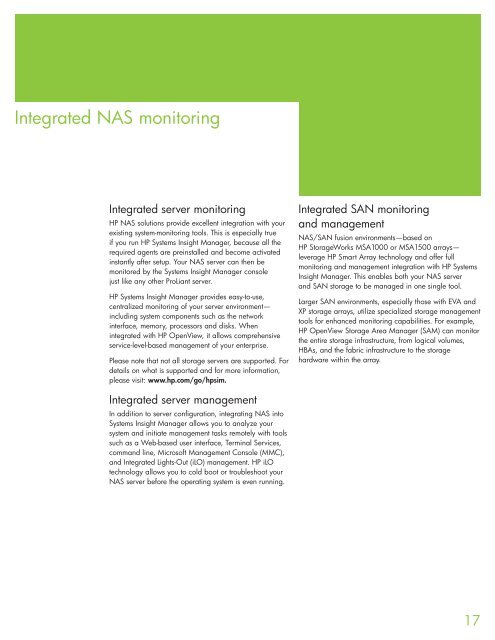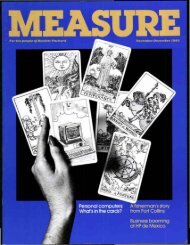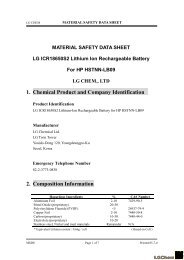Easy as NAS solution guide - HP
Easy as NAS solution guide - HP
Easy as NAS solution guide - HP
Create successful ePaper yourself
Turn your PDF publications into a flip-book with our unique Google optimized e-Paper software.
Integrated <strong>NAS</strong> monitoring<br />
Integrated server monitoring<br />
<strong>HP</strong> <strong>NAS</strong> <strong>solution</strong>s provide excellent integration with your<br />
existing system-monitoring tools. This is especially true<br />
if you run <strong>HP</strong> Systems Insight Manager, because all the<br />
required agents are preinstalled and become activated<br />
instantly after setup. Your <strong>NAS</strong> server can then be<br />
monitored by the Systems Insight Manager console<br />
just like any other ProLiant server.<br />
<strong>HP</strong> Systems Insight Manager provides e<strong>as</strong>y-to-use,<br />
centralized monitoring of your server environment—<br />
including system components such <strong>as</strong> the network<br />
interface, memory, processors and disks. When<br />
integrated with <strong>HP</strong> OpenView, it allows comprehensive<br />
service-level-b<strong>as</strong>ed management of your enterprise.<br />
Ple<strong>as</strong>e note that not all storage servers are supported. For<br />
details on what is supported and for more information,<br />
ple<strong>as</strong>e visit: www.hp.com/go/hpsim.<br />
Integrated server management<br />
In addition to server configuration, integrating <strong>NAS</strong> into<br />
Systems Insight Manager allows you to analyze your<br />
system and initiate management t<strong>as</strong>ks remotely with tools<br />
such <strong>as</strong> a Web-b<strong>as</strong>ed user interface, Terminal Services,<br />
command line, Microsoft Management Console (MMC),<br />
and Integrated Lights-Out (iLO) management. <strong>HP</strong> iLO<br />
technology allows you to cold boot or troubleshoot your<br />
<strong>NAS</strong> server before the operating system is even running.<br />
Integrated SAN monitoring<br />
and management<br />
<strong>NAS</strong>/SAN fusion environments—b<strong>as</strong>ed on<br />
<strong>HP</strong> StorageWorks MSA1000 or MSA1500 arrays—<br />
leverage <strong>HP</strong> Smart Array technology and offer full<br />
monitoring and management integration with <strong>HP</strong> Systems<br />
Insight Manager. This enables both your <strong>NAS</strong> server<br />
and SAN storage to be managed in one single tool.<br />
Larger SAN environments, especially those with EVA and<br />
XP storage arrays, utilize specialized storage management<br />
tools for enhanced monitoring capabilities. For example,<br />
<strong>HP</strong> OpenView Storage Area Manager (SAM) can monitor<br />
the entire storage infr<strong>as</strong>tructure, from logical volumes,<br />
HBAs, and the fabric infr<strong>as</strong>tructure to the storage<br />
hardware within the array.<br />
17