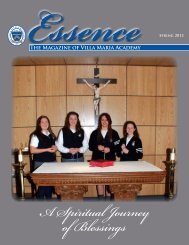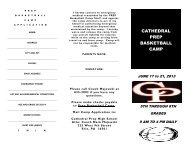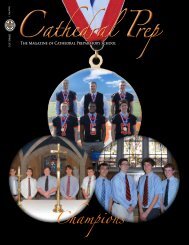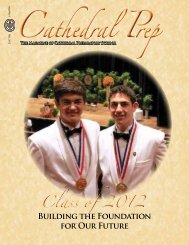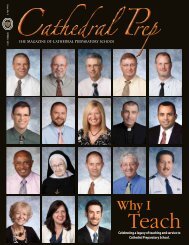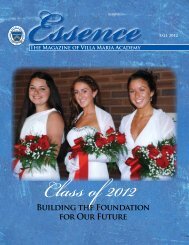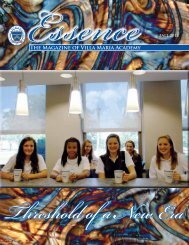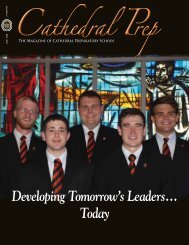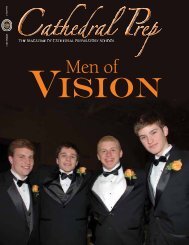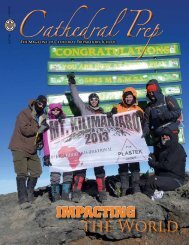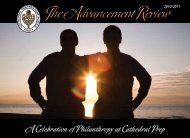The Rambler - Cathedral Prep
The Rambler - Cathedral Prep
The Rambler - Cathedral Prep
- No tags were found...
You also want an ePaper? Increase the reach of your titles
YUMPU automatically turns print PDFs into web optimized ePapers that Google loves.
for the switch. With the iPads the battery lasts all day unlike the<br />
PCs which would sometimes barely make it four hours.<br />
Many students also believe that <strong>Prep</strong> made the switch because Mercyhurst<br />
<strong>Prep</strong> announced that they were getting iPads. When Mr.<br />
Murnock was asked about this he shot down the idea right away. As<br />
it turns out <strong>Prep</strong> had been researching an alternative system for a<br />
solid year before anyone heard of Mercyhurst getting iPads. During<br />
that year <strong>Prep</strong> tested seven different tablet devices and three different<br />
operating systems (windows based, android based, and OS<br />
based). After much testing and research, <strong>Prep</strong> chose the iPads and<br />
had the switch set in place before Mercyhurst even made their announcement.<br />
Like most things at Mercyhurst, their iPads don't even compare to<br />
what we have here at <strong>Prep</strong>. Sources at Mercyhurst (who chose to remain<br />
anonymous) tell us that some rooms in their school don't<br />
even have Internet access. <strong>The</strong>y don't even have a room dedicated<br />
to a tech center. All of their tech operations are run out of the library.<br />
So the answer is no, Mercyhurst had no influence on <strong>Prep</strong>’s<br />
decision to switch to iPads.<br />
Throughout the first few weeks of school the students’ response has<br />
been mainly negative. Many of the programs that allow teachers<br />
and students to access books via the iPad experienced many technical<br />
difficulties. Although the tech center has fixed many of the original<br />
glitches, there still appears to be a negative feeling towards the<br />
new system from the students.<br />
<strong>The</strong> teachers seem to have mixed feelings about the iPads. Mr. Burger,<br />
however, is definitely on the iPad team. He understands that in<br />
the beginning there were definitely some hiccups, but he believes it<br />
should only get better. He especially likes how much easier it is because<br />
everything is right there. You don't even have to carry around<br />
books anymore. He also jokingly stated how much easier it is to<br />
play games, always a plus for <strong>Prep</strong> students. He put it best when he<br />
said, "Two weeks ago I preferred the computers, but now that everything<br />
is flowing smoothly I am on team iPad all the way."<br />
<strong>The</strong> main synopsis<br />
about the iPads in the<br />
teachers eyes is simple:<br />
they have a lot of<br />
potential, but they just<br />
have to get used to the<br />
new system. <strong>The</strong> main<br />
concerns that most<br />
teachers have in common<br />
is writing papers<br />
and the books in content<br />
locker. Most<br />
teachers believe that<br />
the touch screen keyboard<br />
is going to make<br />
Students at work using the iPad’s touch<br />
screen keyboard.<br />
it harder when writing large papers. Most students, however, are<br />
used to the touch screen keyboard, so in fact the tech center does<br />
not see a problem with this.<br />
Some teachers also believe that the online books are going to make<br />
it harder for the students to study. Some students prefer studying<br />
using a paper book, and the teachers think they cannot hand out<br />
paper books. However, through <strong>The</strong> <strong>Rambler</strong>’s investigation we<br />
found out that teachers can hand out paper books, but it is at their<br />
discretion. Another minor problem with the content locker was<br />
when switching from the content locker to another app it signed<br />
students out of the content locker. This makes you sign in each<br />
time when going back to the content locker. Thankfully, the tech<br />
center has found a solution to this issue.<br />
3