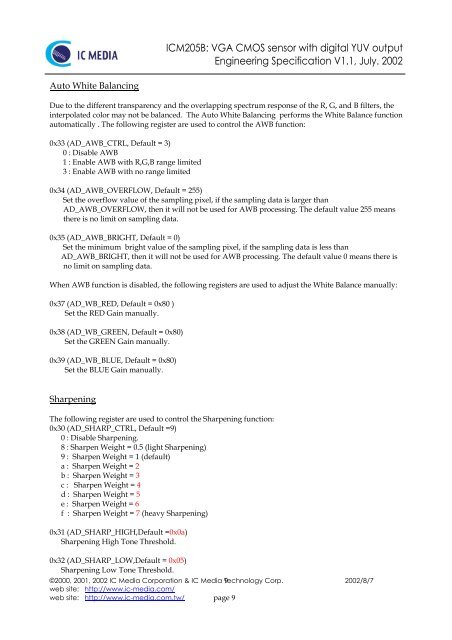ICM205B VGA/QVGA CMOS image sensor with digital YUV output ...
ICM205B VGA/QVGA CMOS image sensor with digital YUV output ...
ICM205B VGA/QVGA CMOS image sensor with digital YUV output ...
Create successful ePaper yourself
Turn your PDF publications into a flip-book with our unique Google optimized e-Paper software.
Auto White Balancing<br />
<strong>ICM205B</strong>: <strong>VGA</strong> <strong>CMOS</strong> <strong>sensor</strong> <strong>with</strong> <strong>digital</strong> <strong>YUV</strong> <strong>output</strong><br />
Engineering Specification V1.1, July. 2002<br />
Due to the different transparency and the overlapping spectrum response of the R, G, and B filters, the<br />
interpolated color may not be balanced. The Auto White Balancing performs the White Balance function<br />
automatically . The following register are used to control the AWB function:<br />
0x33 (AD_AWB_CTRL, Default = 3)<br />
0 : Disable AWB<br />
1 : Enable AWB <strong>with</strong> R,G,B range limited<br />
3 : Enable AWB <strong>with</strong> no range limited<br />
0x34 (AD_AWB_OVERFLOW, Default = 255)<br />
Set the overflow value of the sampling pixel, if the sampling data is larger than<br />
AD_AWB_OVERFLOW, then it will not be used for AWB processing. The default value 255 means<br />
there is no limit on sampling data.<br />
0x35 (AD_AWB_BRIGHT, Default = 0)<br />
Set the minimum bright value of the sampling pixel, if the sampling data is less than<br />
AD_AWB_BRIGHT, then it will not be used for AWB processing. The default value 0 means there is<br />
no limit on sampling data.<br />
When AWB function is disabled, the following registers are used to adjust the White Balance manually:<br />
0x37 (AD_WB_RED, Default = 0x80 )<br />
Set the RED Gain manually.<br />
0x38 (AD_WB_GREEN, Default = 0x80)<br />
Set the GREEN Gain manually.<br />
0x39 (AD_WB_BLUE, Default = 0x80)<br />
Set the BLUE Gain manually.<br />
Sharpening<br />
The following register are used to control the Sharpening function:<br />
0x30 (AD_SHARP_CTRL, Default =9)<br />
0 : Disable Sharpening.<br />
8 : Sharpen Weight = 0.5 (light Sharpening)<br />
9 : Sharpen Weight = 1 (default)<br />
a : Sharpen Weight = 2<br />
b : Sharpen Weight = 3<br />
c : Sharpen Weight = 4<br />
d : Sharpen Weight = 5<br />
e : Sharpen Weight = 6<br />
f : Sharpen Weight = 7 (heavy Sharpening)<br />
0x31 (AD_SHARP_HIGH,Default =0x0a)<br />
Sharpening High Tone Threshold.<br />
0x32 (AD_SHARP_LOW,Default = 0x05)<br />
Sharpening Low Tone Threshold.<br />
©2000, 2001, 2002 IC Media Corporation & IC Media Technology 9<br />
Corp. 2002/8/7<br />
web site: http://www.ic-media.com/<br />
web site: http://www.ic-media.com.tw/ page 9