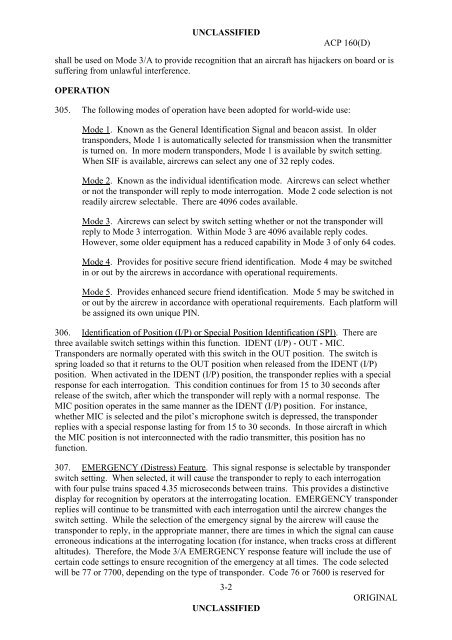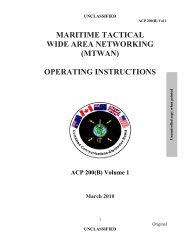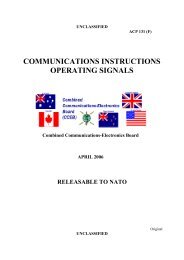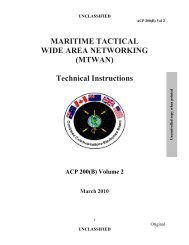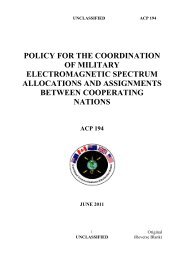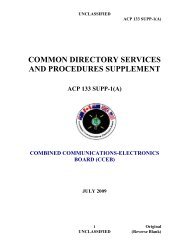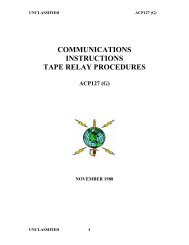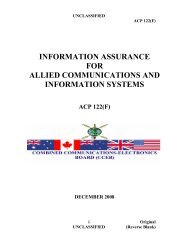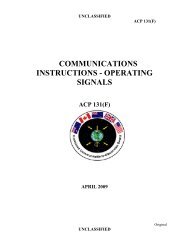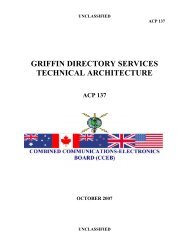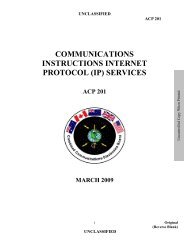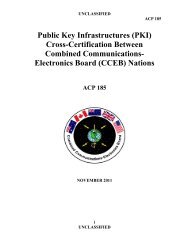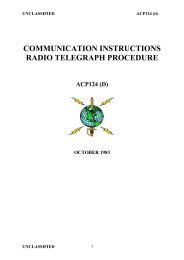IFF/SIF OPERATIONAL PROCEDURES
IFF/SIF OPERATIONAL PROCEDURES
IFF/SIF OPERATIONAL PROCEDURES
Create successful ePaper yourself
Turn your PDF publications into a flip-book with our unique Google optimized e-Paper software.
UNCLAS<strong>SIF</strong>IED<br />
3-2<br />
ACP 160(D)<br />
shall be used on Mode 3/A to provide recognition that an aircraft has hijackers on board or is<br />
suffering from unlawful interference.<br />
OPERATION<br />
305. The following modes of operation have been adopted for world-wide use:<br />
Mode 1. Known as the General Identification Signal and beacon assist. In older<br />
transponders, Mode 1 is automatically selected for transmission when the transmitter<br />
is turned on. In more modern transponders, Mode 1 is available by switch setting.<br />
When <strong>SIF</strong> is available, aircrews can select any one of 32 reply codes.<br />
Mode 2. Known as the individual identification mode. Aircrews can select whether<br />
or not the transponder will reply to mode interrogation. Mode 2 code selection is not<br />
readily aircrew selectable. There are 4096 codes available.<br />
Mode 3. Aircrews can select by switch setting whether or not the transponder will<br />
reply to Mode 3 interrogation. Within Mode 3 are 4096 available reply codes.<br />
However, some older equipment has a reduced capability in Mode 3 of only 64 codes.<br />
Mode 4. Provides for positive secure friend identification. Mode 4 may be switched<br />
in or out by the aircrews in accordance with operational requirements.<br />
Mode 5. Provides enhanced secure friend identification. Mode 5 may be switched in<br />
or out by the aircrew in accordance with operational requirements. Each platform will<br />
be assigned its own unique PIN.<br />
306. Identification of Position (I/P) or Special Position Identification (SPI). There are<br />
three available switch settings within this function. IDENT (I/P) - OUT - MIC.<br />
Transponders are normally operated with this switch in the OUT position. The switch is<br />
spring loaded so that it returns to the OUT position when released from the IDENT (I/P)<br />
position. When activated in the IDENT (I/P) position, the transponder replies with a special<br />
response for each interrogation. This condition continues for from 15 to 30 seconds after<br />
release of the switch, after which the transponder will reply with a normal response. The<br />
MIC position operates in the same manner as the IDENT (I/P) position. For instance,<br />
whether MIC is selected and the pilot’s microphone switch is depressed, the transponder<br />
replies with a special response lasting for from 15 to 30 seconds. In those aircraft in which<br />
the MIC position is not interconnected with the radio transmitter, this position has no<br />
function.<br />
307. EMERGENCY (Distress) Feature. This signal response is selectable by transponder<br />
switch setting. When selected, it will cause the transponder to reply to each interrogation<br />
with four pulse trains spaced 4.35 microseconds between trains. This provides a distinctive<br />
display for recognition by operators at the interrogating location. EMERGENCY transponder<br />
replies will continue to be transmitted with each interrogation until the aircrew changes the<br />
switch setting. While the selection of the emergency signal by the aircrew will cause the<br />
transponder to reply, in the appropriate manner, there are times in which the signal can cause<br />
erroneous indications at the interrogating location (for instance, when tracks cross at different<br />
altitudes). Therefore, the Mode 3/A EMERGENCY response feature will include the use of<br />
certain code settings to ensure recognition of the emergency at all times. The code selected<br />
will be 77 or 7700, depending on the type of transponder. Code 76 or 7600 is reserved for<br />
UNCLAS<strong>SIF</strong>IED<br />
ORIGINAL