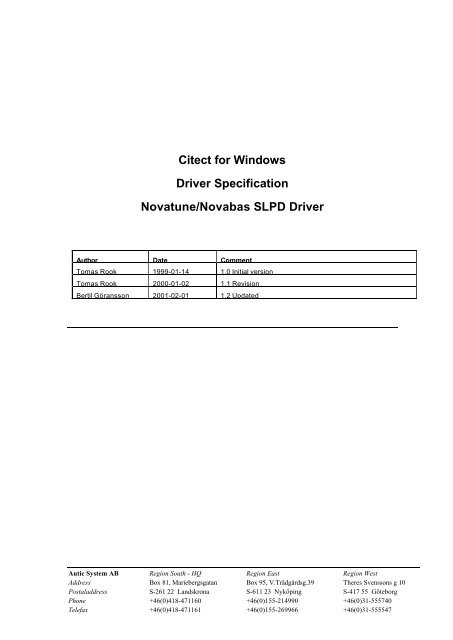Citect for Windows Driver Specification Novatune/Novabas SLPD Driver
Citect for Windows Driver Specification Novatune/Novabas SLPD ...
Citect for Windows Driver Specification Novatune/Novabas SLPD ...
- No tags were found...
You also want an ePaper? Increase the reach of your titles
YUMPU automatically turns print PDFs into web optimized ePapers that Google loves.
<strong>Citect</strong> <strong>for</strong> <strong>Windows</strong><br />
<strong>Driver</strong> <strong>Specification</strong><br />
<strong>Novatune</strong>/<strong>Novabas</strong> <strong>SLPD</strong> <strong>Driver</strong><br />
Author Date Comment<br />
Tomas Rook 1999-01-14 1.0 Initial version<br />
Tomas Rook 2000-01-02 1.1 Revision<br />
Bertil Göransson 2001-02-01 1.2 Updated<br />
Autic System AB Region South - HQ Region East Region West<br />
Address Box 81, Mariebergsgatan Box 95, V.Trädgårdsg.39 Theres Svenssons g 10<br />
Postaladdress S-261 22 Landskrona S-611 23 Nyköping S-417 55 Göteborg<br />
Phone +46(0)418-471160 +46(0)155-214990 +46(0)31-555740<br />
Telefax +46(0)418-471161 +46(0)155-269966 +46(0)31-555547
<strong>Driver</strong> Design <strong>Specification</strong><br />
Contents<br />
1. TARGET DEVICE(S) AND PROTOCOL 4<br />
1.1 Introduction 4<br />
1.2 Device Manufacturer 4<br />
1.3 Device Definition 4<br />
1.4 Communications Method 4<br />
1.5 Communications/Hardware Configuration 4<br />
1.5.1 I/O Device Settings 5<br />
2. PROTOCOL REQUIREMENTS 6<br />
2.1 Introduction 6<br />
2.2 Initialising the Port 6<br />
2.3 IO Device Online Test 6<br />
2.4 Message Structure 6<br />
2.5 Data Format 7<br />
2.6 Break 7<br />
2.7 Pause 7<br />
2.8 Checksum 7<br />
2.9 Extended Protocol Description 7<br />
2.10 Error Handling 7<br />
3. GENERAL DRIVER DESCRIPTION 8<br />
3.1 Cache 8<br />
3.2 Cyclic update vs. Cache reads 8<br />
3.3 First time reads 8<br />
3.4 Request Per<strong>for</strong>mance 8<br />
3.5 <strong>SLPD</strong> Per<strong>for</strong>mance 9<br />
3.6 Writes 9<br />
3.7 <strong>Citect</strong> Cache 9<br />
3.8 System Device 9<br />
3.9 <strong>Novatune</strong>.dbf 9<br />
4. USER INTERFACE 10<br />
4.1 Introduction 10<br />
4.2 <strong>Driver</strong> Name 10<br />
<strong>Novatune</strong>_<strong>Novabas</strong> <strong>SLPD</strong>.doc 2
<strong>Driver</strong> Design <strong>Specification</strong><br />
4.3 Ports Form 10<br />
4.3.1 Baud Rate 10<br />
4.3.2 Data Bits 10<br />
4.3.3 Stop Bits 10<br />
4.3.4 Parity 10<br />
4.3.5 Special Opt 10<br />
4.4 IO Devices Form 10<br />
4.4.1 Protocol 10<br />
4.4.2 Address 10<br />
4.5 Pulldown lists Help 10<br />
4.6 IO Device Data Types and Formats 11<br />
4.7 IO Device Function Blocks and their Parameters (NOVATUNE.DBF) 11<br />
4.8 Protdir.dbf 15<br />
4.9 Parameters and INI options 15<br />
4.9.1 Standard Parameters 15<br />
4.9.2 <strong>Driver</strong> Specific Parameters 15<br />
4.10 <strong>Driver</strong> Specific Errors 18<br />
4.11 <strong>Driver</strong> Error Help 18<br />
4.12 Debug Messages 18<br />
4.13 Stats Special Counters 18<br />
4.14 Program up/download 19<br />
4.15 Hints and Tips 22<br />
5. REFERENCES AND CONTACTS 23<br />
5.1 References 23<br />
5.2 Contacts 23<br />
5.2.1 <strong>Driver</strong> Development 23<br />
5.2.2 <strong>SLPD</strong> reference 23<br />
5.2.3 Project Management 23<br />
5.2.4 Delivery and support 23<br />
<strong>Novatune</strong>_<strong>Novabas</strong> <strong>SLPD</strong>.doc 3
<strong>Driver</strong> Design <strong>Specification</strong><br />
1. Target Device(s) and Protocol<br />
1.1 Introduction<br />
This section defines the types of I/O Devices that are targeted by this driver.<br />
1.2 Device Manufacturer<br />
ABB Automation AB<br />
Sickla Allé 13<br />
120 86 STOCKHOLM<br />
SWEDEN<br />
Phn: +46 8 658 81 00<br />
1.3 Device Definition<br />
<strong>Novatune</strong> 800<br />
<strong>Novabas</strong> 100<br />
These devices are the digital substations (DSS) that ABB and their partners configurate and program<br />
<strong>for</strong> different building automation projects. They have a configurable number of I/O’s (digital input,<br />
analog input, analog output etc).<br />
1.4 Communications Method<br />
Serial RS-422, multidrop. The driver act as the master.<br />
1.5 Communications/Hardware Configuration<br />
The PC is conected to the devices using a standard RS-232/RS-422 converter, RS-422 digiboard or<br />
similar equipment. The devices are polled from the PC and responds with data. When the devices<br />
not are in transmitting mode, their RS-422 driver is set to 'high impedance', making it possible to<br />
connect several devices at one bus. There<strong>for</strong>e, it is very important that the bus is properly terminated,<br />
especially the TX line from the devices which has to be terminated at both ends.<br />
To be assured that the correct levels are received when the RS-422 drivers are in high impedance<br />
mode, the TX line from the devices should be pulled up/down by a weak current. This is supported<br />
by some converters. If not, a weak pull up/down resistor should be used, i.e. 2,2k to +5 VDC or<br />
4,7k to +12VDC and 1k to GND.<br />
The PC must be connected at the end of the bus.<br />
If the cable length is to exceed 1200 m (AWG24), a RS-422 repeater has to be used.<br />
The <strong>Novabas</strong> devices uses 24 VAC, 50 Hz, and the <strong>Novatune</strong> devices 240 VAC, 50 Hz.<br />
<strong>Novatune</strong>_<strong>Novabas</strong> <strong>SLPD</strong>.doc 4
<strong>Driver</strong> Design <strong>Specification</strong><br />
COMX<br />
TX<br />
:<br />
RX<br />
RS-232<br />
Converter<br />
RS-422<br />
GND<br />
Vcc<br />
<strong>Novatune</strong>/<strong>Novabas</strong><br />
1.5.1 I/O Device Settings<br />
The driver supports any baud rate available by the devices, so the previous settings could be used,<br />
but at least 4800 bps is preferred. The device response time is about 250 ms at 4800 bps, and is<br />
increasing to about 800 ms at 1200 bps (a message with 16 channels).<br />
<strong>Novatune</strong>_<strong>Novabas</strong> <strong>SLPD</strong>.doc 5
<strong>Driver</strong> Design <strong>Specification</strong><br />
2. Protocol Requirements<br />
2.1 Introduction<br />
This section documents all the requirements of the protocol itself.<br />
2.2 Initialising the Port<br />
No special initialisation is necessary.<br />
2.3 IO Device Online Test<br />
The drivers’ response to CTDRV_INIT_UNIT and CTDRV_STATUS_UNIT is to issue a PDSW (PD<br />
Status Word) read from the device The PDSW read returns the status, i.e. Normal, Remote Program,<br />
Local Program or Local mode. If the PDSW read is successful, it is immediately followed by<br />
a Normalise Command to assure that the device will report any events. This will also cause the device<br />
to reset its read and write sequence flags. If the normalise was ok, it will be followed by a clock<br />
write. This could be turned off by a parameter in CITECT.INI.<br />
2.4 Message Structure<br />
The message structure has the following <strong>for</strong>mats :<br />
<strong>Driver</strong> requests (master):<br />
Break Preamble Preamble Address Function Length Data LRC Postamble<br />
Valid reponses (slaves):<br />
Preamble Address Function Length LRC Postamble<br />
or<br />
Preamble Address Function Length B B Fi Data LRC Postamble<br />
The messages may be up to 41 bytes wide.<br />
Break<br />
Transmits a break state at the line<br />
Preamble<br />
0x00<br />
Address<br />
0x00-0xFE (0xFF is reserved <strong>for</strong> broadcasts)<br />
Function<br />
Function Code (see <strong>SLPD</strong> driver specification)<br />
Length<br />
Lengthcode <strong>for</strong> the data field<br />
B The first channel that is returned in the data field (the first B is always 0x00,<br />
channels span from 0x00 - 0xFF)<br />
Fi<br />
Number of channels that is returned in data field<br />
Data<br />
Data field, max 35 bytes<br />
LRC<br />
Linear Redundancy Check<br />
Postamble<br />
0x00<br />
<strong>Novatune</strong>_<strong>Novabas</strong> <strong>SLPD</strong>.doc 6
<strong>Driver</strong> Design <strong>Specification</strong><br />
2.5 Data Format<br />
The data <strong>for</strong>mat is 8-bit ascii. Any character from 0x00 - 0xFF is valid in the data part.<br />
2.6 Break<br />
To set the devices in a listening state, the driver transmits a break state at the line. The default<br />
break time is 40 bits, and is calculated by the driver. If no baudrate is reported by <strong>Citect</strong>, the driver<br />
assumes that it is 1200 bps, and sets the break time to 33 ms.<br />
Break is only sent by the master.<br />
2.7 Pause<br />
When the break time has passed and the line is back in normal state, a pause must be made be<strong>for</strong>e<br />
the first preamble is sent. The default pause time is 40 bits, and is calculated by the driver. If no<br />
baudrate is reported by <strong>Citect</strong>, the driver assumes that it is 1200 bps, and sets the pause time to<br />
33 ms.<br />
2.8 Checksum<br />
The LRC is calculated by XORing the bytes in the message. The Break and preambles/postambles<br />
are not included.<br />
2.9 Extended Protocol Description<br />
The fully protocol description is found in the IL-SPEC-7159/0, document 5766 398-19, available from<br />
ABB Automation.<br />
2.10 Error Handling<br />
3 consecutive timeouts at read or write requests will put the device off-line (defaulted to 2 retries).<br />
However, if the device is polled i.e. the event queue is checked (described below) then it has to fail<br />
<strong>for</strong> 6 consecutive times be<strong>for</strong>e the device is put off-line.<br />
Example: If there is three devices, which are all polled, the driver will poll them in a round queue order<br />
fashion (poll loop). If device two fails or is disconnected, then the driver will not suceed to poll<br />
the event queue, but the driver will continue and do the next poll at device three, not reporting any<br />
error, and not do any retries. Then the driver will begin with device one again. When device two has<br />
failed to respond <strong>for</strong> six poll loops, it will be put off-line. This means that the time be<strong>for</strong>e the device<br />
is put off-line is dependant of the number of devices at the bus. If there is only one device at the<br />
bus, the time will be about 15 seconds. If there are five devices at the bus, the fail time will be about<br />
30 seconds.<br />
The device will return to the on-line state as soon as the driver gets any response from it. The device<br />
will then be normalised.<br />
<strong>Novatune</strong>_<strong>Novabas</strong> <strong>SLPD</strong>.doc 7
<strong>Driver</strong> Design <strong>Specification</strong><br />
3. General <strong>Driver</strong> description<br />
3.1 Cache<br />
This driver is of the ‘Front-End-Back-End’ type, and there<strong>for</strong>e has a cache list of all 248 free configurable<br />
channels that exists in the device. Each channel consists of 16 bits data. Two consecutive<br />
channels <strong>for</strong>m a 32-bit IEEE float. The size of the cache memory is about 1860 bytes per device.<br />
This is allocated from the linear 32-bit memory space.<br />
The channel is valid as long as it is read by <strong>Citect</strong> within the CacheLiveTime (defaults to 30 seconds).<br />
If the time has expired, the value is actually read from the device to update the cahce list. If<br />
the tag is defined <strong>for</strong> Cache Reads (see below, no 'P' added to address) then the cache timer never<br />
expires.<br />
This means that <strong>Citect</strong> indicates a very high channel usage, though the default is to handle 10 outstanding<br />
DCB’s at one time.<br />
3.2 Cyclic update vs. Cache reads<br />
The device is read using two methods, the first method is to read the desired channel directly from<br />
the device, this is called Cyclic Update. The second method is to read the channel from the drivers'<br />
cache. This method is based upon the fact that the driver polles the devices' event queue to see if<br />
any channel change has occured. This is subject <strong>for</strong> confusion.<br />
However, the desired method is the second (cache reads), because it will keep the communication<br />
on the <strong>SLPD</strong> bus at a reasonable level. Cyclic update has to poll every channel defined <strong>for</strong> this<br />
method directly from the device, which will cause the response to be slow. This is of course only<br />
true if the CacheLiveTime has expired <strong>for</strong> that channel (defaults to 30 s).<br />
The read method is selected by using different addresses when the tags are defined, i.e. a 'P' as<br />
address suffix indicates that this channel is to be explicit polled (cyclic update). Ex IP4, or RP8.<br />
3.3 First time reads<br />
When <strong>Citect</strong> starts and the Alarm Server begins to request values, a first explicit poll is made of the<br />
channels requested, even though they are defined as Cache Read tags. This is because the driver<br />
has no idea of the previous state of the channel. Once the first explicit poll is made, the normal<br />
event queue poll takes over, and the driver responds with values directly from the cache. This will<br />
cause the response to be poor immediately following a startup until the cache is filled.<br />
3.4 Request Per<strong>for</strong>mance<br />
Due to the nature of the <strong>SLPD</strong> protocol, and the possibility to use Cyclic Update and Cache Reads,<br />
<strong>Citect</strong> automated blocked reads are turned off. Tests has shown that channel reads should be made<br />
<strong>for</strong> 16 channels per request to keep the per<strong>for</strong>mance as high as possible. The medium response<br />
time <strong>for</strong> such a request is about 0,1 seconds.<br />
<strong>Novatune</strong>_<strong>Novabas</strong> <strong>SLPD</strong>.doc 8
<strong>Driver</strong> Design <strong>Specification</strong><br />
3.5 <strong>SLPD</strong> Per<strong>for</strong>mance<br />
The <strong>SLPD</strong> protocol has a fairly simple master slave structure, and communicates with the maximum<br />
speed of 9600 bps. This means that it has a generally bad per<strong>for</strong>mance when Cyclic Update is<br />
used.<br />
3.6 Writes<br />
Write requests are never cached, they are per<strong>for</strong>med at once. However, <strong>Citect</strong> may push a lot of<br />
write DCB’s at the same address if the user use a Slider etc to set the value, and let it use ‘Continous<br />
update of tag’. The driver could get a lot of consecutive write requests to the same address,<br />
and will handle them in the order they arrived.<br />
If the variable that is to be written never has been read be<strong>for</strong>e and is of a digital type, it will be read,<br />
the value is saved in the cache and then normal processing take over, i.e. masking of the accurate<br />
bit, and rewriting.<br />
3.7 <strong>Citect</strong> Cache<br />
<strong>Citect</strong> do not need to do any cache, it will be handled by the driver.<br />
3.8 System Device<br />
The System device is a virtual device used to get the PDSW (PD Status Word), ISA, RSA, ISD,<br />
RSD and Program data, because <strong>Citect</strong> will reject requests to any device that is put off-line. The device<br />
is always off-line in programming mode. The System device is defined using the address<br />
‘SYSTEM’.<br />
3.9 <strong>Novatune</strong>.dbf<br />
The <strong>Novatune</strong> specification <strong>for</strong> <strong>SLPD</strong> contains 15 different variables. The first one is explained:<br />
TEMPLATE UNIT_TYPE RAW_TYPE BIT WIDTH LOW HIGH COMMENT<br />
IP%U(0)%*256 0x0004 1 16 0 247 Integer, polled<br />
This row describes the polled integer channel (uses Cyclic Update). The address of the channel is<br />
mulitplied by 256 to avoid <strong>Citect</strong> blocking. Blocking is made internally by the driver.<br />
<strong>Novatune</strong>_<strong>Novabas</strong> <strong>SLPD</strong>.doc 9
<strong>Driver</strong> Design <strong>Specification</strong><br />
4. User Interface<br />
4.1 Introduction<br />
This section defines how the user will see the driver. This relates directly to how the <strong>Citect</strong> <strong>for</strong>ms<br />
need to be filled out and any special INI options. For the kernel, the debug trace messages and the<br />
Stats.Special counters are documented.<br />
4.2 <strong>Driver</strong> Name<br />
NOVATUNE<br />
4.3 Ports Form<br />
4.3.1 Baud Rate<br />
9600 bps, or lower. The baudrate is set in the different devices.<br />
4.3.2 Data Bits<br />
8<br />
4.3.3 Stop Bits<br />
2<br />
4.3.4 Parity<br />
Odd (observe that this is an full 8 bit protocol using even parity, not 7 bits)<br />
4.3.5 Special Opt<br />
None<br />
4.4 IO Devices Form<br />
4.4.1 Protocol<br />
NOVATUNE<br />
4.4.2 Address<br />
The address <strong>for</strong>mat looks like 241 etc. The address <strong>for</strong>mat is decimal and span from 1 to<br />
254. One special address is used to maintain the bus, it is called SYSTEM. This 'virtual device'<br />
is described in a previous section.<br />
4.5 Pulldown lists Help<br />
The following entries should be included in the <strong>Citect</strong> Help.DBF spec file.<br />
<strong>Novatune</strong>_<strong>Novabas</strong> <strong>SLPD</strong>.doc 10
<strong>Driver</strong> Design <strong>Specification</strong><br />
TYPE DATA FILTER<br />
PROTOCOL<br />
NOVATUNE<br />
4.6 IO Device Data Types and Formats<br />
IO Device Data<br />
Type<br />
Valid Range<br />
<strong>Citect</strong><br />
Data<br />
Type<br />
Description<br />
Float 3.4E +/- 38 REAL 7 digits<br />
Integer -32768 - +32767 INT<br />
Boolean 0 – 1 DIGITAL<br />
Long -2,147,483,648 -<br />
+2,147,483,647<br />
LONG<br />
String STRING Is used <strong>for</strong> ISA, RSA, IPAR and PROGRAM<br />
variables.<br />
4.7 IO Device Function Blocks and their Parameters (NOVATUNE.DBF)<br />
IO Device Type Data type <strong>Novatune</strong> Name<br />
IPx Integer Integer, polled. Reads/writes a channel of 16 bits. If the channel in the<br />
driver cache is valid (CacheLiveTime has not expired since last physical<br />
device read) then the cached value is returned. Otherwise, the channel<br />
is actually polled from the device. 16 channels are always read in one<br />
request. The other 15, none requested channels, are also inserted into<br />
the cache, and their CacheLiveTimer is updated. This variable is only<br />
valid at a physical device.<br />
Ix Integer Integer, event. Reads/writes a channel of 16 bits. If the channel in the<br />
driver cache is valid (has been polled or updated by event queue reads<br />
at least once since the driver started) then the cached value is returned.<br />
Otherwise, the channel is actually polled from the device. 16 channels<br />
are always read in one request. The other 15, none requested channels,<br />
are also inserted into the cache, and their CacheLiveTimer is updated.<br />
This variable never causes the driver to do physical reads (unless first<br />
time). The channel is assumed to be updated by the event queue polls.<br />
This require that the device is programmed <strong>for</strong> that and is the fastest<br />
update method. It also causes the less bus traffic. This variable is only<br />
valid at a physical device.<br />
IPx.y Digital Digtal bit, polled. Reads/writes a bit in a channel of 16 bits. If the channel<br />
in the driver cache is valid (CacheLiveTime has not expired since<br />
last physical device read) then the cached value is returned. Otherwise,<br />
the channel is actually polled from the device. 16 channels are always<br />
read in one request. The other 15, none requested channels, are also<br />
inserted into the cache, and their CacheLiveTimer is updated. If the first<br />
access to this variable is a write request, the driver first reads the channel<br />
be<strong>for</strong>e the masking. This variable is only valid at a physical device.<br />
Ix.y Digital Digital bit, event. Reads/writes a bit in a channel of 16 bits. If the channel<br />
in the driver cache is valid (has been polled or updated by event<br />
<strong>Novatune</strong>_<strong>Novabas</strong> <strong>SLPD</strong>.doc 11
<strong>Driver</strong> Design <strong>Specification</strong><br />
queue reads at least once since the driver started) then the cached value<br />
is returned. Otherwise, the channel is actually polled from the device.<br />
16 channels are always read in one request. The other 15, none<br />
requested channels, are also inserted into the cache, and their Cache-<br />
LiveTimer is updated. This variable never causes the driver to do physical<br />
reads (unless first time). The channel is assumed to be updated by<br />
the event queue polls. This require that the device is programmed <strong>for</strong><br />
that and is the fastest update method. It also causes the less bus traffic.<br />
If the first access to this variable is a write request, the driver first<br />
reads the channel be<strong>for</strong>e the masking. This variable is only valid at a<br />
physical device.<br />
RPx Real Real, polled. Reads/writes two channels of 16 bits (32 bits). If the channel<br />
in the driver cache is valid (CacheLiveTime has not expired since<br />
last physical device read) then the cached value is returned. Otherwise,<br />
the channel is actually polled from the device. 16 channels are always<br />
read in one request. The other 15, none requested channels, are also<br />
inserted into the cache, and their CacheLiveTimer is updated. This variable<br />
is only valid at a physical device.<br />
Rx Real Real, event. Reads/writes two channels of 16 bits (32 bits). If the channel<br />
in the driver cache is valid (has been polled or updated by event<br />
queue reads at least once since the driver started) then the cached value<br />
is returned. Otherwise, the channel is actually polled from the device.<br />
16 channels are always read in one request. The other 15, none<br />
requested channels, are also inserted into the cache, and their Cache-<br />
LiveTimer is updated. This variable never causes the driver to do physical<br />
reads (unless first time). The channel is assumed to be updated by<br />
the event queue polls. This require that the device is programmed <strong>for</strong><br />
that and is the fastest update method. It also causes the less bus traffic.<br />
This variable is only valid at a physical device.<br />
IPARa.b.c String Parameter. Reads/writes an array of parameters in an element. This<br />
request never uses the cache and is significally slow, though the devices<br />
seldom returns the parameters in one message if the array is large.<br />
The address could look like IPAR10.1.42, which means that element 1<br />
of block 10 will be read/written with 42 parameters (this is the number of<br />
parameters that a TTAB contains). Actually, this causes the driver to<br />
issue two physical reads, because of the limited <strong>SLPD</strong> message length.<br />
The data is a string of decimal numbers, like '001007030' <strong>for</strong> 3 parameters,<br />
1, 7 and 30. Every byte is always represented by three characters<br />
and, if neccessary, leading zeroes. This variable is only valid at a physical<br />
device.<br />
ISA String Integer, System Wide Address. All integer parameters in the device is<br />
available using this address variable. It is set to the desired address, i.e.<br />
241.10.1.1 <strong>for</strong> device 241, block 10, element 1, parameter 1. The parameter<br />
itself is physically read/written by the ISD variable, it never passes<br />
the cache. This variable is only valid at the virtual SYSTEM device.<br />
ISD Integer Integer, System Wide Data. This variable is the parameter that the ISA<br />
address points to. When it is read/written it causes the driver to issue a<br />
physical request. The request never passes the cache. This variable is<br />
only valid at the virtual SYSTEM device.<br />
RSA String Real, System Wide Address. All real parameters in the device is available<br />
using this address variable. It is set to the desired address, i.e.<br />
241.9.1.2 <strong>for</strong> device 241, block 9, element 1, parameter 2. The parameter<br />
itself is physically read/written by the RSD variable, it never passes<br />
the cache. This variable is only valid at the virtual SYSTEM device.<br />
RSD Real Real, System Wide Data. This variable is the parameter that the RSA<br />
address points to. When it is read/written it causes the driver to issue a<br />
<strong>Novatune</strong>_<strong>Novabas</strong> <strong>SLPD</strong>.doc 12
<strong>Driver</strong> Design <strong>Specification</strong><br />
physical request. The request never passes the cache. This variable is<br />
only valid at the virtual SYSTEM device.<br />
MODEu Integer Mode (PDSW). Every device has a PDSW (PD Status Word) that indicates<br />
their state. This variable can enter five different states:<br />
0 – Running, the device is in run mode. This is the default startup state,<br />
and this will be what the driver reports back to <strong>Citect</strong> even if there<br />
are no contact to the the device.<br />
1 – Local, the device is connected to a PC through the local port and is<br />
in the local mode.<br />
2 – Local Programming, the device is connected to a PC through the<br />
local port, and has entered the download mode.<br />
3 – Remote programming, the device is downloaded using the<br />
<strong>SLPD</strong>UPDN program through <strong>Citect</strong>.<br />
4 – Poll Off Line, the device has been taken out of the event queue poll<br />
sequence by setting mode to 4.<br />
8 – Poll Off Line - Waiting <strong>for</strong> <strong>Citect</strong> Init, the device is on its way back<br />
from mode 4, but <strong>Citect</strong> hasn't made any new init yet. This is made<br />
every WatchTime which defaults to 30 seconds.<br />
The modes 0-3 are initiated by the device itself through the event queue.<br />
The other two modes are driver modes and are entered only by <strong>Citect</strong> or<br />
user requests.<br />
When the device change mode it will place a message in its event queue,<br />
and the driver will read it. Modes 1-3 always results in a device offline<br />
and requests from any picture etc will be rejected with the #COM<br />
result. However, the device will still be event queue polled. If this variable<br />
is written, the only valid data is 0 (Running) or 4 (Poll Off Line), any<br />
other value than 0 or 4 will always be treated as a 4 (Poll Off Line).<br />
Mode 4 (Poll Off Line) will delete the device from the event queue poll<br />
chain, and put it off-line reporting back mode 4. This will cause the driver<br />
to totally ignore the device, no requests whatsoever will be sent to it, not<br />
even event queue polls and this will give the off line #COM result. To<br />
insert the device into the event queue again, the mode variable must be<br />
set to 0 (Running). This will put it back into the event queue poll chain,<br />
and it will enter mode 8 until <strong>Citect</strong> has made its next unit init (within<br />
WatchTime), during this time the device will still be off line. When <strong>Citect</strong><br />
makes its unit init request to this device, the driver will do a normalise<br />
and a PDSW read that will read the physical device mode if the device<br />
is available. This will be reflected back in the mode variable changing to<br />
0-3 depending of the PDSW.<br />
This function is valuable if the device should be shut down manually,<br />
because the driver will not have to wait <strong>for</strong> timeout as it would if the device<br />
simply is disconnected or turned off.<br />
Mode 0 doesn't necessary indicate that the device is healty and on line,<br />
though the device off/online mechanism depend of not only the device<br />
PDSW. If there are no contact with the device, the mode will never<br />
change, but it will go off line when 6 consecutive event queue polls with<br />
no answer is made. Alternatively if a <strong>Citect</strong> requests a value from this<br />
device, one question and two retries with no answer will result in an offline<br />
state. The mode variable will still be reporting the last read PDSW,<br />
which uses to be 0 (Running). To check <strong>for</strong> off lines, the Cicode IODevi-<br />
<strong>Novatune</strong>_<strong>Novabas</strong> <strong>SLPD</strong>.doc 13
<strong>Driver</strong> Design <strong>Specification</strong><br />
ceState() function should be used.<br />
This variable is valid both at the virtual SYSTEM device and any physically<br />
device. The u number indicates which physical device it actually<br />
points to. The SYSTEM device should be used, because it will never go<br />
off-line causing <strong>Citect</strong> to reject requests to the mode variable. Otherwise<br />
it would be possible to set the device manually Poll Off Line (4) and never<br />
be able to re-enable it by set the variable to 0 (Running) because<br />
<strong>Citect</strong> will reject all writes to a device that is off line.<br />
SYSMSGu Long System Messages. When the event queue is polled from the devices, it<br />
sometimes respond with system messages, not only channel changes.<br />
The system messages indicates if the device is rebooted, has changed<br />
mode, has an error etc (described in the <strong>SLPD</strong> description). These<br />
messages are saved in a driver internal queue of 32 messages per device<br />
and are popped from this queue when this variable is read until the<br />
queue is empty. When the queue is empty, the driver returns the value<br />
0. This way <strong>Citect</strong> may check if the device actually has rebooted, and<br />
then write back any lost set point values instead of writing the set point<br />
values everytime <strong>Citect</strong> is started. This variable is valid both at the virtual<br />
SYSTEM device and any physically device. The u number indicates<br />
which physical device it actually points to. It is preferred to use the<br />
SYSTEM device, because it will never go off-line, causing <strong>Citect</strong> to reject<br />
requests to SYSMSG.<br />
SYSMSGu.n Digital This is a System Message array. Every system message has a digital<br />
connected to it. This digital will be set if a corresponding system message<br />
is received. This allows the system messages to be defined as<br />
tags and thereby alarm tags. When a system message is received the<br />
digital is set. When it is read it will reset, but the reset action is delayed<br />
by the SysMsgDelay parameter (defaults to 5000 ms). The system<br />
message number (n) is described in the <strong>SLPD</strong> description and corresponds<br />
to the D4 byte in decimal. I.e 0 = Restart, 17 (11 hex) = Mode<br />
Change, 20 (14 hex) = Bad parameter address etc. Observe that this<br />
number is in decimal and not hex as in the <strong>SLPD</strong> manual. This variable<br />
is valid both at the virtual SYSTEM device and any physically device.<br />
The u number indicates which physical device it actually points to. It is<br />
preferred to use the SYSTEM device, because it will never go off-line,<br />
causing <strong>Citect</strong> to reject requests to SYSMSG.<br />
SETP Integer Set Parameter to RWM. When the ISD, RSD or IPAR has been used to<br />
write any new parameters to the device, it only writes to the EEPROM<br />
memory due to the nature of the <strong>SLPD</strong> protocol. To transfer the changes<br />
to the RAM (RWM) SETP has to be used. This variable may not be<br />
read and the address of the device that should have SETP sent to it is<br />
simply written to the variable, i.e. SETP=241. This variable is only valid<br />
at the virtual SYSTEM device.<br />
If the value 0 is written to this variable, it will automatically send a SETP<br />
to the last device that was written using any ISD/RSD or IPAR variable.<br />
This is only true if no SETP has been sent since the last ISD/RSD/IPAR<br />
write to avoid mutlitple writes if a push button is defined that sets SETP<br />
to 0 <strong>for</strong> more than one channel.<br />
PROGRAM String Program pipe. To up- and download a program to any device this variable<br />
is used. The program that do this transfer uses CTAPI functions<br />
(ctTagRead/ctTagWrite) to accomplish this. When this variable is read,<br />
the first three positions of the returned string is the length of the data (if<br />
any returned) in decimal <strong>for</strong>mat and the rest of the string is the data<br />
returned from the device, i.e. ”006225000007230000” is a 6 byte answer<br />
to a request.<br />
<strong>Novatune</strong>_<strong>Novabas</strong> <strong>SLPD</strong>.doc 14
<strong>Driver</strong> Design <strong>Specification</strong><br />
When this variable is written, it uses a similar <strong>for</strong>mat. The length is not<br />
icluded. Ex. ”225000035” is a command to the 225 device, using a data<br />
field of 000 bytes.<br />
This variable is only valid at the virtual SYSTEM device.<br />
ONLINE Integer Returns the number of devices that has the on line status set.<br />
Where:<br />
x<br />
y<br />
a<br />
b<br />
c<br />
u<br />
n<br />
Channel number, 0 to 248.<br />
Bit number, 0-15.<br />
Block number, 0-255.<br />
Element number, depends of the program.<br />
Parameter numbers, depends of the program.<br />
Unit number (physical device number), 1-254.<br />
System Message number (0-31)<br />
4.8 Protdir.dbf<br />
TAG FILE BIT_BLOCK MAX_LENGTH OPTIONS<br />
NOVATUNE NOVATUNE 16 256 0x04f<br />
4.9 Parameters and INI options<br />
4.9.1 Standard Parameters<br />
Block 1 (<strong>Citect</strong> blocking is always prohibited)<br />
Delay<br />
750 ms<br />
MaxPending 10<br />
Polltime 0 ms (interrupt driven)<br />
Timeout 2000 ms<br />
Retry 2<br />
WatchTime<br />
30 s<br />
4.9.2 <strong>Driver</strong> Specific Parameters<br />
All <strong>Novatune</strong> specific parameters are located in the section ‘<strong>Novatune</strong>'<br />
PARAMETER DEFAULT DESCRIPTION<br />
CacheLiveTime 30000 (ms) The time a channel should be considered valid in the cache be<strong>for</strong>e it<br />
is marked as invalid. If the channel is marked invalid, then it will<br />
<strong>Novatune</strong>_<strong>Novabas</strong> <strong>SLPD</strong>.doc 15
<strong>Driver</strong> Design <strong>Specification</strong><br />
automatically be re-read the next time <strong>Citect</strong> asks <strong>for</strong> it. The<br />
elapsed time since the last read is calculated every time <strong>Citect</strong><br />
asks <strong>for</strong> one channel. Every channel has its own timer. Only Cyclic<br />
Updated channels (defined with a tag address suffixed by 'P') are<br />
affected by the CacheLiveTime.<br />
CacheCleanTime 300000 (ms) The time that elapses between cache cleaning. When this timer<br />
expires, the driver scans through all channel timers in the cache<br />
and marks old ones (>CacheLiveTime) as invalid. Global RTC<br />
broadcasts are handled when this time has elapsed, which means<br />
that if a interval is used to set the RTC, it will not be set until next<br />
expiration of CacheCleanTime.<br />
MaxPollDelay 4000 (ms) Max interval that is allowed between two event queue polls. If there<br />
are lots of tags that are polled (i.e. 'P' suffix), the normal event<br />
queue polls will suffer. To be sure that no events are lost, this time<br />
indicates the maximum time that will be allowed <strong>for</strong> Cyclic Updates<br />
be<strong>for</strong>e the event queue is polled.<br />
TurnOffPoll 0 If set to 1, it will turn of event queue polls. Valuable when debugging<br />
any communication.<br />
SysMsgDelay 5000 (ms) The time incoming system message should be in its active state<br />
when it has been read be<strong>for</strong>e they are reset. This is valid only <strong>for</strong> the<br />
System Message array.<br />
ClearCacheAtInit 1 When any device reboots it creates a system event. If the driver<br />
finds such event it usually flushes the cache (all channels marked<br />
invalid) to <strong>for</strong>ce itself to re-read any values. During the boot time any<br />
events are lost and this prevents it.<br />
ClearCacheAt-<br />
ModeChange<br />
ClearRXBufferOn-<br />
Send<br />
ClearCacheAt-<br />
EventFull<br />
1 When any device changes mode (from Local Program to Normal<br />
etc) it creates a system event. If the driver finds such event it usually<br />
flushes the cache (all channels marked invalid) to <strong>for</strong>ce itself to<br />
re-read any values.<br />
1 Indicates wheter the driver should clear any characters in the receive<br />
buffer be<strong>for</strong>e it transmits any new message.<br />
1 If the event queue is filled (could be caused by many fast changes<br />
at the digital inputs) the devices creates a system event, indicating<br />
that it has lost events. If the driver finds such event it usually flushes<br />
the cache (all channels marked invalid) to <strong>for</strong>ce itself to re-read any<br />
values.<br />
AutoEvent 1 If set to 1, and the driver receives updates of channels during normal<br />
event queue polls it marks the channel as Cache Read. Even if the<br />
tag is defined as Cyclic Update (tag address suffix 'P') it won't<br />
cause the driver to actually read the channel, because it has already<br />
been updated and will in the future be updated by normal<br />
event polls.<br />
RejectPolls-<br />
Be<strong>for</strong>eOffLine<br />
6 The number of event queue polls that the device do not respond to<br />
be<strong>for</strong>e it is put off-line. If the mode changes is not 0 (Running) the<br />
device is always immediately put off-line.<br />
BreakTime xx (ms) The break time. Defaults to 40 bits, or 33 ms if <strong>Citect</strong> reports no<br />
baud rate.<br />
PauseTime xx (ms) The pause time. Defaults to 40 bits, or 33 ms if <strong>Citect</strong> reports no<br />
baud rate.<br />
<strong>Novatune</strong>_<strong>Novabas</strong> <strong>SLPD</strong>.doc 16
<strong>Driver</strong> Design <strong>Specification</strong><br />
GlobalRTCSet 02:30:00<br />
00:30<br />
The time when the RTC update broadcast will be sent. If set to an<br />
invalid time (>23:59:59), no RTC update broadcasts will be sent. If<br />
this parameter is entered using a HH:MM <strong>for</strong>mat, i.e. 00:30, a interval<br />
is used instead of a time of day.<br />
The time expirations are checked when the cache is cleaned, which<br />
means that the broadcasts will differ somewhat from the time desired.<br />
SetRTCAtInit 0 If set to 1, it will cause the driver to send out a time update broadcast<br />
be<strong>for</strong>e any devices are set on line. Any time update broadcast<br />
consists of three subsequent RTC broadcasts.<br />
AlignBlockReads 0 If set to 1, it will cause all reads to begin at an even block boundary.<br />
The default is 16 channel reads in one message. I.e. it will cause a<br />
read from channel 3 to read channel 0-15 instead of 3-18 which is<br />
default.<br />
If the channel that is desired is on a boundary limit, the boundary is<br />
moved one channel, i.e. if channel 15 is to be read, channel 1-16<br />
(not 0-15) will be read. This is bacause of the real <strong>for</strong>mat that will<br />
need 32 bits (two channels).<br />
AllowSystem-<br />
PollDisable<br />
0 If set to 1, it will cause the driver to report all devices off line if no<br />
system device exist at that channel. This is true if the system device<br />
never has been created in the device database or if it has not<br />
been initialized by the driver. This will cause the IODeviceControl()<br />
function (if applied to the system device) to stop all communication<br />
at that channel and thus returning off line status <strong>for</strong> all devices.<br />
StartupOffLineTime 0 (ms) If set, it will cause the driver to report all devices off line until this<br />
time has expired. This is valuable if redundancy with shared ports<br />
are used and some CiCode should have time to be executed at the<br />
startup sequence. The CiCode should determine if this server would<br />
do any communications. If not, there will then be enough time to<br />
disable the system device using the IODeviceControl() function and<br />
thus prevent any communication from this server that could corrupt<br />
the primary server communication.<br />
This parameter should only be used at the standby server.<br />
ShowTraceInHex 0 If set to 1, it will change the <strong>Citect</strong> default trace <strong>for</strong>mat (decimal/hex<br />
mixed) to only hex with two characters per byte and a space between,<br />
i.e 00 FE 07 19 A3 00.<br />
ShowTrace-<br />
DataOnly<br />
ShowTrace-<br />
Extended<br />
NormaliseAllChannels<br />
0 If set to 1, it will cause the debug function to show only poll messages<br />
that caused response with data. All other messages will be<br />
shown as usual. This will significally decrease the amount of debug<br />
in<strong>for</strong>mation that is show, though most in<strong>for</strong>mation is normal polls<br />
without returned data. The number of hidden empty messages is<br />
showed in the header.<br />
0 If set to 1, it will cause all DCB requests from <strong>Citect</strong> to be output in<br />
the Kernel window. All replies from the driver will also be shown<br />
(compare to 'probe') with a lot of debugging in<strong>for</strong>mation.<br />
Be careful using this debug method, though it will decrease per<strong>for</strong>mance<br />
of the driver.<br />
0 If set to 1, it will cause the normalise sequence to send FF FF as<br />
channel data. This will cause the event queue to be cleared.<br />
SetRTCAtNormalise 1 If set to 0, it will cause the driver to not set the device clock at<br />
startup. If this parameter is 1 and the SetRTCAtInit is set to 1, the<br />
<strong>Novatune</strong>_<strong>Novabas</strong> <strong>SLPD</strong>.doc 17
<strong>Driver</strong> Design <strong>Specification</strong><br />
DebugOnlyThis-<br />
Device<br />
first normalise will not set the clock, though it will be set by a clock<br />
broadcast when the CacheCleanTime expires the first time.<br />
0 If set, it will cause the debugger function in Kernel to only reflect<br />
messages to and from this device. The devices' physical number<br />
should be entered (i.e. 1-254). Error messages will always be reflected<br />
in Kernel from all devices (if debugging is turned on).<br />
ForceAllPolled 0 If set to 1, it will cause the driver to explicity poll all requested DCBs<br />
using the normal driver cache algorithm. Even if the event queue is<br />
polled, the values will be regarded as invalid and they will be polled<br />
instead. This will significally degrade per<strong>for</strong>mance. To be able to use<br />
this <strong>for</strong> debugging purposes, the Alarms and Trend Server must be<br />
shut off in the Computer Setup (CITECT.INI).<br />
4.10 <strong>Driver</strong> Specific Errors<br />
<strong>Driver</strong><br />
Error Code<br />
Mapped to<br />
(Generic Error label)<br />
Meaning of Error Code<br />
4.11 <strong>Driver</strong> Error Help<br />
The following entries should be included in the <strong>Citect</strong> ProtErr.DBF spec file.<br />
PROTOCOL MASK ERROR MESSAGE REFERENCE ACTION COMMENT<br />
4.12 Debug Messages<br />
Shows the outgoing/incoming data packets in hex. If error report level is set to ERROR the driver<br />
will report errors, i.e. if any erronous packets are received.<br />
4.13 Stats Special Counters<br />
Number Label Purpose/Meaning of this counter<br />
0 DCB Requests Number of DCB requests (accumulated).<br />
1 Inbuffer max Maximum used bytes in the input buffer <strong>for</strong> the CPU service function<br />
(be<strong>for</strong>e they have been handled by the packet receive routine).<br />
2 Invalid packets Packets received that was not valid (bad LRC, invalid length etc).<br />
3 Packets received Total number of received packets.<br />
4 Cache hits Number of DCB’s that has been read directly from the Cache (did<br />
<strong>Novatune</strong>_<strong>Novabas</strong> <strong>SLPD</strong>.doc 18
<strong>Driver</strong> Design <strong>Specification</strong><br />
not cause a physical read).<br />
5 Cache hit rate (%) The hit rate (Cache hits / DCB Requests x 100).<br />
6 Sent <strong>SLPD</strong> packets Number of sent packets.<br />
7 Resent packets Resents packets caused by timeout.<br />
8 Event Queue Polls Number of packets that was normal event queue poll packets.<br />
9 Answer Later The number of times the devices reject subsequent packet reads.<br />
I.e. if a TTAB etc is read, it will cause two physical reads because<br />
the message length exceed the <strong>SLPD</strong> max limit. When the driver<br />
requests the second packet (or even the first in some cases) the<br />
device is not ready to answer at once, it then will return the ‘Answer<br />
Later’ message. The driver will the retry until it succeed.<br />
Three subsequent ‘Answer Later’ messages are considered to be<br />
a failure.<br />
10 n/a<br />
11 Outstanding DCB's The momentary value of outstanding DCB’s that is serviced by the<br />
driver (default max is 10).<br />
12 Max outst. DCB's The top value of DCB’s that has been requested by <strong>Citect</strong> to be<br />
serviced by the driver.<br />
13 Phys. read time (ms) The time <strong>SLPD</strong> consumed to service the last request.<br />
14 Cache Cleared The number of times the driver found a event queue system message<br />
that caused it to clear the devices’ cache. These messages<br />
are ‘Restart’, ‘Event Queue Full’ and ‘Mode Change’. These defaults<br />
are changeable using the <strong>Novatune</strong> DLL options in<br />
CITECT.INI<br />
15 Bad Event Data If a incoming <strong>SLPD</strong> packet had correct LRC and preambles/postambles,<br />
but had bad data field, it will increase this statistic<br />
field.<br />
16 Couldn't send packets Every unsuccessful request to the ComPuts() function results in a<br />
Kernel Error Message, and will increase this counter. This occurs<br />
if data couldn't be written to the port.<br />
17 n/a<br />
18 n/a<br />
19 n/a<br />
4.14 Program up/download<br />
Program up line copy and down line load is made using the PROGRAM variable that is defined <strong>for</strong><br />
each channel at the SYSTEM device. This variable is read and written using an external program<br />
through the CTAPI functions TagWrite and TagRead. Due to the stack useage by CTAPI the access<br />
is made through a small C-stub called CTSERV.EXE that serves as a DDE server to the higher level<br />
VB program that do the actually program up and download. The CTSERV.EXE will be started and<br />
ended automatically by <strong>SLPD</strong>UPDN and is shown in the notify area at the desktop. It will change<br />
color when <strong>SLPD</strong>UPDN communicates using the CTAPI.<br />
<strong>Novatune</strong>_<strong>Novabas</strong> <strong>SLPD</strong>.doc 19
<strong>Driver</strong> Design <strong>Specification</strong><br />
The program is installed from two diskettes using the SETUP program. It will install itself into<br />
C:\Program\SlpdUpdn directory and create a shortcut in the start menu.<br />
It is possible to install this program at a <strong>Citect</strong> client station, it does not need to be installed at an<br />
IOServer.<br />
All devices that should be up/downloaded must be defined in the <strong>SLPD</strong>UPDN.INI file to reflect were<br />
they are located and to set the default directory and the SYSTEM device defined PROGRAM variable<br />
that should be used.<br />
<strong>SLPD</strong>UPDN.EXE only has four different functions.<br />
The Up Line Copy function could be made <strong>for</strong> several devices in serial, by simply selecting them in<br />
the list and select Up Line Copy. During the Up Line Copy function the device still runs without interruption.<br />
The Down Line Load function is valid if only one device is selected. During the Down Line Load, the<br />
device will be set in the Remote Programming Mode (which is readable from the Mode variable at<br />
the SYSTEM device) and will cause the device to go offline during the download phase. If the device<br />
received the program properly it will compile it and restart, then returning to the Run mode.<br />
The copy function requires that two devices are selected, and will simply do a Up Line Copy of one<br />
device and a Down Line Load to the other device.<br />
Every of these functions consumes several minutes to complete. The time is directly proportional to<br />
the program size. The number of transferred messages will be shown in the info row at the bottom.<br />
The last function, opens a log file (named LOGFILE.TXT) in the same directory the selected devices'<br />
program files are located in. The log file is opened using a standard editing tool, i.e.<br />
NOTEPAD.EXE.<br />
<strong>Novatune</strong>_<strong>Novabas</strong> <strong>SLPD</strong>.doc 20
<strong>Driver</strong> Design <strong>Specification</strong><br />
The <strong>SLPD</strong>UPDN.INI file may look something like this:<br />
[General]<br />
; EditorAppl=c:\windows\tillbe~1\wordpad.exe<br />
[DUCar]<br />
002=PROGRAM_SLINGA_01,TA0220 Plan 6 Fläktrum 4130<br />
222=PROGRAM_SLINGA_02,TA0230 Plan 7 Fläktrum 4132,c:\slask\mina dokument<br />
225=PROGRAM_SLINGA_02,TA0231 Plan 7 Fläktrum 4132,+\duc225<br />
252=PROGRAM_SLINGA_03,TA0420 Plan 1 Fläktrum 1162<br />
The EditorAppl points to the editor that should be used to open the log file. If no editor is entered,<br />
NOTEPAD.EXE will be used.<br />
Section DUCar has the following meaning (second row example):<br />
225 The physical device number (the address of the device, range 1-254)<br />
PROGRAM_SLINGA_02 The variable that is defined using the PROGRAM address at the<br />
SYSTEM device <strong>for</strong> the channel the device if physically located.<br />
TA0231....<br />
Descriptive text that appears in the program. This will make it easier<br />
<strong>for</strong> the user to select the correct device.<br />
+\duc225<br />
The path to were the program files should be written or read. If this is<br />
preceeded by a '+' then it will act as an addon to the path set in the<br />
command line <strong>for</strong> this program. In the latter example the fully path will<br />
be '\\ioserv\programs\duc225'. If no path is entered the default will be<br />
used. It uses to be 'My Documents'.<br />
The program also handles some command line options, i.e<br />
c:\Program\SlpdUpdn\SlpdUpdn.EXE /d:225 /i:\\ioserv\slpd /p:\\ioserv\programs<br />
where<br />
/d:<br />
If a device should be selected by default, this should be its physical<br />
address.<br />
/i:<br />
The <strong>SLPD</strong>UPDN.INI file is by default located in the same directory as<br />
the program itself. By using this option it may be put somewhere else.<br />
In this example the fully path will expand to '\\ioserv\slpd\slpdupdn.ini'.<br />
/p:<br />
If there should be a prefix to the path entered to each device in the INI<br />
file. The prefix is only used if the path in the INI file is preceeded by a<br />
'+'.<br />
/f Indicates that the suggested program name (Up Line Copy) should be<br />
of the <strong>for</strong>mat DUCxxx_yymmdd.BIN instead of the normal<br />
pppp_DUCxxx.BIN, where pppp is the variable that is defined with the<br />
PROGRAM address <strong>for</strong> this devices’ channel, xxx is the physical device<br />
number and yymmdd is the actual date, i.e 991017 etc.<br />
The programs that are up/downloaded are saved in a text file, and may be edited by Notepad if they<br />
should contain in<strong>for</strong>mation about versions, ex<br />
;<br />
; <strong>SLPD</strong> Program Up-Line load started 06-15-1999 14:42:38<br />
;<br />
;<br />
; Program uploaded 06-15-1999 14:42:48<br />
;<br />
#PROGRAM<br />
<strong>Novatune</strong>_<strong>Novabas</strong> <strong>SLPD</strong>.doc 21
<strong>Driver</strong> Design <strong>Specification</strong><br />
0382250041270022250000170170000010000060000010500000000000000000000000000000000000<br />
00000000000000000000000000077000<br />
0382250041270022250010000000000000000000000000000000480170000150000000000150000002<br />
25255255255255255255255255184000<br />
0382250041270022250022552552552552552552552552552552552552552552552552552552550010<br />
00000065065065065065255255196000<br />
0322250041020022250032552551361080010000010070000500000052550000000000170050010050<br />
07001000094000<br />
#END<br />
;<br />
; Program Up-Line load ended 06-15-1999 14:42:48<br />
;<br />
; Elapsed time : 0 min, 10 sec<br />
;<br />
The area between the #PROGRAM and #END must not be changed, but in the header any in<strong>for</strong>mation<br />
may be entered.<br />
4.15 Hints and Tips<br />
It is strongly recommended to only use Cache Read variables. Cyclic Update will significally degrade<br />
per<strong>for</strong>mance of the driver, because it cause the driver to poll every channel.<br />
However, this requieres the device to be programmed using the blocks that places updated channel<br />
data in the event queue (SLODZ etc).<br />
MaxPending should be tested out. An appropriate value <strong>for</strong> a plant using only Cache Reads would<br />
be about 50-60, a mixed plant should have max 20-30 outstanding DCBs. The Kernel should never<br />
respond '<strong>Driver</strong> not responding', this indicates a too high MaxPending value.<br />
<strong>Novatune</strong>_<strong>Novabas</strong> <strong>SLPD</strong>.doc 22
<strong>Driver</strong> Design <strong>Specification</strong><br />
5. References and Contacts<br />
5.1 References<br />
The fully protocol description is found in the IL-SPEC-7159/0, document 5766 398-19, available from<br />
ABB Automation.<br />
5.2 Contacts<br />
5.2.1 <strong>Driver</strong> Development<br />
TroSoft, Tomas Rook +46 8 532 57262<br />
5.2.2 <strong>SLPD</strong> reference<br />
OrbiTec AB, Kay Persson +46 36 162870<br />
5.2.3 Project Management<br />
Autic System, Bertil Göransson +46 31 559977<br />
5.2.4 Delivery and support<br />
Autic System AB<br />
Box 81<br />
SE-261 22 Landskrona<br />
Sweden<br />
Phone +46(0)418-471160<br />
Telefax +46(0)418-471161<br />
info@autic.se<br />
driver@autic.se<br />
www.autic.se<br />
<strong>Novatune</strong>_<strong>Novabas</strong> <strong>SLPD</strong>.doc 23