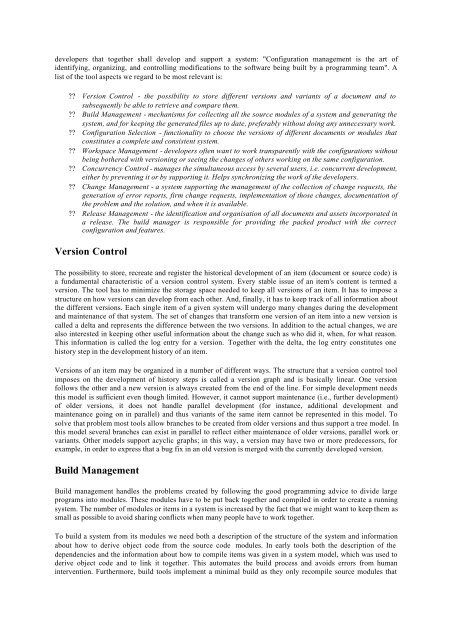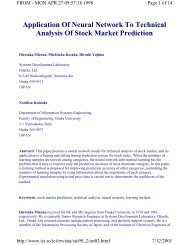Configuration Management for Open Source Software
Configuration Management for Open Source Software - School of ...
Configuration Management for Open Source Software - School of ...
- No tags were found...
You also want an ePaper? Increase the reach of your titles
YUMPU automatically turns print PDFs into web optimized ePapers that Google loves.
developers that together shall develop and support a system: "<strong>Configuration</strong> management is the art of<br />
identifying, organizing, and controlling modifications to the software being built by a programming team". A<br />
list of the tool aspects we regard to be most relevant is:<br />
?? Version Control - the possibility to store different versions and variants of a document and to<br />
subsequently be able to retrieve and compare them.<br />
?? Build <strong>Management</strong> - mechanisms <strong>for</strong> collecting all the source modules of a system and generating the<br />
system, and <strong>for</strong> keeping the generated files up to date, preferably without doing any unnecessary work.<br />
?? <strong>Configuration</strong> Selection - functionality to choose the versions of different documents or modules that<br />
constitutes a complete and consistent system.<br />
?? Workspace <strong>Management</strong> - developers often want to work transparently with the configurations without<br />
being bothered with versioning or seeing the changes of others working on the same configuration.<br />
?? Concurrency Control - manages the simultaneous access by several users, i.e. concurrent development,<br />
either by preventing it or by supporting it. Helps synchronizing the work of the developers.<br />
?? Change <strong>Management</strong> - a system supporting the management of the collection of change requests, the<br />
generation of error reports, firm change requests, implementation of those changes, documentation of<br />
the problem and the solution, and when it is available.<br />
?? Release <strong>Management</strong> - the identification and organisation of all documents and assets incorporated in<br />
a release. The build manager is responsible <strong>for</strong> providing the packed product with the correct<br />
configuration and features.<br />
Version Control<br />
The possibility to store, recreate and register the historical development of an item (document or source code) is<br />
a fundamental characteristic of a version control system. Every stable issue of an item's content is termed a<br />
version. The tool has to minimize the storage space needed to keep all versions of an item. It has to impose a<br />
structure on how versions can develop from each other. And, finally, it has to keep track of all in<strong>for</strong>mation about<br />
the different versions. Each single item of a given system will undergo many changes during the development<br />
and maintenance of that system. The set of changes that trans<strong>for</strong>m one version of an item into a new version is<br />
called a delta and represents the difference between the two versions. In addition to the actual changes, we are<br />
also interested in keeping other useful in<strong>for</strong>mation about the change such as who did it, when, <strong>for</strong> what reason.<br />
This in<strong>for</strong>mation is called the log entry <strong>for</strong> a version. Together with the delta, the log entry constitutes one<br />
history step in the development history of an item.<br />
Versions of an item may be organized in a number of different ways. The structure that a version control tool<br />
imposes on the development of history steps is called a version graph and is basically linear. One version<br />
follows the other and a new version is always created from the end of the line. For simple development needs<br />
this model is sufficient even though limited. However, it cannot support maintenance (i.e., further development)<br />
of older versions, it does not handle parallel development (<strong>for</strong> instance, additional development and<br />
maintenance going on in parallel) and thus variants of the same item cannot be represented in this model. To<br />
solve that problem most tools allow branches to be created from older versions and thus support a tree model. In<br />
this model several branches can exist in parallel to reflect either maintenance of older versions, parallel work or<br />
variants. Other models support acyclic graphs; in this way, a version may have two or more predecessors, <strong>for</strong><br />
example, in order to express that a bug fix in an old version is merged with the currently developed version.<br />
Build <strong>Management</strong><br />
Build management handles the problems created by following the good programming advice to divide large<br />
programs into modules. These modules have to be put back together and compiled in order to create a running<br />
system. The number of modules or items in a system is increased by the fact that we might want to keep them as<br />
small as possible to avoid sharing conflicts when many people have to work together.<br />
To build a system from its modules we need both a description of the structure of the system and in<strong>for</strong>mation<br />
about how to derive object code from the source code modules. In early tools both the description of the<br />
dependencies and the in<strong>for</strong>mation about how to compile items was given in a system model, which was used to<br />
derive object code and to link it together. This automates the build process and avoids errors from human<br />
intervention. Furthermore, build tools implement a minimal build as they only recompile source modules that