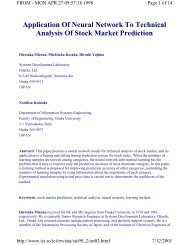Configuration Management for Open Source Software
Configuration Management for Open Source Software - School of ...
Configuration Management for Open Source Software - School of ...
- No tags were found...
You also want an ePaper? Increase the reach of your titles
YUMPU automatically turns print PDFs into web optimized ePapers that Google loves.
are out-of-date with respect to existing object code. This can lead to huge savings in compile time <strong>for</strong> big<br />
systems, if only a small part of the system has been changed.<br />
Further improvements have been made to build tools to remove the limitations of the early ones. The most<br />
severe problem with the original build tool (make [Feldman,1979]) is that it keeps no data of its own. To decide<br />
whether an object module is up-to-date or not, it uses time stamps from the file system. This can be very unsafe<br />
especially in distributed environments where there is no global clock. Furthermore, it does not remember the<br />
way a given object module was created. This means that source modules don't get recompiled if such things as<br />
compilation options are changed or another version of the compiler is used, and this may create several<br />
problems. Additionally, the successors take advantage of the fact that today's comp uters are networked and<br />
support <strong>for</strong> compilation in heterogeneous environments is common as is the support <strong>for</strong> parallel compilation.<br />
<strong>Configuration</strong> Selection<br />
The build management we just described has no notion of versions of modules. Each module that has to go into<br />
the system is assumed to exist in only one version and the task managed by the build tool is only to compile and<br />
link these modules as efficiently as possible. This works quite well <strong>for</strong> projects without version control - and in<br />
the case of working in a workspace that has all the needed modules locally.<br />
If we add versions to the modules this has to be reflected in the system model. For each node in the graph<br />
describing the dependencies, we now have a version group instead of a single file. This is much the same<br />
situation we have when we look at the repository and want to check some (or all) modules out into our<br />
workspace. This means that the build tool must be extended with the ability to select from the repository.<br />
Un<strong>for</strong>tunately, not all queries to the repository are unambiguous. In the case of a human being checking<br />
something out, this is not a problem as he can refine the query to become unambiguous. However, a tool does<br />
not have that capacity. This means that we have to be very careful about how we write our selections. Most tools<br />
have opted <strong>for</strong> the rather unsafe solution to automatically (without user intervention) solve all ambiguities by<br />
choosing the latest version. However, once the selection has been made we are back to normal build<br />
management.<br />
In all situations, it is desirable to ensure that there is a consistent selection and configuration, in terms of the<br />
inclusion of versions with connected modifications. A useful technique <strong>for</strong> the specification of a configuration<br />
supported by several systems is to offer a rule-based selection mechanism. A configuration is called a partially<br />
bound (sometimes "generic") configuration, if the exact versions that are included can vary in time. A<br />
configuration where all selections have been resolved is called a bound configuration and is particularly suitable<br />
<strong>for</strong> deliveries, as the versions of all files included are fixed and there<strong>for</strong>e it can be guaranteed that the system<br />
can be recreated. Certain bound configurations can <strong>for</strong>m a baseline, i.e. are a basis <strong>for</strong> further development with<br />
<strong>for</strong>mal change management. In the same way that the development of individual files can be considered to be a<br />
version history, so can a corresponding development of configurations. A facility <strong>for</strong> naming versions<br />
("tagging") can be used to manage the selection of bound configurations in that all files are tagged with the same<br />
name, e.g. "Release 2.3". Consistent naming may also be used to represent logical changes, i.e. changes arising<br />
from a change request and result in the modification of several files.<br />
Workspace <strong>Management</strong><br />
The different versions of the documents in a project are kept in a repository by the version control tool. Because<br />
these versions have to be immutable, developers cannot be allowed to work directly within this repository. They<br />
have to take out a copy of the document, modify it, and add the modified copy to the repository. The fact that<br />
developers copy out files to their own private area also means that they are able to work in isolation from other<br />
people's changes .<br />
The workspace management must provide functionality to create a workspace from the repository. In the simple<br />
case this only consists in being able to copy out a single file, however, more often an entire bound configuration<br />
is copied out from the repository to the workspace. This means that the developer has all the necessary<br />
documents and modules <strong>for</strong> the system at his disposal locally. He does not have to decide what should be kept<br />
globally in the repository and what he needs locally <strong>for</strong> carrying out his changes. Furthermore, he is isolated<br />
from other people's changes to the repository - and other people are isolated from his changes. This means that<br />
he is in complete control of his world and knows exactly what has changed and why.