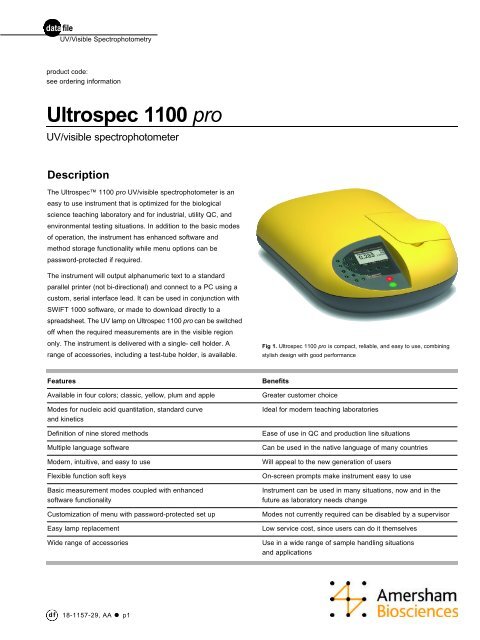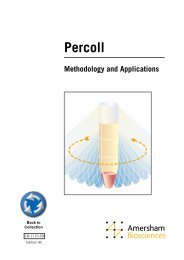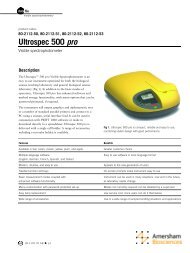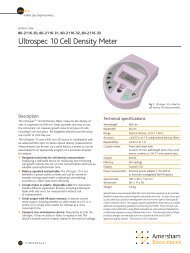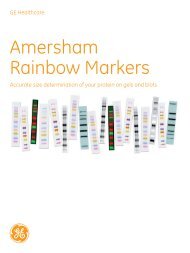Ultrospec 1100 pro
Ultrospec 1100 pro - GE Healthcare Life Sciences
Ultrospec 1100 pro - GE Healthcare Life Sciences
You also want an ePaper? Increase the reach of your titles
YUMPU automatically turns print PDFs into web optimized ePapers that Google loves.
data file<br />
UV/Visible Spectrophotometry<br />
<strong>pro</strong>duct code:<br />
see ordering information<br />
<strong>Ultrospec</strong> <strong>1100</strong> <strong>pro</strong><br />
UV/visible spectrophotometer<br />
Description<br />
The <strong>Ultrospec</strong> <strong>1100</strong> <strong>pro</strong> UV/visible spectrophotometer is an<br />
easy to use instrument that is optimized for the biological<br />
science teaching laboratory and for industrial, utility QC, and<br />
environmental testing situations. In addition to the basic modes<br />
of operation, the instrument has enhanced software and<br />
method storage functionality while menu options can be<br />
password-<strong>pro</strong>tected if required.<br />
The instrument will output alphanumeric text to a standard<br />
parallel printer (not bi-directional) and connect to a PC using a<br />
custom, serial interface lead. It can be used in conjunction with<br />
SWIFT 1000 software, or made to download directly to a<br />
spreadsheet. The UV lamp on <strong>Ultrospec</strong> <strong>1100</strong> <strong>pro</strong> can be switched<br />
off when the required measurements are in the visible region<br />
only. The instrument is delivered with a single- cell holder. A<br />
range of accessories, including a test-tube holder, is available.<br />
Fig 1. <strong>Ultrospec</strong> <strong>1100</strong> <strong>pro</strong> is compact, reliable, and easy to use, combining<br />
stylish design with good performance<br />
Features<br />
Available in four colors; classic, yellow, plum and apple<br />
Modes for nucleic acid quantitation, standard curve<br />
and kinetics<br />
Definition of nine stored methods<br />
Multiple language software<br />
Modern, intuitive, and easy to use<br />
Flexible function soft keys<br />
Basic measurement modes coupled with enhanced<br />
software functionality<br />
Customization of menu with password-<strong>pro</strong>tected set up<br />
Easy lamp replacement<br />
Wide range of accessories<br />
Benefits<br />
Greater customer choice<br />
Ideal for modern teaching laboratories<br />
Ease of use in QC and <strong>pro</strong>duction line situations<br />
Can be used in the native language of many countries<br />
Will appeal to the new generation of users<br />
On-screen <strong>pro</strong>mpts make instrument easy to use<br />
Instrument can be used in many situations, now and in the<br />
future as laboratory needs change<br />
Modes not currently required can be disabled by a supervisor<br />
Low service cost, since users can do it themselves<br />
Use in a wide range of sample handling situations<br />
and applications<br />
df<br />
18-1157-29, AA • p1
<strong>Ultrospec</strong> <strong>1100</strong> <strong>pro</strong><br />
Display and keypad<br />
The back-lit liquid crystal display has large characters that are<br />
easily visible—and useful if a group of students are gathered<br />
around for a demonstration. The keypad is a very hard-wearing<br />
spill-<strong>pro</strong>of membrane. The instrument is easy to use, with<br />
function select/entry soft keys on the keypad (F1, F2, and F3)<br />
being situated directly below the corresponding option on the<br />
display. On the absorbance page for example, concise help text<br />
is available at the push of the F1 key, whereas Menu and<br />
Set-up are available using F2 and F3, respectively. On other<br />
displays, the function of the keys change, but this is clearly<br />
indicated; for example, F1 and F3 act as return and accept<br />
options on parameter entry displays. Pressing the red stop key<br />
acts as an escape mechanism in most situations. A rapid<br />
operation short form card is supplied, and this can be attached<br />
to the top of the instrument for reference, if required.<br />
Software modes<br />
Absorbance and % Transmission<br />
To perform a sample absorbance or % transmittance<br />
measurement, key in the wavelength directly via the λ button<br />
on the keypad, insert reference, and press the Set Reference<br />
key. Then insert the sample and read the result.<br />
Factor Concentration<br />
Entry to the Factor Concentration mode presents wavelength<br />
and factor parameter entry displays, the conversion factor is<br />
used to obtain a concentration value directly from an absorbance<br />
reading. After setting reference, samples are inserted as<br />
required, and the corresponding concentration is shown.<br />
Fig 2. Display and keypad<br />
Time intervals<br />
Simple kinetics studies for teaching laboratory experiments can<br />
be readily performed. The wavelength of interest is entered<br />
together with the time interval at which absorbances are to be<br />
read (between 1 and 60 s); the option of having a reference<br />
reading prior to the run is available. A countdown facility<br />
indicates the time remaining until the next measurement. If<br />
required, data can be output continuously via the analog output<br />
to a chart recorder or to a spreadsheet on a PC (with the<br />
ap<strong>pro</strong>priate serial interface lead).<br />
Fig 3. Time intervals<br />
Wavescan<br />
An absorbance spectrum for a sample is readily obtained. The<br />
start and end wavelengths are entered, and a reference scan is<br />
run to store a baseline. The sample itself is then scanned, with<br />
real time output to display. If required, data can be output<br />
continuously via the analog output to a chart recorder or to a<br />
spreadsheet on a PC (with the ap<strong>pro</strong>priate serial interface lead).<br />
Fig 4. Wavescan<br />
df<br />
18-1157-29 • p2
<strong>Ultrospec</strong> <strong>1100</strong> <strong>pro</strong><br />
Standard Curve<br />
Fig 5. Standard Curve<br />
After selecting the curve fit (linear regression or cubic<br />
spline) and wavelength required, the number of standards<br />
to be used together with their concentrations is defined.<br />
The absorbance for each is measured in sequence, and the<br />
software constructs a concentration/absorbance calibration<br />
curve, which can be used to derive the concentrations of<br />
samples measured against it. An example is the<br />
determination of <strong>pro</strong>tein using a standard <strong>pro</strong>tocol.<br />
Reaction Rate<br />
Fig 6. Reaction Rate<br />
The change in absorbance over a specified time period can<br />
be used to <strong>pro</strong>vide useful information when an ap<strong>pro</strong>priate<br />
factor, defined in the reagent kit <strong>pro</strong>tocol, is applied. These<br />
experiments are readily performed by entering the<br />
wavelength, delay, start, and end times, and the factor using<br />
the display window/function key combinations in Reaction<br />
Rate mode. The required result of absorbance change<br />
multiplied by the factor is displayed at the end of the<br />
experiment. A correlation coefficient is also calculated from<br />
10 equally spaced absorbance/time points during the<br />
course of the experiment, and can be printed out with the<br />
result, if required.<br />
Multi Wavelength<br />
Fig 7. Multi Wavelength<br />
Fig 8. Nucleic Acids<br />
By using the equation entry facility, post-measurement<br />
calculations can be done automatically; the individual<br />
absorbance values and the final result of the computation<br />
are displayed and printed out, if required. The parameter<br />
entry window enables entry of equation operators, factors,<br />
and absorbance at wavelength values in any sequence.<br />
This makes it very easy for a supervisor to input a specific<br />
equation, and then save it as a method for later use.<br />
Nucleic Acids<br />
The quantitation and purity check for DNA, RNA, oligos, and<br />
primers has assumed great importance in modern teaching<br />
laboratories, and instruments now need to have UV<br />
capability. These measurements can be done easily using<br />
<strong>Ultrospec</strong> <strong>1100</strong> <strong>pro</strong>, and user-<strong>pro</strong>mpts appear for<br />
background correction at 320 nm, units of choice (µg/ml,<br />
ng/µl or µg/µl), dilution factor, and pathlength of cell used<br />
(10, 5, or 2 mm). The results for concentration, the<br />
absorbance values at 230, 260, 280 and 320 nm, and the<br />
A 260/280 and A 260/230 ratios are all shown on one display after<br />
the measurement.<br />
df<br />
18-1157-29 • p3
<strong>Ultrospec</strong> <strong>1100</strong> <strong>pro</strong><br />
Method storage<br />
After defining parameters in any of the modes, and prior to<br />
measuring a sample; entry to Set-up using the F3 function<br />
key <strong>pro</strong>vides the opportunity to store the parameters<br />
currently loaded as a method. This option is password<strong>pro</strong>tected,<br />
and up to nine methods can be saved. A stored<br />
method can be enabled as an option directly on the<br />
instrument menu, so that it is possible for an operator to<br />
switch the instrument on and have a specified method<br />
available straight away.<br />
Fig 9. Method Storage<br />
Instrument set-up pages<br />
Pressing the F3 function key on the Absorbance page<br />
<strong>pro</strong>vides access to basic information such as lamp<br />
usage hours and EPROM version; an option to re-calibrate<br />
is also available. It is then possible for authorized<br />
personnel to go further via a password-<strong>pro</strong>tected routine<br />
to customize the instrument menu by disabling menu<br />
options (including stored methods) that are not<br />
currently required. Facilities for lamp control parameters,<br />
setting display contrast, and enabling serial output are<br />
also present.<br />
Fig 10. Set-up<br />
Sample compartment area<br />
The instrument is supplied complete with a single<br />
cell holder that can accommodate standard 10 mm<br />
pathlength cells (disposable, glass, or UV silica); a range of<br />
other accessories is also available. To clean the sample<br />
compartment, simply pull it out and wipe it clean.<br />
Presentation of results<br />
<strong>Ultrospec</strong> <strong>1100</strong> <strong>pro</strong> has a multipurpose output<br />
connector on the rear panel, and will output alphanumeric<br />
results via a Centronics cable to a standard parallel printer<br />
(not bi-directional) if connected. The time intervals and scan<br />
modes will output to a chart recorder if the ap<strong>pro</strong>priate<br />
interface lead is used. The use of the custom serial<br />
interface cable, and the spreadsheet interface software<br />
included with it, means that results can be downloaded<br />
directly to Excel; these in turn can be filed via a Laboratory<br />
Information Management System (LIMS) for<br />
<strong>pro</strong>ject/manufacture archiving purposes. A Windows<br />
based applications software package comprising modules<br />
for Wavelength Scanning, Enzyme Kinetics, and<br />
Quantitation is also available (SWIFT 1000 software).<br />
Fig 11. Sample compartment area<br />
Fig 12. Printing out to a standard parallel printer<br />
df<br />
18-1157-29 • p4
<strong>Ultrospec</strong> <strong>1100</strong> <strong>pro</strong><br />
Summary of software modes<br />
Basic measurement modes<br />
Absorbance and % Transmission<br />
Factor Concentration<br />
Time intervals<br />
Wavescan<br />
Standard Concentration<br />
Standard Curve<br />
Reaction Rate<br />
Multi-wavelength<br />
Make basic sample measurements<br />
Calculate concentration from a known factor<br />
Use for simple kinetics studies<br />
Record a sample spectrum<br />
Compare sample concentrations with that of a known standard<br />
Store multi-point calibration curves in memory for subsequent use with samples<br />
Apply a factor to an absorbance change over a specified time interval for use with<br />
reagent test kits<br />
Use absorbance values in equations specified by you for direct output of results,<br />
saving post run calculation<br />
Nucleic Acids A 230 , A 260 , A 280 , A 320 ,<br />
Concentration and A 260/280 , A 260/230 ratios<br />
Methods<br />
Store up to nine methods, in any combination of the above modes, in the memory for<br />
ease of use<br />
Customization of menu<br />
The customization of the instrument menu to suit laboratory<br />
needs is an important feature of the instrument. This facility<br />
is password-<strong>pro</strong>tected so that only authorized personnel are<br />
able to set-up, or change the instrument settings.<br />
Fig 13. Customization<br />
In a teaching laboratory, for example, a laboratory technician<br />
might choose to have only the modes of Absorbance, Factor<br />
Concentration and Time intervals available. In the QC lab, the<br />
supervisor may choose to have Absorbance, Standard<br />
Concentration, Multi-point Standard Curve entry and Reaction<br />
Rate slope calculation. Similarly, a <strong>pro</strong>duction line might have<br />
Absorbance, and method 1 and method 2 as the instrument<br />
start up. In this case methods 1 and 2 could both be multiwavelength<br />
equations involving factors, and set-up in the<br />
analytical laboratory for subsequent use by the <strong>pro</strong>cess<br />
operators.<br />
The advantages of customization, and the ability to conform<br />
to standard operating <strong>pro</strong>cedures, make this the instrument<br />
of choice for routine use in many environments.<br />
Lamp change<br />
Fig 14. Lamp change is easy<br />
To change the lamp, simply unscrew and remove the lamp<br />
cover at the back of the instrument, slide out the lamp<br />
assembly and replace it with a new one. No lamp<br />
alignment is necessary because the lamps are pre-aligned<br />
during manufacture.<br />
df<br />
18-1157-29 • p5
<strong>Ultrospec</strong> <strong>1100</strong> <strong>pro</strong><br />
Technical Specification<br />
Wavelength range<br />
Monochromator<br />
Wavelength calibration<br />
Spectral bandwidth<br />
Wavelength accuracy<br />
Wavelength re<strong>pro</strong>ducibility<br />
Light sources<br />
Detector<br />
200–900 nm<br />
Plane grating with 1200 lines/mm<br />
automatic upon switch on<br />
5 nm<br />
± 2 nm<br />
± 0.5 nm<br />
tungsten halogen (both) and deuterium arc<br />
single solid state silicon photodiode<br />
Photometric range - 0.300 to 3.000A, 0.01 to 99999<br />
concentration units, 0.1 to 200 %T<br />
Photometric linearity<br />
± 0.5% or ± 0.005A to 2.000A at 546 nm,<br />
whichever is the greater<br />
Photometric re<strong>pro</strong>ducibility 0.5% of absorbance value to 2.000A<br />
at 546 nm<br />
Stray Light<br />
Stability<br />
Noise<br />
Analog output<br />
Digital output<br />
Dimensions<br />
Weight<br />
Power requirements<br />
typically