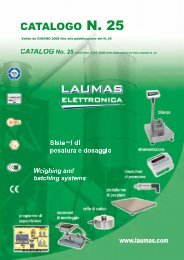Automation platform Modicon Premium
Automation platform Modicon Premium
Automation platform Modicon Premium
You also want an ePaper? Increase the reach of your titles
YUMPU automatically turns print PDFs into web optimized ePapers that Google loves.
Description (continued)<br />
<strong>Modicon</strong> <strong>Premium</strong><br />
automation <strong>platform</strong><br />
Unity processors<br />
Description<br />
1 2<br />
TSX P57 454M/554M<br />
3<br />
4<br />
5<br />
6<br />
7<br />
8<br />
9<br />
1 2<br />
TSX P57 4634M/5634M<br />
TSX P57 6634M<br />
TSX P57 4p4/5p4/6634M and TSX H57 p4M<br />
high‐performance processors (1)<br />
<strong>Premium</strong> (numbers) double-format high-performance processors<br />
TSX P57 454/554M/4634M/5634M/6634M and TSX H57 24M/44M (1) feature the<br />
following on the front panel:<br />
1 A display block with 5 LEDs:<br />
v RUN LED (green): Processor in operation (program running)<br />
v ERR LED (red): Fault on the processor or its on-board devices (PCMCIA memory<br />
card and PCMCIA communication card)<br />
v<br />
v<br />
v<br />
I/O LED (red): Faults occurring on another station module or configuration fault<br />
TER LED (yellow): Activity on the AUX terminal port<br />
FIP LED (red): Activity on integrated Fipio bus (TSX P57 454/554M model)<br />
In the case of models with an integrated Ethernet port<br />
(TSX P57 4634M/5634M/6634M), this display block features 6 additional LEDs:<br />
v RUN LED (green): Ethernet port ready<br />
v ERR LED (red): Ethernet port fault<br />
v COL LED (red): Collision detection<br />
v STS LED (yellow): Ethernet link diagnostics<br />
Two TX and RX LEDs (yellow): Transmission/reception activity<br />
2 A "Memory extract" button for extracting the PCMCIA memory extension card.<br />
The associated "Memory extract ready" LED indicates that this card can be<br />
extracted safely.<br />
3 RESET button causing a cold restart of the PLC when it is activated<br />
4 An 8-way female mini-DIN connector marked AUX for connecting a programming,<br />
adjustment or operator dialogue terminal<br />
5 A USB type connector marked TER for connecting a programming terminal<br />
(requires the PC-compatible 3 m connection cable, reference<br />
UNY XCA USB 033, to be ordered separately)<br />
6 A PCMCIA slot (no. 0) for a memory extension card<br />
7 A PCMCIA slot (no. 1) for a communication card or memory extension card for<br />
storing additional data<br />
8 A 9-way SUB-D connector (on TSX P57 454M/554M models) for Fipio bus<br />
communication (Fipio manager port)<br />
9 An RJ45 connector (on TSX P57 4634M/5634M/6634M models) for connection to<br />
the Ethernet Modbus/TCP 10BASE-T/100BASE-TX network<br />
USB port<br />
The USB port 5 boasts a faster useful data rate (12 Mbit/s) than the Uni-Telway<br />
terminal port available on <strong>Premium</strong> processors. The USB port is compatible with<br />
Unity Pro programming software and the OPC Factory Server (OFS).<br />
1<br />
2<br />
3<br />
4<br />
5<br />
6<br />
TSX P57 4p4M/5p4M/6634M processors can be connected to a USB bus<br />
comprising several peripheral devices. However:<br />
b Only one processor must be connected to the USB bus<br />
b No device on the USB bus (modem, printer) can be controlled by the PLC.<br />
7<br />
__________________________________________________________________<br />
(1) TSX H57 24M/44M Hot Standby processor, see description on page 4/61.<br />
8<br />
9<br />
10<br />
Presentation:<br />
page 1/4<br />
Memory structure:<br />
pages 1/8 …<br />
Characteristics:<br />
pages 1/10 …<br />
References:<br />
pages 1/12 …<br />
PCMCIA references:<br />
pages 1/22 …<br />
1/7