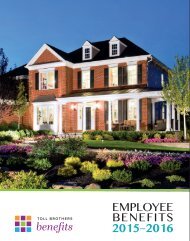Toll Brothers FlipBook.pdf
- No tags were found...
Create successful ePaper yourself
Turn your PDF publications into a flip-book with our unique Google optimized e-Paper software.
HOW TO ENROLL<br />
The TIES Benefits Dashboard is available at home and work 24 hours a day/7 days a week and is accessible<br />
through the TIES icon on the Benefits T-Net homepage or https://ties.tollbrothersinc.com using your <strong>Toll</strong><br />
provided login and password.<br />
1. Click on the Benefits Dashboard tab at the top of your TIES homepage<br />
2. Under the Announcements section, Click on the Benefits Enrollment link<br />
3. The Benefits Enrollment page will open.<br />
Click Select: This will open a list of your available benefit options<br />
4. Click Edit next to each benefit category to review a summary of your available options<br />
Follow the instructions on each Enrollment screen to make your elections<br />
5. Click on Submit (Red Button) to send your final enrollment choices to the Benefits Group<br />
Upon completing your enrollment in TIES, you will be sent an email to your <strong>Toll</strong> <strong>Brothers</strong> email address<br />
confirming the benefit elections you made in TIES.<br />
If you do not receive an e-mail confirmation to your <strong>Toll</strong> <strong>Brothers</strong> email address, your Enrollment process in TIES<br />
is NOT complete. You must log into TIES again to finish the Enrollment process.<br />
If you need assistance or have any questions, you may contact a member of the Benefits Group at 866-947-3378<br />
or via email at benefits@tollbrothersinc.com.<br />
19


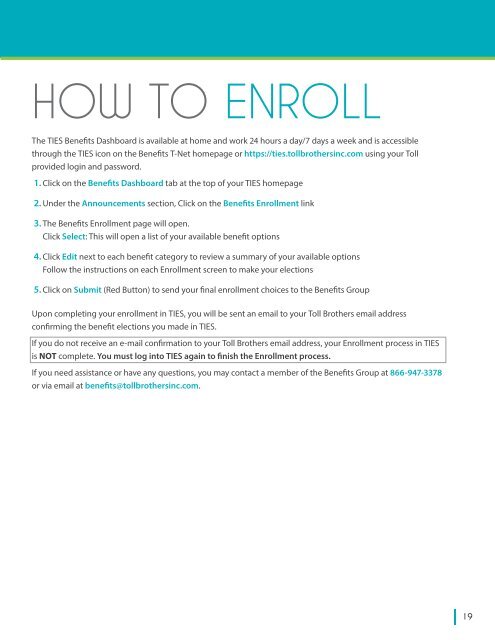


![GBS DLL booklet 2016_V5_EDITS[2]](https://img.yumpu.com/54825056/1/190x245/gbs-dll-booklet-2016-v5-edits2.jpg?quality=85)