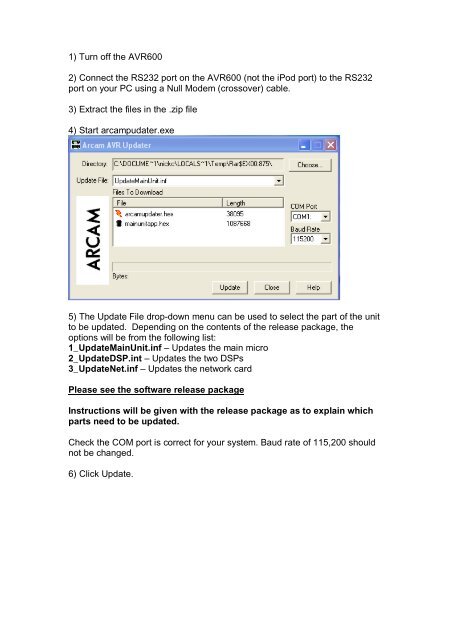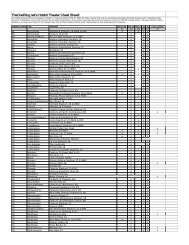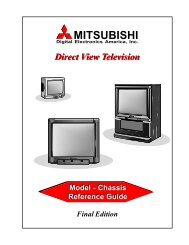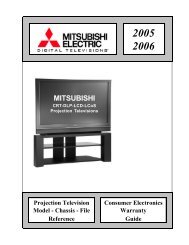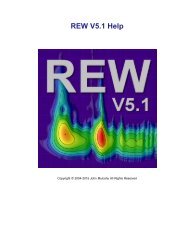ARCAM
AVR600 Software update Instructions V2 - Home Theater Shack
AVR600 Software update Instructions V2 - Home Theater Shack
- No tags were found...
You also want an ePaper? Increase the reach of your titles
YUMPU automatically turns print PDFs into web optimized ePapers that Google loves.
1) Turn off the AVR600<br />
2) Connect the RS232 port on the AVR600 (not the iPod port) to the RS232<br />
port on your PC using a Null Modem (crossover) cable.<br />
3) Extract the files in the .zip file<br />
4) Start arcampudater.exe<br />
5) The Update File drop-down menu can be used to select the part of the unit<br />
to be updated. Depending on the contents of the release package, the<br />
options will be from the following list:<br />
1_UpdateMainUnit.inf – Updates the main micro<br />
2_UpdateDSP.int – Updates the two DSPs<br />
3_UpdateNet.inf – Updates the network card<br />
Please see the software release package<br />
Instructions will be given with the release package as to explain which<br />
parts need to be updated.<br />
Check the COM port is correct for your system. Baud rate of 115,200 should<br />
not be changed.<br />
6) Click Update.