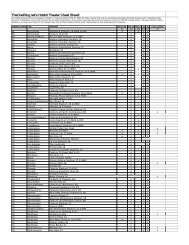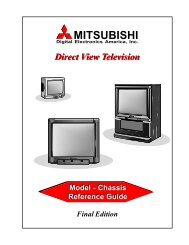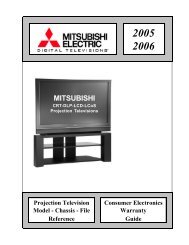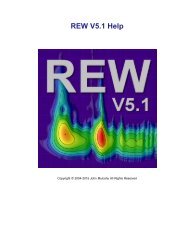ARCAM
AVR600 Software update Instructions V2 - Home Theater Shack
AVR600 Software update Instructions V2 - Home Theater Shack
- No tags were found...
You also want an ePaper? Increase the reach of your titles
YUMPU automatically turns print PDFs into web optimized ePapers that Google loves.
<strong>ARCAM</strong><br />
AVR600 Software update procedure<br />
AVR600 Firmware Update procedure
1) Turn off the AVR600<br />
2) Connect the RS232 port on the AVR600 (not the iPod port) to the RS232<br />
port on your PC using a Null Modem (crossover) cable.<br />
3) Extract the files in the .zip file<br />
4) Start arcampudater.exe<br />
5) The Update File drop-down menu can be used to select the part of the unit<br />
to be updated. Depending on the contents of the release package, the<br />
options will be from the following list:<br />
1_UpdateMainUnit.inf – Updates the main micro<br />
2_UpdateDSP.int – Updates the two DSPs<br />
3_UpdateNet.inf – Updates the network card<br />
Please see the software release package<br />
Instructions will be given with the release package as to explain which<br />
parts need to be updated.<br />
Check the COM port is correct for your system. Baud rate of 115,200 should<br />
not be changed.<br />
6) Click Update.
7) You should see the message “Waiting For Target Reset”<br />
8) Turn on the AVR600<br />
9) You should see the update programme downloading
10) The firmware will now be downloaded automatically. During this time the<br />
VFD of the AVR will show that it is receiving the file. This will take (all timings<br />
approximate):<br />
5 minutes for the main unit code.<br />
10 minutes for the DSP code<br />
20 minutes for the Network code<br />
1 minute for the front panel code<br />
35 minutes for all code.<br />
11) Once the firmware download is complete, the VFD of the AVR will show<br />
that it is programming the unit with a percentage indication of progress<br />
(unless the front panel is being programmed, during which time the power<br />
LED will flash red/green). This will take (all timings approximate):<br />
3 minutes for the main unit code.<br />
8 minutes for the DSP code<br />
15 minutes for the Network code<br />
Once complete the unit will restart.<br />
12) After update, a system reset should be performed:<br />
Press and hold menu on the front panel until MENU appears on the VFD (and<br />
the engineering menu shows on the OSD, if connected).<br />
Select reset to factory defaults by pressing OK.<br />
Press Vol+ to confirm reset to factory defaults.<br />
The unit will power cycle with factory defaults.<br />
Please note<br />
For US models, the tuner region must be set by pressing and holding the<br />
menu key on the front panel to enter the engineering menu, and then<br />
setting the tuner region to USA.