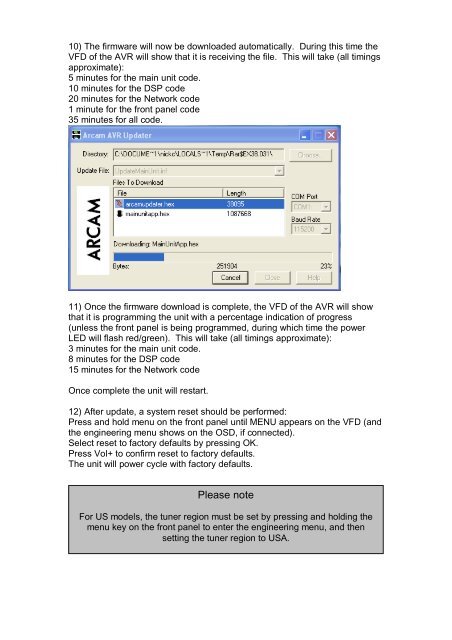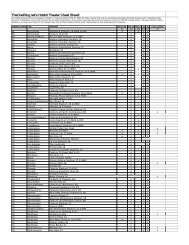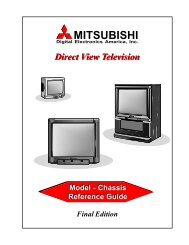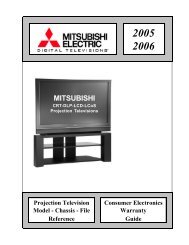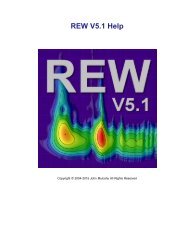ARCAM
AVR600 Software update Instructions V2 - Home Theater Shack
AVR600 Software update Instructions V2 - Home Theater Shack
- No tags were found...
Create successful ePaper yourself
Turn your PDF publications into a flip-book with our unique Google optimized e-Paper software.
10) The firmware will now be downloaded automatically. During this time the<br />
VFD of the AVR will show that it is receiving the file. This will take (all timings<br />
approximate):<br />
5 minutes for the main unit code.<br />
10 minutes for the DSP code<br />
20 minutes for the Network code<br />
1 minute for the front panel code<br />
35 minutes for all code.<br />
11) Once the firmware download is complete, the VFD of the AVR will show<br />
that it is programming the unit with a percentage indication of progress<br />
(unless the front panel is being programmed, during which time the power<br />
LED will flash red/green). This will take (all timings approximate):<br />
3 minutes for the main unit code.<br />
8 minutes for the DSP code<br />
15 minutes for the Network code<br />
Once complete the unit will restart.<br />
12) After update, a system reset should be performed:<br />
Press and hold menu on the front panel until MENU appears on the VFD (and<br />
the engineering menu shows on the OSD, if connected).<br />
Select reset to factory defaults by pressing OK.<br />
Press Vol+ to confirm reset to factory defaults.<br />
The unit will power cycle with factory defaults.<br />
Please note<br />
For US models, the tuner region must be set by pressing and holding the<br />
menu key on the front panel to enter the engineering menu, and then<br />
setting the tuner region to USA.