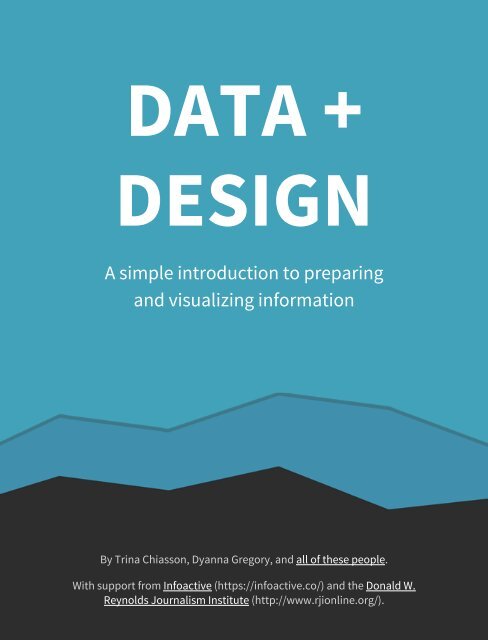You also want an ePaper? Increase the reach of your titles
YUMPU automatically turns print PDFs into web optimized ePapers that Google loves.
DATA +<br />
DESIGN<br />
A simple introduction to preparing<br />
and visualizing information<br />
By Trina Chiasson, Dyanna Gregory, and all of these people.<br />
With support from Infoactive (https://infoactive.co/) and the Donald W.<br />
Reynolds Journalism Institute (http://www.rjionline.org/).
DATA + DESIGN<br />
A simple introduction to preparing and visualizing information<br />
By Trina Chiasson, Dyanna Gregory, and all of these people, with support from Infoactive<br />
(https://infoactive.co/) and the Donald W. Reynolds Journalism Institute<br />
(http://www.rjionline.org/)<br />
This book is licensed under Creative Commons, BY-NC-SA (https://creativecommons.org/licenses/by-nc-sa/4.0/).<br />
We would love for you to build upon, remix, and<br />
improve upon this work for non-commercial projects.<br />
Over 50 people worked hard over the course of many months to create this book,<br />
which we’re delighted to offer as a free resource. If you do use or build upon this<br />
work, make sure to give credit to the contributors who made it happen by including<br />
a link to infoactive.co/data-design (https://infoactive.co/data-design).<br />
The source code can be found and forked on Github (https://github.com/infoactive/data-design/).
TABLE OF CONTENTS<br />
Introduction<br />
Preface<br />
Foreword<br />
How to Use This Book<br />
vi<br />
ix<br />
xiv<br />
<strong>Data</strong> Fundamentals<br />
CHAPTER 1: Basic <strong>Data</strong> Types 20<br />
CHAPTER 2: About <strong>Data</strong> Aggregation 29<br />
Collecting <strong>Data</strong><br />
CHAPTER 3: Intro to Survey <strong>Design</strong> 48<br />
CHAPTER 4: Types of Survey Questions 61<br />
CHAPTER 5: Additional <strong>Data</strong> Collection Methods 82<br />
CHAPTER 6: Finding External <strong>Data</strong> 90<br />
Preparing <strong>Data</strong>
CHAPTER 7: Getting <strong>Data</strong> Ready for Cleaning 100<br />
CHAPTER 8: <strong>Data</strong> Cleaning 116<br />
CHAPTER 9: Types of <strong>Data</strong> Checks 124<br />
CHAPTER 10: What <strong>Data</strong> Cleaning Can and Can’t Catch 133<br />
CHAPTER 11: <strong>Data</strong> Transformations 136<br />
Visualizing <strong>Data</strong><br />
CHAPTER 12: Deciding Which and How Much <strong>Data</strong> to Illustrate 149<br />
CHAPTER 13: Graphing the Results of Checkbox Responses 160<br />
CHAPTER 14: Anatomy of a Graphic 170<br />
CHAPTER 15: Importance of Color, Font, and Icons 191<br />
CHAPTER 16: Print Vs. Web, Static Vs. Interactive 203<br />
What Not To Do<br />
CHAPTER 17: Perception Deception 217<br />
CHAPTER 18: Common Visualization Mistakes 242<br />
Conclusion<br />
Resources 265<br />
Glossary 269<br />
Contributors 280
Preface<br />
PREFACE<br />
I hadn’t written a book before, let alone an international, open-source book with<br />
more than 50 contributors from 14 different countries.<br />
It started with a message on Kickstarter:<br />
“<br />
Hi Trina! Stats dork from Chicago here….Do you have any plans to include<br />
tutorials for basic data cleaning and data selection techniques for<br />
users who may not have any statistics background?<br />
At the time, I didn’t know that this one message would turn into a book, a community,<br />
and a global endeavor to make information design more accessible.<br />
The message author, Dyanna Gregory, was a statistical programmer who knew the<br />
challenges of teaching university-level stats to those who don’t identify as math<br />
nerds. I was an entrepreneur building Infoactive, a web application to help people<br />
create interactive infographics and data visualizations. I was also a Reynolds Fellow<br />
at the Donald W. Reynolds Journalism Institute where my goal was to find<br />
ways to simplify the process of making data visualizations in newsrooms. I had<br />
launched a Kickstarter campaign to support Infoactive, and we had nearly 1,500<br />
backers who were excited about breaking down barriers in data visualization.<br />
We all believed in the vision of making data simple.<br />
But working with data can be far from simple. <strong>Data</strong> come in all different shapes,<br />
sizes, and flavors. There’s no one-size-fits-all solution to collecting, understanding,<br />
and visualizing information. Some people spend years studying the topic through<br />
statistics, mathematics, design, and computer science. And many people want a<br />
bit of extra help getting started.<br />
v
Preface<br />
Dyanna and I began talking about what a plain-language data resource would look<br />
like. Usability was a big priority for us. It’s hard to write a technical book that’s<br />
easy for less-technical readers to digest, but we believed that it was an important<br />
challenge to tackle. We wanted to create a free resource that was well-designed,<br />
joyful to read, and easy to understand.<br />
Of course, the information would need to be accurate and we wanted to cover a<br />
range of different data concepts. We needed technical writers with an in-depth understanding<br />
of data, math, and statistics. We also needed editors who could comb<br />
over the content to make adjustments for simplicity and understandability and<br />
ensure that the chapters had a friendly, conversational tone. Our mission was to<br />
translate geek into non-geek — to make technical concepts more accessible to<br />
less-technical people.<br />
Dyanna and I made a call for contributors. Neither of us expected to see such a<br />
strong, positive response. Frankly, it blew our minds. Messages began pouring in<br />
from people from all over the globe who told us about their experiences working<br />
with data and design, or their lack thereof. What struck me the most was the number<br />
of self-identified “non-math people” who were hungry for a resource that<br />
could introduce them to data concepts in a manner that was simple, approachable,<br />
and even fun. They were motivated to pitch in and volunteer their time to<br />
make it happen.<br />
Dyanna and I kicked off the project in February with a Write-A-Thon in Chicago. We<br />
invited writers, data analysts, programmers, designers, and others to come together<br />
in person and talk about the project as a whole. We thought through the<br />
process, talked about data, opened up our laptops, and started writing.<br />
After that, we contacted everyone who applied to contribute, and began figuring<br />
out who was going to do what. For an all-volunteer project with more than 50 contributors<br />
spread across many time zones, it was important to stay organized. We<br />
found project managers for different sections of the book, chose writers and editors<br />
for each chapter, and put together research and distribution teams. Chapter<br />
by chapter, the vision began to turn into a reality.<br />
For me, the best part of this project was having the honor of working with some of<br />
the smartest, funniest, most creative people I’ve ever met. Again and again, I’ve<br />
vi
Preface<br />
been blown away by their creativity, passion, and support. I’m beyond grateful<br />
that I had the experience of creating this book with such an incredible group of<br />
people. <strong>Data</strong> + <strong>Design</strong> is truly a community effort.<br />
This book isn’t a final product. It’s the beginning of a community process to improve<br />
our collective understanding of data and design. We’re releasing the first edition<br />
now, but we’re already working on more chapters for future releases and<br />
thinking about ways that we can improve. Together we can build upon it, translate<br />
it, transform it, and make it better with every iteration.<br />
<strong>Data</strong> + <strong>Design</strong> is open source and available on Github. It’s free for anyone to read,<br />
download, remix, and re-distribute for noncommercial purposes. We invite you to<br />
join us. Email ebook@infoactive.co to get involved.<br />
I also want to thank the Donald W. Reynolds Journalism Institute (RJI) (http://<br />
www.rjionline.org/) for supporting <strong>Data</strong> + <strong>Design</strong>. RJI’s support for journalism and<br />
data storytelling played an instrumental role in bringing this project to life.<br />
TRINA CHIASSON<br />
CO-FOUNDER & CEO, INFOACTIVE<br />
2013-2014 REYNOLDS FELLOW<br />
vii
Foreword<br />
FOREWORD<br />
<strong>Data</strong> are all around us and always have been. Everything throughout history has<br />
always had the potential to be quantified: theoretically, one could count every human<br />
who has ever lived, every heartbeat that has ever beaten, every step that was<br />
ever taken, every star that has ever shone, every word that has ever been uttered<br />
or written. Each of these collective things can be represented by a number. But only<br />
recently have we had the technology to efficiently surface these hidden numbers,<br />
leading to greater insight into our human condition.<br />
But what does this mean, exactly? What are the cultural effects of having easy access<br />
to data? It means, for one thing, that we all need to be more data literate. It<br />
also means we have to be more design literate. As the old adage goes, statistics lie.<br />
Well, data visualizations lie, too. How can we learn how to first, effectively read data<br />
visualizations; and second, author them in such a way that is ethical and clearly<br />
communicates the data’s inherent story?<br />
“<br />
At the intersection of art and algorithm, data visualization schematically<br />
abstracts information to bring about a deeper understanding of the data,<br />
wrapping it in an element of awe.<br />
Maria Popova, Stories for the Information Age, Businessweek (http://www.businessweek.com/innovate/content/aug2009/id20090811_137179.htm)<br />
My favorite description of data visualization comes from the prolific blogger, Maria<br />
Popova, who said that data visualization is “at the intersection of art and algorithm.”<br />
To learn about the history of data visualization is to become an armchair<br />
cartographer, explorer, and statistician.<br />
Early visual explorations of data focused mostly on small snippets of data gleaned<br />
to expand humanity’s understanding of the geographical world, mainly through<br />
viii
Foreword<br />
maps. Starting with the first recognized world maps of the 13th century, scientists,<br />
mathematicians, philosophers, and sailors used math to visualize the invisible.<br />
Stars and suns were plotted, coastlines and shipping routes charted. <strong>Data</strong> visualization,<br />
in its native essence, drew the lines, points, and coordinates that gave form<br />
to the physical world and our place in it. It answered questions like “Where am I?”,<br />
“How do I get there?”, and “How far is it?”<br />
Early data visualizations were also used to answer questions pertaining to issues<br />
of public health. Epidemiologist John Snow’s 1854 London cholera map was created<br />
to record instances of cholera in a London neighborhood, pinpointing the<br />
cause of the outbreak to a single well. This knowledge gained from patterns in lists<br />
of names, numbers, and locations was then used to persuade London’s populace<br />
to install sewer systems to alleviate the proliferation and spread of disease. The<br />
human brain is particularly adept at recognizing patterns, and a good data visualization,<br />
like Snow’s, optimizes displays of these patterns through effective use of<br />
Gestalt theory, design principles, and color. (Or lack of it, as this case may be.)<br />
Snow’s visualization, with its absence of color, optimizes Gestalt’s theories of visual<br />
perception, most notably “Proximity” and “Figure and Ground.” The small black<br />
dots, each one representing a single case of cholera are small black figures standing<br />
out in contrast against the ground: in this graphic, the lines and white space<br />
representing streets. The proximity of these dots around the affected well are<br />
what enabled Snow to determine the exact source of the outbreak. Today, even<br />
with our advanced computing systems and sophisticated tools for creating data<br />
visualizations, there is little you could do to improve the effectiveness of this chart.<br />
It is simple, beautiful, and true: a data visualization that saved lives.<br />
ix
Foreword<br />
Florence Nightingale, famous more for her nursing skills than her analytic prowess,<br />
was nonetheless also a master data scientist and storyteller. Through data<br />
presented via her signature Coxcomb diagram (also known as polar or rose<br />
charts), she convinced the British army to invest in sanitation measures after illustrating<br />
that the majority of deaths in the Crimean War were the result of preventable<br />
diseases caused by the horrible sanitary conditions in hospitals. “Why are we<br />
sick?” she asked, then answering the question herself by giving visual form to data.<br />
x
Foreword<br />
Looking at this graph, it is readily apparent that preventable diseases outnumbered<br />
all other causes of death. The area in blue represents deaths by preventable<br />
diseases, measured from the center, with red representing deaths caused by injuries<br />
and black indicating all other causes. <strong>Design</strong> principles at play here include<br />
the addition of color theory to take advantage of more Gestalt principles: “Similarity”<br />
and “Continuity”. Color makes it easy for us to tell which segments belong to<br />
which category. It also helps to draw the eye in a continuous path around the<br />
graphic, making it easier to read.<br />
There is debate over the quality of this chart. Some claim it one of the best, most<br />
memorable visualizations ever created, not solely because of its visual communication<br />
strength, but in spite of it. It is remembered because of the change it inspired.<br />
Others deride it, claiming it’s just a glorified pie chart, suffering from the<br />
same misrepresentation of the information by distorting the data: in terms of visual<br />
perception, humans have a hard time accurately judging measures represented<br />
by differences in area. Despite their ubiquity, pie charts, for this very reason, are<br />
an incredibly poor way to visualize data. A simple stacked bar chart with reference<br />
xi
Foreword<br />
lines, while not as beautiful or visually intriguing, would have communicated more<br />
effectively and on a quicker read.<br />
We still ask the same kinds of questions that Snow and Nightingale posed, and as<br />
curious humans, probably always will. But the major differences today are that we<br />
have the means with which to gather much larger, richer datasets. And we also<br />
have the tools with which to automate visualizing our data.<br />
This isn’t to say that small datasets, like the ones Nightingale and Snow observed,<br />
are any less valuable or interesting. Thanks to data gathering technology and advances<br />
in wearable computing and the Internet of Things, to the contrary. My<br />
friend Jen Lowe, a data scientist and artist working in New York, recently published<br />
her heartbeat on the internet (http://datatelling.com/projects/onehumanheartbeat/).<br />
As a flat, static visualization, it would be beautiful but not especially<br />
informative. But by adding interactivity and live data feeds of her pulse via wearable<br />
sensors and API calls, her heartbeat is a living, beating, digital thing, viewable<br />
by anyone, anywhere, at any time. What you have is insight into another human<br />
being like you’ve never seen before.<br />
Unique insight is the essence of data, both big and small, and the result of the<br />
tools that allow us to access, probe, poke, prod, dissect, visualize, and hopefully,<br />
make sense of it. Tools which, through the democratization of data visualization,<br />
allow us to change our lens on the world, creating pictures of humanity from different<br />
perspectives, bringing into focus stories about humanity and the world that<br />
were previously invisible, allowing us insight into ourselves like we’ve never seen<br />
before.<br />
CALLIE NEYLAN<br />
SENIOR DESIGNER, MICROSOFT<br />
xii
HOW TO USE THIS BOOK<br />
Structure of the Book<br />
The book’s chapters follow pretty closely the actual set of steps that need to be<br />
accomplished before data can be visualized, from the design of the survey to the<br />
collection of the data to ultimately its visualization. Really pretty simple. So if<br />
you’re fairly new to the game, it is probably going to make sense for you to start at<br />
the beginning and read the whole way through the book. Likewise, if you’re familiar<br />
with some of the content, but not everything, there’s no harm in just skipping to<br />
the chapters that are relevant to your case: you aren’t going to be scrambling to<br />
catch up if you skip around!<br />
If you don’t have much (or any) experience with survey design and data<br />
collection and visualization, it would probably be best to read this book<br />
all the way through before you start collecting your data. Some of the<br />
visualizations you want to make when everything is said and done<br />
might require some well-planned decisions up front. If you’re reading<br />
this book part-by-part as you go, there’s a better chance that you might<br />
not consider something until it’s too late!<br />
Common Terms and Definitions<br />
Throughout the book, there may be times when we introduce specialized terms<br />
and phrases that are rather specific to the topic being discussed. Whenever this is<br />
the case, we will provide a link to the term in our glossary. You’re welcome to reference<br />
this at any time, but we do our best to point you in that direction when a<br />
new term is used.
Advanced Chapters<br />
This book does contain some chapters that go a bit above and beyond just the basics<br />
that we think you should know. We do denote these chapters with a warning<br />
at the beginning of the chapter so that you know to expect a more in-depth look at<br />
the topic. Reading these chapters (although we recommend it!) is not necessary<br />
for an adequate understanding of the broader topic being discussed; however,<br />
there are times when we feel that it’s useful to provide you with easy access to the<br />
information and that you could benefit from a more thorough understanding of<br />
the topic.<br />
Examples: The Good, the Bad, and the Ugly<br />
One of our favorite parts about this book (although maybe we’re a little biased) is<br />
the examples that we use throughout: many of these concepts can get kind of abstract<br />
and having a concrete example to refer to really helps to keep things<br />
straight. That said, there are a few different styles that we use to indicate good<br />
and bad examples, dos and don’ts, etc.<br />
QUESTION<br />
What are we hoping to find?<br />
ANSWER<br />
The answer lives here.<br />
GOOD EXAMPLES<br />
Good examples are always accompanied by a green or blue bar, a checkmark, or a<br />
thumbs-up symbol, depending on what’s being presented (a graphic, a data table,<br />
a procedure, something else).<br />
BAD EXAMPLES<br />
Conversely, whenever we illustrate what not to do in a given situation, we will include<br />
a gray bar or cross out the example with a large X or include a thumbs-down<br />
symbol to accompany it. These different styles will look like:
PROS CONS<br />
The benefits of an action go here.<br />
And the negatives go here.<br />
DO DON’T<br />
This column lists good tips and advice.<br />
This column shows what you should avoid.<br />
Sometimes we also mark good and bad examples using images<br />
An image preceded by a gray box with an “x” means that it’s a graphical example<br />
of a practice that you should avoid.
THIS IS AN EXAMPLE OF WHAT NOT TO DO<br />
WARNINGS<br />
Other times, we will just want to make sure that you’re careful and don’t forget to<br />
consider an important point. When this is the case we will include a warning box,<br />
identified by a red exclamation mark. (Actually, we already used one of these up<br />
above!)<br />
Making Contributions and Corrections<br />
If you’re reading through the book and notice a typo, or think that something is<br />
incorrectly or ambiguously explained, or get a great idea for a new section or<br />
chapter, let us know! There are two ways to do this: you can either fill out this form<br />
(https://docs.google.com/a/infoactive.us/forms/d/1LsafHUV-<br />
BPQHmQsXHR40UsXS4f0c_jySgMrF9vMloF4/viewform?usp=send_form) or, if<br />
you’re a little bit more technical, follow the directions that we have on GitHub<br />
(https://github.com/infoactive/data-design#can-i-make-edits).
Likewise, if you just aren’t sure about something after reading about it, ask us for a<br />
better explanation! It’s likely that we didn’t realize that we could have explained it<br />
better (but that doesn’t mean we don’t want to!). Tweet us at @<strong>Data</strong><strong>Design</strong>Book<br />
(http://twitter.com/<strong>Data</strong><strong>Design</strong>Book), email ebook@infoactive.co, or check out<br />
HelpMeViz (http://helpmeviz.com/) for even more resources. We’ll do our best to<br />
get your question squared away and will make sure that future editions do a better<br />
job addressing the issue.
DATA FUNDAMENTALS<br />
When you cook, you go through certain steps in a consistent order. You figure<br />
out which ingredients you need, you gather them, you prep them, and finally<br />
you cook them and present your finished dish.<br />
Creating a data visualization is a lot like cooking. You decide what data you<br />
need, you collect it, you prepare and clean it for use, and then you make the<br />
visualization and present your finished result.<br />
When you’re cooking, it helps to understand what each ingredient does so you<br />
know what you can do with it. For example, salt and sugar look similar but achieve<br />
very different results!<br />
In this section, we’ll talk about what the basic ingredient groups of data are<br />
and what can and can’t be done with them so you have a sense of how to properly<br />
work with them later on.
CHAPTER 1<br />
BASIC DATA TYPES<br />
BY MICHAEL CASTELLO
CHAPTER 1: Basic <strong>Data</strong> Types<br />
There are several different basic data types and it’s important to know what you<br />
can do with each of them so you can collect your data in the most appropriate<br />
form for your needs. People describe data types in many ways, but we’ll primarily<br />
be using the levels of measurement known as nominal, ordinal, interval, and ratio.<br />
Levels of Measurement<br />
Let’s say you’re on a trip to the grocery store. You move between sections of the<br />
store, placing items into your basket as you go. You grab some fresh produce, dairy,<br />
frozen foods, and canned goods. If you were to make a list that included what<br />
section of the store each item came from, this data would fall into the nominal<br />
type. The term nominal is related to the Latin word “nomen,” which means “pertaining<br />
to names;” we call this data nominal data because it consists of named<br />
categories into which the data fall. Nominal data is inherently unordered; produce<br />
as a general category isn’t mathematically greater or less than dairy.<br />
NOMINAL<br />
Nominal data can be counted and used to calculate percents, but you can’t take<br />
the average of nominal data. It makes sense to talk about how many items in your<br />
basket are from the dairy section or what percent is produce, but you can’t calculate<br />
the average grocery section of your basket.<br />
When there are only two categories available, the data is referred to as dichotomous.<br />
The answers to yes/no questions are dichotomous data. If, while shopping,<br />
you collected data about whether an item was on sale or not, it would be dichotomous.<br />
20
CHAPTER 1: Basic <strong>Data</strong> Types<br />
ORDINAL<br />
At last, you get to the checkout and try to decide which line will get you out of the<br />
store the quickest. Without actually counting how many people are in each queue,<br />
you roughly break them down in your mind into short lines, medium lines, and<br />
long lines. Because data like these have a natural ordering to the categories, it’s<br />
called ordinal data. Survey questions that have answer scales like “strongly disagree,”<br />
“disagree,” “neutral,” “agree,” “strongly agree” are collecting ordinal data.<br />
No category on an ordinal scale has a true mathematical value. Numbers are often<br />
assigned to the categories to make data entry or analysis easier (e.g. 1 = strongly<br />
disagree, 5 = strongly agree), but these assignments are arbitrary and you could<br />
choose any set of ordered numbers to represent the groups. For instance, you<br />
could just as easily decide to have 5 represent “strongly disagree” and 1 represent<br />
“strongly agree.”<br />
21
CHAPTER 1: Basic <strong>Data</strong> Types<br />
The numbers you select to represent ordinal categories do change the way you interpret<br />
your end analysis, but you can choose any set you wish as long as you keep<br />
the numbers in order.<br />
It is most common to use either 0 or 1 as the starting point.<br />
Like nominal data, you can count ordinal data and use them to calculate percents,<br />
but there is some disagreement about whether you can average ordinal data. On<br />
the one hand, you can’t average named categories like “strongly agree” and even<br />
if you assign numeric values, they don’t have a true mathematical meaning. Each<br />
numeric value represents a particular category, rather than a count of something.<br />
On the other hand, if the difference in degree between consecutive categories on<br />
the scale is assumed to be approximately equal (e.g. the difference between<br />
strongly disagree and disagree is the same as between disagree and neutral, and<br />
so on) and consecutive numbers are used to represent the categories, then the<br />
average of the responses can also be interpreted with regard to that same scale.<br />
22
CHAPTER 1: Basic <strong>Data</strong> Types<br />
Some fields strongly discourage the use of ordinal data to do calculations like this,<br />
while others consider it common practice. You should look at other work in your<br />
field to see what usual procedures are.<br />
INTERVAL<br />
Enough ordinal data for the moment… back to the store! You’ve been waiting in<br />
line for what seems like a while now, and you check your watch for the time. You<br />
got in line at 11:15am and it’s now 11:30. Time of day falls into the class of data<br />
called interval data, so named because the interval between each consecutive<br />
point of measurement is equal to every other. Because every minute is sixty seconds,<br />
the difference between 11:15 and 11:30 has the exact same value as the difference<br />
between 12:00 and 12:15.<br />
Interval data is numeric and you can do mathematical operations on it, but it<br />
doesn’t have a “meaningful” zero point – that is, the value of zero doesn’t indicate<br />
the absence of the thing you’re measuring. 0:00 am isn’t the absence of time, it<br />
just means it’s the start of a new day. Other interval data that you encounter in<br />
everyday life are calendar years and temperature. A value of zero for years doesn’t<br />
mean that time didn’t exist before that, and a temperature of zero (when measured<br />
in C or F) doesn’t mean there’s no heat.<br />
RATIO<br />
Seeing that the time is 11:30, you think to yourself, “I’ve been in line for fifteen minutes<br />
already…???” When you start thinking about the time this way, it’s considered<br />
ratio data. Ratio data is numeric and a lot like interval data, except it does<br />
have a meaningful zero point. In ratio data, a value of zero indicates an absence of<br />
whatever you’re measuring—zero minutes, zero people in line, zero dairy products<br />
in your basket. In all these cases, zero actually means you don’t have any of that<br />
thing, which differs from the data we discussed in the interval section. Some other<br />
frequently encountered variables that are often recorded as ratio data are height,<br />
weight, age, and money.<br />
23
CHAPTER 1: Basic <strong>Data</strong> Types<br />
Interval and ratio data can be either discrete or continuous. Discrete means that<br />
you can only have specific amounts of the thing you are measuring (typically integers)<br />
and no values in between those amounts. There have to be a whole number<br />
of people in line; there can’t be a third of a person. You can have an average of,<br />
say, 4.25 people per line, but the actual count of people has to be a whole number.<br />
Continuous means that the data can be any value along the scale. You can buy<br />
1.25 lbs of cheese or be in line for 7.75 minutes. This doesn’t mean that the data<br />
have to be able to take all possible numerical values – only all the values within<br />
the bounds of the scale. You can’t be in line for a negative amount of time and you<br />
can’t buy negative lbs of cheese, but these are still continuous.<br />
For simplicity in presentation, we often round continuous data to a certain number<br />
of digits. These data are still continuous, not discrete.<br />
To review, let’s take a look at a receipt from the store. Can you identify which<br />
pieces of information are measured at each level (nominal, ordinal, interval, and<br />
ratio)?<br />
Date: 06/01/2014 Time: 11:32am<br />
Item Section Aisle Quantity Cost (US$)<br />
Oranges—Lbs Produce 4 2 2.58<br />
Apples—Lbs Produce 4 1 1.29<br />
Mozzarella—Lbs Dairy 7 1 3.49<br />
Milk—Skim—Gallon Dairy 8 1 4.29<br />
Peas—Bag Frozen 15 1 0.99<br />
Green Beans—Bag Frozen 15 3 1.77<br />
Tomatoes Canned 2 4 3.92<br />
Potatoes Canned 3 2 2.38<br />
Mushrooms Canned 2 5 2.95<br />
24
CHAPTER 1: Basic <strong>Data</strong> Types<br />
Variable Type Vs. <strong>Data</strong> Type<br />
If you look around the internet or in textbooks for info about data, you’ll often find<br />
variables described as being one of the data types listed above. Be aware that<br />
many variables aren’t exclusively one data type or another. What often determines<br />
the data type is how the data are collected.<br />
Consider the variable age. Age is frequently collected as ratio data, but can also be<br />
collected as ordinal data. This happens on surveys when they ask, “What age<br />
group do you fall in?” There, you wouldn’t have data on your respondent’s individual<br />
ages – you’d only know how many were between 18-24, 25-34, etc. You might<br />
collect actual cholesterol measurements from participants for a health study, or<br />
you may simply ask if their cholesterol is high. Again, this is a single variable with<br />
two different data collection methods and two different data types.<br />
The general rule is that you can go down in level of measurement but not up. If it’s<br />
possible to collect the variable as interval or ratio data, you can also collect it as<br />
nominal or ordinal data, but if the variable is inherently only nominal in nature,<br />
like grocery store section, you can’t capture it as ordinal, interval or ratio data.<br />
Variables that are naturally ordinal can’t be captured as interval or ratio data, but<br />
can be captured as nominal. However, many variables that get captured as ordinal<br />
have a similar variable that can be captured as interval or ratio data, if you so<br />
choose.<br />
Ordinal Level<br />
Type<br />
Ranking<br />
Grouped scale<br />
Substitute scale<br />
Corresponding Interval/Ratio Level<br />
Measure<br />
Measurement that ranking is based on<br />
Measurement itself<br />
Original measurement the scale was<br />
created from<br />
Example<br />
Record runners’ marathon times instead<br />
of what place they finish<br />
Record exact age instead of age category<br />
Record exact test score instead of letter<br />
grade<br />
It’s important to remember that the general rule of “you can go down, but not up”<br />
also applies during analysis and visualization of your data. If you collect a variable<br />
as ratio data, you can always decide later to group the data for display if that<br />
makes sense for your work. If you collect it as a lower level of measurement, you<br />
25
CHAPTER 1: Basic <strong>Data</strong> Types<br />
can’t go back up later on without collecting more data. For example, if you do decide<br />
to collect age as ordinal data, you can’t calculate the average age later on and<br />
your visualization will be limited to displaying age by groups; you won’t have the<br />
option to display it as continuous data.<br />
When it doesn’t increase the burden of data collection, you should collect the data<br />
at the highest level of measurement that you think you might want available later<br />
on. There’s little as disappointing in data work as going to do a graph or calculation<br />
only to realize you didn’t collect the data in a way that allows you to generate<br />
what you need!<br />
Other Important Terms<br />
There are some other terms that are frequently used to talk about types of data.<br />
We are choosing not to use them here because there is some disagreement about<br />
their meanings, but you should be aware of them and what their possible definitions<br />
are in case you encounter them in other resources.<br />
CATEGORICAL DATA<br />
We talked about both nominal and ordinal data above as splitting data into categories.<br />
Some texts consider both to be types of categorical data, with nominal being<br />
unordered categorical data and ordinal being ordered categorical data. Others<br />
only call nominal data categorical, and use the terms “nominal data” and “categorical<br />
data” interchangeably. These texts just call ordinal data “ordinal data” and<br />
consider it to be a separate group altogether.<br />
QUALITATIVE AND QUANTITATIVE DATA<br />
Qualitative data, roughly speaking, refers to non-numeric data, while quantitative<br />
data is typically data that is numeric and hence quantifiable. There is some consensus<br />
with regard to these terms. Certain data are always considered qualitative,<br />
as they require pre-processing or different methods than quantitative data to analyze.<br />
Examples are recordings of direct observation or transcripts of interviews. In<br />
a similar way, interval and ratio data are always considered to be quantitative, as<br />
they are only ever numeric. The disagreement comes in with the nominal and ordinal<br />
data types. Some consider them to be qualitative, since their categories are<br />
26
CHAPTER 1: Basic <strong>Data</strong> Types<br />
descriptive and not truly numeric. However, since these data can be counted and<br />
used to calculate percentages, some consider them to be quantitative, since they<br />
are in that way quantifiable.<br />
To avoid confusion, we’ll be sticking with the level of measurement terms above<br />
throughout the rest of this book, except in our discussion of long-form qualitative<br />
data in the survey design chapter. If you come across terms “categorical,” “qualitative<br />
data,” or “quantitative data” in other resources or in your work, make sure<br />
you know which definition is being used and don’t just assume!<br />
27
CHAPTER 2<br />
ABOUT DATA AGGREGATION<br />
BY ALISTAIR CROLL
CHAPTER 2: About <strong>Data</strong> Aggregation<br />
When trying to turn data into information, the data you start with matter a lot. <strong>Data</strong><br />
can be simple factoids—of which someone else has done all of the analysis—or<br />
raw transactions, where the exploration is left entirely to the user.<br />
Level of Aggregation<br />
Number of metrics<br />
Description<br />
Factoid Maximum context Single data point; No drill-down<br />
Series One metric, across an axis Can compare rate of change<br />
Multiseries<br />
Summable multiseries<br />
Summary records<br />
Individual transactions<br />
Several metrics, common axis<br />
Several metrics, common axis<br />
One record for each item in a series;<br />
Metrics in other series have<br />
been aggregated somehow<br />
One record per instance<br />
Can compare rate of change, correlation<br />
between metrics<br />
Can compare rate of change, correlation<br />
between metrics; Can compare percentages<br />
to whole<br />
Items can be compared<br />
No aggregation or combination; Maximum<br />
drill-down<br />
Most datasets fall somewhere in the middle of these levels of aggregation. If we<br />
know what kind of data we have to begin with, we can greatly simplify the task of<br />
correctly visualizing them the first time around.<br />
Let’s look at these types of aggregation one by one, using the example of coffee<br />
consumption. Let’s assume a café tracks each cup of coffee sold and records two<br />
29
CHAPTER 2: About <strong>Data</strong> Aggregation<br />
pieces of information about the sale: the gender of the buyer and the kind of coffee<br />
(regular, decaf, or mocha).<br />
The basic table of these data, by year, looks like this<br />
data, BTW.:<br />
These are completely made up coffee<br />
Year 2000 2001 2002 2003 2004 2005 2006 2007 2008<br />
Total sales 19,795 23,005 31,711 40,728 50,440 60,953 74,143 93,321 120,312<br />
Male 12,534 16,452 19,362 24,726 28,567 31,110 39,001 48,710 61,291<br />
Female 7,261 6,553 12,349 16,002 21,873 29,843 35,142 44,611 59,021<br />
Regular 9,929 14,021 17,364 20,035 27,854 34,201 36,472 52,012 60,362<br />
Decaf 6,744 6,833 10,201 13,462 17,033 19,921 21,094 23,716 38,657<br />
Mocha 3,122 2,151 4,146 7,231 5,553 6,831 16,577 17,593 21,293<br />
Factoid<br />
A factoid is a piece of trivia. It is calculated from source data, but chosen to emphasize<br />
a particular point.<br />
Example: 36.7% of coffee in 2000 was consumed by women.<br />
Series<br />
This is one type of information (the dependent variable) compared to another (the<br />
independent variable). Often, the independent variable is time.<br />
30
CHAPTER 2: About <strong>Data</strong> Aggregation<br />
Year 2000 2001 2002 2003<br />
Total sales 19,795 23,005 31,711 40,728<br />
In this example, the total sales of coffee depends on the year. That is, the year is<br />
independent (“pick a year, any year”) and the sales is dependent (“based on that<br />
year, the consumption is 23,005 cups”).<br />
A series can also be some other set of continuous data, such as temperature. Consider<br />
this table that shows how long it takes for an adult to sustain a first-degree<br />
burn from hot water. Here, water temperature is the independent variable US Government<br />
Memorandum, Consumer Product Safety Commission, Peter L. Armstrong, Sept. 15, 1978.:<br />
Water Temp °C (°F)<br />
Time for 1st Degree Burn<br />
46.7 (116) 35 minutes<br />
50 (122) 1 minute<br />
55 (131) 5 seconds<br />
60 (140) 2 seconds<br />
65 (149) 1 second<br />
67.8 (154) Instantaneous<br />
And it can be a series of non-contiguous, but related, information in a category,<br />
such as major car brands, types of dog, vegetables, or the mass of planets in the<br />
solar system National Space Science <strong>Data</strong> Center, NASA: http://nssdc.gsfc.nasa.gov/planetary/factsheet/planet_table_ratio.html:<br />
31
CHAPTER 2: About <strong>Data</strong> Aggregation<br />
Planet<br />
Mass relative to earth<br />
Mercury 0.0553<br />
Venus 0.815<br />
Earth 1<br />
Mars 0.107<br />
Jupiter 317.8<br />
Saturn 95.2<br />
Uranus 14.5<br />
Neptune 17.1<br />
In many cases, series data have one and only one dependent variable for each independent<br />
variable. In other words, there is only one number for coffee consumption<br />
for each year on record. This is usually displayed as a bar, time series, or column<br />
graph.<br />
32
CHAPTER 2: About <strong>Data</strong> Aggregation<br />
In cases where there are several dependent variables for each independent one,<br />
we often show the information as a scatterplot or heat map, or do some kind of<br />
processing (such as an average) to simplify what’s shown. We’ll come back to this<br />
in the section below, Using visualization to reveal underlying variance.<br />
Multiseries<br />
A multiseries dataset has several pieces of dependent information and one piece<br />
of independent information. Here are the data about exposure to hot water from<br />
before, with additional data US Government Memorandum, Consumer Product Safety Commission, Peter<br />
L. Armstrong, Sept. 15, 1978.:<br />
Water Temp °C (°F) Time for 1st Degree Burn Time for 2nd & 3rd Degree Burns<br />
46.7 (116) 35 minutes 45 minutes<br />
50 (122) 1 minute 5 minutes<br />
55 (131) 5 seconds 25 seconds<br />
60 (140) 2 seconds 5 seconds<br />
65 (149) 1 second 2 seconds<br />
67.8 (154) Instantaneous 1 second<br />
Or, returning to our coffee example, we might have several series:<br />
Year 2000 2001 2002 2003 2004 2005<br />
Male 12,534 16,452 19,362 24,726 28,567 31,110<br />
Regular 9,929 14,021 17,364 20,035 27,854 34,201<br />
With this dataset, we know several things about 2001. We know that 16,452 cups<br />
were served to men and that 14,021 cups served were regular coffee (with caffeine,<br />
cream or milk, and sugar).<br />
33
CHAPTER 2: About <strong>Data</strong> Aggregation<br />
We don’t, however, know how to combine these in useful ways: they aren’t related.<br />
We can’t tell what percentage of regular coffee was sold to men or how many<br />
cups were served to women.<br />
In other words, multiseries data are simply several series on one chart or table. We<br />
can show them together, but we can’t meaningfully stack or combine them.<br />
Summable Multiseries<br />
As the name suggests, a summable multiseries is a particular statistic (gender,<br />
type of coffee) segmented into subgroups.<br />
Year 2000 2001 2002 2003 2004 2005 2006 2007 2008<br />
Male 12534 16452 19362 24726 28567 31110 39001 48710 61291<br />
Female 7261 6553 12349 16002 21873 29843 35142 44611 59021<br />
Because we know a coffee drinker is either male or female, we can add these together<br />
to make broader observations about total consumption. For one thing, we<br />
can display percentages.<br />
34
CHAPTER 2: About <strong>Data</strong> Aggregation<br />
Additionally, we can stack segments to reveal a whole:<br />
One challenge with summable multiseries data is knowing which series go together.<br />
Consider the following:<br />
35
CHAPTER 2: About <strong>Data</strong> Aggregation<br />
Year 2000 2001 2002 2003 2004<br />
Male 12534 16452 19362 24726 28567<br />
Female 7261 6553 12349 16002 21873<br />
Regular 9929 14021 17364 20035 27854<br />
Decaf 6744 6833 10201 13462 17033<br />
Mocha 3122 2151 4146 7231 5553<br />
There is nothing inherent in these data that tells us how we can combine information.<br />
It takes human understanding of data categories to know that Male + Female<br />
= a complete set and Regular + Decaf + Mocha = a complete set. Without this<br />
knowledge, we can’t combine the data, or worse, we might combine it incorrectly.<br />
36
CHAPTER 2: About <strong>Data</strong> Aggregation<br />
IT’S HARD TO EXPLORE SUMMARIZED DATA<br />
Even if we know the meaning of these data and realize they are two<br />
separate multiseries tables (one on gender and one on coffee type) we<br />
can’t explore them deeply. For example, we can’t find out how many<br />
women drank regular coffee in 2000.<br />
This is a common (and important) mistake. Many people are tempted<br />
to say:<br />
• 36.7% of cups sold in 2000 were sold to women.<br />
• And there were 9,929 cups of regular sold in 2000.<br />
• Therefore, 3,642.5 cups of regular were sold to women.<br />
But this is wrong. This type of inference can only be made when you<br />
know that one category (coffee type) is evenly distributed across another<br />
(gender). The fact that the result isn’t even a whole number reminds<br />
us not to do this, as nobody was served a half cup.<br />
The only way to truly explore the data and ask new questions (such as<br />
“How many cups of regular were sold to women in 2000?”) is to have<br />
the raw data. And then it’s a matter of knowing how to aggregate them<br />
appropriately.<br />
Summary Records<br />
The following table of summary records looks like the kind of data a point-of-sale<br />
system at a café might generate. It includes a column of categorical information<br />
(gender, where there are two possible types) and subtotals for each type of coffee.<br />
It also includes the totals by the cup for those types.<br />
37
CHAPTER 2: About <strong>Data</strong> Aggregation<br />
Name Gender Regular Decaf Mocha Total<br />
Bob Smith M 2 3 1 6<br />
Jane Doe F 4 0 0 4<br />
Dale Cooper M 1 2 4 7<br />
Mary Brewer F 3 1 0 4<br />
Betty Kona F 1 0 0 1<br />
John Java M 2 1 3 6<br />
Bill Bean M 3 1 0 4<br />
Jake Beatnik M 0 0 1 1<br />
Totals 5M, 3F 16 8 9 33<br />
This kind of table is familiar to anyone who’s done basic exploration in a tool like<br />
Excel. We can do subcalculations:<br />
• There are 5 male drinkers and 3 female drinkers<br />
• There were 16 regulars, 8 decafs, and 9 mochas<br />
• We sold a total of 33 cups<br />
But more importantly, we can combine categories of data to ask more exploratory<br />
questions. For example: Do women prefer a certain kind of coffee? This is the kind<br />
of thing Excel, well, excels at, and it’s often done using a tool called a Pivot Table.<br />
Here’s a table looking at the average number of regular, decaf, and mocha cups<br />
consumed by male and female patrons:<br />
Row Labels Average of Regular Average of Decaf Average of Mocha<br />
F 2.67 0.33 0.00<br />
M 2.00 1.75 2.00<br />
Grand Total 2.29 1.14 1.14<br />
38
CHAPTER 2: About <strong>Data</strong> Aggregation<br />
Looking at this table, we can see a pretty clear trend: Women like regular; men<br />
seem evenly split across all three types of coffee There aren’t enough data to make a statistically<br />
reliable statement like this. But this is all made-up data anyway, so stop thinking so much about coffee consumption..<br />
The thing about these data, however, is they have still been aggregated somehow.<br />
We summarized the data along several dimensions—gender and coffee type—by<br />
aggregating them by the name of the patron. While this isn’t the raw data, it’s<br />
close.<br />
One good thing about this summarization is that it keeps the dataset fairly small.<br />
It also suggests ways in which the data might be explored. It is pretty common to<br />
find survey data that looks like this: for example, a Google Form might output this<br />
kind of data from a survey that says:<br />
39
CHAPTER 2: About <strong>Data</strong> Aggregation<br />
Producing the following data in the Google spreadsheet:<br />
Timestamp What is your name? Gender? Regular Decaf Mocha<br />
1/17/2014 11:12:47 Bob Smith Male 4 3<br />
40
CHAPTER 2: About <strong>Data</strong> Aggregation<br />
USING VISUALIZATION TO REVEAL UNDERLYING VARIANCE<br />
When you have summary records or raw data, it’s common to aggregate in order<br />
to display them easily. By showing the total coffee consumed (summing up the<br />
raw information) or the average number of cups per patron (the mean of the raw<br />
information) we make the data easier to understand.<br />
Consider the following transactions:<br />
Name Regular Decaf Mocha<br />
Bob Smith 2 3 1<br />
Jane Doe 4 0 0<br />
Dale Cooper 1 2 4<br />
Mary Brewer 3 1 0<br />
Betty Kona 1 0 0<br />
John Java 2 1 3<br />
Bill Bean 3 1 0<br />
Jake Beatnik 0 0 1<br />
Totals 16 8 9<br />
Averages 2 1 1.125<br />
We can show the average of each coffee type consumed by cup as a summary<br />
graphic:<br />
41
CHAPTER 2: About <strong>Data</strong> Aggregation<br />
But averages hide things. Perhaps some people have a single cup of a particular<br />
type, and others have many. There are ways to visualize the spread, or variance, of<br />
data that indicate the underlying shape of the information, including heat charts,<br />
histograms, and scatterplots. When keeping the underlying data, you can wind up<br />
with more than one dependent variable for each independent variable.<br />
A better visualization (such as a histogram, which counts how many people fit into<br />
each bucket or range of values that made up an average) might reveal that a few<br />
people are drinking a lot of coffee, and a large number of people are drinking a<br />
small amount.<br />
Consider this histogram of the number of cups per patron. All we did was tally up<br />
how many people had one cup, how many had two, how many had three, and so<br />
on. Then we plotted how frequently each number occurred, which is why this is<br />
called a frequency histogram.<br />
42
CHAPTER 2: About <strong>Data</strong> Aggregation<br />
The average number of cups in this dataset is roughly 3. And the mode, or most<br />
common number, is 2 cups. But as the histogram shows, there are three heavy coffee<br />
drinkers who’ve each consumed 7 cups, pushing up the average.<br />
In other words, when you have raw data, you can see the exceptions and outliers,<br />
and tell a more accurate story.<br />
Even these data, verbose and informative as they are, aren’t the raw information:<br />
they’re still aggregated.<br />
Aggregation happens in many ways. For example, a restaurant receipt usually aggregates<br />
orders by table. There’s no way to find out what an individual person at<br />
the table had for dinner, just the food that was served and what it cost. To get to<br />
really specific exploration, however, we need data at the transaction level.<br />
43
CHAPTER 2: About <strong>Data</strong> Aggregation<br />
Individual Transactions<br />
Transactional records capture things about a specific event. There’s no aggregation<br />
of the data along any dimension like someone’s name (though their name<br />
may be captured). It’s not rolled up over time; it’s instantaneous.<br />
Timestamp Name Gender Coffee<br />
17:00 Bob Smith M Regular<br />
17:01 Jane Doe F Regular<br />
17:02 Dale Cooper M Mocha<br />
17:03 Mary Brewer F Decaf<br />
17:04 Betty Kona F Regular<br />
17:05 John Java M Regular<br />
17:06 Bill Bean M Regular<br />
17:07 Jake Beatnik M Mocha<br />
17:08 Bob Smith M Regular<br />
17:09 Jane Doe F Regular<br />
17:10 Dale Cooper M Mocha<br />
17:11 Mary Brewer F Regular<br />
17:12 John Java M Decaf<br />
17:13 Bill Bean M Regular<br />
These transactions can be aggregated by any column. They can be crossreferenced<br />
by those columns. The timestamps can also be aggregated into buckets<br />
(hourly, daily, or annually). Ultimately, the initial dataset we saw of coffee consumption<br />
per year results from these raw data, although summarized significantly.<br />
Deciding How to Aggregate<br />
When we roll up data into buckets, or transform it somehow, we take away the<br />
raw history. For example, when we turned raw transactions into annual totals:<br />
44
CHAPTER 2: About <strong>Data</strong> Aggregation<br />
• We anonymized the data by removing the names of patrons when we aggregated<br />
it.<br />
• We bucketed timestamps, summarizing by year.<br />
Either of these pieces of data could have shown us that someone was a heavy coffee<br />
drinker (based on total coffee consumed by one person, or based on the rate of<br />
consumption from timestamps). While we might not think about the implications<br />
of our data on coffee consumption, what if the data pertained instead to alcohol<br />
consumption? Would we have a moral obligation to warn someone if we saw that<br />
a particular person habitually drank a lot of alcohol? What if this person killed<br />
someone while driving drunk? Are data about alcohol consumption subject to legal<br />
discovery in a way that data about coffee consumption needn’t be? Are we allowed<br />
to aggregate some kinds of data but not others?<br />
Can we address the inherent biases that result from choosing how we<br />
aggregate data before presenting it?<br />
The big data movement is going to address some of this. Once, it was<br />
too computationally intensive to store all the raw transactions. We had<br />
to decide how to aggregate things at the moment of collection, and<br />
throw out the raw information. But advances in storage efficiency, parallel<br />
processing, and cloud computing are making on-the-fly aggregation<br />
of massive datasets a reality, which should overcome some<br />
amount of aggregation bias.<br />
45
COLLECTING DATA<br />
Gathering data is similar to gathering ingredients for a recipe. If you want to<br />
create an excellent dish, you’ll want to start with the right ingredients, which<br />
means you’ll have to make a bunch of decisions beforehand.<br />
For example, if you need honey, do you want a generic honey or a specific variety<br />
like orange blossom? Does the brand of honey matter? Does it need to be<br />
raw or organic? Do you prefer to get the honey from your local farmer or a supermarket?<br />
And who’s going to get all these ingredients? If you don’t have<br />
time, are you willing to pay someone to get them for you, even if it means you<br />
might not get exactly what you want?<br />
You have to make similar decisions before gathering data. You could get all of<br />
your data by asking open-ended questions on paper surveys that you pass out<br />
to people in a random place, but that probably won’t make the most sense.<br />
Different types of data are best collected in different sorts of ways from different<br />
places, and sometimes you might not have enough time or money to collect<br />
the data you need by yourself.<br />
In this section, we’ll talk about data collection methods to help you figure out<br />
where and how to best obtain the information you’re looking for, and how to<br />
sort out what information you really need. Let’s go shopping!
CHAPTER 3<br />
INTRO TO SURVEY DESIGN<br />
BY GINETTE LAW
CHAPTER 3: Intro to Survey <strong>Design</strong><br />
Most people think conducting a survey is as simple as writing a bunch of questions<br />
and asking people to answer them. Easy, right? Well, sort of: it’s a little more complicated<br />
than that if you want to collect the best data possible. Don’t worry,<br />
though: we’re about to go over some key elements of survey design, starting with<br />
the purpose of your survey.<br />
Purpose of a Survey<br />
The first step in designing a good survey is to identify its purpose before you create<br />
it. A good survey collects accurate and verifiable data that allow you to make concrete<br />
claims. This is easier to do if you have a clear purpose to guide you when<br />
deciding what information you want to collect your respondents.<br />
A survey generally helps you do one or more of the following:<br />
• describe something;<br />
• describe how things are related;<br />
• explain a relationship; or<br />
• influence something<br />
So how do you come up with a nice, well-defined purpose for your survey? Try asking<br />
yourself the following questions:<br />
• What are you trying to achieve with your survey?<br />
• What, precisely, do you want to know?<br />
• Why is this important to know?<br />
• Is there other information that could be useful? Why?<br />
• Is conducting a survey the right method for the type of data you’re collecting?<br />
48
CHAPTER 3: Intro to Survey <strong>Design</strong><br />
To see this process in action, let’s say you’re a media tycoon trying to increase<br />
your profits from television subscribers, so you’re interested in the potential returns<br />
from expanding to an internet market. You decide the main question and<br />
purpose of your survey are:<br />
<br />
RESEARCH QUESTION<br />
<br />
PURPOSE<br />
What percentage of television viewers watch<br />
their favorite television shows online?<br />
Describe a variable<br />
The percentage of people who watch television<br />
programs online.<br />
After thinking about it, you realize that it would be helpful to get more details, so<br />
you ask yourself some of those questions we just suggested:<br />
QUESTION<br />
What are you trying to achieve with your<br />
survey?<br />
ANSWER<br />
To evaluate the profit potential of the internet<br />
market.<br />
What do you want to know precisely?<br />
How many people currently or would like to<br />
be able to stream shows online.<br />
Why is this important to know?<br />
It will help determine where we can improve<br />
our online service and whether it’s worth the<br />
investment.<br />
Is there other information that could be useful?<br />
Why?<br />
Which age group is more likely to watch TV<br />
online.<br />
Is conducting a survey the right method for<br />
the type of data you’re collecting?<br />
Yes.<br />
Based on your answers to these questions, you expand the scope of your survey<br />
slightly:<br />
49
CHAPTER 3: Intro to Survey <strong>Design</strong><br />
<br />
RESEARCH QUESTION<br />
<br />
PURPOSE<br />
How can we maximize profits from<br />
online viewership?<br />
Influence something:<br />
Find out what needs to be done to improve our online<br />
service.<br />
Do younger television users tend to<br />
stream more television programs online<br />
than older viewers?<br />
Describe how things are related:<br />
Describe how a viewer’s age is related to how much<br />
TV he or she watches online.<br />
If one group watches more programs<br />
online, why?<br />
Explain a relationship:<br />
Explain why one age group prefers watching TV online<br />
more than another age group does.<br />
Now you have a nice set of clearly-defined questions that your survey should address.<br />
The next step is to choose the best type of survey to help you expand your<br />
business.<br />
50
CHAPTER 3: Intro to Survey <strong>Design</strong><br />
<strong>Data</strong> and numbers can be very powerful, but sometimes people conduct<br />
surveys for the wrong reasons. You will miss the opportunity to<br />
gain meaningful insight with your survey if:<br />
• You don’t really care about the results; you just want to show people<br />
you’ve got numbers.<br />
• You misuse the data collected.<br />
• You are more concerned by how people will receive your findings than<br />
you are with having reliable results.<br />
• You have already determined what the results “should” be.<br />
Remember, we do research to gain insight and to test hypotheses. That<br />
means it’s important to try and collect the most accurate and representative<br />
data possible and not just the data that support your own preconceived<br />
ideas and biases.<br />
Types of Surveys<br />
Now that you’ve identified the purpose of your survey, you can use this to help you<br />
choose a type of survey. When it comes to choosing a survey type, the first big decision<br />
you’ll have to make is how you want to distribute your survey to respondents.<br />
Surveys can be self-administered or administered.<br />
Self-Administered and Administered Surveys<br />
Self-administered simply means that respondents fill out a questionnaire by themselves,<br />
whereas administered means that an interviewer asks the questions. Each<br />
of these methods has advantages and disadvantages, summarized below.<br />
Self-Administered Surveys<br />
51
CHAPTER 3: Intro to Survey <strong>Design</strong><br />
PROS CONS<br />
• Good for limited<br />
budgets<br />
• Large geographic<br />
reach<br />
• Respondents can<br />
answer when convenient<br />
and at their<br />
own pace<br />
• More difficult to distribute to populations<br />
with limited literacy<br />
• Risk of respondents misinterpreting<br />
questions<br />
• Risk of lower completion rate<br />
• Requires extra effort to verify that the respondent<br />
was actually the person to<br />
whom the survey was addressed<br />
Administered Surveys<br />
PROS CONS<br />
• Tighter quality control<br />
• Interviewers can clarify questions<br />
for respondents<br />
• Can collect richer and more indepth<br />
information<br />
• Easier to reach specific or marginalized<br />
populations (e.g., the elderly<br />
or the homeless)<br />
• Can be expensive<br />
• Can be time consuming<br />
• Risk of interviewer effect<br />
(e.g., an interviewer’s interpretation<br />
of a question<br />
could bias some of the results)<br />
The table above mentions the interviewer effect. This is a phenomenon whereby<br />
the interviewers themselves influence the responses. This could happen because<br />
of the way they ask questions or phrase explanations, or because of another social<br />
factor altogether. For example, maybe the interviewer is incredibly good-looking<br />
and the respondent unintentionally gives answers that are biased towards impressing<br />
the interviewer!<br />
52
CHAPTER 3: Intro to Survey <strong>Design</strong><br />
Self-administered and administered surveys are each associated with certain<br />
types of surveys, as shown below:<br />
Types of Self-Administered Surveys<br />
WEB AND EMAIL SURVEYS<br />
One of the easiest and quickest ways you can conduct a survey is online. You can<br />
either have people fill out questionnaires directly on a website or send them a<br />
questionnaire via e-mail. There are even survey sites that let you design questionnaire<br />
forms, collect data, and analyze responses in real-time at an affordable rate.<br />
You’ll find links to a few of these sites in the resources section.<br />
53
CHAPTER 3: Intro to Survey <strong>Design</strong><br />
Don’t forget to read the Privacy Policies and Terms of Use before signing<br />
up though—especially if you’re dealing with sensitive data—because<br />
these services are often subject to the laws of the countries in<br />
which they’re based.<br />
The downside to all of this convenience is that only regular internet or computer<br />
users are likely to fill out your survey.<br />
WEB AND EMAIL<br />
PROS CONS<br />
• Fairly fast results<br />
• Integrated support tools<br />
for images, sounds, video<br />
• Relatively cheap<br />
• Limited to people who have internet<br />
access<br />
• Respondents can be a selfselected<br />
group of regular<br />
computer-users<br />
WEB<br />
PROS CONS<br />
• Can invite participants through<br />
social media<br />
• Can use survey sites<br />
• Survey sites are subject to<br />
the laws of the countries in<br />
which they’re based<br />
54
CHAPTER 3: Intro to Survey <strong>Design</strong><br />
EMAIL<br />
PROS CONS<br />
• Easier to survey a specific<br />
group<br />
• Need email addresses in order to<br />
distribute survey<br />
MAIL SURVEYS<br />
Mail surveys are much like email surveys except that you’re sending a paper version<br />
of the questionnaire by mail. They aren’t limited to the population of internet<br />
users, but they can be more expensive because you have to pay for printing, paper,<br />
envelopes, and postage. You may also end up with a lower response rate because<br />
some people think it’s a pain to mail anything, not just your survey. Including<br />
a pre-addressed, stamped envelope with the survey will often improve your<br />
overall response rate, but will, again, increase the overall cost to you.<br />
MAIL<br />
PROS CONS<br />
• Open to a wider population<br />
• More expensive<br />
• Lower response rate<br />
55
CHAPTER 3: Intro to Survey <strong>Design</strong><br />
Types of Administered Surveys<br />
PHONE SURVEYS<br />
Compared to online surveys, phone surveys may take less time for you to collect<br />
all the data you need because respondents answer questions immediately. However,<br />
if you need to complete a certain number of surveys and most people hang<br />
up on you, it might longer to collect data by phone!<br />
It helps if questions are short and clear so that respondents can easily understand<br />
them over the phone. Try also to not take more than 15 to 20 minutes of your respondents’<br />
time (both to be respectful of their time and to avoid losing their attention).<br />
Another thing to keep in mind is that the interviewer and the respondent can’t see<br />
each other. This can be both good and bad: good because it lessens the interviewer<br />
effect but bad because both parties may miss non-verbal cues.<br />
PROS CONS<br />
• Relatively fast results<br />
• Higher quality control because<br />
trained interviewers<br />
administer the survey<br />
• Can be more expensive<br />
• Can’t use images or video when<br />
asking questions<br />
• Need a list of reliable phone<br />
numbers<br />
FACE-TO-FACE SURVEYS<br />
Unlike phone surveys, face-to-face surveys allow the interviewer and the respondent<br />
to see each other’s facial expressions and body language. This can be helpful<br />
because the additional physical cues can help the interviewer and the respondent<br />
understand better understand each other; however, it can also lead to the respondent<br />
being further influenced by the interviewer’s behavior and appearance.<br />
56
CHAPTER 3: Intro to Survey <strong>Design</strong><br />
Face-to-face surveys are limited geographically if interviewers and respondents<br />
have to meet in person. If they don’t have to meet in person, the surveys can be<br />
conducted online using video conferencing software such as Skype (http://<br />
www.skype.com/) or Google Hangouts (https://www.google.com/hangouts/).<br />
PROS CONS<br />
• Can collect more in-depth<br />
information<br />
• Good for specific or hardto-reach<br />
populations<br />
• Better for long surveys<br />
• Can be more expensive<br />
• May have a stronger interviewer<br />
effect<br />
• Can take longer to train interviewers<br />
and to complete enough<br />
surveys<br />
Handouts<br />
So far, we’ve talked about self-administered and administered surveys, but one of<br />
the most frequently-encountered type of survey is actually a combination of these.<br />
Say you want to hand out paper surveys and have people complete and return<br />
them immediately. The survey itself is self-administered, but since you have a<br />
trained person there who is available to answer questions, it also has features of<br />
an administered survey.<br />
For this reason, handouts can be a good option if you have a limited budget but<br />
want to make sure you have someone available when the survey is completed to<br />
clarify any questions your respondents might have.<br />
One of the disadvantages of handouts is that people may be rushed to complete<br />
the survey if you are catching them in passing, which can affect the quality of your<br />
data. You will also be limited to the population that is physically present in the location<br />
where you are giving the survey. This may not be an issue if you are targeting<br />
a specific group, such as college students, shoppers at a particular store, or<br />
57
CHAPTER 3: Intro to Survey <strong>Design</strong><br />
residents of a certain region. If you’re looking for a more general audience, however,<br />
you may consider handing the survey out in several different locations to reach<br />
a more diverse audience.<br />
Choosing a Survey Type<br />
Whew! That is a lot of information so far. As you can see, there are many types of<br />
surveys, each with its own pros and cons. With so many factors to consider, how<br />
do you decide which one to choose? Let’s walk through a few scenarios of choosing<br />
a survey type. Remember, you’re a media tycoon trying to expand your media<br />
empire.<br />
Let’s say you want to evaluate the potential of the internet market. If you’re only<br />
interested in the online viewing habits of internet users, then a web or email survey<br />
cheaply and conveniently targets the group you’re interested in. On the other<br />
hand, if you want to know how much of the general television viewing audience<br />
watches shows online, but you don’t want to spend the time or the money to train<br />
interviewers, then a mail survey is a better option.<br />
But wait a minute: you’re a media tycoon! You have lots of money and you’re a<br />
total data geek. You want to collect more in-depth information like:<br />
• How do families watch television programs in their homes?<br />
• Which family members tend to watch TV online?<br />
• What type of television program does each family member like to watch?<br />
• Do they watch programs together?<br />
• If so, what types of programs do they watch together? Do they ever fight<br />
about what to watch?<br />
In this case, a face-to-face survey is a great option because you can interview all<br />
the members of a household at the same time and collect higher quality data<br />
about the dynamics of television viewing in families.<br />
Now let’s say you’ve analyzed the data and the numbers look promising, so you<br />
decide to create a new online viewing experience for your users. You want to emphasize<br />
how great and cutting-edge your new service is by creating a catchy name<br />
58
CHAPTER 3: Intro to Survey <strong>Design</strong><br />
and logo for it. If you want to see what people think about different logos, then<br />
phone surveys won’t be helpful. On the other hand, if you want to see what people<br />
think about different names and slogans, then phone surveys are fine. If your new<br />
service is specifically targeting a younger audience of avid internet users, then you<br />
can avoid the extra cost of phone surveys and use an online survey instead.<br />
If you have the time and resources to do so, you can also consider using more than<br />
one type of survey. For example, you may want to do an online and phone version<br />
of the same survey to increase response rates and improve your sample in both<br />
size and diversity. Or you may start by doing an online survey and then conduct a<br />
face-to-face survey afterwards to gain more insight from your initial results.<br />
We hope these scenarios show you that choosing a survey type isn’t a one-size-fitsall<br />
process. There isn’t a nice and tidy formula that you can use to pick the perfect<br />
survey. Instead, it’s up to your good judgment to balance the resources you have<br />
with the goals you’re trying to achieve.<br />
59
CHAPTER 4<br />
TYPES OF SURVEY<br />
QUESTIONS<br />
BY GINETTE LAW
CHAPTER 4: Types of Survey Questions<br />
After you’ve decided what type of survey you’re going to use, you need to figure<br />
out what kinds of questions to include. The type of question determines what level<br />
of data can be collected, which in turn affects what you can do with the data later<br />
on. For example, if you ask about age and you record it as a number (e.g., 21, 34,<br />
42), you’ll have numeric data that you can perform mathematical operations on. If<br />
you instead ask for a person’s age group (e.g., 18-24, 25-34, 35-44), you’ll have ordered<br />
categorical data: you’ll be able to count how many people were in each<br />
group, but you won’t be able to find the mean age of your respondents. Before you<br />
create your survey, it’s important to consider how you want to analyze your final<br />
results so you can pick question types that will give you the right kind of data for<br />
those analyses.<br />
Open vs. Closed Questions<br />
Open (or open-ended) questions are used when you want to collect long-form<br />
qualitative data. You ask the person a question without offering any specific answers<br />
from which to choose. This is often a good option to discover new ideas you<br />
may have overlooked or did not know existed. In a closed question, however, a<br />
limited number of specific responses are offered to answer the question. Closed<br />
questions are used when you already have an idea what categories your answers<br />
will fall into or you’re only interested in the frequency of particular answers.<br />
Let’s pretend you work for an ice cream parlour called Fictionals. You want to<br />
know why some people don’t come to your store. Here are open and closed questions<br />
you could ask to find out their reasons.<br />
61
CHAPTER 4: Types of Survey Questions<br />
In the closed question, you offer the most probable reasons why people would not<br />
go eat ice cream at your store, whereas in the open question, you just ask why<br />
they don’t eat at Fictionals and allow respondents to answer however they want.<br />
When you ask an open-ended question you gain new insight to why some people<br />
might not try your ice cream: it’s not because they don’t like ice cream or they<br />
don’t like Fictionals, it’s because they can’t eat it! With this new insight, you could<br />
choose to offer a new type of ice cream and attract a clientele you didn’t appeal to<br />
before.<br />
This is a distinct advantage of open-ended questions, and it’s particularly useful if<br />
you’re doing exploratory research and will primarily be reading through the responses<br />
to get a sense of how people responded. However, it takes considerably<br />
more work to analyze and summarize these data.<br />
62
CHAPTER 4: Types of Survey Questions<br />
When you think that most people will give more or less the same answer, you can<br />
combine an open and closed question to get the best results. This is usually done<br />
by offering a number of predefined choices, but leaving room for participants to<br />
explain their response if it falls under the “Other” category. Here is how the same<br />
question would look if you transformed it into a combined open and closed question:<br />
63
CHAPTER 4: Types of Survey Questions<br />
Closed Question Types<br />
MULTIPLE CHOICE QUESTIONS<br />
Sometimes you’ll want the respondent to select only one of several answers. If<br />
your survey is online, you use radio buttons (or circles), which indicate to choose<br />
just one item. If you want to allow the respondent to choose more than one option,<br />
you should use a checkbox instead. Here is what it looks like in practice:<br />
If your survey is a paper or administered survey, you would use printed or verbal<br />
directions to indicate how many options the respondent should pick (e.g., “Please<br />
choose one”; “Please select up to 3”; “Please select all that apply”).<br />
64
CHAPTER 4: Types of Survey Questions<br />
Answer choices should not overlap and should cover all possible options. This is<br />
called having “mutually exclusive and exhaustive” categories and is crucial for<br />
sound survey design. Consider the situation below:<br />
In the left set of choices, someone who is 25 wouldn’t know whether to select the<br />
18-25 button or the 25-35 button, and someone who is 60 wouldn’t have any option<br />
to select at all! The set of age categories on the right is better because it includes<br />
all possible age groups, the age choices don’t overlap, and it allows people<br />
the choice to withhold that information if they choose to.<br />
65
CHAPTER 4: Types of Survey Questions<br />
It is advisable to include a “Prefer not to answer” option for questions<br />
that may be of a personal nature, such as race, ethnicity, income, political<br />
affiliation, etc. Without this option, people may skip the question altogether,<br />
but you won’t be able to tell later on who skipped the question<br />
on purpose and who missed it accidentally, which can be an important<br />
difference when you analyze your data.<br />
It won’t always be practical to list every possible option. In that case, including<br />
“None of the above” or “Other” choices may be helpful. This makes it less likely<br />
that people will just skip the question and leave you with missing data. You may<br />
also consider including a “Not Applicable” (i.e., “N/A”) choice for questions that<br />
may not apply to all of your respondents, or a “Don’t know” choice for questions<br />
where a respondent may not not have the information available.<br />
DICHOTOMOUS QUESTIONS<br />
Dichotomous questions are a specific type of multiple choice question used when<br />
there are only two possible answers to a question. Here are some classic examples<br />
of dichotomous type questions:<br />
66
CHAPTER 4: Types of Survey Questions<br />
You can use dichotomous questions to determine if a respondent is suited to respond<br />
to the next question. This is called a filter or contingency question. Filters<br />
can quickly become complex, so try not to use more than two or three filter questions<br />
in a row. Here’s an example of the logic behind a filter question:<br />
In an online survey or administered survey, answering “Yes” to the question “Do<br />
you ever eat ice cream at Fictionals Ice Cream Parlour?” would take a respondent<br />
to the question about how often they do, while selecting “No” would open the<br />
checkbox response question asking why they don’t eat there. In a paper survey, all<br />
questions would need to be listed on the page and couldn’t be presented condi‐<br />
67
CHAPTER 4: Types of Survey Questions<br />
tionally based on a specific response. You could use a flowchart form like in the<br />
diagram above, or you could employ skip directions, as illustrated below.<br />
SCALED QUESTIONS<br />
Scaled questions are used to measure people’s attitudes, opinions, lifestyles and<br />
environments. There are many different types but the most commonly used are<br />
Likert and slider scales. The main difference between the two is that a Likert scale<br />
consists of ordered categories whereas a slider scale allows respondents to make<br />
a mark indicating their response anywhere along a scale. As a result, a Likert scaletype<br />
question will give you data that are measured at an ordinal level while a slider<br />
scale will give you data that are measured at an interval level.<br />
68
CHAPTER 4: Types of Survey Questions<br />
In the example above, the same question is asked twice, once with a Likert scale<br />
and once with a sliding scale. Notice that in the Likert scale there are five categories.<br />
Scales with an odd number of categories allow participants to agree, disagree,<br />
or indicate their neutrality; scales with an even number of categories only allow<br />
participants to agree or disagree. If you want to allow for neutrality, scales<br />
with an odd number of categories are usually preferred; however, you should use<br />
an even number if you want to require the respondent to choose one direction or<br />
the other. This is called a “forced question.”<br />
LIKERT SCALE<br />
Likert scales are usually limited to a five-category scale, as it is often difficult to<br />
clearly display a larger number of categories. The most common Likert scales you<br />
will find are:<br />
• Opinions and attitudes: “How much do you agree with…?”<br />
Possible answers: strongly agree, agree, neither agree or disagree, disagree,<br />
strongly disagree<br />
• Frequency: “How often do you…?”<br />
Possible answers: always, often, sometimes, rarely, never<br />
• Quality: “In general, how do you rate the quality of…?”<br />
Possible answers: excellent, very good, good, fair, poor<br />
• Importance: “How important would you say {topic} is…”<br />
Possible answers: very important, important, somewhat important, not at all<br />
important<br />
SLIDER SCALE<br />
Slider scales are useful when you want to have a more precise reading of a respondent’s<br />
views. These scales are most easily implemented in an online survey,<br />
since the computer will calculate the position of the marker; when used on a paper<br />
survey, you will need to have someone measure the marker’s location on the<br />
scale manually. Slider scales may be more practical than Likert scales when conducting<br />
a survey that is being translated into multiple languages since text categories<br />
are not always easy to translate.<br />
69
CHAPTER 4: Types of Survey Questions<br />
When creating a scale, whether Likert or slider, never forget to label the<br />
first and last points in your scale. Otherwise, your respondents may<br />
misinterpret your scale and give you inaccurate or misleading data.<br />
Question Wording<br />
It’s extremely important to think about how you word your questions when developing<br />
a survey. Here are a few key things to keep in mind:<br />
FOCUS<br />
Each question should be specific and have a defined focus.<br />
How many times have you eaten ice cream in the last month?<br />
This question focuses on one issue (frequency of ice cream eating) and is specific<br />
(a certain time period).<br />
Do you avoid eating ice cream because you are on a diet? [Answer: Yes,<br />
I avoid ice cream, but not because I am on a diet]<br />
This question is poorly worded for a few reasons: it is both leading and too specific.<br />
It assumes that the respondent is in fact on a diet and that this is why he or she<br />
doesn’t eat ice cream. A better wording would be “Why do you avoid eating ice<br />
70
CHAPTER 4: Types of Survey Questions<br />
cream?” with “I’m dieting” as one of a number of options that the participant can<br />
choose from.<br />
You should also avoid using the word “and” if it is connecting two different ideas<br />
within a single question. Remember, each question should focus on only one issue<br />
at a time: otherwise, you won’t be collecting the best data that you can. By compounding<br />
multiple thoughts into a single question, you reduce the accuracy of<br />
participants’ responses and thereby limit the claims that you can make from those<br />
data. Instead, consider using filter questions to obtain the desired information. For<br />
example:<br />
71
CHAPTER 4: Types of Survey Questions<br />
PRECISION<br />
Not everyone will interpret all words and phrasings in the same way, even if the<br />
meaning seems obvious to you. To reduce the chance of participants misinterpreting<br />
your question, you can parenthetically define ambiguous terms or give additional<br />
context as appropriate. Try also to avoid confusing wordings, such as those<br />
that use double negatives or many subordinate clauses. Be careful to also not use<br />
words that are loaded or have many highly-emotional connotations.<br />
72
CHAPTER 4: Types of Survey Questions<br />
DO DON’T<br />
• Have you eaten chocolate<br />
ice cream in the past<br />
month?<br />
• Ice cream with peanuts<br />
should not be permitted.<br />
• Ice cream vendors should<br />
not disclaim having a<br />
peanut-free shop.<br />
• Rocky Road, Mint Chocolate Chip,<br />
Dutch Chocolate and Hot Fudge ice<br />
creams are Fictionals’ best sellers.<br />
Have you eaten any chocolate ice<br />
cream in the last month?<br />
• Ice cream with peanuts should be<br />
banned.<br />
• Ice cream vendors should accept<br />
to have a peanut-free shop.<br />
BREVITY<br />
Your questions should be relatively short, except where additional wording is absolutely<br />
necessary to provide context or to clarify terminology. Long, complex<br />
questions can quickly become confusing to participants and increase the chances<br />
that they will respond without fully understanding what is being asked, or worse,<br />
skip the question entirely! If your question seems to be getting too long, consider<br />
whether there is any unnecessary information that you can take out or if you can<br />
split it up into several smaller questions. Alternately, you may want to have a short<br />
paragraph of explanatory text that is separate from the question itself: that way<br />
participants will have all necessary background information, but can also easily<br />
pick out and digest what is actually being asked.<br />
DO DON’T<br />
Please list your three favorite ice<br />
creams in order of preference.<br />
Can you please tell us what ice cream flavors you like<br />
and what are your first, second, and third favorites?<br />
73
CHAPTER 4: Types of Survey Questions<br />
BIASED AND LEADING QUESTIONS<br />
Biased or leading questions can easily skew your answers if you do not pay close<br />
attention to your wordings. Avoid over-emphasizing your statements and keep an<br />
eye out for questions that create “social desirability effects” where respondents<br />
may be more likely to answer according to what society views as proper or socially<br />
or morally acceptable.<br />
DO DON’T<br />
Do you agree that ice cream vendors<br />
in our city should offer peanut-free<br />
products?<br />
Do you agree that ice cream vendors that serve peanuts<br />
are a severe hazard for the well-being of our<br />
children?<br />
Notice how the second question tries to bias the respondent by using strong or affective<br />
phrases such as “severe hazard.” You should try to keep your questions as<br />
value-free as you can: if the question itself suggests how the participant is expected<br />
to answer, it should be reworded.<br />
A FEW FINAL THINGS…<br />
There are few final things to consider when developing your survey questions:<br />
• If possible, consider varying the type of questions you use to keep your respondents<br />
engaged throughout the survey. You have a variety of question<br />
types to choose from, so mix it up where you can! (But do keep in mind that<br />
each type of question has a specific purpose and gives you more or less specific<br />
data.)<br />
• Think about how certain words can have different interpretations and remember<br />
that meanings are often embedded in culture and language. Be sensitive<br />
to different cultures if you are examining several groups within a population.<br />
<strong>Design</strong>ing Your Questionnaire<br />
Once you have identified the purpose of your survey and chosen which type you<br />
will use, the next step is to design the questionnaire itself. In this section, we’ll<br />
74
CHAPTER 4: Types of Survey Questions<br />
look at the structure, layout and ordering of questions. We’ll also talk about some<br />
key things to keep in mind once you’re done.<br />
QUESTIONNAIRE STRUCTURE<br />
Do you remember when you were taught in grade school that every essay should<br />
have an introduction, body and conclusion? Questionnaires should also have a<br />
certain structure. The major parts of a questionnaire include the introduction,<br />
main topic, transitions between topics, demographic questions, and conclusion.<br />
INTRODUCTION<br />
Always start your survey with a brief introduction which explains:<br />
• the purpose of the survey;<br />
• who is conducting it;<br />
• the voluntary nature of the participant’s involvement;<br />
• the respect for confidentiality; and<br />
• the time required to complete the survey.<br />
MAIN TOPICS<br />
Generally, it is best to start with general questions and then move on to more specific<br />
questions.<br />
• Ask about objective facts before asking more subjective questions.<br />
• Order questions from the most familiar to least.<br />
• Make sure that the answer to one question does not impact how the participant<br />
interprets the following question.<br />
TRANSITIONS BETWEEN TOPICS<br />
Use transitions between groups of questions to explain a new topic or format. For<br />
example: “The next few questions are related to the frequency of your TV viewing<br />
habits. Please choose the answer that best describes your situation.”<br />
75
CHAPTER 4: Types of Survey Questions<br />
DEMOGRAPHIC QUESTIONS<br />
Unless you are using demographic questions as filtering criteria for survey eligibility,<br />
it is usually better to put them near the end of a survey. Typical demographic<br />
questions include:<br />
• gender;<br />
• age;<br />
• income;<br />
• nationality or geographic location;<br />
• education; and<br />
• race or ethnicity.<br />
CONCLUSION<br />
Thank the participants for their contribution and explain how it has been valuable<br />
to the project. Reiterate that their identities will be kept confidential and that results<br />
will be anonymized. If you wish, you can also include your contact information<br />
in case they have any additional questions related to the survey and also ask<br />
for their contact information if you are offering an incentive for completing the<br />
survey.<br />
If you contact respondents in advance to invite them to participate in the survey,<br />
you should also explain why they have been selected to participate, when the survey<br />
will take place, and how they can access it.<br />
GENERAL LAYOUT<br />
There are a few good rules to follow when designing the layout of your survey:<br />
• Put your introduction and conclusion on separate pages from your questions.<br />
• The format should be easy to follow and understand.<br />
• Check that filter questions work as intended.<br />
76
CHAPTER 4: Types of Survey Questions<br />
• Stick to questions that meet your goals rather than just asking every question<br />
you can think of. In general, survey completion rates tend to diminish as surveys<br />
become longer.<br />
• Leave enough space for respondents to answer open-ended questions.<br />
• Make sure to include all likely answers for closed-ended questions, including<br />
an “Other” option in case respondents feel that none of the provided answers<br />
suits them. Where appropriate, also include “Not Applicable” and “Choose not<br />
to respond” options.<br />
• Ensure that questions flow well and follow a logical progression. Begin the<br />
survey with more general questions and then follow with more specific or<br />
harder issues. Finish with general demographic topics (e.g., age, gender, etc.),<br />
unless you are using these to screen for eligibility at the beginning of the survey.<br />
Group questions by theme or topic.<br />
Some Further Considerations<br />
CONSIDER YOUR AUDIENCE<br />
Think about the people who will be participating in your survey. Let’s say, for example,<br />
that you want to conduct a survey in a school where many students have<br />
recently immigrated to the country as refugees with their families and don’t yet<br />
speak the local language well.<br />
In what language(s) should you conduct the survey? Should you only conduct the<br />
survey in the local language or instead prepare it in several languages? If you’re<br />
preparing different versions of the survey, who will ensure consistency among the<br />
translations?<br />
What kind of vocabulary should you use? These are students who may not be taking<br />
the questionnaire in their native language. You will probably want to use fairly<br />
basic language, especially if many are not native speakers. We have not specified<br />
their age, but it would be useful to take this information into consideration when<br />
thinking about vocabulary.<br />
77
CHAPTER 4: Types of Survey Questions<br />
WORD INSTRUCTIONS AND QUESTIONS CLEARLY AND<br />
SPECIFICALLY<br />
It is important that your instructions and questions are simple and coherent. You<br />
want to make sure that everyone understands and interprets the survey in the<br />
same way. For example, consider the difference between the following two questions.<br />
• When did you first notice symptoms? ______________________<br />
• When did you first notice symptoms (e.g., MM/YYYY)? __ __ / __ __ __ __<br />
If you want the question to be open to interpretation so that people can give answers<br />
like, “after I came back from my last trip,” then the first option is okay. However,<br />
if you’re really wondering how long each person has been experiencing<br />
symptoms, the second version of the question lets the respondent know that<br />
you’re interested in the specific time at which the symptoms first occurred.<br />
PAY ATTENTION TO LENGTH<br />
We often want to collect as much information as possible when conducting a survey.<br />
However, extremely long surveys quickly become tedious to answer. Participants<br />
get tired or bored which in turn decreases the completion rate. After a while,<br />
you risk getting inaccurate responses from people who are trying to finish the survey<br />
as rapidly as possible. When reviewing your questionnaire, ask yourself, “Do I<br />
really need this question? Will it bring any valuable data that can contribute to my<br />
reason for doing this survey?”<br />
TRACK PROGRESS<br />
It is good to indicate the respondents’ progress as they advance through the survey.<br />
It gives them an idea of their progression and encourages them to continue<br />
on. In a self-administered survey, a progress bar such as the one below could be<br />
placed at the beginning of each new section or transition.<br />
78
CHAPTER 4: Types of Survey Questions<br />
In an administered survey, the interviewer can simply make statements such as:<br />
• “We are halfway done.”<br />
• “There are only two more sections left.”<br />
• “Only a few more questions to answer.”<br />
TRAIN INTERVIEWERS<br />
If you are conducting an administered survey, you will have to prepare your interviewers<br />
ahead of time, explain their tasks, and make sure that they understand all<br />
of the questions properly. You may also want them to be supervised when they are<br />
first conducting the survey to monitor for quality to control for interviewer effects.<br />
PRETEST<br />
Pretesting means testing your survey with a few initial respondents before officially<br />
going out in the field. This allows you to get feedback to improve issues you<br />
might have with length, technical problems, or question ordering and wording.<br />
Sometimes this step gets skipped if there’s a tight deadline to meet, but you<br />
shouldn’t underestimate its value. It can save a lot of time and money in the end.<br />
ANONYMIZE RESPONSES<br />
We briefly mentioned response anonymization earlier when we talked about questionnaire<br />
structure. Sometimes, people are afraid to give an honest response for<br />
fear that it might be traced back to them. By anonymizing responses you will get<br />
more accurate data while protecting the identity of your participants. There are<br />
times when you may need to keep respondents’ contact information associated<br />
with their responses, like if you’ll be conducting a follow-up survey and will need<br />
to know what their initial answers were. Be clear in your survey about whether<br />
you’re anonymizing responses or not so respondents know if you’re storing their<br />
contact information.<br />
You should always anonymize any results you present, whether the data you collect<br />
are anonymous or not.<br />
79
CHAPTER 4: Types of Survey Questions<br />
INCENTIVES<br />
The use of incentives can be contentious. You want to encourage as many people<br />
as possible to participate in your survey, but you also don’t want people completing<br />
the survey just to get a reward. Larger reward amounts can also raise ethical<br />
concerns of participant coercion (i.e., having individuals participate when they<br />
would otherwise refuse due to personal discomfort, risk of repercussions, etc.).<br />
If the survey is long and time consuming, consider giving a small reward or stipend<br />
if a respondent completes the questionnaire. If the survey is shorter, consider doing<br />
a prize drawing from respondents who complete the survey and choose to provide<br />
their contact information.<br />
Wrapping Things Up<br />
As you have noticed, there are a number of factors you will need to consider when<br />
you’re designing your survey and deciding what types of question to use. Survey<br />
creation can seem daunting at first, but remember this is the foundation of your<br />
data analysis. Getting this step right will make the rest of your work much easier<br />
later on.<br />
For further reading, please see our resources section.<br />
80
CHAPTER 5<br />
ADDITIONAL DATA<br />
COLLECTION METHODS<br />
BY DYANNA GREGORY
CHAPTER 5: Additional <strong>Data</strong> Collection Methods<br />
Not all types of information are easily gathered using surveys. Surveys are selfreport<br />
tools that take place at a single point in time, so exact measurements, external<br />
impressions of reactions, and data about things that happen over time can<br />
be difficult to capture. Nevertheless, these are important pieces of information<br />
that you may need, so let’s discuss a few of the other data collection tools you can<br />
use to better collect these types of data.<br />
Method<br />
Direct measurement<br />
Focus Groups<br />
Observation<br />
Examination of existing<br />
documents<br />
Diaries<br />
Good if:<br />
Values need to be exact;<br />
Information likely to be biased if self-reported<br />
Don’t know exactly what you want to ask yet;<br />
Interested in full spectrum of reactions or multiple topics;<br />
Interested in group dynamic;<br />
Interested in decision process<br />
What you’re measuring is easily and publicly observable;<br />
You want to make notes about participant behavior<br />
The data you are interested in are already recorded elsewhere (e.g. on receipts,<br />
logs of web traffic, etc.)<br />
Need to track variables over time;<br />
Information likely to be biased if recalled later<br />
Direct Measurement<br />
There are some variables that should be measured rather than surveyed if you’re<br />
trying to obtain an exact, correct statistic. Many medical variables, for example,<br />
are difficult if not impossible to gather accurately using a survey. Let’s say you<br />
need to collect data on participants’ weight at the beginning of a study. There are<br />
a few common reasons someone might report an inaccurate number.<br />
• Lack of information: they didn’t actually know how much they weighed when<br />
asked<br />
82
CHAPTER 5: Additional <strong>Data</strong> Collection Methods<br />
• Social expectation: they felt there was a “correct” answer they were supposed<br />
to give<br />
• Ease of response: they knew about how much they weighed but didn’t think<br />
the exact answer was needed; “I’m about 170 lbs, so I’ll say that.”<br />
Whether your data need to be exact depends on how you’re using the the information.<br />
If you’re not concerned about having a precise measurement and an estimate<br />
will work, then a survey might be fine as long as it asks something people will be<br />
able to reasonably estimate. If you have a variable is likely to be incorrectly selfreported<br />
and it is important that these data are current and accurate, direct measurement<br />
should be used instead of a survey.<br />
In direct measurement, you use an appropriate device to measure the variable<br />
and then record the value in the dataset. This is often done for health-related variables<br />
that a person wouldn’t be able to “just know.” The measurements are usually<br />
captured on forms and the data is transferred from the forms into the dataset.<br />
It is important for your forms to be clear about how you want the measurement to<br />
be recorded. You should indicate the preferred units and the precision you want<br />
the measurement captured with. One of the easiest ways to communicate this is<br />
by allotting a specific number of boxes so the person taking the measurement<br />
knows how many digits you want recorded.<br />
The image below shows an example for how we might set up a form for capturing<br />
adult weight. Here, we want the measurement in pounds, and we want the number<br />
recorded to two digits after the decimal place.<br />
When relevant, include a place to record what device was used to take the measurement.<br />
83
CHAPTER 5: Additional <strong>Data</strong> Collection Methods<br />
Focus Groups<br />
Sometimes it’s helpful to watch people while they’re responding to your questions,<br />
see their thought processes, and observe them interacting with others. You<br />
may also have a wider variety of topics you would like to cover than would make<br />
sense for a survey or you might not be sure exactly what questions need to be<br />
asked yet. Focus groups can help in all these situations.<br />
A basic focus group works a lot like a facilitated book club meeting. A small group<br />
of people (usually 6 to 12 individuals) is gathered to discuss their thoughts on a<br />
specific topic, and this discussion is led by a trained moderator. The moderator<br />
asks a variety of questions in order to get more in-depth opinions than a survey<br />
would answer alone. Focus groups often have more flexibility than surveys in that<br />
the questions are not entirely pre-determined. The moderator has more freedom<br />
to explore the answers the respondents provide and formulate new questions<br />
based on those responses. Additionally, since participants are in a group, the answers<br />
one person gives may cause another to think of answers they might not<br />
have otherwise.<br />
However, both the group setting and the presence of the moderator can create<br />
bias in participant responses. It is important to keep this in mind when reviewing<br />
and analyzing focus group data.<br />
Observation<br />
Sometimes the data you need to collect are a matter of observation. Let’s go back<br />
to Fictionals Ice Cream Parlour for a moment. You recently purchased new furniture<br />
for the store, and you’re considering a couple of different layouts for it. You<br />
want to see which layout seems to work best for customer flow, so you set up the<br />
furniture one way for a few days and record your personal observations about customer<br />
movement within the shop. Then you switch the furniture to the other layout<br />
and again record what you notice. These data can help you figure out what<br />
other questions you might want to ask or what other data you need before making<br />
your decision.<br />
You can use observation in this way to gain insight into naturalistic behavior. This<br />
can be especially useful if your subjects of interest are not human and can’t an‐<br />
84
CHAPTER 5: Additional <strong>Data</strong> Collection Methods<br />
swer survey questions: scientists rely on observation as a data collection technique<br />
all the time!<br />
One of the major shortcomings of this method is that the presence of an observer<br />
changes an observation. Every person sees an event from their own perspective,<br />
and their report of that event is influenced by that perspective. You can decrease<br />
this bias by having several observers so that the data gathered represents multiple<br />
viewpoints.<br />
Examination of Existing Documents<br />
In some cases, the data that you need already exist as parts of other documents<br />
and your data collection is really a matter of getting all of that information into<br />
one place.<br />
As the manager of Fictionals Ice Cream Parlour, you want to take a look back at<br />
your sales for the last six months to see if your recently-added menu items have<br />
been profitable. This information is already available to you through your receipts<br />
or POS software data. You just have to get it set up in a way that allows you to<br />
easily work with and analyze it.<br />
Other existing documents that are frequently used to compile information include<br />
books, newspapers, web traffic logs, and webpages. There are also entire datasets<br />
that are available for use. These are covered in more detail in the chapter on Finding<br />
External <strong>Data</strong>.<br />
When you’re using other documents as the main source of your data, you should<br />
first set up a data collection plan, much the way that you design a survey. The plan<br />
should detail what pieces of data you’re looking for, the level of measurement you<br />
want to capture them at, the time frame you need (e.g. do you only want data<br />
from the last 6 months? the last 12?), and how much data you need (e.g. do you<br />
want to look at all the receipts or just a sample of them?).<br />
If any of the sources are ones that you don’t own, make sure to properly cite them.<br />
It’s important to credit others’ work, and it’s also important to be able to support<br />
your research if anyone challenges your information later on.<br />
85
CHAPTER 5: Additional <strong>Data</strong> Collection Methods<br />
Diaries<br />
Diary forms can be useful if you’re collecting data from people about things that<br />
are happening over extended periods of time. They are particularly helpful if you<br />
them to record a lot of details that could easily be misremembered or forgotten.<br />
You might have seen something similar to this before:<br />
86
CHAPTER 5: Additional <strong>Data</strong> Collection Methods<br />
Diary forms are often used for tracking things like meals, medications, or exercise<br />
but can be used for anything you want to record over time. They can be paper<br />
forms or computerized, but should follow the same design principles as surveys.<br />
87
CHAPTER 5: Additional <strong>Data</strong> Collection Methods<br />
Fields should be well-labelled and the instructions should be very clear about how<br />
(and how often) the diary should be completed.<br />
Using Multiple Collection Methods<br />
When you’re considering a project as a whole, it is possible that not all the research<br />
questions you’re trying to address can be answered using data collected<br />
from just one of the methods discussed so far. You may find that your survey will<br />
need to be supplemented with some direct measurements, or you may need to<br />
have your focus group participants complete diary forms.<br />
Just as you can benefit from a combination of survey types, you can also benefit<br />
from incorporating multiple types of data collection if the data you need would<br />
most appropriately be gathered in different ways. Consider what approaches<br />
make the most sense for the data you need, and then select the best choices that<br />
are practical within your budgetary and time constraints.<br />
88
CHAPTER 6<br />
FINDING EXTERNAL DATA<br />
BY JANE FOO
CHAPTER 6: Finding external data<br />
Running your own study to collect data is not the only or best way to start your<br />
data analysis. Using someone else’s dataset and sharing your data is on the rise<br />
and has helped advance much of the recent research. Using external data offers<br />
several benefits:<br />
Time / Cost<br />
Access<br />
Community<br />
Can decrease the work required to collect and prepare data for analysis<br />
May allow you to work with data that requires more resources to collect than you have,<br />
or data that you wouldn’t otherwise have access to at all<br />
Promotes new ideas and interesting collaborations by connecting you to people who<br />
are interested in the same topic<br />
Where to Find External <strong>Data</strong><br />
All those benefits sound great! So where do you find external data? To help narrow<br />
your search, ask yourself the following questions:<br />
90
CHAPTER 6: Finding external data<br />
Scope<br />
What is the scope of the data you’re looking for? What are the:<br />
• geographic boundaries?<br />
• specific data attributes (such as age range)?<br />
• time periods?<br />
Type<br />
What type of data are you looking for? Do you need:<br />
• statistics?<br />
• research data?<br />
• raw data?<br />
• data that have been collected using a specific method?<br />
Contribution<br />
How will the data contribute to your existing data analysis?<br />
Do you need several external datasets to complete your analysis?<br />
PUBLIC DATA<br />
Once you have a better idea of what you’re looking for in an external dataset, you<br />
can start your search at one of the many public data sources available to you,<br />
thanks to the open content and access movement (http://book.openingscience.org/)<br />
that has been gaining traction on the Internet. Many institutions, governments,<br />
and organizations have established policies that support the release of<br />
data to the public in order to provide more transparency and accountability and<br />
to encourage the development of new services and products. Here’s a breakdown<br />
of public data sources:<br />
91
CHAPTER 6: Finding external data<br />
Source<br />
Search Engines<br />
<strong>Data</strong> Repositories<br />
Government<br />
<strong>Data</strong>sets<br />
Research Institutions<br />
Examples<br />
Google (http://www.google.com)<br />
re3data.org<br />
<strong>Data</strong>Bib (http://databib.org/)<br />
<strong>Data</strong>Cite (http://www.datacite.org/)<br />
Dryad (http://datadryad.org/)<br />
<strong>Data</strong>Catalogs.org (http://datacatalogs.org/)<br />
Open Access Directory (http://oad.simmons.edu/oadwiki/<strong>Data</strong>_repositories)<br />
Gapminder (http://www.gapminder.org/data)<br />
Google Public <strong>Data</strong> Explorer (https://www.google.com/publicdata/directory)<br />
IBM Many Eyes (http://www.manyeyes.com/software/analytics/manyeyes/datasets)<br />
Knoema (http://knoema.com/atlas//)<br />
World Bank (http://data.worldbank.org/)<br />
United Nations (http://data.un.org/)<br />
Open <strong>Data</strong> Index (https://index.okfn.org/)<br />
Open <strong>Data</strong> Barometer (http://www.opendataresearch.org/project/2013/odb)<br />
U.S. Government <strong>Data</strong> (https://www.data.gov/)<br />
Kenya’s Open <strong>Data</strong> Initiative (https://opendata.go.ke/)<br />
Academic Torrents (http://academictorrents.com/)<br />
American Psychological Association<br />
Other professional associations<br />
Academic institutions<br />
If you decide to use a search engine (like Google) to look for datasets, keep in mind<br />
that you’ll only find things that are indexed by the search engine. Sometimes a<br />
website (and the resource associated with it) will be visible only to registered users<br />
or be set to block the search engine, so these kinds of sites won’t turn up in your<br />
search result. Even still, the Internet is a big playground, so save yourself the headache<br />
of scrolling through lots of irrelevant search results by being clear and specific<br />
about what you’re looking for.<br />
If you’re not sure what to do with a particular type of data, try browsing through<br />
the Information is Beautiful awards (http://www.informationisbeautifulawards.com)<br />
for inspiration. You can also attend events such as the annual Open<br />
<strong>Data</strong> Day (http://opendataday.org/) to see what others have done with open data.<br />
Open data repositories benefit both the contributors and the users by providing an<br />
online forum to share and brainstorm new ways to study and discuss data. In<br />
some cases, data crowdsourcing has led to new findings that otherwise would<br />
have developed at a much slower rate or would have not been possible in the first<br />
92
CHAPTER 6: Finding external data<br />
place. One of the more publicized crowdsourcing projects is Foldit (http://fold.it/<br />
portal/info/about) from the University of Washington, a Web-based puzzle game<br />
that allows anyone to submit protein folding variations which are used by scientists<br />
to build new innovative solutions in bioinformatics and medicine. And recently,<br />
Cancer Research UK released a mobile game called Genes in Space (http://<br />
scienceblog.cancerresearchuk.org/2014/02/04/download-our-revolutionarymobile-game-to-help-speed-up-cancer-research/)<br />
that tasks users with identifying<br />
cancer cells in biopsy slides which in turn helps researchers cut down data analysis<br />
time.<br />
NON-PUBLIC DATA<br />
Of course, not all data is public. There may come a time when you have access to a<br />
special collection of data because of your status within a particular network or<br />
through an existing relationship. Or maybe you come across a dataset that you<br />
can buy. In either case, you typically have to agree to and sign a license in order to<br />
get the data, so always make sure that you review the Terms of Use before you<br />
buy. If no terms are provided, insist on getting written permission to use the dataset.<br />
Assessing External <strong>Data</strong><br />
Let’s say you’ve found a dataset that fits your criteria. But is the quality good<br />
enough?<br />
Assessing data quality means looking at all the details provided about the data (including<br />
metadata, or “data about the data,” such as time and date of creation)<br />
and the context in which the data is presented. Good datasets will provide details<br />
about the dataset’s purpose, ownership, methods, scope, dates, and other notes.<br />
For online datasets, you can often find this information by navigating to the<br />
“About” or “More Information” web pages or by following a “Documentation” link.<br />
Feel free to use general information evaluation techniques when reviewing data.<br />
For instance, one popular method used by academic libraries is the CRAAP Test,<br />
which is a set of questions that help you determine the quality of a text. The acronym<br />
stands for:<br />
93
CHAPTER 6: Finding external data<br />
Currency<br />
Relevancy<br />
Authority<br />
Accuracy<br />
Purpose<br />
Is the information up-to-date? When was it collected / published / updated?<br />
Is the information suitable for your intended use? Does it address your research question?<br />
Is there other (better) information?<br />
Is the information creator reputable and has the necessary credentials? Can you trust the<br />
information?<br />
Do you spot any errors? What is the source of the information? Can other data or research<br />
support this information?<br />
What was the intended purpose of the information collected? Are other potential uses<br />
identified?<br />
Finally, when you review the dataset and its details, watch out for the following<br />
red flags:<br />
• Details of data collection method not stated<br />
• No contact information<br />
• Unclear ownership of data<br />
• No authoritative entities or credentials associated with data collector or data<br />
• Terms of use or license includes details that raises questions (e.g. data can’t<br />
be used for scientific study)<br />
• Inconsistent or missing metadata<br />
• Large chunks of missing data without explanation or reference points<br />
• Raw data looks “too perfect”<br />
• Published articles challenge or question the dataset<br />
Using External <strong>Data</strong><br />
So now you have a dataset that meets your criteria and quality requirements, and<br />
you have permission to use it. What other things should you consider before you<br />
start your work?<br />
94
CHAPTER 6: Finding external data<br />
Checklist<br />
Did you get all the necessary details<br />
about the data?<br />
Is the data part of a bigger dataset<br />
or body of research?<br />
Has the dataset been used before?<br />
How are you documenting your process<br />
and use of the data?<br />
Are you planning to share your results<br />
or findings in the future?<br />
Don’t forget to obtain variable specifications, external data dictionaries,<br />
and referenced works.<br />
If yes, look for relevant specifications or notes from the bigger<br />
dataset.<br />
If it has and you’re using the data for an analysis, make sure<br />
your analysis is adding new insights to what you know has been<br />
done with the data previously.<br />
Make sure to keep records of licensing rights, communication<br />
with data owners, data storage and retention, if applicable.<br />
If yes, you’ll need to include your data dictionary and a list of<br />
your additional data sources.<br />
Your answers to these questions can change the scope of your analysis or prompt<br />
you to look for additional data. They may even lead you to think of an entirely new<br />
research question.<br />
The checklist encourages you to document (a lot). Careful documentation is important<br />
for two big reasons. First, in case you need to redo your analysis, your documentation<br />
will help you retrace what you did. Second, your documentation will<br />
provide evidence to other researchers that your analysis was conducted properly<br />
and allow them to build on your data findings.<br />
Giving Credit to External <strong>Data</strong> Sources<br />
Simply put, crediting the source of your external dataset is the right thing to do.<br />
It’s also mandatory. Ethical research guidelines state that crediting sources is required<br />
for any type of research. So always make sure that you properly credit any<br />
external data you use by providing citations.<br />
Good citations give the reader enough information to find the data that you have<br />
accessed and used. Wondering what a good citation looks like? Try using an existing<br />
citation style manual from APA (https://owl.english.purdue.edu/owl/section/<br />
2/10/), MLA (https://owl.english.purdue.edu/owl/section/2/11/), Chicago (http://<br />
www.chicagomanualofstyle.org/tools_citationguide.html), Turabian (http://<br />
www.press.uchicago.edu/books/turabian/turabian_citationguide.html), or Har‐<br />
95
CHAPTER 6: Finding external data<br />
vard (http://guides.is.uwa.edu.au/harvard). Unlike citations for published items<br />
(like books), citations for a dataset vary a great deal from style to style.<br />
As a general rule, all styles require the author and the title. In addition, editor, producer<br />
or distributor information (location, publication date), access date (when<br />
you first viewed the data), details about the dataset (unique identifier, edition,<br />
material type), and the URL may be needed. For government datasets, use the<br />
name of the department, committee or agency as the group / corporate author.<br />
For example, let’s say you’re using the U.S. Census Annual Survey of Public Employment<br />
and Payroll.<br />
The APA Style Manual (Publication Manual of the American Psychological Association,<br />
6th edition) would cite this the following way:<br />
while the MLA Style Manual (MLA Handbook for Writers of Research Paper, 7th edition)<br />
cites the same census data as:<br />
96
CHAPTER 6: Finding external data<br />
<strong>Data</strong> repositories and organizations often have their own citation guidelines and<br />
provide ready citations that you can use “as is”. The Interuniversity Consortium for<br />
Political and Social Research (ICPSR) (http://www.icpsr.umich.edu/icpsrweb/landing.jsp),<br />
The National Center for Health Statistics (http://www.cdc.gov/nchs/), Dryad<br />
(http://datadryad.org/), PANGAEA (http://www.pangaea.de/), and Roper Center<br />
<strong>Data</strong> (http://www.ropercenter.uconn.edu/) all provide guidelines for citing their<br />
datasets.<br />
This chapter gives you a brief look into external data: the important takeaway is<br />
that we are only at the start of a significant growth in data thanks to the technologies<br />
that now make massive data storage and processing an affordable reality.<br />
Open datasets in particular have the potential to become a de facto standard for<br />
anyone looking for data to analyze.<br />
97
PREPARING DATA<br />
After you’ve collected the ingredients you want for your recipe, you have to<br />
prepare them before you start cooking. This is the prep step, in which you<br />
wash, chop, and otherwise get your ingredients ready. Many of us dislike this<br />
step because it isn’t much fun, but if you’ve ever had a dish with dirty vegetables,<br />
you know firsthand how much the end result can suffer if this step is done<br />
poorly or skipped altogether!<br />
As in cooking, many also dislike the prep step when working with data, but it is<br />
necessary. You can’t just grab the data, throw it into a visualization, and expect<br />
it to come out right. If you want to create the best graphics you can, you need<br />
to make sure your data is prepared correctly. Some of your data may need to<br />
be separated into different groups, some may need converting, and some may<br />
need to be cleaned, like the vegetables.<br />
In this section, we’ll talk about some of the common preparation and cleaning<br />
tasks encountered when working with data, and about ways that you can potentially<br />
decrease the amount of time you’ll need to spend doing them. No<br />
matter how you slice it, if you get your data set up the right way, it will make<br />
everything a go a lot smoother when you get to the visualization stage.
CHAPTER 7<br />
GETTING DATA READY FOR<br />
CLEANING<br />
BY OZ DU SOLEIL
CHAPTER 7: Getting <strong>Data</strong> Ready for Cleaning<br />
One aspect of data that is difficult both to learn and to teach is how to get your<br />
data in shape so that it’s useful. There are a few common preparation tasks that<br />
you might encounter when working with data, especially if you’re handling data<br />
someone else collected. While we can use computers to perform many of the actions<br />
required for data preparation, there is a certain amount of manual involvement<br />
in figuring out exactly which tasks need to be done. For this reason, many<br />
people admittedly hate this part of working with data, but someone has to clean<br />
this stuff up!<br />
Whether you’re a highly-paid data analyst with billions of records or a 1-person<br />
business with a 90-person contact list, you’ll be faced with messy data at some<br />
point. Unfortunately, data preparation isn’t a straightforward task and there’s no<br />
one right way to go about doing it. Each dataset is unique and some techniques<br />
may be used just once in a lifetime, as you’ll see in the examples below.<br />
Separating <strong>Data</strong><br />
The first part of data preparation is separating data into the fields that will be<br />
most useful to you.<br />
Have you ever been given a dataset where you couldn’t directly access the information<br />
you needed? Maybe complete addresses were in a single field, preventing<br />
you from getting statistics about specific cities and states. Perhaps a vendor sent<br />
an inventory spreadsheet with 6000 numbered parts but their numbering system<br />
includes the warehouse code followed by the part number and you need the part<br />
numbers by themselves.<br />
100
CHAPTER 7: Getting <strong>Data</strong> Ready for Cleaning<br />
You Want<br />
C77000S<br />
W30000P<br />
D21250G<br />
They Provide<br />
GA3C77000S<br />
GA1W30000P<br />
DE1D21250G<br />
Consider the challenges presented in the dataset below:<br />
Mall Address City State<br />
Warm Willows Mall Peters Road Marrison, MI<br />
Jaspers Martinson & Timberlake Rds Reed, FL<br />
Lara Lafayette Shoppes 17 Industrial Drive Elm, CT<br />
You want the mall name, address, city, and state to be stored in separate fields.<br />
The dataset has hundreds of malls in it so splitting the entries apart by hand<br />
would take a lot of time. The mall names are bold, which makes it easy to visually<br />
distinguish where the mall name stops and the address starts, but not all the addresses<br />
begin with numbers, so no standard tool exists for separating the data into<br />
different fields. Code can be written that will recognize the bold and plain font<br />
weights and peel them apart, but since this is a rare situation, it is likely that you<br />
won’t have it right at hand. This is a case where you might write code (or have<br />
someone write it for you) that you’ll never use for this purpose again.<br />
We can’t teach you everything about how to split data in this chapter since every<br />
situation is unique. However, there are some strategies that are useful in many cases.<br />
We’ll go through a few of these, as well as some common challenges and their<br />
sources, to help get you started.<br />
Let’s Begin<br />
A straightforward example that many people encounter is separating first names<br />
from last names. You may receive a dataset where full names are contained in a<br />
single field and you need the first and last names to be separate, or there may al‐<br />
101
CHAPTER 7: Getting <strong>Data</strong> Ready for Cleaning<br />
ready be separate fields for first and last names, but some of the entries have the<br />
full name in one of the fields.<br />
Two fields, but not all info is in the correct place:<br />
Name<br />
First Name<br />
Last Name<br />
Keith Pallard<br />
Keith Pallard<br />
Fumi Takano<br />
Fumi Takano<br />
All in one field:<br />
Rhonda Johnson<br />
Rhonda<br />
Johnson<br />
Warren Andersen<br />
Warren Andersen<br />
Juan Tyler<br />
Juan<br />
Tyler<br />
Cicely Pope<br />
Cicely<br />
Pope<br />
When datasets come to us this way, the challenge is seemingly easy to resolve.<br />
There are common ways of pulling apart the first names and last names for Keith,<br />
Fumi, and Warren. The easiest way is to look for the space, break the name apart<br />
at the space, and voila!<br />
This is simple enough, but when we add in reality, things get complicated quickly.<br />
What if, for instance, your dataset has thousands of records? You’ll be spending a<br />
lot of time manually separating names, and there are far more potential name<br />
combinations than just first and last name.<br />
102
CHAPTER 7: Getting <strong>Data</strong> Ready for Cleaning<br />
Middle Initials<br />
Professional <strong>Design</strong>ations<br />
2-part Last Names<br />
Prefixes<br />
Suffixes<br />
Hyphenated Last Names<br />
Last Name First<br />
2-part First Names<br />
Prefixes/Suffixes<br />
Other fields incorrectly included<br />
No/Missing First Name<br />
No/Missing Last Name<br />
Martina C. Daniels<br />
Lloyd Carson DVM<br />
Lora de Carlo<br />
Rev Herman Phillips<br />
Jimmy Walford III<br />
Tori Baker-Andersen<br />
Kincaid Jr, Paul<br />
Ray Anne Lipscomb<br />
Rev Rhonda-Lee St. Andrews-Fernandez, DD, MSW<br />
Murray Wilkins 993 E Plymouth Blvd<br />
O’Connor<br />
Tanya<br />
No name at all<br />
I have no earthly idea!<br />
Not a person’s name at all<br />
JJ<br />
North City Garden Supply<br />
Now what? Let’s Make Some Decisions<br />
Let’s say we’re faced with separating the names so that you can sort by last name<br />
and that our list has 500 names (too large to consider reformatting by hand).<br />
Before starting, we need to know certain things:<br />
• Why is it important to parse this specific field? Is anything being hurt by having<br />
names all in one field?<br />
• What do we want the result to look like?<br />
◦ Is it important to keep ‘Rev.’ and create a separate field to hold other titles<br />
like Dr., Mrs., Capt., etc.?<br />
◦ Should ‘Jr’ stay with the last name or should there be a separate field for<br />
it?<br />
103
CHAPTER 7: Getting <strong>Data</strong> Ready for Cleaning<br />
◦ Should middle initials be kept? In their own field? With the first name?<br />
With the last name?<br />
◦ Do we want to keep professional designations?<br />
• Is it worth the cost of getting it done? In simple cases, you may be able to hire<br />
someone else to complete the work, but this might not be ideal for complicated<br />
ones. What if a professional said they could fix the list for $1000?<br />
• What do we do with incomplete or incorrect entries?<br />
These questions should be answered before you start working with your data. If<br />
you just dive in, you can create a larger mess, and these decisions can actually<br />
make the process much easier. For example, if you decide that the professional<br />
designations don’t matter, there might be an easy way to get rid of them and simplify<br />
other parts of the project.<br />
Say you’re working with a list of 20,000 names, 19,400 from the US and 600 from<br />
Turkey. The honorific titles in the US come before the name (e.g. Mr. John Smith),<br />
whereas Turkish honorific titles come after the name (e.g. Jon Smith Bey). You’re<br />
trying to figure out if you need separate fields for the Turkish data or another dataset<br />
altogether, so you ask the client what their preference is.<br />
Their answer is simple. They aren’t conducting business in Turkey and they don’t<br />
care if you delete those records. GREAT! Just 19,400 records left.<br />
Now, how do we break up these data?<br />
There are so many techniques, we could write an entire book on this subject<br />
alone. You can break apart the data in Excel, or if you have programming skills,<br />
you can use Python, SQL, or any number of other languages. There’s too much for<br />
us to cover in this chapter, but for some good references, check out our Resources<br />
Appendix. For right now, we’ll cover some basic starting strategies so you’ll be better<br />
equipped to take on those references when you’re ready.<br />
104
CHAPTER 7: Getting <strong>Data</strong> Ready for Cleaning<br />
You should always make a copy of your dataset before doing any data<br />
preparation or cleaning in case a change you make is incorrect and you<br />
need to refer to the original.<br />
LOOK FOR LOW-HANGING FRUIT<br />
In many instances, most of the data that need to be separated are fairly simple.<br />
Out of 500 names, you may discover that 200 have just a first and last name. Set<br />
these aside. Leave them alone. Then look at the remaining 300 names.<br />
105
CHAPTER 7: Getting <strong>Data</strong> Ready for Cleaning<br />
IDENTIFY THE ODDITIES<br />
Look through your dataset for the no-names, complicated names, incomplete<br />
names, non-person names and any entries you don’t know what to do with. Set<br />
these aside. We’ll say these comprise 40 more names.<br />
LOOK FOR SIMILARITIES<br />
Of the 260 remaining names, maybe 60 are complicated by professional alphabet<br />
soup after their names. Whether you’re deleting these professional designations or<br />
putting the designations in their own field separate from the name, work with<br />
them all at once. Now the designations are separate (or deleted) and you have a<br />
field with just names. For those that have only a first and last name, add those to<br />
the 300 that were set aside at the beginning.<br />
We put the 2-part last names and other remaining types into their own groups.<br />
MANUAL EFFORT<br />
The 40 oddities you identified at the start may come down to just re-typing manually,<br />
depending what is odd about them.<br />
Sometimes, when we’re handling data in real life, records take care of themselves.<br />
For example, maybe a non-name record turns out to be a duplicate of a<br />
record that’s complete. In that case, we can just delete the incorrect record and<br />
move on.<br />
106
107<br />
CHAPTER 7: Getting <strong>Data</strong> Ready for Cleaning
CHAPTER 7: Getting <strong>Data</strong> Ready for Cleaning<br />
Commonly Problematic Fields<br />
Depending on how data are collected, there are other fields you may be interested<br />
in splitting up besides names. Some of the most common are:<br />
• Address information<br />
• Phone numbers, particularly if you need the area code to be separate<br />
• Emails, if you’re curious about domain information<br />
• Date, if you only want year or month<br />
UNITS AND UNIT CONVERSION<br />
Another important data preparation task is making sure that all the data in a single<br />
field are given in the same units. Ideally, you would have specified the unit type<br />
on the input form, but you may be working with someone else’s dataset or the data<br />
may have been collected directly from other sources where the information was<br />
compiled by machines that measure in particular units. For example, you might<br />
have details from medical records from multiple countries and the patients’<br />
weights could be in pounds for some records but in kilograms for others. It is important<br />
to convert all the numbers to either pounds or kilograms so that they are<br />
all on the same scale, otherwise the records cannot be directly compared to each<br />
other and any visualization you do of the original data would look quite strange<br />
indeed!<br />
108
CHAPTER 7: Getting <strong>Data</strong> Ready for Cleaning<br />
You should do a quick scan of the variables in your dataset to identify any fields<br />
that could potentially report multiple units so that you can figure out if these conversions<br />
are necessary. If they are, you might need to reference an additional field<br />
to identify what the original units are that you should be converting from so you<br />
know what records need to be changed. If there isn’t a specific field that lists the<br />
units themselves, other fields like geographic location can be helpful. If you cannot<br />
find a field that lets you know what the units are but you suspect that a conversion<br />
is necessary, you should contact the original provider of the data to obtain<br />
that information. It may turn out that you actually don’t need to convert anything<br />
and your data are just strange, but it’s better to check and make sure than to ignore<br />
a potential error in your data.<br />
Another type of conversion that is sometimes less obvious is data type conversion.<br />
It is important to make sure that all of the data in a single field is being stored as<br />
the same type or your visualization might not appear correctly, depending on how<br />
your software interprets the information. For example, “80” might look like a number<br />
to you, but the computer might actually be storing it as a string of text rather<br />
than in a numeric form. Some visualization software will go ahead and treat any<br />
109
CHAPTER 7: Getting <strong>Data</strong> Ready for Cleaning<br />
text that looks like a number as a number, but other software will not. It is a good<br />
idea to check that each of your fields (or variables) is stored as a single, specific<br />
data type, such as text or numeric. This will ensure that anything that is captured<br />
in that field is being treated as the data type that you mean for it to be.<br />
CONTROLLING FOR INCONSISTENCIES<br />
One of the most work-intensive tasks in cleaning data is handling inconsistent information.<br />
For example, we see multiple languages popping up in a single dataset<br />
more often now that the internet allows us to easily collect data from users all<br />
around the world. This can sometimes create problems when you’re trying to<br />
group things up for visualization purposes, depending on how your data entry<br />
form is designed and what data from the set you’re using. Perhaps you do a survey<br />
of college students and one of the text fields asks for their major. One student<br />
might enter “Math” while another enters “Mathematics” and another types “Applied<br />
Mathematics.” You know that all these are considered the same major on<br />
your campus, but a computer or visualization software would not group these records<br />
together. You would need to create a single controlled vocabulary term (e.g.<br />
change them all to say “Math” or “Mathematics”) or create a separate coded field<br />
if you wanted to have them treated as part of the same category.<br />
110
CHAPTER 7: Getting <strong>Data</strong> Ready for Cleaning<br />
Although the computer can aid in changing values, problems with data inconsistency<br />
often have to be handled semi-manually. If you are looking through text<br />
fields, much like when you do data coding, find and replace is your best friend. As<br />
long as you know what the main variants are of the data that you want to control,<br />
you can quickly change them all to be the same value.<br />
111
CHAPTER 7: Getting <strong>Data</strong> Ready for Cleaning<br />
MISSING VALUES<br />
One of the most frustrating problems is when data fields are simply blank or are<br />
incomplete. If data have not been collected, you may be able to return to the<br />
source to fill in what is missing, but you may also no longer have access to the<br />
source. It may also be possible that you do not know who the source was, for example,<br />
in the case of an anonymous survey. If you are not able to obtain the data,<br />
it is important to handle the missing values correctly. You should set pre-defined<br />
values that you can enter in where the missing values would be so when someone<br />
looks at your dataset, they know that the data for that field are actually missing<br />
and you didn’t just forget to type them in.<br />
These values should fall well outside the range of your reasonable data so that<br />
they clearly stand for missing data and nothing else. For datasets that do not deal<br />
with negative numbers, “-9” is often used as this default value, at least in the numeric<br />
fields. “999” is another popular choice for datasets that do not use large<br />
numbers, and a single period (.) is used by some statistical software programs that<br />
may be used with datasets with both negative and large numbers. For text fields, a<br />
single dash (-) is commonly used as the indicator for a missing value.<br />
Keep in mind that a missing value is not inherently the same thing as an intentional<br />
non-response! You don’t have the particular information that the question was<br />
112
CHAPTER 7: Getting <strong>Data</strong> Ready for Cleaning<br />
asking about in either case, but when someone actively chooses not to answer,<br />
that in itself is a piece of data you wouldn’t have if the question were unintentionally<br />
skipped. Those data aren’t missing: you know exactly where they are, the respondent<br />
just doesn’t want you to have them. As discussed in the Survey <strong>Design</strong><br />
chapter, it is good to include a “Prefer not to answer” option for questions that<br />
may be of a personal nature, such as race or ethnicity, income, political affiliation,<br />
etc. That way, you can designate a code for this type of response so when you are<br />
going through your dataset later on, you know the difference between the respondents<br />
that purposely chose not to provide you a given piece of information<br />
and the data that are just missing altogether.<br />
It is important to note that for purposes of basic descriptive visualization, missing<br />
values are described by including a non-responder category or by noting a change<br />
in the sample size. However, in inferential statistics, missing values may be dealt<br />
with in a variety of other ways, from exclusion to imputation to full analysis methods<br />
like use of EM algorithms.<br />
MINIMIZING THE BURDEN OF DATA PREPARATION<br />
The best solutions are preventive. If you are the one creating the form for user input,<br />
do whatever you can to prevent receiving data that will require intensive han‐<br />
113
CHAPTER 7: Getting <strong>Data</strong> Ready for Cleaning<br />
dling during the data preparation stages. In the Types of <strong>Data</strong> Checks chapter,<br />
we’ll talk about different strategies for minimizing the number of data preparation<br />
tasks that need to be performed.<br />
If you’re not the one collecting the data but can speak with the people who are, try<br />
to work with them to identify and resolve any problematic data collection points<br />
using the strategies in the Types of <strong>Data</strong> Checking chapter as a guide.<br />
POST-DATA PREPARATION<br />
Once your data are separated into the fields you want, converted into the units<br />
and types you intend to work with, and terminology is controlled, you’re ready to<br />
proceed to the data cleaning phase where you’ll check for actual errors in the data.<br />
In the next three chapters, we’ll talk about the basic process of data cleaning,<br />
different processes for performing checks on your data to find problems, and what<br />
you can and can’t do with data cleaning.<br />
114
CHAPTER 8<br />
DATA CLEANING<br />
BY MARIT BRADEMANN AND DYANNA GREGORY
CHAPTER 8: <strong>Data</strong> Cleaning<br />
Now that you have a prepped dataset, you’re ready to get it clean. What does that<br />
mean though? What exactly are clean data and what do we have to do get them<br />
that way?<br />
Well, when we clean data, we’re going through and identifying incorrect information<br />
— wrong numbers, misspellings, etc. — and deciding whether to correct them<br />
(if they are correctable) or to remove them altogether. Like in data preparation,<br />
many data cleaning tasks are a combination of computerized tasks and manual<br />
work, since it is important for you to review the potential errors the computer<br />
identifies to see if they are, in fact, errors. Some of the items your computer flags<br />
as problems may turn out to just be extreme observations so it’s critical that you<br />
remain involved in the process. Don’t just automate it all or you risk the possibility<br />
of deleting valid data!<br />
So What Do We Do?<br />
Let’s start with some of the most basic data cleaning procedures. We’re going to<br />
use Excel for many of these these examples, but you can use any spreadsheet or<br />
data manipulation software to perform these procedures. A list of programs is<br />
available in the Appendix.<br />
Range Checks<br />
Range checks are a very straightforward procedure that we use on numeric fields<br />
to see if any values in the dataset are above or below the most extreme acceptable<br />
values for that variable. Let’s use an example of homework scores. Pretend that<br />
you’re a college professor and your teaching assistants entered the first set of<br />
homework scores for the semester. You want to make sure they entered everything<br />
correctly, so you go into the dataset and sort by the column that contains<br />
the scores for the first homework, graded on a scale of 0-100. You see the first few<br />
rows:<br />
116
CHAPTER 8: <strong>Data</strong> Cleaning<br />
Student ID<br />
HW 1 Score<br />
679372531 980<br />
673540288 99<br />
674082892 97<br />
673923590 96<br />
There is a score of 980, so one of the TAs probably accidentally typed a zero after a<br />
score that should have been 98. You would want to flag the record and ask the TAs<br />
what the actual score should have been.<br />
Visual scans of data during range checks can also reveal other potential problems<br />
even within the official bounds of the data:<br />
Student ID<br />
HW 1 Score<br />
674472019 78<br />
679029425 75<br />
671822390 74<br />
671278927 9<br />
Here, one score is much lower than the others. In this situation, it is possible that<br />
the score should have been entered as a 90 instead. This is another record that<br />
would make sense to flag and check with the source record. This is a good example<br />
of why it is important to be personally involved in the data checking process<br />
for variables that carry a lot of weight, like student grades or primary outcome<br />
variables for research projects. However, hand-checking all the variables in a dataset<br />
can be very time-consuming, especially if the dataset is large. Additionally, not<br />
all variables are created equal: it is up to you to decide which variables require involved<br />
personal attention and which can be checked automatically.<br />
117
CHAPTER 8: <strong>Data</strong> Cleaning<br />
Range checks will work no matter what your range is. Maybe you’re expecting<br />
a decimal between 0 and 1, or your variable is normal body<br />
temperature in Fahrenheit so you’re expecting mostly values between<br />
97.0 and 99.0, allowing for people that run cold and hot. You can always<br />
look and see if there are values stored in that variable group that are<br />
too low or high.<br />
You can also use “Filter” commands to check for all values that are outside the acceptable<br />
range of a variable. However, this doesn’t catch values that are inside<br />
your range but that look “off” based on the rest of your data. Here, a basic range<br />
filter would detect the “980” score but not the “9” score. If you use filtering to do<br />
your range checks, it is a good idea to also use another method to look at the overall<br />
distribution of your data to catch any values that might seem “strange” in comparison<br />
to your other values.<br />
Spell Check<br />
Spell Check is another basic check that you can use to find problems in your dataset.<br />
We suggest doing this field-by-field rather than trying to do it across the whole<br />
dataset at once. The reason for this is that a word that might be considered a misspelling<br />
in one variable could be a valid word for another variable. A good example<br />
of this is the first name field. If you have a dataset with a first name field, many of<br />
those entries could trigger a spell check alert even though they are legitimate<br />
names. If instead you focus on a single field at a time, you can more quickly work<br />
through the dataset. In the example from the data preparation chapter where students<br />
were listing their major on a survey, say one of the students had just pulled<br />
an all-nighter and accidentally typed “Mtahmeitcs” instead of “Mathematics.” A<br />
spell check on the “Major” field in your dataset would quickly identify the misspelling<br />
and you could change it to “Math” or “Mathematics,” depending on which controlled<br />
vocabulary term you chose.<br />
118
CHAPTER 8: <strong>Data</strong> Cleaning<br />
Pattern Matching/Regular Expressions<br />
Another slightly more advanced type of data check involves pattern matching.<br />
This is the sort of check that you can use, for example, to make sure all the entries<br />
in a field are an email address. This involves something called regular expressions<br />
(often shortened to regex), which give you a way of telling the computer, “I only<br />
want things that look like {this} to be stored in that variable. Tell me if something<br />
in there doesn’t look like {this}.” The way that you indicate what {this} should be<br />
varies from program to program and can look a little complicated if you’ve never<br />
worked with it before. If you have ever used an asterisk (*) as a wildcard for searching,<br />
that’s actually part of a regex expression, so you already know a piece of it!<br />
There are also pattern matching options in Excel and some advanced filter options<br />
that sometimes work even better. Check the resources section for links to more on<br />
regex and Excel filters and pattern matching.<br />
Combination of Fields<br />
You can also use combinations of fields for data checking. This is sometimes actually<br />
necessary because you have to look at all the fields together to tell if one or<br />
more of the fields are incorrect. If you do any of your banking online, you do this<br />
all the time without even realizing it. Your online bank record shows you several<br />
different fields that all have to make sense together, and if they don’t, red flags<br />
immediately go up in your mind. You have the source of the transaction, the<br />
amount of the transaction, the unit of currency that it’s in, if it’s a credit or a debit,<br />
the date the transaction occurred and the total balance of your account afterwards.<br />
All of these items are part of a dataset, and you’re doing a check on that<br />
dataset every time you pull up your account online to make sure everything looks<br />
okay. If the amount of the transaction was different from what you were expecting<br />
or the total of your account after the transaction was off, you would mentally flag<br />
it and call the bank to see what was up.<br />
It’s the same with any other dataset. There may be fields that have to make sense<br />
together. Imagine that you’re working on a medical study of hospital patients and<br />
you’re tracking the medications they take daily by using three separate fields for<br />
medication type, the amount of the quantity of medication being administered,<br />
and the unit of the medication. So, for example, if the dataset read, “Aspirin, 500,<br />
119
CHAPTER 8: <strong>Data</strong> Cleaning<br />
mg” that would mean the patient took 500 mg of aspirin each day. Now imagine<br />
that you received a record that said, “Morphine, 200, lbs.” What would your reaction<br />
be? It’s logical that a hospital patient would be taking morphine and 200mg is<br />
a reasonable dosage, so the number alone wouldn’t raise flags, but even 1lb of<br />
morphine would kill someone so there’s definitely a problem there. You would<br />
probably want to go back to the patient’s record or to whoever entered the data to<br />
get the correct units.<br />
If any of these fields are free response, there are an infinite number of combinations<br />
that you can receive. As such, you should go through your dataset early and<br />
identify groups of variables like this that need to work together so you can check<br />
records periodically as they come in for problems. Again, since this can be a timeconsuming<br />
process, you need to decide how critical the cleanliness of these particular<br />
fields is to your end result, be it a specific visualization, a statistical analysis,<br />
or a general report.<br />
What Happens if We Don’t Clean Our <strong>Data</strong>?<br />
As many of these cleaning procedures can be time-intensive, you will often have to<br />
decide which variables are worth cleaning, and which procedures you can justify<br />
using. But what if we just skip the data cleaning process altogether and leave the<br />
data “dirty”? The answer to that isn’t easy because it all depends how dirty your<br />
data are in the first place. At best, you’ll get lucky and your data will be minimally<br />
dirty and you won’t have any real impact on your end report. At worst, your results<br />
will be incorrect due to errors in your dataset that you could have potentially corrected<br />
if you had gone through data cleaning procedures.<br />
Of course, your data may be in relatively good shape to begin with. If that’s the<br />
case, you might be able to ignore the cleaning process with little impact on your<br />
end product. However, until you at least go through the basic checks involved in<br />
data cleaning, there’s no real way for you to know how clean or dirty your data<br />
are. That said...<br />
120
CHAPTER 8: <strong>Data</strong> Cleaning<br />
Accept That Most <strong>Data</strong>sets are Never 100% Clean<br />
<strong>Data</strong> cleaning is just like house cleaning—you won’t ever catch everything. As hard<br />
as you may try, you can’t force people to input 100% correct data, and we make<br />
errors ourselves as we work with data. You want your data to be as accurate as<br />
possible, but there will always be a little dust in the corners so it’s important to<br />
accept that datasets are never perfect and to develop a sense for what is “good<br />
enough” for your purposes.<br />
For example, you have a list of 1,000 contacts from your database of 100,000 contacts<br />
and you notice that 2 of the 1,000 have the first and last names together in<br />
one field. Do you take on a project of combing through and correcting all 100,000<br />
records?<br />
It depends.<br />
You may make a formal decision that the data are either clean enough for your<br />
purposes or too dirty for what you want to accomplish. This really depends on the<br />
variable in question and what your intended end output is. If you’re responsible<br />
for checking that students correctly reported their majors for an internal report<br />
and you think that there was a 0.01% error rate, that’s probably of a much lower<br />
concern than if you’re checking a variable that is of critical importance to a safety<br />
report and you think there’s a possibility of a 5% error rate. Over time, you’ll get a<br />
better sense of how clean or dirty a dataset is, relatively speaking, and how laborintensive<br />
the cleaning process will be for a particular group of variables. At that<br />
point, it’s good to consult the key stakeholders for the end product to see how<br />
much cleaning they agree is sensible to pursue. You should always aim to have<br />
your data as clean as possible but always remember that it won’t be 100% perfect.<br />
<strong>Data</strong> preparation and cleaning have costs. If you hire someone to do this work for<br />
you, the cost is financial. If you’re going to do it yourself, it costs you or someone<br />
on your team time (and maybe a little sanity). So if you’ll never use a phone or fax<br />
number or need to refer to someone as Reverend, you may make the decision to<br />
delete those variables, stop collecting them, or just not worry about cleaning them<br />
in the future.<br />
121
CHAPTER 8: <strong>Data</strong> Cleaning<br />
After <strong>Data</strong> Cleaning: Please Be Kind and Document!<br />
Once we’ve cleaned our data, we’re left with a brand new problem: how can we<br />
(and others!) verify that what we’ve done is correct and that we haven’t corrupted<br />
the data by making these changes? After all, the processed data may look vastly<br />
different from the raw data we started out with.<br />
The simple answer is to document everything, particularly if you think you might<br />
want to share your data later on with a statistician or other researchers. When<br />
you’re cleaning your data, it’s always a good idea to save any changes as an entirely<br />
separate file: this way you’re always able to go back and look at what changed<br />
between the raw and processed data, what rows and columns were dropped, etc.<br />
It also ensures that you can go back to the unprocessed data if you ever want to<br />
slice things up a different way that might involve different cleaning procedures.<br />
You should be careful to write a set of instructions as you go, documenting exactly<br />
what was done in each step to identify bad data and which data points were removed.<br />
It’s crucial to write this while you’re actually cleaning your data: it’s always<br />
easier to document as you go than it is to try and remember every step that you<br />
took after all is said and done. If you’re using point-and-click software to manage<br />
your data (like Excel), you should take special care to record exactly what steps<br />
were taken in cleaning the data since everything is done by hand, rather than by<br />
computer code that can be easily re-run later on. A good rule of thumb is that if<br />
you aren’t able to easily follow the instructions you wrote and end up with the<br />
same results a second time, you shouldn’t expect anyone else to be able to.<br />
Regardless of how you choose to do it, good documentation of your cleaning procedures<br />
ensures that you can always justify why certain data points were removed<br />
and others weren’t and that others are able to verify that the data were cleaned<br />
competently and correctly. Additionally, if you think you might want to share the<br />
data with a statistician later on for further analysis, being able to see both the raw<br />
data and what operations were done on those data will make the statistician’s job<br />
much easier and quicker.<br />
122
CHAPTER 9<br />
TYPES OF DATA CHECKS<br />
BY IAN TEBBUTT
CHAPTER 9: Types of <strong>Data</strong> Checks<br />
In the last chapter, we looked at data cleaning and the checking processes that are<br />
necessary to make that happen. Here, we’ll take a more in-depth look at data<br />
checking and talk about other validation processes, both before and after cleaning<br />
occurs.<br />
<strong>Data</strong> checking is crucial if you and your audience are going to have confidence in<br />
its insights. The basic approach is quite straightforward: you have fields of data<br />
and each of those fields will have expected values. For instance, an age should be<br />
between 0 and 120 years (and in many cases will be less than 80 years). Transaction<br />
dates should be in the recent past, often within the last year or two, especially<br />
if you’re dealing with an internet-only data source, such as a Twitter stream.<br />
However, data checking, although easy to understand and important to do, is a<br />
complex problem to solve because there are many ways data can be wrong or in a<br />
different format than we expect.<br />
When to Check<br />
Consider this dataset from a telecom company with information about customers<br />
who are changing phone numbers. Here, they provided the database but didn’t<br />
check the data which were aggregated from hundreds of smaller phone service<br />
providers. The database is still in daily use and is a great example of why checking<br />
is important. Imagine you’re tracking the types of phone charges by age. The example<br />
below shows a few of the issues.<br />
• PhoneNumberType mixes codes and text<br />
• Age field has 0 meaning unknown—not good for averages, and is 112 a genuine<br />
age?<br />
124
CHAPTER 9: Types of <strong>Data</strong> Checks<br />
RecordId PhoneNumberType Age New Customer Price<br />
1 MOBILE 0 NO $12.45<br />
2 Mobile 47 Y 12 45<br />
3 Land Line 34 YES 37<br />
4 LandLine 23 YES 1.00<br />
5 LL 112 Y $1K<br />
The basic rule for data checking is check early, check often. By checking early,<br />
when data are first entered, there is a chance to immediately correct those data.<br />
For example, if your “New Customer” field expects the values YES or NO, but the<br />
user enters something different, such as an A or a space, then the user can be<br />
prompted to correct the data. If the validation isn’t done until later then incorrect<br />
values will reach the database; you’ll know they’re wrong but will be unable to fix<br />
the issue without returning to the user to ask for the information. Occasionally, it’s<br />
possible to compare incorrect fields with other linked datasets and then use that<br />
information to fix the original data. That can be complex and lead to further issues,<br />
since you have to decide which data source is correct.<br />
If you’re in the happy position of controlling how the data are gathered, you have<br />
a great advantage, as one of the easiest forms of checking is done as soon as the<br />
data are entered. This type of data check is called a front-end check or a clientside<br />
check because it happens at the moment that the user enters the data, before<br />
the data are submitted to the database. This is most commonly done by making<br />
sure that your data collection application or web page is designed to only accept<br />
valid types of input. You have probably encountered this type of data validation<br />
yourself when filling out forms on the web before.<br />
125
CHAPTER 9: Types of <strong>Data</strong> Checks<br />
For example, states and countries should be selected from a list and if you’re dealing<br />
with international data, the choice of country should limit which state choices<br />
are available.<br />
In this way your system will be constrained to only allow good data as they are<br />
entered. The approach isn’t perfect though. A classic internet speed bump is data<br />
entry that waits until submission before letting on there was an issue in a field at<br />
the beginning of the form. A better approach is to check every field as it is entered,<br />
but that has other disadvantages as it can be harder to code and can result in a<br />
continual stream of checking requests being sent to the server and potential error<br />
messages being returned to the user. As a compromise, some simple checking and<br />
validation can be carried out entirely in the browser while leaving the more complicated<br />
work for server-side processing. This will be necessary as some checking<br />
will require data or processes that are only available on the server itself. This often<br />
occurs when secure values—credit card verification, for instance—are being<br />
checked.<br />
Other good survey design policies to consider to minimize data preparation time<br />
include:<br />
• Decide how you want names to be input in advance. Is it okay for people to<br />
add things like Jr, DVM, PhD, CPA after their names or do you want these to be<br />
stored separately from the name itself? If so, do you want professional desig‐<br />
126
CHAPTER 9: Types of <strong>Data</strong> Checks<br />
nations to be in a different field than suffixes like Jr, II, III? Do you want first<br />
and last names to be separate fields?<br />
• Set up forms so that phone numbers and dates can only be input the way you<br />
want them to be stored (more about dates below). Determine if you want to<br />
collect office extensions for office phone numbers. If so, set up a separate extension<br />
field.<br />
Trust Nobody<br />
No matter how well you have designed your form and how much validation you<br />
have put into your front-end checks, an important rule of thumb is never trust user<br />
data. If it has been entered by a person, then somewhere along the line there will<br />
be mistakes. Even if there are client side checks, there should always be server<br />
side or back-end checks, too—these are the checks that happen after the data are<br />
submitted. There are many good reasons for this. You might not have designed the<br />
data gathering tools and if not, you could have different front end applications<br />
providing data. While some may have excellent client side checks, others might<br />
not. Unclean or unchecked data may arrive in your system through integration<br />
with other data services or applications. The example telecom database had too<br />
many owners with little oversight between them, resulting in a messy dataset. A<br />
small amount of extra effort up front saves us time and frustration down the road<br />
by giving us a cleaner dataset.<br />
A second golden rule is to only use text fields where necessary. For instance, in<br />
some countries it’s normal to gather address data as multiple fields, such as Line1,<br />
Line2, City, State, Country, postcode, but in the UK it’s very common to just ask for<br />
the postcode and the street number as those two pieces of information can be<br />
then be used to find the exact address. In this way the postcode is validated automatically<br />
and the address data are clean since they aren’t not entered by the user.<br />
In other countries, we have to use text fields, and in that case lots of checking<br />
should occur.<br />
Commas in data can cause all kinds of problems as many data files are in comma<br />
separated (CSV) format. An extra comma creates an extra unexpected field and<br />
any subsequent fields will be moved to the right. For this reason alone it’s good to<br />
127
CHAPTER 9: Types of <strong>Data</strong> Checks<br />
not cut/paste data from an application; instead save to a file and then read into<br />
your next application.<br />
Title Name FamilyName Address1 Address2 Town State Country<br />
Bill Short 13 A The Street Hastings VIC AUS<br />
Mr William Tall 27 The Close Guildford VIC AUS<br />
An additional comma in the second record has pushed the data to the right. This is<br />
an easy problem for a human to spot, but will upset most automated systems. A<br />
good check is to look for extra data beyond where the last field (“country”) would<br />
be. This example emphasizes the importance of combining computerized and<br />
manual approaches to data checking. Sometimes a quick visual scan of your data<br />
can make all the difference!<br />
<strong>Data</strong> Formats and Checking<br />
When dealing with numbers there are many issues you should check for. Do the<br />
numbers make sense? If you’re handling monetary figures, is the price really<br />
$1,000,000 or has someone entered an incorrect value? Similarly, if the price is<br />
zero or negative, does that mean the product was given away or was someone<br />
paid to remove it? For accounting reasons many data sources are required to record<br />
negative prices in order to properly balance the books.<br />
In addition, checking numeric values for spaces and letters is useful, but currency<br />
and negative values can make that hard as your data may look as follows. All of<br />
these are different and valid ways of showing a currency, and contain non-numeric<br />
character values.<br />
$-1,123.45<br />
(1123.45)<br />
-US$1123.45<br />
-112345E-02<br />
128
CHAPTER 9: Types of <strong>Data</strong> Checks<br />
Letters in numbers aren’t necessarily wrong, and negative values can be formatted<br />
in a variety of ways.<br />
Dates also exhibit many issues that we have to check for. The first is the problem<br />
of differences in international formatting. If you see the date 1/12/2013, that’s January<br />
12, 2013 in America, but in the UK it’s December 1. If you’re lucky, you’ll receive<br />
dates in an international format such as 2014-01-12. As a bonus, dates in this<br />
standardized format (http://whatis.techtarget.com/definition/ISO-date-format)<br />
can be sorted even if they’re stored as text. However, you might not be lucky, so<br />
it’s important to check and make sure you know what dates your dates are really<br />
supposed to be, particularly if you’re receiving data from respondents in multiple<br />
countries with different date formats. A good way to handle this if you are designing<br />
the data entry form is to make the date field a calendar button field, where the<br />
user selects the date off a calendar instead of entering it manually. Alternatively,<br />
you can specify the format next to the entry box as a sort of instruction for the<br />
user.<br />
Another checking task that you may encounter is the analysis and validation of<br />
others’ work to make sure the visualizations and numbers actually make sense.<br />
This can happen in a work situation where you need to proof other people’s work<br />
of others or online where public visualizations will sometimes provide the underlying<br />
data so you can try your own analysis. In both instances the first check is to<br />
just recalculate any totals. After that, look at the visualization with a critical eye:<br />
do the figures make sense, do they support the story or contradict it? Checking<br />
doesn’t have to be just for errors. It can be for understanding, too. This will give<br />
you good experience when moving on to your own data checking and is the first<br />
thing to try when someone passes you a report.<br />
129
CHAPTER 9: Types of <strong>Data</strong> Checks<br />
<strong>Data</strong> Versions<br />
Another big source of data checking problems is the version of the data you’re<br />
dealing with.<br />
As applications and systems change over the years, fields will be added, removed,<br />
and—most problematic—their purpose will be changed. For instance the Australian<br />
postcode is 4 digit and is stored in a 4 character field. Other systems have been<br />
changed to use a more accurate 5 digit identifier called the SLA. When data from<br />
those systems are combined, we often see the 5 digit values chopped down to fit<br />
into a postcode field. Checking fields for these kinds of changes can be hard: for<br />
postcodes and SLAs, the lookup tables are in the public domain, but it takes additional<br />
investigation to realize why a location field with 4 digits matches values<br />
from neither table.<br />
You should consider collecting additional fields which won’t be part of the actual<br />
visualization or final report but will give you important info about your records,<br />
like when they were created. If new fields are added after the dataset is created,<br />
any existing records won’t have that field filled and if someone is improperly handling<br />
the dataset, the older records may have new numeric fields filled with zeroes.<br />
This will throw off averages and the effect on your visualizations would be<br />
huge. If you have the record creation date, you can go through and change the incorrectly<br />
added zeroes to a missing value to save your data. For those fields that<br />
have been removed, a similar issue might be seen. It’s relatively rare for unused<br />
fields to be removed from data but they can sometimes be repurposed, so figuring<br />
out the meaning of a specific piece of data can be challenging if the functional use<br />
of a field has changed over time.<br />
Amount PaymentType ServerId CreatedOn<br />
$100 CC<br />
$143 Cash<br />
$27 Amex 237 3/1/2013<br />
$45 Cash 467 3/1/2013<br />
130
CHAPTER 9: Types of <strong>Data</strong> Checks<br />
Here you can see the effect of adding two new fields, ServerId and CreatedOn, to<br />
an existing data source. It’s likely that change was put into place 03/01/2013<br />
(March 1, 2013), so if your analysis is only looking at data since that date then you<br />
can track sales/server. However, there’s no data before that in this source, so if<br />
you want to look at what was happening on January 1, 2013, you need to find additional<br />
data elsewhere.<br />
One of the most important checking issues is that the meaning of fields and the<br />
values in them may change over time. In a perfect world, every change would be<br />
well-documented so you would know exactly what the data means. The reality is<br />
that these changes are rarely fully documented. The next best way of knowing<br />
what the data in a field really represents is to talk the administrators and users of<br />
the system.<br />
These are just some of the steps that you can take to make sure you understand<br />
your data and that you’re aware of potential errors. In the next chapter, we’ll talk<br />
about some of the other sneaky errors that may be lurking in your data, and how<br />
to make sense of those potential errors.<br />
131
CHAPTER 10<br />
WHAT DATA CLEANING CAN<br />
AND CAN’T CATCH<br />
BY DYANNA GREGORY
CHAPTER 10: What <strong>Data</strong> Cleaning Can and Can’t Catch<br />
Now that we understand what data cleaning is for and what methods and approaches<br />
there are to shape up our dataset, there is still the question of what<br />
cleaning can and can’t catch.<br />
A general rule for cleaning a dataset where each column is a variable and the rows<br />
represent the records is:<br />
• if the number of incorrect or missing values in a row is greater than the number<br />
of correct values, it is recommended to exclude that row.<br />
• if the number of incorrect or missing values in a column is greater than the<br />
number of correct values in that column, it is recommended to exclude that<br />
column.<br />
It should be made clear that exclusion is not the same as deletion! If you decide<br />
that you don’t want to include a row or column in your analysis or visualization,<br />
you should set them aside in a separate dataset rather than deleting them altogether.<br />
Once data are deleted, you can’t retrieve them any longer, even if you realize<br />
later on that there was a way to fill in the missing values. Unless you are absolutely<br />
certain that you will not use a record or variable again, do not just delete it.<br />
In the last few chapters, we have talked about several different processes for data<br />
cleaning and have seen the types of problems they can help identify and fix. When<br />
we’re searching for errors and mistakes, we are able to detect potential problems<br />
such as:<br />
• inconsistent labels, misspellings, and errors in punctuation;<br />
• outliers, invalid values, and extreme values;<br />
• data that aren’t internally consistent within the dataset (e.g. 200 lbs. of morphine);<br />
• lack or excess of data;<br />
• odd patterns in distributions; and<br />
133
CHAPTER 10: What <strong>Data</strong> Cleaning Can and Can’t Catch<br />
• missing values.<br />
What we haven’t talked a lot about yet is what data cleaning can’t catch. There<br />
may be incorrect values that are nevertheless both within the acceptable range for<br />
the data and that make complete sense. For example, if someone enters the number<br />
45 instead of 54 into your dataset and your valid range of numbers is 0-100, it<br />
will be unlikely that you’ll catch that error unless that field is one that you’re crosschecking<br />
with another field or you’re verifying the information with an outside<br />
source record.<br />
Similar to that, you may be receiving information from an online survey form and<br />
the person filling it out may have selected the button for “Strongly Agree” when<br />
they actually meant to select “Strongly Disagree.” Again, unless this answer is<br />
somehow cross-checked with another variable or source, you will have no easy<br />
way to detect this error. Sometimes this type of error is more critical than others. If<br />
a person selects “Strongly Agree” instead of “Agree” on an opinion survey, that is<br />
unlikely to have the same impact on the results as if someone accidentally marks<br />
the wrong gender on a form for a research study where you are using gender as a<br />
grouping category for treatment assignments.<br />
<strong>Data</strong> cleaning also can’t tell if a missing value is truly missing (i.e. the question was<br />
accidentally skipped or the data were not collected for some reason) or the question<br />
was purposely skipped (i.e. the participant declined to answer) unless “Prefer<br />
not to answer” was an answer choice. This may be relevant in some cases (particularly<br />
in demographics), though in others, you may decide to just treat both as<br />
missing data. This is why, as mentioned before, you need to include a “Prefer not<br />
to answer” choice for any question of a personal nature where you want to know if<br />
the data are truly missing, since some people may actively choose to not answer<br />
questions about race/ethnicity, income, political affiliation, sexual orientation,<br />
etc.<br />
134
CHAPTER 11<br />
DATA TRANSFORMATIONS<br />
BY KIRAN PV
CHAPTER 11: <strong>Data</strong> Transformations<br />
This chapter covers more advanced statistical concepts than some of<br />
the others but we wanted to include a brief introduction to data transformations<br />
in case you encounter them. If you need to do your own<br />
transformation, check out the resources in our Appendix for additional<br />
tips.<br />
When you take a digital photo, sometimes the picture comes out in a way that<br />
makes certain features hard to see. Maybe the colors are too dark or too light, the<br />
photo is blurry, or the objects in the image are too small and you want to zoom in<br />
on them. You can pop the photo into something like Instagram or Photoshop,<br />
tweak it, apply a filter or two, and transform the picture so it’s much clearer and<br />
easier to understand.<br />
Sometimes we need to transform data, too. You might get a set of data where, if<br />
you visualize it as is, there will be parts that are difficult to see. Also, if you’re going<br />
to do statistical testing of your data, many common tests make specific assumptions<br />
about the distribution of the data (e.g. that the data are normally distributed).<br />
In the real world, we often come across data that don’t meet these assumptions.<br />
<strong>Data</strong> transformations are one way to handle both of these problems. Here,<br />
we’ll talk about some of the more common transformations so that when you encounter<br />
these terms in the future you’ll have an idea what was done to the data.<br />
<strong>Data</strong> transformations are one of the common manipulation procedures which can<br />
reveal features hidden in the data that are not observable in their original form.<br />
We can transform the distribution of data to make it easier to see and so that any<br />
required assumptions of statistical tests are met. We usually do this by replacing<br />
136
CHAPTER 11: <strong>Data</strong> Transformations<br />
one variable with a mathematical function operating on that variable. For example,<br />
you could replace a variable x by the logarithm of x or by square root of x.<br />
Never perform the transform directly on your original data! Either create<br />
an additional column to hold the new values for each variable<br />
you’re transforming or make a copy of your entire dataset.<br />
Normal Distribution and Skewness in <strong>Data</strong><br />
One of the most frequently-encountered assumptions of statistical tests is that data<br />
should be normally distributed. You may have heard of the normal distribution<br />
referred to as a “bell curve” before; this is because a normal distribution takes the<br />
shape of a bell, with the data spread around a central value. Some of the data examples<br />
that commonly follow a normal distribution are related to human measurements<br />
such as height, weight, life span, and scores on IQ tests.<br />
Unlike a normal distribution, which is symmetric around the mean value, skewed<br />
data tend to have more observations either to left side or to right side. Right<br />
skewed data have a long tail that extends to right whereas left skewed data will<br />
have a long tail extending to the left of the mean value. When data are very<br />
skewed, it can be hard to see the extreme values in a visualization. If you notice<br />
that your data distribution is skewed, you might consider transforming it if you’re<br />
doing statistical testing or if the data are difficult to visualize in their original state.<br />
137
CHAPTER 11: <strong>Data</strong> Transformations<br />
NORMAL DISTRIBUTION<br />
138
CHAPTER 11: <strong>Data</strong> Transformations<br />
LEFT SKEW<br />
139
CHAPTER 11: <strong>Data</strong> Transformations<br />
RIGHT SKEW<br />
Understanding Transformations Using Sample <strong>Data</strong><br />
Let’s use the population and land area of the 50 US states from 2012 to see how<br />
transformations work on actual data. The first step in transformation is to evaluate<br />
the distribution of the data. Then you can decide what transformation is appropriate<br />
(if one is needed). We can start by constructing a histogram of the population<br />
data and a scatterplot of the population-area data to get a better sense of<br />
how they’re distributed.<br />
140
CHAPTER 11: <strong>Data</strong> Transformations<br />
The histogram above shows that the distribution of population values is right<br />
skewed. This is reasonable to expect because the majority of states’ populations<br />
lie in the range of 1-10 million. If we want to do statistical testing that relies on a<br />
normal distribution assumption, these data will need to be transformed.<br />
141
CHAPTER 11: <strong>Data</strong> Transformations<br />
In the scatter plot above, you can see that most of the data points are clustered in<br />
the bottom left corner of the graph, making it hard to see how population and<br />
land area are related. We can’t just scale the graph differently to “zoom in” on that<br />
corner because we’d knock California and Alaska off the chart. We can, however,<br />
use transformations to help make the data easier to view.<br />
There are many transformation methods that can be applied in either of these situations,<br />
but let’s look at a couple of the common ones to see how they can affect<br />
both a visualization and the shape of a distribution.<br />
LOG TRANSFORM<br />
To do a logarithmic transformation, you calculate the log of each value in the dataset<br />
and use those transformed values rather than your raw data. Log transforms<br />
tend to have a major effect on distribution shape, and in visualizations can bring<br />
extreme outliers closer to the rest of the data so graphs aren’t stretched out as<br />
much. You can either use natural logs (ln) or logs with base 10. The graphs below<br />
show the histogram of population data after a natural log transformation is ap‐<br />
142
CHAPTER 11: <strong>Data</strong> Transformations<br />
plied and what the scatterplot looks like if you use a natural log transformation on<br />
both the population and land area variables.<br />
SQUARE ROOT TRANSFORM<br />
The square root transformation uses the square root of each value instead of the<br />
log, and has a more moderate effect on the distribution shape. The two graphs below<br />
show the histogram of population data and the scatterplot of population by<br />
land area, both after square root transformation is applied .<br />
143
CHAPTER 11: <strong>Data</strong> Transformations<br />
Choosing the Right Transform<br />
As you develop a better understanding of different transformation methods, you<br />
might wonder how to pick between them. The answer to this question is not<br />
straightforward and although there are formal statistical methods for selecting a<br />
transformation, we often need to use trial-and-error combined with knowledge of<br />
144
CHAPTER 11: <strong>Data</strong> Transformations<br />
different transformations. A general strategy is to apply some of the most frequently<br />
used transforms such as log, square root, square, reciprocal, and cube<br />
root, and then choose the best one after observing the results.<br />
Looking at the transformed histograms above, the log transformed data seems to<br />
be a better fit to the normal distribution while the square root transformed data<br />
still carries the right skew. In this example, if you’re doing a statistical test that has<br />
assumes the data are normally distributed, the log transformation would be a better<br />
method to use than the square root transformation.<br />
On the other hand, if your primary purpose in the example above is to visualize the<br />
relationship between state population and land area, the square root transformation<br />
does a better job of spreading out the data and making it easier to view than<br />
the log transformation.<br />
Common Transformations<br />
Method<br />
Math Operation<br />
Good for:<br />
Bad for:<br />
Log<br />
ln(x)<br />
log 10 (x)<br />
Right skewed data<br />
log 10 (x) is especially good at handling<br />
higher order powers of 10 (e.g. 1000,<br />
100000)<br />
Zero values<br />
Negative values<br />
Square root √x Right skewed data Negative values<br />
Square x 2 Left skewed data Negative values<br />
Cube root x 1/3 Right skewed data<br />
Negative values<br />
Not as effective at normalizing<br />
as log transform<br />
Reciprocal 1/x<br />
Making small values bigger and big values<br />
smaller<br />
Zero values<br />
Negative values<br />
Caveats about Transformation<br />
Since data transformation methods involve the application of a mathematical<br />
function to your data, you need to be careful when reporting or interpreting any<br />
145
CHAPTER 11: <strong>Data</strong> Transformations<br />
insights derived from the transformed data because a transformation changes the<br />
unit of the data. For example, when we apply a logarithmic function to a population<br />
variable, the unit of measurement becomes the log of the population. When<br />
you’re sharing results, your audience may assume that the calculated numbers or<br />
visualizations they’re seeing are based on raw data, so if the values have been<br />
transformed, you should clearly communicate what transformation was used, as<br />
well as what units the data are being displayed in.<br />
If you use transformed data to calculate statistical values like means,<br />
you should back-transform the final results and report them in their<br />
original units. To back-transform, you just do the opposite of the mathematical<br />
function you used in the first place. For example, if you did a<br />
square root transformation, you would back-transform by squaring<br />
your end result.<br />
You may not see transforms every day, but when you do, it’s helpful to know why<br />
they were used and how they affect your data. It’s important to be able to see different<br />
parts of the picture when working with data, and transformations give you<br />
another tool to help you do just that!<br />
146
VISUALIZING DATA<br />
You finally have everything collected, prepped, and cleaned. Now it’s time to<br />
cook! When you’re combining ingredients, some will stand out in your dish,<br />
some will play a supporting role, and some will seemingly fade away. Despite<br />
these differences, you still need to make sure each ingredient is incorporated<br />
properly in order for the dish to succeed as a whole.<br />
You also need to think about how to present the dish in terms of emphasis,<br />
functionality, and appropriateness. For example, if you want to highlight the<br />
veggies in a vegetable soup, you may want to chop them instead of puree<br />
them. And you have to find bowls because you’re not going to serve this delicious<br />
soup on a flat plate, right?<br />
Similarly, deciding which graph types and presentations to use depends on the<br />
data behind your visualization and the narrative it supports. Some variables<br />
will stand out in your visualization, while others disappear into the calculations<br />
for the end result. And then there are other elements to consider - like fonts,<br />
colors, and icons.<br />
In this section, we’ll talk about crafting visualizations that help you best tell the<br />
story of your data. We’ll cover tips on choosing what to visualize, deciding<br />
which graph types make sense, and giving the right finishing touches to a<br />
beautiful and accurate presentation that your audience will be excited to consume.
CHAPTER 12<br />
DECIDING WHICH AND HOW<br />
MUCH DATA TO ILLUSTRATE<br />
BY MARGIE HENRY
CHAPTER 12: Deciding Which and How Much <strong>Data</strong> to Illustrate<br />
Let’s lay some groundwork for successful data presentation. If done thoughtfully,<br />
it will go a long way in helping you determine which aspects of your data to visualize<br />
and how. We’ll begin with a little brainstorming. You can do this in just a few<br />
thoughtful moments alone or working as a team. Your work here is two-fold: define<br />
your message and define your intended audience. You can flip this sequence<br />
around, but we’ll begin with defining your message.<br />
Determine Your Message<br />
Before tackling which data to present, take a few minutes to decide what you want<br />
to say. Close down your latest social media craze, step back from your computer,<br />
and consider the exact message you want to communicate. Ask yourself, “What do<br />
I know, what does it mean, and why do I believe it’s important?”<br />
Consider a dataset containing observations on different types of caffeinated beverages<br />
and the effects of their consumption. Don’t stop at “caffeine affects the<br />
body.” You never want to present information that solicits a “well, duh” response.<br />
Dig deeper. Be more specific. What do your data say about how caffeine affects the<br />
body? Are the effects all good, all bad, or maybe an interesting combination of<br />
both? Do the effects change with a person’s age and/or sex? Are some caffeinated<br />
beverages better or worse for overall health? Your answer should be concise:<br />
short, sweet, and to the point. A statement such as “Coffee has an ability to reduce<br />
the risk of certain diseases and ailments when consumed in moderation because it<br />
contains key antioxidants.” goes a lot further than our original example. Even better,<br />
it establishes a pretty clear focus for our visuals and some common language<br />
to use with our audience.<br />
Right about now you should be having a flashback to English 101. That’s because<br />
determining your key message is just like writing a good thesis statement. If you<br />
can’t summarize your key message in a few concise sentences then you probably<br />
need a better grasp of the topic. Sound harsh? Maybe, but not as harsh as presenting<br />
information to a crowd of your yawning disinterested peers. Fight the urge to<br />
149
CHAPTER 12: Deciding Which and How Much <strong>Data</strong> to Illustrate<br />
skip this step! If you’re the paper-and-pencil type, go ahead and write your message<br />
down! You can use it as a reference throughout your data visualization process.<br />
Simply put, your chances of creating a compelling, well-organized visual argument<br />
are immeasurably greater if you begin with a clear and focused message.<br />
Understand Your Audience<br />
You’ve determined your message. Let’s now consider the importance of understanding<br />
your audience. This knowledge will go just as far in helping you determine<br />
which and how much of your data to illustrate.<br />
Take another couple of minutes and ask yourself “what information is most valuable<br />
to my audience,” “what role will my visuals play in this dialogue,” and “what<br />
action(s) do I want to incite?” Would you spend time explaining algebra to a group<br />
of engineers? (The correct answer is no.) What would be the point? The better you<br />
know your audience, the better your chances of creating a successful visual presentation.<br />
Let’s imagine presenting data on “Environmental Conservation in the New Millennium”<br />
in the following scenarios: (1) on a small-scale blog visited mostly by lay environmentalists;<br />
(2) in a classroom of high school students; and (3) at a fundraising<br />
event for an environmental conservation organization. Would you create and explain<br />
your data the same way to each audience? Hopefully not. You should be able<br />
to make a few assumptions about what’s most relevant to present even if you’ve<br />
never met a single audience member.<br />
In our first scenario, we can assume visitors are already interested in conservation.<br />
They may have spent time doing actual research. A portion are return visitors who<br />
may rely on your specific perspective; they might see you as a content area expert.<br />
Your site is, most likely, not the only blog on which they rely, but one day it could<br />
be their favorite! At minimum, we can assume they’ve stumbled upon your blog<br />
intentionally, and not because of issues with autocomplete. In this instance,<br />
breadth and depth are key. You can take more time to explore, deconstruct and<br />
restructure the data. If the intention of your site is to incite further exploration,<br />
150
CHAPTER 12: Deciding Which and How Much <strong>Data</strong> to Illustrate<br />
you can presents visuals that pose questions or make viewers question their own<br />
beliefs.<br />
Our high school student scenario is a bit different. You can assume that your audience<br />
possesses very little familiarity with the topic. (Though, as always, some<br />
members will know more than others.) Attendance may be mandatory, not voluntary:<br />
keeping their interest will be key. You’ll want to present fascinating, highlevel,<br />
attention-grabbing visuals, that address immediate and pressing issues. Approach<br />
your vocabulary carefully: explain less-common terminology, and include<br />
more visual indicators of good/bad, positive/negative. Your visual display is intended<br />
to clearly present the importance of conservation, leaving little room for<br />
doubt.<br />
At last, we have our fundraiser attendees. This audience needs to feel that environmental<br />
conservation is a cause worthy of their monetary support. It will likely<br />
be a mixed crowd: interested donors, their disinterested partners (who just came<br />
for free food and drinks), field experts, employees, and interns. You can assume<br />
they’ll expect a balance of sentiment, the need for urgency, and solid fact. We’ve<br />
assumed the crowd is mixed, so you’ll want to use language that is both familiar<br />
and easily understood while not appearing condescending. This audience expects<br />
to have their interest in the importance of conservation confirmed and your visuals<br />
should accommodate this. As with your student group, leave no obvious question<br />
unanswered.<br />
Presenting emotion-driven content doesn’t mean leaving out key facts<br />
if they don’t fit into your ideal storyline. Be extra careful when sharing<br />
cause-driven content, and do your best to ensure that your values don’t<br />
interfere with an accurate presentation of the data!<br />
Now that we’ve discussed the importance of determining a key message and understanding<br />
its audience, let’s delve into deciding which data to illustrate.<br />
151
CHAPTER 12: Deciding Which and How Much <strong>Data</strong> to Illustrate<br />
Deciding Which <strong>Data</strong> to Illustrate<br />
You can begin the process by expanding your key message into a narrative or<br />
story. Our goal is to present a sequence or set of facts which gradually leads your<br />
audience to the key message. The data you choose to illustrate should set the context,<br />
establish the main points of interest, and explain how these are interconnected.<br />
Be intentional in what you present, but do not censor data to further your argument.<br />
Your visual story should be based on what the data—and not only what<br />
you want to—say.<br />
Take, for example, the following table presenting the I.Q. scores of children who<br />
were adopted at a young age and the socioeconomic status (based on income and<br />
occupation) of both their adoptive and birth parents. These data are taken from C.<br />
Capron and M. Duyme’s 1989 study, “Children’s IQs and SES of Biological and<br />
Adoptive Parents in a Balanced Cross-Fostering Study,” published in the European<br />
Bulletin of Cognitive Psychology.<br />
152
CHAPTER 12: Deciding Which and How Much <strong>Data</strong> to Illustrate<br />
I.Q. Adoptive Parent SES Birth Parent SES<br />
136 High High<br />
99 High High<br />
121 High High<br />
133 High High<br />
125 High High<br />
131 High High<br />
103 High High<br />
115 High High<br />
116 High High<br />
117 High High<br />
94 High Low<br />
103 High Low<br />
99 High Low<br />
125 High Low<br />
111 High Low<br />
93 High Low<br />
101 High Low<br />
94 High Low<br />
125 High Low<br />
Let’s discuss two possible narratives that you could create from this dataset: “Children’s<br />
Intelligence Limited by Adoptive Parents’ SES,” and “Adopted Children’s In‐<br />
91 High Low<br />
telligence 98 Low Influenced by High Both Biological And Adoptive Parents’ SES”.<br />
99 Low High<br />
CHILDREN’S 91 Low INTELLIGENCE High LIMITED BY ADOPTIVE PARENTS’<br />
SES<br />
124 Low High<br />
We 100can Lowcreate a story supporting High the first message by solely looking at the adoptive<br />
parents’ socioeconomic status: children of those adoptive families with a high<br />
116 Low High<br />
SES had a mean I.Q. of nearly 112 whereas those adopted by a low SES family had<br />
113 Low High<br />
153<br />
119 Low High<br />
92 Low Low
CHAPTER 12: Deciding Which and How Much <strong>Data</strong> to Illustrate<br />
a mean I.Q. of 99. But, this narrative would only include half of the relevant information:<br />
it leaves out entirely the SES of the child’s biological parents. Understandably,<br />
this could play just as big a role as the family’s socioeconomic status would<br />
likely impact the level and quality of prenatal care, and, in turn, the in utero development<br />
of the child.<br />
ADOPTED CHILDREN’S INTELLIGENCE INFLUENCED BY BOTH<br />
BIOLOGICAL AND ADOPTIVE PARENTS’ SES<br />
A little more boring of a title, but far more accurate. When we include both the<br />
adoptive and biological parents’ SES we get a much better picture of the impact<br />
that each has on the child’s I.Q. Specifically, we see:<br />
154
CHAPTER 12: Deciding Which and How Much <strong>Data</strong> to Illustrate<br />
So, more correctly, a child’s I.Q. is a function of both his or her biological and<br />
adoptive parents’ socioeconomic status. If both have a high SES, the child’s I.Q.<br />
will tend to be the highest. If one has a high SES and the other a low SES (it doesn’t<br />
matter which set of parents has which), the child will typically have an average I.Q.<br />
And finally, if both have a low SES, the child will tend to have a below-average I.Q.<br />
Our first example is a clear illustration of what happens when you create a story<br />
based on what you want to say, and not what the data say. Unfortunately, applications<br />
of data such as this are neither uncommon nor farfetched. We see this done<br />
on the news and during casual conversation. The omission of key facts and related<br />
variables creates a visual that is full of misinformation. It lacks credibility and<br />
presents obvious biases. The second instance presents far less outright bias, is a<br />
plausible story based on the data available, presents context, introduces all variables,<br />
and explains how the variables are connected. Although it will usually result<br />
in a less-sensationalized title, a full presentation of all relevant data is the only<br />
way to maintain a credible and airtight argument.<br />
Deciding How Much <strong>Data</strong> to Illustrate<br />
In previous sections we’ve gone over how to determine a key message, the importance<br />
of identifying the audience, and a process for isolating facts to illustrate. We<br />
can work on determining how much of our data we need to visualize.<br />
155
CHAPTER 12: Deciding Which and How Much <strong>Data</strong> to Illustrate<br />
If illustrating data is supposed to make information more digestible, then care<br />
should be taken not to present more than the audience expects, or more than they<br />
need to be able to understand your message. As you decide how much data to illustrate,<br />
keep in mind the idea that more is not always synonymous with better<br />
unless it’s meaningful and presented in support of your key message. In most instances,<br />
your visuals will be taken as part of a narrative, contents in a storehouse,<br />
or maybe a combination of both.<br />
As previously discussed, a narrative is a simply a story presenting a sequence of<br />
facts which gradually lead your audience to the key message. When you think of<br />
the narrative, think of written reports, PowerPoint presentations, and individual<br />
articles in newspapers and magazines or online. You want to illustrate just enough<br />
data for your audience to easily identify and understand your perspective without<br />
becoming exhausted. Each illustration should have a specific purpose. Avoid including<br />
visuals simply because they impress. As a test, try removing one or more<br />
illustrations or rearranging the presentation order. Does your narrative still make<br />
sense? Each illustration should stand alone, without too much verbal or written<br />
explanation, but if it doesn’t add to the audience’s understanding, it’s probably<br />
not needed.<br />
For the audience members wanting more, you can always provide links or references<br />
to additional takes on your data along with detailed commentary to contextualize<br />
and further explain the information. If you’d like to impress a technically<br />
savvy audience, a graphical appendix could be even be shared as a GitHub<br />
(https://github.com/) repository or a gallery of code gists hosted on bl.ocks.org.<br />
A storehouse, on the other hand, can be thought of as an information repository.<br />
Usually consisting of multiple narratives and stand-alone content, this is an example<br />
of when more can be better. Unlike those of a narrative, storehouse visitors are<br />
less susceptible to data fatigue. They respond well to large quantities of data because<br />
they expect to spend time building or enhancing their understanding of a<br />
topic. The storehouse doesn’t need to focus on presenting a single message. Its<br />
audience seeks new treatments of data, a diversity of perspectives, and various<br />
dissections of a topic or content area. In the storehouse scenario, the main criterion<br />
for deciding how much data to illustrate should be whether something will create<br />
redundancy. If you illustration fails to add something new to the mix or to expand<br />
on a topic, it can likely be omitted.<br />
156
CHAPTER 12: Deciding Which and How Much <strong>Data</strong> to Illustrate<br />
To exemplify, let’s imagine a cinephile and store manager. Both are browsing a<br />
blog filled with upcoming movie release dates, reviews, and critiques of directors.<br />
The cinephile spends hours on the site, soaking up each and every visual and reading<br />
through its content. The manager simply wants to know what popular movies<br />
he should order for the next holiday season. The manager probably wouldn’t want<br />
to spend hours trying to find his answer. For our cinephile, more is better; for the<br />
manager, less is more.<br />
Editing and Revising<br />
Here’s a frequent and frustrating occurrence: you did your brainstorming, made a<br />
bunch of visualizations, and edited down to the best subset to include in your<br />
project. You were careful not to overwhelm your audience and you made sure that<br />
your illustrations covered the most important key points without being redundant.<br />
How maddening, then, to field questions in a presentation, or see comments in a<br />
story or blog post, calling for the very visualizations that you left on the cutting<br />
room floor! You second-guess your calls, resist the urge to argue with the person<br />
asking the question, grit your teeth and grumble.<br />
It’s okay. If you do a good job and engage your audience, they will naturally be<br />
curious and want more information. They might want to see the same data presented<br />
in a different way, to dig down, or to zoom out. If these questions mirror<br />
the decisions you were making in your selection process, that’s good news! It<br />
means you are on the same wavelength as your audience, and that they are involved<br />
and interested in the story your data tell.<br />
There are several ways to keep (but de-emphasize) the visualizations that did not<br />
make the cut in your main collection. For slideshows, it is common practice to<br />
have a collection of extra slides after the “thank you” or conclusion slide that contain<br />
information that might be interesting but that won’t fit within the time limit.<br />
“Yes, I do have that broken down by [industry sector/year/country/gender],” you<br />
say confidently as you flip to the prepared slide. Voila!<br />
Another way to do this would be to publish interactive versions of your visualizations<br />
that allow the viewers to dive in and explore the information themselves. If<br />
157
CHAPTER 12: Deciding Which and How Much <strong>Data</strong> to Illustrate<br />
you’re able to share the raw datasets, that’s even better! That way, those who<br />
wish to dig deeper and understand the data in new ways will have the option to do<br />
so. We’ll talk more about static and interactive graphics later in the Print vs. Web<br />
chapter.<br />
If you’re looking for early feedback and you’re not exactly sure where to turn, you<br />
can check out HelpMeViz (http://helpmeviz.com/), a community site where you<br />
can post your works-in-progress and receive friendly suggestions on how to improve.<br />
Getting feedback from your audience and revising your visuals to better fit<br />
their needs is all a part of the process!<br />
158
CHAPTER 13<br />
GRAPHING THE RESULTS OF<br />
CHECKBOX RESPONSES<br />
BY ELLEN COOPER
CHAPTER 13: Graphing the Results of Checkbox Responses<br />
This chapter focuses on checkbox responses or multiple response questions,<br />
where a question can be answered with more than one answer, if applicable.<br />
Checkboxes Vs. Radio Buttons<br />
Let’s say you’re doing a survey and you’re interested in what multimedia devices<br />
your respondents have used over the last six months. You would use a checkbox<br />
response question if you wanted to find out all of the multiple devices that people<br />
used over the six-month period. A radio button only allows respondents to select a<br />
single answer, so you could only use it to find out, for example, which one device a<br />
person used most often during that same six-month period. Each type of question<br />
has merit; which you should use just depends on the purpose of your question and<br />
how you are going to use the results.<br />
What a Checkbox Question Really Is<br />
So here’s the most important thing to know about checkbox questions, and it’s<br />
why you have to consider how you graph the results of checkbox questions differently<br />
than you do the results of other types of questions. Checkbox questions<br />
aren’t really their own question type! They’re actually just a shorthand way to<br />
write a series of yes/no questions. A respondent checks a box if an answer choice<br />
applies and leaves it blank if it doesn’t.<br />
We have the checkbox format because it makes surveys more streamlined and<br />
easier to understand. In the example below, we asked, “Which of the following<br />
electronic devices have you used in the past 6 months? Please select all that apply.”<br />
The premise behind the question is that it’s likely that a respondent could<br />
use more than one electronic device over a 6-month period, such as a cell phone<br />
and a tablet.<br />
160
CHAPTER 13: Graphing the Results of Checkbox Responses<br />
If we were to pose this as a series of yes/no questions, it would read something like<br />
this:<br />
In the last 6 months, have you used a/an:<br />
Desktop PC?<br />
Desktop Mac?<br />
iPad?<br />
Tablet (other than an iPad)?<br />
Laptop (Mac or PC)?<br />
Cell phone?<br />
Y / N<br />
Y / N<br />
Y / N<br />
Y / N<br />
Y / N<br />
Y / N<br />
With the checkbox question, survey respondents only need to check the answers<br />
that apply to them, while in a series of yes/no questions, they would need to respond<br />
to every question, even if all their answers were “No”. With a checkbox<br />
question, you can simply provide a “None” option at the bottom of your choice list<br />
to handle this situation. When several yes/no questions are related, checkbox<br />
questions also prevent repetition of instructions, since all the questions are grouped<br />
into one.<br />
These changes can help improve survey readability, flow, length, and overall response<br />
rates. However, if you want to handle the resulting data correctly, it is very<br />
important for you to remember that the underlying structure of a checkbox is actually<br />
a series of dichotmous questions.<br />
How Checkbox Answers are Received<br />
How your results or raw data are compiled will, of course, depend on the program<br />
you are using to design and distribute your survey. One of the more common formats<br />
is shown in the table below; this particular data structure reflects how a<br />
checkbox question serves as a quick way to represent a series of yes/no questions.<br />
A “1” is shown when a device was selected and a “0” if a device was not selected.<br />
161
CHAPTER 13: Graphing the Results of Checkbox Responses<br />
Date Q1_PC Q1_Mac Q1_Tablet Q1_iPad Q1_Laptop Q1_Cellphone Q1_None<br />
10/02/2013 1 0 1 0 0 1 0<br />
10/01/2013 0 1 0 1 1 1 0<br />
09/30/2013 1 0 0 1 0 1 0<br />
09/30/2013 1 0 1 0 0 1 0<br />
09/30/2013 0 1 0 0 1 1 0<br />
09/30/2013 0 1 1 0 0 1 0<br />
09/30/2013 1 0 0 0 1 1 0<br />
09/27/2013 1 0 0 0 1 1 0<br />
09/26/2013 1 0 0 0 1 1 0<br />
09/26/2013 0 0 0 0 0 0 1<br />
6 3 3 2 5 9 1<br />
You might also receive results like this:<br />
Date<br />
Response<br />
10/02/2013 PC, Tablet, Cellphone<br />
10/01/2013 Mac, iPad, Tablet, Cellphone<br />
09/30/2013 PC, iPad, Cellphone<br />
09/30/2013 PC, Tablet, Cellphone<br />
09/30/2013 Mac, Laptop, Cellphone<br />
09/30/2013 Mac, Tablet, Cellphone<br />
09/30/2013 PC, Laptop, Cellphone<br />
09/27/2013 PC, Laptop, Cellphone<br />
09/26/2013 PC, Laptop, Cellphone<br />
09/26/2013 None<br />
Or like this:<br />
162
CHAPTER 13: Graphing the Results of Checkbox Responses<br />
Date Q1_PC Q1_Mac Q1_Tablet Q1_iPad Q1_Laptop Q1_Cellphone Q1_None<br />
10/02/2013 Q1_PC Q1_Tablet Q1_Cellphone<br />
10/01/2013 Q1_Mac Q1_iPad Q1_Laptop Q1_Cellphone<br />
09/30/2013 Q1_PC Q1_iPad Q1_Cellphone<br />
09/30/2013 Q1_PC Q1_Tablet Q1_Cellphone<br />
09/30/2013 Q1_Mac Q1_Laptop Q1_Cellphone<br />
09/30/2013 Q1_Mac Q1_Tablet Q1_Cellphone<br />
09/30/2013 Q1_PC Q1_Laptop Q1_Cellphone<br />
09/27/2013 Q1_PC Q1_Laptop Q1_Cellphone<br />
09/26/2013 Q1_PC Q1_Laptop Q1_Cellphone<br />
09/26/2013 Q1_None<br />
All three of the above examples represent the same answers, but they’re formatted<br />
in different ways. Since different survey collection tools format checkbox responses<br />
in different ways, you may need to reformat your data to match the specific<br />
format required by the visualization software you are using.<br />
Let’s take a look at a summary of possible responses to the checkbox question<br />
posed above.<br />
Table 1 Electronic Devices Used<br />
Total<br />
PC 421 (84%)<br />
Mac (desktop) 300 (60%)<br />
Tablet (any kind) 285 (57%)<br />
iPad 185 (37%)<br />
Laptop 200 (40%)<br />
Cell phone (any kind) 450 (90%)<br />
You may notice that the total number of responses (1,841) is greater than the number<br />
of people that did the survey (N=500)! Why? It’s because of the whole “a check‐<br />
163
CHAPTER 13: Graphing the Results of Checkbox Responses<br />
box is really a bunch of yes/no questions rolled into one” thing. The total possible<br />
number of checked boxes in a checkbox question? It’s the (# of “real” answer options)<br />
X (# of respondents). (Here, a “real” answer option means one that isn’t<br />
“None,” “N/A” or “Prefer not to Answer,” since selecting one of those options<br />
would prevent a person from choosing any other answers in additional to that.)<br />
For this survey, there were 6 device options (aside from “None”) that a person<br />
could select and there were 500 people that answered the survey. So the total<br />
number of boxes that had the potential to get checked during the survey was 3000,<br />
not just 500.<br />
Displaying Your Results<br />
Since the total number of responses is greater than the number of respondents,<br />
you need to use some caution when creating graphs based on these data. There<br />
are a few different ways to illustrate your results, depending on what your overall<br />
question of interest is.<br />
BAR CHARTS<br />
One way is to construct a bar graph and base the percentages on the number of<br />
respondents that selected each answer choice, like in the graph below. Clearly,<br />
cellphones (90%) and PCs (84%) are the most commonly-cited electronic devices<br />
used in the past six months.<br />
164
CHAPTER 13: Graphing the Results of Checkbox Responses<br />
However, the fact that the total adds to more than 100% can be unsettling for<br />
some. An alternative way to illustrate the results is to base the percentages on the<br />
total mentions (1,841). Analyzing results based on mentions is useful when you<br />
want the percentages to total 100%.<br />
Keep in mind that this way of displaying data is based on the number of mentions<br />
of a device, not the number of consumers who use that device. While you may be<br />
165
CHAPTER 13: Graphing the Results of Checkbox Responses<br />
tempted to say, “24% of consumers used a cellphone in the past six months,” the<br />
bar chart above isn’t actually displaying that information.<br />
Rather than the number of respondents (500), the chart shows the number of responses<br />
(1,841) to our survey on electronic devices. So, it would be better to say,<br />
“Based on all devices mentioned, cellphones were mentioned approximately onequarter<br />
(24%) of the time, followed closely by PCs (23%).” This percentage represents<br />
the number of cellphone mentions (450) out of the total mentions (1,841)<br />
and accurately reflects the information on display.<br />
Depending on your question of interest, you can also group your data. Maybe<br />
you’re more interested in reporting how many devices people used rather than exactly<br />
what devices were. You could make a column chart like the one below.<br />
166
CHAPTER 13: Graphing the Results of Checkbox Responses<br />
WARNING ABOUT PIE CHARTS AND CHECKBOX<br />
QUESTIONS<br />
Don’t use pie charts if you’re basing your percentages on the number of<br />
respondents that selected each answer choice! Pie charts are used to<br />
represent part-to-whole relationships and the total percentage of all<br />
the groups has to equal 100%. Since the possible sum of the percentages<br />
is greater than 100% when you base these calculations on the number<br />
of respondents, pie charts are an incorrect choice for displaying<br />
these results.<br />
OVER TIME<br />
If your checkbox responses have been collected over a period of time, say 2009–<br />
2013, you could display the responses in a line chart as shown below.<br />
167
CHAPTER 13: Graphing the Results of Checkbox Responses<br />
Attitudinal Measurements<br />
So far, we’ve been looking at the use of checkbox questions to gather data on basic<br />
counts (e.g. electronic devices used). Checkbox responses can also be used to<br />
assess agreement with attitudinal statements. The graph below shows attitudes of<br />
homeowners towards owning their home. In this case, since the statistic of interest<br />
is what percentage of homeowners agree with each statement, it is probably<br />
best to keep the graph as is, with the total exceeding 100%.<br />
168
CHAPTER 14: Anatomy of a Graphic<br />
CHAPTER 14<br />
ANATOMY OF A GRAPHIC<br />
BY AMANDA MAKULEC<br />
170
CHAPTER 14: Anatomy of a Graphic<br />
Once you’ve built a draft of your chart, the next step in creating an impactful visualization<br />
is making sure all of its elements are labeled appropriately. The text components<br />
of a graph give your reader visual clues that help your data tell a story and<br />
should allow your graph to stand alone, outside of any supporting narrative.<br />
Let’s make sure a few terms are totally clear up front. When we’re talking about<br />
data labels, category labels, axis labels, and other pieces of text on your graph or<br />
chart, we’re generally referring to what is mapped out in Figure 1.<br />
One of the most impactful ways to show the value added by text labels is by showing<br />
the same visualization with and without these labels. Let’s take these two<br />
graphs showing the number of Olympic medals won by country at the Sochi Winter<br />
Olympics in 2014.<br />
171
172<br />
CHAPTER 14: Anatomy of a Graphic
CHAPTER 14: Anatomy of a Graphic<br />
Both graphs display the same data (and show how home team Russia ran away<br />
with the medal count!). The first has the default text generated by Excel, giving<br />
limited information to the reader, while the texted added in the second shows how<br />
smart use of simple text can help your data tell a story.<br />
In Figure 2, the simple addition of different text clues helps the reader understand<br />
what he or she is reading. Check out the the chart title, axis labels, legend, and<br />
data labels. Each of these pieces of information is an opportunity to help your<br />
reader understand the message you want to share through your graph.<br />
As important as text can be to help you tell your story, it uses prime real estate and<br />
should be as simple and direct as possible. Over-labeling axes or data points, or<br />
writing excessively long chart titles, is a quick way to clutter your visualization and<br />
reduce its impact. Graphs that pack a punch are often elegant in their simplicity.<br />
With the electronic tools we have for developing graphs and charts, changes can<br />
be made with the click of a button and a few keystrokes, so don’t be afraid to experiment<br />
with your labels to help you strike this balance! Try adding different labels,<br />
editing them, and then taking them away as needed until you find the right<br />
balance to most effectively communicate your message.<br />
In most cases, you want a chart or graph to be able to stand alone, outside of any<br />
narrative text. Sometimes that means tacking on explanatory text to clearly articulate<br />
your message. This could be written as a caption above or beneath the graph<br />
to clearly articulate your message to a specific audience. For the sake of simplicity,<br />
we’ll focus here on the essential labels and legends within your graph, rather than<br />
crafting additional explanations.<br />
Clear and Relevant Axes<br />
Let’s be clear about a couple of terms up front so there’s no confusion about how<br />
we’re using them: category labels are the ticks and categories along the axis that<br />
identify the data. Axis titles are the short text titles included along an axis to identify<br />
what variable is being displayed. Refer back to Figure 1 for a quick reference if<br />
you need to!<br />
173
CHAPTER 14: Anatomy of a Graphic<br />
You should use axis titles to give your reader a summary description of the variable<br />
you’re displaying. Depending on the data you’re working with, you may have<br />
extremely long and descriptive names for each of your variables (if someone built<br />
your data table and added lots qualifying information), or very short, abbreviated<br />
variable names (as is often the case with machine-readable data). What you write<br />
along your horizontal and vertical axes should start with the axis title and be followed<br />
by the units you’re using to display information (percent, dollars, etc.). The<br />
axis titles remind your reader what information you’re sharing with them and help<br />
limit confusion about the units.<br />
Labeling Categories and Axes<br />
It’s important to find a balance between giving enough information to your audience<br />
and keeping your text simple. Make sure you include enough information to<br />
explain the data you’re presenting while keeping the text simple enough so it<br />
doesn’t clutter the graph.<br />
174
CHAPTER 14: Anatomy of a Graphic<br />
In our Olympic medal example, the horizontal axis shows the number of medals<br />
won at the Sochi 2014 Olympic Winter games. When creating a graph, it’s common<br />
to go through a couple of iterations of the axis labels and chart titles. Once you’ve<br />
picked an axis title, think about how your reader could interpret that information.<br />
An axis title of “Medals” seems straightforward enough, but what exactly do we<br />
mean? Medals won? Medals lost? Medals won in 2014 alone? Medals won in any<br />
winter Olympic games? Your chart title can help clarify these questions, and your<br />
axis title also gives you the opportunity to tell your story.<br />
Instead of Medals, let’s title the horizontal axis with “Total Olympic Medals Won<br />
(2014).” Using the word “total” ensures the reader knows you’re talking about all<br />
medals, not only one kind (gold, silver, or bronze) or from one event. “Olympic”<br />
ensures your reader knows that you’ve shared only the Olympic medals, not a total<br />
of Olympic and Paralympic medals for the same year. And finally, “2014” reminds<br />
your reader in what year the medals were won. Alternately, as we’ve shown<br />
here, you can include some of those details in the chart title, which we’ll talk<br />
about later in this chapter.<br />
Units<br />
When we refer to units, we’re talking about things like “percentages”, “dollars”,<br />
“millions”, or other descriptors that make sure your reader knows what kind of information<br />
you’re displaying. These are important if you’re sharing data that are in<br />
percents instead of counts or if a multiplier has been used (for example, millions of<br />
dollars instead of just dollars).<br />
175
CHAPTER 14: Anatomy of a Graphic<br />
In this graph of population by country, the words “in millions” make a big difference. This is a<br />
surprisingly easy thing to forget, so don’t let it happen to you! Population data from http://<br />
www.census.gov/popclock/<br />
It’s important to be clear in labeling your units. Some quick checks to walk<br />
through when you’re assessing your axis titles:<br />
• Make sure you’re consistent if you’re displaying multiple types of data using a<br />
dual axis graph: you don’t want to display two variables with one in months<br />
and a second in years on the same axis!<br />
• Instead of using abbreviations or acronyms, write out the full unit (for example,<br />
millimeters instead of mm).<br />
• Symbols can sometimes be a helpful alternative to words in text, but make<br />
sure to clearly state what a symbol represents. For example, you could use “$”<br />
instead of the word “dollar.” However, this symbol is used with the currency<br />
of more than 30 countries, so you should specify which country’s currency you<br />
mean (e.g. US$, A$, Mex$).<br />
There are occasions where, for the sake of visual simplicity, you can get away with<br />
omitting the axis title if the categories you’re sharing are self explanatory. In our<br />
Olympic medal graph, we’ve listed the country names along the vertical axis. If<br />
you’re confident your audience will be able to recognize that the fields listed are<br />
countries, there’s no need to over complicate the graph by adding an axis title that<br />
says, “Country.” If you have any doubt about your audience’s knowledge of your<br />
categories, err on the side of caution and label your axes.<br />
Position and Format<br />
Horizontal axis titles should be aligned parallel to the axis labels. Format them in a<br />
font size large enough to read, but not so large that it dominates the graph.<br />
There’s some debate over whether or not vertical axis labels should be aligned<br />
parallel to the axis or not. On the one hand, aligning the text vertically makes it<br />
very clear that it’s directly associated with the vertical axis. There’s often more<br />
room to write the axis title text if it’s rotated at a 90-degree angle. On the other<br />
176
CHAPTER 14: Anatomy of a Graphic<br />
hand, humans are not very good at reading vertical text, and readers may find<br />
themselves squinting and turning their heads to understand the chart. If you have<br />
enough room and the axis title text is short, consider keeping the text level instead<br />
of rotating it. We’ve also included two examples below that show what to avoid<br />
when placing your vertical axis titles.<br />
Individual category labels should be clearly marked too. Make sure any words and<br />
numbers are easy to read: your reader should not have to play contortionist<br />
games with his or her neck to get a good look at what you’re trying to share in your<br />
graph. A few tricks for formatting your axis labels:<br />
177
CHAPTER 14: Anatomy of a Graphic<br />
• Where possible, avoid rotating text on an angle, which is often used in vertical<br />
bar charts to force long text labels to fit but is difficult to read. If you find yourself<br />
with a horizontal axis using rotated, dense labels, try changing your chart<br />
type to a horizontal bar which will make the labels easier to read.<br />
• Simplify your labels. Even if your data were originally formatted with long<br />
strings of text for each category you’re trying to display, think about what you<br />
can simplify without losing meaning.<br />
178
CHAPTER 14: Anatomy of a Graphic<br />
• Use boldface text and italics sparingly and only where they have meaning. For<br />
example, you might use boldface for a category label for a data point you’re<br />
highlighting.<br />
LABELING YOUR DATA<br />
To label or not to label, that is the question. A data label is most commonly added<br />
as the data value associated with a bar or point on a graph. When you want to<br />
make sure your audience has access to the precise data points, adding data labels<br />
works well. What labels to add, if any, depend on your audience and the story<br />
you’re trying to tell with your chart or graph. Labels can add detail and value to<br />
your visualization, but can just as easily clutter it and confuse your reader.<br />
You don’t have to limit your data labels to the data values themselves, though the<br />
numeric values are the most common ones added. Instead, you can label the bars/<br />
dots/etc. to highlight specific pieces of information with a text description where<br />
appropriate. For example, if you’re creating a complex chart that shows the number<br />
of Olympic medals won by a country over the past 50 years you may want to<br />
label the year with the highest total as “most medals” to help it jump out for the<br />
reader for its value (and not just the raw number).<br />
When deciding how you can use data labels to create impact, think about your audience.<br />
Do they need to know the precise numbers you’re displaying on your<br />
179
CHAPTER 14: Anatomy of a Graphic<br />
chart? Are you trying to show a trend? Are you using a graph to help your audience<br />
easily see highs and lows? Depending on what information your audience needs,<br />
you could choose one of three approaches towards labels.<br />
OPTION 1: LABEL EVERY POINT<br />
<strong>Data</strong> labels for every point ensure your reader can easily read the precise value of<br />
each data point. On bar and column charts, this also eliminates the need for grid<br />
lines. Color and position are important to consider when adding all of these values<br />
to the graph. For bar charts or pie charts, placing the labels inside the bars can<br />
help the reader quickly identify the important information. On a bar chart, you can<br />
place the data label on the inside or the outside of the bar. Placing the label inside<br />
the bar often makes it more clear where the bar ends, and reduces the chance that<br />
the reader will misinterpret the data.<br />
180
CHAPTER 14: Anatomy of a Graphic<br />
In this bar chart, two of the data labels are too big to fit neatly inside the bars. A reader glancing<br />
quickly at the chart might accidentally view those bars as being longer than they actually are. Be<br />
aware of how the positioning of labels can affect a viewer’s visual perception of the data values.<br />
Labeling each point can provide detailed information, but also make your graph<br />
look messy when you have a large number of fields. Scatterplots are a great example<br />
of a graph type that typically looks messy with all data points labeled, particularly<br />
if the labels are text (country names) like in Figure 4. So many labels! So much<br />
overlap! So…hard to read.<br />
181
CHAPTER 14: Anatomy of a Graphic<br />
Determine if your reader really needs to know each precise value or if you’re trying<br />
to show trends, highs, or lows, in which case move onto Option 2.<br />
OPTION 2: LABEL THE DATA YOU WANT TO HIGHLIGHT<br />
When you’re trying to emphasize how specific data points compare to others (for<br />
example, highlighting the data from one country across many in the same region)<br />
or emphasizing the high and low values, having selective data labels can guide<br />
your reader. Here are two examples for different audiences.<br />
182
CHAPTER 14: Anatomy of a Graphic<br />
If your audience is interested in the range of values for number of medals won by<br />
the top ten countries, label the high and low values. By highlighting the highest<br />
and lowest values, you establish the range of the values. Additionally formatting<br />
the choices, like making the high and low bars different colors, also calls out these<br />
values.<br />
183
CHAPTER 14: Anatomy of a Graphic<br />
If your audience is from one specific country and wants to see how their medal<br />
wins compare to the other top ten countries’ medal totals, highlight and provide<br />
the data point for the single county (for example, the United States).<br />
184
CHAPTER 14: Anatomy of a Graphic<br />
OPTION 3: NO DATA LABELS<br />
We often build graphs to simplify the visual presentation of information. If you can<br />
effectively convey your message without complicating your visual with extra labels<br />
and text, just say no to adding data labels. Reserve the use of labels for the occasions<br />
when you need that level of detail: make your default to be no labels and<br />
then add as needed.<br />
185
CHAPTER 14: Anatomy of a Graphic<br />
Because of the way that the human brain interprets angles and area, it<br />
can be tough to visually assess the values associated with slices of pie<br />
charts. For that reason, it’s a good idea to add data labels to pie charts<br />
for clarity.<br />
Simple and Powerful Legends<br />
A legend ensures that your reader knows what your graph’s colors or patterns<br />
mean. When you’re only showing one kind of data where color or pattern doesn’t<br />
carry any special meaning, you don’t need a legend (as in the earlier bar charts,<br />
only showing total medal count). If you have multiple kinds of data represented on<br />
your graph or chart, a legend is essential.<br />
Say that instead of showing total medal count, you want to show the total count<br />
broken down by medal types (gold, silver, and bronze). You could include them all<br />
one bar chart with a different color to represent each medal type.<br />
186
CHAPTER 14: Anatomy of a Graphic<br />
Here, each color represents a single medal type and is clearly defined in the legend<br />
on the top of the graph. Consider how your reader will look at your graph: obscuring<br />
the legend in a corner can make it difficult to find quickly, while laying it over<br />
white space on the chart (for example, where there are short bars) can be distracting.<br />
This graph is a great example of the importance of position for the legend. By<br />
aligning the legend along the top of the bar chart, it’s easy to visually place which<br />
color aligns with which data category. While the placement of the legend is partially<br />
an aesthetic choice, its placement can visually assist your reader in interpreting<br />
your graph.<br />
187
CHAPTER 14: Anatomy of a Graphic<br />
Concise but Impactful Titles<br />
At last! You’ve labeled your axes. You’ve added (or decided not to add) data labels.<br />
You’ve ensured that the categories or values along your axes are clear. Now comes<br />
the opportunity to tell your story in 1-2 lines of text: your chart title. The title<br />
should succinctly tell your reader what message this graph or chart has been designed<br />
to convey. It doesn’t have to be a complete sentence, but it should be free<br />
of complicated language and syntax.<br />
It’s important to think about who your audience is and where your graph is going<br />
to be published when writing your chart title: are you a journalist adding the chart<br />
to an article, a blogger creating a very visual post, or perhaps a scientist going for a<br />
peer-reviewed publication? Scientists may need to clearly articulate the relationship<br />
displayed between their variables whereas a journalist may want to give<br />
some spin to the title to emphasize the message they want to share.<br />
The most basic graph titles clearly state the relationship between the independent<br />
variable on the horizontal axis and the dependent variable on the vertical axis. For<br />
example, we called our medal count graph, “Top Ten Countries by Medal Count,<br />
Sochi Winter Olympics 2014.” This title tells that reader that we’re looking at the<br />
total medals won (medal count) by country, limited to the top ten winners at the<br />
Sochi Winter Olympic Games in 2014. Each element of the chart title we’ve created<br />
adds value and tells something to the reader. There’s nothing wrong with titles<br />
like these: while somewhat dry, they’re straightforward and clearly tell your reader<br />
what is on the graph.<br />
You can also approach a title as an opportunity to state the conclusion your reader<br />
should draw from your graph. For example, take where we highlighted the US<br />
medal count. If you want to highlight the US ranking second in overall medal<br />
count, you could title the graph, “US ranks second for total medals won, Sochi<br />
Winter Olympics 2014.” Often you see these leading titles in newspapers and other<br />
publications telling a specific story. The chart title provides an extra opportunity<br />
to emphasize and amplify your message—use it!<br />
188
CHAPTER 14: Anatomy of a Graphic<br />
Looking for Feedback<br />
One of the best ways to see if your chart or graph clearly communicates your message<br />
is to ask an impartial party to take a look. This is the time to call in that favor<br />
and ask a friend or colleague for five minutes and some honest feedback. Ask your<br />
reviewer to identify if there’s any information they feel is missing. Remember not<br />
to take it personally if there are edits that need to happen; the best charts and<br />
graphs happen through multiple drafts and with the help of collaborators.<br />
The contributors for this book have also set up a group to give you feedback on<br />
your visualizations. If you’re looking for honest feedback from an impartial party,<br />
HelpMeViz (http://helpmeviz.com/) is a community feedback site that can help.<br />
This final check is a great way to make sure you’ve provided enough detail in your<br />
axis labels, axis titles, chart title, and legend. If some thoughtful changes are suggested,<br />
go back to the file and make a few edits: it will be time well spent, and at<br />
the end of the day your visualization will be better for it!<br />
189
CHAPTER 15<br />
IMPORTANCE OF COLOR,<br />
FONT, AND ICONS<br />
BY HOWARD COALE
CHAPTER 15: Importance of Color, Font, and Icons<br />
Form (Frequently) Tyrannizes Function<br />
Listening to someone with a good voice sing a few bars of “I Want to Hold Your<br />
Hand” pretty much beats out the experience of hearing someone mutter “E=MC 2 ”<br />
any day, but that preference isn’t a reflection on the value of the information in<br />
those two phrases. Rather, it describes how the experience of information can<br />
change the perception of its value. In other words, as information designers, we<br />
aspire to be singers, not mumblers. No, that doesn’t mean “change everything to<br />
make it pretty”: it means you must first and foremost acknowledge that you are<br />
not presenting information, you are designing an experience of information.<br />
In this chapter, we’ll cover a few basic design principles and tools that can be used<br />
to sway, focus, clarify, enhance, and sharpen your audience’s experience and understanding<br />
of data (and specifically fonts, hierarchy, color and icons).<br />
THE MYTH OF OBJECTIVITY<br />
Before we dive into design fundamentals, we need to understand just how much<br />
design can impact the perception of information. At its heart, data visualization is<br />
a form of storytelling, and no story is ever told from an objective point of view. The<br />
graphic representation of data has been used just as effectively by dictators and<br />
terrorists to justify acts of violence as it has by scientists to report groundbreaking<br />
research.<br />
To that point, a critical rule in data visualization is to realize you’re creating, at<br />
some level, a biased point of view. If you don’t, you’ll have little chance of successfully<br />
judging the honesty, accuracy, elegance or utility of your solution. Even the<br />
most typical chart should seek to captivate and inspire that part of the human<br />
mind that yearns for meaning and narrative while in the act of seeking information.<br />
191
CHAPTER 15: Importance of Color, Font, and Icons<br />
You might be a researcher reading this who wants to ask: “I’m making a graph to<br />
show how many times a rat turned left or right in a maze. Why does a graph that<br />
displays that information necessarily reflect a bias or a narrative perspective?”<br />
The answer is that though the data show the rat turned left 35 times and right 22<br />
times, the way the presentation of that data is designed will — usually within one<br />
or two seconds — teach the viewer what is important and what is not. Being aware<br />
of that fact during the design process can make your graphic representations of<br />
data much more effective and puts you in a better position to think through what<br />
you want to express before, and while, you design.<br />
Fonts & Text<br />
LEGIBILITY AND READABILITY<br />
When designing the viewer experience for a given set of information, the most important<br />
rule of all is to strive for ruthless simplicity in every choice you make. In<br />
the “narrative” of the information you are presenting, the style of presentation<br />
should never demand attention (that is, the design should complement the data,<br />
not the other way around!). That applies to everything from the design of an illustrative<br />
representation like a chart to something as seemingly simple as font selection.<br />
In the world of typography, the balance between legibility and readability is a<br />
decision that a typographer makes when designing a typeface (more commonly<br />
known as a font). Not all fonts that are legible (i.e., one character can be easily distinguished<br />
from another) are necessarily readable (i.e., designed in such a way<br />
that supports and enhances reading so that the reader easily absorbs the text’s<br />
meaning without being distracted by the font).<br />
For instance, there are many fonts that are designed specifically to stand out. For<br />
example:<br />
192
CHAPTER 15: Importance of Color, Font, and Icons<br />
These “display typefaces” are good examples of fonts that are legible, but not<br />
readable. They were created to emphasize small pieces of text, like a title or heading,<br />
or to convey a specific style rather than communicate information quickly and<br />
transparently. In general, you should not use display fonts in data visualization because<br />
they create additional work for the reader. You can’t afford your viewer<br />
struggling for a second, or even half a second, trying to understand what something<br />
says. Nor you do you want a specific font skewing the meaning of your data<br />
because your audience automatically associates that font with a specific type of<br />
content. We’re looking at you, Charlie Brown, when we say no Comic Sans!<br />
This is one way that data visualization and storytelling are similar. If your audience<br />
becomes too aware of the style in which a story is told, they may be distracted<br />
from the meaning, or the valuable details in the content. The bottom line is that<br />
you should use fonts that are legible and strive to present them in a readable fashion.<br />
Fonts for data visualization that do a good job of communicating the message<br />
without calling attention to themselves include Helvetica, Arial, and Gill Sans. In<br />
general, it’s best to use sans serif fonts for numbers in charts of any sort because<br />
serif fonts tend to have more “visual noise” to be interpreted. For example:<br />
193
CHAPTER 15: Importance of Color, Font, and Icons<br />
Believe it or not, your mind takes a fraction of a second longer to understand the<br />
numbers on the right than it does to understand the numbers on the left. Why?<br />
Serif fonts have stylistic variations in their endpoints, widths, curves and shapes<br />
that adds more for the eye to take in at any given moment.<br />
Since data visualization seeks to speed the process of insight, you want to stay<br />
away from anything that slows down the viewer’s understanding, even if by an infinitesimal<br />
amount.<br />
Hierarchy<br />
On the subject of speeding up comprehension, one of the designer’s greatest tools<br />
is use of hierarchy. Hierarchy refers to the ways in which we weight and organize<br />
194
CHAPTER 15: Importance of Color, Font, and Icons<br />
information so that the audience can more quickly and easily scan and, more importantly,<br />
understand what they’re seeing or reading.<br />
Perhaps the most familiar application of hierarchy is the good old-fashioned outline<br />
that we all learned in grade school. By breaking the information into titles,<br />
headings, supporting information, and details, you create a clear map by which<br />
your audience can quickly scan the information, absorb the content, and look for<br />
the details they’re interested in.<br />
<strong>Data</strong> visualizations with a clear hierarchy tell the reader how to process the information<br />
and in what order, whether from the most important information to the<br />
least, or from the big idea to the supporting details. Hierarchy can also give your<br />
viewer the freedom to choose where to enter into a given set of information, which<br />
is especially useful when presenting large amounts of data.<br />
Fonts can help establish hierarchy through variations in size (11pt vs. 14pt), weight<br />
(bold, medium, regular), and emphasis (italics, capitals). Color, when used selectively<br />
and consistently, can also help delineate hierarchy by creating emphasis<br />
and guiding the viewer’s eye in a way that facilitates understanding. Other common<br />
tools include line breaks, bullet points, numbered lists, indentations, etc. The<br />
means and methods to establish hierarchy are endless, but remember that the<br />
guiding rule is ruthless simplicity in all things. You don’t want the tools you use to<br />
establish hierarchy to distract your audience from the data experience you’re trying<br />
to create.<br />
Color<br />
CONCEIVE IN BLACK AND WHITE, THEN ADD COLOR<br />
To paraphrase the designer Paul Rand, if a design doesn’t make sense in black and<br />
white, it will make less sense when color is added. That’s not meant to imply that<br />
graphic representations of data should always be black and white. It only means<br />
that balance of line and solid, dark and light, layout and structure are the foundation<br />
on which any chart or visualization is built and, as such, the design of these<br />
elements needs to be able to stand on its own.<br />
195
CHAPTER 15: Importance of Color, Font, and Icons<br />
The assumption is that you are making visualizations because you want to provide<br />
clarity, insight, and context. Color is a tool, but it should never be the starting<br />
point. Instead, conceive and plan your charts and visualizations in black and white<br />
whenever possible. Then, apply color conservatively with the primary objective of<br />
highlighting and enhancing comprehension. Here are three basic tips to keep in<br />
mind when assessing how to use color in graphic representations of data.<br />
DON’T FORGET GRAY<br />
Gray is one of the most important colors in your palette because it offsets the colors<br />
around it. In the world of information design, it is critical for modifying, clarifying<br />
and balancing almost any color palette, and taming the overall graphic comprehension<br />
of charts.<br />
COLORS CAN BE USED TO EXPRESS VALUE<br />
Don’t forget that color can be used as a more conceptual axis to designate value.<br />
That said, when using colors to represent a scale, or gradations of value of any<br />
sort, look at what you’ve created with all the color/saturation removed. This helps<br />
guarantee that the various tints you are using appear as truly different values to<br />
the eye.<br />
196
CHAPTER 15: Importance of Color, Font, and Icons<br />
THE ROLE OF WHITE SPACE IN READING COLOR<br />
If you were painting, you could merge colors in one seamless quilt. But in information<br />
design, every color you use must have a reason for being there and should be<br />
distinct. If you are creating a chart in which a very slow gradation or change from<br />
one color to another has meaning — as it might if representing climate data, election<br />
turnouts, or other continuous variables — then the changing and merging of<br />
colors is central to interpreting the data. However, in many cases, colors need to<br />
be distinct since they will represent a unique value or attribute, and to help the<br />
viewer’s eye read them as distinct and clear, the colors need room to breathe.<br />
That’s what white space can do for you.<br />
Icons<br />
A SHORT HISTORY<br />
The first graphical user interface (GUI) was introduced by Xerox in 1981 in the Star<br />
workstation, also called the 8010 Information System, but the ideas that inspired it<br />
were first explored by one of its chief designers, David Canfield Smith, in his 1975<br />
PhD dissertation titled, Pygmalion: A Creative Programming Environment. A couple<br />
years later, Steve Jobs famously “borrowed” the idea from Smith and Xerox for<br />
the Macintosh. Only a few decades later, two thirds of the seven billion people on<br />
Earth use mobile phones that are largely driven by graphic, icon-based interfaces.<br />
Yet, simply drawn, easy-to-remember pictograms have been used since Neolithic<br />
times to represent information that was too complex to explain in a small amount<br />
of space. Within the practice of data visualization itself, iconography has been<br />
used as far back as the early 15th century, borrowing from other disciplines that<br />
197
CHAPTER 15: Importance of Color, Font, and Icons<br />
sought precision and accuracy in drawings like architecture, military planning,<br />
cartography, alchemy, and astronomy.<br />
USE SKEPTICISM & LEAN TOWARD THE LITERAL<br />
The use of icons is now so widespread and commonplace that they are often added<br />
without much thought. People feel they should “just be there” in order for an<br />
app to feel like an app or a website to feel user-friendly. As a result, we often see<br />
them without ever wondering why they were put there in the first place.<br />
Even so, when creating data visualizations, you should regard the use of icons with<br />
caution. If you can make something clear in a small space without using an icon,<br />
don’t use one. Why? Because icons can make things more obscure, not less. As<br />
soon as anyone asks, “What does this icon mean?”, you’ve lost the battle for simplicity.<br />
This is true for icons that are used as metaphorical identifiers in infographics<br />
or data visualizations, as well as for functional icons that perform a task or reveal<br />
more information within the context of an interactive graph or infographic.<br />
It would be very hard to misunderstand what the icons are meant to represent<br />
here: one person-shaped icon equals one person. This is a very literal representation,<br />
and that is why it is so easily understood. In fact, the more literal and simple<br />
an icon is, the better it is. It is a very similar issue to the one faced when selecting<br />
fonts: if the viewers spend too much time acclimating to an elaborate presenta‐<br />
198
CHAPTER 15: Importance of Color, Font, and Icons<br />
tion, they will often miss the full value and substance of what is actually being presented.<br />
Here is another version of the same information:<br />
The exact same data is being conveyed here, but it takes the viewer slightly longer<br />
to understand it. Why? Before the viewer can correctly interpret the data, they<br />
have to create a complex metaphor in their head. First, they’re being asked to<br />
imagine that this icon represents all twenty test subjects, but they’re then also being<br />
asked to divide that metaphorical person by another set of criteria. As simple<br />
as they may seem, icons are still asking the mind to pretend they represent something<br />
else. The more you ask symbols to represent, the less literal and less clear<br />
they become. When it comes to using symbols and icons of any sort, stick to one<br />
simple meaning each.<br />
199
CHAPTER 15: Importance of Color, Font, and Icons<br />
You should also make sure that if you use icons in graphs, you properly handle<br />
their sizing. A common mistake is to scale both dimensions of an icon, which leads<br />
to an incorrect visual comparison. In the image below, the height of the person figure<br />
has been tripled to indicate that Group B is three times the value of Group A.<br />
However, in order to keep the ratio of the image, the width has also been tripled.<br />
This results in the larger figure actually being nine times the size of the smaller one<br />
rather than just three.<br />
STAY COGNIZANT OF FUTURE NEEDS<br />
It is not uncommon for new traders to join an investment bank and have someone<br />
walk them through the company’s software on the trading floor, with the assurance:<br />
“Don’t worry, you’ll understand what all the icons mean after you’ve been<br />
here a few weeks.” A mass proliferation of icons across an interface or data visualization<br />
often indicates that options have been added after the overall planning, design<br />
and (in the circumstances of interactive data visualization) development has<br />
taken place.<br />
Here is a simplified example of the sort of icon-based fold-out palette one frequently<br />
finds in financial analysis dashboards that have gone through several versions<br />
in which capabilities have been added over time:<br />
200
CHAPTER 15: Importance of Color, Font, and Icons<br />
One of the greatest challenges in the graphical representation of data is how to<br />
ruthlessly simplify even while the complexity of choice for the viewer or user increases.<br />
As in the example above, sometimes icons are used to solve this problem;<br />
but as you can see, this can create another problem—confusion.<br />
The best way to avoid this is take time during the initial conceptual work on any<br />
given data visualization to assess what the extreme requirements might be in future<br />
iterations. Ask yourself what options or views might be added in the future?<br />
Or, in the circumstance of complex interactive data views, what possible functionality<br />
might be introduced that would change the nature of the overall visualization?<br />
These are just a few of the core guidelines for using icons in infographics or complex<br />
data visualizations.<br />
201
CHAPTER 16<br />
PRINT VS. WEB, STATIC VS.<br />
INTERACTIVE<br />
BY SARAH RIGDON
CHAPTER 16: Print Vs. Web, Static Vs. Interactive<br />
Whether you’re designing graphics for static environments or for interactive ones,<br />
it’s important to address a few key things up front. First of all, what do we mean by<br />
static and interactive?<br />
Defining Print Vs. Web; Static Vs. Interactive<br />
You can design static graphics for print, the web, or both. With static graphics,<br />
you’ll provide everything you want your viewers to see without requiring any input<br />
from them. The most a static image demands from a viewer is to turn a page or<br />
scroll or perhaps enlarge an image. Typically, static graphics display information<br />
that isn’t subject to change.<br />
You can also design interactive graphics for print or the web or both. Interactive<br />
graphics typically provide viewers with the option to dive deeper into the information,<br />
often requiring some degree of input. Now, you may be thinking, “Interactive<br />
print?” Actually, yes, though of course it’s not as common as interactive graphics<br />
on the web. Some examples include:<br />
• Interactive projects<br />
• Art installations<br />
• Flip books/analog animations<br />
• Popup books<br />
So, static isn’t a stand-in for print, nor is interactive a stand-in for web.<br />
One more thing: the antonym to static isn’t interactive. It’s changing, moving, or<br />
dynamic. Motion graphics don’t require viewer interaction, but they’re not static,<br />
either. Any given cable news network will give you examples of these. Do they display<br />
necessary information? Not usually. Adding motion to infographics can keep<br />
viewers’ attention, at least at first. But over the course of a segment or a show,<br />
viewer fatigue sets in. Motion graphics often look impressive, but you should al‐<br />
203
CHAPTER 16: Print Vs. Web, Static Vs. Interactive<br />
ways ask whether motion is necessary for conveying the information and be wary<br />
of overusing it.<br />
Now let’s shift gears and talk about some of the core design concepts you should<br />
consider when creating static and interactive print-based and web-based graphics.<br />
Color<br />
As for color, there are a lot of questions to take into consideration before you<br />
break out your palette, especially if you’re working in print. Are you working with<br />
full color or black and white? If you’re working with color, consider what you’re<br />
gaining that makes it worth the cost difference from black and white. After all,<br />
grayscale and two-tone printing can still communicate a lot of information. Is a<br />
full-color print job really necessary?<br />
How many colors are available for the print job? What kind of paper are you working<br />
with? Colors work differently with news print, magazine, and printer paper. Or<br />
are you getting fancy and putting the graphic on merchandise? A good merchandising<br />
company will work with you to make sure your t-shirts, totes, buttons, or<br />
stickers look great, but you’ll want to anticipate these concerns in advance.<br />
On the web, a lot of these restrictions go away, but not all. Many designers have to<br />
work within a website’s color palette. They have to ask questions such as: does the<br />
website’s green color scheme completely clash with this bright pink graphic? Does<br />
it subtly complement the branding and logo design? The answers to each of these<br />
can have an impact on how the viewer receives the final design.<br />
Size<br />
Step back and take a look at the space you’re working with. You have to consider<br />
size for both print and the web.<br />
With print, you have the page size constraining your graphics, but that can also be<br />
a blessing because you only need to design for a single width and height.<br />
204
CHAPTER 16: Print Vs. Web, Static Vs. Interactive<br />
On the web, you can often include image-zooming functionality or allow viewers<br />
to open a larger version of a graphic in a separate browser tab, but you should<br />
consider the effects that zooming and scrolling can have on a user’s experience. A<br />
well-designed graphic should provide key information in a clear and elegant manner<br />
with minimum effort required by the user.<br />
Mobile devices are also a concern, as more people are using cell phones and tablets<br />
to browse the web. Keep in mind that nearly two-thirds of cell-phone owners<br />
now use their phones to browse the web, and twenty percent use their phones to<br />
do most of their web browsing. Cell Internet Use 2013. Pew Research Internet Project. “Main Findings.”<br />
Duggan and Smith. 16 September 2013: http://www.pewinternet.org/2013/09/16/main-findings-2/ It’s hard to<br />
see a lot of detail on a tiny touchscreen, but you don’t want users to have to squint<br />
to understand your graphic! You could build a responsive graphic — one that automatically<br />
changes its layout according to the dimensions of the viewer’s screen<br />
size — or you could design a completely different graphic specifically for display<br />
on small mobile devices. Given the state of mobile web browsing trends, it’s something<br />
you should consider when publishing a visualization on the web.<br />
205
CHAPTER 16: Print Vs. Web, Static Vs. Interactive<br />
Many mobile devices (and increasingly, laptop and desktop monitors) have highresolution<br />
displays, often referred to as retina displays. A static image designed at<br />
the standard web resolution of 72 dpi (dots per inch) will usually look blurry when<br />
206
CHAPTER 16: Print Vs. Web, Static Vs. Interactive<br />
viewed on a retina display. You’ll need to make double-resolution retina versions<br />
of your image-based graphics if you want them to look sharp on, say, a modern<br />
iPad. You can also create them using web fonts and SVGs, and they will always<br />
look crisp, no matter what the screen resolution. One downside to this is that<br />
some older browsers (notably Internet Explorer 8 and below) do not natively support<br />
SVG format.<br />
207
CHAPTER 16: Print Vs. Web, Static Vs. Interactive<br />
WHAT’S AN SVG?<br />
SVG stands for Scalable Vector Graphic: it’s a web-friendly format for<br />
displaying vector images—images that can scale to any dimension<br />
without pixellating by using mathematical expressions to draw paths.<br />
Vector images will look crisp even when blown up to very large sizes,<br />
unlike bitmap images (also known as raster graphics), which use bits<br />
of specific colors which are mapped to certain regions in the image.<br />
Bitmap images will look blurry when viewed at a high resolution, but<br />
they are often necessary when the color combinations are complex. A<br />
photograph is a great example of a bitmap image, and a simple circle<br />
is a great example of an image that can easily be drawn as a vector<br />
image.<br />
208<br />
Many of the tools for building web-based interactive charts and<br />
graphs (such as D3.js (http://d3js.org/)) use SVGs to render visualizations,<br />
especially interactive ones. Most of the static infographics, however,<br />
are published in bitmap image formats, such as JPEG or PNG.
CHAPTER 16: Print Vs. Web, Static Vs. Interactive<br />
Size doesn’t just refer to how big an image appears. Pay attention to the size of<br />
your file as well. People all around the world use mobile devices to browse the<br />
web. Not only can it take a long time to download a large image across a mobile<br />
network, but in some parts of the world, each megabyte of data is an added cost.<br />
Be nice to your viewers and work to reduce your final image size.<br />
Layout<br />
With static images, the point is to provide everything you want to convey in one or<br />
more frames. There are no mouseovers, you can’t click around and select certain<br />
details and un-select certain others (e.g., show only state rodeos from 1988 to<br />
1996). Make sure that your key points are visible. If you’re creating a static version<br />
of an interactive graphic, keep in mind that you might not be able to show everything<br />
that was accessible in your original interactive graphic. If possible, provide<br />
URLs so that your readers can also access the raw data and the interactive version<br />
of your graphic. That way, they’ll have the option to dig deeper and find more information<br />
about the parts of the data that didn’t make it into the print version.<br />
With interactive graphics, make sure to test any clickable controls that manage<br />
the interaction. Are there buttons or slides off to the side, or are they a part of the<br />
graphic? Does the viewer have to scroll around to see everything with several options<br />
engaged? Test your graphic in different browsers to make sure it all fits—and<br />
functions—the way you want.<br />
A NOTE ON STATIC GRAPHICS ON THE WEB<br />
These aren’t necessarily interactive, save in that viewers can enlarge them. Because<br />
the graphic itself doesn’t change, the main considerations of layout still apply.<br />
But just by being on the web, static graphics give us more interactivity than<br />
print. For example, they can be linked to their data source, another related graph,<br />
or a different web page. Mobile screen sizes still remain a challenge for static<br />
graphics specifically because their layout doesn’t change to accommodate smaller<br />
screen real estates or different width-to-height ratios.<br />
209
CHAPTER 16: Print Vs. Web, Static Vs. Interactive<br />
Text labels and visual details that are clear on a larger screen can sometimes be difficult or impossible<br />
to read on a mobile device.<br />
Although URLs displayed as part of a static image can’t be directly clicked on, it’s<br />
common for thoughtful publishers to paste reference links just below the graphic<br />
so that readers can easily access the source data.<br />
WEIGHING THE NEED FOR INTERACTIVITY<br />
Making interactive graphics is getting easier all the time with new software and applications.<br />
Interactivity can be not only extremely impressive but also useful, highlighting<br />
different types of information more effectively than a static image ever<br />
could. But sometimes, you’ll come across an interactive image that actually makes<br />
the information more confusing. Other times, you’ll come across an interactive image<br />
that seems neat at first, but as you play with it, you realize it’s just bells and<br />
210
CHAPTER 16: Print Vs. Web, Static Vs. Interactive<br />
whistles. You’re not learning anything new, and the information could just as<br />
clearly have been presented in a static image. What a let-down!<br />
Why spend time making a graphic interactive when it doesn’t need it? Interactivity<br />
is a tool in the designer’s toolbox. Interactivity should be used when it improves<br />
upon a static graphic or adds value to the information and does something that<br />
the static image alone could not.<br />
For example, consider the following bar chart:<br />
In the figure above, the interactive labels (e.g., the hover effects) aren’t necessary<br />
for the viewer’s comprehension. The labels can be added to the chart before hovering,<br />
which makes the chart easier to understand and requires less effort from the<br />
viewer. When you’re presenting a small, simple chart with a single variable, interactivity<br />
can actually detract from your message.<br />
211
CHAPTER 16: Print Vs. Web, Static Vs. Interactive<br />
There are plenty of amazing use cases where interactivity adds value to a visualization,<br />
but you shouldn’t make yours interactive just because it looks cool. Make<br />
sure you’re actually improving the user’s experience. For example, interactivity<br />
can help greatly enhance any graphic that illustrates a rich data set you want<br />
the user to explore. Let’s say you want to show how different groups of consumers<br />
drink coffee. An interactive visualization might allow your user to filter by<br />
demographic groups and explore coffee consumption patterns.<br />
Interactive graphics can add a lot of value when you have a rich dataset that you<br />
want the user to explore. For example, let’s say that you want to know how different<br />
groups of consumers drink coffee. An interactive visualization might allow you<br />
to filter by demographic groups and explore coffee consumption patterns.<br />
212
CHAPTER 16: Print Vs. Web, Static Vs. Interactive<br />
In static graphics, you can’t rely on visual effects like movement or color changes<br />
to make your point. On the other hand, while interactive graphics can incorporate<br />
visual effects to show trends across time, they do introduce room for technical difficulties.<br />
Be mindful of compatibility across computer systems and browsers.<br />
Some of the more complex interactive visualizations require a lot of computational<br />
power and can be slow on less-powerful machines such as smart phones. Visualizations<br />
made using Flash won’t render on iPhones or iPads, and those made using<br />
SVGs won’t work in Internet Explorer 8 or below. Interactive visualizations built<br />
213
CHAPTER 16: Print Vs. Web, Static Vs. Interactive<br />
for a computer with a mouse may be difficult or impossible to use on touchscreen<br />
devices if the creator forgets to test and optimize the graphics for touch-based interactions.<br />
Any medium for sharing a visualization — whether static or interactive — will have<br />
its strengths and its limitations. Think about your story, your audience, and how<br />
readers are likely to view your visualizations. Ask for feedback and continue to<br />
iterate on your process. And if you’re looking for some friendly feedback and suggestions,<br />
you can post your works-in-progress on HelpMeViz (http://helpmeviz.com/).<br />
214
WHAT NOT TO DO<br />
Some cooking don’ts:<br />
• Don’t mix baking soda and vinegar.<br />
• Don’t serve pink chicken.<br />
• Don’t throw water on a grease fire.<br />
There are also data visualization don’ts. This section is about those.
CHAPTER 17<br />
PERCEPTION DECEPTION<br />
BY MIZEL DJUKIC
CHAPTER 17: Perception Deception<br />
“<br />
With<br />
great power comes great responsibility.<br />
So far you’ve picked up a bunch of tools you can use to build compelling stories<br />
through visualizations. If the story you tell is powerful enough, it can change people’s<br />
minds and move them to action. But before you rush out there to change the<br />
world with your newfound powers, let’s go over some of the accidents your visuals<br />
might cause because of the quirky way our brains perceive things.<br />
How We Perceive Differences<br />
Our brains love a difference. Even when we’re just relaxing in front of our computers<br />
watching cat videos and drinking iced tea, our brains are constantly looking for<br />
boundaries in our environment, differentiating between our feet and the floor, our<br />
hands and the keyboard, our cup and the table. How we perceive these boundaries<br />
depends on a variety of factors, including color, contrast, shape, and perspective.<br />
DIFFERENCES IN COLOR AND CONTRAST<br />
When it comes to color and contrast, the example that probably comes to mind is<br />
black and white. It’s very easy for us to distinguish between the two because one is<br />
so dark and the other is so light. Varying the lightness and darkness of a color<br />
(known as the value) is one way to establish contrast, but it’s not the only way. You<br />
can also vary the saturation (or chroma) so that a color looks pale and faded or<br />
bright and vivid. Or you can establish contrast by simply using different colors (or<br />
hues) that are easy to tell apart from each other.<br />
217
CHAPTER 17: Perception Deception<br />
How our brains perceive contrast depends on the context. The higher the contrast<br />
between objects, the more different we think they are. Cairo, Alberto. The Functional Art.<br />
Berkeley: New Riders, 2013. Print. For example, take a look at the following graph:<br />
Anything stand out to you? Probably the red line, for a few reasons. First, the red<br />
line is more saturated than the other lines. Second, red and blue are good contrasting<br />
colors. Third, to our eyes, reds and yellows come to the foreground while<br />
blues recede to the background. Rockwell, Ken. The Secret: What Makes a Great Photo. Web. 1 March<br />
2014. http://www.kenrockwell.com/tech/basics.htm<br />
Because of the high contrast between the red line and everything else, our brains<br />
will naturally focus on it, and we’ll probably think that there’s something special<br />
about the red line. Having the red line stand out like this is fine if there’s a good<br />
218
CHAPTER 17: Perception Deception<br />
reason for doing so. For example, if each line represents the level of happiness<br />
over time in different neighborhoods, then the red line can highlight your neighborhood.<br />
However, if it turns out that there’s nothing special about the red line,<br />
then it winds up being distracting and confusing.<br />
Now take a look at the following map which shows the level of excellence in different<br />
parts of a land called Relethounia:<br />
What stands out to you this time? Maybe that there seems to be some sort of division<br />
between the western and the eastern parts of the country? This apparent division<br />
is the result of the relatively high contrast between the light green and the<br />
dark green areas. So it seems like there’s a bigger difference between these two<br />
parts than between, for example, the yellow and the light green areas. But when<br />
we look at the legend, we see that the light green parts differ from the yellow and<br />
the dark green parts by the same amount: one level of excellence.<br />
219
CHAPTER 17: Perception Deception<br />
So be careful with color and contrast. When people see high contrast areas in your<br />
graphs, they’ll probably attach some importance to it or think there’s a larger difference,<br />
and you want to make sure your graphs meet that expectation.<br />
DIFFERENCES IN SHAPE<br />
Our brains have a much harder time telling the difference between shapes. To illustrate,<br />
see how long it takes you to find the red circle in each of the figures below:<br />
Adapted from: Healey, Christopher G., Kellogg S. Booth, and James T. Ennis.<br />
“High-Speed Visual Estimation Using Preattentive Processing.” ACM Transactions<br />
on Computer-Human Interaction 3.2 (1996): 4.<br />
220
CHAPTER 17: Perception Deception<br />
Did you find the circle faster in the first figure? Most of us do because our brains<br />
are better at differentiating between colors than between shapes. This is true even<br />
if some other factor is randomly changing and interferes with what we see. Healey,<br />
Christopher G., Kellogg S. Booth, and James T. Enns. “High-Speed Visual Estimation Using Preattentive Processing.”<br />
ACM Transactions on Computer-Human Interaction 3.2 (1996): 107-135. Web. 16 June 2014. For example, see<br />
how long it takes you to find the boundary in each of the figures below:<br />
Adapted from: Healey, Christopher G., Kellogg S. Booth, and James T. Ennis.<br />
“High-Speed Visual Estimation Using Preattentive Processing.” ACM Transactions<br />
on Computer-Human Interaction 3.2 (1996): 5.<br />
Most of us find the color boundary (between red and blue) in the left figure more<br />
quickly than the shape boundary (between circles and squares) in the right figure,<br />
even though both figures have another factor that’s randomly changing and interfering<br />
with our ability to detect the boundary. In the left image, the objects are organized<br />
by color while the shape is randomly changing. The reverse is true in the<br />
right image: the objects are organized by shape while the color is randomly changing.<br />
221
CHAPTER 17: Perception Deception<br />
All of this brings us to the question of whether or not it’s a good idea to use icons<br />
or pictograms in our visualizations because the simplest icons are defined by their<br />
form, not color. Luckily for us, the chapter on The Importance of Color, Font, and<br />
Icons offers some wisdom:<br />
“<br />
The rule should be: if you can make something clear in a small space<br />
without using an icon, don’t use an icon. […] As soon as anyone asks, “What<br />
does this icon mean?” you’ve lost the battle to make things ruthlessly simple.<br />
Icons can be a clever and useful way to illustrate an idea while making your infographic<br />
more attractive, but in order to be effective, they have to strike the right<br />
balance between detail and clarity. Too much detail leads to icons that are hard to<br />
distinguish from each other; too little detail leads to icons that are too abstract.<br />
Both overcomplicated and oversimplified shapes can lead to a confused audience.<br />
Now you be the judge. Good icons can communicate an idea without the benefit of<br />
color. Each of the three maps below shows the locations of hospitals and libraries<br />
in an area. Based solely on the icons, which map is the quickest and easiest for you<br />
to understand?<br />
222
CHAPTER 17: Perception Deception<br />
DIFFERENCES IN PERSPECTIVE<br />
We live in a 3-dimensional world with 3D movies, 3D printing, and 3D games. It can<br />
be very tempting to add some of this 3-dimensional razzle dazzle to your 2-<br />
dimensional visualizations. Most of the time, though, people end up more dazed<br />
than dazzled by 3D graphs.<br />
As mentioned earlier, our brains already have a hard enough time distinguishing 2-<br />
dimensional shapes from each other. Adding a third dimension to these forms<br />
often adds to confusion as well. But don’t take our word for it. Which bar graph do<br />
you think is easier to read?<br />
223
224<br />
CHAPTER 17: Perception Deception
CHAPTER 17: Perception Deception<br />
Harder-to-read graphs aren’t the only reason to avoid 3D in your visualizations.<br />
The other reason is that our brains associate differences in perspective with differences<br />
in size. You’ve probably experienced this phenomenon many times, whether<br />
you’re looking down a street or up at a skyscraper: objects in the foreground appear<br />
bigger while those in the background appear smaller.<br />
For example, take a simple square table. You know that because it’s a square, all<br />
four sides are the same size. But when you look at it from the side:<br />
225
CHAPTER 17: Perception Deception<br />
It seems like the side closer to you in the front is bigger than the side farther from<br />
you in the back.<br />
For this reason, many types of 3D visualizations can be misleading. In the pie chart<br />
below, which slice do you think is bigger: the red slice or the green slice? the blue<br />
slice or the yellow slice?<br />
226
CHAPTER 17: Perception Deception<br />
In terms of which piece represents more data, the red slice and the green slice are<br />
actually the same size. As for the blue and the yellow slices, the yellow slice is bigger:<br />
in fact, it’s twice as big as the blue slice. This is not clear from the 3D pie chart<br />
because of the way perspective distorts the size of the slices, but it is clear when<br />
we look at the same pie chart in 2D form:<br />
So unless you have a really, really, really good reason to use 3D graphs, it’s better<br />
to avoid them. But just because 3D graphs aren’t great doesn’t mean 3D is bad in<br />
general. For example, 3D visualizations can be very useful in some types of scientific<br />
modeling, such as a 3-dimensional model of the brain that highlights active<br />
regions, or a 3-dimensional map that models the topography of an area. There are<br />
definitely instances when 3D enhances a visualization. Just make sure the 3D you<br />
add actually helps your audience see what you’re trying to show instead of getting<br />
in the way.<br />
227
CHAPTER 17: Perception Deception<br />
How We Compare Differences<br />
So what have we learned so far? That our brains are pretty good at seeing differences<br />
in color and contrast, but less good at interpreting differences in shape and<br />
perspective. Generally speaking, it takes us longer to understand a data visualization<br />
when there are more differences to process. So help a brain out and minimize<br />
the differences! One way to do this is to be consistent in your graphs.<br />
CONSISTENT ALIGNMENT<br />
Our brains are fairly good at comparing differences in length, but only when things<br />
share a common reference point. Cleveland, William S. and Robert McGill. “Graphical Perception and<br />
Graphical Methods for Analyzing Scientific <strong>Data</strong>.” Science 229.4716 (1985): 828-833. Web. 16 June 2014. For example,<br />
try to compare how long the bars are in the following graph:<br />
Now try to do the same thing for this graph:<br />
228
CHAPTER 17: Perception Deception<br />
Wasn’t it easier to compare the bars in the second graph? Even though both bar<br />
graphs have a horizontal axis with labels and tick marks, the second graph minimizes<br />
the differences our brains have to process by making all of the bars start from<br />
the same reference point. Consistent alignment allows our brains to focus on the<br />
lengths without having to worry about different starting points for each bar.<br />
CONSISTENT UNITS<br />
There may come a time when you want to show two sets of data in the same<br />
graph: something like a double line graph or a double bar graph, for instance. This<br />
is fine as long as you stick to the principle of consistency.<br />
For example, the following bar graph compares how much it would cost to buy a<br />
few magical things in the United States versus the United Kingdom:<br />
229
CHAPTER 17: Perception Deception<br />
It seems like things are a bargain in the UK! But hold on because in this graph, it’s<br />
not enough to simply compare the bar lengths. There’s another difference we have<br />
to account for: the different units on the vertical axes. On the left side, the units<br />
are in US dollars. On the right side, the units are in euros. So in order to accurately<br />
compare prices, we need to either convert dollars to euros or euros to dollars.<br />
Some people can do this kind of currency conversion on the spot, and they are to<br />
be commended for their admirable math skills. The rest of us are going to look at<br />
that task and wonder why the maker of this bar graph is being so cruel to us. So<br />
don’t be cruel. Convert different units to consistent units so that your audience<br />
doesn’t have to. Like this:<br />
230
231<br />
CHAPTER 17: Perception Deception
CHAPTER 17: Perception Deception<br />
As it turns out, magical things cost the same in the US and the UK.<br />
CONSISTENT SCALES<br />
In addition to having consistent units, your graphs should have consistent scales.<br />
For example, the bar graph below compares how long it takes an Earthling and a<br />
Martian to master different superpowers:<br />
232
CHAPTER 17: Perception Deception<br />
The heights of the bars make it seem like Martians take longer to master superpowers,<br />
but again, the vertical axes are different. Even though the units are consistent<br />
this time (both axes use hours), the scales are different. On the left side, the<br />
scale is in thousands of hours for Earthlings. On the right side, the scale is in hundreds<br />
of hours for Martians. The same data with consistent scales would look like<br />
this:<br />
233
CHAPTER 17: Perception Deception<br />
A graph with consistent scales makes it visually obvious that Martians master superpowers<br />
much more quickly than Earthlings do. Maybe it’s because they have<br />
less gravity on their planet.<br />
Transparency<br />
When it comes to data visualization and transparency, keep in mind that the data<br />
we show are just as important as the data we don’t. We want to give readers<br />
enough context and any other additional information they may need to accurately<br />
interpret our graphs.<br />
234
CHAPTER 17: Perception Deception<br />
CUMULATIVE GRAPHS<br />
A cumulative value tells you how much so far: it’s a total number that adds up as<br />
you go along. For example, let’s say you’re keeping track of how many superhero<br />
sightings there are in your neighborhood:<br />
Month<br />
Number of Superhero Sightings<br />
Cumulative Number of Superhero Sightings<br />
January 60 60<br />
February 40 100 = 60 + 40<br />
March 38 138 = 60 + 40 + 38<br />
April 30 168 = 60 + 40 + 38 + 30<br />
May 25 193 = 60 + 40 + 38 + 30 + 25<br />
June 26 219 = 60 + 40 + 38 + 30 + 25 + 26<br />
July 20 239 = 60 + 40 + 38 + 30 + 25 + 26 + 20<br />
August 18 257 = 60 + 40 + 38 + 30 + 25 + 26 + 20 + 18<br />
September 30 287 = 60 + 40 + 38 + 30 + 25 + 26 + 20 + 18 + 30<br />
October 62 349 = 60 + 40 + 38 + 30 + 25 + 26 + 20 + 18 + 30 + 62<br />
November 75 424 = 60 + 40 + 38 + 30 + 25 + 26 + 20 + 18 + 30 + 62 + 75<br />
December 90 514 = 60 + 40 + 38 + 30 + 25 + 26 + 20 + 18 + 30 + 62 + 75 + 90<br />
The first column of values gives you the number of sightings in each month, independent<br />
of the other months. The second column gives you the number of sightings<br />
so far by adding the numbers as you go down the column. For example, in<br />
January there were 60 superhero sightings, so the total so far is 60. In February<br />
there were 40 sightings, which means the total so far is 100 because the 40 sightings<br />
in February get added to the 60 sightings in January. And so on and so forth<br />
for each month that follows.<br />
Why are we doing all this math? Because there’s something called a cumulative<br />
graph, which shows cumulative values.<br />
235
CHAPTER 17: Perception Deception<br />
If you’re going to show people a cumulative graph, it’s important that<br />
you tell them it’s a cumulative graph.<br />
Why? Because this is what a regular line graph of the monthly, non-cumulative values<br />
looks like:<br />
Notice how the line dips and rises: the number of monthly sightings generally decreases<br />
through August, then increases until the end of the year. Superheroes are<br />
apparently busier during the holiday months.<br />
Compare the regular line graph above with the cumulative graph below:<br />
236
CHAPTER 17: Perception Deception<br />
Do you see how the general decrease in superhero activity from January through<br />
August is not obvious in the cumulative graph? The line in the cumulative graph<br />
keeps going up because the numbers keep adding up and getting bigger. This upward<br />
trend masks other patterns in the data. It’s easy to look at a cumulative<br />
graph and mistakenly think it’s showing a trend that consistently increases when<br />
that’s not really the case.<br />
So when it comes to cumulative graphs, if you show it, let them know it, or else<br />
people might think the numbers are going up, up, and away.<br />
CONTEXT<br />
Without context, the stories our graphs tell have no point of reference that we can<br />
use to make a comparison. For example, is the following trendline average or unusual?<br />
237
CHAPTER 17: Perception Deception<br />
Alternatively, too much data can overwhelm an audience. In this case, the context<br />
gets lost among all the information and instead becomes an overcomplicated<br />
truth. For example, isn’t it harder to pick out the red trendline in the graph below?<br />
238
CHAPTER 17: Perception Deception<br />
This is why data visualization is challenging! You have to figure out how to present<br />
your data in a way that allows readers to clearly see trends and accurately compare<br />
differences. For example, let’s take a look at the following graph:<br />
239
CHAPTER 17: Perception Deception<br />
If you want to show your neighbors how the number of superhero sightings has<br />
changed over time, then presenting data that runs the course of a year instead of a<br />
few months provides more context. And instead of showing trendlines for dozens<br />
of cities around the world, your graph will be less cluttered and more relevant to<br />
your audience if you just show the trendline for your neighborhood. Finally, it’s a<br />
good idea to include some point of reference—like a trendline for the global average—so<br />
that your neighbors get a sense of how typical or atypical their neighborhood<br />
is.<br />
The next and last chapter of this book goes into further detail about the importance<br />
of context and points out other ways graphics can mislead an audience. Just<br />
remember: being consistent and transparent goes a long way in your visualizations.<br />
240
CHAPTER 18<br />
COMMON VISUALIZATION<br />
MISTAKES<br />
BY KATHY CHANG, KATE EYLER-WERVE, AND ALBERTO<br />
CAIRO
CHAPTER 18: Common Visualization Mistakes<br />
Welcome to the last (but certainly not least) chapter of the book! We hope you’ve<br />
learned enough to appreciate how much good data and good design can help you<br />
communicate your message. Professional data visualizers get excited by the stories<br />
they want to tell as well, but sometimes they forget to follow some best practices<br />
while doing so. It happens to the best of us. So in this chapter, we’re going to<br />
cover what those best practices are.<br />
Don’t Truncate Axes<br />
One of the ways a graph can be distorted is by truncating an axis. This happens<br />
when an axis is shortened because one or both of its ends gets cut off.<br />
Sometimes a distortion like this is really obvious. For example, let’s say there are<br />
two allergy medicines called Happajoy and Pollaway. The bar graph below compares<br />
how effective these two medicines are at reducing the tearful, congested<br />
misery known as allergy symptoms. If you quickly glance at the bars, you may<br />
think that Happajoy is twice as effective as Pollaway is because its bar is twice as<br />
tall. But if you examine the graph more closely, you’ll see that the y-axis is truncated,<br />
starting from 30.2 and going up to only 30.7 percent. The truncated y-axis<br />
makes the difference between the two bars look artificially high. In reality, Happajoy’s<br />
effectiveness is only 0.2% higher than Pollaway’s, which is not as impressive<br />
as the results implied by the bar graph.<br />
242
CHAPTER 18: Common Visualization Mistakes<br />
Sometimes a truncated axis and the resulting distortion can be more subtle. For<br />
example, the next graph shows the quantity of Happajoy sold from January<br />
through April 2014.<br />
243
CHAPTER 18: Common Visualization Mistakes<br />
At first glance, there doesn’t appear to be a truncation issue here. The y-axis starts<br />
at zero, so that’s not a problem. The critical thing to understand is that it’s the x-<br />
axis that’s been truncated this time: we’re seeing sales from less than half the<br />
year. Truncating a time period like this can give the wrong impression, especially<br />
for things that go through cycles. And—you guessed it—the sale of allergy medicine<br />
goes through a seasonal cycle since allergy symptoms are typically higher in<br />
the spring and lower in the winter.<br />
What would be a better way to show sales of Happajoy? Something like the graph<br />
below:<br />
244
CHAPTER 18: Common Visualization Mistakes<br />
This graph shows the same dataset of Happajoy sales, except this time the y-axis is<br />
proportional and the x-axis covers two full years instead of just a few months. We<br />
can clearly see that sales of Happajoy went down in the winter and up in the<br />
spring, but that the rate of sales didn’t change much from year to year. In fact,<br />
sales were a little lower in 2014 than in 2013.<br />
When you compare the last two graphs of Happajoy sales, do you see how different<br />
their stories are? If you were an investor in Happajoy’s company and you saw<br />
the graph with truncated axes, you might dance happily through the streets because<br />
it seems like the company is doing really well. On the other hand, if you saw<br />
the graph with proportional axes, you might reach for some aspirin instead of Happajoy<br />
because of the headache you’d get worrying about the overall decrease in<br />
sales.<br />
245
CHAPTER 18: Common Visualization Mistakes<br />
So watch out for truncated axes. Sometimes these distortions are done on purpose<br />
to mislead readers, but other times they’re the unintentional consequence of<br />
not knowing how truncated axes can skew data.<br />
Don’t Omit Key Variables<br />
“<br />
The first principle is that you must not fool yourself — and you are the<br />
easiest person to fool.<br />
- Richard Feynman, 1974 Caltech Graduation Address<br />
You know how famous people are sometimes criticized for something they said,<br />
and they often reply that they were quoted out of context? Context is important,<br />
especially when it comes to data. It’s very easy to fool yourself by leaving out variables<br />
that could affect how you interpret the data. So whenever you’re examining<br />
a variable and its relationships, carefully consider the ecosystem in which that<br />
variable exists and deliberately seek out other variables that could affect the one<br />
you’re studying.<br />
This is easier said than done. For example, the map below shows each state’s market<br />
leader in allergy medicine: Happajoy is the leader in dark blue states, while<br />
Pollaway is the leader in light blue states. On the surface, it might seem like Happajoy<br />
is the market leader nationally, ahead of Pollaway. But to get the complete<br />
picture you have to pay attention to other variables.<br />
246
CHAPTER 18: Common Visualization Mistakes<br />
For example, the bar graph below shows a breakdown of market share in each<br />
state. (We’re only going to look at the western continental states for now.) The<br />
margins by which Happajoy leads are significantly less than the margins by which<br />
Pollaway leads.<br />
247
CHAPTER 18: Common Visualization Mistakes<br />
Combine the information from the bar graph with the table below. The total sales<br />
in states where Happajoy is the leader is also significantly less than the total sales<br />
in states where Pollaway is the leader. When you add up the numbers, Pollaway’s<br />
total sales are more than twice that of Happajoy’s. Assuming that a similar pattern<br />
holds for the rest of the country, would it still be accurate to say that Happajoy is<br />
the national market leader in allergy medicine?<br />
248
CHAPTER 18: Common Visualization Mistakes<br />
States Happajoy Pollaway<br />
Wyoming (WY) 299,734 219,037<br />
North Dakota (ND) 349,814 279,851<br />
South Dakota (SD) 408,343 341,675<br />
Montana (MT) 482,400 422,100<br />
Idaho (ID) 782,040 654,360<br />
Nebraska (NE) 872,320 798,080<br />
New Mexico (NM) 1,043,000 834,400<br />
Nevada (NV) 1,489,860 993,240<br />
Utah (UT) 1,313,300 1,256,200<br />
Kansas (KS) 1,414,140 1,183,260<br />
Oklahoma (OK) 1,907,500 1,526,000<br />
Oregon (OR) 2,027,480 1,481,620<br />
Arizona (AZ) 3,014,380 2,883,320<br />
Colorado (CO) 1,297,000 3,372,200<br />
Washington (WA) 2,069,100 4,138,200<br />
Texas (TX) 5,733,200 17,720,800<br />
California (CA) 7,608,000 26,628,000<br />
Sales Totals 32,111,611 64,732,343<br />
The lesson here is that if you want to provide a fair picture of what’s going on, you<br />
have to expand your scope to show the variables that put things in their proper<br />
context. That way, you can provide your readers with a more complete and<br />
nuanced picture of the story you’re trying to tell.<br />
Don’t Oversimplify<br />
Life is complicated, right? <strong>Data</strong> can be complicated, too. Complicated is hard to<br />
communicate, so it’s only natural to want to simplify what your data are saying.<br />
249
CHAPTER 18: Common Visualization Mistakes<br />
But there is such a thing as simplifying too much. Oversimplifying is related to the<br />
previous point about not expanding the scope enough to provide a clear picture of<br />
what’s going on.<br />
For example, let’s say you’re an investor of RediMedico, the maker of Happajoy,<br />
and you attend the annual sales meeting. The CEO of RediMedico starts off the<br />
presentation with the following graphic:<br />
Now the investor in you might look at that graphic and start daydreaming about<br />
all the wonderful things you’ll do with such a great return on your investment. But<br />
then the data pro in you kicks in, and you start wondering about what that 18%<br />
increase means. You ask yourself:<br />
• Compared to what?<br />
• Compared to when?<br />
• Compared to whom?<br />
250
CHAPTER 18: Common Visualization Mistakes<br />
These are all worthwhile questions to answer with a visualization! Thankfully, the<br />
CEO of RediMedico agrees and presents the next graphic, which compares the revenues<br />
from the five top-selling medicines RediMedico makes:<br />
If we do some number-crunching, we see that the average increase in revenue between<br />
2013 and 2014 is indeed 18%. However, we also see that this increase is primarily<br />
due to a whopping 225% increase in revenue from a single medicine, Exoalgio.<br />
Revenue from 3 out of 5 medicines actually dropped. So RediMedico’s first<br />
graphic tells part of the truth, while the second graphic tells the whole truth by<br />
presenting the details behind the single number.<br />
Using a graphic with a single number and no breakdowns is like writing a news<br />
headline without the news story. Keep the headline—that revenue improved by<br />
18%—and then provide the context and the background to flesh out the full story.<br />
251
CHAPTER 18: Common Visualization Mistakes<br />
Try to be true to the underlying complexity by digging deeper into the data and<br />
providing readers with a better understanding of the numbers you’re presenting.<br />
Don’t Choose the Wrong Form<br />
Creating a data visualization is a balancing act between form and function. When<br />
choosing a graphic format for your data, you’ll have to figure out how to effectively<br />
communicate to your audience in an aesthetically pleasing way. This may seem<br />
like a daunting task, but fear not! There’s actually a lot of research that can help us<br />
with this. In fact, you’ve already been introduced to some of this research in the<br />
previous chapter: Cleveland and McGill’s “Graphical Perception” paper, in which<br />
they rank how well different graphic forms help people make accurate estimates.<br />
You can use this scale to help you choose the best graphic representation of your<br />
data. Area and shading are good at giving readers a general overview that helps<br />
them understand the big picture. Graphs with a common baseline (such as bar<br />
graphs) are good at helping readers make accurate comparisons.<br />
Since we’ve already looked at examples of bar graphs and line graphs in this chapter,<br />
let’s take a look at a couple graphics that use area and shading.<br />
252
CHAPTER 18: Common Visualization Mistakes<br />
The bubble graphic uses area to display the units sold of the top selling allergy<br />
medicine in some states. Based on bubble size, you can generally tell that more<br />
Happajoy was sold in Arizona than in New Mexico. But can you tell by how much?<br />
Is the Arizona bubble three times bigger than the New Mexico bubble? Four times?<br />
It’s hard to tell. It’s even harder to tell when the bubble sizes are closer together:<br />
Did Utah or Kansas sell more Happajoy?<br />
253
CHAPTER 18: Common Visualization Mistakes<br />
We run into the same problem with the next graphic, which uses shading to represent<br />
Happajoy sales: California is definitely darker than Texas, but how much<br />
darker? Two times? Three times? Who knows? This is why area and shading are<br />
better for giving an overall picture instead of making precise comparisons.<br />
In addition to area and shading, angles also give us a tough time when it comes to<br />
making accurate estimates. This is why it’s so hard to compare two pie charts, as<br />
in the example below.<br />
254
CHAPTER 18: Common Visualization Mistakes<br />
It’s already hard to precisely compare the slices within the same pie chart. It’s<br />
even harder to compare slices across different pie charts. If the goal of this graphic<br />
is to help readers compare revenues from one year to the next, then something<br />
like a bar chart would have been a better choice.<br />
That’s the key thing: think about which graphic forms will best facilitate the tasks<br />
you want your readers to do.<br />
Do Present <strong>Data</strong> in Multiple Ways<br />
We just covered how different graphic forms are good at doing different things. So<br />
what do you do when you have a lot of data and you want to show different aspects<br />
of those data, but you also don’t want to overwhelm your audience with an<br />
overly complicated graphic? One way to deal with this challenge is to present your<br />
data in multiple ways. You can individually show multiple graphics, each one<br />
255
CHAPTER 18: Common Visualization Mistakes<br />
showing a different aspect of the data, so that taken together your audience gets a<br />
more accurate picture of the data as a whole.<br />
For example, let’s say the CEO of RediMedico wants to show investors how Happajoy<br />
has been selling in the United States since it was first introduced to the market<br />
ten years ago. The available data consists of Happajoy sales in every state for<br />
every year since 2004. You’re the lucky data pro who gets to figure out how to<br />
present both the big picture and the small picture inside this data.<br />
Let’s start with the big picture. Remember how graphic forms that use area or<br />
shading are best at giving a general overview? For every year that Happajoy has<br />
been on the market, a map that uses shading to represent sales can give people a<br />
general sense of how sales have changed across time and location:<br />
Now let’s move on the small picture. Let’s say RediMedico started to advertise<br />
heavily in California and New York a few years ago, and the investors are wonder‐<br />
256
CHAPTER 18: Common Visualization Mistakes<br />
ing how sales in those states are doing. Using the same dataset, you can give a<br />
more detailed picture of the sales in one state:<br />
Or you can compare the sales between different states:<br />
257
CHAPTER 18: Common Visualization Mistakes<br />
See? Same data, different presentations. So if you want to show your readers different<br />
sides of the same story, give them multiple graphic forms.<br />
Do Annotate with Text<br />
They say that a picture is worth a thousand words, but that doesn’t mean you<br />
should forget about words entirely! Even your most beautiful and elegant visualizations<br />
can use text to highlight or explain things to your audience. This is especially<br />
useful when you’re presenting multiple layers of information because your<br />
annotations can help readers connect the various pieces into an understandable<br />
whole. And obviously, you’re not reading this book in order to make boring visualizations,<br />
right? Good visualizations engage an audience, so adding text is a great<br />
way to address questions that may come up as curious readers examine your<br />
graphic.<br />
For example, let’s go back Happajoy sales. If you see a graphic like the following:<br />
258
CHAPTER 18: Common Visualization Mistakes<br />
Then you might be wondering what happened between 2009 and 2010. Why was<br />
there such a sharp drop in revenue? In this case, it would be helpful to add some<br />
text:<br />
259
CHAPTER 18: Common Visualization Mistakes<br />
So whenever you create a visualization, think about the “So what?” of your graphic:<br />
Why should people care about the information you’re presenting? Add annotations<br />
to help them understand why they should care. Write a good headline that<br />
catches their attention, a good introduction that highlights interesting data<br />
points, and a good narrative that structures your visualization logically. Good writing<br />
is an important part of good visualizations.<br />
Case Study of an Awesome Infographic<br />
To close out this chapter, let’s take a look at all of these pro tips in action by going<br />
through a visualization made by real data pros: an infographic by The New York<br />
Times about breast cancer (http://www.nytimes.com/2013/10/16/health/ugandafights-stigma-and-poverty-to-take-on-breast-cancer.html?_r=0#g-graphic).<br />
The<br />
designers organized the information as a narrative with a step-by-step structure.<br />
This is an interactive graphic, so it’s best if you click through the link to get the full<br />
experience.<br />
260
CHAPTER 18: Common Visualization Mistakes<br />
On the first screen, you see a bubble graphic that gives you a general sense of<br />
which countries have the most new cases of breast cancer . After clicking “Begin”,<br />
you see a scatterplot with proportional axes. The scatterplot shows that there is<br />
an inverse correlation between breast cancer detection and mortality: as more<br />
women are detected with breast cancer, fewer women die from it. A scatterplot is<br />
a good way to show correlations between variables, and a bubble graphic is a<br />
good way to show a general overview, so the designers chose graphic forms that<br />
matched well with what they wanted to show.<br />
Notice how the designers use text to write a good headline that grabs the reader’s<br />
attention (“Where Does Breast Cancer Kill?”) and to highlight another aspect of<br />
this scatterplot—that highly developed countries have higher diagnosis rates (and<br />
lower mortality rates) while the opposite is true for the developing world. As you<br />
keep clicking “Next”, the designers guide you deeper into the scatterplot by highlighting<br />
a cluster of countries and providing an annotation that gives you further<br />
insight into that cluster. Without these notes, we would be left with a relatively<br />
straightforward scatterplot that leaves little room for us to explore the data further.<br />
By providing useful and well-placed annotations, the designers help us see<br />
relationships that we otherwise may have missed.<br />
The designers also present the data in multiple ways. They use color to add another<br />
layer of detail: the development status of various countries. In addition, if you’re<br />
curious about the statistics for a specific country, you can mouse over that country’s<br />
dot to get those numbers.<br />
Finally, by adding useful annotations and showing the data in multiple ways, the<br />
designers present the data within a context that doesn’t leave out important variables<br />
or oversimplify. By following through on some good data visualization practices,<br />
the designers created a clear, balanced, and engaging infographic.<br />
261
262<br />
CHAPTER 18: Common Visualization Mistakes
RESOURCES<br />
A<br />
Chapter 3: Intro to Survey <strong>Design</strong><br />
Online survey sites<br />
Kwik Surveys, http://www.kwiksurveys.com<br />
Free Online Surveys, http://www.freeonlinesurveys.com<br />
Google Forms, http://www.google.com/google-d-s/createforms.html<br />
Survey Gizmo, http://www.surveygizmo.com<br />
Survey Monkey, https://www.surveymonkey.com<br />
Survey Planet, https://www.surveyplanet.com<br />
Chapter 4: Types of Survey Questions<br />
Conducting Surveys<br />
Dierckx, Didier. “The Case of ‘Likert Scales v. Slider Scales,' Market Research (blog)<br />
Checkmarket.com, https://www.checkmarket.com/2012/08/likert_v_sliderscales/<br />
(http://http://stattrek.com/regression/linear-transformation.aspx#)<br />
263
Fink, Arlene. How to Conduct Surveys: A Step-by-Step Guide, 3rd ed., Thousand<br />
Oaks, California: SAGE Publications, Inc., 2006.<br />
Fowler, Floyd J. Survey Research Methods, 5th ed., Thousand Oaks, California:<br />
SAGE Publications, Inc., 2014.<br />
Gray, George and Neil Guppy. Successful Surveys: Research Methods and Practice,<br />
3rd ed., Scarborough, Ontario: Thomson Nelson, 2003.<br />
“Scaled Questions,” Instructional Assessment Resources, The University of Texas<br />
at Austin, http://www.utexas.edu/academic/ctl/assessment/iar/teaching/plan/<br />
method/survey/responseScale.pdf (http://http://www.utexas.edu/academic/ctl/<br />
assessment/iar/teaching/plan/method/survey/responseScale.pdf)<br />
Chapter 7: Getting <strong>Data</strong> Ready for Cleaning<br />
Splitting delimited text into columns in Excel<br />
“Split text into different cells,” Microsoft Office Support, http://office.microsoft.com/en-us/excel-help/split-text-into-different-cells-HA102809804.aspx<br />
Splitting strings<br />
JAVASCRIPT<br />
“JavaScript String split() Method,” W3Schools, http://www.w3schools.com/jsref/<br />
jsref_split.asp<br />
VISUAL BASIC<br />
“Split Function (Visual Basic),” Microsoft Developer Network, http://msdn.microsoft.com/en-us/library/6x627e5f(v=vs.90).aspx<br />
264<br />
Appendix A, Resources
String Operations in Python<br />
“Common string operations,” The Python Standard Library, Python Software<br />
Foundation, https://docs.python.org/2/library/string.html<br />
Missing <strong>Data</strong><br />
Osborne, Jason W., “Dealing with Missing or Incomplete <strong>Data</strong>: Debunking the Myth<br />
of Emptiness,” Ch 6, Best Practices in <strong>Data</strong> Cleaning, Los Angeles, CA: SAGE Publications,<br />
Inc, 2013:<br />
Chapter 8: <strong>Data</strong> Cleaning<br />
Spreadsheet software<br />
“List of spreadsheet software,” Wikipedia, http://en.wikipedia.org/wiki/<br />
List_of_spreadsheet_software<br />
Regular Expressions<br />
GUIDES AND TESTERS<br />
“Regular Expressions - User Guide,” Zytrax, http://www.zytrax.com/tech/web/<br />
regex.htm<br />
RegExr v2.0, http://www.regexr.com<br />
JAVASCRIPT<br />
“JavaScript RegExp Reference,” W3Schools, http://www.w3schools.com/jsref/<br />
jsref_obj_regexp.asp<br />
PYTHON<br />
“Regular expression operations,” The Python Standard Library, Python Software<br />
Foundation, https://docs.python.org/2/library/re.html<br />
Chapter 8: <strong>Data</strong> Cleaning 265
Chapter 10: What <strong>Data</strong> Cleaning Can and Can’t Catch<br />
<strong>Data</strong> Transformations<br />
“Transformations to Achieve Linearity,” Stat Trek, http://stattrek.com/regression/<br />
linear-transformation.aspx#<br />
266<br />
Appendix A, Resources
Glossary<br />
Aggregation bias<br />
Aggregation bias occurs when incorrect inferences are made from data that<br />
have been aggregated, or summarized. This includes making inferences about<br />
the characteristics of the parts of a whole based on the characteristics of the<br />
whole itself.<br />
Aggregation<br />
Aggregation refers to the process by which data have been collected and summarized<br />
in some way or sorted into categories.<br />
Applied statistics<br />
Applied statistics is a type of statistics that involves the application of statistical<br />
methods to disciplines and areas of study.<br />
Arithmetic mean<br />
An arithmetic mean, often simply called a mean, is a type of average, or measure<br />
of central tendency, in which the middle of a dataset is determined by<br />
adding its numeric values and dividing by the number of values.<br />
Attitudinal statement<br />
An attitudinal statement is a type of response given to a scaled question on a<br />
survey that asks an individual to rate his or her feelings toward a particular topic.<br />
Axis label<br />
An axis label is used on a graph to denote the kind of unit or rate of measurement<br />
used as the dependent or independent variable (or variables), and can be<br />
found along an axis of a graph.<br />
Back transformation<br />
Back transformation is the process by which mathematical operations are applied<br />
to data in a dataset that have already been transformed, in order to back<br />
transform, or revert, the data to their original form.
Back-end check<br />
A back-end check, also called a server-side check is a type of data validation for<br />
datasets gathered electronically, and is performed at the back end, or after data<br />
are stored in an electronic database.<br />
Bar graph<br />
A bar graph or chart uses horizontal or vertical bars whose lengths proportionally<br />
represent values in a dataset. A chart with vertical bars is also called a column<br />
graph or chart.<br />
Cartogram<br />
A cartogram is a map that overlays categorical data onto a projection and uses<br />
a different color to represent each category. Unlike a heat map, a cartogram<br />
does not necessarily use color saturation to depict the frequency of values in a<br />
category.<br />
Categorical data<br />
Categorical data are data, quantitative or qualitative, that can be sorted into<br />
distinct categories.<br />
Category label<br />
A category label is used on a graph to denote the name of a category, or a<br />
group, of data and may be descriptive or a range of numeric values.<br />
Chart title<br />
A chart title is the description assigned to the graph and includes a summary of<br />
the message aimed at the target audience and may include information about<br />
the dataset.<br />
Checkbox response<br />
A checkbox response refers to an answer given to a question in a survey administered<br />
in electronic form, for which one or more responses can be selected at a<br />
time, as may be indicated by a checkbox an individual clicks on.<br />
Chroma<br />
Chroma is the saturation, or vividness, of a hue.
Closed question<br />
A closed, or closed-ended, question is a type of question featured in a poll or<br />
survey that requires a limited, or specific kind of, response and is used to collect<br />
quantitative data or data that can be analyzed quantitatively later on.<br />
Codebook<br />
A codebook documents the descriptions, terms, variables, and values that are<br />
represented by abbreviated or coded words or symbols used in a dataset, and<br />
serves as a means for coding and decoding the information.<br />
Color theory<br />
Color theory refers to principles of design focuses on colors and the relationships<br />
between them.<br />
Continuous variable<br />
A continuous variable, or continuous scale, has an unlimited number of possible<br />
values between the highest and lowest values in a dataset.<br />
Correlation<br />
Correlation measures the degree of association, or the strength of the relationship,<br />
between two variables using mathematical operations.<br />
CRAAP test<br />
The CRAAP test denotes a set of questions a researcher may use to assess the<br />
quality of source information across five criteria: currency, relevance, authority,<br />
accuracy, and purpose.<br />
<strong>Data</strong> cleaning<br />
<strong>Data</strong> cleaning, also called data checking or data validation, is the process by<br />
which missing, erroneous, or invalid data are determined and cleaned, or removed,<br />
from a dataset and follows the data preparation process.<br />
<strong>Data</strong> label<br />
A data label is used on a graph to denote the value of a plotted point.<br />
<strong>Data</strong> preparation<br />
<strong>Data</strong> preparation is the process by which data are readied for analysis and includes<br />
the formatting, or normalizing, of values in a dataset.
<strong>Data</strong> transformation<br />
<strong>Data</strong> transformation is the process by which data in a dataset are transformed,<br />
or changed, during data cleaning and involves the use of mathematical operations<br />
in order to reveal features of the data that are not observable in their original<br />
form.<br />
<strong>Data</strong> visualization<br />
<strong>Data</strong> visualization, or data presentation, is the process by which data are visualized,<br />
or presented, after the data cleaning process, and involves making choices<br />
about which data will be visualized, how data will be visualized, and what message<br />
will be shared with the target audience of the visualization. The end result<br />
may be referred to as a data visualization.<br />
<strong>Data</strong><br />
<strong>Data</strong> are observations, facts, or numeric values that can be described or measured,<br />
interpreted or analyzed.<br />
Dependent variable<br />
A dependent variable is a type of variable whose value is determined by, or depends<br />
on, another variable.<br />
Descriptive statistics<br />
Descriptive statistics is a type of applied statistics that numerically summarizes<br />
or describes data that have already been collected and is limited to the dataset.<br />
Diary<br />
A diary is a data collection method in which data, qualitative or quantitative,<br />
are tracked over an extended period of time.<br />
Dichotomous question<br />
A dichotomous question is a type of closed question featured in a poll or survey<br />
that requires an individual to choose only one of two possible responses.<br />
Direct measurement<br />
Direct measurement is a type of measurement method that involves taking an<br />
exact measurement of a variable and recording that numeric value in a dataset.
Discrete variable<br />
A discrete variable, or a discrete scale, has a limited number of possible values<br />
between the highest and lowest values in a dataset.<br />
External data<br />
External data refer to data that a researcher or organization use, but which have<br />
been collected by an outside researcher or organization.<br />
Factoid<br />
A factoid, or trivial fact, is a single piece of information that emphasizes a particular<br />
point of view, idea, or detail. A factoid does not allow for any further statistical<br />
analysis.<br />
Filter<br />
A filter is a programmed list of conditions that filters, or checks, items that meet<br />
those conditions and may specify further instructions either for the filtered<br />
items.<br />
Focus group<br />
A focus group is a data collection method used for qualitative research in which<br />
a group of selected individuals participate in a guided discussion.<br />
Forced question<br />
A forced question is a type of scaled question featured in a survey that requires<br />
an individual to choose from a give range of possible responses, none of which<br />
is neutral.<br />
Front-end check<br />
A front-end check, also called a client-side check, is a type of data validation for<br />
datasets gathered electronically, and is performed at the front end, or before<br />
data are stored in an electronic database.<br />
Graphical user interface (GUI)<br />
A graphical user interface, or GUI, is a type of interface that allows a user to interact<br />
with a computer through graphics, such as icons and menus, in place of<br />
lines of text.
Heat map<br />
A heat map is a graph that uses colors to represent categorical data in which the<br />
saturation of the color reflects the category’s frequency in the dataset.<br />
Histogram<br />
A histogram is a graph that uses bars to represent proportionally a continuous<br />
variable according to how frequently the values occur within a dataset.<br />
Hue<br />
A hue, as defined in color theory, is a color without any black or white pigments<br />
added to it.<br />
Independent variable<br />
An independent variable is a type of variable that can be changed, or manipulated,<br />
and determines the value of at least one other variable.<br />
Inferential statistics<br />
Inferential statistics is a type of applied statistics that makes inferences, or predictions,<br />
beyond the dataset.<br />
Infographic<br />
An infographic is a graphical representation of data that may combine several<br />
different types of graphs and icons in order to convey a specific message to a<br />
target audience.<br />
Interactive graphic<br />
An interactive graphic is a type of visualization designed for digital or print media<br />
that presents information that allows, and may require, input from the viewer.<br />
Interviewer effect<br />
Interviewer effect refers to any effect an interviewer can have on subjects such<br />
that he or she influences the responses to the questions.<br />
Invalid data<br />
An invalid data are values in a dataset that fall outside the range of valid, or acceptable,<br />
values during data cleaning.
Leading question<br />
A leading question is a type of question featured in a poll or survey that<br />
prompts, or leads, an individual to choose a particular response and produces a<br />
skewed, or biased, dataset.<br />
Legend<br />
A legend is used on a graph in order to denote the meaning of colors, abbreviations,<br />
or symbols used to represent data in dataset.<br />
Legibility<br />
Legibility is a term used in typography and refers to the ease with which individual<br />
characters in a text can be distinguished from one another when read.<br />
Line graph<br />
A line graph uses plotted points that are connected by a line to represent values<br />
of a dataset with one or more dependent variables and one independent variable.<br />
Median<br />
A median is a type of average, or measure of central tendency, in which the middle<br />
of a dataset is determined by arranging its numeric values in order.<br />
Metadata<br />
Metadata are data about other data, and may be used to clarify or give more<br />
information about some part or parts of another dataset.<br />
Missing data<br />
Missing data are values in a dataset that have not been stored sufficiently,<br />
whether blank or partial, and may be marked by the individual working with the<br />
dataset.<br />
Mode<br />
A mode is a numeric value that appears most often in a dataset.<br />
Motion graphic<br />
A motion graphic is a type of visualization designed for digital media that<br />
presents moving information without need for input from the viewer.
Multiseries<br />
A multiseries is a dataset that compares multiple series,or two or more dependent<br />
variables and one independent variable.<br />
Normal distribution<br />
A normal distribution, often called a bell curve, is a type of data distribution in<br />
which the values in a dataset are distributed symmetrically around the mean<br />
value. Normally distributed data take the shape of a bell when represented on a<br />
graph,the height of which is determined by the mean of the sample, and the<br />
width of which is determined by the standard deviation of the sample.<br />
Open content<br />
Open content, open access, open source, and open data are closely-related<br />
terms that refer to digital works that are free of most copyright restrictions.<br />
Generally, the original creator has licensed a work for use by others at no cost<br />
so long as some conditions, such as author attribution, are met (See: Suber, Peter.<br />
Open Access, Cambridge, Massachusetts: MIT Press, 2012). Conditions vary<br />
from license to license and determine how open the content is.<br />
Open question<br />
An open, or open-ended question, is a type of question featured in a survey that<br />
does not require a specific kind of response and is used to collect qualitative data.<br />
Order bias<br />
Order bias occurs when the sequencing of questions featured in a survey has an<br />
effect on the responses an individual chooses, and produces a biased, or<br />
skewed, dataset.<br />
Outlier<br />
An outlier is an extremely high or extremely low numeric value that lies outside<br />
the distribution of most of the values in a dataset.<br />
Pattern matching<br />
Pattern matching is the process by which a sequence of characters is checked<br />
against a pattern in order to determine whether the characters are a match.
Peer-to-peer (P2P) network<br />
A peer-to-peer network, often abbreviated P2P, is a network of computers that<br />
allows for peer-to-peer sharing, or shared access to files stored on the computers<br />
in the network rather than on a central server.<br />
Pie chart<br />
A pie chart is a circular graph divided into sectors, each with an area relative to<br />
whole circle, and is used to represent the frequency of values in a dataset.<br />
Population<br />
A population is the complete set from which a sample is drawn.<br />
Probability<br />
Probability is the measure of how likely, or probable, it is that an event will occur.<br />
Qualitative data<br />
Qualitative data are a type of data that describe the qualities or attributes of<br />
something using words or other non-numeric symbols.<br />
Quantitative data<br />
Quantitative data are a type of data that quantify or measure something using<br />
numeric values.<br />
Radio response<br />
A radio response refers to an answer given to a question in a poll or survey administered<br />
in electronic form, for which only one response can be selected at a<br />
time, as may be indicated by a round radio button an individual clicks on.<br />
Range check<br />
A range check is a type of check used in data cleaning that determines whether<br />
any values in a dataset fall outside a particular range.<br />
Range<br />
A range is determined by taking the difference between the highest and lowest<br />
numeric values in a dataset.
Raw data<br />
Raw data refer to data that have only been collected, not manipulated or analyzed,<br />
from a source.<br />
Readability<br />
Readability is a term used in typography and refers to the ease with which a sequence<br />
of characters in a text can be read. Factors affecting readability include<br />
the placement of text on a page and the spacing between characters, words,<br />
and lines of text.<br />
Sample<br />
A sample is a set of collected data.<br />
Sampling bias<br />
Sampling bias occurs when some members of a population are more or less<br />
likely than other members to be represented in a sample of that population.<br />
Scaled question<br />
A scaled question is a type of question featured in a survey that requires an individual<br />
to choose from a given range of possible responses.<br />
Scatterplot<br />
A scatterplot uses plotted points (that are not connected by a line) to represent<br />
values of a dataset with one or more dependent variables and one independent<br />
variable.<br />
Series graph<br />
A series graph proportionally represents values of a dataset with two or more<br />
dependent variables and one independent variable.<br />
Series<br />
A series is a dataset that compares one or more dependent variables with one<br />
independent variable.<br />
Shade<br />
Shade refers to adding black to a hue in order to darken it.
Skewed data<br />
Skewed data are data with a non-normal distribution and tend to have more<br />
values to the left, as in left-skewed, or right, as in right-skewed, of the mean value<br />
when represented on a graph.<br />
Stacked bar graph<br />
A stacked bar graph is a type of bar graph whose bars are divided into subsections,<br />
each of which proportionally represent categories of data in a dataset<br />
that can be stacked together to form a larger category.<br />
Standard deviation<br />
A standard deviation is a measure of how much the values in a dataset vary, or<br />
deviate, from the arithmetic mean by taking the square root of the variance.<br />
Static graphic<br />
A static graphic is a type of visualization designed for digital or print media that<br />
presents information without need for input from the viewer.<br />
Statistics<br />
Statistics is the study of collecting, measuring, and analyzing quantitative data<br />
using mathematical operations.<br />
Summable multiseries<br />
A summable multiseries is a type of multiseries with two or more dependent<br />
variables that can be added together and compared with an independent variable.<br />
Summary record<br />
A summary record is a record in a database that has been sorted,or aggregated,<br />
in some way after having been collected.<br />
Tint<br />
Tint refers to adding white to a hue in order to lighten it.<br />
Transactional record<br />
A transactional record is a record in a database that has not yet been sorted, or<br />
aggregated, after collection.
Value (color)<br />
Value, or brightness, refers to the tint, shade, or tone of a hue that results black<br />
or white pigments to a base color.<br />
Variance<br />
Variance, or statistical variance, is a measure of how spread out the numeric<br />
values in a dataset are, or how much the values vary, from the arithmetic mean.
Contributors<br />
MIHAI BADESCU<br />
Web Developer<br />
Research, Code<br />
Mihai is a junior web developer living in Chicagoland. If he’s not dreaming of working<br />
with data, he’s off somewhere actually working with it. He also has a thing for 90s Japanese<br />
cooking shows.<br />
@mihaibad (https://twitter.com/mihaibad)<br />
VITOR BAPTISTA (HTTP://VITORBAPTISTA.COM/)<br />
<strong>Data</strong> Visualization Developer<br />
Open Knowledge Foundation<br />
Editor<br />
Vitor Baptista is a data visualization developer at the Open Knowledge Foundation working<br />
on the CKAN data portal platform. He sees the access, consumption, and interpretation<br />
of data of all kinds as an exciting way to help people understand the world and make<br />
it better.<br />
@vitorbaptista (https://twitter.com/vitorbaptista) website (http://vitorbaptista.com/)<br />
PETR BELES (HTTP://WWW.2150.CH)<br />
Senior ETL Consultant<br />
2150 GmbH<br />
Editor<br />
Petr is an expert in <strong>Data</strong> Modeling, ETL Architecture and Development. He’s currently focused<br />
on agile business intelligence, including automated testing and data vault modeling.<br />
Always eager to share and expand his knowledge, Petr is a regular speaker at TDWI<br />
conferences in Switzerland and Germany.
JESSICA BERGER<br />
Research Study Coordinator<br />
Northwestern University Feinberg School of Medicine<br />
Technical Editor<br />
Jessica works in psychiatric clinical research and has a passion for building databases<br />
and queries. She also enjoys opportunities to write and edit presentations and publications<br />
on the subject. She recently began work toward a degree in epidemiology and biostatistics<br />
at Northwestern University Feinberg School of Medicine.<br />
@nerdfighter_14 (https://twitter.com/nerdfighter_14)<br />
MARIT BRADEMANN<br />
<strong>Data</strong> Enthusiast<br />
Writer<br />
Marit’s interest in data is fueled by her support for transparency and open access to information.<br />
She holds a Master’s degree in quantitative sociology and regularly contributes<br />
to projects in the cultural, educational, and scientific spheres. She loves traveling, connecting,<br />
and writing about self-improvement, society, and, of course, (open) data.<br />
AMANDA BUENZ MAKULEC (HTTP://WWW.DATAVIZHUB.CO)<br />
Monitoring & Evaluation Associate<br />
John Snow Inc.<br />
Writer<br />
Amanda works at the intersection of global health monitoring, evaluation, and communications.<br />
She loves how well-designed visualizations can make data accessible and even<br />
help improve health programs. Co-founder of the datavizhub.co community, she enjoys<br />
connecting with other viz enthusiasts to share ideas.<br />
@abmakulec (https://twitter.com/abmakulec) website (http://www.datavizhub.co)
ALBERTO CAIRO (HTTP://WWW.THEFUNCTIONALART.COM)<br />
Professor & Director of Visualization Program<br />
University of Miami<br />
Writer<br />
Alberto teaches infographics and visualization at the University of Miami School of Communication.<br />
He also serves as director of the visualization program in the University’s<br />
Center for Computational Science. Author of The Functional Art, Albert has led workshops<br />
and consulted media and educational institutions in more than 20 countries.<br />
@albertocairo (https://twitter.com/albertocairo) website (http://www.thefunctionalart.com)<br />
MICHAEL A. CASTELLO (HTTP://CASTELLO.ME )<br />
PhD/MD Candidate<br />
Loma Linda University<br />
Writer<br />
Currently working toward a PhD in human physiology, Michael Castello researches Alzheimer’s<br />
disease and creates downright fascinating scientific presentations on the subject.<br />
Outside the lab, Michael writes, builds things, plays computer games, and hypothesizes<br />
about the future.<br />
@castello (https://twitter.com/castello) website (http://castello.me )<br />
MICHELLE CAZARES<br />
Distribution<br />
Michelle is currently dabbling in the business world, so learning how to work with data<br />
has been an interesting journey. She is set to start her MBA in Fall 2014 and hopes to be<br />
able to use the e-book to help her throughout her courses. In her spare time, she likes to<br />
read, play videogames (N7 at heart!), and learn about the world.<br />
@andromeda_N7 (https://twitter.com/andromeda_N7)
KATHY CHANG (HTTP://NYCHANG.COM/)<br />
Editor, Writer, Distribution<br />
The daughter of immigrants, Kathy remembers when NYC subway trains were covered in<br />
graffiti and kind of misses that. Nowadays she rides her trusty Brompton wherever she<br />
can. She loves bacon, hates cilantro, and enjoys learning about learning.<br />
website (http://nychang.com/)<br />
JEANA CHESNIK<br />
E-Learning Developer, Massage Envy Franchising, LLC<br />
Editor<br />
Jeana designs, develops, and implements online training programs to support employee<br />
development at the corporate and national level. She is currently working with a team at<br />
the Franchise Support Center to establish learning and development metrics that evaluate<br />
the effectiveness of learning outcomes and make changes as needed.<br />
@Jeanacee (https://twitter.com/Jeanacee)<br />
TRINA CHIASSON (HTTP://TRINA.CH/)<br />
Co-founder & CEO<br />
Infoactive<br />
Organizer<br />
Trina is the co-founder of Infoactive and a fellow at the Reynolds Journalism Institute<br />
where she works to make data visualization more accessible for journalists. She enjoys<br />
turning numbers into stories and making data more human.<br />
@trinachi (https://twitter.com/trinachi) website (https://infoactive.co/)
HOWARD COALE (HTTP://WWW.SAPIENT.COM/)<br />
NY Practice Lead & Creative Director, Sapient Global Markets<br />
Writer<br />
Howard leads the experienced, talented, ambitious, and (mostly) good-humored New<br />
York team at Sapient Global Markets, which focuses on data visualization and user experience<br />
design.<br />
website (http://www.sapient.com/)<br />
ELLEN COOPER (HTTP://QUADRARESEARCH.COM)<br />
Senior Researcher<br />
Quadra Research<br />
Writer<br />
Ellen has extensive experience designing, implementing, and managing market research<br />
studies. Twenty years ago, she launched Quadra Research to provide qualitative and<br />
quantitative research studies for industries including utilities, non-profits, packaged<br />
goods, real estate, and finance. She is a Certified Advertising Agency Practitioner, corporate<br />
member of the Marketing Research and Intelligence Association, and Certified Marketing<br />
Research Professional.<br />
website<br />
BILL COPPINGER (HTTP://WWW.WHALESONGSERVICES.COM.AU)<br />
Owner<br />
WhaleSongServices<br />
Research<br />
Bill Coppinger has over 30 years’ experience in Education and Training. He co-founded<br />
the I*EARN Network in Australia and chaired the International I*EARN Management Team<br />
for 3 years. He has a passion for supporting the uptake of evidence-based planning and<br />
data visualization. He owns and operates WhaleSongServices.<br />
@billcoppinger (https://twitter.com/billcoppinger) website (http://www.whalesongservices.com.au)
COLLEEN CRESSMAN<br />
Editor<br />
A graduate student in Library & Information Science at Simmons College in Boston, MA,<br />
Colleen is interested in the effects of open access on resources for education, research<br />
and scholarship. She also studies the relationship between digital literacy and learning.<br />
@namsserc (https://twitter.com/namsserc)<br />
ALISTAIR CROLL (HTTP://WWW.SOLVEFORINTERESTING.COM)<br />
Founder<br />
Solve For Interesting<br />
Writer<br />
Alistair works in web performance, big data, cloud computing, and startup acceleration.<br />
Co-founder of Networkshop and Coradiant, he’s helped create several startups, accelerators,<br />
and conferences. He chairs various tech events, including O’Reilly’s Strata conference<br />
and the International Startup Festival, and has written four books on analytics,<br />
technology, and entrepreneurship, including Lean Analytics.<br />
@acroll (https://twitter.com/acroll) website (http://www.solveforinteresting.com)<br />
JARED CROOKS (HTTP://WWW.NOURIBAR.COM)<br />
President<br />
NOURI<br />
Technical Editor<br />
Jared is a scientist and innovator working in emerging technology, energy, and big data.<br />
He is the co-founder of NOURI—an “out of this world” food company with the mission of<br />
making the world a better place by ending child hunger—and the author of several children’s<br />
books.<br />
@jacrooks (https://twitter.com/jacrooks) website (http://www.nouribar.com)
ERSIN DEMIROK<br />
Sabancı University<br />
Writer<br />
Ersin lives a double life, well sort of. He’s a researcher in the management and organization<br />
department of a national university and also a business developer for investors in<br />
the mining and energy industry. He digs being able to present any sort of investment opportunity<br />
clearly and quickly with inspiring and simple data visualizations.<br />
@demiroker (https://twitter.com/demiroker)<br />
MIZEL DJUKIC<br />
Senior Product Manager<br />
Millennial Media<br />
Writer<br />
Mizel is a Senior Product Manager in the mobile tech industry. He builds tools that use<br />
big data to tell stories effectively and allow users to make better, data-driven business<br />
decisions.<br />
@mizthediz (https://twitter.com/mizthediz)<br />
CANDICE DOUGLAS (HTTP://WWW.THESOCIALPOST.CO.ZA)<br />
Chief of Social at The Social Post<br />
Editor<br />
Candice’s love for putting words together beautifully began early in her life. Her love for<br />
photography came next. Today, she is paid to chat on social media, capture light through<br />
her camera lens, and help people translate their message into words for the rest of the<br />
world to read.<br />
@TheSocialPostSA (https://twitter.com/TheSocialPostSA) website (http://www.thesocialpost.co.za)
STEVE DREW<br />
Co-Founder, Veraison Vineyards<br />
Technical Editor<br />
Quite the globetrotter, Steve lived in New York and London before moving to South Africa<br />
in 2007 where he bought a Burgundian-sized vineyard and farm house five minutes from<br />
the Franschhoek village center.<br />
OZ DU SOLEIL (HTTP://DATASCOPIC.NET )<br />
<strong>Data</strong>Scopic<br />
Writer<br />
Oz is a Chicago-based freelancer who has been working with Excel and data for 15 years.<br />
He’s a passionate speaker and trainer devoted to data literacy. When Oz isn’t elbow-deep<br />
in data, he’s known for sriracha, bowties, and good bourbon.<br />
@Oz_Dragoncookie (https://twitter.com/Oz_Dragoncookie) website (http://datascopic.net<br />
)<br />
KATE EYLER-WERVE<br />
Project Manager, Mightybytes<br />
Editor, Writer<br />
Kate helps organizations build websites that both deliver against business objectives<br />
AND look good. Kate also trains people on methods and models for integrating content<br />
strategy, user experience, and web design. She’s co-authored two books: Return on Engagement:<br />
Content Strategy and Web <strong>Design</strong> Techniques for Digital Marketing, and<br />
O’Reilly Media’s The Civic Apps Competition Handbook.<br />
@innokate (https://twitter.com/innokate)
JANE FOO<br />
Digital Systems Librarian, Seneca College<br />
Writer<br />
With a background in user-centered design, Jane has experience in systems testing (including<br />
integration and usability), systems implementation, UI <strong>Design</strong>, and training. She<br />
credits an undergraduate course on environmental psychology with prompting a lifelong<br />
interest in human-computer interaction and the impact of technology and visual design<br />
on everyday activities.<br />
@grumpel (https://twitter.com/grumpel)<br />
PHILIPP GASSNER (HTTP://<br />
WWW.GREENCHALLENGEACCEPTED.ORG/)<br />
Interace Expert & Founder of Green Challenge Accepted<br />
Distribution<br />
Philipp is an environmental scientist and communication expert with a passion for<br />
knowledge, people, and the environment. Dedicated to communicating the importance<br />
of sustainability, he turns data into drama, numbers into narrative, and stats into stories,<br />
translating knowledge into practice to change institutions.<br />
@GrnChllngAccptd (https://twitter.com/GrnChllngAccptd) website (http://www.greenchallengeaccepted.org/)<br />
COLLIN GRAVES (HTTP://WWW.COLLINGRAVES.COM/)<br />
Co-Founder, Vitalane<br />
Technical Editor<br />
Collin stumbled upon the art and psychology of design while working as a mechanic in<br />
the Air Force. He went on to found a few award-winning startups and now works as a<br />
startup consultant, UX designer, and freelance web developer.<br />
@GravesCollin (https://twitter.com/GravesCollin) website (http://www.collingraves.com/)
DYANNA GREGORY<br />
Co-Organizer, <strong>Data</strong> + <strong>Design</strong><br />
Organizer, Writer<br />
Dyanna is a librarian and biostatistician who has been obsessive about data cleaning<br />
since the age of 13 and loves to teach statistics to people of all ages, especially those who<br />
think they hate math.<br />
TOM GRUBISICH (HTTP://LOCALAMERICA.COM/#)<br />
Editorial Director, Local America<br />
Editor<br />
Creator of and inspiration behind Local America, Tom is a veteran journalist with more<br />
than 30 years’ experience. His previous gigs include: editor at the Washington Post, managing<br />
editor of AOL local news, founder of a chain of community newspapers in metro<br />
Washington, and consulting Web editor at the World Bank.<br />
@TomGrubisich (https://twitter.com/TomGrubisich) website (http://<br />
localamerica.com/#)
NIDHAL HADDAD<br />
Student, ESSAI<br />
Editor<br />
Nidhal is pursuing a national degree at The Higher School of Statistics and <strong>Data</strong> Analysis<br />
in Tunisia (ESSAI). His current and past projects include PCA analysis, tree-based models,<br />
and network analysis. His thesis project focuses on market share prediction in the airline<br />
industry.<br />
MARGIE HENRY<br />
Senior Analyst, Rakuten Marketing<br />
Writer<br />
Margie’s relationship with data began in college when she nearly failed her first statistics<br />
class and decided the subject was a beast to be conquered. When she’s not cranking out<br />
reports and crunching numbers, Margie addresses the growing need for evidence-based<br />
decision making and performance measurement among organizations in the arts, culture,<br />
and commercial creative sectors.
CAMILO HERRERA<br />
President, RADDAR<br />
Editor<br />
Camilo serves as research consultant and strategic advisor to more than 100 brands. He<br />
has authored academic articles on microeconomics, cultural capital, and marketing, including<br />
several on the Columbian consumer.<br />
website<br />
MELISSA HILL DEES<br />
Programs & Communication, Volunteer Center of Morgan County<br />
Editor<br />
Melissa is an integrator, collaborator, innovator, and relationship builder. She has 20<br />
years of successful marketing experience working with industry leaders and 8 years in entrepreneurial<br />
electronic marketing and CRM for small businesses.
SAURABH JAIN (HTTP://ABOUT.ME/SAURABHJAIN1099)<br />
Analytics Lead, Fractal Analytics<br />
Writer<br />
Saurabh is an analytics lead for one of the largest consumer goods companies in the<br />
world. On a typical day, he tackles tough big data in order to improve decision management,<br />
predict and influence consumer behavior, and optimize business results.<br />
@saurabhjain1099 (https://twitter.com/saurabhjain1099) website (http://about.me/<br />
saurabhjain1099)<br />
KATE KRETSCHMANN<br />
Project Coordinator, Arizona Geological Survey<br />
Project Manager<br />
Kate coordinates community building and project development for the NSF EarthCube<br />
Initiative, a data and knowledge management system that will allow for cross-discipline<br />
data sharing across the geosciences. She comes to her work with a background in journalism,<br />
science reference publishing, and online media.
GINETTE LAW<br />
Writer<br />
Ginette collects, explores, and reports data for companies and organizations, including<br />
the World Economic Forum, ictQatar, Huawei, and the World Wide Web Foundation.<br />
When not geeking out over data, Ginette enjoys the finer things in life… like ice cream.<br />
@ggeeksd (https://twitter.com/ggeeksd)<br />
AN LE<br />
Engagement Leader, Officience<br />
Editor<br />
Born and living in South Central Vietnam in the time of Facebook and Twitter, Thanh An<br />
is an engagement leader at the global consulting firm Officience. He’s driven by a strong<br />
entrepreneurial spirit and a fascination with mass data digitization.<br />
BONNIE MEISELS<br />
<strong>Design</strong>er, Social Entrepreneur, Real Estate Broker<br />
Other<br />
As a graduate of Parson’s School of <strong>Design</strong>, Bonnie designed handbags & accessories in<br />
New York. After moving back to Montreal, she is applying her passion for designing and<br />
making a difference to her practice as a socially conscious real estate broker.
TOM MORRIS<br />
Product Manager & Software Engineer<br />
Technical Editor<br />
Tom is a product manager, software geek, and athlete who lives and works in Boston,<br />
Massachusetts.<br />
@tfmorris (https://twitter.com/tfmorris)<br />
CALLIE NEYLAN (HTTP://NINETEENTHIRTYFOUR.ORG/)<br />
Senior Software <strong>Design</strong>er, Microsoft<br />
Writer<br />
Callie was born in Aspen, Colorado, before movie stars discovered it. She’s worked at various<br />
startups, software companies, and design firms, and as a senior interaction designer<br />
at NPR. She now works with some of the best engineers in the world creating data visualization<br />
and visual analytics tools.<br />
@neylano (https://twitter.com/neylano) website (http://nineteenthirtyfour.org/)<br />
SANJIT OBERAI (HTTP://WWW.INDIASPEND.COM)<br />
Deputy Editor, IndiaSpend<br />
Technical Editor<br />
Sanjit is Deputy Editor of IndiaSpend, a non-profit organisation and India’s first <strong>Data</strong><br />
Journalism initiative which utilises open data to empower citizens decision making process.<br />
He likes creating stories around data with the help of free to use tools and believes<br />
that story telling is the way forward. He has worked with PaGaLGuY and Firstpost.com.<br />
He lives in Mumbai.<br />
@sanjit_oberai (https://twitter.com/sanjit_oberai) website (http://www.indiaspend.com)
TARA PHELPS (HTTP://WWW.TECHTOSUCCESS.COM/)<br />
Founder, Success Technologies<br />
Editor<br />
Tara the Technology Matchmaker is a business automation and strategy expert whose<br />
passion is helping coaches, entrepreneurs, and small business owners use technology to<br />
save time and money, create more meaningful relationships with clients and prospects,<br />
and achieve greater success in business.<br />
@taraphelps (https://twitter.com/taraphelps) website (http://www.techtosuccess.com/)<br />
KIRAN PV<br />
Writer<br />
Kiran provides data science training at Jigsaw Academy, an Online School of Analytics<br />
based in Bangalore, India. He holds a dual degree in engineering from IIT Madras, India,<br />
and his technical expertise spans SAS, Python, Hadoop, and Tableau. Outside of work,<br />
Kiran writes, travels, and cheers for his favorite club, Manchester United in EPL.
CHRISTINE RIDGWAY<br />
National Clinical Educator at Teleflex Medical Australia<br />
Editor<br />
Christine’s passion is communicating complex topics in simple and approachable ways,<br />
empowering people to perform at their highest level. She is a National Clinical Educator<br />
at Teleflex Medical Australia, specializing in designing learning resources to support the<br />
sale and use of complex medical devices and, ultimately, improve patient outcomes.<br />
SARAH RIGDON<br />
Writer & Consultant<br />
Writer<br />
Sarah likes translating complex ideas into good stories. A fan of civic tech and mass collaboration,<br />
she’s an alumna of NASA’s Open Innovation Program and a volunteer at Code<br />
for DC and Code for Houston. She led communications for the 2013 International Space<br />
Apps Challenge and helped organize the TechLady Hackathon + Training Day.<br />
@sarah_rigdon (https://twitter.com/sarah_rigdon )<br />
ADAM ROBBINS<br />
Research<br />
Adam Robbins works with communities in the Midwest and East Asia to achieve LGBT<br />
equality. He helped Minnesotans United for All Families achieve the first victory against<br />
an anti-marriage constitutional amendment, trained with the New Organizing Institute,<br />
and is currently working with a startup in Beijing to measure and develop the LGBT market<br />
in China.<br />
@robbinsadam (https://twitter.com/robbinsadam)
ANASTASIA SAVVINA (HTTP://ABOUT.ME/ANASTASIASAVVINA/BIO)<br />
Sr. Copywriter, Kaiser Permanente<br />
Editor<br />
Anastasia is a senior copywriter by day and freelance writer in her off hours. She received<br />
a bachelor’s degree in Literature & Writing from UC San Diego and is grateful/relieved/<br />
ecstatic that she gets to use that education at work. After writing, her favorite things are<br />
traveling, backpacking, and trying new foods.<br />
website (http://about.me/anastasiasavvina/bio)<br />
ALFREDO SERAFINI (HTTP://SERALF.IT)<br />
Freelance Consultant<br />
Editor<br />
Alfredo has a diverse professional background that includes working as a consultant for<br />
information retrieval and linked data, teaching programming languages, and designing<br />
soundscapes. You can follow his various pursuits on his “designed to be unfinished” website.<br />
@seralf (https://twitter.com/seralf) website (http://seralf.it)<br />
CHRISTINA SHOMAKER (HTTP://WWW.DUMBLEBEE.COM/)<br />
Founder, Dumblebee<br />
Distribution<br />
Christina is a longtime tech nerd and founder of Dumblebee, the advice-based social network.<br />
Her never-ending curiosity has led her to work in many fields, including anthropology,<br />
photography, graphic design, museum research, and real estate.<br />
@DumblebeeIt (https://twitter.com/DumblebeeIt) website (http://www.dumblebee.com/)
IAN TEBBUTT (HTTPS://WWW.HEALTHROUNDTABLE.ORG/<br />
DEFAULT.ASPX)<br />
Senior <strong>Data</strong> Analyst<br />
Writer<br />
Ian knows big data. He’s worked with it for more than two decades, doing everything<br />
from UK TV rating calculations to fraud protection for Australian banks to health datasets<br />
for hospitals. His team of data experts is small but powerful, known for producing good<br />
data and presenting it well.<br />
website (https://www.healthroundtable.org/default.aspx)<br />
KEVIN TAYLOR<br />
NGS Program Manager, NetApp<br />
Editor<br />
Kevin has spent the past 15 years in Business Intelligence, focusing primarily on the effective<br />
delivery of information and insight. Downright passionate about visualization, he<br />
finds beauty in simplicity and loves reading and following the pioneers of the industry.<br />
Outside the 9-to-5, he enjoys spending time with his beautiful wife Katherine and their<br />
two beautiful twin daughters, Kaseyleigh and Kennedy.<br />
@KevinTaylorNC (https://twitter.com/KevinTaylorNC)<br />
JESSICA THOMAS (HTTP://WWW.SPEAKYOURDESIGN.COM)<br />
Marketing Communications Manager<br />
Distribution, Editor<br />
Jessica develops communications plans and thought leadership platforms for clients in<br />
architecture, engineering, design, higher education, and the arts. She enjoys translating<br />
technical jargon into plain language and believes in the power of good design to communicate<br />
even the most complex information.<br />
@speakyourdesign (https://twitter.com/speakyourdesign) website (http://www.speakyourdesign.com)
ALEX WALL (HTTP://ALEXWALL.CO)<br />
Digital Marketing Strategist, Roar Media<br />
Editor<br />
Alex Wall is a digital marketing strategist in Coral Gables, Florida, and freshly addicted to<br />
data visualization.<br />
@alexlwall (https://twitter.com/alexlwall) website (http://alexwall.co)<br />
BEATRIZ WALLACE (HTTP://BEATRIZWALLACE.COM)<br />
Visiting Professor, Duquesne University<br />
Project Manager<br />
A New Orleans native, Beatriz currently lives in Pittsburgh, working as a Visiting Professor<br />
at Duquesne University. She helped implement digital storytelling for children exposed<br />
to family violence in rural Missouri and is currently working with University of Missouri<br />
Professor Berkley Hudson on a project that explores photographs of the South.<br />
@BigMuddyHeart (https://twitter.com/BigMuddyHeart) website (http://beatrizwallace.com)<br />
CHRISTOPHER WETHERILL (HTTP://WWW.CHRISWETHERILL.ME)<br />
PhD Student, Virginia Tech<br />
Technical Editor<br />
Christopher is a PhD student in Virginia Tech’s Translational Biology, Medicine, and<br />
Health program. He also enjoys cat yodeling on the side.<br />
website (http://www.chriswetherill.me)
GREG ZOBEL (HTTP://WWW.DRGBZ.COM/)<br />
Assistant Professor, Western Oregon University<br />
Editor<br />
Gregory Zobel lives in Oregon’s Willamette Valley. He collects books and loves budgies<br />
(better known as parakeets to the uninitiated).<br />
@drgbz (https://twitter.com/drgbz) website (http://www.drgbz.com/)