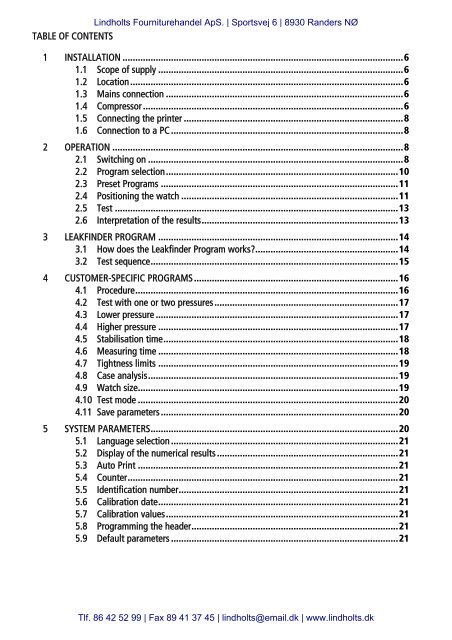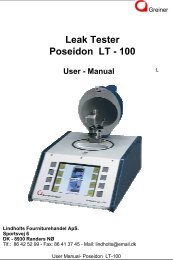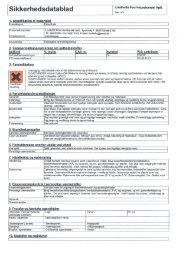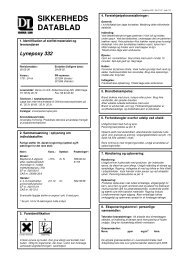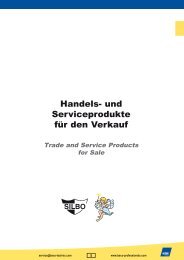PROOFMASTER S
PROOFMASTER S - Lindholt
PROOFMASTER S - Lindholt
You also want an ePaper? Increase the reach of your titles
YUMPU automatically turns print PDFs into web optimized ePapers that Google loves.
Lindholts Fourniturehandel ApS. | Sportsvej 6 | 8930 Randers NØ<br />
TABLE OF CONTENTS<br />
1 INSTALLATION ..............................................................................................................6<br />
1.1 Scope of supply ................................................................................................6<br />
1.2 Location...........................................................................................................6<br />
1.3 Mains connection .............................................................................................6<br />
1.4 Compressor......................................................................................................6<br />
1.5 Connecting the printer ......................................................................................8<br />
1.6 Connection to a PC ...........................................................................................8<br />
2 OPERATION ..................................................................................................................8<br />
2.1 Switching on ....................................................................................................8<br />
2.2 Program selection...........................................................................................10<br />
2.3 Preset Programs .............................................................................................11<br />
2.4 Positioning the watch .....................................................................................11<br />
2.5 Test ...............................................................................................................13<br />
2.6 Interpretation of the results.............................................................................13<br />
3 LEAKFINDER PROGRAM ..............................................................................................14<br />
3.1 How does the Leakfinder Program works?........................................................14<br />
3.2 Test sequence.................................................................................................15<br />
4 CUSTOMER-SPECIFIC PROGRAMS................................................................................16<br />
4.1 Procedure.......................................................................................................16<br />
4.2 Test with one or two pressures........................................................................17<br />
4.3 Lower pressure ...............................................................................................17<br />
4.4 Higher pressure ..............................................................................................17<br />
4.5 Stabilisation time............................................................................................18<br />
4.6 Measuring time ..............................................................................................18<br />
4.7 Tightness limits ..............................................................................................19<br />
4.8 Case analysis..................................................................................................19<br />
4.9 Watch size......................................................................................................19<br />
4.10 Test mode ......................................................................................................20<br />
4.11 Save parameters.............................................................................................20<br />
5 SYSTEM PARAMETERS.................................................................................................20<br />
5.1 Language selection .........................................................................................21<br />
5.2 Display of the numerical results.......................................................................21<br />
5.3 Auto Print ......................................................................................................21<br />
5.4 Counter..........................................................................................................21<br />
5.5 Identification number......................................................................................21<br />
5.6 Calibration date..............................................................................................21<br />
5.7 Calibration values...........................................................................................21<br />
5.8 Programming the header.................................................................................21<br />
5.9 Default parameters .........................................................................................21<br />
Tlf. 86 42 52 99 | Fax 89 41 37 45 | lindholts@email.dk | www.lindholts.dk