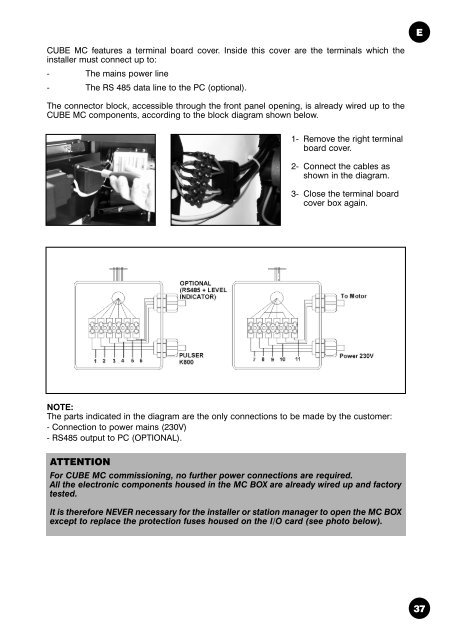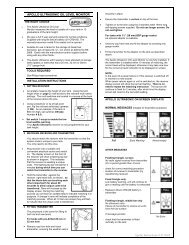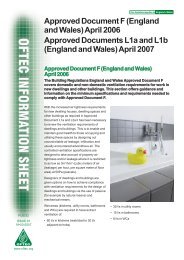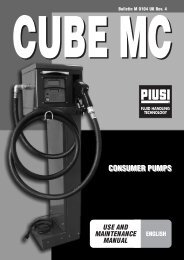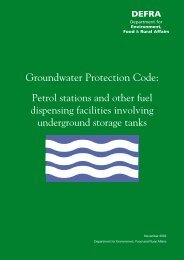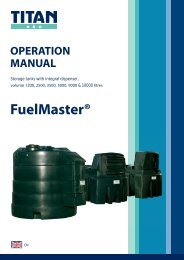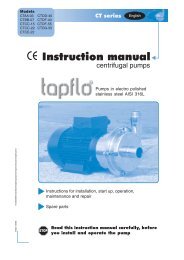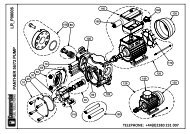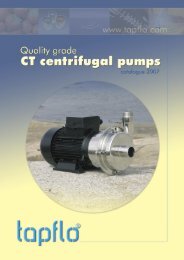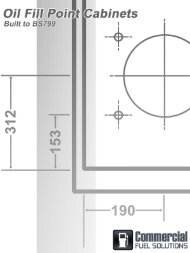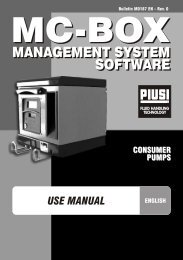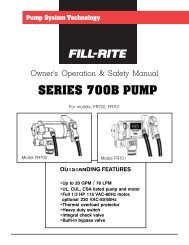Bulletin M 0104 UK Rev 4
Bulletin M 0104 UK Rev. 4 - Commercial Fuel Solutions Ltd
Bulletin M 0104 UK Rev. 4 - Commercial Fuel Solutions Ltd
Create successful ePaper yourself
Turn your PDF publications into a flip-book with our unique Google optimized e-Paper software.
E<br />
CUBE MC features a terminal board cover. Inside this cover are the terminals which the<br />
installer must connect up to:<br />
- The mains power line<br />
- The RS 485 data line to the PC (optional).<br />
The connector block, accessible through the front panel opening, is already wired up to the<br />
CUBE MC components, according to the block diagram shown below.<br />
1- Remove the right terminal<br />
board cover.<br />
2- Connect the cables as<br />
shown in the diagram.<br />
3- Close the terminal board<br />
cover box again.<br />
NOTE:<br />
The parts indicated in the diagram are the only connections to be made by the customer:<br />
- Connection to power mains (230V)<br />
- RS485 output to PC (OPTIONAL).<br />
ATTENTION<br />
For CUBE MC commissioning, no further power connections are required.<br />
All the electronic components housed in the MC BOX are already wired up and factory<br />
tested.<br />
It is therefore NEVER necessary for the installer or station manager to open the MC BOX<br />
except to replace the protection fuses housed on the I/O card (see photo below).<br />
37