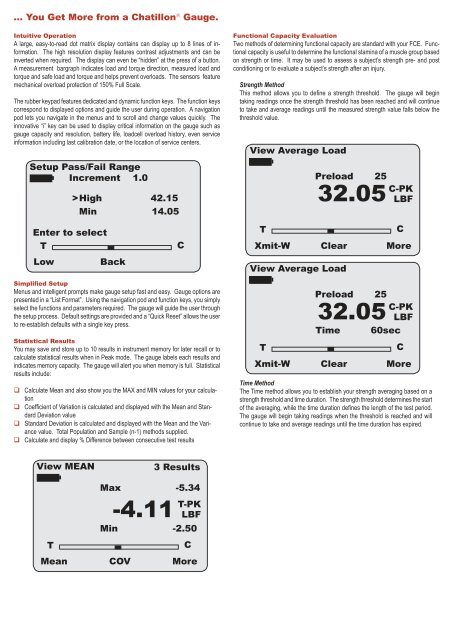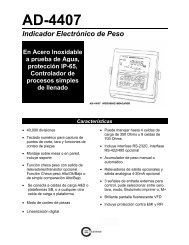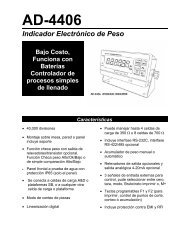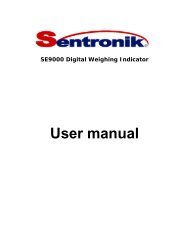occupational
FCE Series Digital Functional Capacity Evaluator
FCE Series Digital Functional Capacity Evaluator
- No tags were found...
You also want an ePaper? Increase the reach of your titles
YUMPU automatically turns print PDFs into web optimized ePapers that Google loves.
... You Get More from a Chatillon ® Gauge.<br />
Intuitive Operation<br />
A large, easy-to-read dot matrix display contains can display up to 8 lines of information.<br />
The high resolution display features contrast adjustments and can be<br />
inverted when required. The display can even be “hidden” at the press of a button.<br />
A measurement bargraph indicates load and torque direction, measured load and<br />
torque and safe load and torque and helps prevent overloads. The sensors feature<br />
mechanical overload protection of 150% Full Scale.<br />
The rubber keypad features dedicated and dynamic function keys. The function keys<br />
correspond to displayed options and guide the user during operation. A navigation<br />
pod lets you navigate in the menus and to scroll and change values quickly. The<br />
innovative “i” key can be used to display critical information on the gauge such as<br />
gauge capacity and resolution, battery life, loadcell overload history, even service<br />
information including last calibration date, or the location of service centers.<br />
Setup Pass/Fail Range<br />
Increment 1.0<br />
> High 42.15<br />
Min 14.05<br />
Functional Capacity Evaluation<br />
Two methods of determining functional capacity are standard with your FCE. Functional<br />
capacity is useful to determine the functional stamina of a muscle group based<br />
on strength or time. It may be used to assess a subject’s strength pre- and post<br />
conditioning or to evaluate a subject’s strength after an injury.<br />
Strength Method<br />
This method allows you to defi ne a strength threshold. The gauge will begin<br />
taking readings once the strength threshold has been reached and will continue<br />
to take and average readings until the measured strength value falls below the<br />
threshold value.<br />
View Average Load<br />
Preload 25<br />
32.05 C-PK<br />
LBF<br />
Enter to select<br />
T<br />
Low<br />
Back<br />
C<br />
T<br />
C<br />
Xmit-W Clear More<br />
View Average Load<br />
Simplified Setup<br />
Menus and intelligent prompts make gauge setup fast and easy. Gauge options are<br />
presented in a “List Format”. Using the navigation pod and function keys, you simply<br />
select the functions and parameters required. The gauge will guide the user through<br />
the setup process. Default settings are provided and a “Quick Reset” allows the user<br />
to re-establish defaults with a single key press.<br />
Statistical Results<br />
You may save and store up to 10 results in instrument memory for later recall or to<br />
calculate statistical results when in Peak mode. The gauge labels each results and<br />
indicates memory capacity. The gauge will alert you when memory is full. Statistical<br />
results include:<br />
Calculate Mean and also show you the MAX and MIN values for your calculation<br />
Coeffi cient of Variation is calculated and displayed with the Mean and Standard<br />
Deviation value<br />
Standard Deviation is calculated and displayed with the Mean and the Variance<br />
value. Total Population and Sample (n-1) methods supplied.<br />
Calculate and display % Difference between consecutive test results<br />
T<br />
Preload 25<br />
32.05 C-PK<br />
LBF<br />
Time 60sec<br />
Xmit-W Clear More<br />
Time Method<br />
The Time method allows you to establish your strength averaging based on a<br />
strength threshold and time duration. The strength threshold determines the start<br />
of the averaging, while the time duration defi nes the length of the test period.<br />
The gauge will begin taking readings when the threshold is reached and will<br />
continue to take and average readings until the time duration has expired.<br />
C<br />
View MEAN<br />
3 Results<br />
T<br />
Max -5.34<br />
-4.11<br />
T-PK<br />
LBF<br />
Min -2.50<br />
Mean COV More<br />
C