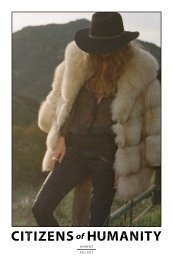SC 900 Soil Compaction Meter
SC 900 Soil Compaction Meter PRODUCT MANUAL - Imimg
SC 900 Soil Compaction Meter PRODUCT MANUAL - Imimg
Create successful ePaper yourself
Turn your PDF publications into a flip-book with our unique Google optimized e-Paper software.
16<br />
Measurement<br />
Procedure<br />
Recording the best quality data requires some practice.<br />
Your objective is to uniformly push the probe into the<br />
ground using an even motion. The programmed<br />
rate,specified in the ASAE standards, is approximately<br />
2 seconds per 2 inches. If this rate is exceeded, the<br />
meter will show an Error display (see Warning Messages<br />
pg. 18).<br />
To take a profile measurement:<br />
1. Push and release Start button.<br />
2. Wait for LCD to display the profile information<br />
screen. The top line shows the current cone index<br />
and the depth. At the surface the depth will be<br />
zero. The second line indicates how many profiles<br />
have been taken (If the logger is disabled, the second<br />
line will say the logger is off). This resets to 1<br />
every time the meter is turned on.<br />
0010 PSI 00 IN<br />
N=1<br />
Profile Information Screen<br />
3. Stand with your feet at least 4 to 6 inches from the<br />
probe tip. This ensures the sonic depth sensor will<br />
measure accurately. Tall, nearby objects or walls<br />
will also inhibit the ability of the depth sensor to<br />
“see” the ground surface. If you are working in turf<br />
or an especially uneven soil surface, you may need<br />
to use a target to ensure reliable performance (see<br />
Depth Sensor p. 5). It is advisable to smooth the<br />
soil surface as much as possible before inserting the<br />
probe. As the probe is inserted into the soil, the