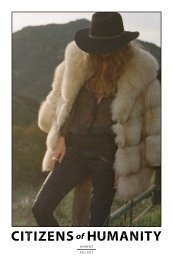SC 900 Soil Compaction Meter
SC 900 Soil Compaction Meter PRODUCT MANUAL - Imimg
SC 900 Soil Compaction Meter PRODUCT MANUAL - Imimg
You also want an ePaper? Increase the reach of your titles
YUMPU automatically turns print PDFs into web optimized ePapers that Google loves.
<strong>Meter</strong> operation<br />
The ON switch turns the meter/<br />
datalogger on and off. When the meter<br />
ON is turned on, it will display the battery<br />
status for 3 seconds. For the next 3 seconds,<br />
it will display how much logger<br />
memory has been used and, if the logger was enabled in<br />
the software, whether the GPS signal was found. If a GPS<br />
signal is found, latitude and longitude data will be included<br />
in the data file.<br />
Logger 75% Full<br />
GPS=Yes DGPS=No<br />
Logger 75% Full<br />
No GPS Found<br />
Sample meter power-up screens with datalogger<br />
enabled: left screen indicates GPS signal was found.<br />
The meter will then be ready to take readings (see Measurement<br />
Procedure pg. 16).<br />
Note: If you are using GPS, but the meter doesn’t find the<br />
GPS signal when powering up, the meter will not search<br />
for the GPS signal when taking readings. Turn the meter<br />
off and on so it can look for the GPS signal. Once the signal<br />
is found, GPS information will be included in the data<br />
file until the signal is lost or the GPS unit is disconnected<br />
from the meter (see Connecting to a GPS Unit pg. 10).<br />
0010 PSI 00 IN<br />
Logger = OFF<br />
If, when powered up, the screen indicates the data logger<br />
is not activated (see above screen), no data will be stored<br />
by the meter. The data logger can be activated through<br />
the <strong>SC</strong> <strong>900</strong> software (see <strong>Meter</strong> Settings, pg. 14).<br />
6