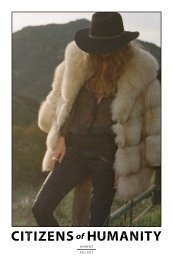SC 900 Soil Compaction Meter
SC 900 Soil Compaction Meter PRODUCT MANUAL - Imimg
SC 900 Soil Compaction Meter PRODUCT MANUAL - Imimg
Create successful ePaper yourself
Turn your PDF publications into a flip-book with our unique Google optimized e-Paper software.
Connecting to a<br />
Computer<br />
<strong>SC</strong> <strong>900</strong><br />
data port<br />
The data port on the underside of the <strong>SC</strong> <strong>900</strong> meter<br />
(shown above) can be accessed by removing the plastic<br />
screw. It is through this port that the meter is connected to<br />
either a PC or to a GPS unit.<br />
Connecting to a PC<br />
The <strong>SC</strong><strong>900</strong> software comes with a gray PC interface cable.<br />
This cable connects to the 9-pin serial port of your<br />
computer and to the meter’s computer port. The meter’s<br />
configuration can be modified by clicking on the <strong>Meter</strong><br />
Settings button (see <strong>Meter</strong> Settings, p. 14). The Com<br />
Port, <strong>Meter</strong> Type, Download, Clear Memory and <strong>Meter</strong><br />
Settings buttons are explained in the Main Toolbar<br />
section (p. 12).<br />
8