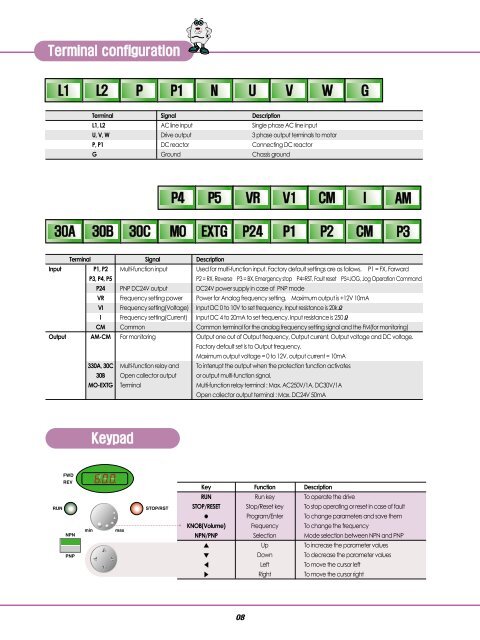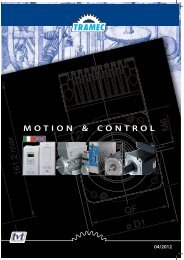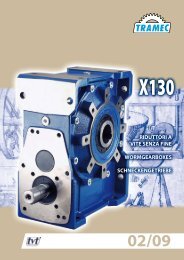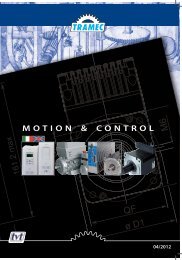iC5
Variable Frequency Drive / Inverter - Tramec Getriebe GmbH
Variable Frequency Drive / Inverter - Tramec Getriebe GmbH
- No tags were found...
You also want an ePaper? Increase the reach of your titles
YUMPU automatically turns print PDFs into web optimized ePapers that Google loves.
Terminal configuration<br />
L1 L2 P P1 N U V W G<br />
Terminal Signal Description<br />
L1, L2 AC line input Single phase AC line input<br />
U, V, W Drive output 3 phase output terminals to motor<br />
P, P1 DC reactor Connecting DC reactor<br />
G Ground Chassis ground<br />
P4 P5 VR V1 CM I AM<br />
30A 30B 30C MO EXTG P24 P1 P2 CM P3<br />
Terminal Signal Description<br />
Input P1, P2 Multi-function input Used for multi-function input. Factory default settings are as follows. P1 = FX, Forward<br />
P3, P4, P5 P2 = RX, Reverse P3 = BX, Emergency stop P4=RST, Fault reset P5=JOG, Jog Operation Command<br />
P24 PNP DC24V output DC24V power supply in case of PNP mode<br />
VR Frequency setting power Power for Analog frequency setting, Maximum output is +12V 10mA<br />
VI Frequency setting(Voltage)Input DC 0 to 10V to set frequency. Input resistance is 20kΩ<br />
I Frequency setting(Current)Input DC 4 to 20mA to set frequency. Input resistance is 250Ω<br />
CM Common Common terminal for the analog frequency setting signal and the FM(for monitoring)<br />
Output AM-CM For monitoring Output one out of Output frequency, Output current, Output voltage and DC voltage.<br />
Factory default set is to Output frequency.<br />
Maximum output voltage = 0 to 12V, output current = 10mA<br />
330A, 30C Multi-function relay and To interrupt the output when the protection function activates<br />
30B Open collector output or output multi-function signal.<br />
MO-EXTG Terminal Multi-function relay terminal : Max. AC250V/1A, DC30V/1A<br />
Open collector output terminal : Max. DC24V 50mA<br />
Keypad<br />
Key Function Description<br />
RUN Run key To operate the drive<br />
STOP/RESET Stop/Reset key To stop operating or reset in case of fault<br />
● Program/Enter To change parameters and save them<br />
KNOB(Volume) Frequency To change the frequency<br />
NPN/PNP Selection Mode selection between NPN and PNP<br />
▲ Up To increase the parameter values<br />
▼ Down To decrease the parameter values<br />
◀ Left To move the cursor left<br />
▶ Right To move the cursor right<br />
08