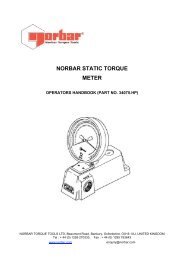TWL 1500 TORQUE WRENCH LOADER
TWL 1500 TORQUE WRENCH LOADER - Tools Depot
TWL 1500 TORQUE WRENCH LOADER - Tools Depot
You also want an ePaper? Increase the reach of your titles
YUMPU automatically turns print PDFs into web optimized ePapers that Google loves.
PAGE 5 OF 8<br />
Issue 2<br />
JANUARY 2005<br />
C. ASSEMBLY OF THE DISPLAY STAND<br />
1) Screw the display stand to the display stand base using 2 off M5x16mm long<br />
screws.<br />
2) Insert the display stand base into the display support arm and tighten using the<br />
thumb nut from the display stand bolt kit.<br />
3) Attach the support arm to the transducer plate and fasten using the M10x50mm<br />
long screw and thumb nut from the display stand bolt kit.<br />
M5<br />
SCREWS<br />
DISPLAY<br />
STAND<br />
M10<br />
SCREW<br />
DISPLAY<br />
STAND<br />
BASE<br />
DISPLAY<br />
SUPPORT<br />
ARM<br />
THUMB<br />
NUTS<br />
D. ASSEMBLY OF FLANGE MOUNTED TRANSDUCERS TO TRANSDUCER<br />
PLATE.<br />
1) Place the spacers for the smaller transducers in the position shown below.<br />
2) Attach the transducers to the transducer plate in the positions shown below using<br />
the bolts supplied in the flange mounted transducer bolt kit. Tighten the<br />
M5x75 bolts to 5Nm, the M8x60 bolts to 10Nm and the M12x30 bolts to 15Nm.<br />
3) Ensure that the cables are extending out to the display stand side of the unit.<br />
4) Connect the transducer lead to the Torque Tool Tester display instrument and<br />
mount it on the display stand. Connect the power supply to the Torque Tool<br />
Tester.<br />
FMT10<br />
FMT<strong>1500</strong><br />
FMT25<br />
SPACERS<br />
FMT150<br />
FMT400