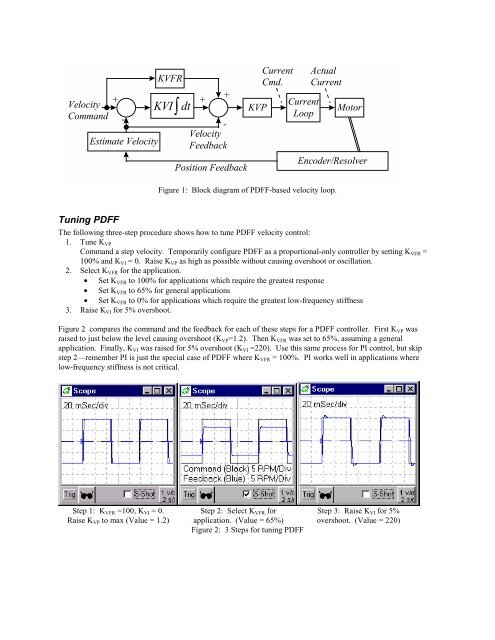PDFF Velocity Control: Extending PI
PDFF Velocity Control: Extending PI
PDFF Velocity Control: Extending PI
Create successful ePaper yourself
Turn your PDF publications into a flip-book with our unique Google optimized e-Paper software.
<strong>Velocity</strong><br />
Command<br />
+<br />
Tuning <strong>PDFF</strong><br />
-<br />
Estimate <strong>Velocity</strong><br />
KVFR<br />
KVI∫ dt<br />
+<br />
+<br />
-<br />
<strong>Velocity</strong><br />
Feedback<br />
Position Feedback<br />
KVP<br />
Current<br />
Cmd.<br />
Current<br />
Loop<br />
Actual<br />
Current<br />
Motor<br />
Encoder/Resolver<br />
Figure 1: Block diagram of <strong>PDFF</strong>-based velocity loop.<br />
The following three-step procedure shows how to tune <strong>PDFF</strong> velocity control:<br />
1. Tune KVP<br />
Command a step velocity. Temporarily configure <strong>PDFF</strong> as a proportional-only controller by setting KVFR =<br />
100% and KVI = 0. Raise KVP as high as possible without causing overshoot or oscillation.<br />
2. Select KVFR for the application.<br />
• Set KVFR to 100% for applications which require the greatest response<br />
• Set KVFR to 65% for general applications<br />
• Set KVFR to 0% for applications which require the greatest low-frequency stiffness<br />
3. Raise KVI for 5% overshoot.<br />
Figure 2 compares the command and the feedback for each of these steps for a <strong>PDFF</strong> controller. First KVP was<br />
raised to just below the level causing overshoot (KVP=1.2). Then KVFR was set to 65%, assuming a general<br />
application. Finally, KVI was raised for 5% overshoot (KVI =220). Use this same process for <strong>PI</strong> control, but skip<br />
step 2—remember <strong>PI</strong> is just the special case of <strong>PDFF</strong> where KVFR = 100%. <strong>PI</strong> works well in applications where<br />
low-frequency stiffness is not critical.<br />
Step 1: KVFR =100, KVI = 0.<br />
Raise KVP to max (Value = 1.2)<br />
Step 2: Select KVFR for<br />
application. (Value = 65%)<br />
Figure 2: 3 Steps for tuning <strong>PDFF</strong><br />
Step 3: Raise KVI for 5%<br />
overshoot. (Value = 220)