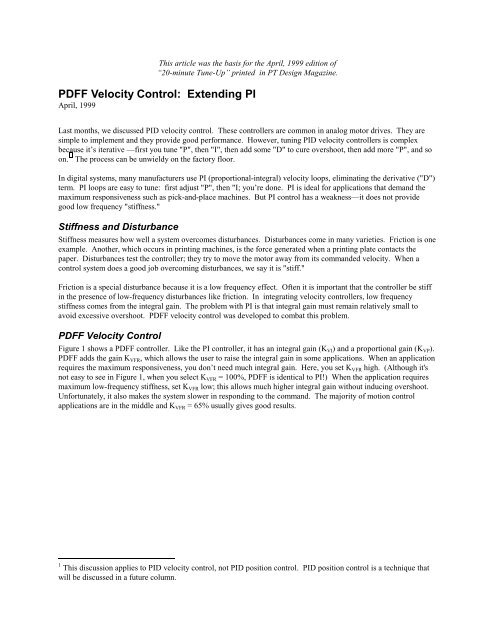PDFF Velocity Control: Extending PI
PDFF Velocity Control: Extending PI
PDFF Velocity Control: Extending PI
You also want an ePaper? Increase the reach of your titles
YUMPU automatically turns print PDFs into web optimized ePapers that Google loves.
This article was the basis for the April, 1999 edition of<br />
“20-minute Tune-Up” printed in PT Design Magazine.<br />
<strong>PDFF</strong> <strong>Velocity</strong> <strong>Control</strong>: <strong>Extending</strong> <strong>PI</strong><br />
April, 1999<br />
Last months, we discussed <strong>PI</strong>D velocity control. These controllers are common in analog motor drives. They are<br />
simple to implement and they provide good performance. However, tuning <strong>PI</strong>D velocity controllers is complex<br />
because it’s iterative —first you tune "P", then "I", then add some "D" to cure overshoot, then add more "P", and so<br />
on. 1 The process can be unwieldy on the factory floor.<br />
In digital systems, many manufacturers use <strong>PI</strong> (proportional-integral) velocity loops, eliminating the derivative ("D")<br />
term. <strong>PI</strong> loops are easy to tune: first adjust "P", then "I; you’re done. <strong>PI</strong> is ideal for applications that demand the<br />
maximum responsiveness such as pick-and-place machines. But <strong>PI</strong> control has a weakness—it does not provide<br />
good low frequency "stiffness."<br />
Stiffness and Disturbance<br />
Stiffness measures how well a system overcomes disturbances. Disturbances come in many varieties. Friction is one<br />
example. Another, which occurs in printing machines, is the force generated when a printing plate contacts the<br />
paper. Disturbances test the controller; they try to move the motor away from its commanded velocity. When a<br />
control system does a good job overcoming disturbances, we say it is "stiff."<br />
Friction is a special disturbance because it is a low frequency effect. Often it is important that the controller be stiff<br />
in the presence of low-frequency disturbances like friction. In integrating velocity controllers, low frequency<br />
stiffness comes from the integral gain. The problem with <strong>PI</strong> is that integral gain must remain relatively small to<br />
avoid excessive overshoot. <strong>PDFF</strong> velocity control was developed to combat this problem.<br />
<strong>PDFF</strong> <strong>Velocity</strong> <strong>Control</strong><br />
Figure 1 shows a <strong>PDFF</strong> controller. Like the <strong>PI</strong> controller, it has an integral gain (KVI) and a proportional gain (KVP).<br />
<strong>PDFF</strong> adds the gain KVFR, which allows the user to raise the integral gain in some applications. When an application<br />
requires the maximum responsiveness, you don’t need much integral gain. Here, you set KVFR high. (Although it's<br />
not easy to see in Figure 1, when you select KVFR = 100%, <strong>PDFF</strong> is identical to <strong>PI</strong>!) When the application requires<br />
maximum low-frequency stiffness, set KVFR low; this allows much higher integral gain without inducing overshoot.<br />
Unfortunately, it also makes the system slower in responding to the command. The majority of motion control<br />
applications are in the middle and KVFR = 65% usually gives good results.<br />
1<br />
This discussion applies to <strong>PI</strong>D velocity control, not <strong>PI</strong>D position control. <strong>PI</strong>D position control is a technique that<br />
will be discussed in a future column.
<strong>Velocity</strong><br />
Command<br />
+<br />
Tuning <strong>PDFF</strong><br />
-<br />
Estimate <strong>Velocity</strong><br />
KVFR<br />
KVI∫ dt<br />
+<br />
+<br />
-<br />
<strong>Velocity</strong><br />
Feedback<br />
Position Feedback<br />
KVP<br />
Current<br />
Cmd.<br />
Current<br />
Loop<br />
Actual<br />
Current<br />
Motor<br />
Encoder/Resolver<br />
Figure 1: Block diagram of <strong>PDFF</strong>-based velocity loop.<br />
The following three-step procedure shows how to tune <strong>PDFF</strong> velocity control:<br />
1. Tune KVP<br />
Command a step velocity. Temporarily configure <strong>PDFF</strong> as a proportional-only controller by setting KVFR =<br />
100% and KVI = 0. Raise KVP as high as possible without causing overshoot or oscillation.<br />
2. Select KVFR for the application.<br />
• Set KVFR to 100% for applications which require the greatest response<br />
• Set KVFR to 65% for general applications<br />
• Set KVFR to 0% for applications which require the greatest low-frequency stiffness<br />
3. Raise KVI for 5% overshoot.<br />
Figure 2 compares the command and the feedback for each of these steps for a <strong>PDFF</strong> controller. First KVP was<br />
raised to just below the level causing overshoot (KVP=1.2). Then KVFR was set to 65%, assuming a general<br />
application. Finally, KVI was raised for 5% overshoot (KVI =220). Use this same process for <strong>PI</strong> control, but skip<br />
step 2—remember <strong>PI</strong> is just the special case of <strong>PDFF</strong> where KVFR = 100%. <strong>PI</strong> works well in applications where<br />
low-frequency stiffness is not critical.<br />
Step 1: KVFR =100, KVI = 0.<br />
Raise KVP to max (Value = 1.2)<br />
Step 2: Select KVFR for<br />
application. (Value = 65%)<br />
Figure 2: 3 Steps for tuning <strong>PDFF</strong><br />
Step 3: Raise KVI for 5%<br />
overshoot. (Value = 220)
Practice tuning<br />
The simulations above were run on a stand-alone simulation package called ModelQ. It is available at<br />
www.ptdesign.com. After installation, click "Run" and at top left, and select the April model from the combo-box at<br />
top center. Select the "Constants" tab and start adjusting KVP, KVI and KVFR. After you have entered a set of<br />
constants with a good step response, run a Bode plot (press "GO" near center-bottom) and check the bandwidth. Try<br />
tuning KVI with different values of KVFR. Notice that increasing KVFR causes overshoot which can be removed by<br />
reducing KVI. Draw more Bode plots and watch the bandwidth go up as you increase KVFR. By the way, you can<br />
also measure the responsiveness by watching the settling time to a step. As the bandwidth goes up, the settling time<br />
goes down.<br />
Application<br />
Applications where a motor drives a worm gear often require maximum low-frequency stiffness. This is because<br />
worm gear mechanisms usually have a lot of friction. Without a high integral gain, worm gear systems pull in to<br />
position at the end of a move slowly. When people use <strong>PI</strong> controllers for worm-gear mechanisms, they sometimes<br />
are not pleased with the long settling times the sometimes result. <strong>PDFF</strong> control can help this problem because<br />
reducing KVFR=0 allows high integral gains, usually 8 - 10 times larger than the integral gain of a <strong>PI</strong> controller.