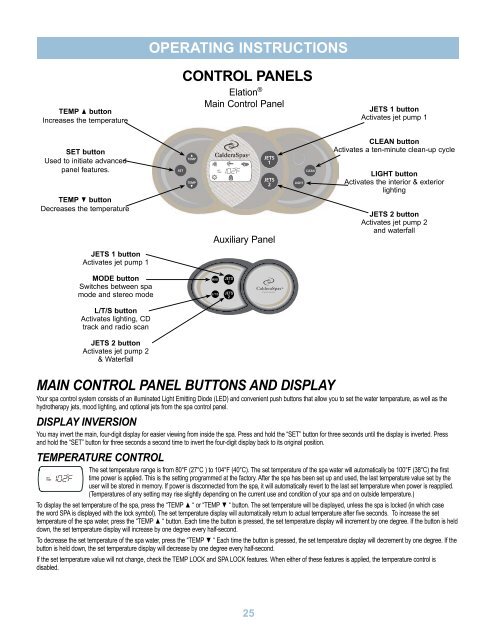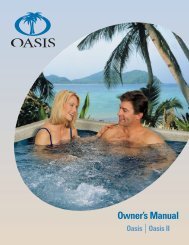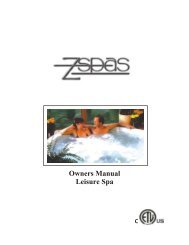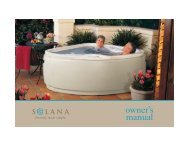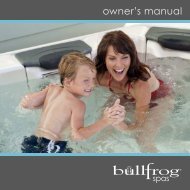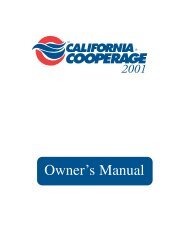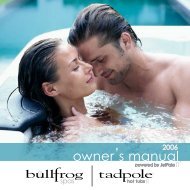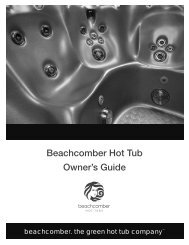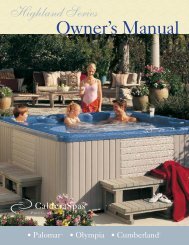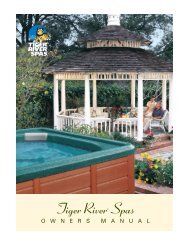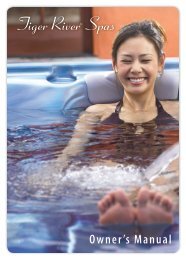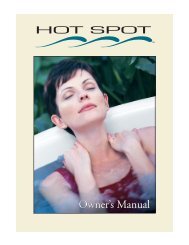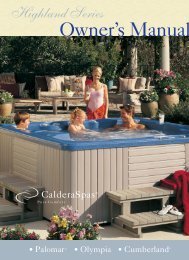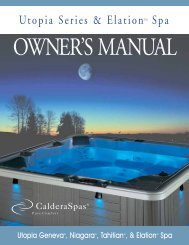Owner’s Manual
Owner's Manual - Amazon Web Services
Owner's Manual - Amazon Web Services
- No tags were found...
Create successful ePaper yourself
Turn your PDF publications into a flip-book with our unique Google optimized e-Paper software.
OPERATING INSTRUCTIONS<br />
TEMP ▲ button<br />
Increases the temperature<br />
CONTROL PANELS<br />
Elation ®<br />
Main Control Panel<br />
JETS 1 button<br />
Activates jet pump 1<br />
SET button<br />
Used to initiate advanced<br />
panel features.<br />
TEMP ▼ button<br />
Decreases the temperature<br />
JETS 1 button<br />
Activates jet pump 1<br />
MODE button<br />
Switches between spa<br />
mode and stereo mode<br />
L/T/S button<br />
Activates lighting, CD<br />
track and radio scan<br />
JETS 2 button<br />
Activates jet pump 2<br />
& Waterfall<br />
Auxiliary Panel<br />
CLEAN button<br />
Activates a ten-minute clean-up cycle<br />
LIGHT button<br />
Activates the interior & exterior<br />
lighting<br />
JETS 2 button<br />
Activates jet pump 2<br />
and waterfall<br />
MAIN CONTROL PANEL BUTTONS AND DISPLAY<br />
Your spa control system consists of an illuminated Light Emitting Diode (LED) and convenient push buttons that allow you to set the water temperature, as well as the<br />
hydrotherapy jets, mood lighting, and optional jets from the spa control panel.<br />
DISPLAY INVERSION<br />
You may invert the main, four-digit display for easier viewing from inside the spa. Press and hold the “SET” button for three seconds until the display is inverted. Press<br />
and hold the “SET” button for three seconds a second time to invert the four-digit display back to its original position.<br />
TEMPERATURE Control<br />
The set temperature range is from 80°F (27°C ) to 104°F (40°C). The set temperature of the spa water will automatically be 100°F (38°C) the first<br />
time power is applied. This is the setting programmed at the factory. After the spa has been set up and used, the last temperature value set by the<br />
user will be stored in memory. If power is disconnected from the spa, it will automatically revert to the last set temperature when power is reapplied.<br />
(Temperatures of any setting may rise slightly depending on the current use and condition of your spa and on outside temperature.)<br />
To display the set temperature of the spa, press the “TEMP ▲ “ or “TEMP ▼ “ button. The set temperature will be displayed, unless the spa is locked (in which case<br />
the word SPA is displayed with the lock symbol). The set temperature display will automatically return to actual temperature after five seconds. To increase the set<br />
temperature of the spa water, press the “TEMP ▲ “ button. Each time the button is pressed, the set temperature display will increment by one degree. If the button is held<br />
down, the set temperature display will increase by one degree every half-second.<br />
To decrease the set temperature of the spa water, press the “TEMP ▼ “ Each time the button is pressed, the set temperature display will decrement by one degree. If the<br />
button is held down, the set temperature display will decrease by one degree every half-second.<br />
If the set temperature value will not change, check the TEMP LOCK and SPA LOCK features. When either of these features is applied, the temperature control is<br />
disabled.<br />
25