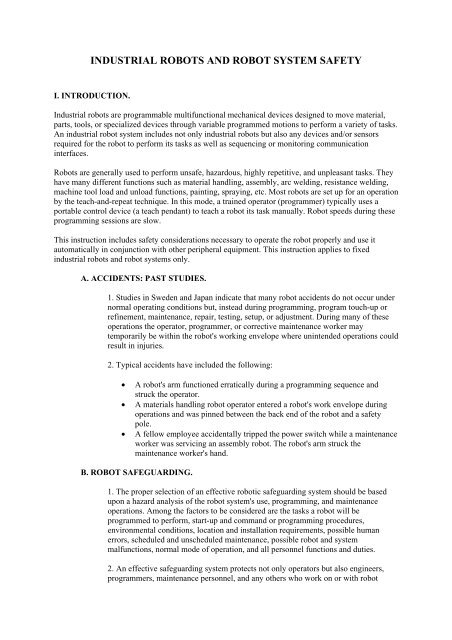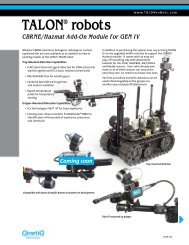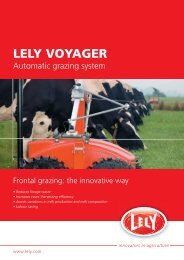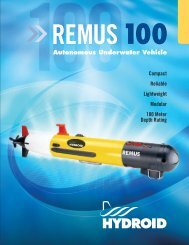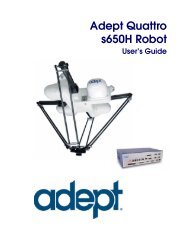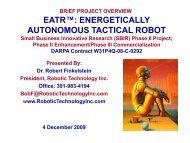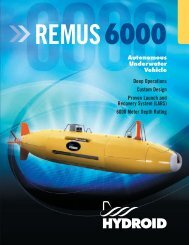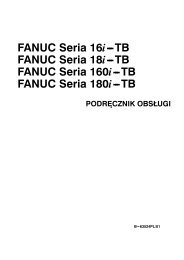INDUSTRIAL ROBOTS AND ROBOT SYSTEM SAFETY
INDUSTRIAL ROBOTS AND ROBOT SYSTEM SAFETY - Asimo.pl
INDUSTRIAL ROBOTS AND ROBOT SYSTEM SAFETY - Asimo.pl
Create successful ePaper yourself
Turn your PDF publications into a flip-book with our unique Google optimized e-Paper software.
<strong>INDUSTRIAL</strong> <strong><strong>ROBOT</strong>S</strong> <strong>AND</strong> <strong>ROBOT</strong> <strong>SYSTEM</strong> <strong>SAFETY</strong><br />
I. INTRODUCTION.<br />
Industrial robots are programmable multifunctional mechanical devices designed to move material,<br />
parts, tools, or specialized devices through variable programmed motions to perform a variety of tasks.<br />
An industrial robot system includes not only industrial robots but also any devices and/or sensors<br />
required for the robot to perform its tasks as well as sequencing or monitoring communication<br />
interfaces.<br />
Robots are generally used to perform unsafe, hazardous, highly repetitive, and unpleasant tasks. They<br />
have many different functions such as material handling, assembly, arc welding, resistance welding,<br />
machine tool load and unload functions, painting, spraying, etc. Most robots are set up for an operation<br />
by the teach-and-repeat technique. In this mode, a trained operator (programmer) typically uses a<br />
portable control device (a teach pendant) to teach a robot its task manually. Robot speeds during these<br />
programming sessions are slow.<br />
This instruction includes safety considerations necessary to operate the robot properly and use it<br />
automatically in conjunction with other peripheral equipment. This instruction applies to fixed<br />
industrial robots and robot systems only.<br />
A. ACCIDENTS: PAST STUDIES.<br />
1. Studies in Sweden and Japan indicate that many robot accidents do not occur under<br />
normal operating conditions but, instead during programming, program touch-up or<br />
refinement, maintenance, repair, testing, setup, or adjustment. During many of these<br />
operations the operator, programmer, or corrective maintenance worker may<br />
temporarily be within the robot's working envelope where unintended operations could<br />
result in injuries.<br />
2. Typical accidents have included the following:<br />
• A robot's arm functioned erratically during a programming sequence and<br />
struck the operator.<br />
• A materials handling robot operator entered a robot's work envelope during<br />
operations and was pinned between the back end of the robot and a safety<br />
pole.<br />
• A fellow employee accidentally tripped the power switch while a maintenance<br />
worker was servicing an assembly robot. The robot's arm struck the<br />
maintenance worker's hand.<br />
B. <strong>ROBOT</strong> SAFEGUARDING.<br />
1. The proper selection of an effective robotic safeguarding system should be based<br />
upon a hazard analysis of the robot system's use, programming, and maintenance<br />
operations. Among the factors to be considered are the tasks a robot will be<br />
programmed to perform, start-up and command or programming procedures,<br />
environmental conditions, location and installation requirements, possible human<br />
errors, scheduled and unscheduled maintenance, possible robot and system<br />
malfunctions, normal mode of operation, and all personnel functions and duties.<br />
2. An effective safeguarding system protects not only operators but also engineers,<br />
programmers, maintenance personnel, and any others who work on or with robot
systems and could be exposed to hazards associated with a robot's operation. A<br />
combination of safeguarding methods may be used. Redundancy and backup systems<br />
are especially recommended, particularly if a robot or robot system is operating in<br />
hazardous conditions or handling hazardous materials. The safeguarding devices<br />
employed should not themselves constitute or act as a hazard or curtail necessary<br />
vision or viewing by attending human operators.<br />
II. TYPES <strong>AND</strong> CLASSIFICATION OF <strong><strong>ROBOT</strong>S</strong>.<br />
Industrial robots are available commercially in a wide range of sizes, shapes, and configurations. They<br />
are designed and fabricated with different design configurations and a different number of axes or<br />
degrees of freedom. These factors of a robot's design influence its working envelope (the volume of<br />
working or reaching space). Diagrams of the different robot design configurations are shown in Figure<br />
1.<br />
FIGURE 1. <strong>ROBOT</strong> ARM DESIGN CONFIGURATIONS.<br />
A. SERVO <strong>AND</strong> NONSERVO.<br />
All industrial robots are either servo or nonservo controlled. Servo robots are controlled<br />
through the use of sensors that continually monitor the robot's axes and associated components<br />
for position and velocity. This feedback is compared to pretaught information which has been<br />
programmed and stored in the robot's memory. Nonservo robots do not have the feedback<br />
capability, and their axes are controlled through a system of mechanical stops and limit<br />
switches.<br />
B. TYPE OF PATH GENERATED. Industrial robots can be programmed from a distance to<br />
perform their required and preprogrammed operations with different types of paths generated
through different control techniques. The three different types of paths generated are Point-to-<br />
Point Path, Controlled Path, and Continuous Path.<br />
1. Point-to-Point Path. Robots programmed and controlled in this manner are<br />
programmed to move from one discrete point to another within the robot's working<br />
envelope. In the automatic mode of operation, the exact path taken by the robot will<br />
vary slightly due to variations in velocity, joint geometries, and point spatial locations.<br />
This difference in paths is difficult to predict and therefore can create a potential<br />
safety hazard to personnel and equipment.<br />
2. Controlled Path. The path or mode of movement ensures that the end of the robot's<br />
arm will follow a predictable (controlled) path and orientation as the robot travels<br />
from point to point. The coordinate transformations required for this hardware<br />
management are calculated by the robot's control system computer. Observations that<br />
result from this type of programming are less likely to present a hazard to personnel<br />
and equipment.<br />
3. Continuous Path. A robot whose path is controlled by storing a large number or<br />
close succession of spatial points in memory during a teaching sequence is a<br />
continuous path controlled robot. During this time, and while the robot is being<br />
moved, the coordinate points in space of each axis are continually monitored on a<br />
fixed time base, e.g., 60 or more times per second, and placed into the control system's<br />
computer memory. When the robot is placed in the automatic mode of operation, the<br />
program is replayed from memory and a duplicate path is generated.<br />
C. <strong>ROBOT</strong> COMPONENTS. Industrial robots have four major components: the mechanical<br />
unit, power source, control system, and tooling (Figure 2).<br />
1. Mechanical Unit. The robot's manipulative arm is the mechanical unit. This<br />
mechanical unit is also comprised of a fabricated structural frame with provisions for<br />
supporting mechanical linkage and joints, guides, actuators (linear or rotary), control<br />
valves, and sensors. The physical dimensions, design, and weight-carrying ability<br />
depend on application requirements.<br />
FIGURE 2. <strong>INDUSTRIAL</strong> <strong><strong>ROBOT</strong>S</strong>: MAJOR COMPONENTS.
2. Power Sources.<br />
a. Energy is provided to various robot actuators and their controllers as pneumatic,<br />
hydraulic, or electrical power. The robot's drives are usually mechanical combinations<br />
powered by these types of energy, and the selection is usually based upon application<br />
requirements. For example, pneumatic power (low-pressure air) is used generally for<br />
low weight carrying robots.<br />
b. Hydraulic power transmission (high-pressure oil) is usually used for medium to<br />
high force or weight applications, or where smoother motion control can be achieved<br />
than with pneumatics. Consideration should be given to potential hazards of fires from<br />
leaks if petroleum-based oils are used.<br />
c. Electrically powered robots are the most prevalent in industry. Either AC or DC<br />
electrical power is used to supply energy to electromechanical motor-driven actuating<br />
mechanisms and their respective control systems. Motion control is much better, and<br />
in an emergency an electrically powered robot can be stopped or powered down more<br />
safely and faster than those with either pneumatic or hydraulic power.<br />
D. CONTROL <strong>SYSTEM</strong>S.<br />
1. Either auxiliary computers or embedded microprocessors are used for practically all<br />
control of industrial robots today. These perform all of the required computational<br />
functions as well as interface with and control associated sensors, grippers, tooling,<br />
and other associated peripheral equipment. The control system performs the necessary<br />
sequencing and memory functions for on-line sensing, branching, and integration of<br />
other equipment. Programming of the controllers can be done on-line or at remote offline<br />
control stations with electronic data transfer of programs by cassette, floppy disc,<br />
or telephone modem.<br />
2. Self-diagnostic capability for troubleshooting and maintenance greatly reduces<br />
robot system downtime. Some robot controllers have sufficient capacity, in terms of<br />
computational ability, memory capacity, and input-output capability to serve also as<br />
system controllers and handle many other machines and processes. Programming of<br />
robot controllers and systems has not been standardized by the robotics industry;<br />
therefore, the manufacturers use their own proprietary programming languages which<br />
require special training of personnel.<br />
E. <strong>ROBOT</strong> PROGRAMMING BY TEACHING METHODS. A program consists of<br />
individual command steps which state either the position or function to be performed, along<br />
with other informational data such as speed, dwell or delay times, sample input device,<br />
activate output device, execute, etc.<br />
When establishing a robot program, it is necessary to establish a physical or geometrical<br />
relationship between the robot and other equipment or work to be serviced by the robot. To<br />
establish these coordinate points precisely within the robot's working envelope, it is necessary<br />
to control the robot manually and physically teach the coordinate points. To do this as well as<br />
determine other functional programming information, three different teaching or programming<br />
techniques are used: lead-through, walk-through, and off-line.<br />
1. Lead-Through Programming or Teaching. This method of teaching uses a<br />
proprietary teach pendant (the robot's control is placed in a "teach" mode), which<br />
allows trained personnel physically to lead the robot through the desired sequence of<br />
events by activating the appropriate pendant button or switch. Position data and<br />
functional information are "taught" to the robot, and a new program is written (Figure
3). The teach pendant can be the sole source by which a program is established, or it<br />
may be used in conjunction with an additional programming console and/or the robot's<br />
controller. When using this technique of teaching or programming, the person<br />
performing the teach function can be within the robot's working envelope, with<br />
operational safeguarding devices deactivated or inoperative.<br />
FIGURE 3. <strong>ROBOT</strong> LEAD-THROUGH PROGRAMMING OR TEACHING.<br />
2. Walk-Through Programming or Teaching. A person doing the teaching has<br />
physical contact with the robot arm and actually gains control and walks the robot's<br />
arm through the desired positions within the working envelope (Figure 4).<br />
FIGURE 4. WALK-THROUGH PROGRAMMING OR TEACHING.<br />
During this time, the robot's controller is scanning and storing coordinate values on a<br />
fixed time basis. When the robot is later placed in the automatic mode of operation,<br />
these values and other functional information are replayed and the program run as it<br />
was taught. With the walk-through method of programming, the person doing the<br />
teaching is in a potentially hazardous position because the operational safeguarding<br />
devices are deactivated or inoperative.<br />
Off-Line Programming. The programming establishing the required sequence of<br />
functional and required positional steps is written on a remote computer console<br />
(Figure 5). Since the console is distant from the robot and its controller, the written<br />
program has to be transferred to the robot's controller and precise positional data
established to achieve the actual coordinate information for the robot and other<br />
equipment. The program can be transferred directly or by cassette or floppy discs.<br />
After the program has been completely transferred to the robot's controller, either the<br />
lead-through or walk-through technique can be used for obtaining actual positional<br />
coordinate information for the robot's axes.<br />
FIGURE 5. OFF-LINE PROGRAMMING OR TEACHING.<br />
When programming robots with any of the three techniques discussed above, it is<br />
generally required that the program be verified and slight modifications in positional<br />
information made. This procedure is called program touch-up and is normally carried<br />
out in the teach mode of operation. The teacher manually leads or walks the robot<br />
through the programmed steps. Again, there are potential hazards if safeguarding<br />
devices are deactivated or inoperative.<br />
3. DEGREES OF FREEDOM. Regardless of the configuration of a robot, movement<br />
along each axis will result in either a rotational or a translational movement. The<br />
number of axes of movement (degrees of freedom) and their arrangement, along with<br />
their sequence of operation and structure, will permit movement of the robot to any<br />
point within its envelope. Robots have three arm movements (up-down, in-out, sideto-side).<br />
In addition, they can have as many as three additional wrist movements on<br />
the end of the robot's arm: yaw (side to side), pitch (up and down), and rotational<br />
(clockwise and counterclockwise).<br />
III. HAZARDS.<br />
The operational characteristics of robots can be significantly different from other machines and<br />
equipment. Robots are capable of high-energy (fast or powerful) movements through a large volume<br />
of space even beyond the base dimensions of the robot (see Figure 6). The pattern and initiation of<br />
movement of the robot is predictable if the item being "worked" and the environment are held
constant. Any change to the object being worked (i.e., a physical model change) or the environment<br />
can affect the programmed movements.<br />
FIGURE 6. A <strong>ROBOT</strong>'S WORK ENVELOPE.<br />
Some maintenance and programming personnel may be required to be within the restricted envelope<br />
while power is available to actuators. The restricted envelope of the robot can overlap a portion of the<br />
restricted envelope of other robots or work zones of other industrial machines and related equipment.<br />
Thus, a worker can be hit by one robot while working on another, trapped between them or peripheral<br />
equipment, or hit by flying objects released by the gripper.<br />
A robot with two or more resident programs can find the current operating program erroneously<br />
calling another existing program with different operating parameters such as velocity, acceleration, or<br />
deceleration, or position within the robot's restricted envelope. The occurrence of this might not be<br />
predictable by maintenance or programming personnel working with the robot. A component<br />
malfunction could also cause an unpredictable movement and/or robot arm velocity.<br />
Additional hazards can also result from the malfunction of, or errors in, interfacing or programming of<br />
other process or peripheral equipment. The operating changes with the process being performed or the<br />
breakdown of conveyors, clamping mechanisms, or process sensors could cause the robot to react in a<br />
different manner.<br />
I. TYPES OF ACCIDENTS. Robotic incidents can be grouped into four categories: a robotic<br />
arm or controlled tool causes the accident, places an individual in a risk circumstance, an<br />
accessory of the robot's mechanical parts fails, or the power supplies to the robot are<br />
uncontrolled.<br />
1. Impact or Collision Accidents. Unpredicted movements, component<br />
malfunctions, or unpredicted program changes related to the robot's arm or<br />
peripheral equipment can result in contact accidents.<br />
2. Crushing and Trapping Accidents. A worker's limb or other body part<br />
can be trapped between a robot's arm and other peripheral equipment, or the<br />
individual may be physically driven into and crushed by other peripheral<br />
equipment.
3. Mechanical Part Accidents. The breakdown of the robot's drive<br />
components, tooling or end-effector, peripheral equipment, or its power source<br />
is a mechanical accident. The release of parts, failure of gripper mechanism, or<br />
the failure of end-effector power tools (e.g., grinding wheels, buffing wheels,<br />
deburring tools, power screwdrivers, and nut runners) are a few types of<br />
mechanical failures.<br />
4. Other Accidents. Other accidents can result from working with robots.<br />
Equipment that supplies robot power and control represents potential electrical<br />
and pressurized fluid hazards. Ruptured hydraulic lines could create dangerous<br />
high-pressure cutting streams or whipping hose hazards. Environmental<br />
accidents from arc flash, metal spatter, dust, electromagnetic, or radiofrequency<br />
interference can also occur. In addition, equipment and power<br />
cables on the floor present tripping hazards.<br />
II. SOURCES OF HAZARDS. The expected hazards of machine to humans can be expected<br />
with several additional variations, as follows.<br />
1. Human Errors. Inherent prior programming, interfacing activated peripheral<br />
equipment, or connecting live input-output sensors to the microprocessor or a<br />
peripheral can cause dangerous, unpredicted movement or action by the robot from<br />
human error. The incorrect activation of the "teach pendant" or control panel is a<br />
frequent human error. The greatest problem, however, is overfamiliarity with the<br />
robot's redundant motions so that an individual places himself in a hazardous position<br />
while programming the robot or performing maintenance on it.<br />
2. Control Errors. Intrinsic faults within the control system of the robot, errors in<br />
software, electromagnetic interference, and radio frequency interference are control<br />
errors. In addition, these errors can occur due to faults in the hydraulic, pneumatic, or<br />
electrical subcontrols associated with the robot or robot system.<br />
3. Unauthorized Access. Entry into a robot's safeguarded area is hazardous because<br />
the person involved may not be familiar with the safeguards in place or their activation<br />
status.<br />
4. Mechanical Failures. Operating programs may not account for cumulative<br />
mechanical part failure, and faulty or unexpected operation may occur.<br />
5. Environmental Sources. Electromagnetic or radio-frequency interference<br />
(transient signals) should be considered to exert an undesirable influence on robotic<br />
operation and increase the potential for injury to any person working in the area.<br />
Solutions to environmental hazards should be documented prior to equipment start-up.<br />
6. Power Systems. Pneumatic, hydraulic, or electrical power sources that have<br />
malfunctioning control or transmission elements in the robot power system can disrupt<br />
electrical signals to the control and/or power-supply lines. Fire risks are increased by<br />
electrical overloads or by use of flammable hydraulic oil. Electrical shock and release<br />
of stored energy from accumulating devices also can be hazardous to personnel.<br />
7. Improper Installation. The design, requirements, and layout of equipment,<br />
utilities, and facilities of a robot or robot system, if inadequately done, can lead to<br />
inherent hazards.<br />
U.S. Department of Labor<br />
Occupational Safety & Health Administration