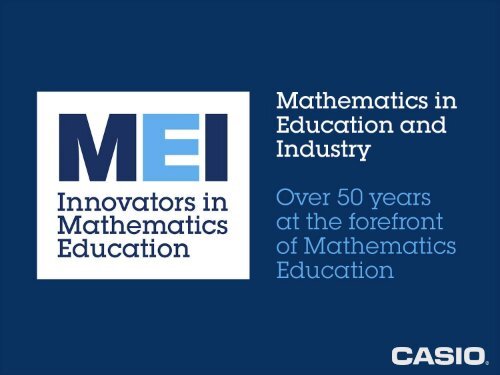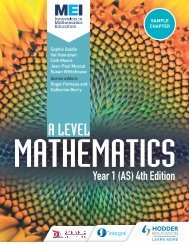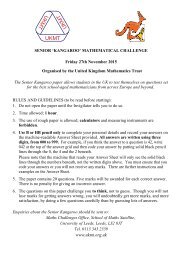Teaching S1/S2 statistics using graphing technology
4kTJDPLVF
4kTJDPLVF
Create successful ePaper yourself
Turn your PDF publications into a flip-book with our unique Google optimized e-Paper software.
<strong>Teaching</strong> <strong>S1</strong>/<strong>S2</strong><br />
<strong>statistics</strong> <strong>using</strong><br />
<strong>graphing</strong> <strong>technology</strong>
CALCULATOR HINTS FOR <strong>S1</strong> & 2 STATISTICS<br />
- STAT MENU (2) on Casio<br />
.<br />
It is advised that mean and standard deviation are obtained<br />
directly from a calculator.<br />
1. Numerical measures<br />
Mean and standard deviation<br />
No frequencies<br />
List 1: input x 1 2 3 4 5<br />
F2 (CALC)<br />
3
F6 SET<br />
1 Var X List: List 1<br />
F1 1 Var Freq : 1<br />
EXIT<br />
F1 (1 VAR)
Frequencies<br />
List 1: input x 1 2 3 4 5<br />
List 2: input frequencies 2 5 8 4 2<br />
For grouped data, the mid values should be<br />
entered into List 1. This can be done by entering, for example,<br />
(34.5 + 39.5)/2 directly into List 1.<br />
F2 (CALC)<br />
F6 SET<br />
1 Var X List : List 1<br />
1 Var Freq : List 2<br />
EXIT<br />
F1 (1 VAR) 5
1. Find the mode.<br />
2. Find the mean.<br />
3. Find the median.
It is advised that calculator is used to obtain probabilities.<br />
Binomial Distribution<br />
(a) Probabilities of type P(X = x):<br />
eg B( 15, 0.2) P( X = 3)<br />
F5 DIST<br />
F5 BINOMIAL<br />
F1 Bpd<br />
Data Variable<br />
x : 3 EXE<br />
Numtrial : 15 EXE<br />
p : 0.2 EXE<br />
Execute F1 (calc)
(b) Probabilities of type P(X ≤ x):<br />
eg B( 15, 0.2) P( X ≤ 3)<br />
F2 Bcd<br />
x : 3 EXE<br />
Numtrial : 15 EXE<br />
p : 0.2 EXE<br />
Execute F1 (calc)
AQA Jan 2007 Statistics 1B
It is advised that students should be aware of the method involved as<br />
questions may involve being asked to show a result.<br />
Discrete Probability Distributions: Expectation and variance<br />
List 1: input x 0 1 2 3<br />
List 2: input probabilities 0.1 0.3 0.4 0.2<br />
CALC<br />
SET<br />
EXIT<br />
1 VAR<br />
X x 2<br />
= E(X) = E(X) =E(X²) σ given<br />
Check n = 1<br />
x 12
Example<br />
For the following probability distribution,<br />
x 0 1 2 3 4 5<br />
P (X = x) 0.08 0.30 0.34 0.15 0.10 0.03<br />
calculate (a) E(X) ;<br />
(b) E( X²) ;<br />
(c) the variance of X;<br />
(d) the standard deviation of X.<br />
13
(a) E(X) =1.98<br />
(b) E(X²) = 5.36<br />
(c) Var = 5.36 – 1.98² = 1.44<br />
(d) sd = 1.20<br />
14
It is advised that z values and methods are shown and the calculator is<br />
used for checking results.<br />
Normal Distribution: Calculation of probabilities<br />
(a) Probabilities of types P(X ≤ x), P(X < x), P(X > x) and P(X ≥ x) can be<br />
found directly<br />
eg X~ Normal mean 135 st deviation 15 P(X ≤ 127) or P(X < 127)<br />
F5 DIST F1 Norm F2 Ncd<br />
Select a suitable Lower<br />
value – enter info
eg X~ Normal mean 135 st deviation 15 P(X ≥ 118) or P(X >118)<br />
Select a suitable Upper<br />
value - enter info<br />
eg X~ Normal mean 135 st deviation 15 P( 119 < X < 128)
(b) Problems involving inverse normal probabilities :<br />
F5 DIST F1 NORM F3 InvN<br />
eg X~ Normal mean 135 st deviation 15 Find value of x such that<br />
P(X< x) = 0.15<br />
F3 Inv N<br />
Enter data – Area Left<br />
z scores corresponding to area can also be obtained (as Inv Normal tables)
eg X~ Normal mean 135 st deviation 15 Find value of x such that<br />
P(X > x) = 0.30<br />
Area right this time
AQA Jan 2011 Statistics 1B
(iii) 0<br />
(i)<br />
(ii)
Correlation and regression<br />
It is advised that the calculator is used, if possible, to find the values<br />
of r, a and b.<br />
List 1: input x 1 2 3 4 5<br />
List 2: input y 21 28 34 45 51<br />
CALC<br />
F3 REG F1 X F2 a + bx<br />
This gives a,b,r (and r² )<br />
for regression equation y = a + bx<br />
y = 12.7 + 7.7x
This can also be done from the GRAPH, Scatter Function<br />
F1 graph<br />
Calc X a +bx<br />
F1 graph 1 (default scatter) F1 calc will produce results<br />
Draw<br />
Residuals<br />
calculation can be<br />
set up<br />
Shift Setup<br />
Resid List
Example<br />
The following data were collected by a UK Gas supply company. It shows, for a house<br />
in London, the weekly gas consumption, y, in thousands of cubic feet, and the<br />
average outside temperature, x° C.<br />
week 1 2 3 4 5 6 7 8 9 10<br />
x 7.0 6.2 3.5 3.0 4.0 8.2 2.7 -1.0 7.0 7.8<br />
y 3.5 4.2 5.6 6.0 5.0 4.1 6.2 7.5 4.5 4.2<br />
(a) Calculate the regression line of gas consumption on average outside temperature.<br />
(b) Evaluate the residuals for the points where x = 3.0° and x = 7.8°<br />
(c) Find an estimate for the weekly gas consumption when the outside<br />
temperature is 5°C.
(a) Calculate the regression line of gas consumption on average outside temperature.<br />
(b) Evaluate the residuals for the points where x = 3.0° and x = 7.8 5°C<br />
(c) Find an estimate for the weekly gas consumption when the outside temp is 5°C<br />
(a)<br />
equation is y = - 0.404x + 7.035<br />
(b)<br />
Residual x =3<br />
Residual x =7.8<br />
(c) Predict y when x = 5 y = - 0.404x 5 + 7.035 = 5.02
It is advised that calculator/tables are used.<br />
Discrete Probability Distributions: Poisson distribution<br />
All probabilities: MENU STAT<br />
Example<br />
Probabilities of type P(X = x):<br />
F5 (DIST) F6 F1 (POISN) F1 (Ppd)<br />
eg Poisson distribution with λ = 2.8 P( X = 4)
(b) Probabilities of type P(X ≤ x):<br />
F5 (DIST) F6 F1 (POISN) F2 (Pcd)<br />
Example Poisson distribution with λ = 2.8 P( X ≤ 3)
It is advised that the z values used and the method are shown, with the<br />
calculator used for checking.<br />
Confidence intervals for μ (known variance or large sample <strong>using</strong> z)<br />
eg A random sample of 12 packets of crisps with nominal weight 35g is<br />
obtained. The weights of such packets can be modelled by a normal<br />
distribution with standard deviation 3.5g. The weights of each of the<br />
packets in the sample are:<br />
34.6 35.9 37.4 36.2 37.5 34.9 35.8 38.2 37.8 37.2 35.1 35.9<br />
Calculate a 95% confidence interval for the mean weight.<br />
F1 z<br />
F1<br />
Data in list 1<br />
95%<br />
( 34.39 , 36.36 )
eg A random sample of 112 rods, that had mean 4.76 mm and<br />
standard deviation 1.46 mm, was obtained from a production<br />
process on a particular Friday. Calculate a 90% confidence interval<br />
for the mean length of rods produced on this Friday.<br />
Variable as<br />
mean and<br />
stdev given<br />
Interval ( 4.53, 4.99)<br />
28
It is advised that the t values used and the method are shown, with the<br />
calculator used for checking.<br />
Confidence intervals for μ (random sample from a normal distribution<br />
with unknown standard deviation <strong>using</strong> t- distribution.)<br />
eg A company manufactures components for racing cars. A random sample<br />
of these components is taken from the production line during an afternoon<br />
shift. The lengths, in mm, of the components in this sample were:<br />
135.6 134.8 135.1 136.4 135.2 135.7 135.9 136.1 135.8<br />
134.8 136.2<br />
Assuming the lengths may be modelled by a normal distribution, calculate<br />
a 90% confidence interval for the mean length.
F2 t F1 1 sample<br />
Data in List 1<br />
90%<br />
so the interval is (135.29 , 135.90 )
Summations given<br />
Standard deviation not known use t<br />
First find the mean and an estimate for the standard deviation<br />
31
.<br />
It is advised that the method used for obtaining the test statistic is shown<br />
with the calculator used for checking.<br />
Hypothesis test on population mean based on sample from a normal<br />
distribution with known or unknown standard deviation <strong>using</strong><br />
z or t- distribution<br />
Example List of data given – z test H0 μ = 35 H1 μ > 35 5% level<br />
A random sample of 10 packets of crisps with nominal weight 35g is obtained.<br />
These weights can be modelled by a normal distribution with standard<br />
deviation known to be 1.5 g. The weights of each of the packets in the sample<br />
are : 34.6 35.9 37.4 36.2 34.9 35.8 38.2 37.8 35.1 35.9<br />
F3 test F1 z F1 I sample
H 1 is μ > 35<br />
z = 2.488 (test statistic)<br />
p = 0.00643 0.0643 < 0.05 sig level<br />
X<br />
= 36.18 sx not needed<br />
n = 10<br />
Sig evidence to reject Ho and conclude that there is significant<br />
evidence to suggest that the mean weight of crisps is higher<br />
than 35g
Example List of data given – t test H0 μ = 35 H1 μ 35 5% level<br />
A random sample of 10 packets of crisps with nominal weight 35g is<br />
obtained. These weights can be modelled by a normal distribution<br />
The weights of each of the packets in the sample are :<br />
34.6 35.9 37.4 36.2 34.9 35.8 38.2 37.8 35.1 35.9<br />
F3 test F2 t F1 I sample
H 1 is ≠ 35<br />
t = 3.0138 (test statistic)<br />
p = 0.014623<br />
X<br />
0.0146 < 0.05 sig level<br />
= 36.18 Sig evidence to reject Ho and conclude<br />
S x = 1.238 that the mean weight of crisps is not<br />
n = 10 35g ( appears to be higher )<br />
.
It is advised that the method for obtaining expected frequencies is shown<br />
and also the method used for obtaining the test statistic.<br />
Application of Contingency tables: use of<br />
Example<br />
A random sample of people was asked their opinion on a road scheme.<br />
The people lived in the road to be involved in the scheme, one road away<br />
from the scheme or 2 or more roads away from the scheme.<br />
<br />
The results are summarised in the following table.<br />
( O<br />
i<br />
Ei<br />
E<br />
i<br />
2<br />
)<br />
<br />
2<br />
Test, <strong>using</strong> the distribution and the 1% level of significance,<br />
whether opinion is independent of where a person lives .
F3 test F3 Chi F2 2 way<br />
F2 to insert table Set dimensions EXE<br />
Enter data and EXIT Exe test stat and p value
F6 Go to Mat B<br />
Mat B gives the<br />
expected values<br />
Ho No association<br />
H1 Association<br />
p value < 0.01 ( sig level)<br />
Reject Ho<br />
Significant evidence that opinion is associated with whether respondent<br />
lives in the road involved, one road away from the scheme or 2 or more<br />
roads away from the scheme
About MEI<br />
• Registered charity committed to improving<br />
mathematics education<br />
• Independent UK curriculum development body<br />
• We offer continuing professional development<br />
courses, provide specialist tuition for students<br />
and work with industry to enhance mathematical<br />
skills in the workplace<br />
• We also pioneer the development of innovative<br />
teaching and learning resources