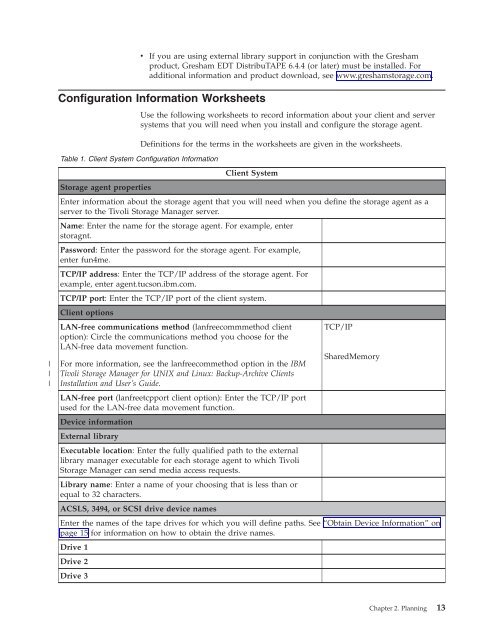anrsst54
Create successful ePaper yourself
Turn your PDF publications into a flip-book with our unique Google optimized e-Paper software.
v If you are using external library support in conjunction with the Gresham<br />
product, Gresham EDT DistribuTAPE 6.4.4 (or later) must be installed. For<br />
additional information and product download, see www.greshamstorage.com.<br />
Configuration Information Worksheets<br />
Use the following worksheets to record information about your client and server<br />
systems that you will need when you install and configure the storage agent.<br />
Definitions for the terms in the worksheets are given in the worksheets.<br />
|<br />
|<br />
|<br />
Table 1. Client System Configuration Information<br />
Storage agent properties<br />
Client System<br />
Enter information about the storage agent that you will need when you define the storage agent as a<br />
server to the Tivoli Storage Manager server.<br />
Name: Enter the name for the storage agent. For example, enter<br />
storagnt.<br />
Password: Enter the password for the storage agent. For example,<br />
enter fun4me.<br />
TCP/IP address: Enter the TCP/IP address of the storage agent. For<br />
example, enter agent.tucson.ibm.com.<br />
TCP/IP port: Enter the TCP/IP port of the client system.<br />
Client options<br />
LAN-free communications method (lanfreecommmethod client<br />
option): Circle the communications method you choose for the<br />
LAN-free data movement function.<br />
For more information, see the lanfreecommethod option in the IBM<br />
Tivoli Storage Manager for UNIX and Linux: Backup-Archive Clients<br />
Installation and User’s Guide.<br />
LAN-free port (lanfreetcpport client option): Enter the TCP/IP port<br />
used for the LAN-free data movement function.<br />
Device information<br />
External library<br />
Executable location: Enter the fully qualified path to the external<br />
library manager executable for each storage agent to which Tivoli<br />
Storage Manager can send media access requests.<br />
Library name: Enter a name of your choosing that is less than or<br />
equal to 32 characters.<br />
ACSLS, 3494, or SCSI drive device names<br />
TCP/IP<br />
SharedMemory<br />
Enter the names of the tape drives for which you will define paths. See “Obtain Device Information” on<br />
page 15 for information on how to obtain the drive names.<br />
Drive 1<br />
Drive 2<br />
Drive 3<br />
Chapter 2. Planning 13