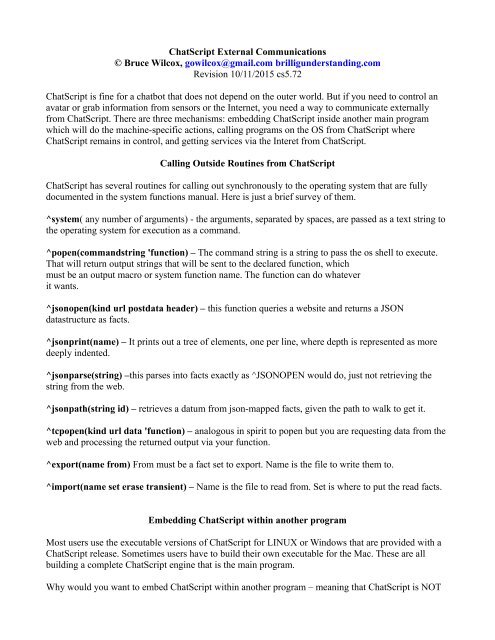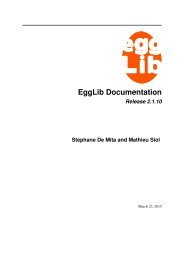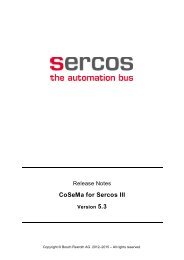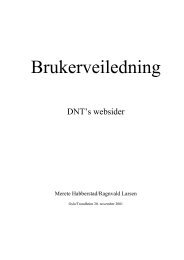ChatScript External Communications.pdf - FTP
ChatScript External Communications.pdf - FTP
ChatScript External Communications.pdf - FTP
You also want an ePaper? Increase the reach of your titles
YUMPU automatically turns print PDFs into web optimized ePapers that Google loves.
<strong>ChatScript</strong> <strong>External</strong> <strong>Communications</strong><br />
© Bruce Wilcox, gowilcox@gmail.com brilligunderstanding.com<br />
Revision 10/11/2015 cs5.72<br />
<strong>ChatScript</strong> is fine for a chatbot that does not depend on the outer world. But if you need to control an<br />
avatar or grab information from sensors or the Internet, you need a way to communicate externally<br />
from <strong>ChatScript</strong>. There are three mechanisms: embedding <strong>ChatScript</strong> inside another main program<br />
which will do the machine-specific actions, calling programs on the OS from <strong>ChatScript</strong> where<br />
<strong>ChatScript</strong> remains in control, and getting services via the Interet from <strong>ChatScript</strong>.<br />
Calling Outside Routines from <strong>ChatScript</strong><br />
<strong>ChatScript</strong> has several routines for calling out synchronously to the operating system that are fully<br />
documented in the system functions manual. Here is just a brief survey of them.<br />
^system( any number of arguments) - the arguments, separated by spaces, are passed as a text string to<br />
the operating system for execution as a command.<br />
^popen(commandstring 'function) – The command string is a string to pass the os shell to execute.<br />
That will return output strings that will be sent to the declared function, which<br />
must be an output macro or system function name. The function can do whatever<br />
it wants.<br />
^jsonopen(kind url postdata header) – this function queries a website and returns a JSON<br />
datastructure as facts.<br />
^jsonprint(name) – It prints out a tree of elements, one per line, where depth is represented as more<br />
deeply indented.<br />
^jsonparse(string) –this parses into facts exactly as ^JSONOPEN would do, just not retrieving the<br />
string from the web.<br />
^jsonpath(string id) – retrieves a datum from json-mapped facts, given the path to walk to get it.<br />
^tcpopen(kind url data 'function) – analogous in spirit to popen but you are requesting data from the<br />
web and processing the returned output via your function.<br />
^export(name from) From must be a fact set to export. Name is the file to write them to.<br />
^import(name set erase transient) – Name is the file to read from. Set is where to put the read facts.<br />
Embedding <strong>ChatScript</strong> within another program<br />
Most users use the executable versions of <strong>ChatScript</strong> for LINUX or Windows that are provided with a<br />
<strong>ChatScript</strong> release. Sometimes users have to build their own executable for the Mac. These are all<br />
building a complete <strong>ChatScript</strong> engine that is the main program.<br />
Why would you want to embed <strong>ChatScript</strong> within another program – meaning that <strong>ChatScript</strong> is NOT
the main program but some other code you write is? Typically it's to build a local application like a<br />
robot or a mobile chatting app. In this context, the main program is controlling the app, and invoking<br />
<strong>ChatScript</strong> for conversation or control guidance. You add <strong>ChatScript</strong>s files to your project and compile<br />
it under a C++ compiler. <strong>ChatScript</strong> is C++; it allows variables to be declared not at start, etc. So it<br />
won't compile under a pure C compiler. If you are trying to something more esotheric (dynamic link<br />
library or invoking from some other language) you need to know how to compile and call C++ code<br />
from whatever you are doing.<br />
The extra considerations in a stand-alone-based app are three-fold: memory size, logging, and<br />
upgrading.<br />
Things like iOS devices may restrict your app to somewhere in the 20MB size, and if you<br />
go beyond that you risk having your app killed by the OS at any moment. In that context,<br />
you cannot afford a full <strong>ChatScript</strong> dictionary and need a “miniaturized” one that<br />
occupies maybe 1/3 the normal space. A large <strong>ChatScript</strong> memory footprint including the<br />
script for the bot is around 15-18MB. The miniaturized dictionary is not something you<br />
can easily build yourself and must be created by me (normally for a fee of $1K for any<br />
number of recreations of a mini-dictionary when you give me the source to build it from).<br />
Log files are generated locally in the device and must somehow migrate to a server if you<br />
want analytics. Typically this is done when the user launches the app and if an internet<br />
connection exists and it has been long enough since the last upload, the log files are<br />
uploaded to a server and cleared from the client.<br />
Upgrade issues involve the desire to fix or augment <strong>ChatScript</strong> content without requiring<br />
the user download a new edition of the app. That is, on startup the app would check with<br />
the server and if specific files (eg the entire TOPIC folder) have changed, it downloads<br />
those changed files. It either then initializes <strong>ChatScript</strong> (the changes take place<br />
immediately) or if it has already initialized <strong>ChatScript</strong> the changes will take place starting<br />
with the next user startup of the app.<br />
Embedding Step #1<br />
First, you will need to modify common.h and compile the system. You need to add all the CS .cpp files<br />
to your build list.<br />
Find the // #define NOMAIN 1 and<br />
uncomment it. This will allow you to compile your program as the main program and <strong>ChatScript</strong><br />
merely as a collection of routines to accompany it. Since this is an embedded program, you can also<br />
disable a bunch of code you won't need by uncommenting:<br />
// #define DISCARDSERVER 1<br />
// #define DISCARDCLIENT 1<br />
// #define DISCARDSCRIPTCOMPILER 1<br />
// #define DISCARDTESTING 1 – if your script will execute test functions then you must keep<br />
Embedding Step #2<br />
To embed CS within a client, you need to perform two calls. To call these routines, your code will need<br />
a predeclaration of these routines.
The first is<br />
InitSystem(int argc, char * argv[],char* unchangedPath, char* readablePath, char*<br />
writeablePath)<br />
where you pass in various command line parameters to control things like logging or<br />
memory usage. The three paths will normally be NULL, unless you are under iOS where<br />
their devices access files from different areas. All paths refer to being in the <strong>ChatScript</strong><br />
directory, but different folders are stored under different paths based on expected use. The<br />
unchangedPath would be the read-only folders DICT/ and src/ and LIVEDATA, which never get<br />
changed. The readablePath would be the folder TOPIC and VERIFY and “authorizedIP.txt<br />
“, where the app doesn't change it but you might download replacement data. The writeablepath would<br />
be for USERS and TMP, which CS changes with every volley (if TMP exists). <strong>ChatScript</strong> assumes its<br />
own directory is the current working directory when trying to access folders. If that is not true, you<br />
could pass the full path to the CS directory as the arguments for each of the path arguments.<br />
Normally for an embedded system you would not have a VERIFY folder and probably not a TMP<br />
folder unless you were supporting :retry. Nor would you have authorizedIP because you wouldn't be<br />
using debugging commands.<br />
The second call is the actual workhorse...<br />
int PerformChat(char* user, char* usee, char* incoming,char* ip,char* output);<br />
or<br />
int PerformChatGivenTopic(char* user, char* usee, char* incoming,char*<br />
ip,char* output,char* topic);<br />
PerformChat is told the user name, the bot name (usee), the incoming message, the ip<br />
address, and where to put the output. The user string is the user's id. Since this is an embedded app,<br />
there will likely be only one user ever, so this can be hardcoded to anything you want. It will show up<br />
in the log file, and if you upload logs for later analysis, you will prefer this be unique in some way – a<br />
phone id or whatever. IP is like the user string, a form of identification that appears in the log. It may be<br />
null or the null string, since the user id will probably be sufficient. The usee is the name of the chatbot<br />
to talk with. This usually can be defaulted to the null string if you only have one bot in the system.<br />
Incoming is the message from the user. The first time you start up a session, this should be a null string<br />
to inform the system a conversation is starting. Thereafter, you would just pass across the user input.<br />
Output is the buffer where <strong>ChatScript</strong> puts out the response.<br />
The GivenTopic form can be given an extra binary topic to add to the system, for<br />
dynamic topic generation (see below). Ip can be null. Usee can be the empty string “”<br />
which means use default bot. Incoming can be null string “” which means conversation<br />
is being initiated. Output is the buffer to put output into. Return value is the volleycount<br />
of this volley.<br />
PerformChatGivenTopic takes data in the form output by :topicdump into TMP/tmp.txt.<br />
That can be read in by :extratopic as a test, which merely reads in all lines, removing the<br />
cr/lf and concatenating the data together into one long text string. This is passed<br />
thereafter into PerformChatGivenTopic. The data output by :topicdump includes topic<br />
flags and keywords, and new topics brought in can use these just like normal topics.<br />
For void PerformChatGivenTopic(char* user, char* usee, char* in,char* ip,char* out,char* topic)
The topic you give is presumed to be a block of memory into which you have written:<br />
1. the null terminated name of the topic<br />
2. all the rule of the topic in compiled form, eventually null terminated.<br />
3. Followed by a block terminator of this string “000 “ (ascii 3 zeros and a blank)<br />
4.<br />
The system adds this one topic into the topic system as though it were part of the system, which it is,<br />
but only for the duration of the call. This is useful if you want to synthesize a topic out of rules you<br />
have lying around. You get rules in proper format by using :topicdump topicname to generate rules<br />
one per line. You will then be responsible for concatenating some number of these rules int this<br />
memory block later. If a topic of this name already exists, the resident topic will be disabled during the<br />
call and restored at completion of the call.<br />
And you can, as always, pass in and out variable values using out-of-band [] communication.<br />
Furthermore, the actual tag of the rule that matched is actually available to you at the end of the out<br />
buffer, just after the null terminated output.<br />
OOB Communication<br />
While not required, many applications that embed <strong>ChatScript</strong> are well served by implementing the<br />
standard out-of-band communication mechanisms that CS supports on its webpage interface.<br />
Whenever CS sends back a message for the user, it has the option of prefixing that output with oob data<br />
contained in [ ]. What messages you send your app are entirely your own choice, describing animations<br />
and sounds to play or whatever. The standard UI ones are:<br />
[callback=1000]<br />
[loopback=3000]<br />
[alarm=10000]<br />
Each message specifies a time in milliseconds.<br />
Callback says, if the user doesn't start typing within the time limit, automatically call <strong>ChatScript</strong> back,<br />
passing in as input:<br />
[callback]<br />
This request only applies a single volley and gives the chatbot control to keep going if the user<br />
doesn't start to reply. If the user starts a reply, the timer is cancelled and callback will not happen.<br />
Loopback does the same thing, but automatically for every volley. So whenever CS sends output, a<br />
timer begins and if the user does not start replying within the time, the application calls CS with the<br />
message<br />
[loopback]<br />
If the user does start typing, it will not cause a loopback on the current output, but the next output starts<br />
the timer again.<br />
Alarm says let the specified time elapse and then as soon as the application has control, call cs with<br />
the input<br />
[alarm]<br />
It is a one-shot alarm.<br />
Tracking User Data
Normally <strong>ChatScript</strong> tracks user data in a topic file in USERS. If you want to maintain your own state<br />
and not use CS tracking, then set the startup command line paramater to<br />
cache=0x0<br />
Memory Issues<br />
Depending on what your platform is, you may need to reduce memory. The full dictionary, for<br />
example, may take 25MB and facts for it another chunk. For mobile apps for a price, I can build a<br />
mini-dictionary which is about 1/3 the size. Contact me if you need one.<br />
The parameters I'd pass into most applications that are memory short, is to see what the used dict count<br />
is and make your “dict=nn” parameter be 1000 more. Same for “fact=nn”. “Text=nn” should probably<br />
be 20. You might reduce the size of buffers from 80kb to 20kb if your bot doesn't say long stuff. And<br />
the bucket hash size should probably be around 10K.