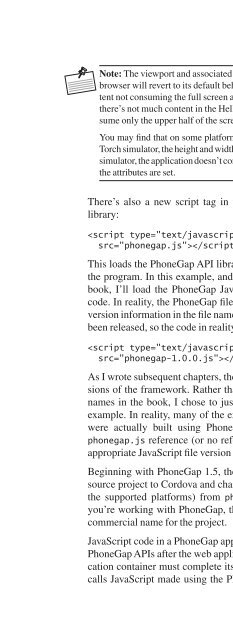PG2
You also want an ePaper? Increase the reach of your titles
YUMPU automatically turns print PDFs into web optimized ePapers that Google loves.
PhoneGap Initialization<br />
27<br />
Note: The viewport and associated attributes are not required; if they’re omitted, the<br />
browser will revert to its default behavior, which may result in the application’s content<br />
not consuming the full screen area available to it or zooming beyond it. Because<br />
there’s not much content in the HelloWorld2 application, it could, for example, consume<br />
only the upper half of the screen on some devices.<br />
You may find that on some platforms the settings have no effect. On the BlackBerry<br />
Torch simulator, the height and width attributes are respected; on the BlackBerry Storm<br />
simulator, the application doesn’t consume the entire height of the screen no matter how<br />
the attributes are set.<br />
There’s also a new script tag in the code that loads the PhoneGap JavaScript<br />
library:<br />
<br />
This loads the PhoneGap API library and makes the PhoneGap APIs available to<br />
the program. In this example, and all of the examples throughout the rest of the<br />
book, I’ll load the PhoneGap JavaScript library using this standard snippet of<br />
code. In reality, the PhoneGap file being loaded by your application will include<br />
version information in the file name. As I wrote the chapter, PhoneGap 1.0 had just<br />
been released, so the code in reality looked like this when I wrote the application:<br />
<br />
As I wrote subsequent chapters, the PhoneGap team released three additional versions<br />
of the framework. Rather than have inconsistent PhoneGap JavaScript file<br />
names in the book, I chose to just show phonegap.js as illustrated in the first<br />
example. In reality, many of the example applications used throughout the book<br />
were actually built using PhoneGap Build, which requires only the simple<br />
phonegap.js reference (or no reference at all), which is then replaced with the<br />
appropriate JavaScript file version PhoneGap Build is currently using.<br />
Beginning with PhoneGap 1.5, the project team changed the name for the open<br />
source project to Cordova and changed the JavaScript file (for most but not all of<br />
the supported platforms) from phonegap.js to cordova.js. So, even though<br />
you’re working with PhoneGap, the JavaScript file name no longer matches the<br />
commercial name for the project.<br />
JavaScript code in a PhoneGap application does not have immediate access to the<br />
PhoneGap APIs after the web application has loaded. The native PhoneGap application<br />
container must complete its initialization process before it can respond to<br />
calls JavaScript made using the PhoneGap APIs. To accommodate this delay in