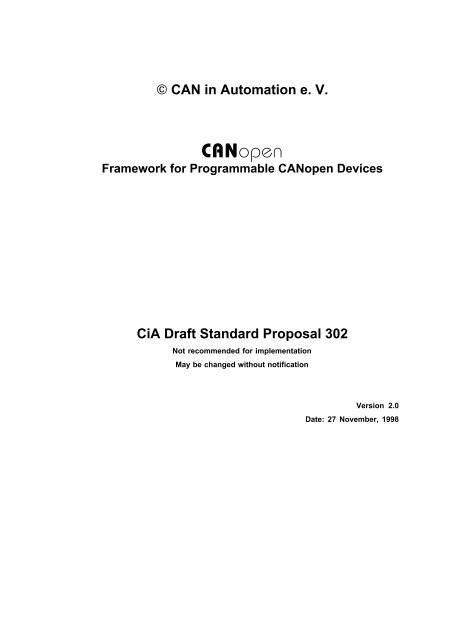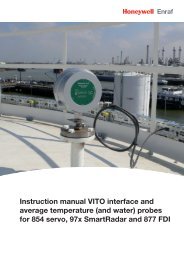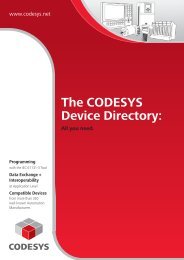DSP302
Create successful ePaper yourself
Turn your PDF publications into a flip-book with our unique Google optimized e-Paper software.
ã CAN in Automation e. V.<br />
CANopen<br />
Framework for Programmable CANopen Devices<br />
CiA Draft Standard Proposal 302<br />
Not recommended for implementation<br />
May be changed without notification<br />
Version 2.0<br />
Date: 27 November, 1998
CiA DSP-302 V 2.0 Framework for Programmable CANopen Devices CiA e.V.<br />
History<br />
Date<br />
Version Changes<br />
05.03.1998 1.0 Initial revision<br />
27.11.1998 2.0 · New chapter for NMT Master related objects<br />
· Extension of Configuration Manager<br />
· Groups / Multiplexor PDO: Clarification and new objects for<br />
configuration<br />
- I -
CiA DSP-302 V 2.0 Framework for Programmable CANopen Devices CiA e.V.<br />
Table of Contents<br />
1 Scope .........................................................................................................................1<br />
2 References .................................................................................................................1<br />
3 CANopen Manager, Terms and Definitions................................................................2<br />
4 NMT Master.................................................................................................................3<br />
4.1 NMT Start-up.........................................................................................................3<br />
4.2 Slave Assignment..................................................................................................3<br />
4.3 Request NMT ........................................................................................................4<br />
5 Dynamic Establishment of SDO Connection .............................................................5<br />
5.1 Basic mechanism..................................................................................................6<br />
5.2 Specification ........................................................................................................8<br />
6 Input/Output of a Programmable Device..................................................................12<br />
6.1 Basics..................................................................................................................12<br />
6.2 Dynamic Index Assignment.................................................................................13<br />
6.3 EDS.....................................................................................................................14<br />
6.4 DCF.....................................................................................................................15<br />
7 Program Download...................................................................................................16<br />
8 Configuration Manager.............................................................................................17<br />
8.1 DCF storage.........................................................................................................17<br />
8.2 Concise configuration storage.............................................................................18<br />
8.3 Boot-up configuration process.............................................................................19<br />
8.4 Post Configuration...............................................................................................19<br />
8.5 EDS storage ........................................................................................................20<br />
9 OS Command and Prompt........................................................................................21<br />
9.1 OS Command .....................................................................................................21<br />
9.2 OS Debugger Interface .......................................................................................22<br />
9.3 OS Prompt ..........................................................................................................22<br />
10 Groups......................................................................................................................25<br />
10.1 Group message definitions..................................................................................25<br />
10.2 Multiplexor PDO..................................................................................................26<br />
10.3 Object Dictionary Entries ....................................................................................27<br />
10.4 Groups, security and Network Tools.....................................................................30<br />
11 Summary of object dictionary extensions...............................................................31<br />
- II -
CiA DSP-302 V 2.0 Framework for Programmable CANopen Devices CiA e.V.<br />
1 Scope<br />
The CANopen Communication Profile (DS-301) defines the basic communication mechanisms<br />
for exchanging data via a CANopen-based networks. This includes the structure of the<br />
object dictionary, the network management and boot-up as well as communication objects<br />
like PDO, SDO, SYNC and time stamp. The object dictionary provides a standard interface<br />
for accessing of communication parameters as well as process data. The part of the object<br />
dictionary which describes the general device and communication parameters is common<br />
for all devices types.<br />
Application specific functionalities which are provided by certain device types are detailed<br />
in specific device profiles (DS-4xx). A device profile is always based upon the definitions in<br />
the communication profile.<br />
In general the mechanisms which are specified in the communication profile are sufficient<br />
for the definition of profiles for devices which, on the application level, provide some kind of<br />
I/O functionality. Example devices include I/O modules, drives and regulators. These devices<br />
whilst they may be complex are not termed ÔintelligentÕ as they do not run an application<br />
level program.<br />
For the description and operation of intelligent devices further mechanisms are necessary<br />
which are specified in DS-302. DS-302 has to be regarded as a framework for the definition of<br />
device profiles for intelligent or programmable devices in form of an extension to the communication<br />
profile DS301. The additional mechanisms specified in DS-302 are useful especially<br />
for intelligent devices like PLCs, HMIs or CANopen tools.<br />
DS-302 comprises the following mechanisms and definitions:<br />
· The dynamic establishment of SDO connections between devices. Dynamic SDO connections<br />
are handled by the SDO Manager.<br />
· The term CANopen Manager is introduced to specify more clearly the network functionality<br />
of a network controlling device.<br />
· The definition of dynamically allocated entries in an object dictionary which can be used<br />
for the representation of I/O data e.g. on programmable nodes like PLCs.<br />
· A general mechanism for downloading program data and functions for the control of programs<br />
on a device.<br />
· A possibility for detecting and configuration of unconfigured nodes during system boot-up<br />
by means of a Configuration Manager.<br />
· A debugging mechanism in the form of an OS command and prompt.<br />
· A multiplexed PDO which allows to write data of object dictionary entries on a group of<br />
nodes simultaneously. The multiplexed PDO also has non-group applications.<br />
Some of these new mechanisms are also useful not only for intelligent or programmable devices.<br />
Therefore it is expected, that these probably will be included in a future revision of DS-<br />
301.<br />
2 References<br />
/1/ CiA/DS 203-1, NMT Service Specification V 1.1, 1 February 1996<br />
/2/ CiA/DS 203-2, NMT Protocol Specification V 1.1, 1 February 1996<br />
/3/ CiA/DS 204-1, DBT Service Specification V 1.1, 1 February 1996<br />
/4/ CiA/DS 301, CANopen - Communication Profile for Industrial Systems, v 3.0,<br />
October 1996<br />
- 1 -
CiA DSP-302 V 2.0 Framework for Programmable CANopen Devices CiA e.V.<br />
3 CANopen Manager, Terms and Definitions<br />
Besides the application process several different additional functionalities can exist in a<br />
CANopen system. These functionalities are referred to by different terms. This chapter is intended<br />
to clarify these terms.<br />
Within a distributed system the application process is divided into several parts running on<br />
different nodes. From the applications point of view usually one node is responsible for the<br />
control of the system. This node is called application master (e.g. a PLC).<br />
From the networkÕs point of view there are several additional functionalities which not directly<br />
deal with the application but provide application supporting functions. These additional<br />
functionalities are based on a master / slave or client / server relationship.<br />
· NMT Master<br />
The network management (NMT) provides services for controlling the network behaviour of<br />
nodes as defined in DS-203 and DS-301. All nodes of a network referred to as NMT Slaves<br />
are controlled by services provided by an NMT master and which have to be executed by<br />
an NMT master application. Usually the NMT master application is also part of the application<br />
master.<br />
· SDO Manager<br />
The SDO Manager is an optional functionality responsible for handling of the dynamic establishment<br />
of SDO connections as defined in chapter 5. If a SDO Manager is present in a<br />
system it must reside together with the NMT Master on the same node.<br />
· Configuration Manager<br />
The Configuration Manager is an optional functionality which provides mechanisms for<br />
configuration of nodes in a system during boot-up as defined in chapter 7. The Configuration<br />
Manager may reside on the same node together with the NMT Master and SDO Manager.<br />
· DBT Master<br />
The DBT Master (as defined in DS-204) is only required if an extended boot-up is performed.<br />
Usually CANopen systems are started using the minimum boot-up. The DBT Master<br />
may reside on the same node together with the NMT Master and SDO Manager.<br />
· SYNC Server<br />
The SYNC Server is an optional functionality which is responsible for transmitting the<br />
SYNC object. It may reside on any one node in a CANopen system.<br />
· TIME Server<br />
The TIME Server is an optional functionality which is responsible for transmitting the<br />
TIME STAMP object. It may reside on any one node in a CANopen system.<br />
· LMT Master<br />
The layer management (LMT) provides services for configuring layer 2 (bit timing) and<br />
NMT (Node-ID) via CAN as defined in DS-205. All nodes in a network which support LMT<br />
services are LMT Slaves. The services are provided by the LMT Master and used by a<br />
LMT Configuration Application.<br />
Because it is usual to combine several of the additional functionalities on one node an additional<br />
term is introduced: the CANopen Manager.<br />
A node is referred to as a CANopen Manager when the following functionalities are provided<br />
by the node:<br />
· NMT Master<br />
· SDO Manager<br />
· Configuration Manager (optional)<br />
· DBT Master (optional)<br />
- 2 -
CiA DSP-302 V 2.0 Framework for Programmable CANopen Devices CiA e.V.<br />
4 NMT Master<br />
The NMT Master provides services for controlling the network behavior of nodes as defined in<br />
DS-301. Only one NMT Master can exist in a CANopen Network. Since there may be several<br />
devices that are able to perform the task of an NMT Master, it is necessary to configure this<br />
functionality.<br />
4.1 NMT Start-up<br />
Index Object Name Type Attr. M/O<br />
1F80H VAR NMTStartup Unsigned32 RW O<br />
This object configures the start-up behavior of a device that is able to perform the NMT. The<br />
value has the following interpretation:<br />
Bit 0<br />
Bit 1<br />
= 0 Device is NOT the NMT Master. All other bits have to be<br />
ignored. Object 1F81H and 1F82H have to be ignored.<br />
= 1 Device is the NMT Master.<br />
= 0 Start only explicitly assigned slaves.<br />
= 1 After boot-up perform the service NMT Start All Nodes<br />
Bit 2-31 Reserved by CiA, always 0<br />
4.2 Slave Assignment<br />
Index Object Name Type Attr. M/O<br />
1F81H ARRAY SlaveAssignment Unsigned32 RW O<br />
This objects assigns slaves to the NMT Master. It gives information about Guarding Parameters<br />
and about actions to be performed, when the Guarding fails.<br />
Sub-Index 0 has the value 127.<br />
Each sub-index in the array corresponds to the slave with the Node ID equal to the sub-index.<br />
Byte 0<br />
Bit 0 = 0 Node with this ID is not a slave<br />
= 1 Node with this ID is a slave. After configuration (with<br />
Configuration Manager) the Node will be set to state<br />
Operational.<br />
Bit 1 = 0 On Guard Error or detection of a booting slave inform<br />
the application.<br />
- 3 -
CiA DSP-302 V 2.0 Framework for Programmable CANopen Devices CiA e.V.<br />
= 1 On Guard Error or detection of a booting slave inform<br />
the application and automatically start guarding.<br />
Bit 2 = 0 On Guard Error or detection of a booting slave do NOT<br />
automatically configure and start the slave.<br />
= 1 On Guard Error or detection of a booting slave do<br />
automatically configure the slave via Configuration<br />
Manager and afterwards set the slave to Operational.<br />
Bit 3-7 reserved by CiA (always 0)<br />
Byte 1<br />
Byte 2,3<br />
8 Bit Value for the RetryFactor<br />
16 Bit Value for the GuardTime<br />
If the answer on a Guard RTR is missing the NMT Master will retry the request (RetryFactor-1)<br />
times.<br />
Guarding will be performed only if non-zero values are entered for RetryFactor and Guard-<br />
Time. The sub-index with the own Node ID has to be ignored.<br />
The object is only allowed to perform NMT actions, if object 1F80H configures this device as<br />
NMT Master.<br />
4.3 Request NMT<br />
Only the NMT Master is allowed to perform NMT services on the Network. Other devices (such<br />
as a configuration tool) are not allowed to perform NMT service for two reasons:<br />
· CAN forbids the transmission of the same CAN identifier (except RTR) for more than one<br />
device.<br />
· If another device than the NMT Master changes the state of an NMT Slave and the NMT<br />
Master guards that Slave, the NMT Master will recognize a Guard Error.<br />
The problem is solved, if the device that wants to change the state of another device requests<br />
this action at the NMT Master. A further advantage of this mechanism is, that e.g. an<br />
IEC1131 application can request NMT actions by writing to its local object dictionary.<br />
Index Object Name Type Attr. M/O<br />
1F82H ARRAY RequestNMT Unsigned8 Sub 0: RO<br />
Sub 1-127: RW<br />
Sub 128: WO (opt.RW)<br />
O<br />
Sub-Index 0 NrOfSupportedObjects has the RO value 128.<br />
Sub-Index i (with i=1..127): Request NMT Service for the Slave with Node ID i.<br />
Sub-Index 128: Request NMT Service for all Nodes.<br />
On write access to this object the value is the requested node state:<br />
- 4 -
CiA DSP-302 V 2.0 Framework for Programmable CANopen Devices CiA e.V.<br />
State<br />
Value<br />
Prepared 4<br />
Operational 5<br />
ResetNode 6<br />
ResetCommunication 7<br />
PreOperational 127<br />
On read access this object reports the actual node state. If this is not actually known, the<br />
value 0 is reported.<br />
Application hint: Network Tools need the possibility of performing NMT services at least for<br />
networks where no CANopen Manager is existing. It is even useful for development purposes<br />
to have this feature available in networks with a Configuration Manager. To allow this, the<br />
user of such a Tool should have the possibility to configure, if the Tool performs direct NMT<br />
or via Request NMT<br />
Index Object Name Type Attr. M/O<br />
1F83H ARRAY RequestGuarding Unsigned8 Sub 0: RO<br />
Sub 1-127: RW<br />
Sub 128: WO<br />
O<br />
Sub-Index 0 NrOfSupportedObjects has the RO value 128.<br />
Sub-Index i (with i=1..127): Request Guarding for the Slave with Node ID i.<br />
Value Write Access Read Access<br />
1 Start Guarding Slave actually is guarded<br />
0 Stop Guarding Slave actually is not<br />
guarded<br />
Sub-Index 128: Request Start/Stop Guarding for all Nodes.<br />
These objects are only allowed to perform NMT actions, if object 1F80H configures this device<br />
as NMT Master.<br />
Application hint: Object 1F81H defines reaction of the NMT Master on Guard Errors. If this is<br />
configured not to perform automatically recovery, the application uses objects 1F83H,<br />
1F25H (see Configuration Manager) and 1F82H to ÒmanuallyÓ re-boot the slave.<br />
5 Dynamic Establishment of SDO Connection<br />
CANopen offers a communication mechanism between devices via Service Data Objects.<br />
These communication channels are always established between two nodes. For accessing a<br />
device the first time at least one SDO per device is required. This is the default SDO. Only<br />
the SDO-Manager has the right to access that SDO.<br />
Each CANopen device may support additional SDOs. By default they are disabled. Refer to<br />
DS-301 sections "SDO parameter" and "Detailed Specification of Communication Profile<br />
specific Objects" Objects 100FH and 1200H-12FFH.<br />
- 5 -
CiA DSP-302 V 2.0 Framework for Programmable CANopen Devices CiA e.V.<br />
For most of the application and most of the device types the mechanism of using SDOs is as<br />
simple as with PDOs; any pair of devices may be pre-configured to have an SDO connection.<br />
This chapter describes the method whereby nodes that are plugged in and out while the system<br />
is running can establish SDO connections. This concerns for example configuration<br />
tools, analysis tools or even HMIs with very intelligent configuration set-up. In general every<br />
CANopen device can use this mechanism to establish connections to other devices. In the<br />
following every such device is referred to as "SDO Requesting Device" SRD. This is done to<br />
make a clear distinction of this dynamic mechanism from the more static method of preconfigured<br />
SDO connections.<br />
5.1 Basic mechanism<br />
The SDO Manager M manages all SDO connections in the network. It can dynamically establish<br />
new connection between a SRD and a slave S. For this the device SRD first has to<br />
become registered. This is done with the service "Dynamic SDO Request".<br />
M<br />
Dynamic SDO Request<br />
SRD<br />
S<br />
In the next step the SDO Manager scans for the requesting device and establishes a connection<br />
with SRD as client and M as server:<br />
Scan and establishment<br />
of SDO SRD-M<br />
M<br />
SRD<br />
S<br />
- 6 -
CiA DSP-302 V 2.0 Framework for Programmable CANopen Devices CiA e.V.<br />
Hereafter the device SRD can perform requests to the Manager via the new SDO. It will use<br />
this to request a connection to device S (or some more devices).<br />
M<br />
Request for<br />
connection to S<br />
SRD<br />
S<br />
The SDO Manager checks its internal table to determine whether the default SDO of S is<br />
free. If this is occupied it will check the object dictionary of S for free additional SDOs (objects<br />
100FH, 1200H et sqq.). It then establishes the connection by writing into the object<br />
dictionary entries 1280H et sqq. of SRD and 1200H et sqq. of S. If it decides to use the default<br />
SDO of S, it does not need to write to the object dictionary of S, in that case it will update<br />
only its internal table.<br />
M<br />
Inspection and Set-up of<br />
SDO table 1280H et sqq.<br />
Inspection and Set-up of<br />
SDO table 1200H et sqq.<br />
SRD<br />
S<br />
The result is a SDO connection with SRD as client and S as server. With this SRD can access<br />
S as requested.<br />
M<br />
SRD<br />
S<br />
Established SDO connection<br />
- 7 -
CiA DSP-302 V 2.0 Framework for Programmable CANopen Devices CiA e.V.<br />
5.2 Specification<br />
5.2.1 SRD registration<br />
Registration process<br />
The SDO Manager manages a table with all SRDs, that have access to SDOs. Those SRDs<br />
have the state registered.<br />
To become registered, an SRD sends the "Dynamic SDO Request". This is a data frame without<br />
data bytes.<br />
The COB-ID is 1760 dec.<br />
After receiving such a request, the SDO Manager scans the network for SRDs. It stops the<br />
scan at the first unregistered SRD it finds.<br />
Scanning is carried out using SDO access to the object dictionary of the SRD. As all nodes<br />
are attached to the Manager by default, the Manager uses the default SDO. The Manager<br />
knows all default SDOs which are already allocated to other nodes.<br />
For the scanning the Manager reads the object 1F10H "Dynamic SDO Connection State" of<br />
all possible Node-IDs which are not yet registered. If this object states an open request, the<br />
Manager searches the table "Client SDO parameter" for a free entry, which will be enabled.<br />
Afterwards the object 1F10H is reset by the Manager.<br />
The described registration process results in a SDO connection from the SRD (Client) to the<br />
SDO-Manager (Server).<br />
Node Guarding<br />
Any registered SRD has to participate in Node Guarding. After entering the list of registered<br />
SRDs the SDO Manager will start the guarding. This implies that the SDO Manager is placed<br />
in the same device instance as the NMT Master.<br />
On a Node Guarding Error, the Manager forces all SDOs requested by that SRD to be released<br />
by writing into the corresponding SDO tables of the SRD and all by the SRD accessed<br />
devices.<br />
De-registration<br />
If a SRD not longer needs SDO connections it has to release them. It has to do that by writing<br />
to the SDO ManagerÕs object dictionary (Object 1F01H).<br />
If all the SDO connections of a SRD are released, it may stop answering the Node Guarding<br />
messages.<br />
5.2.2 Object Dictionary Extensions<br />
Mandatory Manager facilities<br />
The following entries are used by SRDs to request and release SDOs:<br />
Index Object Name Type Attr. M/O<br />
1F00H VAR Request SDO (c->s) Unsigned16 WO M<br />
1F01H VAR Release SDO (c->s) Unsigned32 WO M<br />
Any registered SRD may write to one of those objects to request or release an SDO.<br />
- 8 -
CiA DSP-302 V 2.0 Framework for Programmable CANopen Devices CiA e.V.<br />
At object 1F00H the written object value indicates the node to which the SRD wants to have<br />
access to and the SRDÕs Node-ID.<br />
8-15 0-7<br />
SRD<br />
ID<br />
Node-<br />
Slave Node-ID<br />
If the Manager refuses the request this will be done by the Service "Abort domain transfer"<br />
with Error class 6, Error code 0AH ("Resource not available") and Additional code 23H ("SDO<br />
connection not available"). The requested Node-ID must not be 0.<br />
On object 1F01H the value is coded as 32 Bit value:<br />
16-31 8-15 0-7<br />
OD Index SRD Node-<br />
ID<br />
Slave Node-ID<br />
Bits 0-7 indicate the Node-ID from which the SRD wants to be released. This field is mandatory.<br />
Bits 8-15 indicate the Node-ID of the SRD.<br />
Bits 16-31 indicate the index into the object dictionary of the SRD, where the SDO connection<br />
is stored. If this value is 0, all SDO connections to the node are released. If the value<br />
points to a valid SDO connection, this connection is released.<br />
The act of writing to the objects above only initiates the action on the Manager. A successful<br />
response means, that the Manager starts the Establishment/Release. It does not mean that<br />
the complete action has been successfully completed. The SRD has to observe the result at<br />
its own object dictionary entries (in the range 1200H-12FFH). The time-outs used have to take<br />
into account that the Manager has to do several SDO accesses to the indicated node and<br />
the SRD.<br />
SRD objects<br />
Any Node which wants to establish SDO connections dynamically, has to support the following<br />
object:<br />
Index Object Name Type Attr. M/O<br />
1F10H VAR Dynamic SDO Connection<br />
State<br />
Unsigned16 RW M<br />
If a SRD does not actually request SDOs, the object has to be 0. If the SRD sends an "Dynamic<br />
SDO Request", it has to set the value of this object to 0001H. If the SRD wants to have<br />
access to all default SDOs, it sets the value 0003H. The Manager will scan it and after establishment<br />
of a new connection the Manager will reset this object. The written bit-mask indicates<br />
the success of the process:<br />
15-8 7-3 2-1 0<br />
Error code X Cnxn State Rq Indication<br />
Rq Indication:<br />
This bit has to be reset to 0. This indicates the successful recognition of the SRD by<br />
the Manager.<br />
- 9 -
CiA DSP-302 V 2.0 Framework for Programmable CANopen Devices CiA e.V.<br />
Cnxn State:<br />
X<br />
Error code<br />
If the Manager is not able to establish an SDO connection SRD to Manager, it will set<br />
this field to 0. The reason is written into the field error code.<br />
If the Manager supports the dynamic establishment of SDOs and has established an<br />
SDO connection from the SRD to the Manager by entering the new SDO in the SRDs<br />
SDO table, it will set this field to 1.<br />
If the SRD requested the ownership of all default SDOs (1F10H = 2) and all default<br />
SDOs in the system are unused (which will be true in many systems after completion<br />
of the boot-up), the Manager may set this field to 2. This assigns the ownership of all<br />
default SDOs to the SRD. In this case the Manager does not have to set-up the SDOs<br />
of all the slaves (and its own default SDO) in the SRDÕs SDO table (objects 1200-<br />
13FF). This has the advantage of establishing the SDOs relatively quickly.<br />
The value 3 is reserved for further use by CiA.<br />
Always 0. This field is reserved for further use by CiA.<br />
If the field Cnxn State has been set to 0, the field Error code gives the reason for the<br />
error:<br />
Error Code<br />
Meaning<br />
0 No precise details for the reason of the error<br />
1 No SDO channel free for connection from SRD to SDO Manager<br />
2 No more free SDO channels available in the network<br />
The codes not listed here are reserved.<br />
Configuration of SDO Manager<br />
For establishing dynamic SDO connection the SDO Manager requires information about the<br />
COB-IDs that are free in the system. This can be configured in the following table:<br />
Index Object Name Type Attr. M/O<br />
1F02H ARRAY SDOMgr COB-IDs Unsigned32 RW M<br />
The fields have the following structure:<br />
Unsigned32<br />
MSB<br />
LSB<br />
bits 31 30 29 28-11 10-0<br />
11-bit-ID 0/1 0/1 0 0 0 0 0 0 0 0 0 0 0 0 0 0 0 0 0 0 11-bit Identifier<br />
0<br />
29-bit-ID 0/1 0/1 1 29-bit Identifier<br />
- 10 -
CiA DSP-302 V 2.0 Framework for Programmable CANopen Devices CiA e.V.<br />
bit number value meaning<br />
31 (MSB) 0 COB-ID valid<br />
1 COB-ID not valid<br />
30 0 COB-ID free for usage<br />
1 COB-ID is actually in use<br />
29 0 11-bit ID (CAN 2.0A)<br />
1 29-bit ID (CAN 2.0B)<br />
28 - 11 0 if bit 29=0<br />
X if bit 29=1: bits 28-11 of 29-bit-COB-<br />
ID<br />
10-0 (LSB) X bits 10-0 of COB-ID<br />
The COB-ID valid/not-valid bit signs if this entry is configured. The SDO Manager will set the<br />
bit "COB-ID free for usage/is actually in use" to 1, if it allocates that COB-ID from the list and<br />
reset it to 0, if the corresponding SDO connection is released.<br />
If a configurator writes to these entries, it has to ensure, that there are no open dynamic SDO<br />
connections.<br />
All actually running SDO connections are stored in the following table:<br />
Index Object Name Type Attr. M/O<br />
1F03H ARRAY SDO Connections Part 1 Unsigned32 RO M<br />
1F04H ARRAY SDO Connections Part 2 Unsigned32 RO O<br />
1F05H ARRAY SDO Connections Part 3 Unsigned32 RO O<br />
1F06H ARRAY SDO Connections Part 4 Unsigned32 RO O<br />
This table allows the description of up to 254 connections with every SDO Manager. Optionally<br />
it can be extended for up to 1016 connections.<br />
The fields have the following structure:<br />
Unsigned32<br />
MSB<br />
LSB<br />
bits 24-31 16-23 8-15 0-7<br />
field Client offset Client ID Server offset Server ID<br />
Server ID is the Node ID of the SDO connection server. Server offset is the offset into the<br />
servers SDO table that begins with 1200H. Client ID is the Node ID of the SDO connection<br />
client. Client offset is the offset into the clients SDO table that begins with 1280H. If one of<br />
the fields Server ID or Client ID is 0, the connection is not valid, the entry is actually free.<br />
The SDO Connections table is ReadOnly. If a tool wants to force connections to be released,<br />
it may do this with object 1F01H "Release SDO".<br />
Device Configuration File<br />
Configuration tools have to know, which device in the network is the CANopen Manager. For<br />
the purpose of designating this manufacturer independent, this information is written into the<br />
DCF files of the project. The section DeviceComissioning of each device contains the boolean<br />
entry CANopenManager. If the entry is missing, the described device is not the<br />
CANopen Manager.<br />
5.2.3 Implementation guideline<br />
1. If the SDO Manager does not answer the "Dynamic SDO Request", the SRD should inform<br />
the user. In this case itÕs the userÕs responsibility to decide whether he wants to switch the<br />
- 11 -
CiA DSP-302 V 2.0 Framework for Programmable CANopen Devices CiA e.V.<br />
Manager off and continue the action. Then the SRD may use the default SDO to access<br />
other nodes.<br />
2. The SRDs should get the highest possible Node-ID in the system. This enables the Manager<br />
to start the scan at the highest address 127. Normally then it will find the SRD - without<br />
unnecessary accesses to slave nodes - in the shortest possible time.<br />
3. The SDO Manager is allowed to serve the SRD's requests in the manner of a relay station.<br />
Amongst others this allows the advantage of connecting a device which has only the default<br />
SDO to several other devices.<br />
4. If the SDO Manager assigned all default SDOs to the SRD (Object 1F10H field Cnxn state<br />
set to 2), it has to assume that the SDOs remain in the SRDs ownership until the SRD explicitly<br />
releases the SDOs or fails the Guarding.<br />
5. For configuring the SDO Manager, the Configurator has to request an SDO connection to<br />
it. At least at the very first configuration the COB-ID list of the the SDO Manager does not<br />
contain any valid entries. For establishing the SDO connection to the Configurator, the<br />
SDO Manager uses the pre-defined connection set (default SDO).<br />
Dynamic SDO establishment algorithm summary<br />
1 The SDO Manager manages all SDOs in the system.<br />
2 The SDO Manager and all SRDs have a Node-ID and an object dictionary.<br />
3 If the SRD is not yet registered:<br />
3.1 SRD requests SDO via "Dynamic SDO Request".<br />
3.2 SDO Manager scans with SDO access.<br />
3.3 Manager establishes SDO from SRD (client) to Manager (server)<br />
3.4 SDO Manager enters the SRD in its guarding list.<br />
4 If the Master did not already assign all default SDOs to the SRD (in 3.3):<br />
4.1 The SRD asks the SDO-Manager for a SDO connection for device access.<br />
4.2 The SDO Manager enables SDO on the device and attaches it to the SRD.<br />
5 Releasing the SDO connection:<br />
5.1 On Node-Guard-Error the SDO connection is forced to be released.<br />
5.2 SRD releases SDO if no longer needed.<br />
6 Input/Output of a Programmable Device<br />
6.1 Basics<br />
In a network programmable nodes can be characterised as a process having input variables<br />
and output variables. The set of variables will be arguments of the program and hence will<br />
be only known in a final state when the program has been written. The arguments must be<br />
handled as variables located in the object dictionary.<br />
The marking of such parameters depends on the programming system (e.g. IEC1131) and<br />
can not be standardised here. But it can be assumed that there is a set of network variables<br />
with the logic attribute EXTERN.<br />
Compiling/Linking (or interpreting) a program including EXTERN variables requires relocation<br />
information. Within CANopen devices this information is the index (and sub-index) of the<br />
variable. Most of the programming systems know the mechanism of a resource definition.<br />
This can be used to assign the CANopen attributes (index, sub-index, R/W, Assignment of<br />
CANopen data type to local data type etc.) to the corresponding symbolic names (variable<br />
- 12 -
CiA DSP-302 V 2.0 Framework for Programmable CANopen Devices CiA e.V.<br />
name in the program). The resource definition may be created with a simple editor by the<br />
user or with much more comfort by a configuration tool. On systems with a disk-based file<br />
system a direct exchange via the DCF format is possible.<br />
The names of variables have to meet the rules of the underlying programming system.<br />
CANopen makes no restrictions for this. So this is the responsibility of the programmer/manufacturer.<br />
Defining EXTERN variables requires a rule for distributing the indices. It is called "dynamic<br />
index assignment".<br />
6.2 Dynamic Index Assignment<br />
The index area used for dynamic index assignment is dependent on the device. Each data<br />
type and direction (Input/Output) has its own area, called segment. These segments must not<br />
overlap. Variables of same type are gathered in one array. If all elements of an array are defined<br />
(sub-index 1-254), the next free object of the area is allocated.<br />
In order to allow programmable devices the use of a process picture, they may implement a<br />
conversion formula which calculates the offset of a variable in the process picture in direct<br />
dependence from the index and sub-index.<br />
Definition of the abstract object segment:<br />
A segment is a range of indexes in the object dictionary with the following attributes:<br />
Data type<br />
Direction<br />
Index range<br />
PPOffset<br />
This is the data type of the objects which can be defined in this segment.<br />
This flag distinguishes between inputs and outputs. The values are ÔwoÕ<br />
for outputs and ÔroÕ for inputs. The distinction is important to know<br />
whether the variable can be mapped into a receive PDO (wo) or transmit<br />
PDO (ro). This does not concern the access possibilities via SDO.<br />
Range of indices with start index and end index.<br />
Offset in the process picture, where the first object of this segment is allocated.<br />
For byte and multi-byte variables this is a 32 bit unsigned offset value.<br />
For Boolean variables it is the offset and additionally the address difference<br />
between two Boolean variables counted in bits. If Boolean variables<br />
are packed in bytes one bit after the other, the value is 1, if Booleans<br />
are each stored in a byte cell, the value is 8 (see the EDS example<br />
below).<br />
Maximum count The maximum number of variables in this segment.<br />
Many devices distinguish strictly between different segments in the process picture for different<br />
data types. For those devices the PPOffset of the first segment will be 0, the PPOffset of<br />
the second segment will be the maximum count of the first segment multiplied by the data<br />
type size of the first segment and so forth. If this does not exactly meet the physical configuration,<br />
the device software is free to implement this on a logical point of view by using internal<br />
segment descriptors/offsets.<br />
Other devices mix different data types in the same segment. For those devices all PPOffset<br />
attributes will have the value 0. Configurators which allocate space in that process picture by<br />
assigning indexes have to take into account, that in this case indexes have to be left out to<br />
avoid overlapping. (For special applications it may be a feature to explicitly overlap variables.<br />
This helps interpreting memory cells as different types in debuggers.)<br />
Any mixed form of those two device types is possible.<br />
- 13 -
CiA DSP-302 V 2.0 Framework for Programmable CANopen Devices CiA e.V.<br />
6.3 EDS<br />
The Electronic Data Sheet is a general description of a device type. More details are defined<br />
in the appendix of DS-301 "Electronic Data Sheet Specification".<br />
The capability of a device to manage dynamic variables is declared in the EDS with an entry<br />
in the section DeviceInfo:<br />
DynamicChannelsSupported=1<br />
If the entry does not exist, it is assumed to be 0. The type of this entry is Unsigned32. The<br />
lowest bit states the general facility of allocating dynamic variables. Any other bit may define<br />
a specialised strategy. Actually bits 1-31 are reserved by CiA.<br />
If the entry DynamicChannelsSupported is non-zero, the section DynamicChannels describes<br />
the usable segments. The following keywords are used:<br />
NrOfSeg Number of segments. It is a decimal number or hexadecimal with leading 0x.<br />
The following entries are counted with an "entry index". This is a decimal unsigned32 value<br />
starting with 1.<br />
Type=data type<br />
Dir={ ro | wo }<br />
The data type is the data type of the objects which can be stored in this segment.<br />
It is coded as in the entry DataType of object descriptions.<br />
This entry distinguishes between inputs (ro) and outputs (wo).<br />
Range=index range<br />
The index range is pair of numbers, the first giving the start index, the second<br />
giving the end index. The numbers are unsigned16 hexadecimal with leading<br />
0x.<br />
PPOffset=segment offset in process picture [, bit address difference]<br />
This is the offset of this segment inside the process picture. The number is<br />
unsigned32 decimal or hexadecimal with leading 0x. If the data type of this<br />
segment is Boolean (0x0001), the bit address difference has to be defined as<br />
a decimal number or hexadecimal number with leading 0x. Most often this<br />
will have the values 1 or 8.<br />
MaxCnt=maximum count<br />
MSpecific=generic<br />
This entry is optional. The contents are manufacturer specific. This entry allows<br />
to extent the description for application specific purposes. The contents<br />
will be interpreted by specialised configuration tools only. They have the responsibility<br />
to detect, if the content is correct. For example this could be done<br />
by using a unique marker at the beginning of the content.<br />
- 14 -
CiA DSP-302 V 2.0 Framework for Programmable CANopen Devices CiA e.V.<br />
Example:<br />
[DeviceInfo]<br />
....<br />
DynamicChannelsSupported=1<br />
[DynamicChannels]<br />
NrOfSeg=2<br />
Type1=5<br />
Dir1=ro<br />
Range1=0x7001-0x7017<br />
PPOffset1=0<br />
MaxCnt1=4096<br />
Type2=1<br />
Dir2=ro<br />
Range2=0x7018-0x7018<br />
PPOffset2=4096,1<br />
MaxCnt2=64<br />
This example defines two segments. The first describes the storage of 4 kByte of byte input<br />
variables, the second additional 64 Boolean input variables.<br />
The EDS describes the state of a device as it is delivered by the device manufacturer. In this<br />
state, the application of the device is not defined yet. For this reason, the application variables<br />
cannot be defined, so any dynamic variables must not be defined in the EDS.<br />
Example:<br />
[DeviceInfo]<br />
....<br />
DynamicChannelsSupported=1<br />
[DynamicChannels]<br />
NrOfSeg=2<br />
Type1=5<br />
Dir1=ro<br />
Range1=0x7001-0x7017<br />
PPOffset1=0<br />
MaxCnt1=4096<br />
Type2=1<br />
Dir2=ro<br />
Range2=0x7018-0x7018<br />
PPOffset2=4096,1<br />
MaxCnt2=64<br />
This example defines two segments. The first describes the storage of 4 kByte of byte input<br />
variables, the second additional 64 Boolean input variables.<br />
The EDS describes the state of a device as it is delivered by the device manufacturer. In this<br />
state, the application of the device is not defined yet. For this reason, the application variables<br />
cannot be defined, so any dynamic variables must not be defined in the EDS.<br />
6.4 DCF<br />
The Device Configuration File is the description of a concretely configured and programmed<br />
device. More details are defined in the appendix of DS-301 "Electronic Data Sheet Specification".<br />
Besides the information of the EDS, the DCF stores the dynamic allocated objects. With this<br />
information it is possible for a configuration tool to retrieve the objects of a programmed device.<br />
- 15 -
CiA DSP-302 V 2.0 Framework for Programmable CANopen Devices CiA e.V.<br />
In the other direction it is possible to define variables with a project planning tool and afterwards<br />
use that information by the linker/relocator/resource definition editor of a programming<br />
system. This makes it possible to implement programming systems with nearly no knowledge<br />
of CANopen.<br />
7 Program Download<br />
In this chapter a common way for program downloading to a device via its object dictionary<br />
is specified. Here only the mechanism for performing the program download is specified but<br />
not the structure of program data and not the data structure.<br />
The specified mechanism can be used for downloading complete programs to devices (e.g.<br />
if a device only provides a kind of CANopen bootstrap-loader) or only parts of a program (e.g.<br />
specific tasks of real-time systems). The data structure of the transferred program data has to<br />
be specified by the manufacturer (e.g. INTEL-HEX format or binary format).<br />
Further specifications for the program download have to be made in specific device profiles<br />
(e.g. in DS-405 for the download of PLC programs).<br />
For the download of the program data a new object is introduced:<br />
Index Object Name Type Attr. M/O<br />
1F50H ARRAY Download Program Data Domain RW O<br />
The sub-objects for the Download Program Data Object are:<br />
Index Sub-Index Field in Download Program Data Data Type<br />
1F50H 0H Number of different programs supported on the<br />
node<br />
Unsigned8<br />
1H program number 1 Domain<br />
2H program number 2 Domain<br />
:<br />
FEH program number 254 Domain<br />
A second object is specified for controlling the execution of stored programs:<br />
Index Object Name Type Attr. M/O<br />
1F51H ARRAY Program Control Unsigned8 RW O<br />
- 16 -
CiA DSP-302 V 2.0 Framework for Programmable CANopen Devices CiA e.V.<br />
The sub-objects for the Program Control Object are:<br />
Index Sub-Index Field in Program Control Data Type<br />
1F51H 0H Number of different programs on the node Unsigned8<br />
1H program number 1 Unsigned8<br />
2H program number 2 Unsigned8<br />
:<br />
FEH program number 254<br />
The range for the sub-objects of the Program Control Object is 0 to 2.<br />
The values have the following meaning:<br />
0 - stop program (W) / program stopped (R)<br />
1 - start program (W) / program running (R)<br />
2 - reset program (W) / program stopped (R)<br />
8 Configuration Manager<br />
The Configuration Manager has the task of configuring all network devices at the network<br />
boot-up. For this it has to know all the (application dependent) parameter values. This information<br />
is set-up in the Device Configuration File DCF of each device.<br />
Most often the set-up of the DCF will be done on a computer station (PC or Workstation). Afterwards<br />
the DCF has to be transferred to the Configuration Manager. If this is located on the<br />
same Computer, the file(s) may be transferred locally by passing the file name(s). If the Configuration<br />
Manager is on another device in the network, the transfer has to be done via<br />
CANopen.<br />
In practice we find two different systems. On the one side we have systems with some kind of<br />
disk access. They are able to download/upload a DCF file as is. On the other side we have<br />
systems without disks and only meagre memory resources. They require the DCF information<br />
in a very compressed form. For meeting those requirements both methods are defined. If the<br />
Configuration Manager does not have disk based storage but does have sufficient nonvolatile<br />
memory, it is recommended to perform the file transfer option at least on a logical<br />
level.<br />
8.1 DCF storage<br />
Index Object Name Type Attr. M/O<br />
1F20H ARRAY Store DCF domain RW O<br />
1F21H ARRAY Storage format Unsigned 8 RW O<br />
Index 1F20H, sub-index 0 describes the number of entries. This is equal to the maximum<br />
possible Node-ID (127). Each sub-index points to the Node-ID of the device, for which the<br />
DCF belongs.<br />
Uploading the DCF of a device from a Configurator to the Configuration Manager is done by<br />
writing the DCF file as a domain to the object 1F20H with the sub-index equal to the devices<br />
Node-ID.<br />
- 17 -
CiA DSP-302 V 2.0 Framework for Programmable CANopen Devices CiA e.V.<br />
Downloading the DCF of a device from the Configuration Manager to a Tool is done by reading<br />
the object 1F20H with the sub-index equal to the devices Node-ID.<br />
The filename does not need to be stored since every DCF contains its own filename.<br />
Object 1F21H describes the format of the storage. This allows the usage of compressed formats.<br />
Value<br />
Format<br />
0 ASCII, not compressed<br />
1-255 reserved<br />
The device may always store the file compressed internally. The object describes the external<br />
behaviour.<br />
8.2 Concise configuration storage<br />
The concise device configuration does not contain every information of the DCF. It is recommended<br />
to use this only if the complete DCF storage is not possible.<br />
The information to be stored consists of the parameter values of the object dictionary entries.<br />
Index Object Name Type Attr. M/O<br />
1F22H ARRAY Concise DCF Domain RW O<br />
Sub-index 0 describes the number of entries. This is equal to the maximum possible Node-ID<br />
(127). Each sub-index points to the Node-ID of the device, for which the configuration belongs.<br />
The content is a stream with the following structure:<br />
Number of supported entries<br />
Index 1<br />
Sub-index 1<br />
Data size of parameter 1<br />
Data of parameter 1<br />
Index 2<br />
Sub-index 2<br />
Data size of parameter 2<br />
Data of parameter 2<br />
Unsigned32<br />
Unsigned16<br />
Unsigned8<br />
Unsigned32<br />
Domain<br />
Unsigned16<br />
Unsigned8<br />
Unsigned32<br />
Domain<br />
....<br />
Index n<br />
Sub-index n<br />
Data size of parameter n<br />
Data of parameter n<br />
Unsigned16<br />
Unsigned8<br />
Unsigned32<br />
Domain<br />
- 18 -
CiA DSP-302 V 2.0 Framework for Programmable CANopen Devices CiA e.V.<br />
Uploading the configuration of a device from a Configuration Tool to the Configuration<br />
Manager is done by writing the stream to the object 1F21H with the sub-index equal to the<br />
devices Node-ID.<br />
Downloading the configuration of a device from the Configuration Manager to a Tool is done<br />
by reading the object 1F21H with the sub-index equal to the devices Node-ID.<br />
8.3 Boot-up configuration process<br />
The Parameter in Object 0x1010 for saving the Configuration of a slave are not sufficient for<br />
a CANopen Manager to determine, if the slave has recovered its last configuration after the<br />
reset, and can be immediately put to the state Operational. To allow a CANopen Manager to<br />
determine whether a slave needs to be reconfigured, the following optional object should be<br />
used:<br />
Object 1020H: Verify Configuration<br />
If a device supports the saving of parameters in non volatile memory, a network configuration<br />
tool or a CANopen manager can use this object to verify the configuration after a devices<br />
reset and to check if a reconfiguration is necessary. The configuration tool has to store the<br />
date and time in that object and has to store the same values in the DCF. Now the configuration<br />
tool lets the device save its configuration by writing to index 0x1010 Sub-Index 1 the<br />
signature "save". After a reset the device restores the last configuration and the signature<br />
automatically or by request. If any other command changes boot-up configuration values,<br />
the device has to reset the object Verify Configuration to 0.<br />
The Configuration Manager compares signature and configuration with the value from the<br />
DCF and decides if a reconfiguration is necessary or not.<br />
Index Object Name Type Attr. M/O<br />
1020H ARRAY Verify Configuration Unsigned32 RW O<br />
The sub-objects for the Verify Configuration Object are:<br />
Index Sub-Index Field in Configuration Verify Data Type<br />
1020H 0H Number of supported entries Unsigned8<br />
1H Configuration date Unsigned32<br />
2H Configuration time Unsigned32<br />
Configuration Date contains the number of days since January 1,1984. Configuration Time is<br />
the number of ms after midnight.<br />
8.4 Post Configuration<br />
In applications there might be situations, where it is necessary to configure the slaves while<br />
run-time. An example is, that a slave has fallen down and re-boots. The NMT-Master will recognize<br />
this and will inform the application (see chapter 4.2). With the object Configure Slave<br />
the application is able to tell the Configuration Manager, that it shall configure that slave.<br />
Another example is the connection of a new machine part with several devices. The application<br />
needs a possibility to start the Configuration Manager at least for the new nodes.<br />
- 19 -
CiA DSP-302 V 2.0 Framework for Programmable CANopen Devices CiA e.V.<br />
Index Object Name Type Attr. M/O<br />
1F25H ARRAY ConfigureSlave Unsigned32 Sub 0: RO<br />
Sub 1-128: WO<br />
O<br />
Sub-Index 0 NrOfSupportedObjects has the RO value 128.<br />
Sub-Index i (with i=1..127): Request re-configuration for the Slave with Node ID i.<br />
Sub-Index 128: Request re-configuration for all Nodes.<br />
To avoid accidental access, the signature ÔconfÕ (this equals the Unsigned32 number<br />
0x666E6F63) has to be written to initiate the process.<br />
8.5 EDS storage<br />
For some devices it may be possible to store the EDS. This has some advantages:<br />
· The manufacturer does not have the problem of distributing the EDS via disks<br />
· Management of different EDS versions for different software versions is less error prone, if<br />
they are stored together<br />
· The complete network settings may be stored in the network. This makes the task of analysing<br />
or reconfiguring a network easier for Tools and more transparent for the users.<br />
The EDS may be stored in the following object:<br />
Index Object Name Type Attr. M/O<br />
1021H VAR Store EDS domain RW O<br />
1022H VAR Storage Format Unsigned8 RW O<br />
The filename does not need to be stored since every EDS contains its own filename.<br />
For those devices which are not able to store their EDS, the Configuration Manager may take<br />
over this task. For this the following objects are defined in the Configuration Manager:<br />
Index Object Name Type Attr. M/O<br />
1F23H ARRAY Store Slave EDS domain RW O<br />
1F24H ARRAY Slave EDS Storage Format Unsigned8 RW O<br />
Index 1F23H, sub-index 0 describes the number of entries. This is equal to the maximum<br />
possible Node-ID (127). Each sub-index points to the Node-ID of the device, for which the<br />
EDS belongs.<br />
Uploading the EDS of a device from a Configurator to the Configuration Manager is done by<br />
writing the EDS file as a domain to the object 1021H with the sub-index equal to the devices<br />
Node-ID.<br />
Downloading the EDS of a device from the Configuration Manager to a Tool is done by reading<br />
the object 1021H with the sub-index equal to the devices Node-ID.<br />
The filename does not need to be stored since every EDS contains its own filename.<br />
Objects 1022H, 1F24H have the same description and behaviour as object Storage Format in<br />
the DCF storage (object 1F21H).<br />
- 20 -
CiA DSP-302 V 2.0 Framework for Programmable CANopen Devices CiA e.V.<br />
9 OS Command and Prompt<br />
Many operating systems of programmable devices support a console prompt. Commands may<br />
be entered by the user with a keyboard or any other user input device (e.g. PC-based software<br />
with mouse commands). To permit remote configuration and remote debugging of such a<br />
node the objects "OS Command/Debugger Interface" are defined in the object dictionary.<br />
The commands are specific to the manufacturer. Two types of command usage are very<br />
common. For many PLCs, the command interpreter expects a binary data stream, the command<br />
and additional binary data such as a CRC etc. Another concept is the single char or<br />
line driven method.<br />
9.1 OS Command<br />
This entry describes an object, which may be used as a command driven interface to programmable<br />
devices. The contents of the command may be ASCII or binary and are completely<br />
manufacturer specific. The host system puts the command into the object OS Command<br />
which is of the type Command Par:<br />
Index Sub-Index Field in OS Command Data Type<br />
23H 0H Number of supported entries Unsigned8<br />
1H Command Octet String<br />
2H<br />
Status<br />
0: Last Command completed, no errors, no reply.<br />
1: Last Command completed, no errors, reply<br />
there.<br />
2: Last Command completed, error, no reply.<br />
3: Last Command completed, error, reply there.<br />
4..254: undefined, reserved.<br />
255: Command is executing.<br />
Unsigned8<br />
03H Reply Octet String<br />
Index Object Name Type Attr. M/O<br />
1023H RECORD OS Command Command Par RW O<br />
If a device implements this function, these entries are mandatory, additional entries are<br />
vendor specific. A new command may be entered, if Status is in the range 0..3: The command<br />
and all parameters must be transferred in one block to Sub-Index 1. The execution of<br />
the command starts immediately after the completion of the transfer. The host polls Sub-<br />
Index 2, until it is 0 ..3. It may then transfer the reply, if Status is 1 or 3. The device had to<br />
return the same reply, if Reply is requested more then one time, or may change Status from<br />
1 to 0 or 3 to 2, if it can not buffer the reply.<br />
- 21 -
CiA DSP-302 V 2.0 Framework for Programmable CANopen Devices CiA e.V.<br />
The following object dictionary entry controls the operational mode of the OS command:<br />
Index Object Name Type Attr. M/O<br />
1024H VAR OS command mode<br />
0: Execute the next command immediately<br />
1: Buffer the next command<br />
2: Execute the commands in the buffer<br />
3: Abort the current command and all<br />
commands in the buffer<br />
4..255: Manufacturer specific<br />
Unsigned8 WO O<br />
It is intended that the OS command object dictionary entry is the most recent entry in a<br />
queue and that this object controls the execution of this queue of commands.<br />
9.2 OS Debugger Interface<br />
This object is the binary command interface to the debugger agents of the programmable<br />
devices. The contents of the commands are manufacturer specific. This object enables the<br />
user to connect with a remote debugger. It has the type Debugger Par:<br />
Index Sub-Index Field in OS Debugger Interface Data Type<br />
24H 0H Number of supported entries Unsigned8<br />
1H Command Octet String<br />
2H<br />
Status<br />
0: Last Command completed, no errors.<br />
1: Last Command completed, error.<br />
255: Command still executing.<br />
Unsigned8<br />
03H Reply Octet String<br />
Index Object Name Type Attr. M/O<br />
1025H RECORD OS Debugger Interface Debugger Par RW O<br />
If a device implements this function, the entries 00H-03H are mandatory, additional entries<br />
are vendor specific. For command sequence, see OS Command Section.<br />
9.3 OS Prompt<br />
This object is a character driven command interface to programmable devices. The contents<br />
of the commands are manufacturer specific. This object enables the user to have remote<br />
keyboard control.<br />
Index Object Name Type Attr. M/O<br />
1026H ARRAY OS Prompt Unsigned8 RW O<br />
- 22 -
CiA DSP-302 V 2.0 Framework for Programmable CANopen Devices CiA e.V.<br />
Value description:<br />
Sub-Index<br />
Description<br />
Access<br />
PDO Mapping<br />
Value Range<br />
0H<br />
largest supported Sub-Index<br />
ro<br />
No<br />
Unsigned8<br />
Mandatory Range 2<br />
Default Value<br />
No<br />
Sub-Index<br />
Description<br />
Access<br />
PDO Mapping<br />
Value Range<br />
Mandatory Range<br />
Default Value<br />
1H<br />
StdIn<br />
wo<br />
Yes<br />
Unsigned8<br />
No<br />
No<br />
Sub-Index<br />
Description<br />
Access<br />
PDO Mapping<br />
Value Range<br />
Mandatory Range<br />
Default Value<br />
2H<br />
StdOut<br />
ro<br />
Yes<br />
Unsigned8<br />
No<br />
No<br />
Sub-Index<br />
Description<br />
Access<br />
PDO Mapping<br />
Value Range<br />
Mandatory Range<br />
Default Value<br />
3H<br />
StdErr<br />
ro<br />
Yes<br />
Unsigned8<br />
No<br />
No<br />
Sub-Index 1H StdIn can be used to send single characters to the device by SDO or PDO.<br />
Each new character is appended to the internal input queue. Answers of the device are out-<br />
- 23 -
CiA DSP-302 V 2.0 Framework for Programmable CANopen Devices CiA e.V.<br />
put on Sub-Index 2H StdOut. This object can be mapped to an event-driven PDO or polled<br />
by SDO. Sub-Index 3H StdErr can be used for error output. This object can be mapped to an<br />
event-driven PDO or polled by SDO.<br />
The application is responsible for handling queue overruns.<br />
- 24 -
CiA DSP-302 V 2.0 Framework for Programmable CANopen Devices CiA e.V.<br />
10 Groups<br />
In a distributed control system it may be convenient to support some means of ÔnarrowcastÕ<br />
communication in which it is possible to send messages to a group of nodes. This would<br />
allow, for example, all the nodes in a functional sub-system to start an action or series of actions<br />
simultaneously. Similarly it would make it possible to abort the activity of a group of<br />
nodes rather than all of the nodes on the network. A further possibility is that a group of<br />
nodes carrying out identical functions could be sent identical parameters simultaneously, a<br />
machine having multiple displays, or multiple cutting heads would be an example application.<br />
Communications to a group are, at the CANopen level, necessarily unidirectional and unconfirmed.<br />
This implies the use of PDOs.<br />
In order to achieve the maximum flexibility of application it should be possible for :-<br />
· a network to support several groups,<br />
· a node to be a receiver of group narrowcasts to more than one group<br />
· any designated node to be the sender of the narrowcasts for a particular group<br />
Consider the network below:-<br />
Node 2:<br />
producer to group A<br />
Node 4:<br />
group A consumer<br />
Node 5:<br />
group A and B consumer<br />
Node 3:<br />
producer to group B,<br />
consumer to group A<br />
Node 6:<br />
group B consumer<br />
Note that it is possible for any node to be both a producer of a group or groups and the consumer<br />
of a further group or groups.<br />
10.1 Group message definitions<br />
It is highly desirable to define a standard mechanism for group communication in DS302 as<br />
this avoids the emergence of ad hoc solutions within the profiles. It is anticipated that group<br />
messaging will be used in any of the three ways described below, note that two of them need<br />
the special Multiplexor PDO.<br />
10.1.1 Group messaging to slave devices sharing a common profile defined by DS40x<br />
Using the Multiplexor PDO described below it is possible to write to any object dictionary<br />
entry of an entire group simultaneously and there should be no need to define further facilities<br />
in a DS40x device profile. Of course in that case all of the members of the group need<br />
to have the same profile and therefore object dictionary (or at least have sufficient common<br />
elements which are usable for group purposes). An example use would be to command a<br />
group of drives defined by DS402 to operate at the same speed.<br />
- 25 -
CiA DSP-302 V 2.0 Framework for Programmable CANopen Devices CiA e.V.<br />
10.1.2 Group messaging to a programmable devices using pre-defined DS302 services<br />
Section 8.1 describes the OS command. By configuring several devices to accept an OS<br />
command on the same standard receive PDO it is possible for a group of devices to be triggered<br />
into action simultaneously. This mechanism may use the Multiplexor PDO as well as<br />
normal PDOs. See chapter 8 for more details.<br />
10.1.3 Programmable devices controlled as a group via input variables<br />
Programmable devices may support an application dependent set of input variables. For<br />
example there could be an object dictionary entry which is an array of 254 unsigned32 elements.<br />
The meaning of these variables is application specific and arises from the use of<br />
these variables in the program. Using the proposed Multiplexor PDO proposed below it is<br />
possible to write to any of these input variables on an entire group of nodes.<br />
10.1.4 Source based addressing<br />
Whilst the examples 10.1.1 and 10.1.3 use a destination based addressing scheme, it is also<br />
possible to use a source addressing in Multiplexor PDOs. With this, a device with a large<br />
number of variables may send new values using only one COB-ID. Every device on the network,<br />
that is interested in the variable values, can listen to it and decide to use the variable or<br />
not.<br />
Only one source based addressed Multiplexor PDO is allowed per device. Otherwise it<br />
wouldnÕt be clear which of the PDOs has to send which variable. A further list for this assignment<br />
would cost too much runtime resources.<br />
The transmission type of a source based addressed Multiplexor PDO must be 253 or 254.<br />
Sending MPDOs on RTR is not possible, since it is not clear, which variable to transfer. Sending<br />
on SYNC would have the consequence of sending all variables in one period. Using the<br />
event driven transmission types allows several ways of implementation. A very simple, but<br />
slow mechanism might walk through the Object Scanner List (see below), compare against<br />
the old values and send a MPDO on change. As another example (that is very fast), the application<br />
of a device can explicitly command the transmission of a specific variable.<br />
10.2 Multiplexor PDO<br />
10.2.1 Multiplexor PDO format<br />
DS301 allows a node to support PDOs, their number and length is specified in the device<br />
profile. The PDOs need to be configured on the node so that they are mapped to the appropriate<br />
object dictionary entry, more than one entry can be supported using variable PDO<br />
mapping. This mechanism is not convenient for narrowcasting various parameters to a group<br />
of nodes having identical object dictionaries as this necessitates using one PDO per parameter.<br />
Suppose that a programmable device has an input variable array of twenty unsigned32<br />
elements, it is not difficult to see that the task of configuring the twenty PDOs is onerous and<br />
that the number of COB-Ids could grow to be rather large if there are several groups. A further<br />
difficulty is that the number of COB-Ids may exceed the number of buffers in a Full-CAN<br />
controller.<br />
- 26 -
CiA DSP-302 V 2.0 Framework for Programmable CANopen Devices CiA e.V.<br />
What is needed is a PDO which is capable of writing to any object dictionary entry 1 or capable<br />
of transferring a large number of variables of its own object dictionary, this leads to the<br />
definition of the Multiplexor PDO as follows :<br />
MPDO<br />
producer<br />
0 1..3 4..8<br />
7 6..0<br />
f addr m d<br />
MPDO consumer<br />
ÔdÕ contains the data to be transferred. The value always is filled up to 32 bit. 2<br />
ÔmÕ contains the multiplexor (Index and Sub-Index) of the variable in the object dictionary.<br />
The MSB ÔfÕ of the first byte is a format flag, and ÔaddrÕ is an address field which may<br />
be used in the following combinations:<br />
f addr usage<br />
0 0 reserved<br />
0 1-127 Source addressing. Node ID is the producerÕs Node ID,<br />
multiplexor is index, sub-index of the object dictionary<br />
of the producer.<br />
1 0 Destination addressing. The consumer is a group.<br />
1 1-127 Destination addressing. Node ID is a single consumerÕs<br />
ID.<br />
The Multiplexor PDO, although conceived mainly as a means of poking into the common<br />
object dictionary entries of a group according to mode (1) above, is also available for other<br />
uses.<br />
10.2.2 Indication of Multiplexor PDO capability in the EDS<br />
For a transparent usage by configuration tools, it is required to have the knowledge, if a device<br />
supports the group mechanism. This is marked in the EDS in section DeviceInfo with the<br />
boolean entry GroupMessaging.<br />
10.3 Object Dictionary Entries<br />
10.3.1 Indication of Multiplexor PDO in the PDO mapping record<br />
In order to accommodate this new type of PDO usage it is necessary to amend the PDO<br />
communication record or, more logically, the PDO mapping record.<br />
1 Application hint: It is worth noting that PDO access to OD entries can lead to practical problems if<br />
measures are not taken to ensure that the changed values are taken notice of by the application. For<br />
example a value may be changed from 0 to 1 and then back to 0 again so quickly that an application<br />
with a slow rate of polling may not notice the change. This problem applies to ordinary PDOs and to<br />
Multiplexor PDOs, countermeasures need to be taken.<br />
2<br />
The restriction about using 32 bit transfers only will not present problems in practice since all of the<br />
participating devices know the data types (and sizes) of their related objects.<br />
- 27 -
CiA DSP-302 V 2.0 Framework for Programmable CANopen Devices CiA e.V.<br />
Index Sub-index Field in PDO mapping record Type<br />
16XXH,<br />
1AXXH<br />
0H<br />
number of mapped objects in the PDO:<br />
0..64: Valid range for number of<br />
mapped objects<br />
Unsigned8<br />
255: PDO formatted as Multiplexor PDO<br />
This leaves open the possibility of further alternative PDO formats.<br />
10.3.2 Configuration objects<br />
In mode f=0 the producer of such a message should have the complete information about<br />
the destination of the variable. Its application may manage tables, which assign process<br />
variables to the corresponding source destinations. This is done with the following object:<br />
Index Object Name Type Attr. M/O<br />
1FD0H-<br />
1FFFH<br />
ARRAY Object Dispatching List Unsigned64 RW O<br />
Value description:<br />
Sub-Index<br />
Description<br />
Access<br />
PDO Mapping<br />
Value Range<br />
Mandatory Range<br />
Default Value<br />
0H<br />
largest supported Sub-Index<br />
ro<br />
No<br />
Unsigned8<br />
No<br />
No<br />
Sub-Index 1-254<br />
Description<br />
Access<br />
PDO Mapping<br />
Value Range<br />
Mandatory Range<br />
Default Value<br />
Dispatch_n (n=Sub-Index)<br />
rw<br />
No<br />
Unsigned64<br />
No<br />
No<br />
- 28 -
CiA DSP-302 V 2.0 Framework for Programmable CANopen Devices CiA e.V.<br />
The fields have the following structure:<br />
Unsigned64<br />
MSB<br />
bits 56-63 40-55 32-39 16-31 8-15 0-7<br />
field Block Local Index Local Sender Index<br />
Size<br />
Sub-Index<br />
Sender<br />
Sub-<br />
Index<br />
LSB<br />
Sender<br />
Node ID<br />
Each table entry describes, how the data of a received Multiplexor PDO has to be transferred<br />
to the local Object Dictionary. If the flag field is 0 and the Sender Node ID, the Sender Index<br />
and Sender Sub-Index fit to the entry, then the data has to be written to the local object addressed<br />
by the values Local Index and Local Sub-Index of that entry.<br />
The parameter Block Size allows the description of consecutive sub-indexes to be used. Example:<br />
if sub-index 1-9 of the sender shall be mapped to sub-index 11-19 of the receiver, this<br />
range is defined by<br />
Sender Sub-Index = 1<br />
Local Sub-Index = 11<br />
Block Size = 9<br />
Entries, that are not configured have the value 0.<br />
The producer of a (source-address-mode) MPDO may have an "Object Scanner List". This list<br />
allows to configure which objects shall be transferred. The transmission type is given by the<br />
corresponding field of the used PDO.<br />
Index Object Name Type Attr. M/O<br />
1FA0H-<br />
1FCFH<br />
ARRAY Object Scanner List Unsigned32 RW O<br />
Value description:<br />
Sub-Index<br />
Description<br />
Access<br />
PDO Mapping<br />
Value Range<br />
Mandatory Range<br />
Default Value<br />
0H<br />
largest supported Sub-Index<br />
ro<br />
No<br />
Unsigned8<br />
No<br />
No<br />
- 29 -
CiA DSP-302 V 2.0 Framework for Programmable CANopen Devices CiA e.V.<br />
Sub-Index 1-254<br />
Description<br />
Access<br />
PDO Mapping<br />
Value Range<br />
Mandatory Range<br />
Default Value<br />
Scan_n (n=Sub-Index)<br />
rw<br />
No<br />
Unsigned32<br />
No<br />
No<br />
The fields have the following structure:<br />
Unsigned32<br />
MSB<br />
LSB<br />
bits 24-31 8-23 0-7<br />
field Block Size Index Sub-Index<br />
Each table entry describes an object, that can be sent via the Multiplexor PDO. It is possible<br />
to describe consecutive sub-indexes by setting the parameter Block Size to the number of<br />
sub-indexes.<br />
Entries, that are not configured have the value 0.<br />
10.4 Groups, security and Network Tools<br />
The DS302 group messaging scheme is highly efficient using only one PDO per group. A<br />
node which is the consumer of a group need only receive the PDO for that group. There is<br />
no limit to the number of groups except that imposed by the number of free COB-ids for the<br />
PDOs.<br />
There is no attempt, at the CANopen level, to guard against the misuse of a PDO used for<br />
group messaging purposes.<br />
- 30 -
CiA DSP-302 V 2.0 Framework for Programmable CANopen Devices CiA e.V.<br />
11 Summary of object dictionary extensions<br />
Type definitions<br />
Index<br />
23H<br />
24H<br />
Name<br />
Command Par<br />
Debugger Par<br />
General Device Objects<br />
Index Object Name Type Attr. M/O<br />
1020H ARRAY Verify Configuration Configuration Verify<br />
RW<br />
O<br />
1021H VAR Store EDS Domain RW O<br />
1022H VAR Storage Format Unsigned8 RW O<br />
1023H RECORD OS Command Command Par RW O<br />
1024H VAR OS Command Mode Unsigned8 WO O<br />
1025H RECORD OS Debugger Interface Debugger Par RW O<br />
1026H ARRAY OS Prompt Unsigned8 RW O<br />
SDO Manager and SDO requesting related objects<br />
Index Object Name Type Attr. M/O<br />
1F00H VAR Request SDO (c->s) Unsigned16 WO M<br />
1F01H VAR Release SDO (c->s) Unsigned32 WO M<br />
1F02H ARRAY SDOMgr COB-IDs Unsigned32 RW M<br />
1F03H ARRAY SDO Connections Part 1 Unsigned32 RO M<br />
1F04H ARRAY SDO Connections Part 2 Unsigned32 RO O<br />
1F05H ARRAY SDO Connections Part 3 Unsigned32 RO O<br />
1F06H ARRAY SDO Connections Part 4 Unsigned32 RO O<br />
1F10H VAR Dynamic SDO connection<br />
state<br />
Unsigned16 RW M<br />
- 31 -
CiA DSP-302 V 2.0 Framework for Programmable CANopen Devices CiA e.V.<br />
Configuration Manager related objects<br />
Index Object Name Type Attr. M/O<br />
1F20H ARRAY Store DCF Domain RW O<br />
1F21H ARRAY Storage format Unsigned8 RW O<br />
1F22H ARRAY Concise DCF Domain RW O<br />
1F23H ARRAY Store Slave EDS Domain RW O<br />
1F24H ARRAY Slave EDS Storage Format Unsigned8 RW O<br />
1F25H ARRAY ConfigureSlave Unsigned32 RW O<br />
Program Control related objects<br />
Index Object Name Type Attr. M/O<br />
1F50H ARRAY Download Program Data Domain RW O<br />
1F51H ARRAY Program Control Unsigned8 RW O<br />
NMT Master related objects<br />
Index Object Name Type Attr. M/O<br />
1F80H VAR NMTStartup Unsigned32 RW O<br />
1F81H ARRAY SlaveAssignment Unsigned32 RW O<br />
1F82H ARRAY RequestNMT Unsigned8 RW O<br />
1F83H ARRAY RequestGuarding Unsigned8 RW O<br />
Multiplexor PDO related objects<br />
Index Object Name Type Attr. M/O<br />
1FA0H<br />
-<br />
1FCFH<br />
1FD0H<br />
-1FFFH<br />
ARRAY Object Scanner List Unsigned32 RW O<br />
ARRAY Object Dispatching List Unsigned64 RW O<br />
The Error Code 0AH ("Resource not available") and Add.code 23H ("SDO connection not<br />
available") still have to be merged into free entries in co-ordination with IG CANopen.<br />
- 32 -