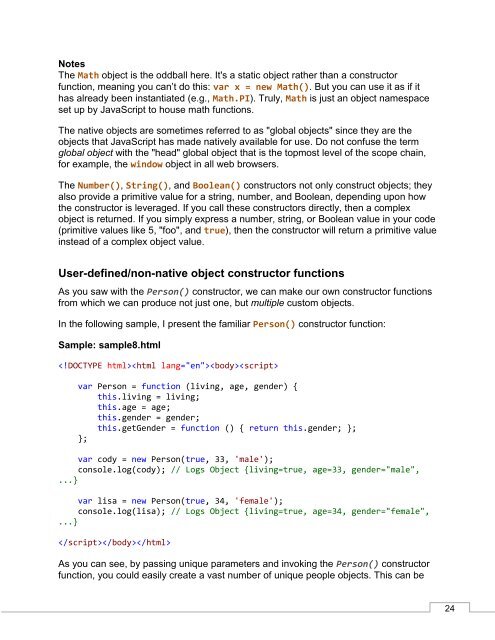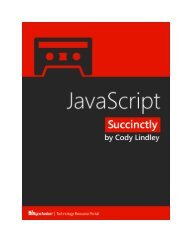JavaScript_Succinctly
You also want an ePaper? Increase the reach of your titles
YUMPU automatically turns print PDFs into web optimized ePapers that Google loves.
Notes<br />
The Math object is the oddball here. It's a static object rather than a constructor<br />
function, meaning you can’t do this: var x = new Math(). But you can use it as if it<br />
has already been instantiated (e.g., Math.PI). Truly, Math is just an object namespace<br />
set up by <strong>JavaScript</strong> to house math functions.<br />
The native objects are sometimes referred to as "global objects" since they are the<br />
objects that <strong>JavaScript</strong> has made natively available for use. Do not confuse the term<br />
global object with the "head" global object that is the topmost level of the scope chain,<br />
for example, the window object in all web browsers.<br />
The Number(), String(), and Boolean() constructors not only construct objects; they<br />
also provide a primitive value for a string, number, and Boolean, depending upon how<br />
the constructor is leveraged. If you call these constructors directly, then a complex<br />
object is returned. If you simply express a number, string, or Boolean value in your code<br />
(primitive values like 5, "foo", and true), then the constructor will return a primitive value<br />
instead of a complex object value.<br />
User-defined/non-native object constructor functions<br />
As you saw with the Person() constructor, we can make our own constructor functions<br />
from which we can produce not just one, but multiple custom objects.<br />
In the following sample, I present the familiar Person() constructor function:<br />
Sample: sample8.html<br />
<br />
var Person = function (living, age, gender) {<br />
this.living = living;<br />
this.age = age;<br />
this.gender = gender;<br />
this.getGender = function () { return this.gender; };<br />
};<br />
var cody = new Person(true, 33, 'male');<br />
console.log(cody); // Logs Object {living=true, age=33, gender="male",<br />
...}<br />
var lisa = new Person(true, 34, 'female');<br />
console.log(lisa); // Logs Object {living=true, age=34, gender="female",<br />
...}<br />
<br />
As you can see, by passing unique parameters and invoking the Person() constructor<br />
function, you could easily create a vast number of unique people objects. This can be<br />
24