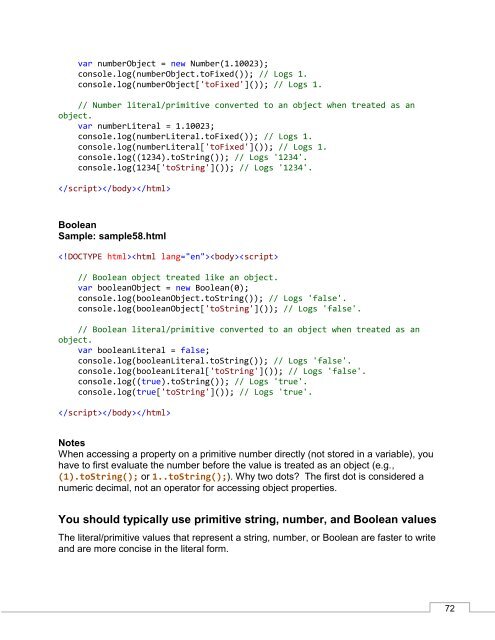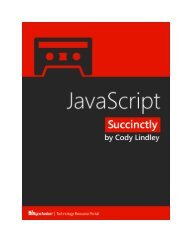JavaScript_Succinctly
Create successful ePaper yourself
Turn your PDF publications into a flip-book with our unique Google optimized e-Paper software.
var numberObject = new Number(1.10023);<br />
console.log(numberObject.toFixed()); // Logs 1.<br />
console.log(numberObject['toFixed']()); // Logs 1.<br />
// Number literal/primitive converted to an object when treated as an<br />
object.<br />
var numberLiteral = 1.10023;<br />
console.log(numberLiteral.toFixed()); // Logs 1.<br />
console.log(numberLiteral['toFixed']()); // Logs 1.<br />
console.log((1234).toString()); // Logs '1234'.<br />
console.log(1234['toString']()); // Logs '1234'.<br />
<br />
Boolean<br />
Sample: sample58.html<br />
<br />
// Boolean object treated like an object.<br />
var booleanObject = new Boolean(0);<br />
console.log(booleanObject.toString()); // Logs 'false'.<br />
console.log(booleanObject['toString']()); // Logs 'false'.<br />
// Boolean literal/primitive converted to an object when treated as an<br />
object.<br />
var booleanLiteral = false;<br />
console.log(booleanLiteral.toString()); // Logs 'false'.<br />
console.log(booleanLiteral['toString']()); // Logs 'false'.<br />
console.log((true).toString()); // Logs 'true'.<br />
console.log(true['toString']()); // Logs 'true'.<br />
<br />
Notes<br />
When accessing a property on a primitive number directly (not stored in a variable), you<br />
have to first evaluate the number before the value is treated as an object (e.g.,<br />
(1).toString(); or 1..toString();). Why two dots? The first dot is considered a<br />
numeric decimal, not an operator for accessing object properties.<br />
You should typically use primitive string, number, and Boolean values<br />
The literal/primitive values that represent a string, number, or Boolean are faster to write<br />
and are more concise in the literal form.<br />
72