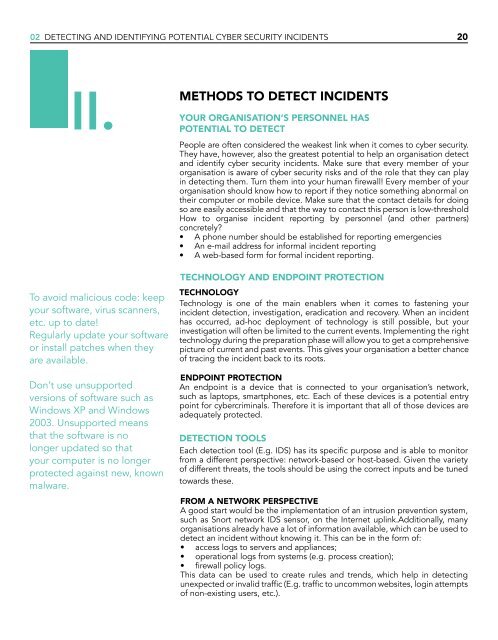CYBER SECURITY INCIDENT MANAGEMENT GUIDE
Cyber-Security-Incident-Management-Guide-2015
Cyber-Security-Incident-Management-Guide-2015
Create successful ePaper yourself
Turn your PDF publications into a flip-book with our unique Google optimized e-Paper software.
02 DETECTING AND IDENTIFYING POTENTIAL <strong>CYBER</strong> <strong>SECURITY</strong> <strong>INCIDENT</strong>S 20<br />
II.<br />
To avoid malicious code: keep<br />
your software, virus scanners,<br />
etc. up to date!<br />
Regularly update your software<br />
or install patches when they<br />
are available.<br />
Don’t use unsupported<br />
versions of software such as<br />
Windows XP and Windows<br />
2003. Unsupported means<br />
that the software is no<br />
longer updated so that<br />
your computer is no longer<br />
protected against new, known<br />
malware.<br />
METHODS TO DETECT <strong>INCIDENT</strong>S<br />
YOUR ORGANISATION’S PERSONNEL HAS<br />
POTENTIAL TO DETECT<br />
People are often considered the weakest link when it comes to cyber security.<br />
They have, however, also the greatest potential to help an organisation detect<br />
and identify cyber security incidents. Make sure that every member of your<br />
organisation is aware of cyber security risks and of the role that they can play<br />
in detecting them. Turn them into your human firewall! Every member of your<br />
organisation should know how to report if they notice something abnormal on<br />
their computer or mobile device. Make sure that the contact details for doing<br />
so are easily accessible and that the way to contact this person is low-threshold<br />
How to organise incident reporting by personnel (and other partners)<br />
concretely?<br />
• A phone number should be established for reporting emergencies<br />
• An e-mail address for informal incident reporting<br />
• A web-based form for formal incident reporting.<br />
TECHNOLOGY AND ENDPOINT PROTECTION<br />
TECHNOLOGY<br />
Technology is one of the main enablers when it comes to fastening your<br />
incident detection, investigation, eradication and recovery. When an incident<br />
has occurred, ad-hoc deployment of technology is still possible, but your<br />
investigation will often be limited to the current events. Implementing the right<br />
technology during the preparation phase will allow you to get a comprehensive<br />
picture of current and past events. This gives your organisation a better chance<br />
of tracing the incident back to its roots.<br />
ENDPOINT PROTECTION<br />
An endpoint is a device that is connected to your organisation’s network,<br />
such as laptops, smartphones, etc. Each of these devices is a potential entry<br />
point for cybercriminals. Therefore it is important that all of those devices are<br />
adequately protected.<br />
DETECTION TOOLS<br />
Each detection tool (E.g. IDS) has its specific purpose and is able to monitor<br />
from a different perspective: network-based or host-based. Given the variety<br />
of different threats, the tools should be using the correct inputs and be tuned<br />
towards these.<br />
FROM A NETWORK PERSPECTIVE<br />
A good start would be the implementation of an intrusion prevention system,<br />
such as Snort network IDS sensor, on the Internet uplink.Additionally, many<br />
organisations already have a lot of information available, which can be used to<br />
detect an incident without knowing it. This can be in the form of:<br />
• access logs to servers and appliances;<br />
• operational logs from systems (e.g. process creation);<br />
• firewall policy logs.<br />
This data can be used to create rules and trends, which help in detecting<br />
unexpected or invalid traffic (E.g. traffic to uncommon websites, login attempts<br />
of non-existing users, etc.).