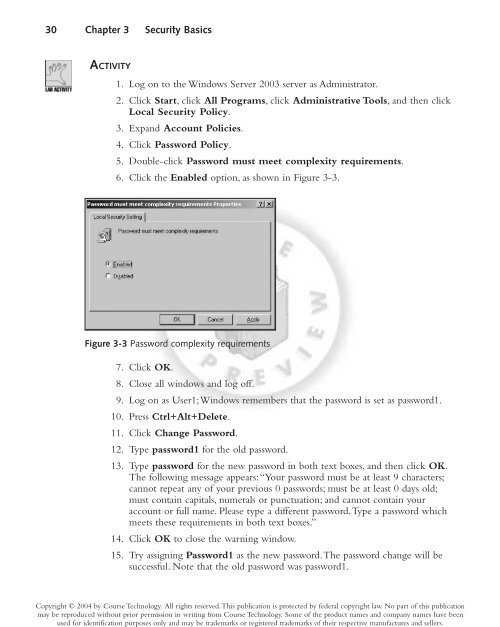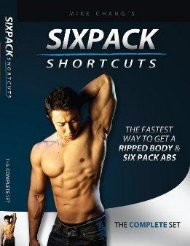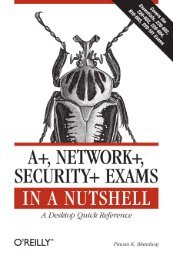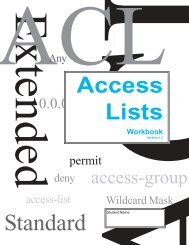SECURITY BASICS
You also want an ePaper? Increase the reach of your titles
YUMPU automatically turns print PDFs into web optimized ePapers that Google loves.
Copyright © 2004 by Course Technology. All rights reserved.This publication is protected by federal copyright law. No part of this publication<br />
may be reproduced without prior permission in writing from Course Technology. Some of the product names and company names have been<br />
used for identification purposes only and may be trademarks or registered trademarks of their respective manufactures and sellers.<br />
30 Chapter 3 Security Basics<br />
ACTIVITY<br />
1. Log on to the Windows Server 2003 server as Administrator.<br />
2. Click Start, click All Programs, click Administrative Tools, and then click<br />
Local Security Policy.<br />
3. Expand Account Policies.<br />
4. Click Password Policy.<br />
5. Double-click Password must meet complexity requirements.<br />
6. Click the Enabled option, as shown in Figure 3-3.<br />
Figure 3-3 Password complexity requirements<br />
7. Click OK.<br />
8. Close all windows and log off.<br />
9. Log on as User1;Windows remembers that the password is set as password1.<br />
10. Press Ctrl+Alt+Delete.<br />
11. Click Change Password.<br />
12. Type password1 for the old password.<br />
13. Type password for the new password in both text boxes, and then click OK.<br />
The following message appears:“Your password must be at least 9 characters;<br />
cannot repeat any of your previous 0 passwords; must be at least 0 days old;<br />
must contain capitals, numerals or punctuation; and cannot contain your<br />
account or full name. Please type a different password.Type a password which<br />
meets these requirements in both text boxes.”<br />
14. Click OK to close the warning window.<br />
15. Try assigning Password1 as the new password.The password change will be<br />
successful. Note that the old password was password1.