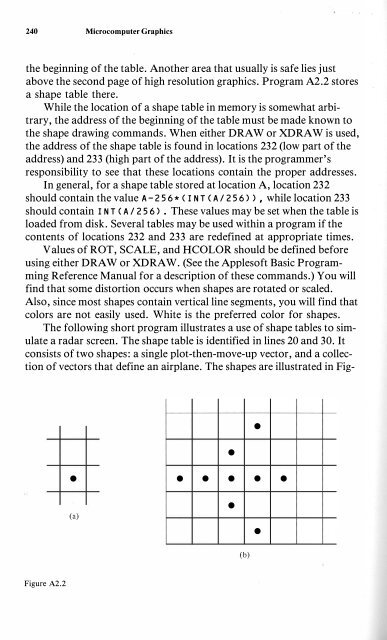- Page 3:
Microcomputer Graphics
- Page 6 and 7:
This book is in the Addison-Wesley
- Page 8 and 9:
vi Microcomputer Graphics It is the
- Page 11 and 12:
Contents Part I. Introduction CHAPT
- Page 13 and 14:
Contents xi Recursive Generation of
- Page 15:
Contents xiii Appendices APPENDIX 1
- Page 18 and 19:
xvi Microcomputer Graphics 4.3 RECT
- Page 21:
Part I Introduction
- Page 24 and 25:
4 Microcomputer Graphics At the hea
- Page 26 and 27:
6 Microcomputer Graphics _l j_ I\ (
- Page 28 and 29:
8 Microcomputer Graphics Program 1.
- Page 30 and 31:
IO Microcomputer Graphics of the sh
- Page 32 and 33:
12 Microcomputer Graphics SUMMARY T
- Page 35:
Part II The Computer
- Page 38 and 39:
18 Microcomputer Graphics HEX $FFFF
- Page 40 and 41:
20 Microcomputer Graphics mode, the
- Page 42 and 43:
22 Microcomputer Graphics To obtain
- Page 44 and 45:
24 Microcomputer Graphics TEXT Usin
- Page 46 and 47:
26 Microcomputer Graphics The FOR l
- Page 48 and 49:
28 Microcomputer Graphics Program 2
- Page 50 and 51:
30 Microcomputer Graphics Program 2
- Page 52 and 53:
32 Microcomputer Graphics HPLOT TOs
- Page 54 and 55:
34 Microcomputer Graphics 1. A text
- Page 56 and 57:
36 Microcomputer Graphics 40 HP LOT
- Page 58 and 59:
38 Microcomputer Graphics the conte
- Page 60 and 61:
40 Microcomputer Graphics ADDITIONA
- Page 62 and 63:
42 Microcomputer Graphics . Program
- Page 64 and 65:
44 Microcomputer Graphics 50 60 70
- Page 66 and 67:
46 Microcomputer Graphics (the begi
- Page 69 and 70:
Chapter 3 TEXT on the Graphics Scre
- Page 71 and 72:
TEXT on the Graphics Screen 51 8192
- Page 73 and 74:
TEXT on the Graphics Screen 53 AL%
- Page 75 and 76:
TEXT on the Graphics Screen 55 an e
- Page 77 and 78:
TEXT on the Graphics Screen 57 160
- Page 79 and 80:
TEXT on the Graphics Screen 59 21 0
- Page 81 and 82:
TEXT on the Graphics Screen 61 9. T
- Page 83 and 84:
TEXT on the Graphics Screen 63 230
- Page 85 and 86:
TEXT on the Graphics Screen 65 The
- Page 87:
TEXT on the Graphics Screen 67 3. S
- Page 91 and 92:
Chapter 4 Software Tools For Comput
- Page 93 and 94:
Software Tools for Computer Graphic
- Page 95 and 96:
Software Tools for Computer Graphic
- Page 97 and 98:
Software Tools for Computer Graphic
- Page 99 and 100:
Software Tools for Computer Graphic
- Page 101 and 102:
Software Tools for Computer Graphic
- Page 103 and 104:
Software Tools for Computer Graphic
- Page 105 and 106:
Software Tools for Computer Graphic
- Page 107 and 108:
Software Tools for Computer Graphic
- Page 109 and 110:
Software Tools for Computer Graphic
- Page 111 and 112:
Software Tools for Computer Graphic
- Page 113 and 114:
Software Tools for Computer Graphic
- Page 115 and 116:
Software Tools for Computer Graphic
- Page 117 and 118:
Software Tools for Computer Graphic
- Page 119 and 120:
Chapter 5 Analytic Geometry And Com
- Page 121 and 122:
Analytic Geometry and Computer Grap
- Page 123 and 124:
Analytic Geometry and Computer Grap
- Page 125 and 126:
Analytic Geometry and Computer Grap
- Page 127 and 128:
Analytic Geometry and Computer Grap
- Page 129 and 130:
Analytic Geometry and Computer Grap
- Page 131 and 132:
Analytic Geometry and Computer Grap
- Page 133 and 134:
Analytic Geometry and Computer Grap
- Page 135 and 136:
Analytic Geometry and Computer Grap
- Page 137 and 138:
Analytic Geometry and Computer Grap
- Page 139 and 140:
Analytic Geometry and Computer Grap
- Page 141:
Analytic Geometry and Computer Grap
- Page 145 and 146:
Chapter 6 Basics of Three-Dimen· s
- Page 147 and 148:
Basics of Three-Dimensional Graphic
- Page 149 and 150:
Basics of Three-Dimensional Graphic
- Page 151 and 152:
Basics of Three-Dimensional Graphic
- Page 153 and 154:
Basics of Three-Dimensional Graphic
- Page 155 and 156:
Basics of Three-Dimensional Graphic
- Page 157 and 158:
Basics of Three-Dimensional Graphic
- Page 159 and 160:
Basics of Three-Dimensional Graphic
- Page 161 and 162:
Basics of Three-Dimensional Graphic
- Page 163 and 164:
Basics of Three-Dimensional Graphic
- Page 165 and 166:
Basics of Three-Dimensional Graphic
- Page 167 and 168:
Basics of Three-Dimensional Graphic
- Page 169 and 170:
Basics of Three-Dimensional Graphic
- Page 171 and 172:
Basics of Three-Dimensional Graphic
- Page 173 and 174:
Basics of Three-Dimensional Graphic
- Page 175 and 176:
Chapter 7 Hidden Line and Hidden Su
- Page 177 and 178:
Hidden Line and Hidden Surface Rout
- Page 179 and 180:
Hidden Line and Hidden Surface Rout
- Page 181 and 182:
Hidden Line and Hidden Surface Rout
- Page 183 and 184:
Hidden Line and Hidden Surface Rout
- Page 185 and 186:
Hidden Line and Hidden Surface Rout
- Page 187 and 188:
Hidden Line and Hidden Surface Rout
- Page 189 and 190:
Hidden Line and Hidden Surface Rout
- Page 191 and 192:
Hidden Line and Hidden Surface Rout
- Page 193 and 194:
Hidden Line and Hidden Surface Rout
- Page 195 and 196:
Hidden Line and Hidden Surface Rout
- Page 197 and 198:
Hidden Line and Hidden Surface Rout
- Page 199 and 200:
Hidden Line and Hidden Surface Rout
- Page 201 and 202:
Hidden Line and Hidden Surface Rout
- Page 203 and 204:
Hidden Line and Hidden Surface Rout
- Page 205 and 206:
Hidden Line and Hidden Surface Rout
- Page 207 and 208:
Hidden Line and Hidden Surface Rout
- Page 209 and 210: Hidden Line and Hic!den Surface Rou
- Page 211 and 212: Hidden Line and Hidden Surface Rout
- Page 213 and 214: Hidden Line and Hidden Surface Rout
- Page 215 and 216: Hidden Line and Hidden Surface Rout
- Page 217 and 218: Hidden Line and Hidden Surface Rout
- Page 219 and 220: Hidden Line and Hidden Surface Rout
- Page 221: Hidden Line and Hidden Surface Rout
- Page 225 and 226: Chapter 8 Animated Images ANIMATION
- Page 227 and 228: Animated Images 207 90 AN = I * OT
- Page 229 and 230: Animated Images 209 edges of one vi
- Page 231 and 232: Animated Images 211 390 XE = RH * S
- Page 233 and 234: Animated Images 213 In each of the
- Page 235: Animated Images 215 In Program 8.3,
- Page 239 and 240: Chapter 9 System Components There a
- Page 241 and 242: System Components 221 20 x = 279 *
- Page 243 and 244: System Components 223 OUTPUT HARDWA
- Page 245: System Components 225 GRAPHICS PRIN
- Page 248 and 249: 228 Microcomputer Graphics BINARY W
- Page 250 and 251: 230 Microcomputer Graphics Table Al
- Page 252 and 253: 232 Microcomputer Graphics RELATION
- Page 254 and 255: 234 Microcomputer Graphics The next
- Page 256 and 257: 236 Microcomputer Graphics The shap
- Page 258 and 259: 238 Microcomputer Graphics The desi
- Page 262 and 263: 242 Microcomputer Graphics The prog
- Page 264 and 265: 244 Microcomputer Graphics 390 VTAB
- Page 267 and 268: Vectors Appendix 3 For our purposes
- Page 269 and 270: Vectors 249 Figure A3.4 VECTOR REPR
- Page 271 and 272: Vectors 251 t=2 Figure A3.7 The lin
- Page 273 and 274: Vectors 253 CROSS PRODUCTS OF VECTO
- Page 275: Vectors 255 • p Left half plane R
- Page 278 and 279: 258 Microcomputer Graphics Note tha
- Page 281 and 282: Appendix 5 Radian Measure of Angles
- Page 283 and 284: Appendix 6 Cover Program Listings I
- Page 285 and 286: Cover Program Listings 265 370 REA
- Page 287 and 288: Cover Program Listings 267 1300 X =
- Page 289 and 290: Cover Program Listings 269 40 PHI =
- Page 291 and 292: Cover Program Listings 271 170 YL =
- Page 293 and 294: Cover Program Listings 273 20 ex =
- Page 295 and 296: Cover Program Listings 275 420 HT =
- Page 297 and 298: Cover Program Listings 277 530 DATA
- Page 299: Cover Program Listings 279 80 YN =
- Page 302 and 303: 282 Index Memory map general, 18 hi
- Page 304: T
- Page 307 and 308: n=ri·cro ---1 C 0 M P U T E R i--b
- Page 310:
ISBN 0-201-05092-7