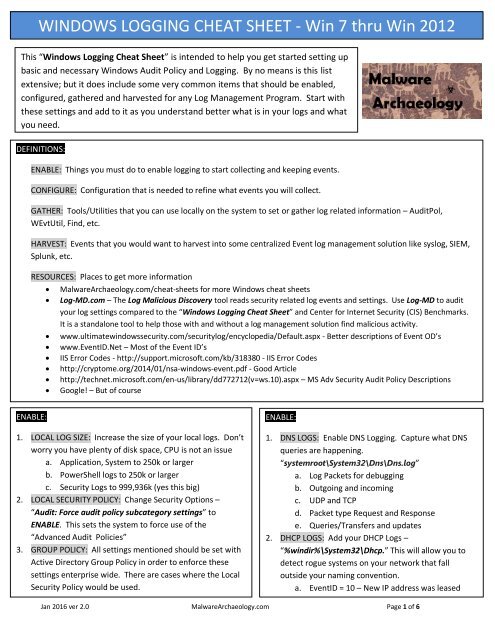You also want an ePaper? Increase the reach of your titles
YUMPU automatically turns print PDFs into web optimized ePapers that Google loves.
<strong>WINDOWS</strong> <strong>LOGGING</strong> <strong>CHEAT</strong> <strong>SHEET</strong> - <strong>Win</strong> 7 <strong>thru</strong> <strong>Win</strong> <strong>2012</strong><br />
This “<strong>Win</strong>dows Logging Cheat Sheet” is intended to help you get started setting up<br />
basic and necessary <strong>Win</strong>dows Audit Policy and Logging. By no means is this list<br />
extensive; but it does include some very common items that should be enabled,<br />
configured, gathered and harvested for any Log Management Program. Start with<br />
these settings and add to it as you understand better what is in your logs and what<br />
you need.<br />
DEFINITIONS::<br />
ENABLE: Things you must do to enable logging to start collecting and keeping events.<br />
CONFIGURE: Configuration that is needed to refine what events you will collect.<br />
GATHER: Tools/Utilities that you can use locally on the system to set or gather log related information – AuditPol,<br />
WEvtUtil, Find, etc.<br />
HARVEST: Events that you would want to harvest into some centralized Event log management solution like syslog, SIEM,<br />
Splunk, etc.<br />
RESOURCES: Places to get more information<br />
MalwareArchaeology.com/cheat-sheets for more <strong>Win</strong>dows cheat sheets<br />
Log-MD.com – The Log Malicious Discovery tool reads security related log events and settings. Use Log-MD to audit<br />
your log settings compared to the “<strong>Win</strong>dows Logging Cheat Sheet” and Center for Internet Security (CIS) Benchmarks.<br />
It is a standalone tool to help those with and without a log management solution find malicious activity.<br />
www.ultimatewindowssecurity.com/securitylog/encyclopedia/Default.aspx - Better descriptions of Event OD’s<br />
www.EventID.Net – Most of the Event ID’s<br />
IIS Error Codes - http://support.microsoft.com/kb/318380 - IIS Error Codes<br />
http://cryptome.org/2014/01/nsa-windows-event.pdf - Good Article<br />
http://technet.microsoft.com/en-us/library/dd772712(v=ws.10).aspx – MS Adv Security Audit Policy Descriptions<br />
Google! – But of course<br />
ENABLE::<br />
1. LOCAL LOG SIZE: Increase the size of your local logs. Don’t<br />
worry you have plenty of disk space, CPU is not an issue<br />
a. Application, System to 250k or larger<br />
b. PowerShell logs to 250k or larger<br />
c. Security Logs to 999,936k (yes this big)<br />
2. LOCAL SECURITY POLICY: Change Security Options –<br />
“Audit: Force audit policy subcategory settings” to<br />
ENABLE. This sets the system to force use of the<br />
“Advanced Audit Policies”<br />
3. GROUP POLICY: All settings mentioned should be set with<br />
Active Directory Group Policy in order to enforce these<br />
settings enterprise wide. There are cases where the Local<br />
Security Policy would be used.<br />
ENABLE::<br />
1. DNS LOGS: Enable DNS Logging. Capture what DNS<br />
queries are happening.<br />
“systemroot\System32\Dns\Dns.log”<br />
a. Log Packets for debugging<br />
b. Outgoing and incoming<br />
c. UDP and TCP<br />
d. Packet type Request and Response<br />
e. Queries/Transfers and updates<br />
2. DHCP LOGS: Add your DHCP Logs –<br />
“%windir%\System32\Dhcp.” This will allow you to<br />
detect rogue systems on your network that fall<br />
outside your naming convention.<br />
a. EventID = 10 – New IP address was leased<br />
Jan 2016 ver 2.0 MalwareArchaeology.com Page 1 of 6
<strong>WINDOWS</strong> <strong>LOGGING</strong> <strong>CHEAT</strong> <strong>SHEET</strong> - <strong>Win</strong> 7 <strong>thru</strong> <strong>Win</strong> <strong>2012</strong><br />
<strong>Win</strong>dows Audit Policy settings may be set by the Local Security Policy, Group Policy (preferred) or by<br />
command line using ‘AuditPol.exe’. Be sure to select “Configure the following audit events” box on items<br />
that say “No Audit” or the policy will not apply. Any that are left blank will break the GPO and auditing will<br />
not be applied.<br />
CONFIGURE::<br />
1. SYSTEM AUDIT POLICIES: In order to capture what you<br />
want and need the following Advanced Audit Policies<br />
must be set. You may expand these to your specific<br />
needs, but here is a place to start.<br />
List out the System audit policy<br />
<br />
Command: AuditPol /get /category:*<br />
Category/Subcategory<br />
Setting<br />
------------------------------- ------------------------<br />
Account Logon<br />
Credential Validation Success and Failure<br />
Kerberos Authentication Service No Auditing<br />
Kerberos Service Ticket Oper No Auditing<br />
Other Account Logon Events Success and Failure<br />
Account Management<br />
Application Group Management Success and Failure<br />
Computer Account Management Success and Failure<br />
Distribution Group Management Success and Failure<br />
Other Acct Management Events Success and Failure<br />
Security Group Management Success and Failure<br />
User Account Management Success and Failure<br />
Detailed Tracking<br />
DPAPI Activity No Auditing<br />
Process Creation Success and Failure<br />
Process Termination Success and Failure<br />
RPC Events Success and Failure<br />
DS Access<br />
Detailed Directory Service Repl No Auditing<br />
Directory Service Access No Auditing<br />
Directory Service Changes Success and Failure<br />
Directory Service Replication No Auditing<br />
Logon/Logoff<br />
Account Lockout Success<br />
IPsec Extended Mode No Auditing<br />
IPsec Main Mode No Auditing<br />
IPsec Quick Mode No Auditing<br />
Logoff Success<br />
Logon Success and Failure<br />
Network Policy Server Success and Failure<br />
Other Logon/Logoff Events Success and Failure<br />
Special Logon Success and Failure<br />
User / Device Claims (8/<strong>2012</strong>) No Auditing<br />
CONFIGURE::<br />
SYSTEM AUDIT POLICIES: Continued<br />
To set an item:<br />
Auditpol /set /category:"Account Management"<br />
/success:enable /failure:enable<br />
Category/Subcategory<br />
Setting<br />
------------------------------- ------------------------<br />
Object Access<br />
Application Generated Success and Failure<br />
Certification Services Success and Failure<br />
Central Policy Staging (8/<strong>2012</strong>) No Auditing<br />
Detailed File Share Success<br />
File Share Success and Failure<br />
File System Success<br />
Filtering Platform Connection Success (<strong>Win</strong> FW)<br />
Filtering Platform Packet Drop No Auditing<br />
Handle Manipulation No Auditing<br />
Kernel Object Success and Failure<br />
Other Object Access Events No Auditing<br />
Removable Storage (8/<strong>2012</strong>) Success and Failure<br />
Registry Success<br />
SAM No Auditing<br />
Policy Change<br />
Audit Policy Change Success and Failure<br />
Authentication Policy Change Success and Failure<br />
Authorization Policy Change Success and Failure<br />
Filtering Platform Policy Change Success (<strong>Win</strong> FW)<br />
MPSSVC Rule-Level Policy Change No Auditing<br />
Other Policy Change Events No Auditing<br />
Privilege Use<br />
Non Sensitive Privilege Use No Auditing<br />
Other Privilege Use Events No Auditing<br />
Sensitive Privilege Use Success and Failure<br />
System<br />
IPsec Driver Success<br />
Other System Events Failure<br />
Security State Change Success and Failure<br />
Security System Extension Success and Failure<br />
System Integrity Success and Failure<br />
Global Object Access Auditing – ignore for now<br />
Jan 2016 ver 2.0 MalwareArchaeology.com Page 2 of 6
<strong>WINDOWS</strong> <strong>LOGGING</strong> <strong>CHEAT</strong> <strong>SHEET</strong> - <strong>Win</strong> 7 <strong>thru</strong> <strong>Win</strong> <strong>2012</strong><br />
CONFIGURE::<br />
1. WEvtUtil: Use this utility to configure your log settings<br />
a. WevtUtil gl Security – List settings of the Security Log<br />
b. WevtUtil sl Security /ms:512000000 or /ms: 1024000000 if File & Registry auditing, <strong>Win</strong>dows Firewall and<br />
Process Create are all enabled – Set the Security log size to the number of bytes<br />
c. WevtUtil sl Security /rt:false – Overwrite as needed<br />
2. FILE AUDITING: Configuring auditing of folders and specific files will allow you to catch new file drops in key locations<br />
where commodity and advanced malware often use. To understand what, where and why to audit files and folders,<br />
refer to the “<strong>Win</strong>dows File Auditing Cheat Sheet” for more detailed information.<br />
3. REGISTRY AUDITING: Configuring auditing of registry keys will allow you to catch new keys, values and data in<br />
autorun and other locations where commodity and advanced malware often use. To understand what, where and<br />
why to audit registry keys, refer to the “<strong>Win</strong>dows Registry Auditing Cheat Sheet” for more detailed information.<br />
4. REG.EXE: Use this utility to query what is in a Key or the data within a key or value<br />
a. Query a Key and all values - Reg query "HKLM\Software\Microsoft\<strong>Win</strong>dows\CurrentVersion\Run"<br />
b. Query a Key and all values - Reg query "HKLM\Software\Microsoft\<strong>Win</strong>dows\CurrentVersion\RunOnce"<br />
c. Query a Key and all values - Reg query "HKCU\Software\Microsoft\<strong>Win</strong>dows\CurrentVersion\Run"<br />
d. Query a Key and all values - Reg query "HKCU\Software\Microsoft\<strong>Win</strong>dows\CurrentVersion\RunOnce"<br />
e. Query a known value of a Key:<br />
Reg query "HKLM\Software\Microsoft\<strong>Win</strong>dows\CurrentVersion\Run" /v malware<br />
CONFIGURE:<br />
5. Command Line Logging: One of the most important logging items that you can collect is what was executed on the<br />
command line when something executes. Microsoft added this capability into the release of <strong>Win</strong>dows 8.1 and<br />
<strong>Win</strong>dows Server <strong>2012</strong> R2. In Feb 2015 a patch was made available to add this feature to all <strong>Win</strong>dows 7 and <strong>Win</strong>dows<br />
2008 Server with the following patch:<br />
https://support.microsoft.com/en-us/kb/3004375 - KB3004375 Patch to add Command Line Logging<br />
A registry key is required to add the “Process Command Line” entry to every event ID 4688 event. The following is the<br />
key, value and data that must be set to collect this crucial information:<br />
"hklm\software\microsoft\windows\currentversion\policies\system\audit" – Value =<br />
ProcessCreationIncludeCmdLine_Enabled - REG_DWORD = 1<br />
You can configure it to start collecting with the following command:<br />
reg add "hklm\software\microsoft\windows\currentversion\policies\system\audit" /v<br />
ProcessCreationIncludeCmdLine_Enabled /t REG_DWORD /d 1<br />
Jan 2016 ver 2.0 MalwareArchaeology.com Page 3 of 6
<strong>WINDOWS</strong> <strong>LOGGING</strong> <strong>CHEAT</strong> <strong>SHEET</strong> - <strong>Win</strong> 7 <strong>thru</strong> <strong>Win</strong> <strong>2012</strong><br />
GATHER::<br />
1. AUDITPOL: Use this utility to view your current log settings<br />
a. List all Policies categories: AuditPol /List /Subcategory:*<br />
b. List what is SET: AuditPol /get /category:*<br />
c. List what is SET for a subcategory:<br />
AuditPol /get /category:"Object Access”<br />
2. Reg.exe: Use this utility to query the registry<br />
a. Changes to AppInit_Dlls - reg query "HKLM\Software\Microsoft\<strong>Win</strong>dows NT\CurrentVersion\<strong>Win</strong>dows" /v<br />
AppInit_Dlls<br />
b. Changes to Services Keys - reg query "HKLM\System\CurrentControlSet\Services"<br />
c. Changes to Machine Run Key - reg query "HKLM\Software\Microsoft\<strong>Win</strong>dows\CurrentVersion\Run”<br />
d. Changes to Machine RunOnce Key - reg query "HKLM\Software\Microsoft\<strong>Win</strong>dows\CurrentVersion\RunOnce”<br />
e. Changes to User Run Key - reg query "HKCU\Software\Microsoft\<strong>Win</strong>dows\CurrentVersion\Run”<br />
f. Changes to User RunOnce Key - reg query "HKCU\Software\Microsoft\<strong>Win</strong>dows\CurrentVersion\RunOnce”<br />
g.<br />
3. SC.exe: Use this utility to query the services (sc /? For help)<br />
a. List all services in any state – sc.exe query state= all (Note: ‘space’ after the = sign)<br />
b. Look for a specific service – sc.exe query state= all | find /I “telnet”<br />
c. After finding the ‘Display_Name’ then look for the ‘Service_Name’ to get the short name<br />
GATHER::<br />
1. WEvtUtil: Use this utility to query your logs<br />
a. WevtUtil qe Security – query the Security Log for events<br />
i. Lots of flags here so read help “WevtUtil -?”<br />
ii. /c:5 = Read 5 events<br />
iii. /rd:true = newest events first<br />
iv. /f:text = format text, also can do XML<br />
b. Success & Failed Logons - WevtUtil qe Security /q:"*[System[(EventID=4624 or EventID=4625)]]" /c:5 /rd:true<br />
/f:text >Parsed\%computername%_Logon_Events_<strong>Win</strong>7.log<br />
c. User Account Change - WevtUtil qe Security /q:"*[System[(EventID=4738)]]" /c:5 /rd:true /f:text<br />
>Parsed\R_%computername%_User_Account_Change_<strong>Win</strong>7.log<br />
d. New Service Installed - WevtUtil qe Security /q:"*[System[(EventID=7045)]]" /c:5 /rd:true /f:text<br />
>Parsed\R_%computername%_New_Service_Installed_<strong>Win</strong>7.log<br />
e. User Account Changes - wevtutil qe Security /q:"*[System[(EventID=4725 or EventID=4722 or EventID=4723 or<br />
EventID=4724 or EventID=4726 or EventID=4767)]]" /c:10 /f:text<br />
2. Filtering Log Results: Use this method to filter lines within the logs<br />
a. Registry Changed – Find entries with ‘Object Name’ - WevtUtil qe Security /q:"*[System[(EventID=4657)]]" /c:5<br />
/rd:true /f:text |find /i"Object Name"<br />
b. File or Registry Changed – Find entries with ‘Object Name’ - WevtUtil qe Security /q:"*[System[(EventID=4663)]]"<br />
/c:50 /rd:true /f:text |find /i "Object Name"<br />
c. Files – Find new files with ‘Wbem’ - WevtUtil qe Security /q:"*[System[(EventID=4663)]]" /c:50 /rd:true /f:text<br />
|find /i "wbem"<br />
Jan 2016 ver 2.0 MalwareArchaeology.com Page 4 of 6
<strong>WINDOWS</strong> <strong>LOGGING</strong> <strong>CHEAT</strong> <strong>SHEET</strong> - <strong>Win</strong> 7 <strong>thru</strong> <strong>Win</strong> <strong>2012</strong><br />
HARVEST::<br />
1. LOG CLEAR: Watch for log clear messages<br />
a. 104 – SYSTEM Log – The Application or System log<br />
was cleared<br />
b. 1102 – SECURITY Log – The audit log was cleared<br />
2. TASKS: Watch for a Process to start and call other<br />
processes<br />
a. 4698 – SECURITY Log – New Task Created<br />
3. DRIVER: Watch for an issue with a driver<br />
a. 40 – Issue with Driver<br />
4. OS VERSION: What OS do machines have<br />
a. 6009 – Lists OS version, Service Pack and processor<br />
type<br />
HARVEST::<br />
1. ACCOUNTS: Monitor for attempts to change an account<br />
password<br />
a. 4720 – A user account was created<br />
b. 4724 – An attempt was made to reset an accounts PW<br />
c. 4735 – Local Group changed<br />
d. 4738 – User account password changed<br />
HARVEST::<br />
1. PROCESSES: Watch for a Process to start and call other<br />
processes<br />
a. 4688 – SECURITY Log – New Process Name, look<br />
for Creator Process ID to link what process<br />
launched what<br />
2. INSTALLER: Watch for the <strong>Win</strong>dows Installer activity<br />
a. 1022 – <strong>Win</strong>dows Installer updated the product<br />
b. 1033 – <strong>Win</strong>dows Installer installed the product<br />
c. 1034 – <strong>Win</strong>dows Installer removed the product<br />
3. <strong>WINDOWS</strong> UPDATE: Watch for the <strong>Win</strong>dows Update<br />
Agent activity.<br />
a. 18 = Ready, 19 = Installed, 20= Failure<br />
4. <strong>WINDOWS</strong> TIME: Watch for the <strong>Win</strong>dows Service<br />
synchronization. Make sure your sources are what they<br />
are supposed to be.<br />
a. 35 – Time Service sync status and source<br />
5. APPLICATION ERROR: Watch for application crashes.<br />
a. 1000 – (Application Log) Application Fault<br />
HARVEST::<br />
1. SERVICES: Found in the SYSTEM log<br />
d. 7045 - Message=A service was installed in the system.<br />
e. 7040 - Message=The start type of the XYZ service was changed from auto start to disabled.<br />
f. 7000 - Message=The XYX service failed to start due to the following error: The service did not respond to the start<br />
or control request in a timely fashion.<br />
g. 7022 - Message=The XYZ service hung on starting.<br />
h. 7024 - Message=The XYZ service terminated with service-specific error %%2414.<br />
i. 7031 - Message=The XYZ service terminated unexpectedly. It has done this 1 time(s). The following corrective<br />
action will be taken in 60000 milliseconds: Restart the service.<br />
j. 7034 - Message=The XYZ service terminated unexpectedly. It has done this 1 time(s).<br />
k. 7035 – Service sent a request to Stop or Start<br />
l. 7036 – Service was Started or Stopped<br />
HARVEST::<br />
HARVEST::<br />
1. AUDIT POLICY: Watch for changes to the Audit Policy that<br />
are NOT “SYSTEM”<br />
a. 4719 – System audit policy was changed<br />
1. APPLOCKER: Watch for triggers to AppLocker events (8000-<br />
8027)<br />
a. 8004 – Filename not allowed to run<br />
2. SRP: Watch for triggers to Software Restriction Policies<br />
b. 866 – Access to has been restricted<br />
Jan 2016 ver 2.0 MalwareArchaeology.com Page 5 of 6
<strong>WINDOWS</strong> <strong>LOGGING</strong> <strong>CHEAT</strong> <strong>SHEET</strong> - <strong>Win</strong> 7 <strong>thru</strong> <strong>Win</strong> <strong>2012</strong><br />
HARVEST::<br />
1. NEW FILE ADDED: Watch for the creation of new files.<br />
Requires File auditing of the directory(s) that you want to<br />
monitor<br />
b. 4663 – Accesses: WriteData (or AddFile)<br />
c. GREAT for CryptoWare & Malware drops<br />
HARVEST::<br />
1. REGISTRY: Monitor certain Keys for Add, Changes and<br />
Deletes. Setting auditing on the Specific keys is<br />
required.<br />
a. 4657 – A Registry value was modified<br />
HARVEST::<br />
1. LOGON TYPE: Monitor for what type of logons occur<br />
a. 4624 - Message=An account was successfully<br />
logged on.<br />
i. Type 2 – Interactive – GUI<br />
ii. Type 3 – Network – Net Use<br />
iii. Type 4 – Batch<br />
iv. Type 5 – Service<br />
v. Type 7 – Unlock<br />
vi. Type 8 – Network Clear Text<br />
vii. Type 9 – New Credentials (RDP Tools)<br />
viii. Type 10 – Remote Interactive (RDP)<br />
ix. Type 11 – Cached Interactive (laptops)<br />
b. 4625 - Message = An account failed to log on.<br />
HARVEST::<br />
1. SYSTEM INTEGRITY: Watch for files with page images with<br />
bad hashes<br />
a. 6281 – Failed – “page hashes of an image file are<br />
not valid”<br />
HARVEST::<br />
2. FIREWALL: <strong>Win</strong>dows Filtering Platform - Watch for<br />
Inbound and Outbound connections – Requires<br />
<strong>Win</strong>dows Firewall to be enabled<br />
a. This is the noisiest of all Events. Generating<br />
easily 9,000 - 10,000 events per hour per system<br />
b. Storage is required to utilize this event<br />
c. 5156 – Message=The <strong>Win</strong>dows Filtering<br />
Platform has permitted a connection. Look for:<br />
i. Direction:, Source Address:, Source<br />
Port:, Destination Address: &<br />
Destination Port:<br />
HARVEST::<br />
1. EMAIL / VPN: Monitor for failed and successful logins<br />
to your VPN and Webmail application. Consider<br />
emailing user if login is from a new IP not in your<br />
exclude list<br />
a. sc_status=401 – Failed OWA login<br />
b. "reason = Invalid password" – Failed VPN login<br />
- Cisco<br />
HARVEST::<br />
1. REGISTRY: Watch for the creation or modification of new registry keys and values<br />
a. 4657 – Accesses: WriteData (or AddFile)<br />
i. HKLM, HKCU & HKU – Software\Microsoft\<strong>Win</strong>dows\CurrentVersion<br />
1. Run, RunOnce<br />
ii. HKLM\Software\Microsoft\<strong>Win</strong>dows NT\CurrentVersion\<strong>Win</strong>dows<br />
1. Watch AppInit_Dlls<br />
iii. HKEY_LOCAL_MACHINE\SOFTWARE\Microsoft\<strong>Win</strong>dows NT\CurrentVersion\EMDMgmt<br />
1. Watch Connection time of USB Devices<br />
iv. HKLM\System\CurrentControlSet\Services<br />
1. Watch for NEW Services<br />
v. HKLM\SYSTEM\CurrentControlSet\Enum\USBSTOR<br />
1. Watch for NEW USB devices<br />
Jan 2016 ver 2.0 MalwareArchaeology.com Page 6 of 6