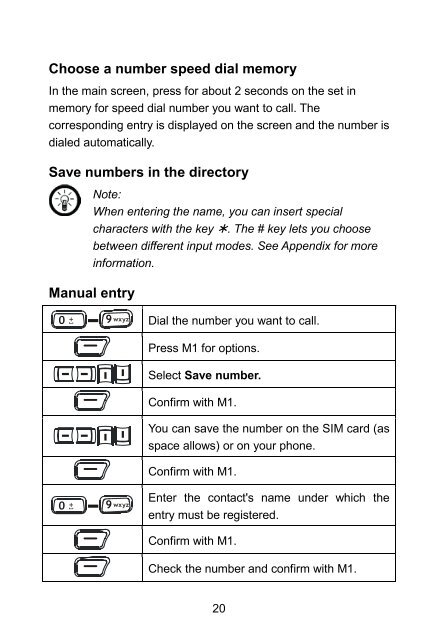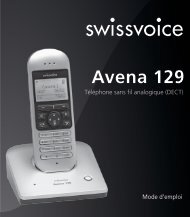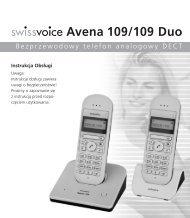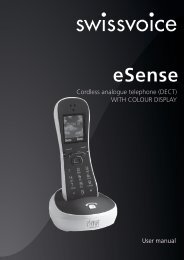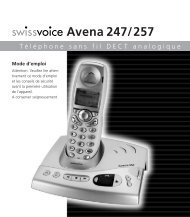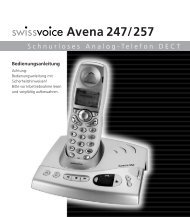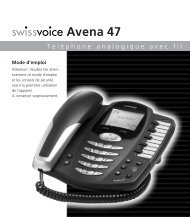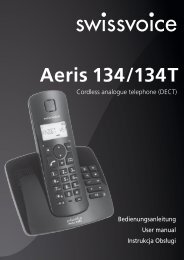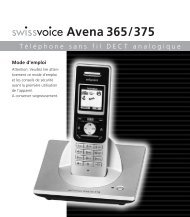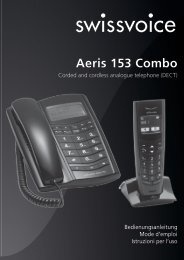Create successful ePaper yourself
Turn your PDF publications into a flip-book with our unique Google optimized e-Paper software.
Choose a number speed dial memory<br />
In the main screen, press for about 2 seconds on the set in<br />
memory for speed dial number you want to call. The<br />
corresponding entry is displayed on the screen and the number is<br />
dialed automatically.<br />
Save numbers in the directory<br />
Note:<br />
When entering the name, you can insert special<br />
characters with the key �. The # key lets you choose<br />
between different input modes. See Appendix for more<br />
information.<br />
Manual entry<br />
Dial the number you want to call.<br />
Press M1 for options.<br />
Select Save number.<br />
Confirm with M1.<br />
You can save the number on the SIM card (as<br />
space allows) or on your phone.<br />
Confirm with M1.<br />
Enter the contact's name under which the<br />
entry must be registered.<br />
Confirm with M1.<br />
Check the number and confirm with M1.<br />
20