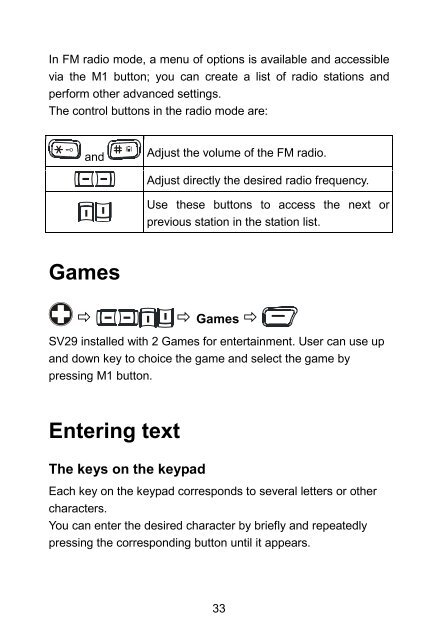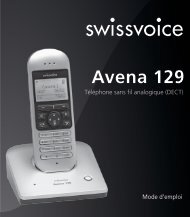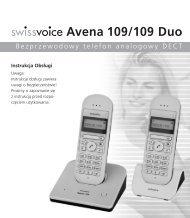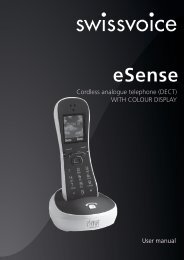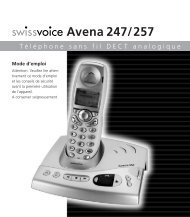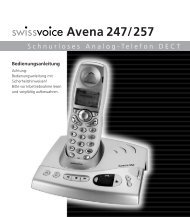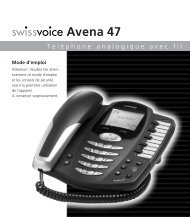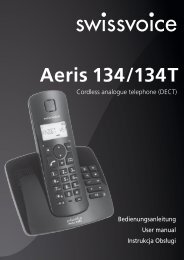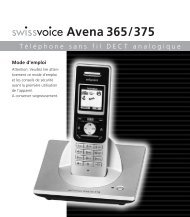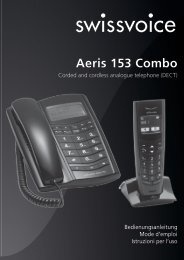You also want an ePaper? Increase the reach of your titles
YUMPU automatically turns print PDFs into web optimized ePapers that Google loves.
In FM radio mode, a menu of options is available and accessible<br />
via the M1 button; you can create a list of radio stations and<br />
perform other advanced settings.<br />
The control buttons in the radio mode are:<br />
and<br />
Games<br />
Adjust the volume of the FM radio.<br />
Adjust directly the desired radio frequency.<br />
Use these buttons to access the next or<br />
previous station in the station list.<br />
� � Games �<br />
SV29 installed with 2 Games for entertainment. <strong>User</strong> can use up<br />
and down key to choice the game and select the game by<br />
pressing M1 button.<br />
Entering text<br />
The keys on the keypad<br />
Each key on the keypad corresponds to several letters or other<br />
characters.<br />
You can enter the desired character by briefly and repeatedly<br />
pressing the corresponding button until it appears.<br />
33